Importing Your LastPass Data into 1Password: A Comprehensive Guide


Intro
As we navigate through an increasingly digitized world, where our personal and professional lives intertwine online, safeguarding sensitive information is more crucial than ever. The password management pace has sped up, with tools like LastPass and 1Password taking center stage in our quest for digital safety. The transition from one platform to another can raise eyebrows, especially for those who may feel a twinge of anxiety at the thought of moving their cherished vault. In this guide, we will break down how to import your LastPass data into 1Password, making the process as smooth as butter.
We'll explore the importance of robust password management, discuss common obstacles during this migration, and highlight the exceptional features of 1Password that can fortify your online defenses.
Cybersecurity Threats and Trends
In today's rapidly evolving digital landscape, staying ahead of cybersecurity threats is more important than ever. Here are some notable threats and trends that have raised concerns:
Notable cybersecurity threats in the digital landscape
- Phishing scams: These remain a major avenue for attackers, utilizing decepitve emails or fake websites to trick users into revealing their password or personal information.
- Ransomware attacks: This malicious software locks you out of your own data and demands a ransom for its release, catching many individuals and organizations off guard.
- Data breaches: Companies and platforms are often targets of hackers, leading to leaks of sensitive information that can have far-reaching consequences.
Emerging trends in cyber attacks and vulnerabilities
As technology updates, so do the methods ol hackers. Notable trends include:
- Increasing use of artificial intelligence to launch sophisticated attacks;
- More vulnerabilities in IoT devices;
- The growing threat of deepfake technology that can impersonate users convincingly.
Impact of cyber threats on individuals and businesses
The repercussions of these cyber threats cannot be overstated. For individuals, compromised accounts can lead to identity theft, financial fraud, and loss of personal privacy. On a larger scale, businesses can suffer reputational damage, operational downtime, and financial losses. Thus, having a solid password management strategy becomes non-negotiable.
Best Practices for Cybersecurity
Effective cybersecurity relies on a combination of best practices. Here are essential measures to consider:
Importance of strong password management
Using complex and unique passwords for each account can significantly reduce susceptibility to breaches. Relying on a password manager, such as 1Password, can effectively safekeep your passwords, eliminating the need to memorize them all.
Implementing multi-factor authentication for enhanced security
Multi-factor authentication (MFA) adds an extra layer of protection by requiring two or more verification methods before granting access. This simple step can deter unauthorized access, making it worthwhile.
Regular software updates and patches for protection
Neglecting updates can leave your devices vulnerable to cyber attacks. Always keep your software up-to-date to patch security holes and enhance protection.
Secure online browsing habits and email practices
Adopting secure habits, such as avoiding suspicious links and using trusted sources for downloads, can keep threats at bay. Regularly scanning for viruses can also add another layer of defense.
Privacy and Data Protection
The significance of privacy and data protection cannot be undervalued in today's world. Here’s what you need to keep in mind:
Importance of data encryption for privacy
Encryption converts your data into a code that is unreadable without a decryption key. This ensures that even if data is intercepted, it remains secure.
Risks associated with sharing personal information online
Sharing personal details can lead to unwanted exposure and identity theft. Be cautious about the information you disclose on social media and other platforms.
Strategies for safeguarding sensitive data and personal details
- Use encryption tools;
- Regularly update your privacy settings on social media;
- Keep sensitive information offline whenever possible.
Security Technologies and Tools
To further fortify your defenses, various tools and software can assist:
Overview of key cybersecurity tools and software
1Password is known for its ease of use and robust encryption features. The tool helps manage passwords while allowing secure sharing of credentials when necessary.
Benefits of using antivirus programs and firewalls
Investing in quality antivirus software and a firewall can significantly reduce the risk of attacks, ensuring that potential threats are identified and neutralized in real time.
Application of Virtual Private Networks (VPNs) for secure data transmission
VPNs encrypt your internet connection, making it more challenging for hackers to intercept data. Thus, using a VPN is a sound practice, especially when using public Wi-Fi.


Cybersecurity Awareness and Education
Finally, knowledge is power when it comes to cybersecurity. Here are ways to bolster this awareness:
Educating individuals on recognizing phishing attempts
Being able to identify phishing attempts is crucial. Educating yourself and your team about common red flags can greatly decrease susceptibility.
Promoting cybersecurity awareness in the digital age
Staying informed about cybersecurity can play a significant role in prevention. Regular training and awareness programs can be beneficial.
Resources for learning about cybersecurity fundamentals
Numerous online resources can provide valuable insights. Websites like Wikipedia, Britannica, and community forums on Reddit offer a wealth of information on the topic.
By understanding the landscape of cybersecurity threats and implementing strategic measures, individuals and organizations can bolster their defenses and navigate the digital world with confidence.
Understanding Password Management Systems
In an increasingly digital world, it’s essential to grasp how password management systems function and why they’ve become indispensable for both individuals and organizations. These systems serve as the gatekeepers of our digital identities, securely storing and managing our passwords so that we don’t have to rely solely on our memories.
Password management systems help in mitigating risks associated with poor password practices, like using the same password across multiple sites or choosing weak, easily guessable ones. With data breaches becoming more frequent, having a robust password management tool ensures that sensitive information remains protected. Moreover, these systems often come equipped with features such as password generation, encrypted storage, and autofill capabilities, which not only enhance security but also significantly improve user experience.
Adopting a password manager simplifies the process of generating unique passwords for every account and secures them with encryption, offering a level of safety that traditional methods simply cannot match. For instance, perhaps you’ve experienced the scenario of repeatedly resetting your passwords due to forgotten login credentials, which can be both frustrating and time-consuming. A reliable password manager eliminates this hassle by retaining your passwords securely, essentially giving you peace of mind.
The Role of Password Managers
Consider password managers as a reliable safe for your most sensitive information—only you hold the key. They store various types of data, including passwords, PINs, and security questions, ensuring that they are all kept under wraps. With many password managers using advanced encryption protocols, you can trust that your data is well-guarded.
Furthermore, password managers often support multi-device syncing. This means you can access your passwords whether you're on your work laptop or your smartphone. Imagine wanting to check an account on your phone only to realize you left your passwords notes at the office. With a password manager, this is a problem of the past.
"Password management isn’t just a luxury anymore; it's a necessity in a world swimming in digital threats."
Overview of Popular Options
As the market has grown, numerous password managers have popped up, each offering something unique. Understanding the notable players in this field is crucial, especially if you’re considering transitioning from a service like LastPass to 1Password.
- LastPass: Widely recognized, LastPass impressed users with its free tier; however, as security challenges emerged, users began exploring alternatives.
- 1Password: Praised for its user-friendly interface and advanced security features, 1Password also provides an intuitive onboarding process, making it appealing for new users and tech-savvy individuals alike.
- Dashlane: Known for its significant focus on password health and dark web monitoring, Dashlane adds an extra layer of protection that’s becoming increasingly important.
- Bitwarden: A favorite among open-source enthusiasts, Bitwarden combines security versatility with transparency and affordability.
By exploring these options, a user can better identify what suits their particular needs, whether that’s minimalism, powerful security features, or additional tracking capabilities. Ultimately, taking the time to understand these systems and their roles helps streamline your digital security strategies.
The Case for 1Password
As we delve into the world of password management, it becomes increasingly clear that not all systems are created equal. 1Password stands out as a frontrunner, combining usability with critical security features that are essential in today's digital age. The need for strong password management is underscored by the increasing frequency of data breaches and cyber-attacks, making it paramount to choose a robust platform. Thus, understanding the unique offerings of 1Password is not just beneficial but necessary for those navigating the landscape of cybersecurity.
Key Features of 1Password
1Password is packed with features designed to simplify and secure the process of managing passwords and other sensitive information. Here are some of the standout attributes:
- Password Generation: 1Password can create complex, random passwords that are nearly impossible to crack. This feature takes the hassle out of creating secure passwords and helps strengthen overall security.
- Watchtower: This built-in security feature scans your stored passwords against known data breaches. If it detects a compromised password, it alerts you to change it immediately, thus enhancing your security posture.
- Multi-Factor Authentication (MFA): Adding another layer of security, 1Password supports two-factor authentication, which is advisable for both personal and professional accounts.
- Travel Mode: This useful feature allows users to temporarily remove sensitive data from their vault when traveling, ensuring that crucial information doesn't fall into the wrong hands during transit.
- Cross-Platform Compatibility: With apps available for various platforms including Windows, Mac, iOS, and Android, users can access their password vault seamlessly across devices.
By integrating these features, 1Password enhances the way individuals and organizations manage their passwords, ensuring optimal safety without the nuisances that often come along with it.
Comparative Advantages over LastPass
While both 1Password and LastPass are reputable password managers, 1Password holds several advantages that may make it the better choice for users serious about security. Consider the following factors:
- User Interface: 1Password is often praised for its clean, intuitive interface, making it easier for users to navigate their vaults without a steep learning curve.
- Customer Support: Users frequently mention the accessibility and responsiveness of 1Password's customer support. The comprehensive support resources available can be a lifeline when issues arise.
- Data Encryption: 1Password employs a zero-knowledge security model, meaning that even the company itself cannot access your data. This level of encryption offers peace of mind, contrasting with concerns some users have with LastPass's policies.
- Family and Team Plans: 1Password offers flexible family and business plans that allow for seamless sharing of credentials while maintaining individual privacy and security settings. This makes it easier for families and organizations to manage shared accounts without compromising personal data.
- Browser Extensions: The browser extensions for 1Password often outperform those of LastPass in terms of user experience and integration options.
In summary, choosing 1Password over LastPass is not merely a matter of preference; it’s a decision rooted in a deeper understanding of what is at stake in everyday digital transactions.
"Security is not a product, but a process."
Investing in a better password manager has far-reaching implications, particularly in an era where digital security cannot be taken lightly. With 1Password, you’re not just adopting a tool; you're enhancing the way you secure your life online.
Preparing for the Transition
When shifting from one password management system to another, the transition phase is crucial. This part of the process lays the groundwork for a smooth migration, ensuring users can carry their data without a hitch. Preparing for the Transition encompasses several essential elements that need to be considered.
Understanding the intricacies of your existing LastPass data is fundamental. This isn't just about moving passwords; it's about preserving the integrity of all sensitive information that you have accumulated over time. As you get ready to import your data into 1Password, you'll want to ensure you know exactly what information you possess. Are there old or unused entries? How many accounts are you actively using? Taking a step back and analyzing what is essential will save you from carrying over unnecessary clutter into your new vault.
Benefits of Adequate Preparation:
- Minimized Data Loss: The more you understand your data, the less likely you are to experience issues during the import.
- Improved Organization: By reviewing your LastPass accounts, you can structure your data better in 1Password.
- Enhanced Security: A thorough assessment allows you to identify weak or redundant passwords and take action before migration.
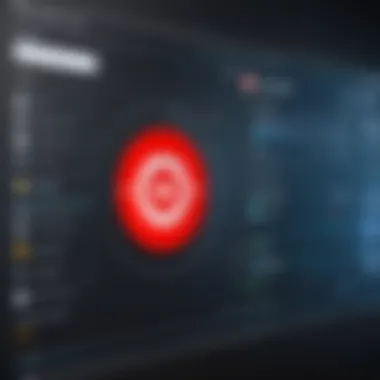

Assessing Your LastPass Data
Before taking any steps toward importing, it can’t be stressed enough how vital it is to assess your LastPass data. Start by logging into LastPass and navigating to your vault. Here, you'll find a comprehensive overview of the stored data—including passwords, secure notes, and other sensitive information.
In this phase, consider asking yourself:
- What passwords are still relevant to me?
- Are there any accounts I’ve completely forgotten about?
- Do I have varying password strengths, and which ones should I update?
Practical Steps for Assessment:
- Log into Your LastPass Account: Review the dashboard thoroughly.
- Identify Redundancies: Look for duplicate entries or accounts you no longer use.
- Evaluate Password Strength: Check LastPass's password health feature for suggestions on improving weak passwords.
The act of reflection can lead to surprising insights, making the import process more streamlined and meaningful.
Backing Up Your LastPass Vault
After assessing your LastPass data, the next order of business is backing up your vault. This step might seem trivial, but it is a paramount practice before making any significant changes.
To back up your vault:
- Export Your Data: LastPass provides an option to export your vault data into a .csv file. Always ensure to keep this file stored securely.
- Secure Your Backup: The exported file contains all your password entries, so it’s essential to store it in a secure location. Options include:
- Create Additional Backups: Consider making multiple copies of your backup. Store them on different devices or secure drives.
- Go to your LastPass account settings, and find the Export option.
- Follow the on-screen instructions to download your data.
- Encrypting the file before saving.
- Storing it on a secure cloud service with strong password protections.
Why It's Important:
"Backups aren’t just a safety net; they’re peace of mind. A lesson learned the hard way is worth avoiding at all costs."
By ensuring you have a complete and secure backup, you mitigate the risks that come with the transition between password management systems. This preparation offers not only a safety net in case something goes awry but also assurance that your valuable sensitive data is safeguarded.
Step-by-Step Process to Import LastPass into 1Password
Transitioning your data from LastPass to 1Password can seem like climbing a mountain without a map. But take heart, as this guide walks you through the intricacies of the process, ensuring that no crucial detail is overlooked. The importance of this step cannot be understated; a seamless migration can facilitate better security management, improved usability, and enhanced peace of mind. Knowing how to deftly maneuver through this transition will not only make your passwords accessible but will also help you leverage the full potential of 1Password's robust features.
Exporting Data from LastPass
To begin, you need to extract your data from LastPass. This crucial first step is often overlooked, but it’s where the journey begins. You'll want to log into your LastPass account and navigate to the account settings.
- Click on the Advanced Options.
- Select Export from the list.
- Make sure you enter your master password for authentication.
Once you hit that export button, you’ll receive a CSV file containing all your stored passwords, secure notes, and form-filled data. It’s advisable to save this file in a secure location since it contains sensitive information.
Formatting Data for 1Password
Getting the data ready for 1Password requires a bit of tweaking. 1Password typically prefers a specific format to ensure a smooth import process.
- Open the CSV file you just exported.
- Check each column’s headers; common headers are URL, Username, Password, and Name.
- You may need to adjust these headers to match what 1Password expects.
To put it simply, if these headers don’t align, you’re likely to run into some hiccups down the road. Make sure to save your adjustments. It’s beneficial to do a double-check at this stage.
Importing into 1Password
Now, let’s dive into the actual import process.
- Open your 1Password application.
- Navigate to File > Import > CSV file.
- Choose the LastPass CSV file you just formatted.
Once you select your file, 1Password will start the import process. This may take a moment, especially if you have a lot of data. Just sit tight and let technology do its thing.
Verification of Imported Data
After the completion of the import, it’s crucial to verify that all your data has landed safely. Think of it as checking for leaks after a rainy season—an essential step that should never be neglected.
- Go through your passwords in 1Password.
- Make sure all the relevant entries are there, organized, and ready for use.
- Check for any discrepancies, such as missing entries or errors in details.
Epilogue
By following these steps, you can effectively transition from LastPass to 1Password. Each stage has its own significance and contributes to a smoother, more secure management of your digital life. You’ve taken an important step in strengthening your digital security by utilizing a password manager that best fits your needs.
Common Challenges During the Process
When transitioning from LastPass to 1Password, it’s essential to be aware of a few hurdles you might encounter. Every migration carries its risks; thus, being prepared can save time and frustration. This section shines a light on common challenges, enabling you to tackle each head-on, making the process smoother. As the old saying goes, "A stitch in time saves nine," and addressing these issues early mitigates potential data headaches down the line.
Data Loss Risks


Data loss is perhaps the most alarming challenge during this move. When transferring information, there’s always a chance that something might slip through the cracks, resulting in lost credentials. Imagine this scenario: you’ve completed the steps to export your LastPass data, but during importation into 1Password, you find a few entries missing. It’s a sinking feeling, akin to losing your keys right before an important meeting. To prevent this, make it a habit to backup your data periodically. Here are a few steps you can take to minimize data loss risks:
- Backup prior to export: Before beginning any migration activities, ensure you have a recent copy of your LastPass vault. Exporting your data regularly will safeguard against unexpected mishaps.
- Verify after export: Once you've exported your data from LastPass, open the exported file and examine it. Look for any missing entries or anomalies. If everything checks out, it’s less likely you’ll encounter problems during the import.
- Monitor during import: While importing, keep an eye on any errors that 1Password might report. A watchful eye ensures that you catch any issues before they become major obstacles.
"An ounce of prevention is worth a pound of cure." This adage rings especially true when it comes to digital security and data management.
Format Compatibility Issues
The other substantial challenge is format compatibility. Each password manager has its way of structuring data, and when these formats clash, it can lead to problems. Let’s consider a practical approach to this:
- Check the export format: LastPass primarily exports data in CSV format. Familiarize yourself with what fields 1Password expects. If the fields don’t align, you might find data imported incorrectly or even not at all.
- Utilize spreadsheets for correction: If you identify format discrepancies, use spreadsheet software like Microsoft Excel or Google Sheets. You can manipulate the CSV file, ensuring it matches the fields required for 1Password.
- Test imports with a small batch: Before going all out, try importing a limited set of data first. This way, you can gauge what works and what doesn’t without risking your entire vault.
So, while these challenges can seem daunting, taking a step back and being methodical about the process allows for a smoother transition. In the world of IT and cybersecurity, as we know, preparation and caution lead to success.
Post-Import Considerations
When moving your password data from LastPass to 1Password, the step that often gets brushed aside is the post-import phase. This period plays a crucial role in ensuring that your transition is not only seamless but also secured in the long run. It's not just about making the jump; it's about what you do after landing—organizing your vault, verifying the details, and setting up security features to keep your data safe. Without addressing these elements, you risk undermining the very purpose of switching to a more robust password management tool.
Organizing Your 1Password Vault
Once you've successfully imported your data, it's time to roll up your sleeves and tackle organizing your 1Password vault. A well-structured vault ensures efficient access to your credentials, ultimately improving your digital hygiene. Think about treating your vault like a well-organized closet: items strewn about can lead to confusion, while a neat arrangement brings clarity.
Here are some strategies to consider:
- Categorization: Segment your entries into categories that make sense for your usage. For example, create folders for banking, social media, work-related logins, and so on. This not only helps in finding what you need faster but also reduces mental clutter.
- Tagging: Utilize tags to further enhance organization. You might tag important accounts or mark those in need of immediate updates. This versatility allows you to filter entries based on urgency and relevance.
- Regular Maintenance: Make it a habit to review and clean up your vault from time to time. Remove entries for accounts you no longer use and update those that have changed.
Running regular checks can save you trouble down the line. A disorganized vault can lead to missed updates and potentially security issues.
Setting Up Additional Security Features
Once you've got your vault in shape, it's time to layer on additional security measures. Password management isn’t just about safe storage; it’s about consistent protection as well. Here are a few features in 1Password that are invaluable:
- Two-Factor Authentication (2FA): Enabling 2FA on your primary accounts adds a critical layer of security. It requires something you know (your password) and something you have (a verification code), making unauthorized access much harder.
- Password Strength Checker: Use 1Password's built-in strength checker to ensure that your passwords are robust. Replacing weak passwords is key; you won't want to use easily guessable ones on important accounts.
- Watchtower Alerts: Take advantage of the Watchtower feature, which monitors for security breaches in your stored passwords. Being notified whether an account has been compromised is invaluable for timely action.
"Keeping your passwords safe goes beyond just storage; it requires vigilance and smart practices."
By focusing on organizing your vault and implementing these additional security features, you not only streamline your own processes but also enhance your overall security posture. In an age where cyber threats are as prevalent as ever, these considerations can make a real difference.
The Importance of Regularly Updating Passwords
In the labyrinth of digital security, a robust strategy for managing passwords is vital. It’s not just about having a decent password and then forgetting about it. The digital landscape is a minefield, with threats lurking around every corner. Regularly updating your passwords is akin to putting up new lock mechanisms to keep the miscreants at bay. Here’s why keeping your passwords fresh is of utmost importance:
- Mitigating Security Breaches: Cyber threats don’t stand still; they evolve constantly. A password that was safe a year ago could be at risk today, especially if there's been a data breach. Regular updates force potential intruders to continually reassess their methods, thereby increasing your defense.
- Adapting to Changing Circumstances: Life throws curveballs. Maybe your email was compromised, or you suspect an app has had a security lapse. Whenever you sense the winds of change, updating your passwords is a prudent measure to take.
- Behavioral Change: Getting into the habit of frequent updates also sharpens your awareness of what constitutes a strong password. Over time, you’ll develop a keener understanding of security practices and improve your overall digital hygiene.
Moreover, password entropy – a mix of complexity and randomness – is what keeps your digital assets safe. It’s no longer enough to use your dog’s name or your birthdate. By changing passwords regularly, you’re encouraged to think outside the box and create a stronger combination.
"The best way to protect your online identity is to be proactive. Update your passwords, and stay ahead of potential threats."
Establishing Good Practices
In this fast-paced world, establishing good password practices is crucial. It goes beyond just regular updates. Here are some best practices to incorporate into your routines:
- Utilize a Password Manager: Trusted tools like 1Password help generate random, complex passwords that are tough for cybercriminals to guess. Instead of remembering multiple passwords, you only need to remember one strong master password.
- Enable Two-Factor Authentication (2FA): Adding a second layer of security can drastically reduce the chances of unauthorized access. 2FA usually requires both a password and another piece of information that only you would possess.
- Keep Different Passwords: Don’t use the same password across multiple sites. If one site is compromised, every account associated with that password becomes vulnerable.
By establishing these habits, you build a strong foundation of security practices that reduce risk and enhance your digital safety.
Utilizing 1Password to Enhance Security
When it comes to password management, 1Password is a powerhouse tool that seamlessly integrates security into everyday practices. Using 1Password offers a range of benefits:
- Secure Storage: All your passwords, documents, and sensitive information are encrypted and safely stored. This means you can access them on any device without worrying about malware or unauthorized access.
- Password Auditing: This feature alerts you when passwords are weak, reused, or compromised, helping you maintain optimal security levels. The ability to audit your passwords is like having a personal security consultant at your beck and call.
- Breach Alerts: 1Password can notify you of breaches that affect your accounts, suggesting immediate updates to keep your data secure. It’s a proactive feature that ensures you are always one step ahead.
In summary, regularly updating passwords not only fortifies your defenses but combined with tools like 1Password, creates a comprehensive approach to your digital security. By adopting good practices and utilizing top-tier tools, you can safeguard your sensitive information against the ever-growing threats of the cyber world.
The End: Enhancing Your Digital Security
In the ever-evolving landscape of digital threats, the importance of robust password management cannot be understated. Transitioning your data from LastPass to 1Password is not merely a technical task; it is an essential step towards fortifying your digital presence. This guide has outlined the various aspects of the migration process, emphasizing that security is at the forefront of these decisions.
One of the most significant benefits of switching to 1Password is its advanced security features. By leveraging end-to-end encryption, 1Password ensures that your sensitive information remains protected from potential breaches. This type of encryption guarantees that only you have access to your passwords and other critical data. The integration of features like two-factor authentication adds an extra layer of security, making it much more difficult for unauthorized users to gain access to your accounts.
Additionally, it is crucial to recognize that good practices in password management go hand in hand with the tools you choose. Establishing a routine for regularly updating passwords and using unique passwords for different sites can significantly minimize risks. Fortunately, 1Password simplifies this process. It not only allows you to generate strong, unique passwords effortlessly but also encourages their regular rotation, contributing to an overall improvement in your security posture.
Here are some key considerations to enhance your digital security:
- Consistent Updates: Regularly updating your passwords can thwart potential breaches.
- Utilization of Features: Make full use of 1Password’s security features, such as watchtower alerts, which notify you of compromised accounts.
- Creating Strong Passwords: Always opt for complex passwords. 1Password can help generate these with ease.
As you conclude the process of importing your LastPass data, take a moment to reflect on the improved security landscape that 1Password offers. In many ways, switching password management systems is akin to upgrading the locks on your doors. It offers peace of mind, knowing that your digital life is better protected.
"An ounce of prevention is worth a pound of cure."
Remember, digital security is not a one-time task but a continuous effort. As threats become more sophisticated, so too must our strategies to counteract them. By adopting a holistic approach that combines effective tools like 1Password with best practices in password management, you equip yourself to navigate the risks of the digital world with confidence.







