Identifying Spam Email Addresses: A Detailed Guide
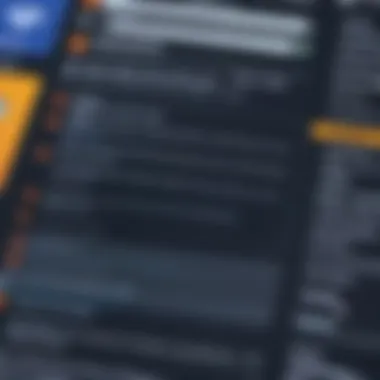

Intro
In the digital age, understanding how to identify spam email addresses has become essential. As we're bombarded daily with messages that crowd our inboxes, distinguishing the trustworthy from the fraudulent can save time and protect sensitive information. This guide aims to enlighten readers about spam, its characteristics, and the methods for identifying it effectively. By arming oneself with these skills, one can navigate the clutter of unwanted communications with sharp discernment.
Cybersecurity Threats and Trends
Notable cybersecurity threats in the digital landscape
Spam emails are often a doorway into the broader spectrum of cybersecurity threats. These threats vary widely but can include phishing attacks, where unsuspecting users are tricked into giving away login information, and malware, which can compromise entire networks if clicked. The rise of spam email often correlates directly with these growing concerns, making it imperative to be vigilant.
Emerging trends in cyber attacks and vulnerabilities
The landscape of cyber threats is ever-evolving. Recently, there’s been an uptick in what’s known as spear phishing. Unlike typical spam emails sent to the masses, spear phishing targets individuals, often using personal information to establish credibility. This tailored approach makes them more dangerous, necessitating a heightened awareness of the tell-tale signs of spam.
Impact of cyber threats on individuals and businesses
The fallout from these cyber threats can be significant. Individuals may suffer financial loss or identity theft, while businesses can face damaging data breaches and reputational harm. The consequences extend beyond monetary ramifications, affecting trust and customer loyalty.
Best Practices for Cybersecurity
- Importance of strong password management
Using unique, complex passwords for different accounts diminishes the likelihood of a single breach impacting multiple platforms. Tools for password management can help create and store these passwords securely. - Implementing multi-factor authentication for enhanced security
Adding an additional layer of protection through multi-factor authentication can drastically reduce the risk of unauthorized access. It’s a simple step that many overlook but can provide substantial security enhancements. - Regular software updates and patches for protection
Keeping software up to date ensures vulnerabilities are patched. This is crucial for both personal and professional devices, as outdated software can be easily exploited by spammers and cybercriminals. - Secure online browsing habits and email practices
Practicing caution while browsing the internet and scrutinizing email content can go a long way. Avoid clicking on unexpected links and scrutinize email addresses for signs of tampering or impersonation.
Privacy and Data Protection
Importance of data encryption for privacy
Encryption plays a vital role in protecting sensitive information. By converting data into a format that’s unreadable for unauthorized users, individuals and businesses can safeguard their private communications.
Risks associated with sharing personal information online
When sharing personal information, one must be aware of the risks involved. The more data a user provides freely, the more ammunition they give spammers to craft convincing bait.
Strategies for safeguarding sensitive data and personal details
- Limit the information shared on social media
- Use privacy settings to control data visibility
- Educate oneself on recognizing data-sharing traps online
Security Technologies and Tools
Overview of key cybersecurity tools and software
Utilizing cybersecurity tools is fundamental in combatting spam. Antivirus software and spam filters can significantly decrease the number of spam emails that reach an inbox.
Benefits of using antivirus programs and firewalls
Antivirus programs scan for malware and other harmful software, while firewalls act as a barrier against potential intrusions, thus providing a safer network environment.
Application of Virtual Private Networks (VPNs) for secure data transmission
VPNs encrypt internet traffic and mask the user's IP address, offering privacy and security while navigating the web. This can help prevent hostile actors from easily intercepting data.
Cybersecurity Awareness and Education
Educating individuals on recognizing phishing attempts
Knowledge is power when it comes to identifying spam and phishing scams. Educational campaigns can equip users with the skills needed to avoid falling prey to these traps.
Promoting cybersecurity awareness in the digital age
It’s crucial to create a culture of awareness around cybersecurity. Continuously sharing insights and updates about spam and anti-spam protocols can provide an edge in protection.
Resources for learning about cybersecurity fundamentals
"In cybersecurity, education is your first line of defence. A well-informed individual is much harder to deceive."
By understanding these various aspects, individuals can better prepare themselves to identify spam email addresses. This ultimately leads to a more secure digital environment.
Understanding Spam Emails
Spam emails have become an unwelcome yet pervasive part of our digital lives. To navigate this minefield effectively, it's crucial to grasp what constitutes spam and the various forms it can take. Understanding spam emails not only aids individuals in protecting their inboxes, but it also promotes a safer online environment for everyone. By being informed, one can avoid letting suspicious messages slip through the cracks, which could potentially lead to financial loss or security breaches.


Definition of Spam
Spam, in simple terms, refers to unsolicited and often irrelevant messages sent in bulk, typically for advertising or malicious purposes. When we speak of spam, we generally conjure images of those annoying promotional emails that clutter our inbox. However, the term encompasses a broader spectrum, including phishing scams and malware distribution. Essentially, spam is defined by its unsolicited nature, often leading to confusion and frustration for users.
Types of Spam Emails
Recognizing the different types of spam emails is fundamental to identifying and eliminating them from your inbox. Let’s explore the main categories:
Promotional Spam
Promotional spam involves unsolicited advertisements that fill up inboxes without prior consent. These messages often come from businesses trying to promote their products or services. The key characteristic of promotional spam is that it's usually mass-produced, making it easy for spammers to distribute.
- One of the significant advantages of promotional spam is that it can sometimes introduce consumers to deals they might genuinely appreciate, albeit in a somewhat intrusive way. However, this type of spam can lead to numerous unwanted notifications that clutter your inbox.
- The unique feature here is that while many email providers place these promotional messages in separate folders, users often overlook them, thus missing out on legitimate offers. However, the fine line between useful content and spam can leave users feeling exasperated with their inbox overload.
Phishing Attempts
Phishing attempts are particularly nefarious forms of spam, designed to deceive recipients into revealing sensitive personal information. Often masquerading as legitimate organizations, these emails typically urge users to click on malicious links or provide personal details directly.
- A key characteristic of phishing attempts is the sense of urgency they instill, pushing recipients towards hasty decisions.
- The unique angle of phishing lies in its psychological manipulation. Although these emails can be quite convincing, one wrong click can lead to dire consequences, reinforcing the necessity of vigilance.
Malware Distribution
Malware distribution is another dangerous aspect of spam emails, potentially leading to significant harm to both the user and their devices. These emails typically contain attachments or links that, when clicked, infect the user's system with malicious software.
- The key characteristic here is the harmful intent behind these messages. Malware distribution targets users with little regard for the havoc it wreaks on systems and privacy.
- The unique feature of this type of spam is how it can lay in wait, often unnoticed until the damage has already been done. Users must remain ever-watchful for signs of malware-laden messages that could compromise their data security.
In summary, recognizing the various types of spam emails is pivotal in safeguarding your digital interactions. By keeping an eye out for promotional spam, phishing attempts, and malware distribution, individuals can better prepare themselves against unwanted and malicious communications.
Characteristics of Spam Email Addresses
Understanding the characteristics of spam email addresses is crucial for anyone looking to safeguard their inbox. These traits serve as red flags, alerting users to the presence of unwanted or potentially harmful communications. Delving into the nature of these addresses allows individuals and organizations to develop better strategies for filtering out spam, ultimately enhancing their online security.
Common Patterns in Spam Addresses
Spam email addresses often exhibit recognizable patterns that can easily be identified. One such pattern is the use of unusual domain names. For instance, legitimate companies typically employ their own domain names—like —while spammers might use throwaway domains such as or , which lack credibility.
Another frequent feature of spam email addresses is a combination of random letters and numbers. For example, an address like raises suspicion. This randomness lacks the coherence found in genuine business accounts, where names are often consistent with the company’s branding. Therefore, spotting such common patterns can save time and protect users from falling into traps.
Use of Randomized Strings
The use of randomized strings in spam email addresses can be likened to a chameleon blending into the environment—it's a tactic designed to confuse the recipient and evade spam filters. These strings often appear as a mix of letters, numbers, and sometimes even special characters, creating an impression of authenticity.
For example, an email such as does not provide any context about the sender, making it less trustworthy at first glance. Profiles created with these randomized strings might lack any link to a known person or organization, pushing users towards more scrutiny.
Here are a few potential indicators of such randomized strings:
- Excessive Characters: Email addresses with more than 20 characters might be suspect—real companies usually don’t use long, convoluted names.
- Combination of Non-related Words: An address like doesn’t provide any indication of who the sender is or the email's purpose.
- Misspellings and Typos: Spammers often create addresses with slight misspellings of legitimate domains—an address like could be designed to deceive unsuspecting users.
Recognizing these aspects can significantly reduce the risk of falling victim to spam or phishing scams.
By becoming adept at identifying these characteristics, users can enhance their email hygiene and work towards a safer digital landscape.
Indicators of Spam Emails
Understanding the indicators of spam emails is essential. These are the breadcrumbs that help us identify potential threats hiding behind seemingly harmless messages. Recognizing these signs not only enhances personal security but also contributes to a safer online community. This section unfolds several critical elements worth considering when trying to assess the legitimacy of an email. The factors elaborated here can arm individuals, especially those in IT and cybersecurity fields, with the ability to discern genuine business communications from deceptive spam.
Suspicious Subject Lines
Subject lines serve as the initial gatekeepers of an email's intent. If it sounds too good to be true, it probably is. Common phrases like "You’ve won a prize!" or "Act now to claim your discount!" often trigger alarm bells. These messages play on human emotions, tempting recipients to engage, potentially leading them down a dreary rabbit hole of phishing.
- Promotional subject lines often lack specific details. Instead of identifying the product, they might use vague language to entice action.
- Look for grammatical mistakes or all caps. These are red flags that should steer you clear.
Another notable peculiarity is how spam emails manipulate language. A subject line that promises wealth or luck often hides ulterior motives. They entice, but beware, as behind that catchy phrase may lie a web of deceit.
Urgency and Threats in Messaging
Urgency tactics are commonly used in spam emails to prompt immediate action. Messages that assert, "Your account will be suspended unless you click here!" can force a hasty decision. Such tactics tug at the instincts of the naive and well-meaning.
Understanding the psychological tactics utilized here can offer valuable insights:
- Fear-based messaging plays on anxiety. Usually, legitimate institutions communicate issues through verified accounts.
- Time-sensitive offers serve a similar purpose. If you feel pressured, take a moment; often, the offer isn't as enticing as it seems.
"When you feel rushed, that's when you more easily fall into traps. Slow down and think twice."


Inconsistencies in Email Addresses
Discrepancies within the email address itself are often dead giveaways. Spam emails frequently use addresses that superficially resemble those of trustworthy entities but lack vital attributes. Sometimes, an organization’s name might be misspelled or arranged differently in the domain.
For example, you may see an email from when the legitimate address should be . Here are some additional pointers:
- Be wary of overly complex strings or random characters. These are typically indicative of spam.
- Check the domain’s reputation using tools available online; it helps to clarify its authenticity.
Recognizing these inconsistencies can provide a line of defense in reducing spam exposure. In many cases, these irregularities stand out like a sore thumb. Remaining vigilant is crucial—trust your gut instinct if something feels off.
By paying attention to suspicious subject lines, urgency tactics in messaging, and inconsistencies in email addresses, one begins to build a comprehensive framework to identify potential spam. Each indicator reinforces your ability to filter out unwanted distractions just in time.
Technical Aspects of Email Verification
In today's digital landscape, where online communication has become the bedrock of both personal and professional interactions, the importance of verifying email addresses cannot be understated. This section delves into the technical aspects of email verification and outlines how they play a pivotal role in identifying spam. Understanding these components helps users protect themselves from potential threats and maintain the integrity of their communications.
Domain Reputation Analysis
When it comes to email verification, domain reputation serves as a crucial indicator of whether an email address is trustworthy or not. The terms "domain reputation" refer to the ranking assigned to a domain based on its historical behavior and the kind of content it sends. Domains frequently associated with spammy activities or flagged for malicious intents will exhibit low reputation scores.
Why is Domain Reputation Important?
- Spam Detection: It acts as an early-warning system. A low reputation can hint at a domain known for spamming activities.
- Deliverability: Email campaigns originating from high-reputation domains are more likely to land in the inbox rather than the spam folder.
- User Trust: Users are more likely to engage with emails from domains they recognize as reputable.
One can assess domain reputation through various services like Sender Score or Google Postmaster Tools. These platforms analyze the sending history of a domain, offering insights into how it interacts with email providers and its standing among users.
Use of SPF, DKIM, and DMARC
Understanding SPF, DKIM, and DMARC is essential for anyone serious about safeguarding their email communication.
- SPF (Sender Policy Framework): This is a protocol that helps prevent unauthorized senders from sending emails on behalf of a domain. By setting up SPF, a domain owner specifies which mail servers are permitted to send emails, making it easier for recipients’ email servers to validate the sender's legitimacy.
- DKIM (DomainKeys Identified Mail): Think of DKIM as a digital signature attached to every email. When an email is sent, it is signed with a private key. The recipient's server then validates this signature using a public key stored in the domain's DNS records. This ensures that the email content remains unaltered during transit, significantly reducing the risk of spoofing.
- DMARC (Domain-based Message Authentication, Reporting, and Conformance): DMARC builds upon SPF and DKIM, offering an additional layer of security. This protocol allows domain owners to dictate how email servers should handle messages that fail SPF or DKIM verification. By implementing DMARC, domain owners can receive reports on email authentication issues, providing insights for further optimization.
By combining these technologies, email senders not only increase their chances of successful email delivery but also contribute to the overall health of the email ecosystem.
"Adopting these technical measures can dramatically improve your email security posture, guarding against phishing and spam threats effectively."
Utilizing Online Tools for Email Verification
In today's digital landscape, where our inboxes overflow with messages from all directions, identifying spam email addresses is more crucial than ever. Utilizing online tools for email verification stands out as an effective approach to bolster one’s defenses against unwanted communications. These tools come in handy for both personal and professional use, ensuring that only legitimate messages make it past the gatekeeper of your inbox.
Email Lookup Services
Email lookup services are valuable assets in your quest to verify the authenticity of an email. These services allow you to input an email address and retrieve information about its owner, thereby revealing red flags that might indicate spam. For instance, services such as Hunter.io or VoilaNorbert can provide insights into:
- Domain information: Is the email linked to a well-known domain, or is it a nondescript one?
- Activity history: Has the email been reported frequently as spam?
- Sender's reputation: What is the standing of the address in online databases?
Using these tools, individuals can uncover patterns or anomalies that leave much to be desired. They can also help recognize whether the email address is associated with notable spamming activity.
Spam Score Analyzers
Spam score analyzers function similarly but take a different twist on the email vetting process. These tools evaluate various factors and assign a numerical value, or score, indicating the likelihood that a given email is spam. Popular tools include Mail Tester and SpamChecker. Here are key elements that are typically analyzed:
- Keyword frequency: Emails loaded with promotional or alarming words often score higher in spam likelihood.
- Sender behavior patterns: A history of sending unsolicited messages can skyrocket a score.
- Technical details: This includes examining headers for discrepancies or unusual routing.
"Spam score analyzers empower users to assess emails before opening them, making informed decisions based on a calculated risk assessment."
Perhaps the best part about these analyzers is that they are frequently updated with new algorithms, maintaining relevance in detecting evolving spam tactics.
Combining the insights gleaned from email lookup services and spam score analyzers equips users with a more robust strategy against spam. In a world where a simple click can lead to unwelcome consequences, leveraging these tools not only enhances security but also cultivates a proactive approach to email management. Being equipped with the right tools can truly make all the difference in maintaining a clean and trustworthy inbox.
User Behavior Analysis
Understanding user behavior in the context of identifying spam is crucial, especially in today’s digital age where email scams are rampant. User Behavior Analysis helps in recognizing patterns that might point to malicious intent behind emails. By focusing on specific elements and encouraging thoughtful responses, individuals can develop better instincts for detecting spam. This proactive approach not only safeguards personal information but also enhances overall email security.
Engaging with this analysis entails more than just passive observation. Users need to actively reflect on their interactions with emails to build a mental framework that identifies potential threats. Here are a few key considerations:
- Recognizing Patterns: Familiarizing oneself with how phishing attempts typically manifest can alert users to red flags.
- Adapting Responses: Knowing how to react on encountering suspicious emails can mitigate risks of falling victim.
- Contributing to Security: An informed user contributes to a larger culture of cybersecurity, promoting vigilance across all channels.
"In the world of cybersecurity, the first line of defense is often the end user’s awareness and habits."
Recognizing Phishing Patterns
Phishing patterns emerge often, revealing certain recurring tactics used by spammers. It's essential to stay vigilant to these signs, as they can differ slightly yet yield a similar harmful goal. Users should watch for:


- Inconsistent Sender Information: Examine carefully if the email address aligns with expected correspondence. A slight misspelling or obscure domain can signal trouble.
- Generic Greetings: Most legitimate organizations personalize communications. If the email starts with a vague greeting like "Dear Customer," it's a potential concern.
- Questionable Links: Hovering over links can reveal their true destinations. If the URL looks suspicious, bypass clicking it altogether.
- Requests for Personal Information: Reliable entities rarely ask for sensitive data through email. If you see such requests, consider it a red flag.
By honing these detection skills, individuals can develop a keen eye for spotting phishing attempts that would otherwise fly under the radar.
Mental Checklists for Users
Establishing a set of criteria or a mental checklist can streamline the process of identifying spam emails. Here are a few points users can consider:
- Examine the Subject Line: Is it alarmist or overly enticing? Be cautious about sensationalism.
- Check the Email Address: Verify that it’s from a legitimate domain.
- Evaluate Embedded Links: Ensure links correspond to the sender and aren't leading to questionable sites.
- Look for Spelling and Grammar Errors: Professional organizations maintain a certain standard in communications. Frequent errors can indicate spam.
- Consider Emotional Triggers: Emails that invoke fear or urgency should be approached with skepticism.
Utilizing this mental checklist enables users to systematically approach questionable emails, reducing the likelihood of falling prey to spam.
By understanding user behavior through these analytical tools, individuals can significantly enhance their ability to identify and evade spam emails, creating a safer online experience.
Practical Steps to Verify an Email Address
Verifying an email address is crucial in the digital age where spam and phishing attempts proliferate like weeds in a garden. Taking the time to confirm the authenticity of an email can save you from falling victim to scams that could compromise your personal information, finances, or even your computer's security. The benefits are clear: increased security, peace of mind, and the ability to discern genuine communication from the clutter of spam. In this section, we will delve into practical techniques that enhance your email verification process, shedding light on how to efficiently navigate the murky waters of email communications.
Cross-Referencing Sources
One of the more straightforward methods of verifying an email address is cross-referencing it with reliable sources. Think of this as checking the name on a badge before accepting a stranger's handshake. Here are some practical tips to consider:
- Search Engines: Input the email address into a search engine. If it’s linked to a reputable individual or business, you’ll likely find pertinent information.
- Social Media: Platforms like Facebook, Twitter, or LinkedIn can reveal if the email address correlates with a known user. It's also useful to check if the person’s profile appears authentic based on their friend lists and post activity.
- Business Websites: For business communications, visit the official website and see if the email domain matches what’s expected. Often, companies use their specific domains for work emails.
- Email Verification Tools:
Services like Hunter.io or NeverBounce can assist you in verifying if an email is valid and operational.
By implementing these strategies, one can reduce the risks associated with spam or fraudulent communications. However, it is essential not to rely solely on this method, as some skilled scammers craft detailed profiles that might trick even the keenest eyes.
Reaching Out to Verify Authenticity
If your suspicions linger after cross-referencing, reaching out directly can be an effective way to clear any doubt. This does not mean responding to the questionable email; it’s a safer approach to contact the alleged sender through other means. Here are ways to do so effectively:
- Use Known Contact Information:
If you have prior correspondence or know how to contact the sender, use that route. Don’t click on any links in the suspect email. - Call the Sender:
If it’s an organization, look up their phone number and call—don’t hesitate to ask if the email you received was from them. A direct conversation can reveal a lot quickly. - Forward the Email to IT or Security Team:
In a corporate setting, it is prudent to involve the IT department. Sharing this information can help them track phishing attempts and possibly warn other employees. - Stay Calm and Collected:
Keep in mind that genuine entities won’t typically respond rudely to verification requests. If the sender reacts defensively, that should set off alarm bells.
Ultimately, taking the initiative to verify authenticity not only protects you but also reinforces the community against deceitful practices. As the saying goes, "a stitch in time saves nine"—a bit of precaution can go a long way in the battle against spam.
Reporting Spam Emails
Reporting spam emails is a crucial step in the wider effort to maintain a safe and secure online environment. It serves not just to protect the individual but also contributes to a collective defense against unsolicited and potentially harmful communications. By reporting spam, users help email providers refine their spam detection algorithms and keep their platforms less cluttered and safer. This section will explore specific elements related to reporting spam, detailing the benefits and considerations involved in the process.
When a user reports a spam email, it prompts the provider to analyze patterns and trends associated with that email or sender. Spam filters get stronger and smarter over time when users actively engage in this reporting process, as they provide vital data about unwanted messages. Moreover, this action empowers individuals, giving them a voice against relentless advertising tactics or phishing attempts.
However, it's important to approach spam reporting thoughtfully. Not every unsolicited email qualifies as spam; sometimes, the context can complicate the classification. Therefore, it's worth taking a moment to assess the content of the message or the sender's intentions. Keeping a wary eye on this can help prevent false reporting, which could lead to legitimate businesses inadvertently getting blacklisted.
How to Report to Email Providers
Reporting spam to email providers is often a straightforward process. Here are the standard steps that most users can follow:
- Open the Spam Email: Begin by opening the email that you wish to report. This allows you to gather any relevant information if needed.
- Look for the Reporting Option: Most providers have a visible option to report spam, often labeled as "Report Spam" or "Mark as Spam". This is typically found in the menu options above or below the email.
- Select the Option: Click on the appropriate option. Depending on the email client, you might be asked to confirm your choice.
- Additional Information: If the provider gives you the option, provide additional context or feedback about why you consider the email to be spam. This can be helpful.
This simple act of reporting can significantly enhance email security for all users.
Once reported, that email will usually be moved to a spam or junk folder automatically, and this helps the provider filter similar emails in the future. For major providers like Gmail or Outlook, the reporting process usually involves just a few clicks.
Legal Implications of Spam Reporting
Reporting spam emails also has important legal considerations, particularly under laws like the CAN-SPAM Act in the United States and similar regulations in other countries. Users can harbor concerns that reporting spam may complicate their relationship with certain companies, especially if there's a misunderstanding regarding consent.
- Compliance with Regulations: The CAN-SPAM Act outlines specific regulations for companies sending commercial emails and imposes penalties for violations. By reporting a spam email, users help enforce these regulations.
- Potential for Legal Action: Some email marketers or businesses may take legal action against users who frequently report them. It's important to remain aware of the legal framework surrounding email communications.
- Documentation: Keeping records of reported spam emails can be valuable. This documentation may serve as evidence if there's ever a need to clarify or dispute a situation involving spam.
In summary, while the act of reporting spam might seem trivial, it holds significant implications for email security and legal compliance. By understanding the processes and potential outcomes involved, users can navigate their rights and responsibilities more effectively.
Culmination and Best Practices
In the ever-evolving world of digital communication, understanding how to identify and manage spam emails is invaluable. The conclusions drawn from this comprehensive analysis underscore the importance of not just recognizing spam, but cultivating a proactive attitude toward email security overall. The key takeaway is that continuous awareness is essential to fend off unwanted intrusions, which can vary from mere nuisances to potential threats.
Importance of Continuous Awareness
Maintaining a vigilant stance regarding spam emails is crucial in today’s technologically advanced environment. The sheer volume of spam can be daunting, but being equipped with knowledge mitigates risk significantly. Each email that lands in your inbox represents a potential threat—treat it with discernment.
Continuous awareness means staying informed on the latest spam tactics employed by malicious entities. It involves recognizing patterns associated with suspicious emails, such as strange sender addresses or misspelled words that are too glaring to ignore. Here are some best practices for ensuring ongoing email security:
- Frequent Updates: Regularly update your email management software to benefit from the latest in spam detection technology.
- Education: Engaging in training sessions or workshops can deepen your understanding of phishing and spam detection. Knowledge is your biggest ally.
- Critical Analysis: Don't just glance at your inbox. Always analyze the sender, subject line, and links contained within the email. A thorough scan can save you time and frustration in the long run.
"An ounce of prevention is worth a pound of cure."
- Feedback Loop: If you discover a spam campaign, reporting it can help others avoid similar pitfalls. Let your email provider know about spam messages to enhance community safety.
Fostering an environment where vigilance and informed actions are routine can significantly decrease the chances of falling into spam traps. The cyclical nature of awareness—identifying, verifying, and reporting—creates a robust defense system.
In summary, this journey toward spam identification and email safety shouldn’t be a destination but rather an ongoing process. A sustained commitment to learning, observing, and adapting is what ultimately keeps your digital space secure.







