Identifying Linked Accounts to an Email Address: A Guide


Intro
In today's digital landscape, knowing what accounts are linked to your email address is crucial for maintaining online security. With the increasing number of data breaches, it has become imperative for individuals to understand the methods used to identify these connections. This article will provide a detailed discussion on various strategies to ascertain linked accounts, emphasizing both the necessity of cybersecurity awareness and the significance of protecting personal information.
Cybersecurity Threats and Trends
Notable Cybersecurity Threats in the Digital Landscape
Cyber threats are evolving continuously. From phishing attacks to identity fraud, individuals and organizations face significant risks daily. Studies show that most people do not realize the extent of their exposure. Malicious actors often exploit weak security measures to gather sensitive information, making it essential to identify secure online practices.
Emerging Trends in Cyber Attacks and Vulnerabilities
Recent trends indicate that cyber criminals are increasingly using sophisticated methods to bypass traditional security systems. For example, ransomware attacks have surged, targeting both individuals and large enterprises. The emergence of artificial intelligence in cyber threats highlights the need for advanced strategies to combat these vulnerabilities.
Impact of Cyber Threats on Individuals and Businesses
The impact of these threats can be devastating. Individuals may suffer from identity theft, while businesses can face operational setbacks and financial losses. Data breaches lead to reputational damage, and restoring trust takes significant effort. Therefore, recognizing linked accounts helps users mitigate these consequences.
Best Practices for Cybersecurity
Importance of Strong Password Management
A robust password is one of the simplest yet most effective defenses against unauthorized access. Users must create complex passwords and change them regularly to minimize risks. Tools like password managers can assist in this effort, ensuring that credentials are both secure and easily retrievable.
Implementing Multi-Factor Authentication for Enhanced Security
Multi-factor authentication (MFA) is essential today. It provides an additional layer of security by requiring verification through multiple means. Whether it’s using a physical device or a verification code sent to a mobile phone, MFA decreases the chances of account compromise significantly.
Regular Software Updates and Patches for Protection
Software updates are necessary to close security loopholes. Failing to update applications can expose users to vulnerabilities. Regularly installing security patches helps maintain system integrity and prevents unauthorized access.
Secure Online Browsing Habits and Email Practices
Users must adopt secure browsing habits. Avoiding suspicious links and ensuring the legitimacy of websites minimizes the chances of encountering threats. Furthermore, scrutinizing emails for phishing attempts can protect one's personal information from malicious entities.
Privacy and Data Protection
Importance of Data Encryption for Privacy
Data encryption is key in safeguarding personal information. It transforms readable data into an unreadable format, making it difficult for unauthorized parties to access. This method is especially important when transmitting sensitive information over the internet.
Risks Associated with Sharing Personal Information Online
Sharing personal information online comes with inherent risks. Cybercriminals actively seek out information such as addresses and birth dates to initiate identity theft. Users should be mindful about what they share on social media platforms and other online forums.
Strategies for Safeguarding Sensitive Data and Personal Details
Implementing privacy settings on social media accounts is vital. Users need to review their settings frequently to ensure their information is only accessible to trusted contacts. Keeping sensitive data to a minimum further enhances online privacy.
Security Technologies and Tools
Overview of Key Cybersecurity Tools and Software
A variety of tools are available to enhance cybersecurity. Antivirus programs, antimalware software, and firewalls form the first line of defense against online threats. Adopting a multi-layered security approach is crucial in today's digital environment.
Benefits of Using Antivirus Programs and Firewalls
Antivirus programs help detect and remove malicious software before it can cause harm. Firewalls act as a barrier between trusted networks and untrusted sources, regulating incoming and outgoing traffic. Both tools are indispensable for comprehensive online protection.
Application of Virtual Private Networks (VPNs) for Secure Data Transmission
Using a Virtual Private Network (VPN) masks the user’s IP address, ensuring a private browsing experience. VPNs help encrypt data transmissions, making it nearly impossible for cybercriminals to intercept sensitive information during online activities.
Cybersecurity Awareness and Education
Educating Individuals on Recognizing Phishing Attempts
Phishing remains a prevalent tactic used by cybercriminals. Educating oneself on identifying phishing emails can prevent falling prey to these scams. Users must learn to scrutinize sender addresses, language used, and requests for sensitive information.
Promoting Cybersecurity Awareness in the Digital Age
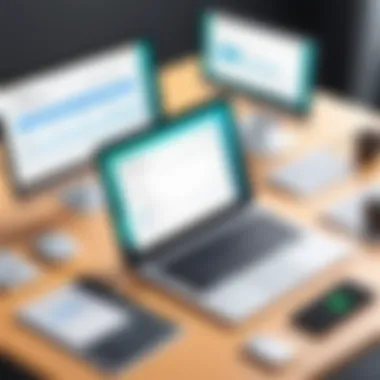

Increasing awareness about cybersecurity is crucial. Individuals should stay informed about current threats and innovations in security practices. Educational resources and workshops can play a significant role in bridging knowledge gaps.
Resources for Learning About Cybersecurity Fundamentals
Numerous resources exist for those seeking to deepen their understanding of cybersecurity. Websites like Wikipedia and Britannica offer foundational knowledge. Engaging in forums, such as Reddit, can also provide current insights from professionals in the field.
"Understanding the landscape of linked accounts requires more than just awareness; it involves a proactive approach to cybersecurity and data protection."
In summary, recognizing accounts linked to your email address is an essential step in protecting your digital identity. By understanding cybersecurity threats and employing effective practices, users can create a safer online environment.
Understanding Linked Accounts
In today's digital age, the concept of linked accounts has gained significant importance. As more services and platforms require an email address for creating accounts, knowing how to identify these linked accounts becomes essential. Understanding linked accounts can help individuals maintain better control over their digital lives, protect personal information, and enhance overall cybersecurity.
Linked accounts refer to the various online platforms that connect to a single email address. This could include social media, banking services, e-commerce sites, and many more. Each account tied to your email can hold sensitive personal data. Thus, identifying these accounts plays a fundamental role in digital identity management.
Definition of Linked Accounts
Linked accounts are online profiles or subscriptions associated with a specific email address. These accounts can range from social media profiles on Facebook and Twitter to online banking and subscription services. Each account typically requires an email for registration and may send notifications, alerts, or transactional information to that email.
An important aspect of linked accounts is the interconnectedness they present. If one account gets compromised, other associated accounts could also become vulnerable. Therefore, understanding what accounts are linked to your email is crucial in mitigating risks associated with data breaches.
Importance of Monitoring Linked Accounts
Keeping an eye on linked accounts is vital for several reasons. First, it allows for better security control. Users can identify which accounts hold personal information and take proactive steps to secure them. This might involve updating passwords, enabling two-factor authentication, or even closing accounts that are no longer in use.
Moreover, monitoring linked accounts can help in addressing issues related to identity theft. If you notice unusual activity on an account, it can indicate unauthorized access to your information. Being aware of all active linked accounts ensures that you can respond quickly to potential threats.
"Awareness is the first step to control; knowing what is linked to your email can prevent future problems."
In summary, understanding linked accounts and their implications lays the foundation for effective online privacy management. Awareness about these accounts enables individuals to manage their digital footprint responsibly, fostering a culture of vigilance that is essential in the current online environment.
Primary Methods to Check Linked Accounts
Using Account Recovery Options
Most online platforms provide account recovery features to assist users who forget passwords or have trouble logging in. One effective method here is to test the recovery emails. Attempting to retrieve account information can reveal all services that have linked your email. This method is straightforward, and most people are familiar with it.
- Visit the sign-in page of the platform.
- Select the ‘Forgot Password’ link.
- Enter the email address.
- Check for recovery emails.
It's important to note that this approach may yield numerous emails if you have registered with many services. Yet, it is critical to only use this method on platforms you trust. Otherwise, you risk exposing sensitive information to potentially malicious sites.
Email Security Tools
Email security tools function to bolster protection for your email accounts. Furthermore, they can help individuals discover linked accounts. Tools like LastPass or 1Password not only store passwords but also provide a list of sites associated with your email address.
Benefits of using these tools include:
- Centralized Password Management: Store passwords securely in one location.
- Automatic Account Discover: Many password managers include features to identify accounts linked to emails.
- Increased Security: They often provide alerts for potential breaches.
However, while these tools enhance security, it's essential to choose reputable providers. Research and reviews can guide you to the best options in the market.
Online Services for Account Discovery
For individuals needing an in-depth investigation, various online services can help identify linked accounts. Services like Have I Been Pwned? provide insights into data breaches affecting your email. By entering your email address, users can see if their information appears in known breaches and which accounts might be at risk.
"Using multiple resources is vital to achieve a comprehensive understanding of your linked accounts."
Additionally, some specialized services focus explicitly on finding linked accounts. They often provide details like account creation dates and previous activity. However, proceed with caution; these services should be used responsibly as they often require personal information to function.
Ultimately, understanding these primary methods consitutes a proactive approach in safeguarding online presence and ensuring a measure of control over linked accounts.
Social Media Accounts
Understanding social media accounts is essential in the digital landscape we live in. These platforms are commonly used for social interactions, business networking, and content sharing. However, they also serve as gateways to various online services, often requiring users to link other accounts to their main profiles. Being aware of the linked accounts is critical for online security and personal privacy.
Finding Linked Accounts on Major Platforms
Most social media platforms, such as Facebook, Twitter, and Instagram, allow users to connect multiple accounts. To find these linked accounts, each platform provides specific settings and tools. For instance, Facebook has a section under "Settings" labeled "Apps and Websites." This section lists all applications and accounts associated with your profile. Users should regularly check this list to ensure no unauthorized accounts are linked.
On Twitter, you can manage apps that have access through the "Security and account access" menu, which details applications that might utilize your social media credentials. Furthermore, Instagram has similar capabilities under "Privacy and Security" where linked websites can be reviewed. Regular review of these settings is important, as any overlooked connections could lead to potential breaches of privacy.


Privacy Settings and Check-Ins
Privacy settings play a significant role in managing linked accounts. Each social media platform allows users to customize how they share their information. For example, on Facebook, users can restrict who can see their profile, posts, and friend lists, minimizing the exposure of linked accounts to others. It is advisable to set these parameters to limit visibility to trusted individuals only.
Regular check-ins on these privacy settings are crucial, especially after platform updates that may change default settings. Users must ensure that permissions for linked accounts are still valid and that they are comfortable sharing their data with those services.
Regularly updating and reviewing privacy settings can prevent unauthorized access and help maintain online anonymity.
Email Service Provider Features
Email service providers (ESPs) play a crucial role in the management of linked accounts. Understanding the features offered by these providers can significantly enhance your ability to ascertain which accounts are connected to your email address. An informed user can utilize these features to monitor account activity, strengthen security measures, and maintain overall digital hygiene.
Built-in Account Management Tools
Most email service providers offer built-in account management tools that allow users to view and manage linked accounts effectively. These tools often include features such as account recovery, password resetting, and linking or unlinking services from the primary email account. Such functionalities empower users to quickly access and manage connected accounts without navigating through various third-party websites.
For instance, Google provides a straightforward account settings interface that users can access. Here, you can see connected applications and manage permissions. Similarly, Outlook by Microsoft offers a similar feature where you can manage privacy settings and linked accounts directly through the email account dashboard. Having these management tools readily available not only simplifies the process but also adds a layer of control over your linked accounts.
Checking Account Activity Logs
Another important aspect of ESP features is the ability to check account activity logs. This feature gives insights into recent logins and activities associated with your email account. Monitoring these logs can help identify unauthorized access or suspicious activities, ensuring timely responses to potential security threats.
For example, Google allows users to view recent activity under their "Security Checkup" section. This includes information about devices that have accessed the account, locations, and timestamps. Such transparency is vital; it allows users to quickly identify any unfamiliar access that may indicate that their account has been compromised. You should regularly review activity logs as part of your digital security routine.
"Regularly checking the features offered by your email provider can ensure that your online security is not compromised."
By employing these account management tools and activity logs, users can detect risks early and take proactive measures, which is essential in today’s digital landscape.
Browser Extension Tools
Browser extension tools play a pivotal role in identifying linked accounts associated with an email address. As users increasingly manage numerous online profiles, leveraging these tools can streamline the process of account verification and enhance security. These extensions offer a range of functionalities, from storing passwords securely to providing insights into account linkage across different platforms.
Password Managers and Their Benefits
Password managers are essential tools that store and manage passwords securely. They not only generate strong passwords but also auto-fill them on websites. Here are the key benefits of using password managers:
- Centralized Storage: All passwords reside in one secure location, which reduces the chances of forgetting login details.
- Strong Password Generation: They produce complex passwords that enhance security against brute force attacks.
- Auto-Fill Feature: This saves time by automatically entering credentials, thus making login processes efficient.
- Audit Functions: Many password managers provide analysis of password strength and can identify reused passwords, prompting users to update them for better security.
- Multi-Device Synchronization: Users can access their passwords from different devices seamlessly, aiding in the management of linked accounts.
Using a password manager contributes to a more organized and secure digital identity, helping safeguard against potential threats relating to linked accounts.
Account Linking Extensions
Account linking extensions are specialized tools designed to help users identify platforms associated with their email address. These extensions analyze the browser’s stored data to provide information about linked accounts. Here are some considerations when using account linking extensions:
- Compatibility: Ensure that the extension is compatible with major browsers like Google Chrome, Firefox, or Safari.
- Privacy Policy: It is crucial to review the privacy practices of these tools to ensure that personal data is not misused.
- Functionality: Different extensions may offer various functionalities, such as detecting social media links or revealing sites where the email is registered.
- User Reviews: Checking user feedback can provide insights into the effectiveness and reliability of the extension.
Utilizing account linking extensions can enhance one’s awareness of their online footprint, enabling proactive management of digital identities.
These tools, when used effectively, contribute to a cohesive strategy for identifying linked accounts, promoting both security and privacy in today’s complex digital landscape.
Security Implications of Linked Accounts
When discussing linked accounts, it is essential to address the security implications associated with them. Linking multiple accounts to an email address can create vulnerabilities. Each linked account opens a door to possible breaches if proper security measures are not in place. Understanding the associated risks helps users make informed decisions about their online presence and security practices.
One of the major concerns arises from the potential for identity theft. If a malicious party gains access to your email, they could potentially reset passwords for linked accounts. This access may lead to unauthorized transactions, data breaches, and personal information exposure. Therefore, knowing which accounts are linked is vital for maintaining privacy and security.
Understanding Potential Risks
The risks associated with linked accounts encompass a range of factors. Here are some key points to consider:
- Password Reuse: Users often utilize identical or similar passwords across multiple accounts. This practice amplifies risk because a breach in one account can jeopardize others.
- Phishing Attacks: Linked accounts are prime targets for phishing. Cybercriminals often exploit an email address to trick individuals into providing their credentials or sensitive information.
- Data Leakage: Unsecured accounts can lead to accidental data exposure. For instance, if a linked social media account is compromised, personal data may be made public without consent.
By being aware of these risks, users can take steps to safeguard their accounts.
Managing Exposure
Managing exposure is a critical aspect of ensuring account security. Here are strategies to help mitigate risks:
- Audit Linked Accounts Regularly: Periodical audits help identify connected accounts and assess their security levels. Close any accounts that are no longer in use or are redundant.
- Utilize Unique Passwords: Always create unique passwords for each linked account. This reduces the impact of a single account breach on other accounts.
- Implement Two-Factor Authentication: Enabling two-factor authentication adds an extra layer of security. Even if a password is compromised, the added verification step can prevent unauthorized access.
"Being proactive in managing linked accounts is not optional, it's essential for maintaining your digital security."


- Re-evaluate Privacy Settings: Regularly check and adjust privacy settings on accounts. This ensures that shared information is minimized and that only necessary permissions are granted.
Best Practices for Link Management
In the digital age, best practices for link management are not simply advisable; they are essential for maintaining security and privacy. The interconnected nature of online accounts often makes managing linked accounts a complex task. Developing a robust strategy for link management helps mitigate risks associated with unauthorized access and data breaches.
Establishing a routine for regular assessments of linked accounts allows individuals to stay informed about their digital footprints. Not only does this practice identify potentially outdated or risky accounts, but it also facilitates a sense of control over personal information. Amid the growing threats of cyberattacks, adherence to best practices will ultimately fortify one's online presence and security.
Regular Account Audits
Conducting regular account audits is crucial in identifying active and inactive accounts linked to your email address. An audit involves a comprehensive review of all accounts associated with your email. This process should include checking account settings, connected apps, and permissions granted to third-party services.
Here's how to perform a thorough account audit:
- List All Linked Accounts: Make a list of all services and platforms where your email address is registered. This may include social media, banks, shopping websites, and any online subscriptions.
- Review Privacy Settings: Inspect the privacy and security settings of each account. Ensure that you are aware of what data is being shared.
- Check for Inactive Accounts: Identify accounts that are no longer active. Closing these accounts will help reduce your risk of exposure to data breaches.
Audits should be periodic, ideally every few months, or whenever you suspect suspicious activity. The regularity of these checks boils down to maintaining a resilient security posture.
Securing Your Email Address
Your email address serves as a gateway to numerous online services. This critical role necessitates the implementation of stringent security measures. Securing your email address reduces the likelihood of unauthorized access to your linked accounts.
To enhance the security of your email, consider the following:
- Use Strong Passwords: Utilize complex passwords that contain a mix of letters, numbers, and symbols. Avoid reusing passwords across different platforms.
- Enable Two-Factor Authentication: Enabling two-factor authentication (2FA) adds an additional layer of security. This may include a verification code sent to your phone or a confirmation email.
- Regularly Update Passwords: Change passwords regularly and avoid predictable patterns or personal information.
- Be Wary of Phishing Attempts: Stay vigilant against phishing emails that attempt to steal your login credentials. Verify the sender's information before clicking on links or downloading attachments.
Remember that safeguarding your email is the first line of defense in maintaining the security of all linked accounts.
By asking these questions and implementing stringent security measures, you can significantly reduce the risks related to online accounts linked to your email. Routine audits, combined with strong email security practices, create a robust barrier against potential threats.
Dealing with Inactive Accounts
Managing inactive accounts is a crucial aspect of online account security. When users sign up for online services, they often forget about those accounts over time. These accounts can pose security threats as they might still be linked to an email address. If the password for an inactive account is compromised, it could lead to unauthorized access. Therefore, dealing with inactive accounts helps mitigate these risks.
Inactive accounts can clutter your digital footprint, making it difficult to monitor your active online presence. Additionally, companies often have less stringent security measures for dormant accounts. This increases exposure to attacks, such as account takeover or phishing.
Regular auditing of accounts linked to your email can therefore enhance your online privacy. By closing unnecessary accounts, you can reduce the chance of data breaches. It is advisable to systematically work through all accounts you have created and assess their status.
Identifying and Closing Unused Accounts
To effectively deal with unused accounts, one must first identify them. Start by checking your email inbox for sign-up confirmations or newsletters from various services. This can help you track down all accounts associated with your email.
- Use Password Managers: These tools often list sites where you have created accounts, including those that you may not recall.
- Review Security Emails: Check for security updates or alerts from various service providers, as these often require account activity.
- Manual Checks: Navigate through each website you believe you registered on and attempt a password recovery to see if your email is linked.
Once you identify the redundant accounts, follow these steps to close them:
- Look for the account settings or profile section.
- Search for the option to delete the account, often found under 'Privacy' or 'Security'.
- Follow the instructions provided to finalize the deletion.
Closing unused accounts not only secures your personal information but also streamlines your online presence.
Maintaining Digital Hygiene
Maintaining digital hygiene is essential in today’s connected world. This involves regularly reviewing and cleaning up your online accounts. Here are key practices to follow:
- Regular Audits: Set a schedule to audit your accounts annually or bi-annually. This can help you stay alert to any accounts you may have forgotten.
- Update Security Practices: Change passwords regularly, and utilize two-factor authentication where possible.
- Opting out of Unnecessary Services: Consider whether each service you use is essential for your needs. If it's not, consider deleting your account.
- Monitor Financial Accounts: Regularly check bank and credit card statements for unusual charges from services you may not be using anymore.
By keeping your accounts tidy, you maintain control over your data and reduce the chances of exploitation. Regular maintenance of inactive accounts contributes to overall digital well-being, enhancing your online security.
Culmination and Future Considerations
Understanding the landscape of linked accounts is essential for both personal and organizational digital safety. In this article, we have explored comprehensive strategies to identify which online accounts are connected to a specific email address. The relevance of this topic cannot be overstated. With cyber threats evolving, understanding one's exposure across the internet becomes not only beneficial but necessary.
The Ongoing Challenge of Account Security
Account security continues to be a pressing issue. Each day, new risks appear, and they can often exploit users' negligence. As the digital realm expands, so does the number of accounts individuals use—ranging from social media profiles to professional services. Each account holds potential vulnerabilities. Studies indicate that over 80% of data breaches are linked to compromised passwords or insecure accounts. Therefore, it is vital for users to regularly assess their online presence and take action where necessary.
- Password Hygiene: Creating unique and complex passwords for different accounts can reduce the risk of multiple account breaches from one compromised password.
- Two-Factor Authentication: Implementing two-factor authentication where available adds an additional layer of security, requiring not just a password but a secondary verification method.
- Awareness of Phishing Schemes: Users must stay informed about common phishing tactics and remain skeptical about unsolicited communications asking for sensitive information.
"Digital safety is not just a tech issue, it is a personal responsibility we each carry."
Emphasizing Continuous Vigilance
The journey towards safeguarding online identities is ongoing. Vigilance must be integrated into daily habits. Users should not only utilize the identified tools and methods to check for linked accounts but also implement consistent monitoring practices.
- Regular Reviews: Periodically checking one's account settings can help identify any suspicious links or unauthorized access.
- Keeping Software Updated: Installing updates for devices and software aids in closing vulnerabilities.
- Staying Educated: Continuous learning about new security measures and threats will equip users better to identify risks before they manifest.
Ultimately, the changes in technology come rapid, but our approach should be steady. Encouraging a culture of vigilance not only protects the individual but also contributes to a safer online environment for all. The importance of recognizing the interconnectedness of our digital accounts and remaining alert can serve as a foundation for future cybersecurity practices.





