Identifying iPhone Infections: A Comprehensive Guide


Intro
In today's digital world, the risk of cyber infections is ever-present, especially for iPhone users. Understanding how to identify the signs of infection is crucial in safeguarding one’s personal information. Not only are cyber threats becoming more sophisticated, but they also evolve rapidly. Thus, recognizing these indicators can help to avert potential damage to both personal data and device functionality.
As we delve into this guide, we will explore the various signs that may indicate an iPhone is compromised. This exploration will not only help in understanding possible risks but also outline effective preventative measures. Readers will learn about suspicious behaviors, altered settings, and essential security protocols. The knowledge gained here aims to help users maintain their device's integrity and secure their sensitive information.
Cybersecurity Threats and Trends
The landscape of cybersecurity threats is continually shifting, with new vulnerabilities emerging at an alarming rate. In recent years, notable threats have included malware attacks and phishing schemes. Such attacks take advantage of user habits and can lead to significant data breaches if not recognized early.
Notable cybersecurity threats in the digital landscape
- Malware: This includes viruses, trojans, and spyware that can infect devices without the user’s knowledge. Malware can alter device performance and compromise data.
- Phishing: Often disguised as legitimate correspondence, phishing attempts lure users into providing sensitive information. This can occur through deceptive emails or messages on social media platforms.
- Ransomware: This type of malware encrypts data and demands payment for access. Ransomware attacks are particularly destructive as they render critical data inaccessible.
Emerging trends in cyber attacks and vulnerabilities
Recent trends reveal a growing sophistication in cyber-attacks. Attackers are utilizing advanced techniques, such as Artificial Intelligence, to enhance their strategies. This elevates the urgency for individuals to remain vigilant and informed about the latest threats.
Impact of cyber threats on individuals and businesses
The repercussions of cyber attacks are profound. Individuals may end up with financial losses and identity theft. For businesses, these attacks can lead to loss of customer trust, legal implications, and substantial financial damages. Understanding the gravity of these threats encourages proactive protective measures.
"Awareness of cybersecurity threats is the first step in prevention."
Best Practices for Cybersecurity
To navigate the dangers of the digital age, it is vital to employ best practices for cybersecurity. Doing so not only protects your iPhone but also your overall digital footprint.
Importance of strong password management
Using strong, unique passwords for each account minimizes the risk of unauthorized access. Password managers can help in generating and storing complex passwords, making it easier to manage multiple accounts securely.
Implementing multi-factor authentication for enhanced security
Enabling two-factor or multi-factor authentication adds an extra layer of security. This usually involves a secondary verification method, such as a text message, making it harder for attackers to gain access even if they obtain a password.
Regular software updates and patches for protection
Keeping iPhone software up to date is critical. Updates contain patches that fix vulnerabilities and enhance overall device security. Regularly checking for updates helps in maintaining the security and functionality of the device.
Secure online browsing habits and email practices
Users should practice caution while browsing the internet and opening emails. Avoiding suspicious links or attachments is essential. Ensuring that websites are secure (look for "https://") is also crucial when entering personal information online.
Privacy and Data Protection
Data protection and privacy are paramount in today’s connected world. Users must take steps to safeguard their personal information.
Importance of data encryption for privacy
Data encryption ensures that sensitive information remains unreadable without the proper keys or passwords. This adds a significant barrier to data theft, even during attacks.
Risks associated with sharing personal information online
Oversharing personal information on social media can lead to identity theft and fraudulent activities. It is essential to manage privacy settings and limit who can view personal details.
Strategies for safeguarding sensitive data and personal details
Some strategies include:
- Regularly reviewing privacy settings on apps and social media.
- Using secure and encrypted communication methods when sharing sensitive information.
- Being cautious about the personal information shared publicly.
Security Technologies and Tools
Employing various cybersecurity tools significantly strengthens defenses against threats.
Overview of key cybersecurity tools and software
Antivirus programs, firewalls, and anti-malware applications are essential tools for securing devices. These programs can detect and respond to potential threats before they cause harm.
Benefits of using antivirus programs and firewalls
Antivirus programs actively monitor for malicious software. Firewalls create barriers between trusted internal networks and untrusted external networks, thereby preventing unauthorized access to data.
Application of Virtual Private Networks (VPNs) for secure data transmission
Using VPNs masks IP addresses and encrypts data transmitted over the internet. This is particularly useful when using public Wi-Fi, as it protects users from potential interception of data.
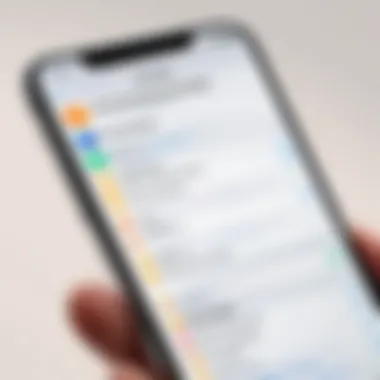

Cybersecurity Awareness and Education
The foundation of strong cybersecurity is awareness and education. Understanding threats can empower users to act wisely.
Educating individuals on recognizing phishing attempts
Training programs that illustrate common phishing strategies can reduce the risk of falling victim. Recognizing signs such as unusual requests for personal information can be helpful.
Promoting cybersecurity awareness in the digital age
Cybersecurity needs to be a priority, particularly as technology continues to advance. Awareness campaigns and workshops can bring attention to the best practices everyone should follow.
Resources for learning about cybersecurity fundamentals
There are plenty of resources available for individuals looking to enhance their cybersecurity knowledge. Some valuable sources include:
This guide serves as a foundational step toward identifying infections on iPhones. As cyber threats continue to evolve, staying informed and proactive is necessary.
Foreword to iPhone Security
Understanding iPhone security is crucial in today’s digital landscape. The iPhone, as a powerful device, stores a vast amount of personal data, making it a target for various threats. In this context, recognizing how to protect these devices becomes paramount not just for individual users, but also for businesses that rely on mobile technology.
Protecting an iPhone involves multiple layers of security measures. Firstly, users need to be aware of threats such as malware and phishing attacks that can compromise their devices. Malware can silently infiltrate and cause significant damage to both data and privacy. Phishing attacks exploit human psychology, tricking users into revealing sensitive information.
Moreover, with each iOS update, Apple reinforces its security features, but users must actively engage with these functionalities. For instance, enabling two-factor authentication is a powerful way to enhance security. It goes beyond just a simple password by adding an additional verification step, which is essential in thwarting unauthorized access.
Key considerations around iPhone security include:
- Awareness of common threats and how they operate.
- Proactive measures such as regular software updates and password changes.
- Best practices for safe app usage and browsing habits.
This foundation sets the stage for a comprehensive understanding of iPhone infections. It lays the groundwork for identifying signs of infection, recognizing potential risks, and implementing long-term protective measures. Engaging with these topics not only helps individuals protect their information but also cultivates a culture of security awareness that is essential in our connected world.
Understanding Potential Threats
In today’s digital landscape, understanding potential threats to iPhone devices is crucial. As more users rely on smartphones for personal and professional tasks, the need to protect sensitive information becomes paramount. Potential threats can manifest in various forms, including malware, phishing attacks, and compromised applications. Identifying these threats enables users to take proactive measures to safeguard their devices and personal data.
Importance of Understanding Potential Threats
Recognizing the risks associated with smartphone usage is a fundamental component of effective device security. Knowledge of the specific types of malware that target iPhones enables users to remain vigilant against emerging risks. For instance, understanding how attackers can exploit vulnerabilities in apps or the operating system helps an individual make informed choices about app downloads and permissions.
This awareness is not just about prevention but also about preparedness. In the event of a security breach, understanding the nature of potential threats aids in faster response and mitigation. Therefore, it becomes vital to educate oneself regarding malware and phishing strategies.
Key Points to Consider
- Global Connectivity: As iPhones are widely used, they become attractive targets for cybercriminals.
- Evolving Threats: Cyber threats constantly evolve. Staying updated on trends can limit exposure to risks.
- User Behavior: Users often inadvertently expose themselves to threats due to careless practices, making education more necessary than ever.
- Legitimate Sources: Understanding how to identify genuine applications and communications reduces susceptibility to fraud.
Gaining insights into these areas fosters a more secure environment for personal and business operations.
Types of Malware Targeting iPhones
Malware on iPhones operates through various vectors, each with unique characteristics and implications for users. Malware can take multiple forms, including viruses, worms, trojans, and adware. Even though iOS is designed with robust security features, no platform is entirely immune to exploitation.
- Viruses and Worms: Though rare in iPhone ecosystems, these are harmful code that replicate themselves, infecting other files and devices.
- Trojans: These disguise themselves as legitimate applications. When users download them, they can grant hackers unauthorized access to data.
- Adware: Typically less harmful, adware displays unsolicited ads, slowing down device performance and potentially capturing personal data.
Keeping track of these malware types allows users to identify suspicious applications and activities clearer and faster.
Phishing Attacks and Their Impact
Phishing attacks represent a less direct but equally threatening form of cybercrime that targets iPhone users. Such attacks often come in the form of deceptive emails, text messages, or even social media communications that trick individuals into revealing sensitive information, like passwords or credit card numbers.
The impact of these attacks can be severe, affecting both personal and professional realms. A compromised account can lead to unauthorized transactions, loss of data, and even personal identity theft.
- Common Phishing Techniques:
- Email Phishing: Attackers send fake emails that look like they are from legitimate sources.
- SMS Phishing (Smishing): Text messages entrap users by pretending to communicate from a trusted source.
- Social Media Phishing: Malicious links shared via social platforms targeting unsuspecting users.
The growing sophistication of phishing techniques demands heightened scrutiny of any unsolicited communication, especially those requesting personal information.
Remember: A common rule to follow is to never click links or provide information unless you can verify the source.
By cultivating awareness about these tactics, individual users can take preemptive actions against such threats, significantly reducing the risk of being victimized.
Recognizing Signs of Infection
Recognizing signs of infection on an iPhone is crucial for users. With the increasing sophistication of malware and other security threats, knowing the symptoms can help in taking timely action. This section focuses on the key indicators that suggest an iPhone might be compromised. The objective is to empower users with knowledge that can lead to better decision-making in maintaining their device's security. Increased awareness reduces the risks associated with potential infections.
Unusual Device Behavior
Unexpected Crashes
Unexpected crashes are one of the most telling signs that an iPhone may be infected or compromised. When an application suddenly closes or the device reboots without warning, it raises alarms. This behavior may suggest that malicious software interferes with standard operations. Devices should run smoothly without disrupting a user's experience. Therefore, unexpected crashes often become a noticeable concern.
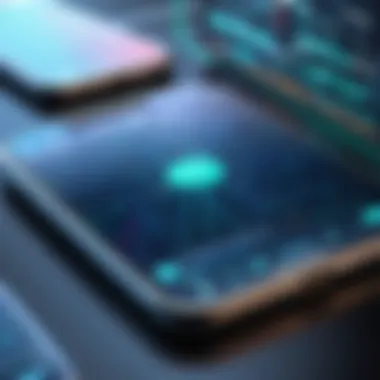

These incidents disrupt workflows and can lead to data loss. It is critical to monitor these disturbances, as they might indicate deeper issues. If they occur frequently, it could warrant further investigation into the installed applications or software updates.
Unresponsive Applications
Unresponsive applications add another layer of complexity in identifying infections. When apps freeze or fail to respond to inputs, it points towards a potential problem. The applications not functioning properly may not always stem from user error; in many cases, it could indicate underlying malware.
In a secure iPhone environment, applications should perform as intended. Frequent unresponsiveness may cause frustration for users and can hinder productivity. Regular app maintenance is vital, and recognizing this symptom is an important part of identifying potential threats.
Drastic Battery Drain
Drastic battery drain is another sign that may suggest an infection. A sudden increase in battery consumption can indicate that malicious software is running processes in the background. It is essential to monitor battery usage on a regular basis.
Typical usage patterns should remain relatively stable unless new applications are installed or extensive background tasks are occurring. If the battery reduces excessively, users should investigate which apps are consuming the most power. This behavior can often correlate with malware activity, making it a critical indicator to consider in assessing an iPhone’s health.
Elevated Data Usage
Elevated data usage can be a significant red flag. Users should routinely check their data consumption against previous usage patterns. An unexplained spike in data may suggest that malware is sending data externally, possibly compromising personal information.
Maintaining awareness of data usage allows users to act promptly. Regularly reviewing data settings provides insights not only into potential infections but also into personal usage habits. Users must remain vigilant and proactive to protect their information from potential leaks.
Strange Notifications and Pop-ups
Strange notifications and pop-ups frequently serve as warning signs that something is amiss on an iPhone. Unexpected messages that appear while using specific applications or browsing may indicate that the device is infected. These alerts might advertise suspicious services or request personal information.
When you receive abnormal notifications, it is essential to be cautious. Users should avoid clicking on these pop-ups as they can lead to phishing attempts or install malware. Recognizing these symptoms early can prevent significant issues down the line, reinforcing the importance of continual vigilance in device security.
Verifying Application Integrity
Verifying application integrity is a crucial step when assessing the security of an iPhone. This process helps identify potentially harmful applications that have been installed on the device, which may compromise personal data or the overall functionality of the iPhone. In an age where mobile devices are ubiquitous, ensuring that apps are legitimate and used appropriately is more important than ever.
By regularly verifying the integrity of applications, users can minimize risks associated with malware, viruses, and phishing attacks. An important aspect of maintaining device security is knowing which applications to trust and which to be cautious of.
Identifying Suspicious Applications
In the realm of mobile security, identifying suspicious applications serves as the first line of defense. This involves scrutinizing apps for unusual permissions or unknown installations. Both of these factors can signal a potential security breach.
Apps with Unusual Permissions
Apps that request permissions beyond their essential operational needs are a red flag. For example, a simple note-taking application requesting access to contacts or camera functionality may indicate malicious intent. This characteristic draws attention to the importance of understanding app permissions in context.
Key characteristics of apps with unusual permissions include:
- Excessive Data Access: Apps asking for access to more data than necessary can lead to data leaks.
- Uncommon Features: The inclusion of excessive features not aligned with the app’s purpose may point towards ulterior motives.
Such apps can lead users to inadvertently compromise their data security. For users, it becomes beneficial to remain mindful about what data they share with these apps. By evaluating application permissions, users protect themselves from unwanted data harvesting, enhancing their overall cybersecurity stance.
Unknown Apps Installed
Finding unknown apps on an iPhone can be unsettling. These apps may have been installed inadvertently or could be remnants of a previous security breach. The key characteristic of unknown apps installed is that they could introduce vulnerabilities into the system.
Users should be vigilant in identifying any unfamiliar presence on their devices. Unique features of unknown apps often include:
- Lack of Reviews: Apps that appear without a trace in trusted app stores often lack credibility.
- No Clear Purpose: If users cannot ascertain the function of an unknown app, it warrants immediate scrutiny.
Removing such unknown apps not only enhances security but also frees up space on the device. Users should conduct regular audits of installed applications to ensure only trusted and necessary apps are kept.
Reviewing App Store and Update Practices
Regularly reviewing app store practices and update protocols is vital for iPhone security. Looking into the sources of installed applications, users should obtain apps primarily from the Apple App Store. The App Store has measures in place to vet applications for malware and security risks. Keeping the device updated to the latest iOS version further fortifies the defense against security threats.
Updating apps not only brings in new features but also includes security patches that can eliminate known vulnerabilities. Staying informed about app practices, along with regular upon installing, provides an extra layer of security, ultimately protecting user data and maintaining device integrity.
Always ensure that you are downloading apps from reputable sources and check for recent updates to eliminate security loopholes.
Analyzing Device Settings
Understanding device settings is crucial in the context of identifying potential infections on an iPhone. This section highlights how specific settings can provide insight into the health of a device. By tracking the configurations and permissions granted to apps, users can preemptively detect any suspicious behavior.
Monitoring device settings allows users to safeguard personal information, maintaining privacy and security. Regularly reviewing these configurations can help in recognizing any unauthorized access or changes. It is essential for users, especially those in the IT and cybersecurity sectors, to take these precautions seriously. Consistent vigilance in analyzing device settings is an effective strategy for maintaining device integrity.
Checking Security and Privacy Settings
Security and privacy settings serve as the first line of defense against potential threats. Users should verify that features such as Face ID or Touch ID are enabled. These biometric options add another layer of verification.
One key area to focus on is the selection of app permissions. Individuals should regularly check which apps have access to sensitive information like location, contacts, and photos. An app requiring excessive permissions may indicate potential infection. To review permissions, follow these steps:
- Go to Settings.
- Select Privacy.
- Review permissions for each category, like Location Services.
This diligence can prevent malicious applications from easily accessing personal data.
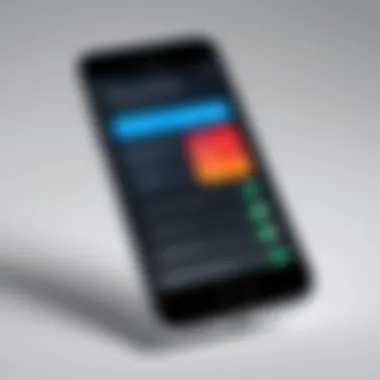

Examining Configuration Profiles
Configuration profiles can be critical indicators of a compromised device. These profiles dictate device settings and permissions, often installed by third-party applications or malicious entities. Users need to check for any profile that appears unusual or has not been authorized by them. To examine existing configuration profiles, follow these directions:
- Open Settings.
- Navigate to General.
- Scroll down to VPN & Device Management.
If there are any unauthorized or unknown profiles, it may indicate that the device has been tampered with, which warrants immediate action.
Engaging with iOS Features
Engaging with iOS features is essential in maintaining the security of your iPhone. These built-in functionalities are designed not only for enhancing user experience but also to protect against various threats that could compromise the device. Leveraging these features allows users to take proactive steps toward securing their personal information and limiting exposure to potential cyber threats. By understanding and engaging with the iOS features, users can reinforce their devices' defenses effectively.
Using Two-Factor Authentication
Two-factor authentication (2FA) offers a significant layer of security for iPhone users. When enabled, it requires users to provide two forms of verification before accessing their accounts. This process involves something you know, like a password, and something you have, typically a device that can receive verification codes. Enabling 2FA drastically reduces the likelihood of unauthorized access.
- Enhanced Security: Users who activate 2FA make it substantially harder for attackers to gain access to accounts, even if they have the password. This feature is particularly important for sensitive accounts like email, banking, and social media.
- User Responsibility: While 2FA increases security, it underscores the importance of personal responsibility. Users must ensure that they maintain access to their verification methods, such as keeping their trusted device secure.
- Easy Setup: Setting up 2FA on an iPhone is straightforward. Users can navigate to Settings, select their Apple ID, and enable two-factor authentication. Following a few simple prompts allows users to increase their account's security instantly.
Enabling Automatic Updates
Keeping the iOS operating system and applications updated is one of the best practices for ensuring device security. Enabling automatic updates allows users to benefit from the latest security patches and feature enhancements without manual intervention. This practice serves as a safeguard to protect against newly discovered vulnerabilities.
- Timely Security Patches: Automatic updates ensure that critical patches are installed promptly. This mechanism is often the first line of defense against malware and exploits that exploit known vulnerabilities.
- Convenience: By enabling automatic updates, users can free themselves from the concern of remembering to check for and manually install updates. This feature provides peace of mind, knowing that their device is always up-to-date.
- How to Enable: To enable automatic updates, users can go to Settings, then tap on General, followed by Software Update. There, you will find options to turn on automatic updates.
Regular updates are vital as cyber threats evolve constantly. An unprotected device can quickly become a target, making it crucial to stay ahead of potential risks.
By engaging with these iOS features, users can greatly enhance their iPhone's security posture. In today’s digital landscape, where threats can emerge rapidly, understanding and utilizing these safeguards is not just beneficial; it is necessary.
Responding to Potential Infections
Understanding how to respond to potential iPhone infections is crucial. Once a problem is suspected, timely actions can prevent more serious consequences. This section outlines essential steps and considerations that can aid users in effectively dealing with malware or infections. Engaging with these methods can improve device security and help maintain privacy and data integrity.
Steps to Remove Malware
Resetting the Device
Resetting the device is one of the most recommended methods for removing malware effectively. This action restores the iPhone to its original factory settings, eliminating any malicious software present. The key characteristic of this approach is its thoroughness; by erasing all data, it ensures a fresh start free from any infections.
For users, resetting the device is a beneficial choice because it provides a complete solution without requiring extensive technical knowledge. However, a unique feature of this method is that it also results in data loss unless backups are made. Therefore, always conduct necessary backups before proceeding. The primary advantage of resetting is its effectiveness, while the potential disadvantage is the inconvenience of having to set up the device again after.
Restoring from Backup
Restoring from backup is another viable approach to combat infections. This method involves reverting the device to a previous state, ideally before the infection occurred. The key characteristic of this method is that it allows users to recover their data, settings, and apps. This is a popular choice because it combines device cleanup with data preservation.
The unique feature of restoring from backup is its reliance on having an up-to-date backup available. If users frequently back up their devices, it can serve as an effective safety net against infections. The advantage here is the ability to maintain data continuity, but the disadvantage is the possibility of restoring malware that was present in the backup, should it not have been identified earlier. This approach requires careful consideration of backup timing and integrity.
When to Seek Professional Help
When infections seem excessive or are difficult to resolve, it may be time to seek professional help. Engaging with specialists can provide assistance that is beyond standard troubleshooting methods. Factors that warrant professional intervention include persistent device issues, complex malware types, or if personal data is at risk. Seeking help ensures that proper protocols are followed, and this can further minimize risks to user data and privacy.
Long-Term Protective Measures
Long-term protective measures are crucial for maintaining the integrity and security of your iPhone. By implementing consistent and effective practices, you can significantly reduce the risk of infections and other security threats. These measures not only enhance the immediate security of your device but also foster a long-standing habit of vigilance.
The primary goal of long-term protective measures is to create resilience against evolving threats. As malware and phishing techniques become more sophisticated, users must adopt behaviors that adapt to these challenges. Proactive security habits can save time, money, and stress associated with potential data breaches or system failures. Here are two vital elements of these practices:
Practicing Safe Browsing Habits
Safe browsing habits are fundamental to protecting your device from infections. The way you navigate the internet can expose you to various threats. Here are some recommendations to consider:
- Avoid Unfamiliar Websites: Stick to reputable sites, especially when entering personal information.
- Be Wary of Downloads: Download applications only from the Apple App Store. Avoid third-party app stores that may harbor malicious software.
- Utilize Secure Connections: Always use secure Wi-Fi connections and activate a VPN when accessing public networks.
- Look for HTTPS: Websites with HTTPS in the URL encrypt your data, providing a safer browsing experience.
Engaging in these safe browsing practices minimizes your risk exposure and reinforces a culture of security in your digital interactions.
Regularly Updating Passwords
Updating passwords regularly is another effective long-term security measure. Strong and unique passwords serve as the first line of defense against unauthorized access. Here are some considerations:
- Create Complex Passwords: Use a combination of upper and lower case letters, numbers, and special characters.
- Avoid Reusing Passwords: Each account should have a distinct password to mitigate risks.
- Utilize Password Managers: These tools can help generate and store complex passwords effectively.
- Enable Two-Factor Authentication: This adds an additional layer of security, requiring a second form of identification.
Regularly updating your passwords, along with employing a password manager, can drastically reduce the chances of your account being compromised.
Maintaining vigilant long-term protective measures can significantly enhance your device's security and contribute to your overall digital safety.
End
The topics covered included unusual device behavior, elevated data usage, and suspicious application activities. These indicators serve as the first line of defense in detecting infections. By familiarizing oneself with these symptoms, users can take timely action, ensuring their devices remain secure.
Furthermore, the importance of engaging with built-in iOS features, such as two-factor authentication and automatic updates, cannot be understated. These measures not only enhance device security but also promote proactive behavior toward personal data protection. The significance of long-term protective measures, like safe browsing habits and regular password updates, ensures that the threat of infections is minimized even before they arise.
"A device not just for communication, but a vault of personal secrets. Protect it wisely."
For IT professionals, this guide acts as a foundation for educating less tech-savvy individuals and fostering a culture of security awareness. In an age where digital threats are ubiquitous, knowledge stands as the most potent tool. The meticulous examination of device settings, applications, and user behavior forms a crucial part of any robust security strategy.
As cyber threats evolve, so must the strategies to counteract them. Continuous education and awareness are paramount. Thus, embracing the strategies elucidated within this guide lays the groundwork for safe iPhone usage in today's perilous cyber landscape.







