How to Identify a Compromised Mobile Device
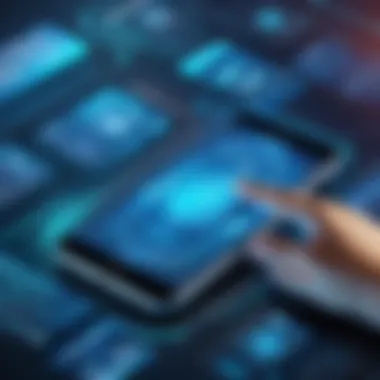

Intro
In an era where mobile devices serve as central hubs for personal, financial, and professional information, recognizing signs of compromise has never been more critical. As mobile users, we carry a profound responsibility to safeguard our data from ever-evolving cyber threats. Understanding the mechanisms of mobile device breaches goes beyond just basic vigilance; it requires an awareness of the sophisticated tactics employed by hackers. This article will provide an analytical overview of indicators that a mobile device has been compromised, the current trends in cybersecurity, and practical measures for prevention.
Cybersecurity Threats and Trends
As we navigate the digital landscape, it is paramount to stay informed about the cybersecurity threats that pose risks to mobile devices. Notable threats include malware, phishing scams, and unauthorized access to sensitive information. Hackers continually refine their methods, targeting vulnerabilities in both software and user behavior.
Emerging trends reveal an increase in mobile-specific attacks, such as SIM swapping and mobile ransomware. These attacks exploit the nuances of mobile technology and user habits, highlighting the need for more robust defenses. The impact of these threats extends beyond individual users, affecting businesses and organizations that rely heavily on mobile devices for operational activities. A breach can lead to significant financial losses and erosion of consumer trust, making it imperative to proactively identify and address such vulnerabilities.
Best Practices for Cybersecurity
Maintaining cybersecurity on mobile devices hinges on adopting best practices. Strong password management is essential. Passwords should be complex and unique; utilizing password managers can assist with this effort. In addition, implementing multi-factor authentication adds an extra layer of security that ensures unauthorized users cannot access sensitive information easily.
Regular software updates and patches are critical in addressing security holes that can be exploited. Users must ensure that their operating systems and applications are up to date, as developers frequently release updates to close security gaps.
Secure online browsing habits are also essential. Users should avoid clicking on dubious links and verify the sources of emails before interacting with them. Educating oneself about the typical patterns of phishing attempts can significantly reduce the risk of becoming a victim.
Privacy and Data Protection
Data encryption is a vital measure for preserving privacy on mobile devices. Information stored on devices should be encrypted to prevent unauthorized access. Furthermore, users must be cautious about sharing personal information online; posting sensitive data on social media platforms can lead to identity theft or targeted attacks.
Strategies for safeguarding sensitive data include using secure passwords, not connecting to public Wi-Fi without a VPN, and regularly reviewing app permissions. It's crucial to be vigilant about what data is shared with applications and to only grant permissions that are necessary for optimal functionality.
Security Technologies and Tools
Employing security technologies can enhance the safety of mobile devices. Key tools include antivirus programs and firewalls, which aid in detecting and preventing malicious activities. These tools can provide crucial protection against malware attacks and unauthorized access attempts.
Virtual Private Networks (VPNs) are highly effective for secure data transmission, especially when using public networks. A VPN encrypts the internet connection, making it significantly harder for attackers to intercept data.
Cybersecurity Awareness and Education
Education plays a pivotal role in combating cyber threats. Individuals need to be aware of how to recognize phishing attempts, which often appear as legitimate communications but are designed to harvest personal information. Promoting cybersecurity awareness is essential in enabling individuals to safeguard their information.
There are numerous resources for those interested in learning about cybersecurity fundamentals. Websites such as Wikipedia and Britannica offer extensive literature on encryption, malware, and other pivotal concepts in the field.
"Awareness is the first step towards prevention. Being informed enables proactive decision making that protects your digital presence."
Staying informed about cybersecurity trends, tools, and practices can vastly improve one's ability to identify a compromised mobile device. By applying these principles, users can take significant steps to protect their personal information and enhance their digital privacy.
Understanding Mobile Device Hacking
Mobile device hacking is a significant concern in today’s highly digitized world. With the increasing reliance on smartphones for personal and professional tasks, understanding its intricacies has become crucial. Mobile devices are often a treasure trove of sensitive information. This information includes personal data, financial details, and confidential communications. When compromised, these devices can lead to severe consequences not just for the user but also for their social and professional circles.
The implications of mobile hacking extend far beyond immediate data theft. It can also lead to identity theft and social engineering attacks, where perpetrators manipulate individuals to gain more sensitive information. Recognizing potential threats and understanding the mechanisms behind them plays a vital role in safeguarding personal data. By knowing how hackers operate, users can submit their devices proactively to various protective measures.
Definition of Mobile Hacking
Mobile hacking refers to unauthorized access or manipulation of a mobile device’s data and functions. This illicit action can be executed by various means including malware, phishing, or exploiting security vulnerabilities. The goal may vary from stealing information to taking control of the device itself.
A mobile hacker might use techniques like spyware to monitor the activities of the target or install ransomware to lock data until a ransom is paid. Understanding these definitions helps users become aware of what they are up against in terms of mobile security.
Common Methods of Hacking
There are several common methods that hackers utilize to exploit mobile devices. Some of the most prevalent include:
- Malware: Malicious software is coded to infiltrate devices, steal data, or control device functions. Malware can enter through weak app permissions or unsafe downloads.
- Phishing: This method involves tricking the user into providing personal information through fake emails or text messages that appear credible.
- Wi-Fi Eavesdropping: Public Wi-Fi networks are often unsecured, making them susceptible to hackers who can intercept data being transmitted over these networks.
- Physical Access: Sometimes, hackers gain access by physically obtaining the device. This can happen in crowded areas where devices are left unattended.
- Exploiting App Permissions: Hackers can develop malicious apps that gain excessive permissions to sensitive information on a device, without users realizing the potential risks involved.
Recognizing these methods is a step forward in mobile security. By understanding how attacks happen, individuals can protect their devices against potential breaches and malicious attacks.
Signs Your Phone May Be Hacked
Recognizing the signs of a compromised mobile device is essential for the safety of personal data. Users often overlook the subtle indications that can signal hacking activities. By understanding these indicators, users can take immediate steps to mitigate risks. This section discusses the importance of being aware of signs that might show your phone is under threat. Recognizing these signs can protect sensitive information and facilitate prompt responses to potential breaches. It can also foster better security practices moving forward.
Unusual Text Messages


One of the first signs your phone may be hacked includes receiving unusual text messages. Such messages often appear strange or irrelevant and might come from unknown numbers. They can include links that seem suspicious or prompts that ask for sensitive information. These messages can be phishing attempts disguised as legitimate ones. Keep an eye out for unsolicited messages containing attachments or unexpected links. Do not engage with these, as they could lead to malicious sites aimed at compromising your personal data.
Unexpected Battery Drain
If you notice a significant decline in your phone's battery life, this could be a sign of malicious activity. A compromised device may run hidden processes in the background, consuming more power than usual. This unexpected battery drain might indicate the presence of spyware or malicious software. Regularly monitor how quickly your battery depletes and check for apps that you don't recognize. If your battery life is diminishing rapidly without reasonable explanation, further investigation may be warranted.
Data Usage Spike
A large spike in data usage can often be a clear indicator that something is amiss with your device. If you are using significantly more data than usual without any change to your habits, it could signify that unauthorized applications are running or malware is present. Check your phone’s data usage statistics to identify any unusual consumption patterns. Applications you did not install might be communicating with external servers, leading to spikes in data that can compromise your security.
Unidentified Apps
Finding apps on your phone that you did not download can indicate a malware infection. Hackers often install backdoor applications that allow remote access or control over the device without the owner’s consent. Regularly check your applications list to spot any unfamiliar entries. Remove any apps that do not belong, and practice caution in granting permissions to new apps in the future. Keep your operating system and installed applications up to date to reduce security vulnerabilities.
Phone Behavior Changes
Changes in how your phone behaves can also be a red flag. If your device starts to act unpredictably, such as opening applications by itself, experiencing delays, or showing signs of lagging, this might suggest that it has been compromised. It may even begin to show pop-ups or ads that appear out of nowhere. These behaviors should not be ignored, as they often correlate with malicious activity. If you experience such issues, consider running a full security scan or contacting a professional to investigate further.
Examining Phone Settings
In the context of mobile security, examining phone settings is crucial. It offers insights into potential vulnerabilities and helps to uncover any unauthorized changes that may signal a compromise. Security settings can reveal not only how your device operates but also highlight if there are any hidden threats.
Check for Unknown Admin Controls
A critical step in checking your mobile device is verifying the presence of unknown admin controls. Admin controls allow certain applications or programs to manipulate settings at a deeper level. If you find unknown entities with admin access, this could indicate that a malicious application has infiltrated your device. To do this, navigate to your device's security settings:
- Open Settings.
- Select Security or Users & Accounts.
- Look for a section on Device Administrators.
Any unfamiliar apps in this list should be a cause for concern. If you discover anything dubious, it is advisable to revoke those permissions immediately and further investigate the application.
Review App Permissions
Permissions granted to applications can reveal much about how your data may be accessed. Regularly reviewing app permissions helps you understand which apps have access to sensitive areas of your device. Increased permissions for an app can be a sign of compromise. To check permissions:
- Go to Settings.
- Tap Apps.
- Select an app and then Permissions.
Evaluate the permissions that are granted. Apps should only have permissions that pertain to their functionality. For example, a flashlight app should not need access to your contacts or location. Be proactive in denying permissions that seem excessive or unnecessary.
Inspect Installed Certificates
Certificates installed on your mobile device can significantly affect its security. These certificates allow secure connections for various applications. If an unauthorized certificate is installed, it could mean an attempt is being made to intercept your data. To inspect certificates:
- Open Settings.
- Navigate to Security or Privacy.
- Find Trusted Credentials or Certificate Management.
Here you will find a list of installed certificates. If you see unfamiliar ones, further research may be required to understand their origin and purpose. Remove any certificates that do not belong or that you do not recognize.
Ensuring that these settings are regularly checked will help maintain a secure environment for your device. A proactive approach is essential in defending against potential threats.
The Role of Antivirus Software
Antivirus software plays a crucial role in identifying and mitigating potential threats to mobile devices, especially in an age where hacking attempts are both sophisticated and widespread. This software acts as a first line of defense against malware, phishing attacks, and other harmful practices that can compromise personal data. For users, understanding this significance enhances their capacity to maintain digital security.
Importance of Mobile Antivirus
Inherent vulnerabilities within mobile operating systems make phones attractive targets for cybercriminals. The importance of mobile antivirus software lies in its ability to detect and neutralize threats before they escalate into serious issues. Statistically, malware attacks on mobile platforms have increased significantly in recent years, making such protection essential. Mobile antivirus helps not only in identifying known threats but also in guarding against new and evolving malware strains. Moreover, it can offer a layer of security that prevents unapproved access to sensitive data, reinforcing the overall safety of the device.
Choosing Effective Software
Choosing effective antivirus software requires careful consideration of various factors. Users must look for solutions recognized for their reliability and comprehensive coverage. Some aspects to evaluate include:
- Reputation: Research antivirus brands through professional reviews and user feedback. Names such as Norton, Bitdefender, and McAfee are generally well-regarded in the industry.
- Features: Look for essential features such as real-time scanning, anti-phishing capabilities, and user-friendly interfaces. Some software even provides anti-theft components and privacy protection tools.
- Performance: An effective antivirus should not significantly drain device resources. Users should opt for tools that strike a balance between robust protection and smooth device performance.
Regular Scanning Best Practices
Regular scanning of the mobile device is a fundamental practice in maintaining security. Scheduling scans ensures that potential threats are identified before causing harm. Here are some best practices for regular scanning:
- Daily Scans: Consider daily scanning to catch threats at the earliest opportunity, particularly if the device frequently accesses various apps or websites.
- On-Demand Scans: Whenever new apps are installed or unexpected activity is noticed, prompt on-demand scans can help address immediate concerns.
- Scanning Settings: Customize scan settings within the antivirus app to enhance efficacy. Opt for full scans rather than quick scans for thorough analysis.


"Using antivirus software is a proactive method to stay ahead of cyber threats. A neglected device can lead to serious consequences."
In summary, the role of antivirus software cannot be understated in safeguarding mobile devices. By understanding its importance, choosing the right platform, and adhering to regular scanning practices, users can significantly mitigate risks associated with compromised mobile security.
Practicing Safe Browsing Habits
Practicing safe browsing habits is a fundamental aspect of safeguarding your mobile device. As mobile technology evolves, so do the tactics of cybercriminals. Increased reliance on smartphones for personal and professional activities has made them prime targets for attacks. Safe browsing practices create a robust defense against such threats, protecting sensitive information from unauthorized access.
Identifying Phishing Attempts
Phishing attempts often manifest through emails, messages, or websites that impersonate trustworthy entities. Recognizing these attempts is crucial for mobile security. Look for the following signs:
- Generic greetings in messages such as "Dear User" instead of your name.
- Urgent language prompting immediate action.
- Misspellings or unusual domain names in URLs.
Always double-check links before clicking. A safe practice is to hover over links to view their actual destination. If uncertainty arises, it is better to visit the official website directly via your browser instead of clicking on potentially harmful links.
Avoiding Public Wi-Fi Risks
Public Wi-Fi networks are convenient but pose significant security risks. Cybercriminals can intercept data transmitted over these networks. To mitigate these risks, consider the following practices:
- Avoid accessing sensitive information, such as banking details.
- Use secure websites denoted by "https://" in the URL.
- Disable automatic connections to open Wi-Fi networks.
When using public Wi-Fi, it's advisable to activate a mobile hotspot or use a Virtual Private Network (VPN) to encrypt your connection. This adds an extra layer of security.
Using VPN Services
A Virtual Private Network (VPN) is a critical tool for enhancing mobile privacy. Here are important considerations:
- Encrypts Your Data: VPN services encrypt data, making it difficult for hackers to intercept communication.
- Masks Your IP Address: This helps conceal your geographic location, providing anonymity online.
- Access to Restricted Content: VPNs allow users to access content unavailable in their region by appearing to be in a different location.
When selecting a VPN, look for reputable providers with a strong privacy policy and no history of data logging. Regular use of a VPN can significantly mitigate risks associated with public networks and enhance overall mobile security.
Ensuring safe browsing habits is not just an additional measure; it's an essential practice in today's digital landscape. Protecting personal information hinges on awareness and vigilance.
Investigating Unusual Activity
Investigating unusual activity on a mobile device is a crucial step in recognizing if your device has been compromised. When problems occur, such as unexpected behavior or unfamiliar activity, it is vital to act swiftly and thoroughly. Being proactive not only helps in determining the state of your device but also assists in minimizing the potential damage.
Identifying anomalous actions can lead to an early warning system against potential hacks. Such investigations can reveal patterns and trends that, at face value, may seem trivial but could indicate a more significant security risk. Here, two aspects demand our attention: monitoring account transactions and reviewing security logs.
Monitoring Account Transactions
Monitoring account transactions is one of the most effective means to spot unusual activity. This includes checking your banking, social media, and other online account transactions. Here are the benefits of this practice:
- Immediate awareness: Regularly reviewing transactions gives a real-time view of your accounts. Recognizing unauthorized purchases or suspicious behavior can trigger quick responses.
- User Notifications: Many banking apps offer alerts for transactions, which can help in oversight. Opt-in to notifications to stay updated.
- Examine activity closely: Look for discrepancies in transaction amounts, dates, or unfamiliar locations, as these can hint at unauthorized access.
It is wise to scrutinize recent activity against your own usage patterns. Verify all transactions meticulously, as hackers may go to great lengths to mask their activities.
Reviewing Security Logs
Reviewing security logs on your mobile device can provide insight into potential breaches. Security logs may include information about login attempts, app usage, and changes in settings. The following points illustrate its significance:
- Detailed Record: Most devices keep a record of actions taken within the system. This log serves as a rich source of information for tracing unauthorized activities.
- Identifying irregular logins: Looking for different devices or locations that accessed your account can indicate unauthorized access.
- Checking for unexpected changes: If there are changes to security settings you did not make, it can be a sign of intrusion. Document such changes to investigate further.
To access security logs:
- Go to your device settings.
- Find the “Security” or “Privacy” section.
- Look for options related to accessing logs or recent alerts.
Regular review of account transactions and security logs empowers you to become a gatekeeper of your mobile information. Remaining alert can help in averting damage before residue becomes significant.
Responding to Potential Hacks
In the digital age, mobile devices store immense personal data. A compromised device can lead to significant breaches of privacy, financial losses, and identity theft. Thus, knowing how to respond swiftly if you suspect a hack is essential. Effective response strategies can mitigate damage, recover security, and restore peace of mind. The actions one takes right after discovering potential hacks can greatly influence the outcome. Specific steps are necessary, not only to protect data but also to understand the extent of the breach.
Immediate Action Steps
When the possibility of a hack becomes evident, immediate action is crucial. Here are several steps to consider:


- Disconnect from the Internet: This helps prevent further data loss or unauthorized access. Turn off Wi-Fi and mobile data until the situation is assessed.
- Notify Important Contacts: If you suspect your accounts have been compromised, inform relevant contacts about potential phishing attempts originating from your device.
- Run a Security Scan: Use trusted antivirus software to detect and isolate malicious applications or malware. This can provide a clearer picture of the device's state.
- Monitor Online Accounts: Check bank accounts and online accounts for unauthorized transactions. Any suspicious activities should be reported promptly.
Restoring Device to Factory Settings
Restoring a device to factory settings is a significant step in the recovery process. While this may feel extreme, it effectively wipes out all data, including malware. It is vital to perform this step carefully:
- Backup Important Data: Before proceeding, make sure to back up crucial files and contacts. This will ensure you do not lose valuable information entirely.
- Proceed with Restoration: Go to the device settings and locate the option for a factory reset. Depending on the device brand, the steps may vary. Generally, it can be found under 'System' or 'Backup & Reset.'
- Confirm Reset and Wait: Follow the prompts to confirm the action. The device will take a few moments to reset.
After the reset, reinstall apps only from official stores, and avoid uncertain third-party applications.
Changing Passwords and Credentials
Once you have taken steps to secure your device and possibly reset it, changing passwords is the next logical step. It’s important to protect not just your mobile device but all connected accounts:
- Use a Password Manager: This tool can generate strong passwords and store them securely, ensuring you do not reuse previous passwords.
- Update All Accounts: Start with critical accounts like banking, email, and social media. This will reduce risks and cut off potential unauthorized access.
- Implement Strong Passwords: Ensure that each password is unique, with a mix of letters, numbers, and symbols.
"In an interconnected world, the impact of compromised credentials can ripple far beyond the device itself."
Enhancing Overall Mobile Security
Strengthening mobile security is not merely an afterthought in today’s cyber landscape. It serves as the first line of defense against potential threats that can compromise your personal information and privacy. By implementing robust security measures, users can substantially mitigate risks of hacking and unauthorized access. This section aims to unpack the fundamental elements involved in enhancing overall mobile security, presenting practical benefits and considerations.
Utilizing Strong Passwords
Strong passwords are critical in securing your mobile device. A weak password makes it easy for hackers to breach your account. To create an effective password, avoid common phrases or simple patterns. Instead, consider a combination of upper and lowercase letters, numbers, and special characters. A length of at least 12 characters is advisable, as longer passwords tend to be more secure.
Additionally, using unique passwords for different accounts is essential. If one password is compromised, others will remain secure. Password managers can offer a solution for maintaining and generating complex passwords while also storing them safely.
Enabling Two-Factor Authentication
Two-factor authentication (2FA) significantly bolsters security by adding an extra layer of protection. With 2FA enabled, even if a hacker knows your password, they cannot access your account without the second factor—typically a code sent to your mobile device.
Most major platforms, including Google and Facebook, offer this feature. Enabling it is often a straightforward process in your account settings. It’s a simple yet powerful way to enhance your security posture and reduce the likelihood of unauthorized access.
Regular Software Updates
Regular software updates are crucial for mobile security. Manufacturers frequently release patches to address vulnerabilities or bugs that hackers can exploit. By consistently updating your operating system and applications, you can safeguard your device against potential threats.
While it may seem tedious, enabling automatic updates ensures your device always runs the latest versions. Be vigilant about any update notifications. Failure to update can leave your device exposed to security risks, making timely action imperative to maintain a secure environment.
"The only way to ensure your mobile security remains intact is through diligent, continuous enhancement of your security practices."
In summary, enhancing overall mobile security involves utilizing strong passwords, enabling two-factor authentication, and keeping software up to date. These measures provide a robust framework designed to protect sensitive information from potential threats. By taking these steps, users ensure that their mobile experience remains safe and secure.
Educating Yourself on Cybersecurity
In the digital age, understanding cybersecurity is not an optional skill but a necessity. This knowledge enables individuals to recognize potential threats to their mobile devices and personal data. Studying cybersecurity helps to foster a proactive attitude toward online safety. Instead of reacting to breaches after they occur, users can identify vulnerabilities before they are exploited.
When one is aware of the various cyber threats, they can take appropriate precautions to mitigate risks. Education encompasses a variety of topics. This includes learning about the types of malware, recognizing phishing scams, and understanding social engineering techniques. Furthermore, individuals can develop skills that allow them to assess their security posture continually. Knowledge serves as both a shield and a sword in this domain.
Benefits of Learning Cybersecurity
- Awareness: Knowing what to look for can prevent potential hacks.
- Skill Development: Proficiency in security measures can enhance career opportunities.
- Protection: An educated approach reduces the likelihood of becoming a victim of cybercrime.
- Community Contribution: Sharing knowledge strengthens collective security in digital environments.
Considerations for Effective Learning
Focus on credible sources. Resources should provide accurate information, helping you build a solid foundation. Practical exercises, like simulating attacks, can solidify your understanding. Engage with community groups, forums, or local workshops. Interacting with peers offers valuable insights and real-world applications.
"Cybersecurity is not just a technical issue; it is a human issue. Knowledge empowers individuals to take control of their safety."
Resources for Learning
A variety of resources are available for anyone interested in deepening their cybersecurity knowledge. These can range from online courses to comprehensive books and informative websites. Consider the following:
- Online Courses: Platforms like Coursera or Udemy offer specific courses on mobile security and general cybersecurity concepts.
- Books: Titles such as "The Art of Deception" by Kevin Mitnick provide real-world perspectives on security threats.
- Websites: Starting with sites like en.wikipedia.org for foundational knowledge can be beneficial. For current trends and discussions, check out reddit.com or cybersecurity forums.
- Local Libraries: Many libraries provide access to cybersecurity resources, including free classes or workshops.
Engaging with these resources can lead to a better understanding of mobile device security and the evolving threat landscape.
Staying Updated on Threats
To combat cybercrime effectively, staying informed about emerging threats is crucial. Cyber threats evolve quickly. New vulnerabilities and attack methods emerge regularly. Therefore, being informed helps individuals respond appropriately.
- Subscribe to Cybersecurity Newsletters: Many organizations offer newsletters that provide updates on the latest threats.
- Follow Security Blogs: Blogs from experts in the field often discuss trends and insights.
- Social Media: Follow relevant accounts on platforms like Twitter and Facebook for real-time updates.







