How to Identify Genuine PayPal Emails Effectively


Intro
This article will provide a comprehensive guide on distinguishing genuine PayPal emails from fraudulent ones. We will explore the current cybersecurity landscape, share best practices for online security, and highlight measures for protecting personal data. The aim is to equip individuals with the knowledge necessary to navigate the complexities of online communications safely.
Cybersecurity Threats and Trends
Cybersecurity threats evolve constantly, driven by technological advancements and changes in user behavior. Some notable threats prevalent in today's digital landscape include:
- Phishing attacks: Cybercriminals send deceptive emails that appear to be from trusted sources like PayPal. These messages often prompt users to provide sensitive information, such as passwords or credit card numbers.
- Malware: This software is designed to disrupt, damage, or gain unauthorized access to computer systems. Malware can be hidden in seemingly benign email attachments or links.
Emerging trends in cyber attacks show a marked increase in sophistication. Phishing emails are becoming more convincing, often incorporating logos and designs that mimic legitimate communications. Therefore, users must stay vigilant.
The impact of these threats extends beyond individuals to encompass businesses of all sizes. A successful phishing attempt can lead to financial losses, data breaches, and damage to an organization’s reputation. Consequently, understanding these threats is the first step in ensuring better security measures.
Best Practices for Cybersecurity
To enhance online security, users should adopt the following best practices:
- Strong password management: Create complex passwords that incorporate a mix of letters, numbers, and symbols. Avoid using easily guessable information, such as birthdays.
- Multi-factor authentication: Enable this feature whenever possible. Multi-factor authentication adds an additional layer of security, requiring users to provide a second form of identification before accessing accounts.
- Regular software updates: Ensure all software, including antivirus programs, is up to date. These updates often include patches that address potential vulnerabilities.
- Secure browsing habits: Be cautious when clicking on links in emails. Verify the sender's email address and look for any signs of discrepancies.
Privacy and Data Protection
Data protection is paramount when it comes to handling personal information online. Users should be aware of the following:
- Data encryption: This process is essential for protecting sensitive information. Encryption ensures that data remains unreadable to unauthorized parties.
- Risks of sharing personal information: Sharing too much information on social media platforms can lead to identity theft. Cybercriminals often use this data to craft convincing phishing attacks.
- Strategies for safeguarding data: Regularly review privacy settings on social media and email accounts. Limit the amount of personal information shared publicly.
Security Technologies and Tools
The landscape of cybersecurity tools is vast. Key technologies that enhance security include:
- Antivirus programs: These help detect and eliminate malicious software before it can cause harm.
- Firewalls: Acting as a barrier between a trusted network and untrusted networks, firewalls control incoming and outgoing network traffic.
- Virtual Private Networks (VPNs): VPNs secure internet connections by encrypting data, making it more difficult for cybercriminals to intercept communications.
Cybersecurity Awareness and Education
Educating oneself about potential cybersecurity threats is crucial. Raising awareness helps distinguish legitimate communications from harmful ones. Here are some suggestions:
- Recognizing phishing attempts: Understand common tactics used by cybercriminals and stay informed about the latest phishing scams.
- Promoting cybersecurity awareness: Engage in discussions about online safety with peers, family, and colleagues. Sharing knowledge creates a more secure digital environment.
- Resources for learning: Numerous online resources can enhance cybersecurity knowledge. Websites like Wikipedia, Britannica, and forums on Reddit can provide valuable insights.
Prelims to PayPal Communication
Understanding PayPal's communication strategy is crucial for anyone who uses this widely adopted payment platform. As online transactions become more prevalent, the need for clear and secure communication channel grows. PayPal emails often serve as a primary method for account updates, transaction confirmations, and customer service interactions. Recognizing the authenticity of these communications helps users protect themselves from potential threats such as phishing.
Email is a common vector for cybercriminals, who might impersonate legitimate companies like PayPal to extract sensitive information. Therefore, grasping PayPal’s email practices can greatly enhance an individual’s capacity to discern between legitimate messages and fraudulent attempts.
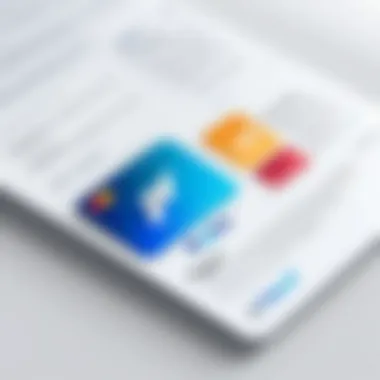

This section aims to elucidate the core elements of PayPal's email communication practices, while underlining the importance of recognizing genuine emails in an era fraught with digital scams. The next sections will cover key aspects that define authentic PayPal emails and the impact of proper email authentication on user security.
Identifying Legitimate PayPal Emails
Identifying legitimate PayPal emails is essential in an era of increasing digital threats. Phishing attacks, where fraudsters try to deceive users into providing sensitive information, often mimic trusted brands. Understanding the nuances of genuine PayPal communications helps users protect their accounts and personal data. Moreover, knowledge in this area not only defends you against scams, but it also enhances your overall digital literacy. Users who grasp how to discern real emails from fake ones become more confident in their online interactions, especially regarding financial transactions.
Characteristics of Authentic PayPal Emails
Sender Email Address Verification
The sender's email address is a fundamental aspect when verifying the authenticity of PayPal emails. Legitimate communications from PayPal typically originate from addresses that contain the domain . This verification step is crucial because fraudsters often use look-alike domains to trick users. Users should check for slight variations in spelling, such as or , which indicate potential scams. Knowing this distinct characteristic makes sender email verification a valuable tool in identifying legitimate emails. It creates a first line of defense, enhancing user safety while navigating their inboxes.
Professional Language and Tone
Professional language and tone play a significant role in identifying authentic PayPal emails. PayPal maintains a consistent communication style that is clear and direct, avoiding excessive jargon. Genuine emails uphold a level of professionalism that reflects the company's brand image. Thus, if you receive messages filled with grammatical errors or overly casual language, this is a clear sign that something is amiss. Recognizing this trait enhances your ability to sift through communications efficiently, helping to distinguish those that are authentic from those that are not.
Consistent Branding Elements
Consistent branding elements in PayPal emails bolster the ability to identify real communications. These elements include the use of the PayPal logo, specific colors, and a uniform layout that users recognize. If an email lacks these branding markers or showcases inconsistent designs, it likely is not from PayPal. This identification characteristic is beneficial not only for distinguishing genuine emails but also for fostering trust in PayPal's communication practices. Familiarity with branding aspects can provide another layer of scrutiny against phishing attempts.
Common Features in Legitimate Messages
Clear Subject Lines
Clear subject lines are a standard feature of legitimate PayPal messages. Such lines often flag essential actions, like payment confirmations or notifications related to account activity. For instance, a subject line reading "Your PayPal Payment Confirmation" signals a genuine communication. This clarity serves an important purpose, making it easier for users to prioritize their inbox. When subject lines are vague or alarmist, they raise a red flag. Recognizing this straightforward communication style can significantly enhance your ability to filter important messages effectively.
Specific Account Information
Legitimate PayPal emails frequently include specific account information relevant to the user. Details like the last four digits of your credit card or recent transaction information provide context that deepens trust in the message's authenticity. Such tailored information also helps the recipient confirm that the email relates directly to their account. Phishing attempts, on the other hand, often contain generic greetings and lack personalized information. Understanding this feature greatly facilitates the identification of genuine correspondence, keeping your account safer.
Direct Links to PayPal Website
Direct links to the PayPal website are a characteristic of authentic emails. These links should always navigate to the secure domain. As a user, it's prudent to hover over links before clicking to verify their destination. Any deviation or redirection to other domains indicates possible phishing tactics. This attention to detail plays a significant role in maintaining account security and navigating online transactions safely. Recognizing the importance of secure links provides users with the tools needed to protect themselves in the digital finance space.
Common Phishing Techniques
Understanding common phishing techniques is essential in today’s digital landscape. Cybercriminals often deploy sophisticated tactics to trick individuals into disclosing personal information or credentials. It is crucial for users to recognize these methods to safeguard their PayPal accounts and sensitive information. Phishing is not merely about stealing money; it also involves eroding trust and safety in online transactions. By identifying and understanding these tactics, individuals can enhance their online security and confidence.
Understanding Phishing Email Tactics
Phishing emails are designed to mimic legitimate communications. Attackers typically send these emails with the intent to deceive recipients into clicking on malicious links or providing sensitive information. Common tactics include imitating official branding, employing urgency, and creating a sense of fear or confusion. It is vital that users are aware of these tactics so they can engage with their communications more thoughtfully.
Red Flags for Phishing Emails
Red flags are indicators of potential phishing attempts. Recognizing these can make a significant difference in preventing fraudulent access to accounts.
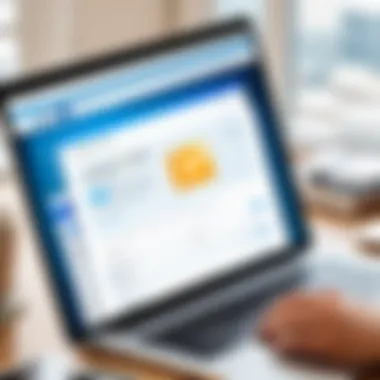

Generic Greetings
Generic greetings are a common feature in phishing emails. Instead of using your name, these emails often address you with a vague term like "Dear PayPal User". This is a huge red flag because legitimate organizations typically personalize their communications. The lack of a personal touch signals that the sender does not have genuine access to your information. This characteristic makes generic greetings a valuable indicator of phishing attempts, alerting the recipient to scrutinize the email further.
Urgent Language
Urgent language is another tactic frequently used in deceptive emails. Phishing messages often include phrases like "Act Now" or "Immediate Attention Required". This sense of urgency can drive individuals to act hastily, bypassing careful consideration. This technique takes advantage of a psychological quirk where people may feel compelled to act quickly. Recognizing urgent language allows individuals an opportunity to pause, reflect, and verify the authenticity of such communication.
Mismatched URLs
Mismatched URLs often serve as an indicator of phishing emails. When a link appears in an email, hovering over it can reveal the actual destination. Oftentimes, legitimate emails link directly to their organization's established domain, while phishing emails may have URLs that look similar but do not match exactly. This inconsistency in URLs is a distinctive feature of phishing attempts. Recognizing this can prevent individuals from accidentally accessing malicious websites that may compromise their data.
It is essential to remain vigilant and critical of all emails, especially those soliciting personal information or urging immediate action.
By being aware of phishing email tactics and their red flags, users can better protect themselves against potential scams and learn to approach electronic communications more judiciously.
Best Practices for Email Safety
Maintaining email safety is crucial when navigating PayPal communications. Implementing best practices helps users mitigate risks associated with phishing attacks and fraudulent emails. By adhering to these guidelines, individuals can enhance their awareness of potential threats. Consequently, they will be better equipped to protect sensitive information. Leveraging such practices significantly decreases the chances of falling prey to online scams and boosts overall security.
Verifying Email Authenticity
To ensure an email is legitimate, verifying its authenticity is vital. This process involves scrutinizing the email's origin and content before responding or taking action.
Cross-Referencing with Official Sources
Cross-referencing involves checking the email against trusted resources. Users should compare the communication with information from PayPal's official site. This approach helps confirm whether the email matches legitimate communications. It serves as a beneficial practice because it enables quick verification without direct interaction. One advantage is that individuals can promptly spot discrepancies, leading to informed decisions.
For example, if an email requests personal information, checking PayPal’s official documentation can clarify whether such inquiries are standard practice. Additionally, verifying via the official website is a reliable method, as it eliminates doubts and ensures peace of mind. The unique capability here is the ease of access to official information, allowing users to distinguish between authentic emails and potential threats more effectively.
Using Email Verification Tools
Email verification tools offer another line of defense in identifying legitimate emails. These tools help users confirm the sender’s email address and detect signs of scams. This method is popular because it automates part of the verification process. By using such tools, users can receive alerts or confirmations about the authenticity of an email.
A significant advantage of email verification tools is that they analyze various data points, increasing accuracy. However, one key disadvantage as with any automated service, these tools are not infallible. Therefore, a wise approach would be combining these tools with traditional analysis methods for maximum effectiveness.
Steps to Take Upon Receiving Suspicious Emails
When an email raises suspicion, taking immediate and decisive action is essential. Awareness of the necessary steps fosters a proactive approach to email safety.
Do Not Click on Links
The first crucial step is to refrain from clicking on any links within suspicious emails. Many phishing attempts use enticing links that lead to fake websites designed to steal information. This measure is critical to preserving personal data. By avoiding interaction with potential threats, users reduce the risk of inadvertently disclosing sensitive information.
Highlighting the importance of this step cannot be overstated; it serves as a primary line of defense against phishing attacks. Users should instead directly navigate to PayPal’s website to verify any claims made in the email. This method is straightforward yet effective, helping to avoid traps set by fraudulent emails.


Report the Email to PayPal
Reporting suspicious emails to PayPal serves a dual purpose: it safeguards the reporter and helps PayPal enhance its security measures. Users should report any dubious communications promptly, enabling the company to identify and neutralize potential phishing threats. Doing so contributes to a safer online environment for everyone.
An essential feature of this process is that PayPal takes user reports seriously. They often investigate reported emails to prevent widespread scams. While this may not immediately mitigate the risk to the user, it aids in long-term protection and increases overall community security.
Enhance Your Account Security
Enhancing account security is one of the most actionable steps a user can take when confronted with potentially harmful emails. This involves various strategies, such as updating passwords, enabling two-factor authentication, and regularly monitoring account activity. Such practices offer an added layer of protection, making it more difficult for unauthorized access to occur.
A key characteristic of this approach is its proactive nature. By regularly improving security measures, users can deter threats before they escalate. Furthermore, strengthening these security features can significantly reduce vulnerabilities. While it requires effort on the user's part, the advantages of proactive measures far outweigh the disadvantages. In the context of PayPal, users can rest assured that their financial information is safeguarded against malicious intent.
"In an ever-evolving digital landscape, prioritizing email safety and adopting a proactive stance is imperative for every PayPal user."
PayPal's Official Resources
PayPal itself provides a wealth of official resources to help users identify legitimate communications. The official PayPal website includes several sections dedicated to educating users about email safety and security measures, along with up-to-date information regarding scams. Accessing these resources can empower you to scrutinize incoming emails effectively.
- PayPal’s Security Center offers guidance on common threats, helping users understand how to protect themselves.
- The FAQ section addresses frequent concerns regarding email communications.
- Users can contact PayPal Support for personalized assistance in verifying suspicious emails.
Consulting these sources ensures you stay informed about the latest phishing attempts and preventive measures endorsed by PayPal itself.
Third-Party Cybersecurity Tools
Apart from PayPal’s resources, various third-party cybersecurity tools can significantly bolster your defenses against phishing attacks. These tools offer advanced protection and verification methods that supplement PayPal’s built-in security features. Commonly used tools include:
- PhishTank: This is an online database that allows users to report and check suspected phishing sites.
- Norton Safe Web: Provides safety ratings indicating if a site is authentic or a potential scam. It can be useful for examining links found in emails.
- SpamCop: This service helps users report spam and phishing emails, improving email sorting functionality to identify genuine messages easier.
Utilizing these tools can enhance your email security and further assist in identifying illegitimate communications. By integrating both PayPal's official resources and third-party tools, users can develop a comprehensive strategy to maintain safety in their online transactions.
Staying alert and informed is a key aspect of email security. Regularly consult credible resources and engage with cybersecurity communities for collective knowledge and updates.
End
The conclusion of this article serves as a critical summary and a reflection on the significance of understanding the nuances of legitimate PayPal emails. With online transactions becoming an intrinsic part of modern finances, recognizing authentic communications plays a key role in protecting personal and financial information. This article reinforces the importance of vigilance against phishing attempts, which are increasingly sophisticated and prevalent.
Summary of Key Points
In discussing the topic, several key points emerge that are essential for users:
- Legitimate PayPal Emails: Genuine communications from PayPal share specific features, including a verified sender email address and professional tone.
- Phishing Techniques: Recognizing common red flags helps users navigate potential scams effectively. Typical tactics include urgent language and generic greetings that rely on fear to elicit quick reactions.
- Best Practices: Steps like verifying the authenticity of emails and reporting suspicious ones contribute to enhanced email security, ensuring that one's PayPal experience remains safe.
This accumulation of knowledge empowers users to differentiate between safe communications and scams, fostering a more secure transaction environment.
Final Thoughts on Email Security
Email security is paramount, especially when utilizing services like PayPal, where sensitive information is exchanged. Users must be aware that their email accounts can be a target for fraudsters. By applying the insights gleaned from this article, individuals enhance their defenses against potential threats. It is not just about spotting a phishing email; it’s about developing a habit of cautious scrutiny in all digital correspondences.
Regularly updating one’s knowledge on email security and the methods employed by cybercriminals can significantly diminish risks. Furthermore, adopting tools designed for email verification and staying informed through resources like the PayPal Official Resources can provide additional layers of protection.
This ongoing vigilance is essential in an age where online transactions are not just common but necessary. Each user holds a responsibility to ensure their own security while enjoying the conveniences of digital payments.







