Comprehensive Guide: How to Check Your Phone for Malware Safely


Cybersecurity Threats and Trends
In the realm of digital technology, a multitude of cybersecurity threats looms large, posing significant risks to the integrity and security of personal and business data. These threats often take the form of malicious software, commonly referred to as malware, which can infiltrate devices and networks with the intent of stealing valuable information or causing disruption. With the rapid evolution of technology, cybercriminals continuously devise new methods to exploit vulnerabilities in systems, making it crucial for individuals and organizations to remain vigilant against emerging cyber attacks and vulnerabilities.
Best Practices for Cybersecurity
Securing your phone against malware requires the adoption of best cybersecurity practices to bolster its defenses. Emphasizing strong password management is foundational in thwarting unauthorized access to your device and sensitive data. Implementing multi-factor authentication adds an extra layer of security by requiring multiple forms of verification for access. Regularly updating your phone's software and applications is vital to patching known security vulnerabilities, reducing the risk of malware infiltration. Adhering to secure browsing habits and cautious email practices can prevent inadvertently downloading malware or falling victim to phishing scams.
Privacy and Data Protection
Data privacy is a fundamental aspect of cybersecurity, safeguarding personal information from unauthorized disclosure or misuse. Encrypting data stored on your phone enhances its protection against unauthorized access, ensuring that even if the device is compromised, the data remains secure. The risks associated with sharing personal information online underscore the importance of cautious information disclosure to prevent identity theft or fraud. Adopting strategies to safeguard sensitive data, such as limiting its exposure and employing secure storage mechanisms, helps in mitigating the potential impact of data breaches.
Security Technologies and Tools
Enhancing the security of your phone involves leveraging advanced cybersecurity tools and technologies. Installing reputable antivirus programs and firewalls fortifies your device's defenses by detecting and blocking malware threats. Utilizing Virtual Private Networks (VPNs) for secure data transmission encrypts data sent over networks, safeguarding it from interception by cybercriminals. Familiarizing yourself with key cybersecurity tools enables you to better protect your phone and sensitive information from evolving cyber threats.
Cybersecurity Awareness and Education
Educating yourself on cybersecurity practices is paramount in recognizing and mitigating potential threats to your phone's security. Learning how to identify phishing attempts empowers you to avoid falling prey to fraudulent schemes aimed at extracting sensitive information. Promoting cybersecurity awareness in the digital age fosters a culture of proactive security measures and informed decision-making. Exploring educational resources on cybersecurity fundamentals equips you with the knowledge and skills necessary to navigate the complex landscape of cybersecurity effectively.
Understanding Malware
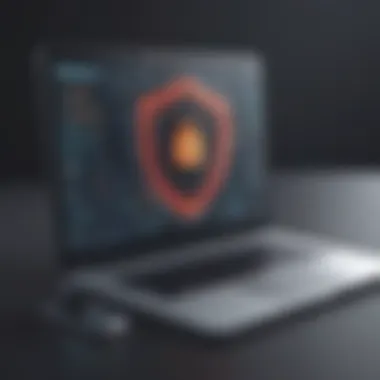

In the modern digital landscape, understanding malware holds paramount importance to safeguarding our devices from potential cybersecurity threats. As technology advances, so do the tactics of malicious actors seeking to exploit vulnerabilities in our systems. By comprehending the nature of malware, individuals can fortify their defenses and mitigate the risk of data breaches and privacy intrusions. In this article, we delve into the intricate world of malware, shedding light on its various forms and how to combat them effectively.
What is Malware?
Malware, a portmanteau of 'malicious software,' encompasses a broad category of harmful programs designed to infiltrate, damage, or gain unauthorized access to computer systems. It includes viruses, worms, Trojans, spyware, adware, ransomware, and other malicious entities. Understanding the characteristics and behaviors of malware is crucial for identifying and preventing potential attacks on your device.
Types of Malware
Viruses
Viruses represent one of the most common and insidious forms of malware. They have the ability to replicate themselves and spread from one file to another, causing widespread damage to a system. Their concealed activation methods make them difficult to detect, making preventive measures imperative in mitigating their impact. While viruses can disrupt system operations significantly, robust cybersecurity measures can help neutralize their threat.
Trojans
Trojans, named after the mythical wooden horse, masquerade as legitimate software, deceiving users into installing them unknowingly. Once inside a system, they open backdoors for cybercriminals, enabling unauthorized access to sensitive data. Their stealthy nature and harmful intent make Trojans a prevalent choice for cyber attacks. Vigilance and security protocols are key in warding off Trojan invasions.
Spyware
Spyware operates covertly by collecting sensitive information from a user's device without their consent. This data includes personal details, browsing habits, and even keystrokes, posing a serious threat to privacy. Its surreptitious nature and potential for identity theft necessitate stringent measures to detect and eradicate spyware effectively.
Ransomware
Ransomware locks users out of their systems or encrypts their files, demanding a ransom for restoration. This extortionate tactic preys on individuals or organizations willing to pay to regain access to their critical data. Its disruptive impact and financial implications underscore the importance of robust cybersecurity practices and preparedness in thwarting ransomware attacks.


Common Signs of Malware Infection
Detecting malware infections early is crucial in preventing further damage to your device and data. Common signs of malware infection include sluggish system performance, unexpected pop-ups, unexplained data loss, and unusual network activity. By recognizing these red flags and taking proactive measures, users can mitigate the risks associated with malware and safeguard their digital assets.
Checking for Malware
In this digital era, ensuring the security of your phone against malware is paramount to safeguarding sensitive information and maintaining the integrity of your device. This section will delve into the crucial steps involved in checking for malware to preemptively protect your device from potential cyber threats. By understanding the significance of malware checks and implementing effective strategies, you can fortify your phone's defenses and mitigate the risks associated with malicious attacks.
Update Your Phone's Operating System
Updating your phone's operating system is a fundamental aspect of malware prevention. By regularly installing the latest system updates provided by your device manufacturer, you can patch security vulnerabilities and enhance the stability of your phone. This subsection will highlight the importance of system updates in combating malware and provide insights into the benefits of maintaining an up-to-date operating system.
Scan Your Phone with Antivirus Software
Conducting regular scans on your phone using reputable antivirus software is an indispensable practice to detect and remove malicious software. This section will elucidate the significance of antivirus scans in safeguarding your device, emphasizing the role of proactive scanning in identifying and eradicating potential malware threats. By integrating antivirus scans into your routine maintenance regimen, you can bolster your phone's security posture and preemptively combat cybersecurity risks.
Review App Permissions
Closely evaluating and managing app permissions on your phone is imperative for mitigating malware risks. By scrutinizing the permissions granted to each application, you can minimize the likelihood of unauthorized access and data breaches. This subsection will outline the importance of reviewing app permissions, offering actionable tips on how to identify and limit intrusive permissions to fortify your device's security. By exercising vigilance in app permission management, you can significantly reduce the exposure of your phone to potential vulnerabilities.
Preventative Measures
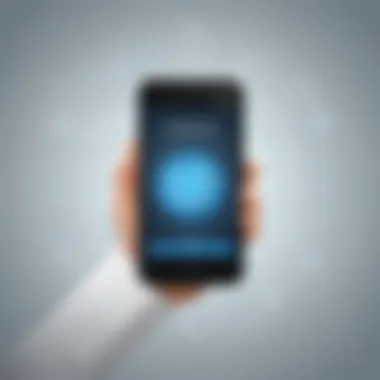

Preventative measures in the realm of cybersecurity serve as the frontline defense against potential malware attacks on your phone. By understanding the significance of implementing these measures, one can proactively shield their device from malicious intrusions. Key elements of preventative measures include updating security patches regularly, installing reputable antivirus software, and configuring robust security settings. By adhering to these practices, individuals can significantly enhance the security posture of their mobile devices, safeguarding them from evolving cyber threats.
Be Mindful of Downloads
When it comes to maintaining the integrity of your device, exercising caution during downloads is paramount. Malware often disguises itself within seemingly harmless applications or files, making it crucial to scrutinize the authenticity of sources before initiating any downloads. Always opt for official app stores for software installations, verify the credibility of websites before downloading content, and avoid pirated or unverified sources. By adopting a discerning approach towards downloads, users can mitigate the risk of inadvertently introducing malware into their devices.
Avoid Clicking on Suspicious Links
Engaging with suspicious links poses a substantial threat to the security of your phone. Internet users are frequently targeted through phishing schemes, where malicious actors lure individuals into clicking on fraudulent links that may lead to malware installation or data breaches. Exercise vigilance when navigating websites or emails, refrain from interacting with questionable links, and validate the legitimacy of sources before clicking on any URLs. By cultivating awareness and adopting a cautious attitude towards unsolicited links, individuals can reduce the likelihood of falling victim to malicious cyber activities.
Regularly Back Up Your Data
Data backup acts as an essential preventive measure against potential data loss due to malware infections or system breaches. By routinely backing up essential files and information on external drives, cloud storage, or secure platforms, individuals can create redundancy that safeguards their data integrity. In the event of a malware attack or device compromise, having recent backups enables users to restore their information swiftly, minimizing the impact of cybersecurity incidents. Regular data backups are a proactive approach to data protection, ensuring that critical information remains secure and accessible in any adverse scenario.
Seeking Professional Assistance
Providing a vital capstone to the defense against malware, seeking professional assistance crystallizes the pinnacle of protection for your phone. When navigating the intricate realm of cybersecurity, tapping into the expertise of seasoned professionals is akin to mounting a robust fortress safeguarding your digital assets. In this article, we unfurl the significance of Seeking Professional Assistance in a cyber terrain fraught with lurking threats.
Venturing into the digital landscape alone leaves chinks in your device's armor, vulnerable to sophisticated cyber assailants. By enlisting the aid of cybersecurity experts, you erect an impregnable barrier, fortified by the latest intelligence and defense strategies ingrained in their adept minds. This collaboration births a shield that thwarts even the most insidious malware incursions.
Grasping the essence of Seeking Professional Assistance not only shields your phone from imminent perils but also imparts an invaluable education. Cybersecurity experts serve as sagacious mentors, illuminating the shadowy alleys of malware, and empowering you with the knowledge to preempt future cyber incursions. Their guidance is a beacon in the murky depths of digital threats, ensuring your device navigates these treacherous waters unscathed.
Consulting a Cybersecurity Expert
Within the realm of combating malware, a pivotal juncture arises when one chooses to Consult a Cybersecurity Expert—a decision that reverberates across the digital expanse. When contemplating this vital step, it is pivotal to understand the multifaceted benefits that ensue.
Harnessing the acumen of a cybersecurity expert is akin to embarking on an enlightening voyage through the labyrinthine corridors of digital security. These professionals possess a profound understanding of malware nuances, deciphering its cryptic codes and insidious pathways with unparalleled dexterity. Consulting them unveils a trove of insights, arming you with the wisdom to traverse the perilous realm of cybersecurity unscathed.
Moreover, collaborating with a cybersecurity expert imparts a shield of invulnerability to your phone, immunizing it against the ceaseless barrage of malware onslaughts. Their forensic scrutiny unveils vulnerabilities that elude the untrained eye, fortifying your device against potential breaches. This proactive approach not only safeguards your valuable data but also fosters a peace of mind, knowing that your digital fortress stands impregnable against the tide of cyber threats.





