Mastering IP Changes: A VPN Guide for Privacy Seekers


Intro
In an age where data breaches and online surveillance are common, Internet security has become a pressing concern for individuals and businesses alike. Changing one’s IP address with a VPN is not just a technical necessity but a significant step towards achieving greater online privacy. It empowers customers with tools designed to mask their location and encrypt their data, providing much-needed protection against various IT threats. This section explores Cybersecurity Threats and Trends, the critical risks found in today's digital world enacted by hackers and malicious individuals.
Cybersecurity Threats and Trends
Digital threats are evolving rapidly, demanding an understanding of their impact on personal and corporate security. Awareness and protective measures are crucial to navigate these challenges.
Notable cybersecurity threats in the digital landscape
- Malware: Programs designed to breach personal systems to extract sensitive data.
- Phishing attacks: Deceptive attempts that trick users into revealing personal or financial information.
- Ransomware: This type of malware encrypts a user’s data, demanding payment for restoration, often crippling businesses financially.
Emerging trends in cyber attacks and vulnerabilities
As technology advances, hackers are developing more sophisticated methods to breach security systems. Notable emerging trends include:
- Targeted attacks on supply chains: Organizations face increased vulnerability as hackers now focus on third-party suppliers.
- Internet of Things (IoT) exploits: As more devices connect online, attackers exploit unprotected smart devices.
Impact of cyber threats on individuals and businesses
Cyber threats extend far beyond mere inconvenience. They can result in lost data, significant financial costs, and long-lasting damage to a company’s reputation. Individuals often find sensitive information exposed, leading to identity theft and potential fraud.
Modern companies should regularly evaluate their cyber threat landscapes, implementing robust strategies to counter these risks. Leveraging tools such as VPNs helps institutions fortify their protection, masking their digital presence and keeping data transactions secure.
"As cyber threats evolve, so must our strategies for protection to secure our personal and business data."
In the following sections, we will explore best practices for cybersecurity, including password management, multi-factor authentication, and many more fundamentals critical to achieving an adequate level of online protection.
Understanding IP Addresses
To understand the changing of IP addresses using VPNs, it is important to first grasp the fundamental concept of what an IP address is. Central to online identity, IP addresses play a vital role in how devices communicate within networks. Knowing whether to utilize a static or dynamic IP can make significant differences, mainly in areas of privacy and connectivity.
What is an IP Address?
An IP address, or Internet Protocol address, serves as a unique identifier for a device on a network. It enables communication between devices by providing a way for data to reach its intended destination. Every online action connects to an IP address, whether it be browsing a webpage or downloading a file. Understanding this concept is fundamental when considering how to manage and secure one’s online identity.
Types of IP Addresses
Static IP Addresses
Static IP addresses are permanent assignment addresses that do not change. They are ideal for hosting websites and gaming, ensuring consistent and stable connections. A key characteristic of static IP addresses is their reliability. Since they stay the same, they help in tasks like remote access to systems or server management. The advantage here lies in ease of access for users who require a trustworthy line to access services consistently. However, the downside may include heightened risk; any malicious actor can track a static IP more easily.
Dynamic IP Addresses
Dynamic IP addresses, on the other hand, change regularly and are assigned through DHCP (Dynamic Host Configuration Protocol). They are more frequently used in home networks due to their ease of allocation and DHCP’s automated configuration. One favorable element about dynamic IP addresses is cost-efficiency. Many Internet Service Providers prefer this system, as it reduces wasted IP addresses. The downside may be potential connection stability issues, since the address changes.
Why Change Your IP Address?
Changing an IP address may arise for multiple reasons, key among them being enhancing privacy and accessing restricted content. Being well informed about pourquoi behind these needs could pave a pathway toward informed decision-making regarding VPN usage in both personal and professional capacities.
Enhancing Privacy
Enhancing privacy is paramount for many internet users today. Changing one’s IP ensures that online activities are obfuscated from external observers, contributing significantly to personalized security. This key characteristic of privacy plays a vital role, particularly for individuals operating in sensitive fields such as journalism or cybersecurity. Changing your IP allows you anonymity, helping thwart tracking from ISPs and advertisers, although some risks sometimes linger, notably when using less secure protocols.
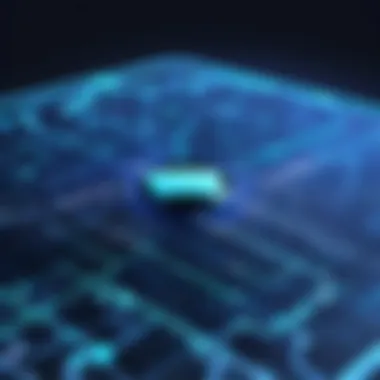

Accessing Geo-Restricted Content
Accessing geo-restricted content helps expand the possibilities available online for users. Ofter discerning users find themselves unable to access certain platforms like Netflix or Amazon Prime based on location-specific restrictions. Utilizing a VPN to change your IP address can easily circumvent these barriers, expanding accessible services, and increasing content variety. While effective, important considerations include the adherence of such actions to regional laws and agreements surrounding digital media sharing. By understanding the implications and mechanics of changing an IP, users can authentically and responsibly navigate digital landscapes.
The Role of VPNs in IP Address Management
Virtual Private Networks, commonly referred to as VPNs, play a critical role in managing IP addresses by providing users a mechanism to alter their visible IP address while surfing the internet. They connect users to a secure server through an encrypted tunnel, ensuring data privacy and security. This section outlines their importance in the context of changing IP addresses.
What is a VPN?
A Virtual Private Network is a technology that creates a secure connection between your device and a server over the internet. By utilizing encryption and routing your internet connection through a different server, it masks your actual IP address. Users are offered the aility to connect to different geographic locations, thus exhibiting an IP address that corresponds to that location. This is particularly useful for ensuring privacy and evading restrictions imposed by geographical boundaries.
How VPNs Change Your IP Address
When you connect to a VPN, your device sends your internet traffic through an intermediary server. This implies that instead of your original IP address being visible, the IP address of the VPN server will appear in its place. This procedure becomes especially imperative for users looking to enhance their anonymity online.
Advantages of Using a VPN
Utilizing a VPN comes with distinct advantages, and from these, two noteworthy aspects come to mind: increased security and online anonymity.
Increased Security
Increased security provided by VPNs is significant. They offer strong encryption protocols which help protect sensitive data during transmission. With data protection, this characteristic ensures that cyber attacks, like eavesdropping, are considerably mitigated. The benefit is imprinting additional layers of security against potential hacking events. Key features such as this make VPNs a popular choice for those looking to safeguard their personal information while navigating the online space.
Anonymity Online
Anonymity online becomes feasible through the use of a VPN, allowing users to maintain privacy in their internet browsing. When the actual IP address is replaced by that of the VPN server, users can access content that may be restricted based on their original geographic region. One defining trait of online anonymity is that users' actions cannot be easily traced back to their real-world identity. This essence of privacy is most designed to protect individuals who wish to surf the web without fear of monitoring by others. The feature enhances user freedom, making VPN an attractive solution for many.
Using VPN for managing IP addresses not only secures your connection but also shrouds your online activities from prying eyes.
Choosing the Right VPN Service
Selecting the right Virtual Private Network (VPN) service plays a crucial role in effectively changing your IP address. The market is filled with various VPN options, making it essential to assess which one aligns best with your specific needs. A well-chosen VPN can enhance your online privacy, security, and overall browsing experience.
Factors to Consider
Server Locations
When looking for a VPN service, the server locations are pivotal. A diverse array of server locations allows you to connect virtually from different geographical locations. This feature enables access to regional content that may otherwise be blocked in your country. The more locations offered, the better the odds that you will find a suitable server. Even though latency, or lag time due to distance, is a concern, selecting a nearby server often mitigates this issue.
Key Characteristics: Many popular VPN services like NordVPN and ExpressVPN provide numerous server locations. This variety allows users flexibility and accessibility.
Advantages: Being able to connect to various countries aids in bypassing geo-restrictions for streaming and accessing local online services.
Logging Policies
The logging policies of a VPN are integral to user privacy. Not all VPNs handle user's data the same way. A strict no-logs policy ensures that your browsing history and personal information are not stored or monitored. The transparency of logging policies can make them a more trusted choice.
Key Characteristics: Some reputable VPNs like ProtonVPN are notable for their clear and strong no-log policies, enhancing user privacy.
Advantages: Users can trust that their online activities remain private. If a VPN provider has lax logging practices, it increases the chance that your data could be exposed.
Speed and Performance
In the realm of VPNs, speed and performance are often the deciding factors. A user may experience slowed internet speed due to VPN overhead. Yet, high-quality VPNs utilize advanced technology to maximize speed without sacrificing security.


Key Characteristics: Providers like Surfshark and CyberGhost are known for optimizing speed and offering bandwidth-efficient services.
Advantages: Ensuring fast connection speeds is essential for activities like streaming video or online gaming, which can suffer from high latency. Conversely, a slow VPN can detract from your online experience, emphasizing the importance of choosing wisely.
Recommended VPN Providers
There are various VPN services that offer comprehensive capabilities. VPNs like NordVPN, ExpressVPN, and CyberGhost have proven track records in delivering high-quality service.
Choosing the right VPN is an influential step in application of enhanced online privacy and security.
When assessing VPN services, keep these elements in mind for informed decisions.
Steps to Change Your IP Using a VPN
Changing your IP address using a VPN is not only practical but also essential in various scenarios that involve online privacy, security, and access to the internet. As our digital lives become increasingly entwined with services that impose geographical restrictions, understanding how to effectively change your IP using a VPN becomes paramount. This section explores key steps, each crucial for a seamless experience.
Downloading and Installing a VPN
The initial step in changing your IP address is to select a reputable VPN service. The market offers numerous options, each providing distinct features, server locations, and acceptable performance levels. Popular options include ExpressVPN and NordVPN. Once chosen, the actual downloading and installation process usually involves:
- Creating an Account: Most VPNs will require you to create an account. This can include subscriptions, where premiums might reflect service quality.
- Selecting the Right Software: Ensure that you download the application specifically designed for your operating system, be it Windows, macOS, or Linux.
- Installation Steps: Follow the installation prompts. Be cautious to avoid bundled software which could compromise security.
Once installed, familiarize yourself with the application layout. A well-structured interface enhances your experience in later steps.
Configuring the VPN Settings
After the installation, configuration is crucial for optimal performance. Secure and tailored settings can enhance both privacy and speed. Depending on the VPN service, setup can vary, but consider the following aspects:
- Choosing Protocols: Opt for various encryption protocols. The common options include OpenVPN and IKEv2. Different setups may yield differing speeds.
- DNS Settings: Use public DNS addresses to evade potential leaks. This improves security and accessibility to certain sites.
- Split Tunneling: Decide whether you want all traffic routed through the VPN or specific applications only. This flexibility can optimize performance and speed.
The system of settings may appear complex but taking the time to configure them significantly enhances both usability and security across your browsing activities.
Connecting to the VPN Server
Now that the VPN is set up, selecting and connecting to a server is next. The choices before you can transform your digital footprint shortly. Here, the subtleties matter:
- Choosing a Server Location: The location will determine what content you can access. If you choose a server in the United States, you'll assume a U.S.-based IP address. However, consider choosing locations based on access needs, such as privacy or content availability.
- Connection Speed: When initiating a connection, monitor the speed. A well-functioning VPN will offer decent speeds without crippling your internet.
- Reconnect if Necessary: If you face slowed speeds - or lag - switch to another server. This practice ensures that you maintain access speed and reliability.
Connecting to a server will effectively change your public IP address, giving you a fresh digital identity.
Verifying Your New IP Address
After a successful connection, it is important to confirm that your IP address has indeed changed. To verify, simple tools online exist to showcase your public IP address. Steps include:
- Using IP Checking Websites: Websites like whatismyip.com allow anyone to view current IP data easily. This segregates between old and intended new addresses swiftly.
- Check for Leaks: Tools can verify if your IP is hacked, reveal locations leaking, or demonstrate your DNS queries.
It is prudent to verify your new IP often and ensure security. Regular checks and adjustments might be necessary for optimal privacy during internet activity.
By practicing these steps methodically, you can successfully change and manage your IP address utilizing a VPN technology, enhancing your online living through practices advantageous in this digital age.
Common Challenges and Pitfalls
Understanding the common challenges and pitfalls associated with using a VPN is vital to maximizing the effectiveness of the tool in altering your IP address. While VPNs enhance privacy and provide geo-restricted content access, they are not without obstacles. It’s important to recognize these challenges to navigate the VPN landscape effectively and to transcend common bottlenecks. Here are the key issues users face when changing their IP:


VPN Connection Issues
VPN connection problems can arise from various factors, disrupting seamless online experiences. Some common reasons for these issues include:
- Network instability: A weak or inconsistent internet connection can prevent establishing a stable VPN link.
- Server availability: Not all servers provide consistent performance. Some may be overcrowded, leading to increased latency.
- Incorrect settings: Misconfigured VPN settings can result in connection failures.
- Firewalls and antivirus software: Sometimes firewalls block VPN connections, creating hurdles that can be hard to diagnose.
When these connection issues arise, it’s critical to troubleshoot methodically. Begin by ensuring your internet connection is robust. If connectivity persists as a problem, consider disconnecting and reconnecting to your VPN service a few times. Furthermore, checking settings based on service provider guidance can often correct configuration defects. Meaningful performance should improve subsequently.
DNS Leaks and Their Impact
A DNS leak occurs when a VPN fails to securely tunnel DNS requests, resulting in your actual IP address being visible even while connected to the VPN. This situation undermines much of the privacy a VPN aims to facilitate.
Impact of DNS leaks includes:
- Compromised privacy: Exposing original IP means your location can be detected easily.
- Data tracking: Keeping your activities private becomes difficult when third parties monitor your true IP professionals can sometimes fail to protect sensitive data in certain scenarios hindering user security.
- Potential legal violations: Depending on the local laws regarding data sharing and online privacy, DNS leaks may inadvertently turn users into legal targets.
To mitigate DNS leaks, enabling features such as Kill Switch and leak protection within your VPN settings is often helpful. Using public DNS resolvers, such as Google's (8.8.8.8), also adds another layer of security while ensuring your requests remain private. Regularly testing your connection for leaks using online tools can provide immediate feedback and keep users aware of any vulnerabilities.
Understanding these challenges ensures that users are well equipped to utilize VPNs effectively and safely. Skillful navigation through common pitfalls helps reveal the full potential of a VPN with minimal risk to personal data.
Legal and Ethical Considerations
Changing one's IP address using a VPN presents both legal and ethical implications that are essential to understand. Recognizing these aspects is critical in applying VPN technology responsibly. Having a deep comprehension of the laws and ethical standards surrounding VPN usage can protect users from legal ramifications and encourage responsible internet practices.
Understanding Legal Implications
The legal landscape surrounding VPNs is complex and varies by jurisdiction. While many countries recognize the right to privacy online, some have strict regulations governing VPN usage. In countries like the United States, using a VPN is generally legal, ais long as users do not engage in illegal activities while connected. Conversely, in some authoritarian regimes, the government monitors network usage closely.ch
Considerations regarding users' legal responsibility are paramount. Connection to a VPN can provide a semblance of privacy, but it does not render a user immune to the law. Actions taken while employing a VPN service can still be tracked through advanced techniques. Users should also be aware of the logging policies of their chosen VPN.Provider responsible providers typically have a firm no-log policy, meaning they do not keep records of your online activities. This is critical for privacy but understanding the limitations of privacy tools remains essential.
- Be aware of specific laws on online anonymity in your country.
- Know that some websites may impose penalties for accessing restricted content.
- Always read the terms of service agreements for any VPN provider.
Ethical Use of VPNs
The ethical considerations of VPNs come with the notion of personal responsibility and civic duty. It is tempting to think of a VPN primarily as a tool for circumventing geographical restrictions, but it carries an inherent responsibility. Ethics asks users to consider the outcomes of their actions while online. Users should reflect on what their donation to the digital society looks like when utilizing anonymity tools.
Some ethical points to keep in mind:
- Always use a VPN to protect sensitive information and privacy. This ensures your data isn't easily exploited.
- Avoid utilizing a VPN and then engaging in unlawful activities, as this undermines the principle that networks should promote a safe and free internet.
- Consider the impact on content providers and creators when accessing geo-restricted content; this practice may infringe on their rights and revenue.
By understanding the legalities and ethical implications of using a VPN, users can choose and use these tools wisely. This knowledge cultivates not only a secure online experience but also encourages positive behaviors that enhance the digital community. In navigating the complexities of online privacy, take informed steps forward while acknowledging both rights and responsibilities.
Culmination
Changing your IP address through a Virtual Private Network (VPN) emerges as a powerful tool in today's digital world. Understanding the ins and outs of VPNs and IP management is not solely a matter for IT professionals or cybersecurity experts. Rather, it is essential knowledge for anyone seeking to protect their privacy online or access content which may be restricted by their geographic location.
The steps involved in changing your IP using a VPN become easier with specific guidance. From downloading and installing the software to connecting to a secure server, each process adds layers of security and anonymity. Understanding common challenges, such as potential connection issues and DNS leaks, further strengthens this approach. This awareness enables users to mitigate these challenges effectively.
Additionally, ethical and legal compliance plays a pivotal role in responsible VPN usage. Adhering to these guidelines provides user confidence and legitimacy in activities performed online. Essentially, these considerations act as a guiding compass for decisions made in relation to privacy and security.
Summary of Key Points
In summary, several critical elements remain pivotal when discussing IP changes using a VPN:
- Enhancing Privacy: Protecting personal information by masking one’s actual IP address fosters a secure online experience.
- Accessing Geo-Restricted Content: Users can enjoy their preferred services abroad without facing abrupt blocks based on their actual location.
- Choosing a Quality VPN: It is crucial to evaluate different VPN providers based on critical parameters, like server locations and logging policies.
- Appropriate Configuration: Ensuring that the set-up process is completed correctly aligns users with maximum functionality while using the VPN.
- Legal and Ethcial Dimensions: Being conscious of the legal framework guarantees that one employs a VPN responsibly and remains within boundaries of the law.
Final Thoughts on Using VPNs
Whether you are a casual user or embracing technology for a more professional need, familiarizing yourself with VPN capabilities equips you with essential strategies. As the landscape evolves, continuous evaluation of service quality and adapting to changing laws and ethics surrounding usage becomes imperative.
Moving forward armed with this knowledge, you will be positioned well in safeguarding your privacy in any online environment.







