In-Depth Reviews of Home Computer Security Software
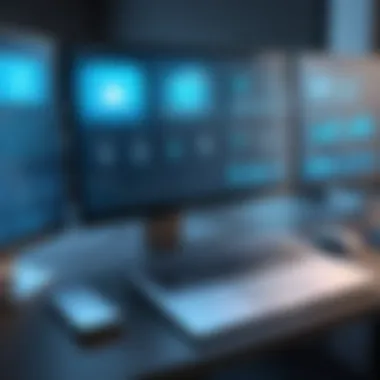

Intro
In today's digital world, home computer security is paramount. With increasing reliance on technology and the internet, individuals and households face diverse cybersecurity threats. The absence of appropriate defenses can lead to compromized personal data, financial losses, and disruptions in daily life. This article aims to delineate the landscape of home computer security software, highlighting the effectiveness, features, and usability of various options available.
Cybersecurity Threats and Trends
Notable cybersecurity threats in the digital landscape
As individuals become more digital, the threats escalate too. Phishing scams, where attackers deceive individuals into divulging sensitive information, remain prevalent. Ransomware is another significant danger, locking users out of their systems until a payment is made. Moreover, malware often lurks in the shadows, invading systems with disastrous consequences. Understanding these threats forms the nucleus for selecting effective defensive tools.
Emerging trends in cyber attacks and vulnerabilities
Cyber threats are always changing, making it vital to remain informed. Recently, interconnected devices known as IoT, or Internet of Things, introduce new vulnerabilities. Attackers exploit weak passwords and security flaws to breach networks. Additionally, the rise of artificial intelligence in attacks enables attackers to personalize methods. Keeping abreast with these trends allows for anticipating and thwarting potential breaches.
Impact of cyber threats on individuals and businesses
The consequences of cybersecurity threats can be substantial. Individuals risk identity theft, loss of sensitive personal information, and financial repercussions. For businesses, the stakes are even higher; breaches can result in severe legal challenges, loss of customer trust, and financial ruin. Therefore, it is essential to have a strong, proactive cybersecurity strategy, fortified by effective home security software.
Best Practices for Cybersecurity
Importance of strong password management
One of the simplest yet most effective defenses against cyber threats is strong password practices. Simple passwords can be easily compromised. Long, complex, and unique passwords are critical to safeguarding daily activities online. Tools like password managers can help maintain strong password hygiene.
Implementing multi-factor authentication for enhanced security
Adding an extra layer via multi-factor authentication can significantly bolster defenses. Requiring additional verification lends extra security, especially when a password may be intercepted.
Regular software updates and patches for protection
Cybercriminals often exploit unpatched vulnerabilities. Keeping software up to date is crucial. Regular updates fix known issues, offering protection against possible incursions that may arise from utilizing outdated applications.
Secure online browsing habits and email practices
Browsing safely online can reduce risks. Being cautious about website visits and emails helps in avoiding attacks. Understanding which communications are legitimate can prevent falling prey to phishing attempts and traps.
Privacy and Data Protection
Importance of data encryption for privacy
Encrypting data become vital in a world where personal details can easily fall into the wrong hands. Encryption transforms readable information into unreadable text without the proper decryption key, providing substantial protection from unauthorized access.
Risks associated with sharing personal information online
Through various platforms, individuals often share personal information thoughtlessly. This habit presents substantial risks in privacy. Understanding and limiting shared details can significantly reduce vulnerability to identity theft and other malignant attacks.
Strategies for safeguarding sensitive data and personal details
Safeguarding personal details entails planning and awareness. Using encrypted communication methods, employing secure cloud services, and ensuring proper disposal of personal data can enhance privacy and protect sensitive information from intrusion.
Security Technologies and Tools
Overview of key cybersecurity tools and software
Investing in appropriate security software is essential. Options include diverse antivirus solutions, firewalls, and VPNs. Each tool has its unique features that cater to specific requirements in safeguarding home devices against threats.
Benefits of using antivirus programs and firewalls
Antivirus software detects and neutralizes malicious software attempting to invade a device. Firewalls monitor and block unauthorized access, serving as a shield between external networks and the internal environment. Combining both is advisable for heightened protection.
Application of Virtual Private Networks (VPNs) for secure data transmission
Utilizing a VPN encrypts internet traffic, effectively masking online activity. This helps in preserving privacy by making it difficult for hackers and snoops to access one's data and online habits. Especially on public connections, the usage of VPNs is vital for secure browsing.
Cybersecurity Awareness and Education
Educating individuals on recognizing phishing attempts
Phishing threats pose one of the largest risks to data security. Educational resources are essential in teaching individuals how to recognize potential phishing attempts through telltale signs in emails or messages.
Promoting cybersecurity awareness in the digital age
Promoting awareness within separated spheres increases defenses overall. Individuals equipped with information about threats and protective measures are less likely to fall victim to scams and exploits.
Resources for learning about cybersecurity fundamentals
Many resources are accessible today for those wanting to secure their data further. Various online platforms provide courses introducing cybersecurity basics. Libraries and community centers often have useful materials, too. Websites such as Wikipedia and Britannica have reliable information on cybersecurity.
“Cybersecurity is not just a technology issue; it’s an integrated discipline encompassing people, processes, and technology.”


Showcasing a comprehensive understanding of cybersecurity threats aids in selecting the right software tailored to personal or business needs. Ongoing vigilance, education, and tools enhance overall security and provide peace of mind.
Prelims to Home Computer Security Software
Home computer security software is a critical element in today's technology-driven world. As society increases reliance on digital systems, the risks associated with cyber threats have also magnified. The security software market offers various solutions tailored to protect personal and home networks.
Importance of Cybersecurity
The significance of cybersecurity cannot be understated. Every device connected to the internet is susceptible to a variety of threats, from viruses to phishing scams. A security breach not only compromises personal data but can also lead to extensive financial damage and a loss of consumer confidence. Protecting one's digital environment is essential not only for personal privacy but also for safeguarding any linked networks, especially as remote work and Internet of Things devices become prevalent.
Adopting robust cybersecurity measures has become an imperative for anyone looking to maintain the integrity of their systems. Enhanced security helps to prevent identity theft, data loss, and potentially devastating breaches that may influence businesses, families, and communities.
Overview of Security Software
The landscape of security software is vast and varied, encompassing several different types of tools and applications. These tools are designed to safeguard home users against malware, unauthorized access, and other forms of cyberattacks.
For individuals and families using computers at home, having access to security software provides a primary defense layer. Antivirus programs, firewalls, and malware removal tools are among the most commonly employed forms of software available. These applications often come bundled together in security suites, providing users with comprehensive protection with collaborative features focusing on detection, eradication, and immediate response to threats.
According to experts, choosing the right security software should ideally factor in effectiveness, cost, usability, and customer support. Individuals should assess their specific needs and level of risk exposure before settling on any particular software solution. This approach ensures that the selected tools are not only capable but also compatible with the user’s expectations and technical proficiency.
Having a sound security strategy in place translates into better peace of mind for individuals in handling their digital environments.
Navigating the broad market requires an understanding of particular features offered by various programs and how these features align with users' requirements. In the following sections, we will delve deeper into different types of home computer security software, enabling informed choices for enhanced cybersecurity.
Types of Home Computer Security Software
Understanding the types of home computer security software is critical in fortifying your digital defense. Each category serves a unique function that contributes to a comprehensive security approach. From preventing malicious attacks to offering full system protection, these tools are essential for the average user and professionals alike.
Antivirus Software
Functionality and Features
Antivirus software plays a fundamental role in home computer security. Its primary functionality is to detect, quarantine, and eliminate viruses and other malicious software. One key characteristic is real-time monitoring. This feature allows the antivirus to scan files as they are opened or downloaded, thus preventing threats before they infiltrate the system.
Moreover, modern antivirus solutions continue to evolve, providing features like automatic updates, scheduled scans, and web protection. One unique aspect is the heuristic analysis capability, which helps identify previously unknown threats by analyzing behavior. However, this technology may lead to false positives, blocking legitimate software occasionally.
Key Players in the Market
Several major players dominate the antivirus software market. Names such as Norton, McAfee, and Bitdefender are highly regarded for their robust protection and ongoing support. A defining feature of these solutions is the constant updates to their threat databases, enabling them to adapt to new infections effectively. Users often choose these brands because they provide comprehensive packages that go beyond simple virus protection, including identity theft safeguards and performance optimization features. However, subscription costs can add up over time, leading to considerations for budget-conscious users.
Firewall Solutions
Types of Firewalls
Firewall solutions are vital for establishing a protective barrier between a trusted internal network and untrusted external networks. They mainly fall into categories: hardware firewalls, software firewalls, and hybrid firewalls. Each type has distinct characteristics. Software firewalls offer versatile protection for individual devices and allow customizable rules for network traffic. Hardware firewalls, mostly embedded in routers, provide a first line of defense by monitoring incoming and outgoing traffic.
One critical consideration is blocking specific traffic types as needed. This capability can prevent unauthorized access to your systems. However, one disadvantage is the need for continuous management and updates to ensure ongoing effectiveness.
Importance of Firewalls
The importance of firewalls cannot be overstated in home network security. They serve as the first filter against incoming malicious traffic and can help prevent data breaches. A defining feature of firewalls is their ability to provide detailed logging and reporting. This oversight allows users to monitor unusual activity, providing peace of mind.
Furthermore, firewalls can be configured to block traffic from certain IP addresses, providing enhanced security options. However, they do require a certain level of technical know-how for optimal configuration, which could be a barrier to some users.
Malware Removal Tools
Criteria for Selection
When selecting malware removal tools, effectiveness is a crucial criterion. Key factors include detection rates, recent updates, and the ability to handle various malware strains. Robust malware tools are beneficial because they cater to all sorts of threats, including spyware and adware.
Another crucial aspect is the ease of use. Many users prefer tools that are user-friendly, requiring minimal input while delivering thorough scans. A con to some tools, however, is their often limited preventive capabilities, focusing more on remedial solutions than on broader security strategies.
Popular Options
Popular options in the malware removal sector include Malwarebytes and Spybot. They are recognized for their efficiency and user-friendliness. These tools can return systems to a functional state after a compromise. One notable feature is the regular scanning features, offering users the chance to keep their devices free from contaminants automatically. Nonetheless, they may not include comprehensive real-time protection like antivirus software, which is something that users must keep in mind.
Internet Security Suites
Comprehensive Features
Internet security suites offer a package containing various protections not found in standalone software. Most provide antivirus features paired with firewalls, parental controls, and backup options. One significant advantage is this all-in-one approach, which simplifies setup for less tech-savvy users.
Users often appreciate options such as browser protection and password managers included within these suites. However, the abundance of features can lead to an overwhelming user experience or slowed system performance.
Advantages and Disadvantages
The advantages of using a security suite include holistic protection at the cost of performance sometimes. The integration of multiple features provides a streamlined approach to security. This aspect eliminates the need to manage several separate products. However, this may come at a higher cost. Adobe services can find quite a distinction in space usage which may deter some users from opting for these suites altogether.
Criteria for Evaluating Security Software


When selecting home computer security software, understanding the criteria for evaluating these solutions is crucial. The right software choice can enhance both the efficiency and effectiveness of cybersecurity measures. Without set benchmarks, the process becomes subjective and fragmented. Following specific criteria not only aids in making an informed decision but also maximizes the protection offered to a system.
Effectiveness and Detection Rates
The core element of any security software includes its effectiveness in identifying and neutralizing threats. Organizations and individuals alike seek software with high detection rates. It is essential to examine independent test results from renowned laboratories that frequently evaluate the increasing range of malware. This data helps identify how well a program performs in real-world scenarios.
Furthermore, software should be able to deal with various kinds of threats, such as viruses, spyware, ransomware, and phishing attempts. A product that scores high on detection rates typically employs advanced detection methods, including heuristic analysis and behavioral monitoring, confirming its adaptability against unique and emerging threats.
User Experience and Interface
An often-overlooked aspect while evaluating security software is user experience. Complex interfaces can hinder users who are not technically adept, reducing the effectiveness of the software. Intuitive designs enable seamless navigation, which means users can quickly access critical actions like scans, updates, and alerts.
Avoiding common usability pitfalls is important—security software should guide its users through critical functions without overwhelming them. Customizable features can enhance user experience; they allow people to tailor their security settings according to their specific preferences or requirements.
Cost and Value for Money
Price varies significantly in the security software realm. Some products with compelling features may seem expensive but in reality might offer significant long-term value. It's critical to analyze not only the basci price but also the coverage it provides meobr price and confirmthere are no hidden fees.
One effective approach for potential buyers is to create a comparison chart, labeling key features alongside respective price tags. Often, software options offer subscription-based models or one-time payments allowing flexibility in accommodating different budgets.
Customer Support and Updates
Dependable customer support plays an integral role in evaluating security software. A product may offer excellent features, but without adequate support, users can— and will— encounter challenges.
It’s crucial to assess the available support like chats, emails, or forums. Having access to a community or responsive support can alleviate many potential issues encountered when utilizing software.
Regular updates are equally crucial. Contemporary threats evolve rapidly, and an effective security solution must adapt correspondingly. Check that the security vendor commits retention plans, which provide frequent updates reflecting new risks and performance improvements.
The combined insights from these evaluations can lead one toward selecting a security software option that not only fits but also enhances home cybersecurity perfectly. An informed consumer is an empowered consumer.
Knowledge about critical evaluation criteria should empower users, to become proactive in their security software selection process.
Top Security Software Reviews
Top Security Software Reviews are crucial to understand the landscape of home computer security options available today. These reviews help users sift through various products by analyzing key features, performance, and overall effectiveness. Additionally, comprehending these reviews elevates the decision-making process for consumers looking to protect their chains of digital information. Each software offering has a unique configuration and differs significantly in capabilities, usability, and pricing models. By evaluating these elements, users can better position their choices against potential cybersecurity threats.
Norton Antivirus
Overview
Norton Antivirus is a stalwart in the cybersecurity realm. Its reputation springs from decades of consistent performance in virus detection and malware protection. The cornerstone of its offerings is real-time malware protection. This specific area of functionality becomes significant for users who face numerous daily threats. A key characteristic of Norton is its extensive virus database, allowing it to detect and neutralize recent threats effectively. However, the software has also earned criticism for at times slowing down system performance.
Strengths and Weaknesses
In terms of strengths, Norton Antivirus excels at providing comprehensive antivirus protection, meeting the security needs for different user segments. The software simplifies the user interface, making it accessible even to less tech-savvy individuals. Conversely, one of the notable weaknesses includes its higher resource usage which can impact older systems. A unique caution for users could involve monitoring performance on less capable hardware.
Pricing Options
Norton presents a range of pricing options tailored to varied consumer budgets and needs. These include subscriptions that cater to personal use as well as options for families. What sets Norton apart is the option of various treaties on their plans—for instance, bundling parental controls. Yet, the pricing might be seen as high when compared to specialized competitors focused solely on antivirus functionalities.
McAfee Total Protection
Product Features
McAfee Total Protection is known for its ability to deliver a comprehensive suite, geared towards various aspects of home security. The product features it provides, such as identity theft protection and Wi-Fi security, make it a favorable solution for families and individual users alike. A notable highlight includes data encryption features. Meanwhile, some users may find complexity in its expanded functionalities, which are somewhat overwhelming.
Pros and Cons
Among its pros, McAfee offers a multi-device license that covers smartphones and tablets. This is quite accommodating for home users with multiple devices. Other users, however, note cons in terms of occurring conflicts with their existing system optimization utilities, plus inconsistent auto-scan schedules that can safeguard neighborhood devices. Potential users should approach with caution if performance coherence is essential.
User Experience
The user experience of McAfee has varied among users; while some find its interface personalizable and aesthetic, others criticize its oxidative menu layout became fragmented over updates. Effectively, the high amount of toggle options can either delight or disorient the user base significantly, hence being both a benefit and a concern.
Bitdefender Antivirus
Key Features
Bitdefender Antivirus stands out because of its extensive key features like anti-phishing and anti-fraud capabilities. These functionality areas are significant and cater explicitly to increasing instances of financial cybercrimes. Moreover, one distinguishing aspect of Bitdefender’s approach is the emphasis on minimal performance impact while operating in the background—this serves users who need abnormal ran without downtime.
Performance Analysis
The performance analysis of the software reveals consistent virus detection rates and almost zero false positives over several independent testing evaluations. The efficiency is notable, thus promising. However, its reliance on cloud features leads to some reservations during instances of an unstable internet connection.
Consumer Feedback
Consumer feedback reflects high satisfaction levels involving quick scan results and effective user support. However, concerns arise regarding the opaque update processes that some consumers hesitate to adopt due to fears of unexpected software behavior post-upgrade, which leads to rising perplexities.
Kaspersky Internet Security


Functionality Overview
Kaspersky Internet Security is awarded frequent high scores for its protective measures organized under the functionality overview. This software caters well to those needing broad security coverage along with desktop performance tracking tools. A strong element is perimeter defenses kept at non-intrusive levels while simultaneously securing exhaustive features.
User Ratings
User ratings consistently reflect note response to service quality and smooth user interaction. Retention of customers is largely attributed to the perceptibly comprehensive coverage Kaspersky supports for families. Commonly appreciated is malware rating consistently bright, though users throughout express concern with data storage oversight that Kaspersky could further enhance.
Pricing and Comparison
Kaspersky’s pricing and comparison segments reflect competitive options aimed at families and businesses. Placement of packages perhaps can feel limiting with scalability issues on lesser-knit plans. Not having various versions to assess head to head with larger competitors could prove a playing field Itatis. Pricing contrasts are ideal for though who targeting more than basic functionalities.
Emerging Trends in Home Computer Security
Emerging trends in home computer security bring new dimensions to safeguarding information and ensuring cyber safety. As technology evolves, so do the associated threats. Understanding these practices is crucial for maintaining an optimal level of security. In this segment, we explore the integration of technology and security strategies, highlighting aspects that demand attention, focus, and adaptation in current cybersecurity behavior.
Artificial Intelligence in Security
Artificial intelligence (AI) is transforming the landscape of home computer security. The ability of AI to analyze large sets of behavioral data leads to enhanced threat detection and response. One benefit of implementing AI is its efficiency in identifying patterns that are indicative of malicious activity, which human analysts may not directly notice.
AI provides improvements across several aspects:
- Real-time monitoring: Automated systems can continuously assess for suspicious activities. This can lead to faster identification of threats.
- Predictive analysis: By learning from past data, AI can predict potential attack vectors often used by cybercriminals.
- Reduced false positives: Advanced algorithms refine detection processes. This means that essential alerts can be highlighted, thus improving focus and reducing alert fatigue.
However, organizations and individuals should be cautious. Relying entirely on automated systems possesses inherent risks as well.
Cloud-Based Solutions
Cloud-based solutions in home computer security afford extensive access to resources that enhance personal safety online. With the cloud, software updates and data backups occur seamlessly, reducing the burden on users to maintain complex systems.
Key advantages include:
- Centralized management: Users can monitor and manage their security from a single interface. This simplifies intervention when threats are detected.
- Scalability: As needs grow, clients can easily increase their security solutions without profound alterations to infrastructure.
- Collaboration and sharing: Cloud tools allow multi-user accessibility. They can streamline security protocols especially in households with multiple devices reflecting varied usage.
Nonetheless, challenges exist. Potential vulnerabilities in data storage must be addressed, noting periodic reviews as essential to maintaining proper security posture.
Effective home computer security now intertwines with advances in technology, making it indispensable to stay updated with these trends.
In summary, the convergence of artificial intelligence and cloud-aware architecture is significant in redefining home computer security measures. Users need to consider how these advancements can positively shape their security frameworks, while being aware of pitfalls that maintaining them may entail.
Best Practices for Home Computer Security
Home computer security is a critical aspect in the modern digital landscape. The practices implemented can have profound effects on the understanding of individual security risks. By following best practices, users enhance their defense against cyber threats while fostering a safer online environment. Ignoring such strategies can lead to costly data breaches and various other security risks.
Regular Software Updates
Regular software updates is a protocol that must not be overlooked. Updates often include important security patches that address vulnerabilities discovered post-release. By neglecting these updates, users open themselves to exploits. Cybercriminals often target unpatched systems; therefore, keeping software current is essential.
Ensuring all software, including operating systems, applications, and security tools, are kept up-to-date mitigates risks significantly. Not only does it patch holes in security, but it often optimizes system performance and introduces new features that enhance usability.
Benefits of Regular Updates:
- Enhanced Security: Ensures all fixes for security holes are applied.
- Improved Performance: Optimizations often lead to better resource allocation.
- New Features: Incorporates extra functionalities that improve user experience.
- Compatibility: Maintains integration with other current technologies and software.
"Security vulnerabilities are consistently identified and patched by software providers, illustrating how vigilant software maintenance is paramount to overall system security."
By enabling automatic updates, if available, computer owners reduce the burden of monitoring periodic updates. That allows software to update without user intervention.
Creating Strong Passwords
Creating strong passwords is one of the most fundamental areas of digital security. Users often underestimate the importance of robust password practices. A weak password can serve as an entry point for unauthorized access, putting sensitive information at risk. It is essential to generate unique passwords for various accounts rather than reusing the same password across multiple platforms.
Characteristics of a Strong Password:
- Length: Use at least 12 characters.
- Complexity: Combine upper and lower case letters, numbers, and symbols.
- Uniqueness: Avoid common words or easily guessable information like birthdays.
Tips for Creating and Managing Passwords:
- Use password managers to generate complex passwords and securely store them.
- Change passwords regularly, especially after a data breach.
- Make use of two-factor authentication where available; it adds an extra layer of security.
A strong password is only as good as its management. Therefore, even a great password can fall victim to improper usage if failed to protect. Establishing this regimen presents users with an essential foundation in cybersecurity, reducing overall risk potential significantly. By embracing these practices, users position themselves adeptly in the sphere of digital security.
Culmination
In the realm of cybersecurity, selecting the right home computer security software is a vital step for individuals and households alike. The conclusion of this article encapsulates fundamental insights gained throughout our examination. As we have seen, the landscape of software solutions is diverse, ranging from antivirus programs to advanced internet security suites. Each option carries unique features that contribute to one's security strategy.
Home computer security software primarily acts as a digital shield, preventing malicious attacks that can have far-reaching consequences. As such, it is crucial to consider elements such as effectiveness, variety of features, and cost. An effective software tool not only protects personal information but can also ensure smoother online experience.
Key considerations for concluding this exploration include:
- Effectiveness: The validation of a security solution must include its performance in identifying and neutralizing threats. Regular testing by independent entities remains a reliable benchmark.
- Ease of Use: Often, complex tools may hinder user adoption. Simple user interfaces encourage safer behaviors, resulting in better overall security.
- Ongoing Support: The nature of threats evolves continuously. Top-tier software solutions must offer regular updates and prompt customer service to address potential vulnerabilities.
- Cost-Effectiveness: While high-priced software might seem attractive due to additional features, assessing actual value in terms of protection and usability is crucial.
Security software is a critical line of defense in protecting personal and financial information from cyber threats. Without adequate protection, users place themselves at risk.
In summary, making informed decisions based on comprehensive knowledge of each software’s strengths, weaknesses, and features greatly enhances one’s defense against the tide of cyber attacks. By prioritizing key aspects elaborated upon in previous sections, individuals can establish a robust security framework, thereby securing their digital lives.





