Effective Ways to Hide Your IP Address on iPad
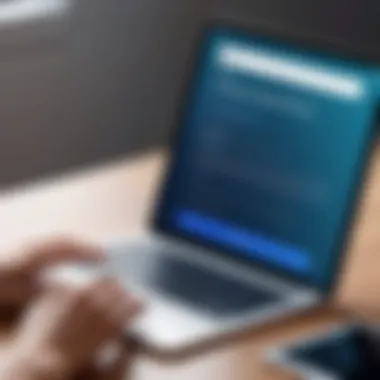

Intro
In today’s digital landscape, where our every online step is often monitored or recorded, protecting one's identity isn't just advisable; it's essential. For iPad users, the stakes can be high—whether it's dodging targeted advertisements or keeping sensitive information away from prying eyes. But how can one effectively hide their IP address while navigating the complexities of the internet? This article is tailored to unravel that mystery, guiding readers through various methods, tools, and techniques tailor-made for iPad users.
From its unique operating environment to the security threats looming over daily internet usage, understanding the importance of IP address masking is crucial for those who value online privacy. Identity theft, data breaches, and intrusive data collection are all significant concerns. Equipping oneself with the knowledge and tools necessary to protect one's identity is the first step toward a safer browsing experience.
Let’s delve into the core elements that frame the conversation around IP address concealment and privacy protection.
Understanding IP Address and Its Implications
When we talk about online privacy, the underlying mechanics often get overlooked. Understanding your IP address is one of the key elements in protecting your digital identity. It serves not just as your online address but as a gateway through which your activities can be tracked and analyzed. In this segment, we will dissect the nuances of the IP address and highlight why knowing about it is crucial in safeguarding your online presence.
Defining IP Address
At its core, an IP address (Internet Protocol address) is a numerical label assigned to each device connected to a computer network that uses the Internet Protocol for communication. An analogy could be drawn to a home address—while your residence is where you physically belong, your IP address marks your place in the vast landscape of the internet.
To break it down further, there are two versions to consider: IPv4 and IPv6. IPv4 is the older version, which presents addresses in a format like , while IPv6, which is gradually taking over, formats addresses in a more complex string of numbers and letters like . The transition to IPv6 is primarily to counteract the exhaustion of available IPv4 addresses due to the growing number of devices worldwide.
The Role of IP Address in Online Activity
Every website you visit, each email you send, or streaming service you access traces back to your IP address. This identifier enables your internet service provider and various websites to recognize and log your activity. For instance, when you open a browser and navigate to a news site, your IP is what allows that site to return the correct page to you. Without an IP address, the internet as we know it simply wouldn't function.
But that functionality comes with a price. Because your IP address is publicly available to websites and services you interact with, they can use it to create a digital profile of you, analyzing your behavior, preferences, and even your location. This can influence ads you see and the content that is pushed your way, raising ethical concerns about targeted advertising and data usage.
Risks Associated with Exposing Your IP
The risks that come with exposing your IP address cannot be overstated. First and foremost, it opens the door to potential cyber threats such as hacking or DDoS (Distributed Denial of Service) attacks. Malicious actors often exploit IP addresses to find vulnerabilities or targeted individuals.
Beyond outright attacks, there's the risk of surveillance. Government agencies and third-party organizations can track your online movements if they gain access to your IP. This may not only infringe on your privacy but can also have broader implications, especially in cases where users engage in sensitive or controversial topics online. The more public your IP address is, the more vulnerable you become.
"Your IP address is like a fingerprint; it uniquely identifies your online behavior. Keep it hidden to maintain your privacy."
Why You Might Want to Hide Your IP Address
When it comes to digital privacy, the need to conceal one's IP address has become more pertinent than ever. It’s not just about being invisible; it’s about asserting control over your online identity and ensuring that your personal information remains private. This section delves into crucial reasons for wanting to hide your IP address, focusing on privacy concerns, geographic restrictions, and the need to prevent tracking and surveillance.
Privacy Concerns
In a world where data breaches are the norm rather than the exception, privacy is at the forefront of many internet users' minds. When you browse the web, your device's IP address acts like a virtual identification card, revealing your location and identity to websites and online services. This information can easily be harvested by companies, hackers, or even governments who may have nefarious intentions.
Worrying about the information you leave behind is valid. Consider this: every search query, every click, and every site visited could feed into a larger profile created about you. By hiding your IP address, you're effectively stripping away this identifier, rendering you less vulnerable to unsolicited tracking and data collection.
Geographic Restrictions
Many streaming services and content platforms restrict access to their libraries based on your geographic location. This can be particularly frustrating for users who wish to access certain movies or shows unavailable in their country. For instance, a documentary may be accessible to users in the U.S. but not to someone in the U.K.
By masking your IP address, you can make it appear as though you are browsing from a different location, thus bypassing these annoying geo-blocks. This allows you to explore content from various regions, enriching your digital experience without constraint. However, navigating this landscape can come with its own set of challenges, such as potential legal implications that should be considered.
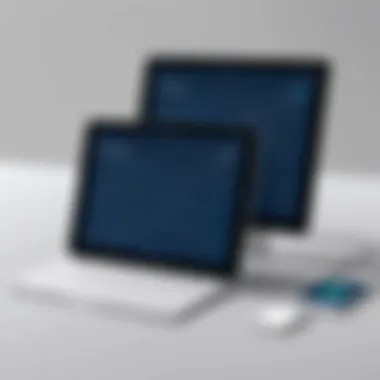

Preventing Tracking and Surveillance
Surveillance is a real concern in today’s hyper-connected world. Whether it’s advertisers following your digital footprint or more invasive tactics by governments or online platforms, tracking methods have become incredibly sophisticated.
Concealing your IP address acts as a valuable line of defense against these intrusions. More often than not, when you browse the web, your actions are being logged without your explicit consent. This could lead to targeted ads that feel intrusive or even a pattern of behavior that is used to profile you. When your IP address is hidden, it becomes expeditiously more difficult for these entities to track your movements or infringe upon your privacy.
"To be tracked is to be commodified, reduced to a data point in the minds of those who profit from our attention."
In summary, hiding your IP address isn’t just a matter of preference; it’s becoming a necessity in an increasingly invasive digital landscape. The benefits are manifold, from enhanced privacy and bypassing geographic limitations to curbing unwanted tracking. Each of these aspects serves to protect not only your personal information but also the integrity of your online experience.
Methods to Conceal Your IP Address on iPad
Protecting your identity online is more crucial today than ever before. One of the most effective strategies to ensure your online privacy is to conceal your IP address. This not only makes it tough for malicious entities to track your browsing habits but also aids in accessing region-restricted content. So, it stands to reason that learning how to hide your IP address on an iPad is pivotal.
There are several methods to achieve this, each with its own set of pros and cons. Choosing the right technique depends on your specific needs—whether that’s general browsing security, streaming content from overseas, or maintaining anonymity while engaging in sensitive activities.
Utilizing a VPN
Using a VPN, or Virtual Private Network, is one of the most popular ways to hide your IP address. It works by routing your internet connection through a remote server in another location, effectively masking your true address. This method is generally reliable and provides added layers of encryption.
Choosing the Right VPN Service
Picking the right VPN service can feel like searching for a needle in a haystack given the multitude available. Look for providers that offer a no-logs policy, which means they don't keep track of what you do online. For example, a reputable service like ExpressVPN or NordVPN shines in this area due to their solid reputations and many server locations.
A key feature to consider is speed; slow connections can be a deal-breaker, especially if you plan to stream videos or play games. A great VPN should not only give you security but also maintain reasonable browsing speeds.
Installation and Configuration
Installing a VPN on your iPad is generally straightforward. Most VPN services offer dedicated apps in the App Store, making installation a breeze. After downloading, you'll need to sign in and choose a server. Some VPNs employ automatic protocols, simplifying this step even further. However, make sure to grant the VPN the necessary permissions for a seamless experience. Setup might vary slightly between services, but a well-designed app often guides you through the process without a hitch.
Benefits of Using VPN for iPad
Using a VPN on your iPad offers a buffet of benefits. Primarily, it encrypts your internet traffic, safeguarding your data from prying eyes. Imagine sending sensitive information over public Wi-Fi without a care in the world!
In addition, a VPN enables you to bypass geographic restrictions, letting you access content that may be blocked in your region. While VPNs are not necessarily free, the advantages they provide can far outweigh the costs.
Using Proxy Servers
Another option is the use of proxy servers. Unlike a VPN, a proxy acts as an intermediary between your device and the internet. While it can also mask your IP, it generally provides less security compared to a VPN.
Understanding Proxy Types
There are various types of proxies, including HTTP proxies, SOCKS proxies, and transparent proxies. Each serves a different purpose. HTTP proxies are specifically designed for web traffic, while SOCKS proxies can handle any type of network traffic. If privacy is a concern, SOCKS proxies tend to be more popular among users, although they might not be as fast.
Setting Up a Proxy on iPad
To set up a proxy on your iPad, you can navigate to the Wi-Fi settings. After selecting your network, scroll down to the HTTP Proxy section, where you can choose either "Off," "Manual," or "Auto". Enter your proxy details accordingly.
However, it’s essential to note that not all proxy services encrypt your traffic, potentially exposing you to security risks. Therefore, always ensure to use a trusted proxy.
Limitations of Proxies
While proxies can help in hiding your IP address, they come with limitations. For instance, many do not offer encryption, leaving your data vulnerable. Additionally, if you’re trying to access streaming services, many proxies get blocked, leaving you high and dry.


Tor Network for Enhanced Anonymity
The Tor network offers a unique way to maintain online anonymity. It does this by sending your internet traffic through an extensive network of volunteer-operated servers, making it incredibly difficult to trace.
Installing Tor Browser on iPad
While a dedicated Tor browser is not directly available on the iPad, you can use alternative apps like Onion Browser that allow you to connect to the Tor network. The setup process is simple; just download the app, and follow the instructions. One unique aspect of using Tor is the way it bolsters your privacy; it encrypts your data multiple times as it makes its way through the network, providing a high level of security.
How Tor Functions
Tor operates using the onion routing technique. It encrypts data in layers—like an onion. Each layer is unwrapped by a different server, obscuring the origin of the data. This makes tracking your browsing history nearly impossible for anyone monitoring your activity. However, the speed can suffer considerably due to the multiple layers of encryption.
Advantages and Disadvantages of Tor
Tor’s strength lies in its anonymity. For those concerned about surveillance or privacy, using Tor is a formidable choice. Yet that anonymity comes with a price—a slow connection can be frustrating, particularly if you’re trying to watch videos or engage in real-time activities. Additionally, certain websites may block traffic originating from Tor.
Using Public Wi-Fi with Caution
Public Wi-Fi is convenient, but it’s worth remembering the risks involved when using it. Anyone on the same network can potentially snoop on your activities if you’re not careful.
Risks Associated with Public Wi-Fi
The primary risk of public Wi-Fi is the susceptibility to man-in-the-middle attacks. Unscrupulous individuals can intercept your data, leading to identity theft or loss of sensitive information. Furthermore, many public networks lack encryption altogether, putting your data at greater risk.
Precautionary Measures
When using public Wi-Fi, it is critical to take precautions. Don’t access sensitive accounts or enter personal information. If you must use public Wi-Fi, consider employing a VPN to encrypt your connection. Changing settings like disabling file sharing and utilizing firewall settings will also add layers of protection.
Combining Wi-Fi with VPN
For heightened security, combining public Wi-Fi with a VPN is an excellent strategy. The VPN will encrypt all your online activities, rendering your data invisible to any onlookers. This approach allows you to enjoy the convenience of public networks while minimizing potential risks. By employing multiple safeguard measures, you can effectively protect your privacy and maintain your identity while browsing.
Configuring iPad Settings for Improved Privacy
When it comes to safeguarding your identity while browsing on an iPad, configuring your settings can be a game-changer. This section will help you understand why adjusting your iPad settings is necessary. It allows you to take control of your privacy by managing location services and browser settings. By tweaking these features, you're not only enhancing security but also limiting data leaks that can expose you to various risks.
Adjusting Location Services
Location services on your device determine how apps and websites can access your geographical data. Turning them off or adjusting settings can significantly increase your privacy. If you’re not careful, many applications may be using this data without you even knowing it, exposing your location to advertisers and potential trackers.
- Limiting access: Go into Settings > Privacy > Location Services. From there, you will see apps that have permission to access your location. Change this to "While Using the App" or even "Never" if the app doesn’t require it.
- Background access: Disable background location access for apps that don’t need your whereabouts all the time. Think about whether the service is worth the trade-off.
Taking the time to review and adjust these settings ensures you're not broadcasting your location unnecessarily, helping you navigate the web with more anonymity.
Browser Privacy Settings
Your browser is a primary tool for online activity, but it can also be a weak link in your privacy chain. To tighten your defense, focus on two crucial aspects: managing cookies and tracking, and choosing secure browsers.


Managing Cookies and Tracking
Cookies are little packets of information that websites store on your device. While not all cookies are bad, third-party tracking cookies can be a nuisance—they follow you around the web, building a profile of your online habits. Managing this aspect can significantly contribute to your overall privacy.
- Key characteristic: By regularly clearing your cookies and choosing not to accept third-party cookies, you reduce the data that can be shared with advertisers and tracking networks.
- Benefits: This is a beneficial approach within this article as it minimizes opportunities for unwanted tracking while keeping your browsing experience positive.
A unique feature of managing cookies includes being able to set limits on what is stored on your device. While this might make some functionality less convenient, it will pay off in the long run with reduced tracking.
Choosing Secure Browsers
Not every browser is created equal when it comes to privacy. Choosing a secure browser can offer robust protection against tracking and data collection.
- Key characteristic: A secure browser often has features like blocking trackers and enhanced encryption for better protection.
- Popularity: It becomes a popular choice among privacy-conscious users looking to dilute data footprint while online.
There are browsers designed specifically with security in mind, such as Brave or Firefox Focus, which prioritize user privacy. But, of course, there can be downsides such as some websites not working correctly or being blocked due to privacy settings.
Legal Considerations of Hiding Your IP Address
When discussing the methods to conceal your IP address, it is essential to couple that knowledge with an understanding of the legal implications involved. Navigating the digital realm requires more than just tech-savviness; it demands awareness of laws that govern online behavior. Here, we explore the pivotal aspects of the legal landscape surrounding IP masking, as well as the potential consequences one might face if these tools are misused.
Understanding the Legal Landscape
The first step in comprehending the legal considerations of hiding your IP address is to understand the laws that vary by jurisdiction. In many places, using tools to anonymize your online activities is completely legal. However, some countries have strict regulations regarding online anonymity. For instance, some regions may see IP masking as a way to bypass laws intended to keep online interactions in check. It's crucial for users to know whether their actions may cross legal boundaries.
IP addresses provide a digital fingerprint, which can lead back to the individual. When someone masks their IP address, they often aim to protect their privacy. This is generally acceptable and supported by privacy laws in numerous countries. However, when the motive switches to illegal activities—such as accessing prohibited content or conducting illicit marketing practices—the legal consequences can escalate quickly.
"Online actions leave a digital trail; learn the laws to protect yourself before you go off the map."
Consequences of Misuse
Misusing IP hiding tools may lead to severe repercussions. If someone uses a VPN to engage in activities like cyberbullying, hacking, or distributing pirated content, they may find themselves facing legal actions. Besides criminal charges, they may also be liable for damages caused to others, which could run into thousands of dollars.
Beyond the criminal aspect, an individual’s reputation can take a permanent hit. Employers often look into a candidate's digital footprint, and getting tangled in illegal activities can affect job prospects in the future. Companies also increasingly prioritize ethical behavior and responsibility, so appearing as someone who exploits anonymity could be a red flag.
In summary, understanding the legal landscape and the potential consequences of misusing IP masking tools is not merely an optional add-on for those looking to protect their online identity; it is a necessary foundation upon which responsible internet usage is built. Achieving anonymity should never come at the cost of breaking the law.
Ending
In today's digital age, managing your online safety is more crucial than ever. Hiding your IP address is not just a technical nicety; it's an essential step toward securing your personal information from prying eyes. By implementing the strategies discussed in this article, like using a VPN or configuring your iPad settings, you create a barrier between your device and the potential threats that loom on the internet.
Recap of the Importance of Hiding Your IP Address
Understanding the significance of concealing your IP address stems from recognizing its role as a digital fingerprint. Each time you connect to the internet, your device broadcasts its unique identifier, revealing your location and history.
- Privacy: Hiding your IP address is a primary method for maintaining your privacy. It keeps your browsing activities under wraps, making it harder for websites and malicious entities to track your behavior.
- Security: By masking your IP, you lower the risk of becoming a target for hackers. Uncovered IPs can lead to unauthorized access and data breaches.
- Removal of Geographic Restrictions: Hiding your IP enables you to access content that might be restricted in your region, broadening your online experience.
"Your IP address is like your home address on the internet; it's not something you want to showcase to everyone."
Encouragement to Adopt Best Practices
As technology evolves, staying a step ahead of potential threats becomes necessary. Here’s how you can adopt best practices to ensure continued online safety:
- Regularly Update Security Tools: Always use the latest versions of your VPN or any software you employ to shield your identity. Regular updates often include patches for newly discovered vulnerabilities.
- Be Cautious with Public Networks: Should you find yourself needing to connect to public Wi-Fi, it's vital to ensure you're using a VPN. This adds an extra layer of protection against unauthorized access.
- Educate Yourself Continuously: The digital landscape changes rapidly. Keeping abreast with current trends and security measures can equip you with the knowledge to protect yourself effectively.
- Use Strong, Unique Passwords: This is essential in preventing unauthorized access, even if your IP address is hidden. Consider a password manager to aid in securely managing your passwords.
Taking proactive steps to safeguard your IP address results in better overall protection for your digital identity. Remember, anonymity online isn’t just a privilege; it’s a right you can, and should, defend.







