Effective Strategies for Malware Removal on PCs


Intro
In today’s fast-paced digital world, malware represents a significant threat to personal computer users, with a wide array of damage it can cause. Whether it’s a home PC or a work laptop, understanding malware and how it infiltrates systems is fundamental. The digital landscape is a wild west of parasites preying on unsuspecting users, and this guide delves into eradicating these malicious strains while emphasizing what you can do to fortify your defenses.
Cybersecurity Threats and Trends
Notable cybersecurity threats in the digital landscape
The rise of the internet has brought both innovation and peril. Cyber threats range from classic viruses to more cunning forms such as ransomware and rootkits. Ransomware, like the infamous WannaCry, holds data hostage for payment, while rootkits hide deep within the system, making detection nearly impossible. In recent years, the number of attacks targeting individual users has surged as attackers realize there’s often a greater bounty in personal data than just tech systems.
Emerging trends in cyber attacks and vulnerabilities
As technology grows, so do the methods of attack. There’s a worrisome trend towards social engineering, where attackers manipulate users into revealing sensitive information. Phishing tactics have become increasingly sophisticated, targeting more than just naive users—now even seasoned professionals can fall prey. Moreover, the rise of connected devices enhances the risk; each device serves as a potential entry point for malware.
Impact of cyber threats on individuals and businesses
For businesses, the stakes are higher. Cyber incidents can tarnish reputations and lead to massive financial losses. Individuals face not only financial consequences but also the invasion of privacy and emotional distress. The long-lasting impact can ripple through personal and professional lives alike. In understanding these threats, users can better equip themselves against the storm.
Best Practices for Cybersecurity
Importance of strong password management
Passwords are your first line of defense. Utilizing unique and complex passwords for different accounts minimizes the risk of a breach affecting multiple platforms. A phrase sentence might be easier to remember yet provides the necessary strength against attacks.
Implementing multi-factor authentication for enhanced security
Adding another layer of security, such as a text message or an authentication app, drastically decreases the chance an attacker could gain access, even if they have your password. Multi-factor authentication is straightforward but incredibly effective.
Regular software updates and patches for protection
Software vulnerabilities are the sneaky culprits behind many attacks. Regularly updating your operating system and applications can seal those loopholes. Set automatic updates whenever possible; staying ahead of these issues means less trouble down the line.
Secure online browsing habits and email practices
Be cautious when clicking on links or downloading attachments, especially if you weren’t expecting them. Think of your inbox or browser as a minefield; one wrong step can lead to disaster. Keep an eye out for poor grammar or urgency in emails, as these are often signs of phishing attempts.
Privacy and Data Protection
Importance of data encryption for privacy
Encryption transforms sensitive data into a coded format, accessible only with the right key. This is particularly vital for online transactions or storing personal information on cloud services. Make sure that your files are encrypted, making attackers’ work far harder.
Risks associated with sharing personal information online
In a world where sharing is the norm, one must tread carefully. Evaluate what you repost and whom you share it with—an oversharing habit can lead to identity theft. Be mindful while scrolling through social media, every piece of personal info can be utilized against you.
Strategies for safeguarding sensitive data and personal details
Regularly back up your data, whether on a physical drive or cloud storage, ensures that you’re prepared for any loss. Set restrictions on who can access important files, and monitor any unusual activity on accounts. Simplicity in protecting your data goes a long way in maintaining privacy.
Security Technologies and Tools
Overview of key cybersecurity tools and software
The market is flush with options to help protect your devices. Consider employing antivirus software like Norton or McAfee and firewalls to serve as your bodyguards against potential threats. These tools are essential in helping remove malware from your system and prevent future infections.
Benefits of using antivirus programs and firewalls
Antivirus programs scan your system for malware and remove it before it can wreak havoc. This consistent layer of monitoring is something you want to have in your arsenal. Firewalls work to block unauthorized access, ensuring that only safe traffic goes in and out.
Application of Virtual Private Networks (VPNs) for secure data transmission
In a world where internet privacy seems almost mythological, VPNs can provide a measure of security when browsing online. They encrypt your connection, ensuring that data isn’t readable by prying eyes. Using a VPN, especially when connected to public Wi-Fi networks, can protect sensitive activities.
Cybersecurity Awareness and Education
Educating individuals on recognizing phishing attempts
Knowing how to identify phishing is a skill everyone should master. Look for irrelevant sender addresses, unexpected attachments, or any urgent calls to action in emails. Recognizing these tactics can save you a lot of heartache.
Promoting cybersecurity awareness in the digital age
Sharing knowledge about cybersecurity and its importance builds a protective community. Workshops, online courses, or even webinars can enhance your understanding and help others build their defenses.
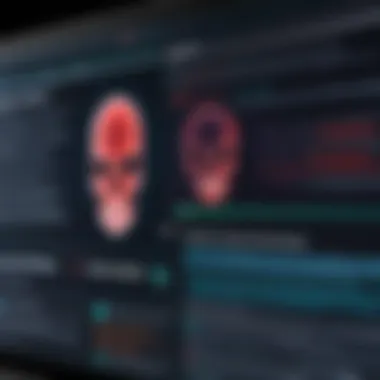

Resources for learning about cybersecurity fundamentals
If you’re looking to deepen your understanding, jump into platforms like Coursera and Udemy that offer courses on cybersecurity essentials. You can also explore forums on Reddit or join specific Facebook groups focusing on tech safety.
As you delve into the world of malware and its removal, embracing these practices elevates your defensive measures, so you’re not left scrambling in the wake of an attack. Knowledge is power; equipping yourself with that power is crucial in protecting your digital life.
Understanding Malware
In our increasingly digital world, understanding malware is not just an exercise for IT professionals but a necessity for anyone using a computer. Malware, short for malicious software, encompasses a range of harmful programs designed to infiltrate, damage, or exploit computer systems. Knowing its nature can significantly bolster our defenses against it.
One reason to grasp malware better is that it helps in identifying symptoms early. Each type of malware has its own signature characteristics, taking the wheel at different points across your computer's operation. Whether it leads to unexpected system crashes or data theft, knowing what to look for can save valuable time and resources.
Furthermore, understanding malware empowers users to make educated decisions in cybersecurity. By comprehending how it operates—its aims and mechanisms—users can effectively tailor their protective measures and potentially prevent threats before they make any moves. This knowledge is like having a roadmap through the minefield of cyber threats that today’s technology landscape presents.
Definition and Types of Malware
Viruses
Viruses are perhaps the most notorious type of malware. They attach themselves to clean files and spread throughout your system, often causing significant damage along the way. Viruses are typically activated by the user, such as opening a file they infected. Their key characteristic is replication—they can copy themselves onto other files and programs. This contributes largely to their propagation. The downside? They can corrupt data and might even lead to system crashes.
Worms
Unlike viruses, worms do not need a host file to spread. They replicate themselves across networks, taking advantage of vulnerabilities within systems. A notable trait of worms is their ability to self-propagate, meaning they can spread without any user action. For networked systems, this makes them particularly dangerous. Their advantage lies in their stealth; they often remain undetected until significant damage has been done.
Trojans
Trojans masquerade as legitimate software, tricking users into installing them. They create a backdoor in your system, allowing hackers to access your data. The key characteristic here is deception—Trojans appear harmless. This type poses a dual threat: while they disrupt operations, they might also lead to data breaches, making them a dual-edged sword in cyber warfare.
Adware
Adware tends to be less malicious in intent but can annoy users with incessant pop-up advertisements. Its key feature is tracking user behavior to serve targeted ads. While not outright harmful, it can slow down individuals’ systems and compromise privacy. The benefit of recognizing adware quickly lies in alleviating frustrations and reclaiming your browsing experience.
Spyware
Spyware operates silently in the background, collecting user data without their consent. This type is especially dangerous since it can log keystrokes, track browsing habits, and report back sensitive information. The intriguing part about spyware is its covert nature; users typically have no idea they are under surveillance. Its disadvantage is evident: it erodes trust and privacy, generally for financial gain.
How Malware Infects Your PC
Phishing Attacks
Phishing attacks are cunningly crafted schemes designed to trick users into divulging personal information. They often come as emails that mimic trusted sources. A striking characteristic of phishing is its psychological manipulation. Users are persuaded into believing they need to act quickly, which lowers their defenses. This tactic can lead to identity theft or financial loss, making it critical to recognize such attempts.
Malicious Downloads
This infection method primarily relies on users downloading software or files believed to be safe. A key aspect of malicious downloads is that they play on trust, often coming from what seems to be credible sources. The challenge here is that even a seasoned user can be caught off guard. The advantage of avoiding such downloadable threats lies in safeguarding one's data and system integrity.
Drive-by Downloads
These occur when users visit compromised websites that automatically download malware without consent. Users might be unaware, a key trait that makes this method particularly insidious. The unique feature? No user action is required apart from visiting a malicious site. Once again, awareness acts as a crucial line of defense against such threats.
"Understanding how malware infiltrates systems is the first step in developing an effective defense strategy."
In summary, grasping the different types of malware and how they operate lays the foundation for effective malware removal and prevention strategies. Cybersecurity is not just the responsibility of tech experts; it requires an informed user base that is aware and cautious.
Recognizing Malware Symptoms
Recognizing malware symptoms is critical for any user who wishes to safeguard their personal computer. When malware infiltrates a system, it can often lay low for a period of time before causing noticeable disruptions. Understanding the various indicators can not only help users identify infections early but also streamline the removal process before any more serious damage occurs. Immediate recognition can mean the difference between a simple fix and a full-blown crisis.
Unexpected Pop-Ups
One of the most glaring signs of malware is the appearance of unexpected pop-up messages. Typically, legitimate software should only issue alerts when necessary. If your screen is cluttered with unsolicited ads or notifications, especially those that offer deals that seem too good to be true, it’s time to take a closer look.
- Pop-up ads can stem from adware, a type of malware designed to generate revenue through advertisements.
- They might try to coax you into clicking, leading to further infections or unwanted installations.
Important Tip: If your browsing experience has been interrupted by these pesky pop-ups, close your browser immediately and prepare for a thorough system check.
Slow Performance
Another common symptom that many users notice is a slowdown in computer performance. If programs take unusually long to launch, or if tasks that used to be zippy start to lag, this may indicate that something nefarious is at play.
- Malware often employs system resources, consuming memory and taxing processor power, which can lead to sluggish operation.
- Tasks like opening files or using applications can morph into frustrating exercises in patience.
It's a good idea to monitor system resource usage in the Task Manager. If any unfamiliar applications are hogging resources, you may have a malware issue lurking under the surface.
Unfamiliar Programs


Finding unfamiliar programs on your computer can be a clear red flag. Malware can install itself in stealthy ways, often masquerading as benign applications or even system processes. If something turns up that you don't recall installing, take action.
- Start by checking your installed programs list via the Control Panel. If you spot anything suspicious, investigate it further.
- Malware sometimes hides under the guise of application names that are similar to legitimate programs, trying to bypass your detection.
It's wise to be proactive. If in doubt, a quick online search can reveal whether a program is legitimate or not.
Frequent Crashes
If your computer is crashing frequently, the underlying issues could very well relate to malware infection. Random crashes not only disrupt your work but can also damage your operating system if left unresolved for too long.
- Malware often corrupts system files, causing instability in the overall performance of the PC.
- Users should keep a close eye on error messages and notification logs that pop up during these crashes.
Remember that consistent and unexplained crashes are a call to action. The sooner you act, the better your chances of restoring your system to its former glory.
Immediate Actions to Take
When faced with malware, taking immediate action is crucial. If you suspect your personal computer has been compromised, acting swiftly can prevent further damage, loss of data, or identity theft. Understanding this urgency can significantly impact your recovery efforts. In this section, we’ll delve into the first two pivotal steps you should take right after you suspect an infection: isolating the infected computer and backing up your important data.
Isolating the Infected Computer
The moment you suspect your computer might be infected, the first thing to do is isolate it from the network. This helps to contain the malware, preventing it from spreading to other devices or network-connected systems. Disconnecting your PC from the internet and any local networks is key here; it’s akin to cutting off a growing weed before it can take over the entire garden.
- Physical Disconnection: Unplugging the Ethernet cable or disabling Wi-Fi can achieve this broad isolation quickly. If it’s a laptop, turning off the Wi-Fi function is a quick fix.
- Minimize Sharing: Ensure that no files are being shared across the network. Often malware can spread through shared drives or folders, so avoid that avenue at all costs.
- Stay Away from External Devices: If you suspect contamination, do not connect any USB drives or other external devices immediately. They might carry the malware and worsen the situation. Just imagine bringing home a stray cat that happens to not be friendly; better to keep it outside until the vet checks it out.
With your computer isolated, it becomes easier to evaluate the situation and take further steps without the stranglehold of external connections.
Backing Up Important Data
Once you’ve effectively isolated the infected machine, the next step is focused on backing up your important data. It's crucial not to lose valuable files during the cleaning process. Think of data backup like having an insurance policy; it’s something you hope you never need, but it sure gives peace of mind.
- Identify Critical Files: Begin by locating files that matter most to you—photos, work documents, financial data. Prioritize what is irreplaceable. Use external drives or cloud services, but tread carefully. Ensure the backup method isn't affected by the same malware.
- Use Secure Mediums: Opt for external hard drives or secure cloud services like OneDrive or Google Drive. Ensure these platforms are consistently updated and have strong security protocols in place to safeguard your data.
- Consider Versioning: If you’re using cloud services, check if versioning is available. This allows you to restore previous versions of files, safeguarding against malware that might corrupt or encrypt your documents.
"Backups are the safety net we will regret not having when the unexpected occurs."
Backing up files not only secures your crucial documents against malware attacks but also provides a safeguard against accidental deletions or system failures.
In short, during the early stages of malware response, isolating the infected system and backing up your files can significantly mitigate risks. These actions lay a solid foundation for effective malware removal and recovery.
Malware Removal Techniques
When dealing with the aftermath of a malware infection, knowing how to effectively remove it can mean the difference between recovery and chaos. This section delves into various methods for eradicating malware from your PC, each with its strengths and weaknesses. You don’t want to simply scratch the surface; comprehensive knowledge of these methodologies increases your chances of getting your device back on track.
Using Antivirus Software
Antivirus software stands as the first line of defense against malicious intruders. It’s akin to locking your doors and windows at night—the more secure your setup, the lesser the chance of a break-in. Various antivirus programs come packed with features to not only detect but also neutralize threats before they have a chance to wreak havoc.
Selecting the Right Antivirus
Choosing the antivirus software is vital, given the plethora of options out there. A standout here is Bitdefender. Its ability to adapt in real-time to new threats sets it apart. What’s more? It won’t slow down your system like some others do. That's a big plus in a world where speed matters just as much as security. Features such as automatic updates and cloud scanning are integral for keeping your system clean.
However, no software is perfect. Some users might find the initial setup cumbersome or the learning curve steep. But in the grand scheme, investing time in selecting a good antivirus yields dividends in peace of mind.
Running a Full System Scan
Once you’ve got your chosen antivirus up and running, the next logical step is to perform a full system scan. This is where you let the software comb through every nook and cranny of your computer. Think of it as giving your home a thorough spring cleaning—the kind where you sift through old junk and find treasures you forgot you had.
Running this scan not only identifies existing threats but also could uncover vulnerabilities. One notable characteristic of a full scan is that it typically takes longer than a quick check, as it covers every file and application.
The downside? Depending on your system, this process can be time-consuming and might interrupt ongoing work. Nonetheless, the long-term benefits of this deep dive make it worth the wait.
Manual Removal Processes
Manual removal presents another route, especially for those who prefer to control the process entirely. It requires a keen eye and some tech-savvy knowledge but can be effective if performed correctly.
Identifying Suspicious Files
Identifying suspicious files lays the groundwork for successful manual removal. Ever find a file that just doesn’t fit right with your rest? This is what this step is all about. You may need to dig deep, looking at installation dates, sizes, and thankfully, a bit of common sense.
Certain signs to watch for include unusually named files or those located in unusual directories. One specific advantage of this method is the opportunity to learn what files are legitimate versus harmful. But be warned: it’s easy to delete something important accidentally, so caution is your best friend here.
Disabling Startup Entries
Once you have your suspicious files, the next smart move is disabling startup entries. These are programs that load when you boot up your computer. Many malware disguises itself as legitimate software, beginning its activities right when you log in. By disabling unnecessary or questionable entries from your start-up list, you bolster your defenses against recurrent issues.
This method helps in speeding up the boot time but requires some knowledge of what should and shouldn’t be running on your PC. While it’s an excellent strategy to keep malware in check, it should be done carefully to avoid crippling essential functionalities.


Utilizing Malware Removal Tools
Lastly, there’s a variety of dedicated malware removal tools that specialize in rooting out stubborn infections.
Comparison of Popular Tools
When considering your options, looking at popular tools like Malwarebytes or AdwCleaner is worthwhile. These tools offer unique features; for instance, Malwarebytes is particularly renowned for its ability to detect and eliminate potentially unwanted programs that standard antivirus may overlook. This adds an extra layer of security for users who want to dot every i's and cross every t's.
However, different tools come with different focus areas—some may excel at removing adware, while others might be better at Trojan detection. It's essential to find the right fit for your specific needs.
Step-by-Step Tool Usage
Each tool typically provides a user-friendly interface that guides you through the scanning and removal process. You could think of it as following a recipe—measurements, mix, and voilà! For those who aren't deeply tech-savvy, the straightforward nature of these tools can help them regain control over their machines without needing an IT degree.
Nevertheless, while many of these tools are free to try, some functionalities may require a paid version, which is something to consider if you're on a budget.
Post-Removal Measures
Once the malware has been dealt with and removed from your PC, it's crucial to follow a series of post-removal measures. This is significant because it ensures that your system remains clean and protected against potential threats in the future. Without these steps, there’s a risk that leftover malware may continue to affect your system, or that new infections might take root. These actions not only affirm the success of your removal efforts but also fortify your computer against future threats.
Confirming Successful Removal
Confirming that the malware is genuinely gone involves several validation steps. First, it is important to run another full system scan using your antivirus software. This does more than just check for malware; it ensures that all traces of the virus have been eradicated. Look for any warning notifications or detected files during this process. If the scan reports no issues, that’s usually a good sign.
Additionally, pay attention to the performance of your PC in the days following the removal. If your system is still slow or behaves unexpectedly, there may be residual issues or even new infections. Keep an eye on the processes running in the background. Programs that you don’t recognize could be a sign that not all malware has been removed.
For those confident in their tech skills, checking system logs can be illuminating. Use tools like Windows Event Viewer to look for any strange activity, which might hint at leftover malware. Catching these issues early can save you a world of trouble later.
Restoring Lost Files
During the die-off of a malware attack, it’s not uncommon for files to be lost or corrupted. Hence, restoring lost files becomes a necessary step. If you’ve taken the prudent step of backing up your data prior to the malware infection, this phase can be significantly less stressful. Using reliable backup solutions like Acronis True Image or the built-in Windows File History can allow you to recover important documents and media.
In cases where there are no backups, file recovery software such as Recuva or EaseUS Data Recovery Wizard can be a lifesaver. These tools often recover files that have been deleted or lost due to malware activity. However, it’s important to use them judiciously since continuing to use the infected PC might overwrite the files you’re trying to recover.
Lastly, think about checking and scanning your restored files thoroughly before opening them. Malware can sometimes hide within seemingly innocuous files. Ensuring these documents are free from threats protects your system and maintains the hard work you’ve put into removing the infection.
"After a storm comes the calm. Post-removal measures help to ensure that the calm lasts."
Following up with these post-removal measures not only restores your computer’s functionality but also strengthens your defenses against future malware threats. As the digital world evolves, remaining vigilant—even after a successful malware removal—is essential for maintaining a secure computing environment.
Preventing Future Malware Infections
In today's digital age, malware is an ever-present threat that can disrupt operations and compromise sensitive information. To navigate these murky waters, it’s crucial to understand preventative measures that fortify your defenses against future attacks. Addressing this topic holds significant weight not only for individual users but also for organizations striving to protect their assets from cyber threats.
By adopting proactive strategies, you can significantly reduce the risk of malware infiltrating your systems again. This section delves into various methods, all of which enhance your cybersecurity posture and give you better control over your digital environment.
Regular Software Updates
Keeping your software up-to-date is essential for maintaining robust security. Software developers frequently release updates that patch vulnerabilities, those cracks in your digital armor exploited by cyber attackers. Ignoring these updates may seem trivial at first, but just like letting weeds grow in your garden, it can lead to overwhelming problems later.
- Automatic Updates: Enable automatic updates whenever possible. This ensures that you are always running the latest version of software without having to think about it.
- Critical Updates: Sometimes, specific updates are marked as critical. Make sure to apply these as soon as you can since they often address significant security flaws.
- Third-Party Software: Don't overlook third-party applications. Keep a watchful eye on updates for programs like Adobe Reader, Java, and web browsers, as they are often targeted by malware.
Educating Yourself on Cyber Threats
Knowledge is power, especially in the realm of cybersecurity. Understanding the various forms that cyber threats can take allows you to better avoid risks and navigate suspicious circumstances. As the old adage goes, “a stitch in time saves nine,” and being informed can save you from potential disaster.
- Stay Informed: Subscribe to cybersecurity news outlets, blogs, or forums. Websites like Reddit can provide you with insider knowledge and real-time threats people are discussing.
- Training Programs: If you’re working in an organization, advocate for or enroll in cybersecurity training programs. Learning how to recognize phishing attempts or social engineering attacks will serve you well.
- Threat Intelligence: Familiarize yourself with what to look for in malware. Knowing the telltale signs of an impending attack can equip you with valuable insight to thwart potential breaches.
Implementing a Firewall
While many consider firewalls a mere "set it and forget it" tool, they serve as a vital line of defense against malicious traffic. A well-configured firewall can safeguard your network from unauthorized access, blocking threats before they have a chance to cause damage.
- Types of Firewalls: Understand the difference between hardware and software firewalls and how each can benefit your unique setup. Hardware firewalls act as physical barriers to your entire network, while software firewalls can monitor individual devices.
- Configuration: Ensure your firewall settings are comprehensive enough to deter unwanted traffic. Adjust rules and permissions based on your specific needs and usage patterns.
- Regular Reviews: Periodically assess and update your firewall settings. Cyber threats evolve, and so too should your defenses.
Remember: Almost every precaution you take now lessens the odds of future malware infections. Prevention is always better than cure, and making these changes might save you from a significant headache down the line.
By taking these steps—consistently updating your software, educating yourself about potential threats, and implementing a sound firewall—you are paving the way for a significantly safer online experience. The journey doesn’t end here, as being vigilant and prepared is a continuous process. Stay alert, stay informed, and empower yourself to combat potential infections effectively.
Closure
In assessing the journey through malware removal, it's vital to grasp not just the mechanics but the why behind them. This article highlighted techniques, symptoms, and preventive measures to foster a strong understanding of how malware operates and impacts personal systems. As our dependence on technology deepens, awareness of cybersecurity is not just beneficial—it's essential.
Summarizing Key Takeaways
The essence of this article boils down to some key points:
- Understanding Different Malware Types: Knowledge about various forms like viruses, worms, and spyware equips users to recognize threats quickly.
- Identifying Symptoms Early: Detecting signs such as unexpected pop-ups or slow performance can save time and resources in the long run.
- Taking Immediate Action: Knowing how to isolate a compromised machine and back up important data can prevent further damage and data loss.
- Utilizing Effective Removal Techniques: Leveraging antivirus software or employing manual removal processes allows for a tailored approach, depending on the infection's severity.
- Post-Removal Confirmation: Ensuring that the system is clean is the last but crucial step, protecting against repeated infections.
- Preventive Strategies: Regular updates and user education play a pivotal role in maintaining a secure computing environment.
"An ounce of prevention is worth a pound of cure."
With a foundational grasp of these elements, readers are better positioned to navigate the complexities of malware threats, keeping their systems secure in a world of ever-evolving cyber risks. Thus, understanding and applying these principles not only mitigates damage but also builds a proactive shield against potential future intrusions.







