A Complete Guide to Getting a VPN for Your Computer


Intro
In our current digital marketplace, the need for cybersecurity has never been more pronounced. With even a casual scroll through social media or accessing the latest news online, individuals expose themselves to numerous risks. That’s where the concept of a Virtual Private Network, or VPN, steps in, acting as a critical ally in the fight for online privacy and security.
Understanding how to properly acquire a VPN is an essential skill. The right choice not only shields data but offers peace of mind in a world rife with cyber threats. Diving deeper into why these tools are pivotal will pave the way for making informed decisions when selecting and installing the best VPN for your needs.
Cybersecurity Threats and Trends
Notable cybersecurity threats in the digital landscape
Every day, enterprises and private users alike grapple with a host of cybersecurity threats. The stakes are high, as these risks can severely impact both functionality and reputation. Malicious software, often referred to as malware, commands a significant presence. This ranges from phishing scams—where attackers trick users into revealing personal information—to ransomware attacks, which can completely halt operations until a ransom is paid.
Emerging trends in cyber attacks and vulnerabilities
Keeping in step with threats, the tactics of cyber attackers are always evolving. A rising trend is the increasing sophistication of phishing attempts. Cybercriminals have greatly refined their approaches, making it harder to identify scams. Moreover, the rise of cloud computing has opened up additional vulnerabilities; poor security protocols can leave sensitive data exposed, much like leaving a back door wide open.
Impact of cyber threats on individuals and businesses
The implications of these attacks can be dire. Beyond financial losses, there’s also reputational damage. For businesses, a breach can erode customer trust, triggering a downward spiral that takes years to recover from. Individuals often find themselves dealing with identity theft or financial fraud, a headache that is all too real and persistent.
"In a world where threats lurk in every corner of the internet, understanding how to safeguard oneself is more crucial than ever."
Best Practices for Cybersecurity
Importance of strong password management
A cornerstone of good cybersecurity habits begins with password management. Weak passwords are like leaving the front door wide open. They welcome intruders who can easily gain access to your accounts and sensitive information. Always opt for complex passwords, mixing letters, numbers, and symbols, and consider a password manager to keep everything secure.
Implementing multi-factor authentication for enhanced security
Multi-factor authentication is another step to bolster security. It requires not just a password but an additional verification step, asking for something only you possess, like your smartphone. Together, these methods offer a solid line of defense against unauthorized access.
Regular software updates and patches for protection
Keeping software updated is crucial. Cybercriminals often exploit vulnerabilities in outdated software. Regularly applying patches ensures your system remains resilient against possible threats.
Secure online browsing habits and email practices
Adopting secure online browsing protocols means being deliberate about what you click on and where you enter sensitive information. Avoiding public Wi-Fi for financial transactions is a step many dismiss but it can be a game changer for your security.
Privacy and Data Protection
Importance of data encryption for privacy
Data encryption is akin to putting your valuables in a safe. By scrambling your data into a coded version, even if it gets intercepted, it's useless to the wrong hands. VPNs facilitate this encryption, protecting your internet traffic from prying eyes.
Risks associated with sharing personal information online
Today, oversharing can lead to more than just social media faux pas. It may expose individuals to identity theft or scam attempts. It's vital to be discerning about what information is shared, especially on public forums.
Strategies for safeguarding sensitive data and personal details
Employing a VPN helps in masking your IP address, adding an extra layer of security. Moreover, be cautious of apps or websites that request excessive personal information. Less truly is more in these instances.
Security Technologies and Tools
Overview of key cybersecurity tools and software
Navigating the realm of cybersecurity tools can be overwhelming. Antivirus software and firewalls are foundational—think of them as digital bodyguards for your devices. Adopting a multi-layered approach, incorporating tools like VPNs, enhances overall security and privacy.
Benefits of using antivirus programs and firewalls
Antivirus programs actively scan for malicious activity, providing real-time protection from threats. Firewalls act like a barrier, locking out unwanted traffic while permitting secure connections. Integrating both strategies creates a robust security architecture.
Application of Virtual Private Networks (VPNs) for secure data transmission
VPNs encrypt your internet traffic, making it significantly more challenging for any cybercriminal to access data during transmission. Choosing a reputable VPN service can provide great security, particularly when using public Wi-Fi.
Cybersecurity Awareness and Education
Educating individuals on recognizing phishing attempts
Understanding common phishing strategies is key. Look for unsolicited emails or messages urging immediate action, especially those requesting personal data or monetary transactions. Often, reputable organizations will never ask for such info via email.
Promoting cybersecurity awareness in the digital age
In today’s tech-driven world, remaining informed is imperative. Many educational resources—such as websites and forums—discuss new threats and solutions. Reddit has significant community discussions on the topic; engaging there could be fruitful.
Resources for learning about cybersecurity fundamentals
For those looking to educate themselves further, platforms like Wikipedia and Britannica provide comprehensive outlines on various cybersecurity topics. They can serve as stepping stones for understanding the broader scope of cybersecurity fundamentals.
Understanding VPN Technology
In the digital age, understanding how VPN technology functions is paramount. With a growing need for online privacy and security, the relevance of VPNs is hard to overlook. Not just an optional tool for tech enthusiasts, Virtual Private Networks serve as essential guardians for anyone looking to protect their online activities. This section sheds light on the critical elements that make VPNs not only beneficial but often necessary for safe internet usage.
Definition of a VPN
A Virtual Private Network, or VPN, is a service that creates a secure and encrypted connection over a less secure network, typically the Internet. It effectively acts like a tunnel between your device and the web, allowing for safeguarded data exchange. Not only does it protect your online identity, but it also masks your IP address, thereby anonymizing your browsing activity.


How VPNs work
VPNs function through a nifty mechanism of encryption and tunneling protocols. When you connect to the VPN, your internet traffic routes through a secure server before heading off to its destination. This ensures that your data is encoded - kind of like a secret language - so even if someone intercepts it, it remains unreadable. VPNs often use protocols such as OpenVPN, L2TP/IPSec, and PPTP to support secure communications across networks.
Types of VPNs
There’s a variety of VPNs available, each tailored for different needs. Let’s delve into the three primary types:
Remote Access VPN
A remote access VPN is like having a key to your organization's network from anywhere. It allows individual users to connect to a private network from a distant location securely. This type of VPN is highly favored in the corporate world where employees work remotely. Its key characteristic lies in the ease of connecting to a network securely without physical presence. One unique feature here is that it can grant users access to files and applications as if they were right there in the office. This greatly benefits businesses that prioritize data security while allowing flexibility in work settings.
Site-to-Site VPN
On the other hand, site-to-site VPNs serve organizations with multiple locations. Rather than individual users, it connects entire networks to each other. The primary advantage is that it allows each branch office to communicate securely across networks. This efficiently links up remote offices with the main headquarters via dedicated connections. However, it can be more complex to set up than remote access solutions, requiring proper infrastructure and maintenance to ensure consistent security.
Mobile VPN
With the rise in mobile devices, mobile VPNs have become essential. They are designed to maintain secure connections even when the device is in motion, switching networks along the way. This type caters especially to people who are constantly on the go, like traveling professionals. The notable benefit of mobile VPNs is their ability to seamlessly switch between Wi-Fi and cellular data without dropping the connection, ensuring that users remain secure no matter their location. Nevertheless, mobile VPNs may encounter challenges such as unstable connections when switching networks.
In short, understanding the diverse types of VPNs not only helps in choosing the right fit for your needs but also highlights the significant role they play in enhancing online security.
The Importance of Using a VPN
In today’s digital world, where our virtual footprints leave behind trails that can be exploited, the significance of using a Virtual Private Network (VPN) can hardly be overstated. A VPN offers numerous benefits that can greatly enhance your online experience and security.
Enhanced Security for Online Activities
First and foremost, one of the cardinal advantages of employing a VPN is the enhanced security it provides. When you connect to the internet via a VPN, your data is encrypted, which means that sensitive information—be it personal emails, financial statements, or any other confidential communications—are effectively shielded from prying eyes.
- Encryption Standards: VPNs employ various encryption protocols like OpenVPN, L2TP/IPsec, and IKEv2, to ensure a secure connection. These protocols can feel like an impenetrable fortress guarding your sensitive data.
- Public Wi-Fi Safety: The risk amplifies when utilizing public Wi-Fi networks. With a VPN, you can breathe a sigh of relief knowing that your connection is fortified against potential breaches. As public networks are often unsecure, cybercriminals can easily snag data packets. But a VPN acts like an armored truck, ensuring your information remains intact.
"Using a VPN on public Wi-Fi is like using a shield in a battle; it protects you from the arrows of hackers."
Bypassing Geographical Restrictions
Another key aspect of VPN usage is its capability to bypass geographical restrictions. Many websites and streaming services impose content limitations based on the user’s location. This can be quite frustrating for those wanting to access specific content.
- Global Access: By connecting to a VPN server in a different country, you can easily mask your actual location. For instance, if you’re in the United States and want to catch a football match airing only in the UK, simply connecting through a UK-based VPN server allows you to access that content effortlessly.
- Streaming Services: Services like Netflix, Hulu, and BBC iPlayer often have different libraries for different countries. With a VPN, you can tap into a treasure trove of unlimited content without breaking the bank. This flexibility can be especially useful for travelers who want to access their usual shows while abroad.
Anonymity in Browsing
Lastly, VPNs greatly bolster your anonymity while browsing. In an age where tracking user behavior is a common business practice, a VPN acts as a barrier, preventing websites from pinpointing your actual IP address.
- Privacy Protection: When you browse the internet without a VPN, your IP address is exposed. This not only makes your online activities traceable but can also lead to targeted advertising or worse, surveillance. A VPN masks your IP, making it difficult for anyone to track your online activity.
- Reduced Targeted Ads: When your real location and identity are hidden, online advertisers have a harder time serving you ads based on your browsing history. This unwanted surveillance can be exceedingly intrusive, and using a VPN mitigates that exposure.
Selecting a VPN Service
Choosing the right VPN service is pivotal for anyone looking to protect their digital footprint. It’s not just a matter of picking any software that sounds good. The right choice can make a huge difference between a secure online experience or one full of vulnerabilities. To illustrate, imagine trying to keep your secrets safe behind a flimsy lock; a VPN is that iron gate, helping you to keep unwanted eyes at bay.
When selecting a VPN, you should be thorough in evaluating several key aspects. At the top of the checklist are evaluating features, assessing privacy policies, and understanding different pricing models. Each of these elements plays a significant role in ensuring that the VPN you settle on aligns with your specific needs and expectations.
Evaluating Features
Encryption Protocols
Encryption protocols are the backbone of any VPN service, dictating how effectively your data is shielded from prying eyes. Generally speaking, the best VPNs use robust encryption algorithms like AES-256. This is often hailed as the gold standard of encryption and effectively scrambles your data into unreadable gibberish for those without the proper keys.
Choosing a VPN that employs top-notch encryption is beneficial because it ensures that even if someone were to intercept your data, it would be near impossible to decipher. For instance, consider the implications when you are using public Wi-Fi in a café. A strong protocol keeps your banking details or personal conversations just that—private.
However, remember that while strong encryption enhances security, it might add a bit of overhead to your connection speed. Finding the right balance between security and speed is essential.
Connection Speed
Connection speed is another critical aspect. Imagine you’re streaming your favorite show and suddenly, the video starts buffering—frustrating, right? A VPN should ideally allow a high-speed connection while providing privacy.
Look for VPN services that offer optimized servers designed for speed. Some may even provide dedicated servers specifically for streaming or gaming. A faster connection can be particularly beneficial for professionals relying on quick data transfers or uninterrupted video calls. It’s worth noting, though, that using a VPN always comes with some degree of slowdown, so select a service that minimizes this effect as much as possible.
Server Locations
The number and distribution of server locations are vital as well. It’s all about options. More servers can mean less congestion, which often leads to faster connections. A VPN with servers in a wider variety of locations gives your better chances of accessing content that's locked away in various regions. This could be crucial for accessing specific content or services available only in certain countries.
Moreover, having servers in privacy-respecting regions can enhance your overall security. For example, if a VPN has servers in countries with strict data privacy laws, it can offer that extra layer of protection against authorities snooping around.
Assessing Privacy Policies
When it comes to VPNs, an airtight privacy policy can be your best friend. You want to ensure that your chosen service respects your online privacy and doesn’t log your activities.
No-Logs Policy
A no-logs policy means that the provider does not store any user activity data. This characteristic is hugely beneficial since it mitigates risks associated with personal information leaks. It’s like having a secret diary that the publisher cannot even access, even if someone else asks them to.
Before you subscribe, check whether the VPN you are considering explicitly states a no-logs policy and backs this up with independent audits. Some VPNs aren’t shy about this, even advertising that they are based in privacy-friendly jurisdictions that support user anonymity.
Jurisdiction
The jurisdiction under which the VPN operates can significantly affect your privacy. Some countries have strict data retention laws that could oblige the VPN service to store user data or hand it over to authorities. Opting for a VPN based in a privacy-friendly country, like the British Virgin Islands, can be less risky.
Understanding where a VPN provider operates gives insight into the potential vulnerabilities of using their service. Each jurisdiction has its own legal obligations, so if safeguarding your online habits is crucial for you, take this into account when selecting your service.
Understanding Pricing Models


Pricing can be a make-or-break element when you’re looking at VPN services. While free services might sound tempting, they often come with hidden costs.
Free vs. Paid VPNs
Free VPNs may not always deliver the expected level of service. While some reputable free options exist, they sometimes monetize through ads or even sell user data. Conversely, paid VPNs generally provide a higher quality of service, better customer support, and more comprehensive privacy protections.
Consider what you value—are you willing to compromise on security for a service that 'costs' nothing?
Subscription Plans
When exploring subscription plans, familiarize yourself with the various options available. Some VPN providers offer monthly, yearly, or even multi-year plans, with chances for lower rates on longer commitments.
Pay attention to the features included in each plan—some might provide more advanced security features only in higher-tier packages. It’s essential to evaluate how each option fits your usage patterns and whether it makes sense financially. Having well-defined expectations can illuminate whether a subscription plan offers real value for your investment.
Choosing the right VPN service is like searching for the right partner; it requires due diligence and a clear understanding of what you want out of the relationship. By carefully evaluating features, assessing privacy policies, and understanding pricing models, you can find the VPN that best meets your online security needs.
Installing a VPN on Your Computer
Installing a VPN on your computer is a vital process that enhances both security and privacy in your online activities. As the digital landscape becomes more precarious, safeguarding your personal data has never been more crucial. A VPN acts as a protective layer, ensuring that your internet connection is not easily intercepted or monitored. This section focuses on unpacking the step-by-step procedure for installation and configuration, enabling users to reap the full benefits of their chosen VPN service.
Downloading the VPN Software
Before diving into installation, the first step is downloading the VPN software. The process usually begins on the VPN provider's official website. Security is key here, so steering clear of third-party sites is essential as they may not host the latest version, or worse, might contain malicious software.
To download the VPN software, follow these simple steps:
- Visit the official website of your chosen VPN service. Make sure you are on the genuine site; a simple typo in the URL can lead you to a counterfeit site.
- Look for a prominent button or link that says "Download" or "Get Started".
- Choose the correct version for your operating system, be it Windows, macOS, or a different platform.
- Click the link, and the software should start downloading automatically.
Until the software is downloaded, you're only a few clicks away from affordable digital security.
Stepwise Installation Process
With the software securely on your computer, it’s time to transition to the installation phase. Here's how you can get it running:
- Locate the Downloaded File: Navigate to the folder where your downloads are stored, usually the "Downloads" folder or your desktop.
- Run the Installer: Double-click on the installer file to start the process. It may prompt you to allow changes to your device – click Yes.
- Follow On-Screen Instructions: The installation wizard typically guides you through necessary steps. This includes agreeing to the terms and conditions and selecting destination folders for the installation.
- Complete Installation: Once confirmed, the installer will complete its task. Expect a notification that the installation has finished successfully.
- Open the VPN Software: Launch the application from your desktop or start menu and proceed to configure your settings as discussed below.
Ensuring that the installation proceeds smoothly sets a solid foundation for leveraging VPN technology effectively.
Configuring VPN Settings
Once installation is complete, tweaking the settings is essential for optimal performance. Below are two critical aspects you'll want to focus on:
Choosing Server Location
Choosing the right server location is paramount for the VPN's functionality. Each server hosts its own set of IP addresses, which influences your browsing experience. Here’s why selecting a server wisely matters:
- Speed and Accessibility: Some servers may be loaded with users, thereby slowing your connection. Opting for a less congested server often translates to better speed.
- Access to Content: If you’re aiming to bypass geographical restrictions to access certain content, you will need to select a server located in a permitted region.
- Privacy Levels: Different servers may comply with varying laws regarding data privacy. Knowing the laws where the server operates can add a layer of protection.
Overall, selecting a server location is not just about browsing speed; it heavily influences what you can access online.
Adjusting Protocol Settings
Protocol settings determine how your data travels through the network. The right protocol can significantly impact both your security and connection speed. Consider these key points:
- Different Protocols Available: Most VPNs offer several protocol options, such as OpenVPN, IKEv2, or L2TP. Each has different strengths; for instance, OpenVPN is praised for its balance of speed and security.
- Security Level: The choice of protocol can either bolster your security or make your connection more vulnerable. It is essential to understand the implications of each selection.
- Impact on Performance: Some protocols work better under specific conditions, so experimenting with a few might yield better performance in certain environments.
Understanding and adjusting these settings ensures that your VPN serves its intended purpose.
Remember: Regularly revisiting these options may help fine-tune your experience as web environments evolve.
Troubleshooting Common VPN Issues
In the ever-evolving landscape of digital privacy, employing a VPN is often seen as a crucial step. However, just like any technical solution, using a VPN can come with its share of hiccups. That's where troubleshooting comes in. Understanding potential issues not only enhances the user's experience but also reinforces the importance of VPN technology in safeguarding online activities. By addressing problems promptly, users can protect themselves from potential security breaches and maintain uninterrupted access to the services they need.
Connection Problems
Connection problems are quite the headache when using a VPN. Whether it's a time-out issue or difficulties in establishing a link, these challenges can significantly disrupt your online activities. You might find yourself in a situation where your VPN client keeps disconnecting or fails to connect altogether. Here’s how to demystify these inconsistencies:
- Check Your Internet Connection: Before blaming the VPN, it’s crucial to ensure your internet is working as it should. Sometimes, it might just be a simple connectivity problem.
- Server Issues: Choosing an overloaded server can cause frequent drops. Switching to a less-crowded server or a different location can make a significant difference.
- Firewall Settings: Occasionally, firewalls may block VPN connections. Given that different firewalls have different configurations, this also needs your attention.
- Reinstall the VPN Software: If all else fails, consider uninstalling and reinstalling the software to rule out a corrupted installation.
"A little patience and methodical problem-solving can save you a ton of frustration with connection issues."
Slow Internet Speed
Experiencing sluggish speeds while connected to a VPN can be a roadblock for many users. It is essential to recognize that some slowdown is expected due to the encryption process involved. Yet, that doesn’t mean you should settle for glacial speed. To remedy this:
- Choose the Right Protocol: Different VPN protocols can affect speed. For example, OpenVPN offers a good balance of speed and security. Certain protocols, like PPTP, can deliver faster speeds but might compromise on data security.
- Opt for Nearby Servers: Connecting to a server closer to your geographical location usually results in better speeds. The greater the distance, the more the data has to travel, causing lags in speed.
- Bandwidth Throttling by ISPs: Some ISPs may intentionally slow down your connection when they detect heavy usage like streaming. Contacting them may clarify if that’s happening.
- Regular Check: Use speed test websites to assess performance. By monitoring speed over time, you can identify whether issues are consistent or sporadic.
Incompatibility with Other Software
Sometimes, your VPN may clash with other software running on your device. This can especially be the case with antivirus or firewall programs, which are designed to protect your data but can also inadvertently block your VPN. Here’s what to consider regarding compatibility:
- Adjust Firewall Settings: Firewalls often have settings that block access to VPN services. Review your firewall rules to ensure your VPN is whitelisted.
- Conflicting Software: Some applications may need special configurations to work alongside your VPN. If you notice issues with web browsers or apps, consider looking up compatibility settings.
- Running Multiple VPNs: Running more than one VPN at the same time usually leads to loss of connectivity. Use only one VPN at a time to avoid such conflicts.
- Updates: Regularly update both your VPN client and incompatible software. This ensures the best performance as developers frequently release patches to enhance compatibility.
These troubleshooting steps play an essential role in maintaining a seamless VPN experience. Ignoring these issues could lead to serious setbacks in your protective measures, ensuring you can continue to surf the internet without a hitch.
Maintaining Your VPN
Maintaining your VPN is not just an optional chore; it’s a crucial aspect of ensuring your online privacy and security. Like a well-oiled machine, your VPN needs regular attention to continue performing at its best. Neglecting maintenance can lead to vulnerabilities that could compromise your data or even make your connection more sluggish than a turtle on a lazy day.
Why is Maintenance Important?
A VPN is only as good as its most recent update. Keeping your software up-to-date patches potential security holes, introduces enhancements, and can significantly improve user experience.
If you don’t keep an eye on your service, you might find yourself caught out, exposed to risks without even being aware. Regular maintenance isn't just about keeping your connection running smoothly; it's about safeguarding what matters most—your sensitive information.
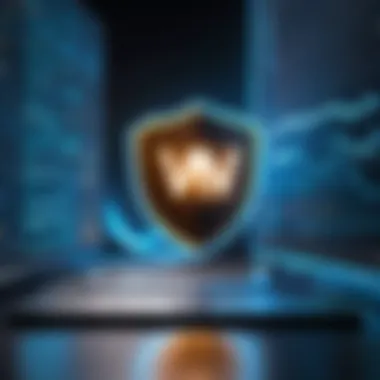

Regularly Updating the Software
Updating your VPN software isn’t just a catchphrase tossed around in the tech community; it's a necessity. When providers release updates, they're usually fixing bugs, enhancing features, or fortifying security protocols. By ignoring these updates, you might be leaving the door ajar for cybercriminals.
- What happens during an update?
- Patch security vulnerabilities: Hackers are always on the prowl to exploit any weakness in software. Updated versions close these gaps.
- Improved performance: Updates can make the application faster and more efficient. Nobody wants to deal with a lagging VPN!
- New features: Providers often add features that enhance usability, which you don’t want to miss out on.
To ensure that updates happen automatically, explore the settings menu of your VPN application. If manual updates are required, set a recurring reminder on your calendar so you can keep pace without much fuss.
Understanding VPN Kill Switch
A kill switch is a vital feature that acts as your safety net when your VPN connection drops unexpectedly. Imagine you're enjoying a secure and private browsing session, and suddenly, the connection falters. Without a kill switch, your actual IP address can be exposed, and all bets are off concerning your privacy.
Key Benefits of a Kill Switch:
- Immediate protection: If the VPN connection drops, the kill switch cuts off internet access, protecting sensitive data from unintentional exposure.
- Consistent anonymity: Always ensures that your identity remains hidden, even during unexpected connection issues.
- Less anxiety: Provides peace of mind knowing your privacy isn't at risk when you encounter technical difficulties.
It's wise to ensure your chosen VPN provider offers a robust kill switch feature. Check its performance by researching user reviews or exploring tech forums such as Reddit or specialized blogs.
Monitoring Speed and Performance
Monitoring the speed and performance of your VPN connection is a game-changer, particularly for those who rely on it for activities such as streaming or online gaming. As your online needs evolve, your VPN’s performance should follow suit—or else it may become more of a nuisance than a defense.
Things to Keep an Eye On:
- Connection Speed: If you're noticing slower than usual browsing times, it might be time to switch servers or even revisit your current VPN provider.
- Latency Levels: For activities that require real-time data (like gaming), high latency can ruin the experience. Monitoring these levels helps ensure smooth sailing during crucial moments.
- Data Leaks: Regularly check for leaks, such as DNS or IP leaks, that could jeopardize your privacy. There are many tools available for leak testing.
Remember that performance can fluctuate with various factors like server load, location, and even time of day. Regular checks keep your expectations in line and your digital security tight.
"A VPN is just like a seatbelt; you don’t notice it until you absolutely need it. Make sure it’s functioning properly!"
Maintaining your VPN is all about being proactive and attentive to detail. With a bit of diligence, you can ensure that your connection remains secure, speedy, and hidden from prying eyes.
Addressing Common Misconceptions about VPNs
In an era where online security has become paramount, misconceptions about Virtual Private Networks (VPNs) abound. It’s crucial to dissect these misunderstandings to better appreciate what a VPN can do. Misbeliefs can not only lead to poor choices but can also keep individuals and organizations from maximizing the security potential that VPNs offer. Let’s take a deeper dive into three prevalent misconceptions surrounding VPN technologies, clarifying the facts behind them.
VPNs are Only for Criminal Activities
One of the most pervasive myths is that VPNs are tools solely designed for those engaging in nefarious deeds. Sure, media portrayals often link the use of VPNs with hacking or illicit streaming, leading people to think they’re a necessity for criminals. However, the reality is quite different.
- General Usefulness: VPNs serve many legitimate purposes beyond shady dealings. For example, businesses utilize them to protect sensitive data when employees work remotely. By creating a secure tunnel for information, they prevent cyber threats.
- Enhanced Privacy for Everyone: Everyday users can benefit significantly too. Online shopping, banking, or even just scrolling social media in a public space can expose personal information. A VPN can mask a user’s IP address, making it exceedingly difficult for malicious actors to track individual activity online.
So, while some may misuse this technology, it's essential to recognize that the majority of VPN users are simply seeking to protect their privacy.
All VPNs Provide the Same Level of Security
Another common misconception is that all VPNs are created equal regarding security measures. This assumption can lead unsuspecting users into a false sense of security, potentially exposing them to cyber threats.
- Diverse Security Features: Different VPN services offer varying degrees of security. Features like encryption protocols can differ widely; for instance, OpenVPN is generally recognized as robust when compared to older protocols like PPTP. Users must understand these differences to make informed choices.
- Privacy Policies Matter: Not all VPNs uphold the same commitment to user privacy. Policies regarding data logging, jurisdiction, and compliance can create significant variations in user data safety. Always scrutinize a VPN's privacy policy rather than assuming they provide equal levels of protection.
"It's crucial to research actively and pick a VPN service that aligns with personal security needs."
Using a VPN Guarantees Complete Anonymity
If there’s any misconception that seems ever-lasting, it’s that a VPN guarantees total anonymity online. While using a VPN significantly enhances privacy, it doesn’t make users invisible.
- Limitations of VPNs: A VPN hides your IP address from websites and internet service providers (ISPs), but it doesn't eliminate the risk entirely. For instance, if one logs into personal accounts while connected to a VPN, that information can still be linked back to them. Moreover, web tracking methods, such as cookies and browser fingerprinting, can still reveal user identities.
- Active User Behavior: As much as a VPN can fortify online privacy, adopting safe browsing practices is equally important. Navigating the internet carelessly—like clicking on suspicious links or neglecting strong passwords—can undermine the protections a VPN offers.
Future Trends in VPN Technology
The landscape of online security is evolving fast and the future of VPN technology is no different. As technology continues to advance, VPNs are not just keeping up; they're becoming increasingly vital to shield users' data against prying eyes. In this section, we will explore several key trends that are reshaping VPN offerings, improving their functionality and effectiveness.
Emerging Protocols
Protocols are the backbone of any VPN service. They dictate how data travels over the internet, influencing both speed and security. Recently, new protocols like WireGuard have made waves. This protocol is high on speed and simplicity. It's less complicated than its predecessors, which makes it attractive for users who don’t want to deal with a labyrinth of features when they want to just connect and browse securely.
Another standout is IKEv2, known for its ability to reconnect quickly when switching between networks. This is particularly beneficial for mobile users who often shift from Wi-Fi to cellular service. As these protocols develop, users will enjoy smoother and safer internet experiences as they adapt to varying online activities.
Integration with Other Technologies
VPN technology is increasingly intertwining with other forms of tech, leading to innovative solutions that enhance privacy and security.
Cloud Services
Cloud services represent a significant shift in data management. They enable users to store and share data online safely. When integrated with VPNs, cloud services can enhance security by protecting data as it travels to and from the cloud. For instance, a VPN paired with cloud storage can encrypt files while being uploaded or downloaded, providing an extra layer of security.
One key characteristic of cloud services is their flexibility. They accommodate various needs—from personal file sharing to large-scale business operations. However, depending on the provider, there's a level of trust required. Users must ensure they're utilizing reputable services that won’t compromise their information.
The unique feature of this integration is the ability to access files securely from anywhere. Yet, there are trade-offs; some cloud services may slow down due to VPN encryption. Making choices based on individual needs is crucial.
Smart Devices
Smart devices are ubiquitous in today’s digital environment. From voice assistants to smart home gadgets, they offer unparalleled convenience and functionality. When used in conjunction with VPNs, they bolster privacy immensely. This can protect sensitive data that devices gather and transmit—like personal habits and preferences from smart speakers.
Smart devices come with built-in security features, but they often lack robust privacy protections. By running a VPN on a network level, it safeguards all the connected devices rather than just the computer or phone.
The notable feature about smart devices is their ability to analyze and learn user behavior, thereby improving the user experience. However, this capability can veer towards excessive data collection. Here, a VPN proves beneficial by masking the user’s identity and location, adding a secretive layer.
Advancements in User Privacy Standards
The push for enhanced user privacy continues to grow. Governments and organizations are pushing for clearer rules and stronger standards to regulate how data is handled. As these privacy laws evolve, it forces VPN services to adapt, ensuring they comply with regulations while providing top-notch privacy protections. This development means users can expect even greater control over their personal information and peace of mind when browsing online.
"As the digital age progresses, the importance of privacy cannot be overstated. With new protocols, integrations, and standards, the future of VPNs looks promising for every individual striving to secure their online presence."
In summary, the future trends in VPN technology show a compelling trajectory that emphasizes better protection, usability, and integration with the technologies that define our daily lives. Keeping an eye on these trends can help users make informed decisions regarding their online security.







