A Comprehensive Guide to Deleting an Email Address


Intro
In a world where communication has largely shifted to digital platforms, managing our email addresses has become a necessity far beyond mere preference. You may find yourself wanting to delete an email address for a variety of reasons, be it as a measure of personal privacy, to escape unwanted communications, or to declutter your digital life. Yet, this seemingly simple action can unravel a complex web of implications.
As we dive deeper into the process of deleting an email address, it’s crucial to understand a few essential aspects. It’s not just about clicking a button and saying goodbye to your inbox; there are multiple methods, specific steps to follow, and potential repercussions that can ripple through your personal and professional communication channels. In our increasingly digital age, where information is both a privilege and a liability, maintaining control over what data remains in the ether is paramount.
This guide aims to dissect the labyrinth of email deletion, exploring methods and platforms, precautionary measures for safeguarding sensitive information, and alternative approaches to handle unwelcome messages. From recognizing cybersecurity threats to implementing best practices for protecting your digital footprint, we’ll cover all bases to arm you with the knowledge needed to navigate the challenges of email management today.
Understanding the Need to Delete an Email Address
In an age where digital footprints seem to stretch endlessly, the decision to delete an email address is not taken lightly. It is essential to navigate through personal, professional, and security factors that influence this choice. As we explore the reasons for such a decision, it's important to consider that email has transcended from mere communication tool to a cylinder of personal data. Therefore, understanding the necessity of deletion becomes not just practical, but arguably vital for privacy and security in our interconnected world.
Personal Reasons
For individuals, the reasons behind eliminating an email address can be both diverse and deeply personal. One common motive is dissatisfaction with the account—perhaps due to spam inundation or a disheartened user experience. Many folk find themselves overwhelmed by constant notifications, leading to a desire to simplify their digital existence. Furthermore, those experiencing major life changes, such as divorce or a change in identity, may wish to erase traces of their past for emotional relief and to start anew.
Moreover, as people evolve, so do their interests, commitments, and online relationships. Let’s say you started an email account solely for a hobby that no longer sparks joy; it makes sense to bid it farewell. By actively choosing to delete an account, you reclaim control over your digital life, ultimately purging unnecessary clutter.
Professional Conditions
In a professional realm that often intertwines with personal lives, there's an increasing need to manage emails with strategic precision. Deleting an account could align with job transitions or changes within an organization. For instance, if you shift from one position to another, particularly within different companies, it is often prudent to dismantle your old email account to prevent confusion and maintain professionalism.
Furthermore, professionals working in industries sensitive to data security—like finance and healthcare—might find it necessary to eliminate email accounts that are no longer in use. This is to mitigate any risks related to data breaches. Outdated or unused addresses can easily be exploited unless responsibly handled. Simplifying your contact information not only keeps things tidy but enhances operational efficiency.
Security Concerns
When discussing the need to delete an email account, security cannot be brushed aside. In a world where data breaches and identity theft are common, acknowledging the threats tied to unused accounts is critical. Cybercriminals often target abandoned email addresses, and allowing such vulnerabilities to linger might expose sensitive information. For example, a long-forgotten account might resurface through spam messages that include phishing links.
Moreover, if your email is tied to various sensitive accounts—like banking or health services—it's imperative to assess this connection carefully. Deleting an account that holds such ties can prevent unauthorized access to not just your email, but also your financial or personal information.
In summary, understanding the urgency behind deleting an email address encapsulates a range of motivations. Personal desires for clarity, professional adjustments, and ardent security measures coalesce, driving individuals to reconsider their email management strategies. By contemplating these elements, a reader is better equipped to navigate the decision-making process regarding their digital communication channels.
Overview of Popular Email Platforms
In an age where emails are the bedrock of communication, understanding how to manage these digital threads becomes vital. This section takes a closer look at the most popular email platforms, which play crucial roles in people's lives—both personal and professional. Each service has its workflow and intricacies, unrolling the steps one needs to take when deciding to delete an email account.
When contemplating deletion, the first questions that arise are typically about differences in policies, user experiences, and reactivating options. With this knowledge in hand, users can make informed decisions tailored to their unique situations. Also, these platforms may harbor associated subscriptions or personal data that must be addressed before closure.
Gmail
Gmail is a heavyweight in the email landscape and holds a substantial user base. It's renowned not only for its user-friendly interface but also for powerful search capabilities, integrated chat features, and a robust spam filter. But, when it comes to deleting a Gmail account, there are a few things to keep in mind.
- Integration with Google Services: Deleting your Gmail can affect other connected services such as YouTube or Google Drive. Users essentially lose access to all data linked to that account.
- Backup Options: Google allows users to download their emails before deletion. If you have important messages, this might be something to consider.
- Ongoing Implications: When you choose to delete your Gmail account, your emails and contacts go with it, leaving no trace in the digital ether. This can be quite a shift for those relying on its functionalities.
Outlook
Outlook stands strong, especially among corporate and professional users. Its integration with Microsoft Office products makes it a favored choice in work environments. But, if you find yourself needing to delete your Outlook account, proceed with caution because it comes with its own set of challenges.
- Access to Files: You might lose all emails, calendar entries, and contacts upon deletion, as Outlook does not provide a straightforward export option.
- Services Connection: Often linked to other Microsoft services like OneDrive, consider the repercussions of deleting your Outlook account on those associated data points.
- Clarifying Deletion Types: If you're merely looking to take a break, Outlook allows temporary closure, which could save your data while you reassess your email needs.
Yahoo Mail
Yahoo Mail, despite its ups and downs, remains a popular choice for users looking for a simple and easy-to-use service. Its large storage capacity and built-in news feeds add some appeal, but when it comes to deleting an account, things can get tricky.
- Deletion Timeline: Once you've started the deletion process, your account is in a grace period for about 30 days, during which you may recover your account if you change your mind.
- Data Retention: Yahoo can keep your information for a certain period after deletion could pose concerns regarding privacy, so keeping an eye on this detail might be important.
- Spam Control: Many users appreciate the spam performance of Yahoo Mail, which can make the decision to delete a little tougher when considering alternatives.
ProtonMail
ProtonMail caters to users who prioritize privacy and security. It offers end-to-end encryption, making it a notable contender in the email realms. However, if you're thinking of removing your ProtonMail account,
- Security Key: If you delete your account, there's a unique process where users have to enter a security key, a measure given the sensitive nature of its operations.
- Outright Deletion: This isn’t a reversible action; once you decide to go through with this, recovery isn't an option, which adds weight to the decision.
- Consider an Alias: For those weighing their options, ProtonMail allows the temporary deactivation features as well, letting you assess the necessity of the email without going through the entire deletion gauntlet.
Understanding the nuances of these email platforms prepares users for a seamless process, underscoring the obligation to remain tech-savvy in an increasingly digital landscape. As each platform has its own policies on deletion, it’s prudent to dive deeper into the accounts associated to them and ensure that no critical personal data goes down the drain.
Step-by-Step Guide on Deleting an Email Address
Deleting an email address isn’t just a click-and-go task. It involves understanding your data, what you might lose, and how it affects your digital footprint. Following a structured guide can help ensure you don’t end up with regrets later. Each email platform has its own protocols, emphasizing the need for a thorough approach. The importance of this step-by-step guide lies in not only knowing how to delete but also understanding the implications behind it.
Deleting a Gmail Account
Navigating Account Settings
Navigating the account settings in Gmail is the first crucial step in the deletion process. Most users find these settings particularly user-friendly, which is a great feature. A significant characteristic here is how comprehensive the options are for managing your account, which allows for a smoother transition during the deletion process.
When you access these settings, you’ll see options for security, privacy, and even data management, all of which play a significant role in your overall strategy. The advantage? You are in control of your own information and can act with a clear plan. However, keep in mind that a misstep can lead to unintentional deletions of necessary emails, which adds an element of caution to this step.
Following Deletion Prompts
Once you’ve accessed the settings, following the deletion prompts is next on the agenda. This phase is mandatory. You won’t be able to just skip to the end, which is essential in maintaining user accountability. The primary benefit of these prompts is that they guide you through the process step-by-step, ensuring you understand the consequences of your choice.
The unique feature of these prompts lies in their specificity; they confirm your intent through multiple confirmation steps. While this protects against accidental deletion, it can be frustrating if you’ve made up your mind. Remember to read carefully, as failing to follow these prompts precisely can lead to an incomplete deletion, lingering data, or the chance of a headache down the line.
Confirmation of Deletion
After you've followed all outlined steps, a final confirmation of deletion makes it official. This step brings peace of mind in knowing that everything has been thoroughly handled. The key characteristic here is its role as a safety net, ensuring users are fully aware of the irreversible nature of their action.
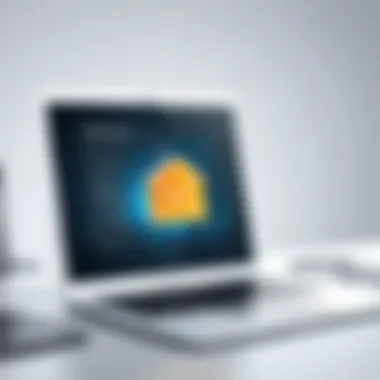

What makes this confirmation unique is how it often gives you a small grace period during which you may recover your account if you change your mind—a lifeline for uncertain users. Yet, the disadvantage is that if you dismiss this opportunity, you’ll need to begin the process anew should you ever wish to regain access.
Removing an Outlook Account
Accessing Security Settings
For Outlook users, the first step involves navigating directly to the security settings. This is paramount as it ensures your account settings are aligned with your desire to delete. The security settings uphold the key characteristic of safeguarding user data, giving you control over what remains accessible and what's deleted.
Users will find these settings intricate, which can either be an advantage—due to the depth of security options—or a hindrance if one gets lost in them. Misunderstanding these settings could potentially lead to unintentional consequences for other linked accounts.
Finalizing Deletion Steps
Once security is managed, it’s time to finalize the deletion steps in Outlook. This part asks you to confirm the series of actions or options you’ve chosen before issuing final orders. The benefit of this thorough process is it prevents hasty decisions, urging you to reflect on your previous choices.
This unique feature of having to cross-verify your actions serves as a protective barrier. However, navigating through seemingly repetitive confirmations can frustrate some users, particularly if they feel confident in their decisions.
Understanding Implications
Understanding the various implications of deleting your Outlook account is critical. This phase highlights the necessity of comprehending the ripple effects of such an action, particularly regarding linked services like OneDrive or linked apps. The informed user is empowered by knowing that certain subscriptions may remain active, continuing to charge even if the email account is gone.
While this makes it beneficial for planning, it also complicates the deletion by transporting multiple obligations into an already complex process. Thus, weighing your options carefully will serve you well throughout.
Erasing Your Yahoo Account
Initiating the Deletion Process
The initiation of deleting a Yahoo account kicks off with a straightforward process but requires vigilance. The initial steps main characteristic is their simplicity, making it accessible even for the less tech-savvy among us. It’s a popular choice because many appreciate how Yahoo lays out instructions clearly.
However, the unique feature here is the need for authenticating your identity, which alleviates the concern of unauthorized deletions. Despite being a good security measure, this can create a minor setback for forgetful users needing to hunt down passwords or recovery settings.
Verifying Account Status
Verifying the account status is an integral part of the deletion workflow. This step confirms that the account is indeed eligible for deletion. You are prompted here to make sure there are no obstacles left, such as outstanding payments or associated security features. The clarity of having an active status check adds comfort and assurance.
Yet, if your account isn’t in a proper state, it can cause delays and add unnecessary frustration. This highlights the importance of keeping your account in good standing before reaching this stage.
Completion Checklist
Lastly, a completion checklist ensures that every step has been attended to before finalizing the deletion. This critical section lays out the do��’s and don'ts, which highlights the accountability of the user.
The checklist is beneficial as it reiterates prior steps, reducing the risk of missing something crucial. It’s important to address that while this enhances thoroughness, it can also make the process feel cumbersome if one is in a hurry.
Deactivating ProtonMail
Entering Security Key
When it comes to ProtonMail, the process begins with entering your security key. This keystep compels users to ensure that they protect their encrypted data even at the point of deletion. The essence of this requirement positions it as a leading choice among privacy-conscious users.
One unique feature of this step is its emphasis on encryption, which underscores ProtonMail's commitment to security. This advantage can, however, feel overwhelming for those unfamiliar with cryptography or security practices, making the first step crucial in the overall deletion journey.
Permanent Deletion Confirmation
The next vital step involves confirming permanent deletion. Here, ProtonMail highlights the finality of such an action. This stage's key characteristic is its unequivocal nature, reinforcing that the user's choice is irreversible.
While this clarity is an essential aspect of decision-making, it carries the disadvantage that users must be entirely sure. A simple mistake can lead to irreversible consequences, emphasizing the need for careful consideration before clicking that button.
Repercussions of Deletion
Finally, understanding the repercussions of deleting an email with ProtonMail means acknowledging what will be lost. Beyond just losing emails, associated services might also be affected. The primary advantage of this awareness is it allows you to formulate an action plan on how to manage your online presence moving forward.
The unique aspect of having these discussions before deletion creates room for reflection and consideration. However, it might deter users from taking action due to fears about losing connections or vitality in their digital life. With each of these considerations in mind, approaching email deletion becomes a well-rounded mission rather than a mere task.
Important Considerations Before Deleting an Email
Deleting an email address isn't just a simple tap of a button. It requires strategic thoughtfulness. It may feel like a fresh start, yet, it can have rippling effects on your digital life. Here’s why taking stock of your email situation before you pull the trigger is essential, especially when considering the potential fallout on communications, data access, and online accounts.
Backing Up Important Emails
Exporting Emails
Exporting emails is the practice of saving your emails to a separate location or file format. This process becomes critical if you’ve got important correspondence, sentimental messages, or vital information. It ensures that all your treasures are secure, even when you bid farewell to the email account itself.
Key characteristic: This method stands out for its simplicity and effectiveness, especially for those who might not fancy themselves as tech wizards. Are you a fan of keeping records? Exporting is certainly a recommended practice against sudden losses.
Unique feature: One of its distinct advantages is the ability to maintain the format and attachments of the emails. However, be aware - exporting requires some knowledge depending on the platform you are using. Each email service has its own way of exporting data, which could mean a learning curve if you haven't done it before.
Archiving Necessary Data
Archiving necessary data is all about storing essential emails and documents in a way that they are accessible but removed from your everyday inbox clutter. While this might seem secondary to outright exporting, it’s another layer of protection.
Key characteristic: Archiving is beneficial because it prevents you from losing critical information during deletion while keeping your inbox clean and manageable. This makes it incredibly popular among users who’re juggling multiple tasks.
Unique feature: Unlike traditional exporting, archived emails typically remain on the platform, often accessible in a few clicks. However, if the account itself is deleted, the archived data might go down with it. So, double-check the policies of your email platform before relying solely on archiving.
Impact on Associated Accounts


Linking with Social Media
If you’ve connected your email with social media accounts, deleting your email can lead to some unexpected dilemmas. Often, users link their email for recovery and login processes. That’s crucial in our hyper-connected world. Think of it as a lifeline to regain access if you forget passwords.
Key characteristic: This aspect highlights the interdependence of your online presence. It simplifies recovery, sure, but it can complicate matters down the road if you lose all access to those links because of an email deletion.
Unique feature: On the flip side, it can motivate users to enhance their security awareness and practices, knowing the risks of dependency on a single email address. Still, it’s always wiser to look at how to change references before making such a significant decision.
Subscription Services
Subscription services thrive on your email. From streaming platforms to online magazines, your email acts as the gateway. Once you delete your email, there's a solid chance you’ll miss out on important updates and offers. Think of it like throwing away your VIP pass.
Key characteristic: The convenience of managing subscriptions through a singular email is a blessing. Yet, the risk lies in potentially losing access to all your subscriptions if you delete that email account.
Unique feature: To ease the transition, consider linking a new or alternate email to your subscriptions first. That way, you can avoid the headaches that come with sudden service interruptions.
Changing Communication Habits
Transitioning away from an email address might also require a change in your communication habits. It’s not just about waving goodbye to an account. It's about redesigning how you interact.
In our ever-evolving digital landscape, adaptability is the name of the game. Whether it's using messaging apps or maintaining professional correspondence, adjusting to new tools can foster better habits and improve productivity. This approach helps individuals remain connected without being tied down to one old email address, marking a fresh path into the digital age.
Exploring Alternative Solutions
As individuals increasingly recognize the significance of email deletion in maintaining their digital privacy, it is essential to explore alternative solutions. This section will cover several options that can serve as beneficial alternatives to outright deletion. These solutions can help users manage unwanted communications without completely severing ties with their existing email accounts. By examining these strategies, readers can assess their benefits and drawbacks, ensuring informed decisions that align with their personal and professional needs.
Temporary Deactivation
Temporary deactivation can be a practical first step for those who are not yet ready to fully delete their email accounts. This solution allows for a pause in email activity, providing respite from daily inundation without permanently losing any information or connections.
- Benefits:
- Considerations:
- Users can return to their accounts at any time, preserving all previous data.
- It allows for a break from unwanted messages, reducing stress and distractions.
- This option can be particularly useful during life changes, such as moving or transitioning jobs.
- Ensure you understand the terms and conditions of your email provider regarding deactivation. Some might have varying durations for how long you can keep your account suspended without deletion.
- Even during deactivation, there may be concerns about privacy, as emails sent during this period can still exist in cyberspace.
Using an Alias
Creating an alias is another clever workaround for avoiding unwanted emails. An alias acts as a secondary email address that links to your primary account. This option allows individuals to filter communications without losing their main address.
- Benefits:
- Considerations:
- Allows users to compartmentalize their communications. For instance, one might use an alias for shopping-related emails, keeping all promotional clutter separate from personal or work-related messages.
- This strategy can save time and facilitate organization, as emails can be filtered and directed to specific folders based on those aliases.
- Be mindful when sharing your alias. If used carelessly, it can still lead to unwanted solicitations.
- Not all email services support creating aliases, so it's vital to check your options depending on the platform you use.
Creating a New Account
When dealing with persistent unsolicited emails, creating a new account might be a reasonable solution. This step allows individuals to start over with a clean slate, free from all previous unwanted correspondence.
- Benefits:
- Considerations:
- The new account can be tailored to include only desired contacts, improving overall inbox management.
- It provides an opportunity to implement stronger security measures from the outset, such as advanced passwords or two-factor authentication.
- Transitioning to a new account requires notifying all contacts, which can be cumbersome.
- Critical subscriptions and accounts linked to the old email must be transferred, adding another layer of complexity.
In summary, exploring these alternative solutions can enhance email management while protecting individual privacy. Whether it's temporarily deactivating, utilizing an alias, or creating a new account, each strategy has unique advantages that can align with users' needs and preferences.
Managing Privacy and Security Post-Deletion
When the decision to delete an email address is made, understanding how to manage privacy and security after that deletion is essential. Suddenly, the digital footprint that once held numerous communications becomes less relevant. However, the remnants of what was once there can still lead to security issues if not handled properly.
Updating Personal Info on Platforms
After an email address is deleted, it’s vital to go through various platforms to update personal information. Think of the digital world akin to a network of interconnected threads. Cutting one thread can easily lead to frayed connections elsewhere. Consider, for example, any accounts linked to the deleted email. If you are still registered on them with your old address, it’s worth taking a stroll through the account settings and changing the email tied to sensitive services like online banking, shopping, and social media. This process is not merely a formality; it’s a layer of protection.
Steps to Update Your Info:
- Log into each service you use.
- Navigate to your account settings.
- Change the email address to a valid one.
- Confirm the changes if necessary.
For instance, if you had attached your email to a Facebook account, ensure that any notifications or authentication systems are redirected to a current address. The unexpected could happen if a hacker intercepts remaining communications meant for you.
Monitoring for Unauthorized Access
Once an email is no longer in use, the vigilance doesn’t stop there. Keep an eye out for unauthorized access on accounts that may have been linked to the deleted email. Monitoring your other online accounts for unusual activity can nip many potential threats in the bud. This can resemble setting a watchman over the castle gates to prevent intruders.
Here are some actions to consider for monitoring:
- Regularly review account activity.
- Enable alerts for suspicious logins.
- Consider using a password manager that updates credentials when prompted.
"Security is not a product, but a process."
This sentiment rings true when managing what remains after an email deletion.
Reassessing Security Practices
With the old email address gone, it’s an opportunity to reassess security practices. Think of this as cleaning out your attic after accumulating years of clutter. Potentially weak passwords, improperly configured privacy settings, and outdated security measures can all be reevaluated.


Evaluate your current setup with these points in mind:
- Change passwords to strong, unique combinations for essential accounts.
- Implement multi-factor authentication wherever feasible.
- Review application permissions to minimize data access by third parties.
Also, take time to research any new security technologies that could improve your protection. Sometimes, upgrading your knowledge can be as necessary as upgrading tools. Digital safety is an ongoing journey, and this makes for a healthier online environment.
In essence, managing privacy and security after deleting an email address is not just about removing an old name from a list. It involves a comprehensive approach that keeps your online presence safe from prying eyes and potential threats.
Common Mistakes When Deleting an Email Address
Deleting an email address may seem like a straightforward task, but it’s quite easy to trip over unexpected bumps along the way. A lack of attention to certain details can lead to regrets down the road—especially in today’s interconnected world where our digital footprints intertwine in complex ways. Below are common missteps that people often make when they choose to cut ties with their email accounts, and avoiding these can save a lot of hassle later on.
Ignoring Backups
One of the cardinal sins in the world of email deletion is failing to back up important data before hitting that delete button. It can be tempting to think, "Hey, I'll just get rid of this account!" without considering what might be lurking in your inbox or sent items. Emails can hold valuable information—contracts, receipts, correspondence with colleagues, and personal mementos that, once gone, are nearly impossible to retrieve.
Benefits of backing up:
- Protects against data loss
- Saves crucial conversations and attachments
- Maintains a record of important information
Considerations about backups:
- Determine what needs to be archived.
- Use cloud storage solutions or dedicated software to keep files safe.
- Make backups regularly, not just before deleting.
"A stitch in time saves nine." In the digital age, a little effort upfront in backing up can prevent a mountain of regret later.
Overlooking Linking Services
Another notable error occurs when people overlook the services that their email accounts are linked to. This can include anything from social media accounts like Facebook to various subscription services—think Netflix or Adobe. When you delete an email address, you might inadvertently cut off access to accounts tied to that email, leading to complications and confusion.
Consequences of overlooking linked services:
- Loss of access to accounts you may want to keep
- Difficulty in recovering accounts later on if you forget passwords
- Potential for missing out on important updates or communications
Steps to mitigate this mistake:
- Make a list of services linked to your email account.
- Update your email on these services before deletion.
- Consider setting up two-factor authentication for added security.
Misunderstanding Implications
Misunderstanding the implications of deleting an email address can lead to unforeseen consequences. Many individuals may underestimate how the deletion will affect not only their communication but also their security posture. For instance, some users might assume that a delete means a full stop, whereas in reality, past emails may still be retrievable through different means. This can create a false sense of privacy.
Key implications to consider:
- Your email address may be linked to sensitive accounts, impacting security if improperly handled.
- Deletion isn’t always instantaneous—some platforms retain data for a period.
- There may be lingering digital traces of your communication.
Best practices to understand before deleting:
- Review terms of service for the email provider regarding data retention.
- Inform contacts of your new email address.
- Use secure deletion tools if necessary.
In the end, deleting an email address isn’t as simple as it might first appear. It demands attention to detail and a careful approach to avoid unnecessary future complications.
Legal and Compliance Aspects
Understanding the legal landscape surrounding email deletion is crucial for anyone considering removing an email account. The implications of this act extend beyond mere inconvenience; they involve significant legal and compliance issues that can impact personal and organizational data handling practices. In today's digital age, the importance of safeguarding personal information is paramount, emphasizing the role of compliance with various regulations.
Understanding Data Protection Laws
Data protection laws vary from one region to another, but they generally aim to protect individuals from the misuse of their personal information. For example, Europe's General Data Protection Regulation (GDPR) mandates specific requirements for how personal data is stored and processed. Anyone deleting an email account needs to consider how those legal duties affect their decision. Under these laws, users often possess rights regarding their data, such as the right to access, rectify, or erase their personal information, commonly referred to as the "right to be forgotten."
In the context of email deletion, it’s essential to know your rights and the obligations imposed on service providers. If you choose to delete your account, make sure the service you’re using adheres to such regulations. It's wise to have a solid understanding of how your data is processed by these services before you proceed with deletion, as improper handling could leave personal information exposed or improperly deleted.
Rights to Data Deletion
When it comes to the right to delete data, it's not just a technicality but a recognized principle in many legal frameworks. For example, the GDPR empowers individuals to request the deletion of their personal data under certain circumstances, and similar provisions exist in various other laws, like the California Consumer Privacy Act (CCPA).
This right isn't absolute, however. Companies may retain some data in compliance with legal obligations, such as for tax purposes or historical records. Therefore, if you're thinking about deleting your email, it's important to check with your provider about their policies. Most reputable email services provide clear information on how to exercise your right and what data might remain despite deletion requests.
In summary, careful attention to legal and compliance aspects can significantly influence the email deletion process. Not only does it safeguard the user’s rights, but it also helps avoid potential headaches down the line. Each digital footprint is important, and being informed ensures that your action to delete an email is both effective and compliant with the law.
The Future of Email Deletion Practices
As users become progressively aware of their digital footprint, the future of email deletion practices stands to gain significant attention. Technology continues to evolve, pushing boundaries on how data is stored, accessed, and erased. Consequently, as more individuals recognize the implications of data retention, the methods and protocols for deleting emails must also advance. Understanding what's on the horizon in this area helps us prepare for changes that can affect personal privacy and data security.
Emerging Trends
In the coming years, several trends are likely to shape how people delete their email accounts. One such trend is the shift towards more user-centered control. It's becoming increasingly clear that users want robust privacy options that allow them to manage their information effortlessly. This can translate into email services offering more straightforward deletion processes, where all linked accounts and stored data are removed efficiently, often with just a few clicks.
Another notable trend is the hustle towards greater transparency in data management policies. Users will expect clearer communication from email providers about how long their information is stored, and what's required to ensure their accounts are fully deleted. As a result, companies that prioritize clear, accessible information on data deletion methods may gain a competitive edge. Additionally, the prevalence of artificial intelligence in monitoring and managing data might enhance the deletion process by providing users with smart suggestions for securely managing their accounts.
Advancements in Privacy Technology
As society places more emphasis on privacy, advancements in technology dedicated to safeguarding personal information are bound to emerge. Encryption techniques, for instance, will likely become more refined, making it even harder for unauthorized parties to access sensitive data, even during deletion processes. Strong encryption can ensure that regardless of how much data is kept on servers, it remains indecipherable to anyone but the user.
Furthermore, the development of decentralized data storage presents an exciting prospect. Rather than relying on centralized servers, which can be targets for breaches, decentralized storage can enable individuals to maintain control over their digital data. Should deletion become necessary, it can be done more securely, minimizing risks of residual data lingering unintentionally.
In this shifting landscape, the demand for real-time alerts regarding unauthorized access attempts will increase. Services may soon offer automatic notifications when someone attempts to access an account, providing an added layer of security before a deletion process even begins.
Implementing these advancements can solidify users' trust in their email providers. In an era where data breaches are almost commonplace, adopting forward-thinking strategies to enhance deletion processes isn't just smart; it’s essential.
"With each passing year, the landscape of privacy continues to shift, and email deletion is no exception."
To sum up, the future of email deletion practices is set to embrace user awareness, transparency, and technological innovation. As awareness grows, companies that adapt to these evolving expectations will be better positioned to protect users' important personal information while fostering an environment of trust and security.





