Mastering VPN Connections: A Complete Guide
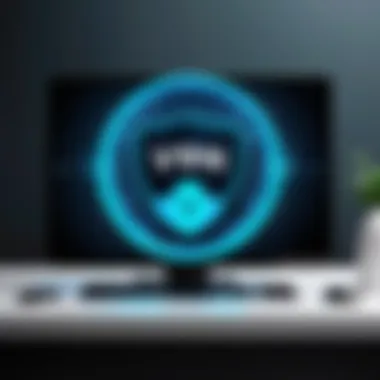

Intro
In today's digital era, connecting to a Virtual Private Network (VPN) has become almost essential. More people, whether they're curious internet users or seasoned IT professionals, are recognizing the value of safeguarding their online presence. A VPN not only shields your personal data from prying eyes but also enables unrestricted access to websites and content that might be regionally blocked. With the increasing sophistication of cyber threats, understanding how to effectively connect to a VPN is not just a nice-to-have skill; it’s become a necessity.
This guide aims to demystify the process of connecting to a VPN. It covers the fundamental benefits of using a VPN, the step-by-step instructions tailored for various operating systems, troubleshooting common issues, and important security considerations to keep in mind. Whether you're just starting out or looking to refine your existing knowledge, this comprehensive roadmap will serve as a valuable reference for all levels of users in the cybersecurity landscape.
Cybersecurity Threats and Trends
As we dive into the intricacies of VPNs and their unequivocal benefits, it's crucial to grasp the overarching threats in today’s digital environment. Just consider the attacks that have made headlines in recent years. Ransomware, phishing scams, data breaches—the list goes on. Each year, bad actors get a little more creative, which impacts both personal users and larger businesses alike.
Notable cybersecurity threats in the digital landscape
Cybercriminals have a plethora of methods up their sleeves to exploit vulnerabilities. Some significant threats include:
- Phishing attacks: Deceptive emails attempting to steal sensitive data.
- Ransomware: Malicious software that locks files until a ransom is paid.
- Distributed Denial of Service (DDoS): Overloading servers to disrupt services.
As these threats evolve, understanding how they work can provide insight into why VPNs are critical for security.
Emerging trends in cyber attacks and vulnerabilities
The tactics employed by cybercriminals not only advance but also leverage new technologies. The emergence of the Internet of Things (IoT) has opened up an entirely new vector for attacks. Accessories and smart devices that connect to the internet oftentimes lack robust security features, making them easy prey. In addition, the rise of AI in crafting sophisticated phishing attempts means users need to remain ever-vigilant.
Impact of cyber threats on individuals and businesses
The repercussions of these threats can vary widely but are typically detrimental and costly. For individuals, compromised personal data can lead to identity theft, while businesses face potential financial losses, tarnished reputations, and regulatory penalties. In a business context, it could get quite severe—organizations are often targeted for their sensitive information or for the potential to disrupt business operations.
In light of these trends, it becomes paramount for users to equip themselves with the best tools for protection. This is where a VPN comes into play.
Best Practices for Cybersecurity
While a VPN forms a crucial component of securing your online presence, it shouldn't stand alone. Practicing good cybersecurity hygiene makes a world of difference. Here are some best practices to consider:
- Importance of strong password management: Utilize password managers to create and store complex passwords, avoiding reuse across different sites.
- Implementing multi-factor authentication for enhanced security: Activate two-factor authentication whenever available; it adds an extra layer of protection.
- Regular software updates and patches for protection: Keeping your software up to date forecloses vulnerabilities that hackers could exploit.
- Secure online browsing habits and email practices: Be cautious about sharing personal information and verify the authenticity of websites before entering your details.
"The journey of a thousand miles begins with a single step."
Embarking on the journey of digital security can feel overwhelming at first, but each of these steps contributes to a safer online experience.
Privacy and Data Protection
Privacy is arguably one of the most contested facets of the internet today. When it comes to data protection, users must think proactively. Here are some considerations:
- Importance of data encryption for privacy: Encrypting your data means that even if intercepted, it remains indecipherable to unauthorized users.
- Risks associated with sharing personal information online: Oversharing, even on social media, can lead to unwanted attention.
- Strategies for safeguarding sensitive data and personal details: Regularly audit what information you share online and who can see it.
Security Technologies and Tools
In the landscape of cybersecurity, familiarity with a variety of tools can prove beneficial when trying to safeguard your online activities. For instance:
- Overview of key cybersecurity tools and software: Firewalls, antivirus programs, and intrusion detection systems are essential.
- Benefits of using antivirus programs and firewalls: These tools help block malicious traffic and protect against malware infections.
- Application of Virtual Private Networks (VPNs) for secure data transmission: A VPN encrypts your internet connection, effectively camouflaging your online activities from prying eyes.
Cybersecurity Awareness and Education
An informed user is an empowered user. Awareness can often be your first line of defense against cyber threats. Some key points to remember include:
- Educating individuals on recognizing phishing attempts: Awareness of phishing tactics can save users from falling victim to them.
- Promoting cybersecurity awareness in the digital age: Staying updated on the latest threats and security practices can help create a safer digital environment.
- Resources for learning about cybersecurity fundamentals: Websites like Wikipedia and Britannica offer comprehensive overviews, while online forums like Reddit provide community support and discussions.
Understanding VPN Technology
In today's digital age, where data breaches and privacy concerns run rampant, grasping the nuances of VPN technology is paramount. VPNs, or Virtual Private Networks, play a pivotal role in how individuals protect their online activities, ensuring both anonymity and security. This section aims to unravel the complexities surrounding VPN technology, shedding light on its essential functions, definitions, and the advantages it offers.
Definition of VPN
A Virtual Private Network (VPN) acts as a secure tunnel between your device and the internet. By encrypting your data traffic and masking your IP address, it makes your online activities virtually invisible to prying eyes. Simply put, a VPN gives you the privacy and security that traditional internet connections cannot inherently provide. There's no sugarcoating it: if you value your online anonymity, a VPN is your best buddy.
How VPNs Function
The inner workings of a VPN might sound like a high-tech wizardry act, but it's pretty straightforward once you break it down. Essentially, when you connect to a VPN, your device engages in a three-step process:
- Encryption: Your data is scrambled into a format that can't be read by anyone except the intended recipient.
- Tunneling: This encrypted data then travels through a secure 'tunnel' to a VPN server, hiding your online activities from your Internet Service Provider (ISP) and hackers.
- Obfuscation: Finally, the VPN server communicates with the internet on your behalf, making it seem like your traffic is coming from the server instead of your own device. This means, while you might be lounging at home, your data is hopping around the globe, dodging unwanted access.
Key Benefits of Using a VPN
VPNs come with a plethora of advantages that cater to users from various walks of life. Here, we delve into some prominent benefits, each serving its unique purpose:
Enhanced Security
VPNs deliver a robust layer of security against cyber threats. Their ability to encrypt your connection stops hackers from stealing sensitive information, particularly on public Wi-Fi networks. This encryption, which can sometimes be likened to an unbreakable lock, protects you from data theft, ensuring your financial information or personal details remain under wraps. The strong security measures offered by most VPNs make them a popular choice among those who travel frequently or work remotely.
Privacy Protection
In an era where surveillance is rampant, privacy protection is non-negotiable. A VPN allows users to surf the web without leaving digital footprints. By anonymizing your IP address, it becomes nearly impossible for websites or ISPs to track your online activities. This feature is immensely valuable for those wanting a sanctuary from constant tracking and data profiling, which has become a business model for many tech entities. Privacy protection through a VPN presents a vital solution in preserving personal freedom in the digital sphere.
Accessing Geo-restricted Content
Another shining aspect of VPNs is their ability to bypass geographical restrictions. Many streaming services, websites, and content libraries limit access based on your location. A VPN allows you to connect to a server in a country where that content is accessible, essentially making the internet seem like a buffet – giving you a taste of globally available information. This feature is particularly appealing for content consumers and researchers alike, as it opens doors to a wealth of resources otherwise locked behind geographic borders.


"Understanding the fundamentals of VPN technology is the first step toward mastering your online privacy and security."
In summary, understanding these aspects of VPN technology not only highlights its significance but also enhances your decision-making when it comes to online safety and accessing content freely. As we move forward in this guide, we'll dive deeper into the various types of VPN connections and how to effectively utilize them.
Types of VPN Connections
Understanding the various types of VPN connections is vital for making an informed choice on how you secure your internet traffic. Each type serves a different purpose and comes with its set of features, pros, and cons. Knowing these will help you choose the right one based on your specific needs—be it for personal or business use.
Remote Access VPN
A Remote Access VPN allows users to connect to a private network from a remote location. This means that your office or home network can be accessed securely from anywhere in the world, as long as you have an internet connection. This is particularly useful for employees who are working from home or traveling.
The connection is typically established via a client installed on the user’s device. Once authenticated, the user can access files, applications, and other resources on the private network just as if they were onsite. This kind of VPN uses encryption protocols to ensure that the data being transmitted remains private and secure.
One point worth mentioning: you should consider the bandwidth needed, as the speed may be affected by the distance from the VPN server.
Site-to-Site VPN
Unlike remote access VPNs, a Site-to-Site VPN is designed to connect entire networks to each other. This type is frequently used by businesses operating in multiple locations. For example, if an organization has offices in different cities, a Site-to-Site VPN can link these branches securely over the public internet.
This connection can be set up over dedicated lines or through broadband connections, and the data packets are routed between the different networks discreetly. A unique aspect of Site-to-Site VPNs is that they create a ‘tunnel’ that keeps the data private, which helps in maintaining a robust security posture within the organization.
However, it's worth noting that setting up a Site-to-Site VPN often requires more technical expertise than a Remote Access VPN.
VPN Protocols Overview
Various VPN protocols have emerged, each with its own advantages and drawbacks. Understanding these protocols can enhance your knowledge about VPN types and help you make better choices.
PPTP
The Point-to-Point Tunneling Protocol, or PPTP, is one of the oldest VPN protocols available. It's straightforward and easy to set up, making it a popular choice among users. The key characteristic of PPTP is its compatibility with most operating systems, providing a broad reach.
However, when it comes to security, it’s often viewed as less reliable than newer protocols. While it supports encryption, many security experts recommend it primarily for basic tasks rather than for sensitive data.
L2TP
Layer 2 Tunneling Protocol (L2TP) is another staple in the VPN world. It often pairs with IPSec for encryption, combining the best of both worlds—efficient tunneling and robust security. L2TP encapsulates data twice, enhancing security, but this can add some overhead and potentially slow down the connection.
While it's generally regarded as more secure than PPTP, users should be aware that its complexity may lead to configuration challenges.
IPSec
IPSec, short for Internet Protocol Security, functions as a suite of protocols that work to secure Internet Protocol communications by authenticating and encrypting each IP packet of a communication session. Its strength lies in its comprehensive approach to security. It can be used alone or in conjunction with other protocols like L2TP.
IPSec is often praised for its high level of security and versatility, but it can also introduce complexity that may necessitate more knowledge and technical skill.
OpenVPN
OpenVPN is an open-source VPN protocol widely recognized for its flexibility and strong security. Characterized by its ability to work on a wide variety of ports and its strong encryption capabilities, OpenVPN stands out when prioritizing a secure connection. Its use of OpenSSL for encryption means it’s highly adaptable across diverse systems.
Despite its myriad strengths, setting up OpenVPN might require more effort and understanding than the simpler protocols.
WireGuard
WireGuard is a newer kid on the block, aiming to be simpler and faster while maintaining a high-security standard. Its key characteristic is a smaller codebase, which arguably reduces vulnerabilities seen in larger protocols.
This modern protocol has gained traction among tech enthusiasts for its performance. However, its relative newness means it may not be as robust in terms of established infrastructure or community support as other protocols.
Overall, the choice of a VPN type and protocol depends greatly on what you're looking to achieve. Whether speed, ease of use, or high-level security, being well-informed is half the battle of navigating the world of VPN connections.
Pre-Connection Requirements
Before diving into the process of linking up with a VPN, it’s crucial to lay the groundwork with proper pre-connection requirements. Skipping this step can lead to a whole heap of headaches later on. Essentially, setting up the right base can enable a smooth experience as you connect to your VPN service. Let’s break down what’s involved.
Choosing a VPN Provider
Choosing the right VPN provider is undoubtedly the linchpin of this entire process. It influences everything from your online security to the speed of your connection.
Assessing Reputation
When looking at the realm of VPN services, assessing reputation is paramount. The general buzz about a service can signal its reliability. Users tend to share experiences, so those reviews—whether glowing or critical—often reveal more than polished marketing. A provider with solid feedback typically possesses a track record of customer satisfaction and may be less likely to keep logs of your data. Not to mention, a well-regarded provider is often a more trustworthy choice in terms of security protocols and privacy practices. Bear in mind, however, that even well-reviewed services can sometimes stumble, so it's important to do a quick cross-check of user experiences.
Evaluating Pricing
Evaluating pricing is also a significant consideration. A VPN service that is too good to be true usually is. Many users fall into the trap of leaning towards the budget-friendly option. But here's the rub: paying a bit more can often lead to better security features and customer support. Most reputable providers have a clear pricing structure, with transparent terms and conditions. Unique offers, like a money-back guarantee, can also add to the attractiveness of a more expensive option. However, always tread carefully; there can be hidden costs lurking behind seemingly low prices.
Identifying Features
Identifying features is where things really get interesting. Each VPN provider offers a unique combination of security protocols, connection speeds, and server locations. Some may have excellent features like kill switches, which protect your data even if the VPN disconnects unexpectedly. Or they might flaunt user-friendly interfaces that make the technical side of things less daunting. Choosing a provider with the right features can significantly enhance your VPN experience, though you must be wary of options that come with excessive bells and whistles that you might not even need.
Creating Your Account
On to the nitty-gritty of setting things in motion—creating your account. This usually involves providing your email address and setting a password. Most services include a verification step to ensure that the email you provided is legitimate. It’s advisable to use a secure and unique password, ideally generated through a password manager. Some services offer the option to improve your account security with two-factor authentication, which, while not mandatory, is a good idea in today’s landscape of increasing cyber threats.
Downloading VPN Client Software
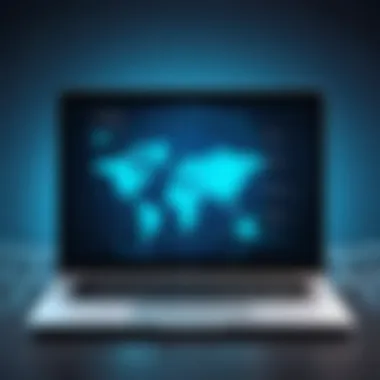

Once your account is active, the next step involves downloading the client software. This is where compatibility comes into play, as not all applications are created equal.
Desktop Applications
Desktop applications are a key part of your VPN experience. They typically provide a more robust interface compared to mobile apps, often featuring advanced settings that allow for custom configurations. A well-designed application will present a user-friendly interface that doesn’t compromise on functionality. Choosing one that regularly updates its software can also enhance security, ensuring you’re protected against any newly discovered vulnerabilities. However, keep in mind that some applications carry heavier system requirements, which may not play nicely with older systems.
Mobile Apps
Mobile apps are essential for on-the-go protection. Many users, especially in this digital age, rely heavily on mobile devices to access the internet. A good mobile app will allow you to enjoy suitable features while maintaining the simplicity of a user-friendly layout. Optimized apps often promise quick connection times and responsive interfaces. Yet users must be cautious; not all mobile apps offer the same functionality as their desktop counterparts. Sometimes, features like split tunneling may be limited on mobile, which could be a dealbreaker for some.
Remember: Each step in preparing for your VPN connection is as crucial as connecting itself. Tending to these pre-connection requirements will pay off in spades.
Connecting to Your VPN
Connecting to your VPN is more than just a routine task; it’s a step towards ensuring your privacy and security in the digital age. Knowing how to effectively make that connection can empower individuals and organizations alike. With the rising incidents of data breaches and surveillance, a VPN acts like a cloak, shielding your online activities from prying eyes. Whether for streaming content unrestricted by geography, safeguarding sensitive data, or browsing without leaving a trace, successfully connecting to a VPN is key in today’s interconnected world.
VPN Connection Steps for Windows
Installing the VPN Client
Installing the VPN client is the first and foremost step towards establishing a secure connection. Typically, this involves downloading the software from the provider’s website and running the installation file. A crucial characteristic of this step is its simplicity; most recognized VPN services cater to a broad user base by ensuring that installation is user-friendly. The main advantage here is that the client will automatically configure the necessary settings, save you from the hassle of manual setup. However, it’s essential to ensure that you’re downloading from a trusted source to avoid potential malware.
Launching the Application
After installation, launching the application is straightforward. It’s usually as simple as double-clicking the icon on your desktop or selecting it from the start menu. This step is vital because once launched, the application acts as the hub from which you will navigate your connection settings. A unique feature of many VPN apps is the dashboard, providing an overview of your connection status, server locations, and data usage, making it easy to manage your connection. However, some beginners may find an initial overload of options slightly intimidating.
Entering Login Credentials
Next up is entering your login credentials. This step involves inputting the username and password you set during the account creation. This part is critical because it authenticates you as a user of the VPN service. A significant benefit of this process is enhanced security; it adds an extra layer of protection against unauthorized access. On the flip side, forgetting your credentials can be a roadblock and lead to frustration, which is why many VPNs now utilize password recovery features to assist users.
Selecting a Server
The next step involves selecting a server. This is a distinctive aspect because the location you choose can significantly influence your internet experience. Different servers might be optimized for various activities—streaming, browsing, downloading—so selecting according to your needs can enhance performance. A perk of this stage is that many VPNs display the server load, allowing you to avoid congested servers. However, users should be aware that connecting to a distant server may slow down their connection due to increased latency.
Establishing the Connection
Finally, establishing the connection is the moment it all comes together. After selecting your server, clicking the 'Connect' button sets the wheels in motion. This step is pivotal as it initiates the secure tunnel where your data is encrypted before leaving your device. A notable characteristic of this process is the visual confirmation in the application, often indicated with a green light or a message saying "Connected". While this is typically quick, users may experience delays depending on server response times which could lead to impatience if one is eager to dive into online activities.
Connecting via macOS
Installation Procedures
The installation procedures on macOS mirror those on Windows to a large extent, but there are some differences worth noting. One main draw of using a macOS is its robust security features, making it a solid choice for users concerned about their online safety. With just a few clicks to download and run the installation file, users can ensure a swift setup. Yet, software compatibility could crop up if the VPN service hasn’t optimized its client for the latest macOS versions.
Login Process
Once the client is installed, the login process entails entering the same set of credentials as before. This familiarity is reassuring to seasoned users, and since macOS often integrates such services seamlessly, there’s less likelihood of encountering glitches. However, a potential downside is that troubleshooting login issues could increase wait times and hinder immediate access.
Server Selection
On macOS, server selection is just as critical as on Windows. Users are presented with similar options, allowing them to pick servers based on location and purpose. The aesthetic layout of many macOS VPNs can sometimes provide a more intuitive experience. Nonetheless, some users might miss advanced features found in Windows versions, such as specific speed tests for servers.
Connection Establishment
Establishing a connection on macOS often takes just a moment. However, users should note that while macOS might reconnect automatically after a brief disconnection, it can sometimes lead to unwanted reconnections. The benefit here is persistent security, but the drawback is that not every user may realize they are connected until they notice a slowdown in other applications due to multiple VPN reconnections.
Integrating VPN on Mobile Devices
Setting Up on Android
Setting up a VPN on Android is becoming increasingly essential as mobile usage climbs. Most reputable VPN services provide robust apps for Android, streamlining the process to mere minutes. A significant characteristic is the wide variety of features integrated into the app, from kill switches to split tunneling. However, one should ensure their device runs at least Android 4.0 or higher, as older versions may lack necessary security updates, making them vulnerable.
Configuring on iOS
For iOS users, configuring VPN settings is often straightforward thanks to Apple's user-friendly interface. After downloading the app, users will be prompted to follow a few guided steps, making the connection process less daunting. One strong point about using a VPN on iOS is the strong encryption standards enforced by Apple, which add an extra layer of security. Yet, some users may find limitations on iOS regarding custom DNS setups or advanced features commonly found in desktop applications.
Troubleshooting Common Issues
Troubleshooting common issues related to VPN connections is crucial for anyone utilizing this technology. These problems can disrupt connectivity, slow performance, or prevent access to essential resources. Recognizing how to approach troubleshooting can provide not just relief but also a sense of control over technology that might otherwise seem complex.
Connection Failures
Connection failures can occur for a myriad of reasons. Knowing how to identify root causes enables users to swiftly navigate back to connected status.
Identifying Error Messages
Error messages serve as the first line of defense when facing connection hiccups. When users try to connect and see a cryptic message like "Error 619," it can feel like a dead end. However, these messages often contain critical clues. They point to a specific issue that might be as simple as incorrect login details. The key characteristic of identifying error messages is that they streamline troubleshooting efforts. Instead of guessing, users can seek specific fixes. For instance, an error that pops up because the server is down directs users to check server statuses first rather than adjusting broader VPN settings. This containment enhances the overall process, allowing for a more focused resolution strategy.
Checking Internet Connectivity
Before putting blame on the VPN, one should always check their internet connectivity. A common misconception is that VPNs are the sole culprits of connectivity issues. However, if the internet itself is down, no VPN can help. Testing network connections with commands like or checking Wi-Fi signal strength can quickly clarify the situation. This straightforward check can save users time and frustration. The fundamental feature of this aspect is its simplicity; users can carry out these checks with tools at their disposal. The exclusive benefit is that resolving Internet-related problems can often restore VPN functionality without further configuration needed on the VPN side.
Reassessing VPN Settings
Sometimes, the answers lie within the VPN settings themselves. It's not uncommon for settings to change inadvertently, leading to connection failures. By reassessing these configurations—like server addresses or protocol types—users can often pinpoint misalignments that prevent a successful connection. This characteristic makes reassessing a fundamental troubleshooting step. Reassessing settings also comes with an additional advantage. If users have backup configurations or saved setups from successful times, they can revert to these moments, making it easier to get back on track.


Slow Connection Speeds
Sluggish connection speeds are something every VPN user dreads. The frustration of dragging performance can dampen the very purpose of using a VPN, which is to enhance secure browsing.
Server Load Considerations
Server load has a profound impact on connection speeds. When too many individuals access the same server, performance can plummet. This specific aspect necessitates a clear understanding of server capacity and current usage. Knowing that a server can handle only a finite number of concurrent users is vital. This awareness leads to a beneficial strategy: consider switching servers to avoid high-load situations. Users might find a more stable and faster experience without further tweaks to their configurations.
Network Configuration Adjustments
Different networks might require specific configurations for optimal performance. Adjusting settings like MTU (Maximum Transmission Unit) can have a significant effect on speed. Watching how these settings impact speed allows users to tailor their configurations more thoughtfully. This characteristic makes network configuration adjustments an important aspect of troubleshooting. It provides users with the flexibility to improve speed, albeit potentially requiring a bit more technical knowledge.
Incompatibility Issues
Device and operating system incompatibilities can create significant roadblocks for VPN users. Understanding how different elements interact is key to a smooth experience.
Device Compatibility
Each device comes with its unique quirks when connecting to a VPN. For instance, older mobile devices may not support newer encryption protocols, risking both connection and security. Users must always check whether their devices align with the requirements laid out by their VPN provider. That understanding is fundamental as it emphasizes the relationship between hardware and software access. The benefit here is the potential for seamless access when users choose compatible devices, ultimately enhancing the browsing experience.
Operating System Conflicts
Operating system conflicts can similarly derail VPN use. A VPN that functions perfectly on one OS might struggle on another due to support differences. Knowing the specifics regarding the VPN’s compatibility with various operating systems is essential. This aspect is advantageous for users to plan ahead, ensuring they select the best suitable operating system for their VPN use. However, if they are unaware of these incompatibilities, they might face frustrating experiences that could have been prevented.
Important note: Regular updates to both the VPN software and the operating system play a crucial role in minimizing incompatibility issues.
By addressing connection failures, slow speeds, and incompatibilities with a methodical approach, users can optimize their experience with VPNs dramatically.
Ensuring Ongoing Security
In an era where digital privacy is paramount, ensuring ongoing security while using a VPN cannot be overstated. This is not just about connecting to a VPN; it’s about keeping your data safe and your online footprint hidden from prying eyes. The importance of ongoing security can be compared to locking your door multiple times before leaving your house. While one lock might do the job, adding more layers increases your safety tremendously. Similarly, employing strategies to maintain and check your VPN’s security helps safeguard your sensitive information.
Maintaining VPN Updates
Keeping your VPN software up to date is crucial. When you update your software, you are often getting rid of vulnerabilities that cybercriminals might exploit. A friend of mine once ignored update prompts, thinking they were just annoying pop-ups. Not long after, her data was compromised, leading to a series of headaches.
Most VPN providers push updates regularly, so it’s wise to follow suit. This usually involves simply downloading the latest version or automatically updating through the application. Regular maintenance ensures your VPN is equipped with the latest security enhancements, making it harder for hackers to compromise your service.
Monitoring Connection Security
The next key aspect is monitoring your connection’s security, which is all about being proactive. By being vigilant, you stop potential breaches before they happen. Let's break it down further.
Regularly Checking IP Address
Regularly checking your IP address is like glancing in the mirror before heading out. It ensures you know what your online identity looks like. When connected to a VPN, the goal is to have your original IP address masked. If your real IP appears, it indicates a problem, like a loose thread on a favorite sweater that can unravel.
Checking your IP can be quick and easy. You can visit websites that show your IP without the VPN and then again with it active. If there's a mismatch, it’s essential to troubleshoot immediately to avoid being exposed. This practice helps reaffirm that your VPN is working effectively, and your privacy remains intact.
"A moment of proactive checking can save you hours of inconvenience and potential data loss."
Verifying Encryption Standards
Verifying encryption standards is another vital layer of connection security. Simply put, encryption is what converts your data into a code, making it unreadable to anyone who might intercept it. Think of it as a secret language only you and your VPN can understand.
Most reputable VPNs offer strong encryption protocols, typically AES-256. This is a robust cipher that provides a high level of security. It’s crucial to ensure that your VPN is utilizing up-to-date encryption methods. If you find that your service is lagging, it might be time to reassess your options. The uniqueness of strong encryption is that it allows you peace of mind, knowing that your online activities are shielded from prying eyes.
Using Additional Security Measures
In addition to the points above, diversifying your security measures can create a fortified wall against cyber threats. Extra layers of security help in further securing your connection, better than a single lock on a door.
Two-Factor Authentication
Two-Factor Authentication, or 2FA, is a security measure that requires two forms of identification before granting access. This is like having a bouncer at a club who checks your ID and then demands a special password before letting you in. By implementing 2FA, you’re adding an almost impenetrable layer to your account. Even if a hacker gets hold of your password, they cannot enter without that second verification step.
It’s becoming a popular choice among many VPN users as it illustrates a commitment to safety. The simplicity and effectiveness of 2FA can significantly bolster your security posture.
Firewall Configurations
Lastly, configuring your firewall settings can serve as another line of defense. A firewall acts like a security guard that monitors incoming and outgoing traffic. By customizing your firewall settings, you can control what data passes through. This strategy is relatively straightforward yet can be a game-changer in keeping you safe.
Some individuals may find it cumbersome or complicated to configure, yet the investment in time is worth the protection it offers. A well-set firewall can block any malicious attempts to infiltrate your device directly. Maintaining ongoing security is a multifaceted approach; the more layers you employ, the better your protection.
End
As we wrap up this exploration of connecting to a VPN, it becomes clear that understanding how to properly utilize this technology is more significant than one might initially perceive. VPNs have surged in relevance in today’s digital age, where the landscape of online threats continues to evolve. Protecting one's information and maintaining privacy isn't sheer luxury anymore—it's a critical requirement.
Recapping the Importance of VPNs
To emphasize once more, a Virtual Private Network is not just a tool for anonymity; it elevates security protocols, allowing users to navigate the internet without constantly looking over their shoulders. Here are some key points to recall:
- Enhanced Security: A VPN encrypts your internet traffic, which means everything you do online is shielded from prying eyes. Whether you are banking, buying, or simply browsing, that layer of encryption can significantly mitigate risks associated with data theft.
- Accessibility: Geo-restrictions can be frustrating. VPNs enable access to blocked content by masking your IP address, effectively fooling websites into thinking you are accessing them from a different location.
- Privacy Protection: With increasing surveillance and data tracking, using a VPN can protect your anonymity, keeping your online habits out of the clutches of advertisers and malicious entities alike.
VPNs, in essence, serve not only individuals but also businesses that prioritize safeguarding sensitive information. As cyber threats grow more sophisticated, the integration of VPNs into daily operations becomes an indispensable practice.
Final Thoughts on Best Practices
While VPNs serve a crucial purpose, it’s important to navigate the usage wisely. Here are some best practices to ensure you get the most out of your VPN experience:
- Choose Reputable Providers: Not all VPN services are created equal. Go for well-reviewed providers with a clear, transparent policy on data logging.
- Stay Updated: Keep your VPN software up-to-date to take advantage of new features and security updates.
- Utilize Multi-Factor Authentication: This adds another layer of security by requiring not just a password but another verification, making it harder for unauthorized users to breach your account.
- Avoid Free VPNs: While tempting, free VPN services often sell user data, undermining the very purpose of using a VPN in the first place. Investing can yield better long-term security.
In summary, as you dig deeper into the online world, adopting a thoughtful examination of how you connect and protect yourself will pay dividends in the fight for privacy and security. It's not just about technology; it’s about safeguarding your digital life as fiercely as you would your physical one. Embracing these principles will not only empower you but will also help foster a safer online community for everyone.







