Mastering Cache Management for Optimal Browsing


Intro
In today's digital landscape, the management of caches has emerged as a pivotal aspect of both performance optimization and cybersecurity. Caches are temporary storage areas that enhance data retrieval speeds, yet they also pose risks if not managed properly. The accumulation of cached data can potentially lead to breaches of privacy, slow down system performance, and hinder browsing efficiency.
As users navigate various platforms and devices, it becomes crucial to understand the significance of cache management. This guide delves into the concept of caching, elucidating its implications for performance and privacy. Furthermore, it offers detailed instructions across diverse environments, empowering readers with the knowledge needed to clear their caches effectively. This will not only boost their online security but also enhance their overall browsing experiences.
Cybersecurity Threats and Trends
Understanding cybersecurity threats is essential for every individual and organization engaging with digital technology. Notable threats include malware attacks, phishing schemes, and ransomware, which have become increasingly sophisticated and relentless. These threats leverage cached data to exploit vulnerabilities in software and hardware systems.
Notable cybersecurity threats in the digital landscape
- Phishing Attacks: Deceptive emails or messages designed to trick users into revealing sensitive information.
- Malware: Malicious software that infects systems, often using cached data to spread or operate undetected.
- Ransomware: A type of malware that encrypts data and demands a ransom for its release.
Emerging trends in cyber attacks and vulnerabilities
The landscape of cyber threats is dynamic, with emerging trends suggesting more personalized and targeted attacks. Cybercriminals now utilize intricate techniques such as social engineering to manipulate victims into divulging personal data. Another trend is the incorporation of Artificial Intelligence into attacks, making them more efficient and harder to detect.
Impact of cyber threats on individuals and businesses
Individuals often face identity theft, loss of personal data, and financial fraud due to improper cache management. Businesses, on the other hand, can suffer from data breaches, reputational damage, and regulatory penalties. The financial implications of cyber attacks can be severe, ranging from loss of data to significant legal ramifications.
Best Practices for Cybersecurity
In the face of evolving threats, adopting best practices is vital for safeguarding personal and organizational data. These practices encompass strategic measures that enhance security and reduce vulnerabilities.
Importance of strong password management
Utilizing complex and unique passwords for different accounts is fundamental. Password managers can aid in generating and storing these securely.
Implementing multi-factor authentication for enhanced security
Multi-factor authentication acts as an additional layer of security. It requires not only a password but also something unique to the user, such as a code sent to their mobile device.
Regular software updates and patches for protection
Software developers frequently release updates to close security loopholes. Regularly applying these updates can curb potential exploitations by cyber attackers.
Secure online browsing habits and email practices
Adopting habits such as using secure connections (HTTPS), being cautious of email attachments, and verifying sources can mitigate risks associated with browsing and communication.
Privacy and Data Protection
Privacy has become a fundamental concern in the digital age. With increasing amounts of personal data shared online, safeguarding this information is paramount.
Importance of data encryption for privacy
Data encryption transforms readable data into unreadable formats, protecting it from unauthorized access. Utilizing encryption tools can significantly enhance data security.
Risks associated with sharing personal information online
Sharing personal information can lead to identity theft and other types of cyber exploitation. Users should be wary of oversharing on social media and online platforms.
Strategies for safeguarding sensitive data and personal details
- Regularly review privacy settings on social media.
- Use strong, unique passwords.
- Educate yourself about the risks of data sharing.
Security Technologies and Tools
Employing security technologies is critical in defending against potential threats. A wide array of tools is available to enhance cybersecurity.
Overview of key cybersecurity tools and software
- Antivirus software: Helps to detect and eliminate malware threats.
- Firewalls: Creates barriers between trusted and untrusted networks.
- Virtual Private Networks (VPNs): Secures data transmission by encrypting the internet connection.


Benefits of using antivirus programs and firewalls
Both antivirus programs and firewalls play crucial roles in protecting systems. They work together to detect threats and block unauthorized access.
Application of Virtual Private Networks (VPNs) for secure data transmission
VPN technology enhances online privacy by routing the internet connection through secure servers. This obscures the user's IP address and encrypts data.
Cybersecurity Awareness and Education
An informed individual or organization is better equipped to handle cybersecurity threats. Promoting awareness is essential in creating a safer digital environment.
Educating individuals on recognizing phishing attempts
It's imperative for users to identify and understand phishing attempts. Education can help in recognizing the signs of a potential scam.
Promoting cybersecurity awareness in the digital age
Companies should invest in continuous training for employees, fostering an understanding of predominant threats and preventive measures.
Resources for learning about cybersecurity fundamentals
As users become more adept in managing their caches, they will not only enhance their performance online but also significantly bolster their security posture. Regular awareness and practices regarding cache management safeguard both individual and organizational interests in the unforgiving realm of the internet.
Understanding Cache
Understanding cache is integral to optimize your digital experience. Cache acts as a temporary storage layer for frequently accessed data. This storage enhances the speed and efficiency of data retrieval when browsing the internet or using applications. Often overlooked, cache contributes significantly to overall performance. Knowing how cache functions can help you understand when and why to clear it.
Cache not only speeds things up but also plays a role in reducing the load on servers. Therefore, the management of cache is crucial. With the right knowledge, users can navigate issues related to slow performance or outdated information efficiently. Ultimately, clearing cache helps balance performance and security considerations in your online activities.
What is Cache?
Cache is a collection of data stored on your device to enable faster access to information. When you visit a webpage or use an application, cache retains certain elements of these resources. This can include images, scripts, and other website data. The primary purpose of cache is to minimize loading times and reduce the number of requests sent to servers. Thus, cache acts as an intermediary between you and the resources on the internet.
Types of Cache
There are several distinct types of cache, each serving different purposes. Understanding each type is beneficial for effective cache management.
Browser Cache
Browser cache is essential for web browsing. It helps speed up page loads by storing elements from websites you have visited. When you revisit a page, your browser will retrieve the stored information rather than request it from the server again. This reduces bandwidth usage and enhances the user experience. A key characteristic of browser cache is its ease of access. However, it can lead to problems like loading outdated content. Regularly clearing browser cache is advisable to maintain smooth performance.
System Cache
System cache refers to a storage mechanism utilized by an operating system. This cache saves frequently accessed files and data, improving overall computer efficiency. The operating system can retrieve these files quickly without needing to read from slower storage media like hard drives. The unique feature of system cache is its ability to manage data efficiently across different applications. However, an overloaded system cache may slow down your device. It's essential to monitor and clear system cache when necessary to ensure optimal performance.
Application Cache
Application cache facilitates offline access for various applications. It allows apps to store data locally, enabling them to function without constant internet access. This is especially useful for mobile applications where connectivity may be inconsistent. The defining characteristic of application cache is its capacity to enhance user experience in offline modes. Still, it comes with a trade-off; occasionally, stored data may become outdated, leading to errors or crashes if not managed. Regular maintenance of application cache is essential for reliable app performance.
The Role of Cache in Web Browsing
Cache plays a crucial role in modern web browsing. When cache is functioning efficiently, it significantly reduces loading times. Users benefit from quicker access to web pages and a more responsive browsing experience. On the other hand, if cache becomes cluttered with outdated data, it can hinder performance. Outdated or corrupt cache data can lead to error pages or misrepresentation of website content. Therefore, users must understand cache's role to effectively manage it and enhance their online experience.
The Need to Clean Out Cache
Cleaning out cache is an essential aspect of maintaining optimal device and browser performance. As cache builds up over time, it can cause various issues that affect the user experience. Understanding the need to regularly clear your cache helps ensure that your devices function efficiently and securely. This section outlines three critical areas: performance implications, security and privacy considerations, and common issues caused by cached data.
Performance Implications
Cache serves a purpose by speeding up access to frequently visited web pages and applications. However, as more data accumulates, the benefits can diminish. Larger cache sizes can lead to slower loading times, as the system struggles to manage and retrieve the necessary information. This can be especially problematic in devices with limited storage.
Regularly clearing your cache can lead to improved performance. Users often notice a quicker response from their browsers and applications. When cache is too full, the system may also overwrite important data, resulting in errors or crashes. Therefore, periodically managing cache is vital to ensure smooth operation.
Security and Privacy Considerations
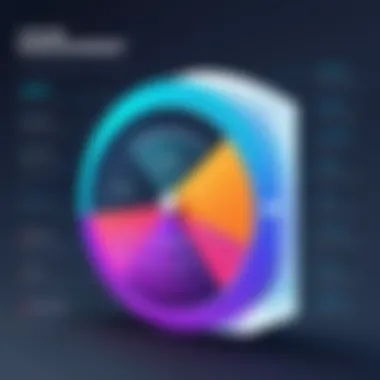

Cache management goes beyond performance. It plays a crucial role in safeguarding user privacy and security. Cached data can contain sensitive information, including login credentials and browsing history. In the event of a data breach or theft, cached data may be compromised, leading to unwanted consequences.
Cleaning your cache periodically minimizes this risk. It is advisable for users to regularly review their cached data, especially when using shared or public devices. Keeping sensitive information out of the cached files reduces the likelihood of unauthorized access. Additionally, excessive cache can reveal browsing habits, which could lead to targeted advertising or even exploitation.
Common Issues Caused by Cached Data
Cached data is not without its flaws. The accumulation of this data can lead to several issues, ranging from unexpected behavior in applications to improper rendering of websites. Common problems include:
- Outdated content: Sometimes, a website may update its content, but your cache might still show the old version.
- Incompatibility: Cached data may conflict with browser updates, resulting in errors or failure to load certain elements.
- Increased errors: Accumulated cache can lead to more frequent error messages, particularly when the browser tries to access corrupted data.
Regularly cleaning out cache helps mitigate these problems. A clean cache reduces the chances of encountering these common issues, ensuring a more reliable and efficient browsing experience.
Regular maintenance of cache is essential not only for device performance but also for maintaining security and user privacy.
Methods to Clean Out Cache on Various Platforms
Cleaning out cache is essential for maintaining optimal performance and ensuring security on various devices. Each platform has its own methods for cache management, and understanding how to effectively clear this data can enhance user experience significantly. Regularly managing cache helps mitigate issues such as slow browsing speeds, outdated content, and possible security vulnerabilities.
Clearing Cache on Desktop Browsers
Google Chrome
Google Chrome is widely recognized for its speed and efficiency. Clearing the cache in Google Chrome contributes significantly to improving browsing performance. The process is straightforward and can be done within a few clicks. Google Chrome’s key characteristic is its integrated approach to multitasking and its vast library of extensions. However, one unique feature of Chrome is its automatic cache management, which retains necessary files while discarding outdated ones. This can be beneficial, but it poses a slight disadvantage when users require immediate fresh content from websites.
Mozilla Firefox
Mozilla Firefox stands out for its commitment to user privacy. When clearing cache in Firefox, users can effectively remove stored data and potentially enhance loading speeds. The key characteristic of Firefox is its ability to offer users a wide range of privacy-focused settings. A unique feature of Firefox is its Enhanced Tracking Protection, which can sometimes conflict with cached data. This means users might see performance improvements after clearing their cache. However, new users may find these privacy settings somewhat complicated to navigate.
Microsoft Edge
Microsoft Edge has evolved to capture a significant share of the browser market due to its seamless integration with Windows. It makes clearing cache simple, further enhancing performance on Microsoft devices. The key characteristic of Edge is its compatibility with Windows features, making it a favored choice among Windows users. A unique feature of Microsoft Edge is its collections tool, which allows users to organize their browsing. While beneficial, clearing cache too frequently can lead to the loss of saved collections, which may frustrate some users.
Safari
Safari is optimized primarily for Apple devices, providing a smooth browsing experience. Clearing cache on Safari can lead to improved performance, especially on iOS devices. The key characteristic of Safari is its syncing capabilities across Apple devices. A unique feature of Safari is its Privacy Reports, which inform users of trackers and potential data vulnerabilities. While this can elevate user awareness, it may also confuse less experienced users about which data is necessary for a smoother browsing experience.
Clearing Cache on Mobile Devices
Android Devices
Android devices offer various ways to clear cache, depending on the device manufacturer. The ability to manage cache effectively enhances overall device performance. A key characteristic of Android is its customizability, allowing different methods of cache management across devices. A unique feature of many Android devices is the Clear Cache option available under apps in the settings. This method can be beneficial as it allows users to selectively remove cache from specific applications; however, it requires users to know which apps may need their cache cleared.
iOS Devices
For iOS devices, clearing cache is typically done through the app settings or Safari settings. This action directly impacts device speed and responsiveness. The key characteristic of iOS is its user-friendly interface. A unique feature of iOS is the ability to clear history and website data all at once, which is particularly advantageous. However, some users find this comprehensive approach limits their ability to manage cache on a case-by-case basis, which may be challenging for advanced users.
Clearing Cache on Operating Systems
Windows
Windows provides built-in utilities like Disk Cleanup that assist users in clearing cache efficiently. This functionality is vital for maintaining system performance and freeing up disk space. The key characteristic of Windows is its widespread use and support. A unique feature of Windows is the ability to perform disk cleanup during routine maintenance. However, new users may find the process slightly overwhelming due to multiple steps involved.
MacOS
MacOS enables cache clearing primarily through its system preferences and storage management tools. Regular maintenance here is crucial for performance. The key characteristic of MacOS is its cohesive ecosystem. A unique feature of MacOS is its system optimization tools, which guide users through cleaning up unnecessary files. This can be helpful, but some users may find these tools do not offer enough customizability for more experienced users.
Linux
Linux allows for flexibility and control over cache management through command-line tools and graphical interfaces. This is essential for users who require student-level performance for complex tasks. The key characteristic of Linux is its open-source nature. A unique feature of Linux is its potential for advanced users to write shell scripts for cache management. However, this complexity may limit its usability for those less familiar with command-line interfaces.
Clearing Cache on Popular Applications
Mobile Apps
Mobile apps frequently save cache to improve performance. Clearing this cache can lead to better responsiveness. The key characteristic of mobile apps is their adaptability across devices. A unique feature of many mobile apps is the option to clear cache within the app’s settings. This empowerment allows users to understand which elements of their app usage may slow down the device. Still, some users might not recognize that they need to perform this maintenance regularly.
Desktop Applications


Desktop applications often utilize cache in similar ways as mobile apps. Clearing the cache can enhance functionality, especially for applications that process large amounts of data. The key characteristic of desktop applications is their comprehensive features. A unique feature is the option to clear local cache, which may lead to refreshingly fast data processing. While this is advantageous, users may encounter delays in the first loading cycle after clearing cache.
Best Practices for Cache Management
Cache management is a critical aspect of maintaining both performance and security in today’s computing environments. Adopting best practices can help you optimize device speed while also protecting sensitive information. It is essential to develop a systematic approach to handle cache data effectively. This involves not only routine cleaning but also implementing strategies that align with user needs and security protocols.
Regular Maintenance Strategies
Consistency is key when managing cache. Regular maintenance helps mitigate the effects of build-up that can lead to performance degradation. Establish a timeline for clearing cache based on your usage patterns. This can differ based on whether you are a casual user or a professional who relies heavily on computing resources.
- Daily Cleaning: For users with high security needs, consider clearing cache daily. This helps in minimizing data leakage and keeps your system running optimally.
- Weekly or Biweekly Checks: Users who utilize applications such as Google Chrome or Mozilla Firefox may benefit from a biweekly schedule. This allows for balance; you benefit from stored data while ensuring that outdated information does not hinder performance.
- Scheduled Clearings: Utilize built-in options in applications for scheduled cache clearings. Many browsers and operating systems allow users to set up automatic cleanings.
Tools for Cache Cleanup
The right tools can simplify cache management. Several applications and system features make it easy to clean cache efficiently. Some recommended tools include:
- CCleaner: This application provides an extensive cleaning option for both cache and temporary files across various platforms.
- BleachBit: A free tool compatible with Windows and Linux, it not only clears cache but also optimizes system performance effectively.
- Built-in Features: Most operating systems, including Windows 10 and Mac OS, have built-in utilities to assist with cache management. For instance, the Disk Cleanup tool in Windows can effectively remove unnecessary files.
"Maintaining cache is not just about clearing it; it's about managing it wisely to enhance your overall computing experience."
Balancing Between Performance and Privacy
While caching can significantly enhance performance by storing frequently accessed data, the implications for privacy cannot be overlooked. Users must achieve a balance between utilizing cache for speed and maintaining their security.
- Setting Preferences: Most web browsers offer options to manage privacy settings related to cache. Adjust these setting as necessary to determine how much data is cached.
- Using Incognito Mode: When privacy is paramount, employing incognito or private modes while browsing can reduce data retention.
- Understanding Data Retention: Be aware of how long your cache retains data and its visibility to third parties. Familiarizing yourself with these aspects can guide your cache management practices more effectively.
The Future of Cache Management
The landscape of caching technology is changing rapidly. As online interactions increase and data volumes expand, cache management becomes critical not only for performance but also for security. Optimizing how cache is handled allows organizations and individuals alike to improve their browsing experience vastly. Additionally, it facilitates better data management, enhancing the speed with which information is processed and delivered. Hence, understanding the future of cache management is essential in preparing for the advancements to come.
Emerging Trends in Caching Technology
Several trends are shaping the future of caching technology. Among these, server-side caching techniques and content delivery networks (CDNs) are drawing notable attention. More websites employ CDNs to store copies of files and deliver content from locations closer to users, resulting in faster load times and increased reliability. Furthermore, edge computing is gaining traction, pushing processing and data storage closer to the user to minimize latency. These strategies not only streamline website performance but also contribute positively to user satisfaction, making them valuable assets in an increasingly competitive digital environment.
In addition to this, cloud caching is emerging as an alternative to traditional data center methods, providing scalability and flexibility. Companies like Amazon Web Services and Google Cloud offer caching solutions that can adapt rapidly based on demand. For businesses, this means reduced infrastructure costs and increased responsiveness, aligning well with the growing need for agile software development.
Potential Challenges Ahead
Despite these promising developments, challenges remain. Data security is one of the most significant concerns in cache management. Cached data can be vulnerable, if not appropriately secured. Breaches and misuse can occur, especially when considering compliance with regulations such as GDPR and CCPA. Additionally, as cache becomes more complex, so too does the potential for errors and inconsistencies in data retrieval. Effective management practices must evolve continually to address these security vulnerabilities while balancing speed and accuracy.
Organizational change is another challenge. As technologies advance, staff training becomes crucial. Not all IT professionals may be up-to-date with new caching strategies, which could hamper implementation. Furthermore, companies must consider how various caching solutions integrate with existing systems. Ignoring these potential obstacles could lead to wasted resources and ineffective cache management.
The Impact of Machine Learning on Cache Systems
Machine learning is set to revolutionize cache management in various ways. By employing algorithms to analyze user behavior, systems can predict what data users may require and preemptively cache that information. This proactive approach can lead to significantly reduced load times and improved user experiences. Moreover, machine learning can assist in predicting data usage trends, allowing for more efficient resource allocation.
In addition, machine learning can identify patterns that reveal when to clear cached data. Instead of relying on pre-established intervals, intelligent systems can determine the optimal moments for cleanup based on activity or data utilization. This reduces the risk of unnecessary data storage while optimizing available resources, enhancing overall system efficiency.
"As the digital world evolves, adapting cache management strategies to include machine learning proves crucial for maintaining competitive advantage."
Thus, embracing these advancements in caching technology will be essential for IT professionals and organizations in the future. Staying ahead means evolving alongside these innovations while remaining vigilant about the accompanying challenges.
The End
Clearing your cache is not merely a periodic task; it is an essential practice that can significantly enhance your online experience. In this digital age, where browsing speeds and data security are paramount, understanding how to effectively manage cached data becomes crucial. Regular cache clearing helps in optimizing your device’s performance and ensures sensitive information does not fall into the wrong hands.
Summarizing Key Takeaways
To encapsulate the core concepts discussed:
- Cache Types: Recognizing the various types of cache—like browser, system, and application cache—can help you identify what needs to be cleared and why.
- Importance of Performance and Security: A clean cache not only boosts loading times but also safeguards your privacy against unwanted data exposure.
- Clearing Methods: Familiarizing yourself with the specific methods to clear cache across various platforms ensures proficient management of your data. Each platform has distinct requirements, and adapting to them enhances user experience.
- Best Practices: Implementing regular maintenance strategies and utilizing reliable tools enhances the efficiency of cache management.
Encouragement for Continuous Learning
The field of technology is ever-evolving, and caching systems are no exception. As advancements in technology surface, new methods and practices for cache management will unfold. I strongly urge you to stay informed about:
- Emerging Trends: Keep abreast of innovations in caching technology for optimal performance.
- Potential Challenges: Understanding the challenges of cache management can prepare you for future hurdles.
- Lifelong Learning: Engage with forums and resources, such as Reddit or Wikipedia, to expand your knowledge base.
By continually educating yourself, you empower your skills and enhance your capacity to manage data effectively. The path to proficiency is ongoing, and understanding caching is an integral part of navigating today’s digital landscape.
"In a world where information is power, cache management is a tool for maintaining that power."
Embrace a proactive approach to cache cleaning—it is not just about speed; it is about security.







