Comprehensive Guide to Hosted WordPress Solutions
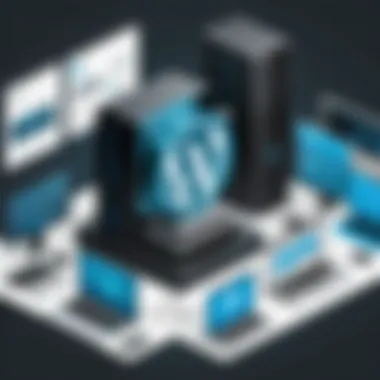

Intro
In today’s digital age, navigating the intricate landscape of online platforms can be a daunting task, especially when it comes to hosting solutions for WordPress. Businesses and individuals alike find themselves in need of robust hosting options that not only provide reliability but also bring peace of mind, especially in light of increasing cybersecurity threats. Hosted WordPress solutions come into play, offering a variety of services aimed at minimizing risk while enhancing website performance. This exploration will unravel the complexities associated with these solutions, providing insights that cater to both tech enthusiasts and cyber security professionals.
Cybersecurity Threats and Trends
As more businesses transition to online platforms, they become prime targets for cybercriminals. The reality is that notable cybersecurity threats loom large across the digital landscape. Ransomware attacks, for example, have surged in recent years, affecting companies of all sizes and leading to loss of sensitive data. Equally concerning is the rise of Distributed Denial-of-Service (DDoS) attacks, designed to incapacitate a website, rendering it unavailable to users. This scenario underscores the profound impact such threats have on both individuals and businesses, often resulting in financial loss, reputational damage, and a loss of customer trust.
Emerging Trends in Cyber Attacks and Vulnerabilities
Keeping pace with the rapid evolution of cyber threats is no small feat. Emerging trends reveal that attacks are becoming increasingly sophisticated. For instance, exploit kits are evolving to target vulnerabilities specific to WordPress plugins and themes, making it imperative for site owners to stay informed on the latest security threats.
Impact of Cyber Threats on Individuals and Businesses
The repercussions of cyber threats reach far and wide. On a personal level, individuals may experience identity theft or loss of financial assets. For businesses, a significant breach can lead to tarnished reputations, expensive recovery costs, and potential legal ramifications. The ripple effects are extensive, and thus the importance of mitigating these risks cannot be overstated.
Best Practices for Cybersecurity
As we delve deeper into hosted WordPress solutions, adopting best practices for cybersecurity becomes paramount.
- Strong Password Management: Passwords are the frontline of defense. Using complicated passwords and changing them regularly significantly reduces vulnerability.
- Multi-Factor Authentication (MFA): Implementing MFA adds an extra layer of security, making it much harder for unauthorized access to occur.
- Regular Software Updates: Keeping WordPress and its plugins up to date is crucial; many updates address security vulnerabilities directly.
- Secure Browsing Habits: Users should practice safe online behavior, such as avoiding suspicious links and not sharing sensitive information via unsecured channels.
Privacy and Data Protection
In an age where information is currency, protecting one's data is vital. Data encryption is a non-negotiable. It ensures that sensitive information is accessible only to those who should have it.
- Risks of Sharing Personal Information: Being too open about personal details online can expose one to unsolicited targeted attacks or scams.
- Strategies for Safeguarding Data: Employing strategies like utilizing VPNs while accessing sensitive information can shield user privacy and data from prying eyes.
Security Technologies and Tools
Understanding the array of security technologies and tools can enhance protection. Key software solutions play crucial roles in maintaining safety online.
- Antivirus Programs: Regularly updated antivirus tools help thwart malicious software.
- Firewalls: A robust firewall can filter incoming and outgoing traffic, acting as a barrier against unauthorized access.
- Virtual Private Networks (VPNs): VPNs ensure that data transmitted over the internet is encrypted, providing a layer of security especially vital when accessing public Wi-Fi networks.
Cybersecurity Awareness and Education
Education is a crucial element in combatting cyber threats.
- Recognizing Phishing Attempts: Users should be able to identify phishing emails and deceptive websites to avoid potential compromises.
- Promoting Cybersecurity Awareness: Fostering an organizational culture that prioritizes cybersecurity can significantly reduce risks.
- Resources for Learning: Platforms such as Reddit and educational websites offer extensive resources for individuals eager to bolster their understanding of cybersecurity fundamentals.
In summary, the integration of robust cybersecurity practices alongside choosing the right hosted WordPress solutions is not just a recommendation but a necessity for thriving in today’s digital landscape. The ongoing evolution of threats necessitates a proactive approach to security and education, creating a resilient environment for all users.
Understanding Hosted WordPress Solutions
In the digital landscape today, having a website isn’t just a luxury; it’s a necessity. Understanding hosted WordPress solutions sheds light on the various avenues available for individuals and businesses to establish and maintain an online presence. This section is crucial as it sets the stage for readers to appreciate how these solutions can cater to their diverse needs, whether they're a small business owner or a large corporation.
Hosted solutions provide users with the convenience of managing a website without the hassle of dealing with server maintenance or technical issues. For those venturing into the world of WordPress, this understanding becomes even more important. As WordPress powers nearly 40% of all websites on the internet, knowing how to effectively utilize hosted solutions can empower users to leverage this powerful platform.
By enrolling in a hosted solution, users can focus on creating content and enhancing user experience rather than worrying about the behind-the-scenes technicalities. While selecting the right solution, users must consider different elements like speed, security, and customer support. This nuanced understanding of hosted WordPress solutions positions readers to make informed decisions that align with their specific objectives.
Definition and Functionality
Hosted WordPress solutions refer to third-party services that manage the hosting of WordPress websites. When a website is hosted, it is stored on servers that are maintained by a hosting provider. This approach takes a load off the receiver's shoulders as the provider handles essential tasks such as server management, security updates, and backups — all critical for a smoothly operating website.
In a hosted environment, users can enjoy several functionalities:
- Automatic Updates: Many providers handle regular updates for themes and plugins, reducing the risk of vulnerabilities.
- Backup Solutions: Regular backups to ensure that the content is recoverable in case of mishaps.
- Scalability: The ability to upgrade resources based on changing needs, ensuring optimal performance during peaks.
This definition elucidates the importance of the functionality that hosted solutions offer, which not only enhances user experience but also allows businesses to grow without being bogged down by technical issues.
Types of Hosted Solutions
Understanding the types of hosted solutions is pivotal for tailoring experiences that meet specific website needs. Here are the primary categories:
- Managed WordPress Hosting: As the name suggests, this type of hosting is tailored specifically for WordPress. Providers manage not just the physical servers, but optimization for performance, speed, and security.
- Shared WordPress Hosting: A common entry-level option where multiple users share a server. It's affordable and suitable for smaller websites or those just starting out.
- Virtual Private Server (VPS) Hosting: Offering more resources than shared hosting, but it’s still more cost-effective than dedicated hosting. It’s an ideal option for users anticipating heavier traffic or requiring specific server configurations.
- Dedicated Hosting: The gold standard providing an entire server dedicated to one user. It’s not for the faint of heart; this is typically suited for large organizations or websites with substantial traffic expecting increased reliability and performance.
By getting to know the differences among these types, users can make a decision that aligns with their current state and future aspirations.
Managed WordPress Hosting


Managed WordPress hosting stands as a critical component in the spectrum of hosted solutions, especially for those who seek a seamless and hassle-free experience. This type of hosting is specifically designed for the WordPress platform, which is, without a doubt, one of the most popular content management systems worldwide. By outsourcing the complexities associated with server management, users can focus on creating content and growing their online presence rather than getting mired in technical nitty-gritty.
The importance of this hosting solution can’t be overstated. Businesses and individuals looking to enhance their websites often opt for managed hosting due to its tailored advantages, including superior performance, security, and support. Managed hosting covers everything from automatic updates and backups to advanced caching strategies that improve load times. All of these elements contribute to a more robust online presence, which is essential in today’s competitive landscape.
Features and Benefits
When it comes to managed WordPress hosting, several features set it apart from other hosting options. Some of these include:
- Automatic Updates: Updates for WordPress themes and plugins are handled automatically, ensuring that you’re always running the latest and most secure versions.
- Enhanced Security Measures: Managed hosts typically implement advanced security protocols, such as firewalls and malware scanning, to protect your site from potential threats.
- Expert Support: Access to technical support teams skilled in WordPress means your queries are dealt with quickly, often by experts who understand your specific needs.
- Performance Optimization: Managed hosts often use cutting-edge technologies such as caching and content delivery networks (CDNs) to ensure your website runs smoothly under traffic spikes.
- Simplified Backups: Regular backups are conducted without user intervention, providing peace of mind in the event of data loss.
These features combine to create an hosting environment that maximizes efficiency and minimizes risks. The increased focus on security is especially pertinent today, as cyber threats continue to evolve.
"Managed WordPress hosting is not just about ease; it's a whole-package solution that covers security, speed, and support."
Best Providers in the Market
When considering managed WordPress hosting, it's pertinent to look at the top players in the market. Here are some providers consistently receiving accolades for their high-level services:
- WP Engine: Recognized for its exceptional customer support and performance.
- Kinsta: Offers a robust performance on Google Cloud infrastructure, combined with premium support.
- SiteGround: Known for solid uptime across all plans and excellent customer service.
- Bluehost: Particularly friendly for beginners but also has managed plans catering to more experienced users.
- Flywheel: An attractive option for agencies, Flywheel specializes in designer workflow and features.
Each of these providers brings something unique to the table, whether it's enhanced customer service or superior performance metrics. It’s essential to assess what your specific needs are to choose the right host that aligns with your goals.
Shared WordPress Hosting
Shared WordPress hosting represents a significant entry point into the world of website management for many individuals and small businesses. In this context, it is crucial to recognize the appeal it holds due to affordability, ease of use, and sufficient resources for most newcomers to the digital landscape. This hosting solution involves multiple users sharing the same server resources, which can provide the cost-effective access many are looking for.
Moreover, shared hosting appeals to a variety of users from bloggers to small business owners who may not have extensive technical know-how or a need for high-performance specifications. As a result, shared hosting essentially democratizes access to online presence, allowing even the smallest entities to establish their digital footprint without breaking the bank. However, a number of important characteristics warrant attention as we dissect its functionality further.
Characteristics of Shared Hosting
Shared WordPress hosting is often characterized by specific features that define how it operates:
- Resource Sharing: All users on the server make do with the same pool of resources, meaning CPU, RAM, and bandwidth are distributed among many accounts.
- User-Friendly Control Panels: Most shared hosting providers include easy-to-navigate dashboards, allowing users to manage their sites without needing advanced technical skills.
- Limited Customization: Since the server is shared, users have limited ability to modify server settings; this can hinder those needing specific software or configurations.
- Cost-Effectiveness: Generally, shared hosting plans are significantly less expensive than alternatives, making them ideal for those on a tight budget.
In assessing these characteristics, it's easy to see why individuals or businesses with simpler needs may gravitate toward shared hosting.
Pros and Cons
Every hosting solution comes with its advantages and potential pitfalls, and shared WordPress hosting is no exception:
Pros:
- Affordability: The most significant advantage is the low cost, making it widely accessible.
- Ease of Setup: Shared hosting plans typically come pre-configured for WordPress, making installation straightforward.
- Scalability Simple: Users can often upgrade to better plans without hassle as their needs grow.
Cons:
- Performance Limitations: Shared resources can lead to slower loading times, particularly if other sites on the same server experience high traffic.
- Security Concerns: The sharing model can expose users to risks if another website on the server is compromised.
- Limited Control: Users have little control over server configurations, which might be a drawback for tech-savvy individuals.
While shared hosting provides an inviting entry point for many, understanding its limitations is essential for anyone looking to establish a robust online presence that can withstand future growth.
The nuances of shared WordPress hosting certainly make it a viable option for many, yet it's important to weigh its pros and cons carefully. For those venturing into the crowded digital realm, recognizing how well shared hosting suits one's needs can be the difference between a thriving website and a digital misadventure.
Virtual Private Server (VPS) Hosting
When discussing hosted WordPress solutions, the significance of Virtual Private Server (VPS) hosting can’t be overstated. This option sits on the fence between shared and dedicated hosting, offering a blend of the two that addresses the needs of users who require customization, flexibility, and control without breaking the bank. For individuals or businesses that have outgrown shared hosting but might not yet need the full resources of a dedicated server, VPS is often the perfect middle ground.
Advantages Over Shared Hosting
One of the biggest selling points of VPS hosting is the enhanced performance. Unlike shared hosting, where resources such as bandwidth and CPU power are split among multiple users, a VPS grants you a certain amount of dedicated resources. This segregation of resources means your site is less likely to experience slowdowns caused by traffic spikes or resource-heavy activities from other sites hosted on the same server.
- Performance: VPS offers improved loading speeds and responsiveness, essential for a WordPress site looking to create an optimal user experience. Faster sites tend to rank better on search engines too.
- Customization: You have the freedom to choose your operating system and install the software you need. This degree of customization is a boon for tech-savvy users who wish to optimize their environment for specific needs.
- Scalability: VPS hosting allows for easy scaling as your site grows. Need to add more resources? This can generally be done with a few clicks, rather than migrating to a new server as you’d need to do with shared hosting.
- Security: Sharing space on a server with other websites can pose risks. A VPS provides better isolation, which translates to enhanced security. This could be game-changing, especially for sites dealing with sensitive data.
Key Considerations for Users
While VPS hosting has much to offer, it is not without its complexities. Users should be mindful of various factors before diving headfirst into this hosting option.
- Cost: VPS solutions can be more expensive than shared hosting, so it’s crucial to assess your budget relative to your needs. Balancing cost with features is essential.
- Technical Knowledge: A degree of technical skill is often needed to manage a VPS effectively. If you’re not comfortable with server management, you might end up feeling a bit out of your depth.
- Resource Allocation: Understanding how resources are allocated is imperative. Just because it’s a VPS doesn’t mean you can assume the extra resources will always be there without monitoring.
- Support Availability: When selecting a VPS hosting provider, look for ones that offer solid customer support. Not having immediate assistance can turn a technical hiccup into a full-blown crisis.
In summary, VPS hosting strikes a balance that can serve users well, especially in a world where digital presence is paramount. However, as with any solution, the ability to analyze both needs and capabilities will dictate whether this option is truly the best fit for your WordPress deployment.
Choosing the Right Hosting Provider
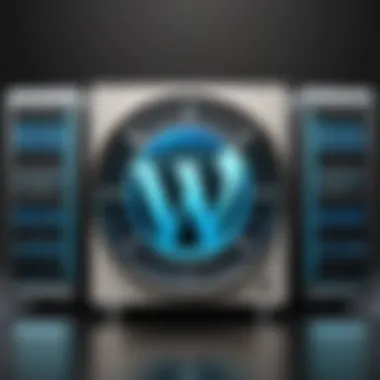

Choosing the right hosting provider is a cornerstone of building a successful WordPress site. It’s like finding a solid foundation for a house—everything else hinges on this crucial decision. With a plethora of options available, each promising the best services, it's easy to feel overwhelmed. This section aims to distill this complex process into manageable elements that highlight key considerations, benefits, and pitfalls.
Selecting a hosting provider is not just about picking the cheapest option available. While cost can play a significant role, the long-term implications of this choice can have a lasting impact on your website’s performance, security, and user experience. A solid provider should offer reliability, scalability, and support tailored to your specific needs. If you don’t find the right match, you might face issues down the line—sluggish load times, frequent downtimes, or even security breaches. By keeping certain factors in mind, the task of choosing becomes a lot smoother.
It's also important to look at how these providers align with your objectives, especially if you are a professional in the IT and cybersecurity domain. A good host should not only support your current needs but also grow with you. This is paramount, particularly for those planning substantial growth or who simply wish to ensure their digital properties remain operational under heavy traffic.
Factors to Evaluate
When evaluating potential hosting providers, several factors come into play:
- Performance and Speed
A fast website is essential for both user satisfaction and SEO rankings. Be sure to review the provider’s uptime guarantees and page speed metrics, as these can influence overall performance. - Security Features
Look for built-in security protocols like SSL certificates, firewalls, and automatic updates. In today's digital landscape, robust security measures are indispensable to protect against cyber threats. - Scalability Options
As your business grows, so will your hosting needs. Check whether the provider can accommodate increased traffic or additional resources. - User-Friendly Interface
A well-designed interface can make management less of a hassle. Check for intuitive control panels and easy-to-navigate dashboards. - Backup and Recovery Services
Regular backups are a critical safety net. Ensure your provider offers reliable backup services to safeguard your data and restore it when necessary. - Pricing Structures
Look beyond the initial price. Consider renewal rates and any hidden fees within various pricing tiers. A deal that seems too good to be true may come with unexpected costs later on. - Customer Reviews
Check online reviews on platforms like Reddit or specialized forums. User testimonials can often reveal insights and experiences that regular marketing materials don’t show.
Evaluating these factors methodically can help create a shortlist that makes the selection process straightforward.
Customer Support Assessment
Another critical component of selecting a hosting provider is customer support. After all, troubleshooting a server outage or a technical flaw can turn into a nightmarish experience if you lack prompt assistance.
Here are important aspects to consider with customer support:
- Availability
24/7 support is essential. You never know when an issue might arise, so check if they offer around-the-clock assistance through various channels—live chat, phone, or email. - Responsiveness
Test their response times before committing. You can send them queries and see how quickly they help you out. A quick reply could be indicative of their service quality. - Technical Knowledge
Ensure that their support team is knowledgeable about WordPress and associated issues. This can be critical in resolving complex problems without much hassle. - User Community and Resources
A robust online community provides additional support options, whether through forums, instructional videos, or blogs. The more resources available, the better your chances of finding quick solutions.
The level of customer support offered can be the deciding factor between one hosting provider and another, especially for those in IT or cybersecurity who require reliable assistance during urgent situations.
"Good customer support is like a safety net. You know it's there, even if you hope you never need it."
This careful emphasis on evaluating both general features and support systems can significantly ease the decision-making process and help secure a provider that will meet your hosting needs effectively.
Performance Optimization Techniques
In the realm of hosted WordPress solutions, performance optimization techniques are paramount. The speed and performance of a website can make or break user experience. Websites that load quickly tend to retain visitors, bolster engagement rates, and ultimately enhance conversion potential. Conversely, a sluggish site can frustrate users and lead to increased bounce rates.
The integration of robust performance optimization strategies can bolster the overall functionality of a WordPress site. Factors like server response time, image sizes, and the use of optimal coding practices all play a critical role in how a website performs under real-world conditions. So let’s break down why this topic deserves attention from everyone—from those running personal blogs to large-scale e-commerce businesses.
Importance of Speed and Performance
Speed is not just a luxury in today’s digital landscape; it's a necessity. From an SEO perspective, search engines like Google factor page load time into their algorithms, rewarding faster sites with higher rankings. If a site lags behind, it’s just one click away from being buried under the competition. Moreover, users have a low tolerance for delays; it’s said that if a page takes more than a few seconds to load, many will simply give up and navigate elsewhere.
Some key points on the importance of website speed include:
- User Experience: A fast-loading website provides a seamless browsing experience, which encourages users to explore further.
- SEO Benefits: Search engine algorithms prioritize fast websites, improving visibility in search results.
- Increased Conversions: Studies show that a 1-second delay in page load time can lead to a 7% decrease in conversions.
Investing time and resources into speed optimizations is essentially investing in the site's long-term success.
Caching Strategies
Caching is one of the most effective ways to enhance website performance. It involves storing copies of files or data so they can be served to users quickly, rather than being fetched from the server each time. This technique can drastically reduce load times and improve server efficiency.
Several caching strategies can benefit a hosted WordPress environment:
- Browser Caching: This directs visitors’ browsers to store certain elements of the website locally for a specified amount of time. When a user returns, these elements load from the local cache rather than being re-downloaded.
- Page Caching: By generating static HTML versions of dynamic pages, page caching can quickly serve these pre-built pages to users. It’s a fantastic way to lighten server loads and expedite user access.
- Object Caching: This refers to storing database query results, essentially making frequently accessed data readily available. Tools like Redis or Memcached are often implemented for this purpose.
Implementing these techniques often leads to noticeable performance improvements. However, it’s essential to monitor and adjust settings based on changing traffic patterns or user behavior. Adjustments should be informed by data analytics to ensure any changes made continue to serve the site’s goals well and preserve the integrity of content delivery.
"Fast websites lead to happy visitors, and happy visitors often turn into loyal customers."
Addressing the load time with thorough caching strategies is just one of the cornerstones of optimizing site performance. When deployed correctly, these strategies result in quicker access times, ensuring that your audience remains engaged without encountering frustrating delays. Ultimately, a committed focus on performance optimization can pay dividends that go beyond mere speed, fostering an environment where growth and sustainability thrive.
Security Features in Hosted Solutions
When it comes to hosted WordPress solutions, ensuring robust security is paramount. With the internet becoming increasingly complex, cyber threats loom large, making it essential for website owners to safeguard their platforms. This section discusses the importance of security features within hosted solutions, uncovering specific elements and benefits, while also noting critical considerations.
A well-secured hosting environment acts as a fortress against various cyber threats. Users, particularly those in IT and cybersecurity fields, should prioritize security features when selecting a hosting provider. The repercussions of a security breach can be detrimental, not just in terms of monetary loss but also regarding reputation and user trust.
Essential Security Protocols
A variety of security protocols contribute to creating a resilient hosting environment. Here are some core protocols that represent the first line of defense:
- SSL (Secure Socket Layer): This protocol encrypts the data transferred between the user’s browser and the web server, ensuring sensitive information remains confidential. It’s invaluable for eCommerce sites, where transmitting personal or financial data is commonplace.
- Firewalls: A network firewall serves as a barrier between a trusted internal network and untrusted external networks. They filter incoming and outgoing traffic, allowing only legitimate data through.
- DDoS Protection: Distributed Denial of Service (DDoS) attacks are designed to overwhelm a server with traffic, making it unavailable. Hosting solutions that incorporate DDoS mitigation strategies help maintain service availability.
- Regular Backups: Regularly scheduled backups protect against data loss, providing a safety net. If an issue arises, the site can be restored to a previous state with minimal disruption.
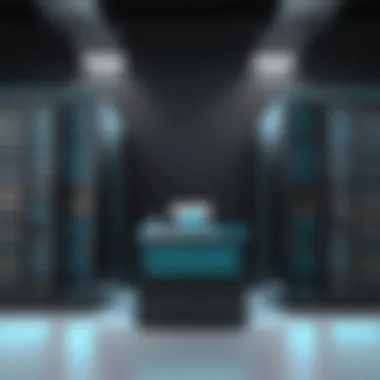

"Investing in security today can save substantial costs and headaches tomorrow."
Implementing these protocols not only keeps the website functional but also reassures users and customers about the integrity of their data. Choosing a hosting provider that emphasizes these security features strengthens one’s overall defense posture against emerging cyber threats.
Handling Cyber Threats
Proactive management of cyber threats is necessary, especially in the context of managed hosted solutions. Here are several strategies that can effectively address these threats:
- Regular Security Audits: Frequent checks of the website for vulnerabilities can help to identify potential weaknesses before they can be exploited. Automated tools and expert consultations can play a critical role here.
- Up-to-Date Software: Keeping all software, including themes and plugins, updated is vital. Outdated software can have known vulnerabilities that attackers exploit. Many hosting services offer automatic updates to assist in this matter.
- Intrusion Detection Systems (IDS): These systems inspect network traffic for suspicious activities. By identifying potential threats in real time, they provide an early warning system that can mitigate damage before it escalates.
- User Access Control: Limiting user permissions ensures that only authorized personnel can access sensitive areas of the site. Implementing strong password policies is also part of this approach.
- Patching Vulnerabilities: Additional security patches released by WordPress or plugins should be applied promptly to fix any flaws exploited by cybercriminals.
To summarize, security features in hosted WordPress solutions are integral to the longevity and reliability of online platforms. Paying close attention to both essential security protocols and strategies for handling cyber threats not only protects sensitive information but also fosters user trust and promotes sustained engagement.
Scalability Considerations
In the ever-evolving digital landscape, scalability is crucial for any website aiming to grow. When considering hosted WordPress solutions, understanding scalability implications is like laying the groundwork for a structure that can withstand the test of time. Scalability ensures that as your traffic increases or your content expands, your web infrastructure can keep pace without hiccups or, worse yet, crashes.
Considering scalability entails recognizing specific elements that facilitate seamless growth. One significant benefit of a scalable hosting solution is its ability to adapt to the increasing demands of your audience. This is paramount for businesses that may spike in traffic due to promotions, events, or unforeseen viral content. Without a scalable solution, sites are prone to downtime or sluggish performance during high-traffic times, leading to a frustrating user experience and potential loss of revenue.
Understanding Scalability Needs
When evaluating your hosting choices, it’s essential to assess what kind of scalability your site requires. This includes:
- Traffic Expectations: Will your site be a low-traffic blog, or do you anticipate high traffic volumes? Understanding the nature of your visitors can help in selecting the appropriate hosting plan.
- Content Growth: Are you planning to add a significant amount of content regularly? If so, your hosting should be robust enough to handle not just present but future demands.
- Resource Demand: Some applications or plugins demand more from your server. Ensure your hosting can accommodate such needs as you scale.
In assessing these needs, consider not only current scenarios but also future possibilities. Engaging in a growth mindset enables you to foresee and prevent potential roadblocks.
Long-Term Planning Strategies
Long-term planning strategies play a pivotal role in determining your hosting scalability. Here are a few key strategies to keep in mind:
- Choose the Right Hosting Type: Managed WordPress hosting often provides better scalability than shared hosting. It allows for easier upgrades and more resources for traffic surges.
- Monitor Traffic Patterns: Regularly review your traffic analytics. This insight will inform when to adjust your hosting plan to avoid inconvenience.
- Implement a Growth Plan: Establish your scaling approach. Outline specific triggers that will prompt an upgrade in your resources and infrastructure. Having a clear strategy helps in avoiding chaotic adjustments during unexpected spikes.
- Leverage Cloud Solutions: Cloud hosting can automatically adjust to demand fluctuations. Hence, it's not merely robust; it's intelligent in that it responds to real-time challenges!
By wisely paving the way with these strategies, you can ensure your site remains fast, responsive, and ready to cater to your users, no matter how demanding they become.
"In terms of long-term value, scalability is not just an option, it's a necessity for proponents of digital growth."
Ensure continuous evaluations and adjustments as your site evolves. The key to successful scalability lies in foresight and proactive planning. By implementing these strategies from the outset, you set a strong foundation for your WordPress hosting solution that supports growth and longevity.
Cost Implications of Hosting Solutions
Understanding the cost implications of hosting solutions is vital for making informed decisions when it comes to managing a WordPress website. In today's digital landscape filled with a myriad of hosting providers, each offering a unique pricing model, deciphering these costs can become a daunting task for both seasoned professionals and newcomers alike. Here lies the crux of the matter - the right hosting solution not only affects the immediate expenses but can also influence long-term growth and operational efficiency.
Understanding Pricing Models
When diving into hosting prices, recognizing the differences among pricing models is crucial. Most providers offer three predominant models:
- Shared Hosting: Here, costs are kept low because multiple users share server resources. It’s budget-friendly and ideal for small sites but can be a mixed bag in performance and reliability.
- Managed Hosting: Usually straying into the pricier territory, managed services come with specialized support and optimized performance. What you pay for is not just service quality but peace of mind as well.
- VPS and Dedicated Hosting: These can stretch costs substantially. They offer greater control and flexibility, which can pay off for businesses expecting significant traffic or requiring heightened security measures.
Understanding these options allows users to align their website needs with an appropriate budget. Decisions shouldn’t solely be based on upfront costs; it’s wise to consider potential additional expenses.
Budget-Friendly Options
For those keeping a close eye on budgets, exploring affordable hosting solutions does not mean sacrificing quality. Here are a few strategies that can aid in finding wallet-friendly options without compromising service quality:
- Look for Promotions and Discounts: Often, hosting services run promotions, especially for first-time customers. Websites like reddit.com can be useful to discover exclusive deals.
- Consider Annual Plans: Many providers offer significant discounts to customers who opt for annual payment, rather than monthly.
- Free Trials and Money-Back Guarantees: Utilize these to explore the service quality before committing financially.
- Explore One of the Lesser-Known Providers: Sometimes, smaller or up-and-coming providers offer competitive rates with satisfactory services. User reviews on platforms like facebook.com can lend insight into these offerings.
Choosing the right hosting plan is about finding the balance between cost and what your website truly needs.
In summary, understanding pricing structures and keeping an eye out for budget-friendly solutions allows individuals and businesses alike to navigate the intricate web of hosted WordPress choices effectively.
The End and Future Trends
As we draw the curtains on our detailed examination of hosted WordPress solutions, it is vital to reflect on the constant evolution of the digital landscape, and how these changes shape hosting services. Understanding the present offerings is not only about meeting immediate needs; it also points towards future developments that can offer significant advantages.
The realm of hosted WordPress solutions holds considerable weight for various stakeholders—be it web developers, small business owners, or cybersecurity professionals. Grasping these future trends helps not just in making informed decisions but also in strategically positioning one’s online presence as technology advances.
Summarizing Key Insights
To tie everything together, we must recognize the pivotal findings from our exploration:
- Diverse Hosting Options: Various types of hosting—like managed, shared, and VPS—carry different features tailored for distinct user requirements. Each solution presents its unique set of advantages and challenges that must be navigated based on specific operational needs.
- Security Musts: With the rise in cyber threats, reinforcing security measures has become a necessity. This includes implementing essential security protocols to safeguard data and user information.
- Performance and Optimization: Speed and functionality increase user satisfaction and SEO rankings. Techniques such as caching or CDN usage can drastically enhance performance.
- Scalable Solutions: The ability to grow is crucial. Every business aims to expand, and selecting a hosting provider that supports scalability without significant disruption is essential.
- Cost Considerations: Understanding the diverse pricing structures helps in selecting a plan that aligns with budgetary constraints while not compromising on necessary features.
Anticipated Developments in Hosting
Looking forward, several trends are poised to influence the hosting landscape:
- Emergence of Cloud Hosting: As organizations transition to remote work, cloud solutions are likely to become the mainstay. This flexibility can lead to enhanced reliability and accessibility.
- AI-driven Management: Artificial intelligence will play a more prominent role in optimizing server performance and security. Expect smarter management tools that predict issues before they arise.
- Increased Focus on Cybersecurity: With cyber attacks becoming more sophisticated, hosting companies will likely adopt more stringent security measures, including advanced DDoS protection and real-time monitoring systems.
- User-Centric Features: As hosting companies realize the importance of user experience, we can expect a surge in personalized features and responsive support.
- Green Hosting Solutions: Sustainability is becoming a priority. Expect an increase in hosting services that prioritize eco-friendly practices, minimizing energy consumption and carbon footprints.







