Ultimate Guide to Free Adblock Downloads for Android
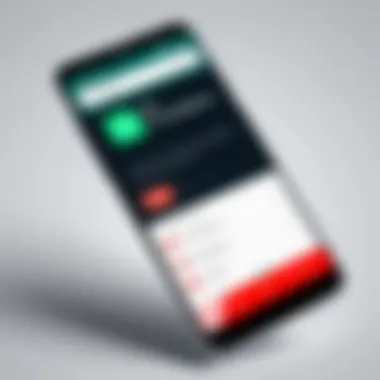

Intro
In the digital world we navigate daily, the prevalence of annoying ads on our smartphones is pervasive. For Android users, the quest to enjoy a seamless, uninterrupted experience often leads to one pressing question: how can we effectively block these intrusive advertisements? This article presents a comprehensive guide to the free download of ad blockers specifically tailored for Android devices. Understanding the mechanics behind ad blockers is crucial not just for the comfort it brings during browsing, but also in enhancing cybersecurity.
Here, we will cover a gammut of topics that dive deep into the need for ad blocking. The relevance of this subject is underscored by the staggering amount of data we share online, making awareness crucial. This guide tackles various ad blockers available, weighing their functionalities, and helping users sift through the vast selection with a discerning eye. We set out to empower you with knowledge on how to choose, install, and effectively utilize these tools, ensuring your browsing experience is not just pleasant, but secure too.
Cybersecurity Threats and Trends
In today's hyper-connected society, the web is rife with potential cybersecurity threats, particularly as it pertains to ads and trackers that often infiltrate our devices. Understanding these threats isn't just beneficial; it's vital for any user wishing to protect their device and data.
Notable Cybersecurity Threats in the Digital Landscape
- Malware Distribution: Cybercriminals often embed harmful software into misleading ads, which when clicked, can silently download malicious applications onto your device.
- Phishing Schemes: Ads can sometimes be a guise for phishing attempts, attempting to lure unwitting users into providing sensitive information.
- Privacy Invasion: Trackers embedded in ads regularly monitor behavior and data, a practice that makes one’s personal data vulnerable.
Emerging Trends in Cyber Attacks and Vulnerabilities
The cyber landscape continuously evolves, leading to new methods of attack. One trend gaining attention is ad fraud, where bots generate artificial traffic, leading to inflated advertising costs. Additionally, sophisticated tracking networks are becoming more common, allowing advertisers to gather comprehensive details about user behaviors, often without consent.
Impact of Cyber Threats on Individuals and Businesses
These threats hold serious implications for both individuals and organizations. Individuals may face identity theft or unwanted solicitations, while businesses risk reputational harm and financial loss due to compromised data security. As ad revenue remains a primary model for many companies, the proliferation of online ads coupled with their inherent risks makes the adoption of ad blocking software a wise choice.
Ad Blockers: The Solution to Navigate these Waters
While the threats loom large, the good news is that there are effective tools available to mitigate these risks. Utilizing ad blockers can significantly enhance user experience. But with myriad options, how do you know which one fits your needs best? Returning to our main objective, we will unravel the criteria for choosing a fitting ad blocker, explore their features, and close with insights into overcoming typical hurdles users might face when employing them.
Prologue to Ad Blocking
In today’s digital age, where online content is abundant yet often supported by intrusive advertising, the concept of ad blocking has become a vital topic for discussion, particularly among users of Android devices. Ad blockers serve as shields, protecting users from unwanted ads that not only interrupt the flow of browsing but also drain valuable system resources like data and battery life. This section will guide readers through the evolving landscape of online ads and discuss how ad blocking technology plays a crucial role in shaping a more pleasant browsing experience.
The Evolution of Online Advertising
Online advertising has changed dramatically over the years. We’ve moved from simple, banner-style ads that would decorate the edges of web pages to complex algorithms that serve personalized advertisements based on user behavior. In the early days, ads were generally static and easy to ignore, but they have since morphed into dynamic, eye-catching elements designed to capture attention instantly. Advertisers began to get more sophisticated, using techniques like retargeting, where users would see ads for products they recently viewed, effectively following them around the internet.
"Ad blocking isn't just a choice for many; it's a necessary measure to reclaim control over their online experiences."
As a result, users often feel bombarded with a barrage of ads, many of which have loud autoplay sounds or flashy animations. With such evolution, it’s little wonder that ad blockers have gained popularity. They serve as tools to reclaim some dominance over the browsing experience, enabling users to filter out unwanted content without losing access to the sites they enjoy.
Impact of Ads on User Experience
The impact of ads on user experience cannot be overstated. For many users, navigating through excessive advertisements can feel like wading through molasses — slow and tedious. Ads can clutter screens, push important content out of view, or even lead to accidental clicks that can redirect users to unwanted pages. Additionally, some ads can carry security risks, potentially exposing users to malware or phishing attempts.
Ad blocking technology addresses these challenges head-on. The right ad blocker can enhance loading speeds, allowing pages to display more quickly and fluidly. For instance, websites that are laden with ads can typically load 80% faster when an ad blocker is in place. This is crucial for Android users, who often rely on their devices for browsing while on-the-go, making speed and efficiency paramount.
Moreover, utilizing an ad blocker can significantly contribute to user privacy. With numerous ads tracking user activity, the information collected could lead to unwanted profiling. Thus, choosing to implement an ad blocker isn’t merely a matter of convenience; it is also about safeguarding one’s online identity.
In summary, understanding the evolution of online advertising and its impact on user experience is vital. This knowledge lays the groundwork for recognizing the significance of adopting ad blocking technology. With an ever-increasing number of ads invading our screens, the importance of blocking them becomes clearer, pointing us towards a more fluid and less interrupted digital existence.
Understanding Adblock Technology
Understanding how adblock technology works is crucial for anyone considering using it on their Android devices. This technology primarily aims to improve the browsing experience by stripping away intrusive advertisements. The way ads are integrated into web pages and mobile applications is continually evolving, making a grasp of adblock technology essential for navigating this modern digital landscape.
Adblockers utilize various methods to filter content, blocking ads before they're displayed on your screen. By learning how these mechanisms operate, users can make informed choices about which adblockers suit their needs best. This knowledge can lead to a more pleasant browsing experience—faster load times, diminished distractions, and enhanced privacy protections.
How Adblockers Function
At their core, adblockers work by identifying and suppressing web elements classified as ads. They do so using a combination of filter lists and heuristics. Each adblocker comes preloaded with a set of filters, which are regularly updated. This usually means that they can efficiently recognize banners, pop-ups, and even more subtle advertisements.
- Filtering Mechanisms: Adblockers primarily rely on two types of filtering mechanisms:
- Whitelisting: Users can often manage their adblocker’s settings to allow certain ads through—this is known as whitelisting. In many instances, content creators and websites that rely on ad revenue offer users the chance to support them by allowing their ads.
- Consequences for Websites: When users utilize adblockers, websites lost out on ad revenue. Consequently, certain sites might restrict access to their content for users with active adblockers, creating a bit of a digital catch-22 for those wishing to fully block advertisements.
- Static filters: These are lists of known advertisement URLs that the adblocker references. If a webpage tries to load an ad from one of these URLs, the adblocker blocks it.
- Dynamic filtering: This approach involves more complex algorithms that assess the structure and behavior of elements on a page to determine whether they are advertising content.
All in all, understanding the mechanics of adblock technology sheds light on its value, impacts, and potential trade-offs involved in its use.
Types of Adblockers Available
There exists a wide range of adblockers available, each with its own unique set of features. Here’s a glance at the main types:
- Browser Extensions: These are the most common form and integrate directly with web browsers like Chrome or Firefox. Examples include uBlock Origin and Adblock Plus. Users find that browser extensions usually offer broad capabilities and customization options.
- Standalone Applications: Some adblockers operate as dedicated applications, especially notable in mobile platforms. Apps like Blokada or AdAway work independently of the browser and can block ads system-wide across apps and browsers on Android devices.
- VPN-Based Adblockers: Some services go a step further by incorporating ad-blocking capabilities within their VPN offerings, such as NordVPN. These adblockers tend to focus on privacy while simultaneously blocking ads.
- Hosts File Modifiers: This technique involves modifying the local hosts file to redirect known ad servers to a non-existent server, effectively nullifying the ads before they can load.


Each category of adblocker presents unique advantages and challenges. Thus, understanding the type that aligns with one’s needs is pivotal in effectively employing adblock technology on Android.
Reasons for Using Adblockers on Android
In today's fast-paced digital age, the need for adblockers on Android devices has never been more pressing. With ads bombarding users from every corner of the internet, the appeal of adblockers is crystal clear. They aren't just a luxury anymore; they have become an essential tool for many. Understanding the reasons for opting to use adblockers on Android can significantly enhance the browsing experience, providing several notable advantages.
Increased Browsing Speed and Efficiency
Taking a stroll through the digital landscape, have you ever noticed how sluggish the pages load due to overloaded advertisements? The loading times can often feel like a game of musical chairs, and more times than not, the ads are the main culprits behind these delays. By using an adblocker, you can cut through that chaos, allowing for a smoother journey through various websites.
Though specific speeds differ based on numerous factors, studies show that users experience a marked improvement when ads are blocked. Removal of advertisements helps in decreasing the overall page size, which ultimately speeds up loading times. This efficiency not only enhances your web surfing but also contributes to a positive user experience.
Enhanced Privacy and Security
In this era where data privacy is a hot topic, safeguarding personal information while surfing the web is paramount. Ads can sometimes act as a double-edged sword. They may seem innocuous, but many carry trackers and scripts that collect user data. This is where adblockers come into play.
Utilizing an adblocker can drastically reduce the data mining conducted by third-party advertisers. Some adblockers even provide additional features like blocking tracking scripts and malicious sites. This can effectively ramp up your level of privacy and security while browsing. It’s akin to having a digital bodyguard that stands between you and prying eyes.
Reduction in Data Usage
When it comes to Internet consumption on Android devices, managing data effectively is a concern for a lot of users, especially those on limited data plans. Ads can consume a hefty chunk of that precious data, resulting in higher costs and slower performance due to network congestion.
By employing an adblocker, you can help to keep your data usage under control. Ads often involve hefty files, including images and animations. By cutting them out, users can reduce monthly data costs and maintain smoother connectivity. It’s a bit like driving a car with less fuel—less drag leads to better mileage.
In summary, the motivations for using adblockers on Android are multifaceted. They contribute positively to the browsing experience by speeding things up, securing privacy, and cutting down on data usage. As digital consumers evolve, so do their tools for navigating the online world. Using adblockers is not merely convenient; it’s practically essential for anyone looking to enhance their digital experience.
Selecting the Right Adblocker for Android
Choosing the right adblocker for your Android device is a crucial step in enhancing your online experience. With countless options available, the task can feel a bit like finding a needle in a haystack. But don’t fret! Understanding what to look for can simplify this process significantly. The right adblocker not only eliminates frustrating interruptions, but it also contributes to a smoother and safer browsing experience. From shields against annoying pop-ups to enhanced privacy settings, nabbing the correct app can make a world of difference.
Key Features to Consider
When on the hunt for an adblocker, paying attention to specific features is essential. Here’s a rundown of what to keep in your crosshairs:
- Blocking Capabilities: Look for an adblocker that effectively targets a wide range of ad types—this includes banners, pop-ups, video ads, and even tracking scripts. Not all adblockers perform equally, so investigate their effectiveness and check if they provide updated filter lists.
- Whitelist Options: A good adblocker offers a customized experience by allowing users to whitelist certain sites. This is beneficial if you want to support your favorite content creators while still enjoying an ad-free experience on the majority of the web.
- User-friendly Interface: Usability is key. A clean, intuitive interface saves time and reduces headaches when navigating settings and options.
- Privacy Features: Look for adblockers that offer additional privacy protections, such as cookie management and tracker blocking, to bolster your overall security against intrusive ads.
- Performance Impact: Some adblockers can slow down the browsing experience they are meant to enhance. Finding one that maintains—or even boosts—browsing speeds is paramount.
In summary, each of these factors plays a pivotal role in determining which adblocker will fit your needs best.
User Reviews and Recommendations
In the age of smartphones, user feedback is an invaluable resource. Potential adblocker users should scour the reviews and recommendations before making a decision. Reading actual users’ comments on forums or platforms, such as Reddit, can reveal practical insights into how well different applications operate under various conditions.
- Common Praises and Criticisms: Pay attention to trends in user feedback. Certain adblockers might be praised for speed and effectiveness but criticized for frequent bugs or poor customer support. This kind of information can help in avoiding potential pitfalls.
- Recommendations from Experts: IT and cybersecurity experts often have tested various adblockers and can provide their insights. Look for blogs, articles, or videos in which professionals discuss their experiences with specific products.
- Community Discussions: Engaging in discussions on platforms such as Reddit can help gather what other users find most beneficial in an adblocker, guiding your choice.
Collectively, leveraging user reviews and expert recommendations can streamline your selection process and help you find the best fit for your needs.
Popular Adblockers for Android
In today’s digital realm, the importance of popular adblockers for Android cannot be overstated. These tools serve as robust shields against the incessant bombardment of ads that can overwhelm users while they navigate online. By blocking distracting and sometimes intrusive ads, these applications significantly improve the user experience. Not only do they help pages load faster, but they also conserve data, which is particularly essential for those on limited mobile plans.
Given the sheer number of options available, understanding what each adblocker can offer is essential in making a thoughtful choice. Just like a toolbox filled with various gadgets, each popular adblocker brings unique features and benefits to the table, addressing different user concerns such as privacy, performance, and ease of installation.
Overview of Top Applications
When looking into the top adblockers for Android, several noteworthy applications come to mind, each offering distinct functionalities. Here’s a rundown of some of the most acclaimed choices:
- AdGuard: Renowned for its comprehensive blocking capabilities, AdGuard goes beyond mere ad removal. It enhances privacy by blocking tracking scripts and malware that could compromise user data.
- Blockada: This is an open-source adblocking app that employs a VPN-like approach to filter ads at a network level. It's easy to set up and provides a high degree of customization.
- Blokada: Similar to Blockada, it is another free option that possesses a user-friendly interface. It's lightweight and preserves battery life.
- Ghostery: While primarily known for its anti-tracking capabilities, Ghostery doubles as an adblocker, providing insight into what trackers are active on websites and allowing users to disable them.
It's essential to consider factors like user interface, size, and overall performance while choosing the right app for your needs. With so many options out there, exploration is key.
Comparative Analysis: Features and Performance
Navigating between different applications can be quite the rollercoaster. To really maximize your experience, it’s crucial to conduct a comparative analysis of their features and performance. Here’s how some of the popular adblockers stack up against each other:
| Adblocker | Key Features | Performance | Several Drawbacks | | AdGuard | Comprehensive ad blocking, privacy enhancement | Excellent speed; minimal lag | Free version has limited features | | Blockada | Network-level filtering, custom lists | High performance; efficient data use | May not work with all devices | | Blokada | User-friendly design, low battery consumption | Fast loading times | Occasional compatibility issues | | Ghostery| Tracker blocking, detailed tracker stats | Good speed and usability | Lacks some ad blocking capabilities |
In this table, each adblocker brings something unique to the game. The key features section highlights what sets them apart, while the performance category examines how swiftly they manage to block ads or trackers. Consider your primary needs: is it blocking performance, privacy, or perhaps usability that matters most to you?
Ultimately, aligning your choice with your browsing habits and preferences can help ensure you don’t land with a tool that feels more cumbersome than beneficial.
It's always a good idea to read user reviews on platforms like Reddit to gauge how well these apps perform in the wild and see if they truly fit your needs.


By dissecting the various features and performance of these popular adblockers, readers can pinpoint a tool that not only meets their needs but also enhances their Android experience, ensuring they get more out of their mobile browsing.
Installation Process for Adblockers
The process of installing an ad blocker on Android devices is a pivotal step that significantly enhances the online browsing experience. This section delves into the installation process, which is not just about downloading and activating an app; it’s about understanding the nuances that can affect performance and accessibility. It's crucial to follow a clear, methodical approach to ensure that users can effectively combat disruptive ads while maximizing device functionality.
Step-by-Step Installation Guide
Installing an ad blocker can be straightforward if you stick to the right steps. Here’s a concise yet detailed guide:
- Research Your Options: Before installation, take the time to read about different ad blockers. Options like AdGuard, Blockada, and Blokada have varying features, so your choice should align with your needs.
- Download the App:
- Enable Installation from Unknown Sources (if applicable):
- Install the App:
- Grant Necessary Permissions:
- Launch the Adblocker:
- Visit the Google Play Store or the official website of the ad blocker you chose. If you opt for an APK file, ensure it’s from a trusted source to avoid potential security issues.
- If you are sideloading the app (installing it from outside the Play Store), adjust your device settings by navigating to Settings > Security > Unknown Sources and enabling it. This allows installations from sources other than the Play Store.
- Launch the APK or select the install button after downloading from the Play Store. Follow on-screen prompts to complete the installation.
- Post installation, the app will typically request access to certain device features. Read through these permissions and grant access where necessary for proper functioning.
- Once installed, open the app, and you may be greeted with an introductory guide explaining its features. Familiarize yourself with these settings to use the app effectively.
This straightforward approach positions users for a seamless experience once the app is running, ensuring ad-blocking capabilities operate as intended.
Post-Installation Configuration
After successfully installing the ad blocker, the next step is to configure it appropriately. This stage is often bypassed, but it is paramount for achieving optimal results in blocking unwanted ads.
- Adjust Block Settings:
- Enable Filtering Options:
- Test the Filter Efficiency:
- Regular Updates:
- Engage with the Community:
- Most ad blockers will allow you to customize the intensity of blocking. Some apps offer options to whitelist certain sites if you want to support content creators.
- Check settings to enable specific filters for ads, trackers, or malware. Fine-tuning these options enhances efficiency and can protect your privacy to a larger extent.
- It can be helpful to visit sites known for heavy ad presence to see if the ad blocker is filtering effectively.
- Ensure that the app receives regular updates. Some blockers update filter lists frequently, staying effective against new types of ads and trackers.
- Many ad blocker apps have communities, either on Reddit or forums, where users discuss their experiences and trade tips. Engaging in these conversations can provide insights into optimal configuration settings.
Following these steps makes sure that your ad blocker isn’t just installed but also configured for maximum utility. As users start experiencing a more streamlined browsing adventure, the importance of thorough installation and configuration becomes crystal clear.
"A well-configured ad blocker is like a digital shield, helping shield your online browsing while enhancing privacy and speed."
Through careful consideration of the installation process, users pave the way for a more enjoyable and efficient experience on their Android devices.
Troubleshooting Common Issues
When using ad blockers on Android, users may encounter various challenges that can hinder their experience. It’s crucial to recognize and address these common issues, as they can impact not only individual user satisfaction but also overall app performance and functionality. This section aims to equip readers with the know-how to troubleshoot effectively, ensuring that their ad blocker operates as intended. With the right guidance, users can better navigate these hiccups and retain the smooth browsing experience they expect.
Adblock Not Functioning as Expected
It can be incredibly frustrating when an ad blocker you installed isn’t performing its job effectively. Users might find that ads are still breaking through during their browsing sessions. This failure could stem from several factors. First and foremost, it’s essential to check if the ad blocker is updated to the latest version. Outdated software can lead to compatibility issues with newer ad formats and websites, similar to trying to fit a square peg into a round hole.
Another potential culprit for malfunctions is incorrect settings. Each ad blocker comes with its own interface and configuration options, which might confuse some users. Taking the time to dive into the settings and ensuring that your preferences align with how you want your ad blocker to function can make a world of difference.
It’s also worth mentioning that certain websites have taken measures against ad blockers, such as employing anti-ad block scripts. This tactic can render some ad blockers ineffective. In such scenarios, exploring alternative ad block lists or trying a different ad blocker altogether may be necessary. When all else fails, a simple restart of the application or device can surprisingly resolve many tech issues, clearing out the cache or miscommunication that may have occurred.
Compatibility Problems with Certain Apps
Another layer of trouble can unfold when users face compatibility issues with specific applications on their Android devices. Not all ad blockers play well with every app, and this discrepancy can leave users feeling stuck. For instance, some social media apps may restrict access when they detect ad blockers. This frustrating situation arises because these platforms rely heavily on advertisement revenue to operate. If a user finds that their ad blocker interferes with their general app usage, assessing the compatibility of the chosen ad blocker with frequently used apps is vital.
You might also encounter instances where certain functionalities within apps are limited due to the ad blocker. For example, in browsers like Google Chrome or Firefox, you might face issues loading certain pages or seeing content being blocked that you want to access. In this case, turning off the ad block feature temporarily or whitelisting individual sites within the ad blocker can be a practical workaround.
It’s helpful to check user forums or support pages for known issues, as the collective experiences of other users can provide insights into fixes or alternative solutions. Engaging with community discussions on platforms like Reddit can yield tremendous knowledge, allowing users to troubleshoot similar problems together.
In summary, troubleshooting common issues related to ad blockers requires a mix of technical know-how and community support. By understanding the various factors that could influence ad blocker functionality and ensuring compatibility across apps, users can create a more enjoyable and uninterrupted browsing experience.
Ethical Considerations of Ad Blocking


As users become more aware of their online experiences, ethical concerns regarding ad blocking have surged into focus. This segment delves into the moral landscape surrounding the use of ad blockers, emphasizing the impact these tools have not only on users but also on content creators and the whole digital ecosystem. Understanding these ethical pitfalls enables a more balanced approach when utilizing ad blockers, ensuring the user experience doesn’t come at a significant cost to those who provide online content.
Understanding the Business Model of Free Content
Most of the content available on the internet is free to users, sustained primarily through advertising revenues. Websites rely massively on this business model to fund everything from server costs to high-quality content production. When a user opts to use an ad blocker, they effectively circumvent this financial support system, creating a ripple effect. Thus, it's crucial to recognize the challenges faced by content creators in this light.
- Ad Revenue Dependence: Many independent bloggers, news agencies, and even large media houses thrive on revenue generated from ads. This is vital for paying staff and keeping the lights on. Without these funds, content creators might struggle to maintain their operations, resulting in fewer resources for quality articles and services.
- Quality vs. Quantity: With the decline in ad revenue, content creators may resort to producing clickbait or lower-quality content to drive traffic — a desperate measure that can degrade user experience across the board.
An example of the balance needed can be seen when users choose to support platforms like Patreon or Twitch, which allow consumers to contribute directly, fostering ad-free environments while still allowing creators to sustain their work. Recognizing this helps formulate a more nuanced approach to ad blocking.
Balancing User Experience and Support for Content Creators
The dual obligation of satisfying one's own online experience while also supporting the creators can often lead to conflicted feelings. Users typically favor a clean, ad-free interface that contributes to improved browsing speed and efficiency. However, these preferences can clash with the needs of content developers and businesses, often resulting in heated debates within digital communities.
"Navigating the intersection of user freedom and content creator support is akin to walking a tightrope — one misstep can tip the balance to significant detriment for one side or the other."
- Selective Ad Blocking: One potential solution lies in selective blocking. Users can disable ad blockers on particular sites they wish to support, helping to foster a symbiotic relationship between content producers and consumers. By choosing where to allow ads, users can have their cake and eat it too — enjoying an optimal browsing experience while still giving a lifeline to the creators they appreciate.
- Alternative Support Models: Consider exploring alternative revenue models that reduce reliance on traditional ads. Crowdfunding platforms, memberships, and donations provide a way for users to directly show appreciation for creators' work without relying solely on ads.
Ultimately, meaningful engagement with content should be prioritized. By fostering an understanding of the implications of ad blocking, users can engage more responsibly in a digital economy where all parties have a stake.'
Legal Implications of Using Adblockers
As the digital landscape evolves, the use of ad blockers remains a contentious issue that sparks dialogue across various industries. Understanding the legal implications tied to ad blocking is critical for users and developers alike. This segment looks at how different jurisdictions perceive ad blocking and highlights potential risks accompanying its use. Knowing these nuances can help users make informed decisions about employing ad blockers while maintaining ethical considerations.
Regional Differences in Ad Blocking Legislation
When it comes to ad blocking, legislation is anything but uniform. In some places, the laws are more lenient, while in others, strict regulations govern its use. For instance, countries within the European Union have enacted tighter privacy laws—like the General Data Protection Regulation (GDPR)—impacting how ads appear and how ad blockers function. In contrast, regions like the United States might take a more hands-off approach, prioritizing freedom of expression over stringent rules.
The way ad blocking is viewed varies greatly from one jurisdiction to another, and understanding these differences can guide users in their decision-making process.
Let’s break down some examples:
- Europe: The GDPR impacts advertisers directly. If a user employs an ad blocker, they might be protecting personal data, which aligns well with the region's privacy-centric stance.
- United States: Here, while there’s no federal law banning ad blocking, debates continue over whether ad blockers affect content creators’ rights. Content providers may view ad blocking as a challenge to their business models.
Understanding these regional laws can give users clarity about potential legal risks involved in using ad blockers. Notably, paying attention to local regulations may even play a role in one's online behavior and choices.
Potential Risks and Consequences
While ad blockers provide numerous benefits such as improved browsing experiences, they are not without potential repercussions. Users must be cautious of several aspects when deciding to use one:
- Website Access Restrictions: Some websites are becoming increasingly stringent about allowing users with ad blockers in. You might find yourself confronted with a plea to deactivate your ad blocker or risk being locked out entirely. This action is often termed a "paywall" that some websites deploy.
- Legal Actions from Advertisers: Although rare, there are instances where advertisers have taken legal steps against users for ad blocking, especially in cases where ad revenue is crucial for the website's operations.
- Loss of Content: Using an ad blocker might affect website functionalities, particularly on platforms that rely heavily on ad revenue for providing free content. Consequently, users may unintentionally lose access to valuable resources or information.
Future of Ad Blocking on Mobile Devices
The future of ad blocking on mobile devices is crucial because it highlights ongoing shifts in how users interact with online content. With mobile browsing dominating the digital landscape, understanding these changes not only benefits users but also developers and marketers. Mobile ad blocking isn’t just about eliminating annoyances; it shapes how we consume information, protects privacy, and affects the very fabric of digital advertising.
Emerging Trends and Technologies
Ad blocking technology is evolving rapidly. Several trends are surfacing:
- AI-Based Ad Blocking: Recent developments utilize artificial intelligence to better identify intrusive ads. These systems learn from user interactions, increasing accuracy in distinguishing between desirable and undesirable content.
- Integration with Browsers: Many modern browser applications come built-in with ad blocking features. Browsers like Brave or Opera incorporate ad blocking at their core, allowing users a smoother experience from the get-go.
- User-Centric Designs: Developers are focusing on intuitive designs that prioritize user experience. This trend also includes providing options for users to customize what type of ads they want to block, leading to greater personalization.
- Blockchain Technology: Some innovators are exploring blockchain to control ads more transparently. This could lead to mechanisms where users choose which ads to see, compensating content creators directly.
Potential Challenges Faced by Adblockers
Despite advancements, ad blockers encounter a host of challenges that could shape their future:
- Countermeasures by Advertisers: Ads are adapting. Some ad networks deploy methods to bypass blockers—for instance, using variable rendering techniques that package ads in such a way that they appear benign to ad-blocking tools.
- User Awareness: There is a gap in understanding the implications of ad blocking. Not all users realize that ads fund free content, leading to inconsistencies in how people perceive ad blockers. A lack of education can reduce support for these tools.
- Compliance with Regulations: As laws surrounding online privacy evolve, ad blockers need to navigate this landscape carefully. Compliance with varying regional regulations can create hurdles, impacting how they function and which data they can process.
- Performance Impact: Some users report that certain ad blockers slow down their devices or interfere with the functionality of websites. This can lead to frustration and decreased use of blocking tools.
"While ad blockers offer a reprieve from unwanted ads, the battle between users and advertisers is poised to continue. Understanding both sides can clarify the future of the digital advertising ecosystem."
End
Ad blockers have become an essential tool for Android users aiming to enhance their browsing experience. They provide a shield against intrusive advertisements that often disrupt the flow of content, ensuring a smoother and more enjoyable interaction with online materials. The importance of understanding this technology cannot be overstated; not only does it improve readability and navigation, but it also empowers users to reclaim control over their digital environment. As we delve into the nuances of ad blocking, several specific elements merit attention:
- User Control: By utilizing an ad blocker, users can decide what content to engage with without the pressure of incessant ads. This self-determination impacts user satisfaction positively.
- Data Efficiency: Many ads consume significant mobile data. Using ad blockers helps in reducing unnecessary data usage, allowing more efficient browsing while often extending battery life.
- Enhanced Security: Some ads can pose risks, leading to malware and phishing attempts. Ad blockers act as a first line of defense, contributing to a safer online experience.
While the solutions discussed throughout this article offer compelling advantages, they also glide over a series of considerations. Users should contemplate the balance between enjoying a distraction-free experience and supporting content creators, whose livelihoods often depend on advertising revenue. Understanding this dynamic can help individuals make informed decisions that align with their values.
Recap of Key Points
To reinforce the insights shared, here’s a concise recap of the core topics covered:
- The evolution of online advertising and its impact on user experience.
- The functionality of ad blockers and the various types available for Android devices.
- Key reasons for adopting ad blockers, including enhanced privacy, speed, and data savings.
- Guidance on choosing suitable ad blockers based on essential features and user feedback.
- A step-by-step approach for installation and post-installation setups.
- Addressing common troubleshooting issues and ethical considerations.
- An exploration of the legal landscape surrounding ad blocking and its future trajectory.
Final Thoughts on Adblock Usage
As we stand amidst an ever-evolving digital landscape, the role of ad blockers will undoubtedly shift. The stakes are high for users as they navigate an internet filled with marketing noise. The ability to filter out unwanted ads isn't just about convenience; it's about redefining how we engage with online content. Encouraging responsible ad blocker usage promotes not just user satisfaction but also a broader discussion regarding the economic implications of advertising on the web. Striking this balance is crucial for those wanting to safeguard both their experience and the ecosystem of digital content.







