Mastering Google Connected Apps Settings for Security
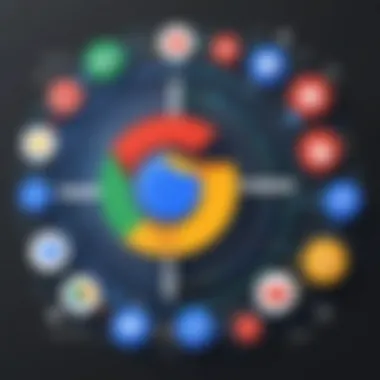

Intro
In the current digital age, security has become a foremost concern for individuals and businesses alike. With the rise of cloud-based services and applications, understanding how connected apps operate and the settings associated with them is crucial. The complexities underlie not just data sharing, but also the potential vulnerabilities these applications may introduce. This guide aims to unravel the intricacies of Google Connected Apps settings, shedding light on their significance and how one can efficiently manage them to safeguard sensitive information.
Cybersecurity Threats and Trends
Cybersecurity isn’t just a buzzword; it’s an essential aspect of our technological interactions. The digital landscape is fraught with various threats that can compromise security.
Notable Cybersecurity Threats in the Digital Landscape
Malware and ransomware attacks are rampant, often targeting companies with inadequate protection measures. Phishing attacks have also surged, where deceptive emails trick users into revealing personal information.
Emerging Trends in Cyber Attacks and Vulnerabilities
As technology evolves, so do the methods employed by cybercriminals. The rise of artificial intelligence in cyber attacks, for instance, has made it easier for threats to adapt and evolve quickly, posing new challenges for cybersecurity professionals.
Impact of Cyber Threats on Individuals and Businesses
The consequences of falling victim to cyber attacks can be dire. For individuals, the loss of data can mean identity theft or loss of privacy; for businesses, the fallout can lead to reputational damage, loss of customer trust, and even regulatory fines.
Best Practices for Cybersecurity
To navigate the treacherous waters of cybersecurity, adopting best practices is imperative.
Importance of Strong Password Management
Using a strong, unique password for different accounts is a foundational step in securing your digital presence. Consider tools like password managers to help maintain complex passwords without the headache.
Implementing Multi-Factor Authentication for Enhanced Security
Multi-factor authentication (MFA) adds an extra layer of security. This means even if someone gets a hold of your password, they can't easily access your account without the second factor, usually a mobile device.
Regular Software Updates and Patches for Protection
Keeping software and applications up to date is often overlooked. Patches often fix vulnerabilities that hackers exploit; hence, timely updates should be non-negotiable.
Secure Online Browsing Habits and Email Practices
Be cautious with links in emails or on websites. Using reputable sources and avoiding public Wi-Fi for sensitive transactions can greatly reduce risks.
Privacy and Data Protection
Understanding the connection between privacy and data protection is crucial.
Importance of Data Encryption for Privacy
Encryption is a key technique in protecting sensitive data. It converts readable information into a coded format, which can only be deciphered with an encryption key, hence ensuring privacy.
Risks Associated with Sharing Personal Information Online
The internet is a double-edged sword. While it offers convenience, oversharing can expose you to identity theft or fraud. It's essential to think before you share.
Strategies for Safeguarding Sensitive Data and Personal Details
Implementing strict data access policies and regular audits can help in identifying vulnerabilities in how personal information is handled. It's all about lingering attention to detail.
Security Technologies and Tools
Being well-equipped with the right tools can make a significant difference.
Overview of Key Cybersecurity Tools and Software
There are numerous tools available, such as antivirus software, firewalls, and encryption services, that can fortify your defense against cyber threats.
Benefits of Using Antivirus Programs and Firewalls
Antivirus programs act as your first line of defense against malware. Firewalls, on the other hand, monitor incoming and outgoing traffic, adding another layer of security. Both are critical for comprehensive protection.
Application of Virtual Private Networks (VPNs) for Secure Data Transmission
VPNs help mask your IP address and encrypt the data you're sending, making it a valuable asset when navigating unsecured networks. It’s like having a private tunnel in the wild west of the internet.
Cybersecurity Awareness and Education
Staying informed is half the battle.
Educating Individuals on Recognizing Phishing Attempts
Understanding the signs of phishing emails—like poor grammar, suspicious links, or unfamiliar senders—can save you from falling into traps set by cybercriminals.
Promoting Cybersecurity Awareness in the Digital Age
Awareness campaigns can help cultivate a culture of security. Think of it as constantly keeping your guard up; habits become automated over time, protecting you in the long run.
Resources for Learning About Cybersecurity Fundamentals


Several organizations and websites provide valuable resources for deepening your understanding of cybersecurity principles. Websites like Wikipedia and Britannica can be good starting points.
"In the wild landscape of the internet, knowledge isn’t just power; it’s survival."
By understanding these elements and integrating them into your approach to using Google Connected Apps, you can build a strong foundation for a secure digital presence.
Intro to Google Connected Apps Settings
In the digital age, where collaboration and connectivity define much of our professional lives, Google Connected Apps have emerged as a cornerstone of how we interact with technology. Understanding Google Connected Apps Settings is not just an academic exercise; it’s an essential skill for anyone engaged in the realms of IT and cybersecurity. With the rise in data breaches and privacy concerns, knowing how to manage applications linked to your Google account has profound implications, not only for individual users but for organizations at large.
Defining Connected Apps
Connected apps refer to third-party applications that have been granted access to your Google Account. This access allows these apps to integrate seamlessly with Google services, enhancing user experience but also raising significant security questions. For instance, a productivity tool like Trello or project management software like Asana may require specific permissions to function effectively—like accessing your calendar or email.
However, with this added convenience comes the responsibility of ensuring that only trusted applications have your data in their hands. The configuration of connected apps is, therefore, twofold: it offers enhanced functionality, but it also necessitates a thorough understanding of what data is being shared and how it is being used.
Significance of Configuration
Configuring your connected apps appropriately cannot be overstated. By managing these settings, you're not just protecting your information; you're actively preventing unauthorized access to sensitive data. Consider the potential fallout of a widely-used app mishandling your data—this could lead to costly breaches of trust, legal liabilities, and the erosion of brand reputation.
- User Control: Configuration allows you the flexibility to determine which apps have access to your data and how much they can see or modify.
- Enhanced Security: Proper settings can mitigate risks by limiting exposure to harmful services. Each app has its permissions, and understanding these can help you avoid security breaches.
"In technology, understanding one’s settings is akin to having a map in uncharted territory. It gives you the power to navigate and safeguard your path."
As a takeaway, the stakes are relatively high when mismanagement occurs. Understanding the significance of the configuration process thus serves as not just a precautionary measure but a proactive strategy in today's data-driven world.
Exploring the Interface of Google Connected Apps
Understanding the interface of Google Connected Apps is crucial for anyone navigating the complexities of connectivity and data security. This section serves multiple purposes: it helps users familiarize themselves with the settings and enhances the user experience while managing connected applications. Knowing how to properly engage with the interface ensures that configurations are tailored to maintain an effective cybersecurity posture, which is paramount in today’s digital landscape.
Accessing Settings
Gaining access to the Google Connected Apps settings is a straightforward process, but it requires attention to detail. First, log into your Google account, navigating through the main interface. From there, look for the section labeled Security or Data & Personalization. This should be on the left sidebar, possibly under your profile picture.
Once you're in the security settings, scroll down to find the Third-party apps with account access area. This is where you can review all applications that are currently connected to your Google account. It's best practice to regularly check this section to ensure that only trusted applications are connected. Moreover, the interface will provide options to remove apps that are no longer needed, allowing you more control over your data sharing.
Navigating the Dashboard
The dashboard of Google Connected Apps can be somewhat intimidating at first glance. However, once you know where to look, it becomes a valuable tool for managing your connected applications effectively.
Upon accessing the dashboard, you’ll encounter various tiles that represent different applications connected to your account. Each tile usually displays some essential information, such as the app name, permission levels, and date added.
- Identifying Key Applications: At the top of the dashboard, you might find a search bar to quickly locate specific applications. This can save time, especially if your account connects to numerous services.
- Permission Overview: As you click on individual applications, you will enter a more detailed view where permission settings are laid out. Here, you can see what data the application is allowed to access, whether it be your email, calendar, or other sensitive information.
- Security Recommendations: Often, the dashboard will provide suggestions or alerts if it identifies any security concerns related to your connected apps. It's essential to pay attention to these warnings to mitigate potential risks.
By familiarizing yourself with both accessing settings and navigating the dashboard, you equip yourself with the necessary tools to manage your Google Connected Apps consistently and securely.
"Effective management of connected applications is not just about security; it's also about enhancing your overall user experience."
Keeping up with these settings fosters a sense of control over your data, paving the way for a more secure and efficient online engagement.
Types of Connected Applications
Understanding the types of connected applications is essential for grasping how Google Connected Apps settings can impact both security and usability. The landscape of applications connected to Google accounts ranges widely, from those developed by Google itself to various third-party solutions that enhance productivity and streamline workflows. Examining these types helps users make informed decisions about permissions, data sharing, and integration capabilities.
Third-Party Applications
Third-party applications are developed by entities other than Google and typically integrate with Google services to offer added functionality. For instance, tools like Trello or Slack enable collaborative efforts through synchronization with Google Drive for file sharing and calendar integration for scheduling.
Recognizing the implications of using these applications is important. Here are some key points to consider:
- Security Concerns: These applications often request access to various Google account aspects. It's vital to evaluate the credibility of a third-party developer and their data handling practices before granting permissions.
- User Experience: Many of these apps aim to enhance everyday tasks, but a poorly designed third-party app can lead to user frustration. It’s essential that they maintain a seamless integration with other Google services.
- Customization: Third-party applications may offer unique features that aren’t available through native Google services, which might sway your decision to use them. Features like custom dashboards or unique notifications can be enticing.
In summary, third-party applications can significantly improve productivity and streamline workflows; however, careful consideration of the potential risks and rewards involved is necessary to ensure a secure and effective user experience.
Google Services Integration
On the flip side, Google Services integration showcases native compatibility among Google applications and services. Tools like Google Sheets, Google Calendar, and Google Docs naturally work together in a cohesive environment. Utilizing these services can provide many advantages:
- Seamless Collaboration: Multiple users can work on documents concurrently while utilizing other integrated tools, such as Google Meet for real-time video conferencing.
- Enhanced Functionality: For instance, integrating Google Calendar allows for event scheduling directly from associated services, leading to better time management and organization.
- Built-In Security: Google itself handles security for its services, providing a level of trust that third-party apps might lack. OAuth protocols ensure that information remains secure during data exchanges.
Effectively utilizing Google Services integration can lead to a more streamlined approach to daily tasks, reducing the need for excessive app switching.
Managing Permissions and Access Levels
Managing permissions and access levels within Google Connected Apps is not just a technical necessity; it’s a cornerstone of maintaining a secure digital environment. In an era where data breaches and unauthorized access are all too common, understanding the nuances of permissions can make all the difference. It helps to ensure that sensitive information is only seen by those who absolutely need to see it. This section explores the specific elements, benefits, and critical considerations surrounding the management of permissions and access levels in Google Connected Apps.
Understanding Permissions
At its core, permissions dictate who gets a seat at the table. In Google Connected Apps, these permissions determine what information users can access and what actions they can perform. Can they read data, modify it, or simply view it? This classification is essential for maintaining data integrity and security.
When managing permissions, it’s vital to align them with organizational roles. For example, a project manager might require editing rights on a document while a team member may only need to view it. This tailored approach not only streamlines collaboration but also minimizes risks; giving extensive permissions to every account is like leaving the front door wide open.
Some key considerations regarding permissions include:
- Role-Based Access Control (RBAC): This is a method that restricts access based on the roles of individual users within an organization. It simplifies permissions management by grouping users with similar access needs.
- Least Privilege Principle: Require users to have the minimum level of access necessary to perform their job duties. This reduces the attack surface in case of credential compromise.
- Review and Audit: Regularly revisiting permissions helps to catch any mismatches that might expose sensitive data. It’s good practice to evaluate permissions at least quarterly.
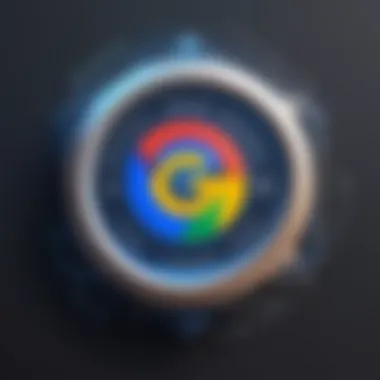

"You can’t manage what you can’t measure; the same goes for permissions. Regular audits save you from trouble down the road."
Adjusting Access Levels
Adjusting access levels is where the rubber meets the road. After understanding permissions, the next step is to actively manage who has what access. This task involves both fine-tuning existing access settings and responding to changing organizational needs.
Access levels often vary based on project phase, team structure, or even changes in regulatory requirements. Therefore, it's crucial to stay agile. If a team member shifts from one project to another, their access should be adjusted accordingly. Failing to do such could lead to leaks of sensitive information or unintended data manipulation.
In practical terms, adjusting access levels may involve:
- Modifying User Roles: Elevate or restrict access as users transition through projects or roles.
- Identifying and Revoking Unused Access: Often, former employees or inactive accounts retain permissions longer than necessary; removing these can prevent potential data exposure.
- Temporary Access: For short-term projects, consider granting temporary permissions. This allows for enhanced security without sacrificing operational efficiency.
By continually assessing and adjusting access levels, organizations can better adapt to evolving threats and projects. This proactive approach ensures that permission management isn’t a one-time task but an ongoing strategy for operational security.
Privacy Considerations and Implications
In today's digital age, the consideration of privacy is not just an afterthought; it is central to how we interact with applications that connect to our Google accounts. Every time an app is connected, there’s a potential trade-off between functionality and privacy. This section aims to dig into why understanding these elements is crucial for any user—especially those in IT or cybersecurity fields—who wants to protect their personal and professional data.
Data Sharing Policies
Data sharing policies form the backbone of how applications manage user information. It’s essential to recognize that not all apps operate with the same principles of data stewardship. While many adhere to robust policies, others may fall short, leading to unwanted exposure of personal information. An important point to note is that users must review these policies closely before granting access.
Here are key points regarding data sharing policies:
- Transparency: Effective policies should clearly outline what data is collected, how it’s used, and who it’s shared with. Lack of clarity can indicate poor practices.
- User Control: Policies should empower users with options to limit the data shared. For example, if an app requires permissions that seem excessive, think twice before proceeding.
- Compliance and Regulation: Adherence to regulations like GDPR or CCPA is a marker of a trustworthy app. Users should check if the application has clearly stated it complies with any relevant laws.
Understanding these aspects can help users make informed decisions that safeguard their data while still enjoying the benefits of connected applications.
User Data Security
At the heart of privacy considerations lies data security. The two are deeply interconnected, and overlooking one can jeopardize the other. What good is a strong privacy policy if the underlying security measures are weak? Hence, enhancing user data security should be a priority when configuring connected apps.
Essential aspects of user data security include:
- Access Controls: Ensuring that only authorized users can access data is fundamental. Implementing roles and permissions is an effective way to oversee who can interact with sensitive information.
- Regular Updates: Many vulnerabilities arise from outdated applications. Apps should be monitored and updated regularly to patch any security flaws and ensure they are protected against threats.
- Data Encryption: Utilizing encryption protocols for data in transit and at rest protects against unauthorized access. Applications that don’t offer encryption can pose significant risks to users.
Regularly monitoring your apps and understanding how they manage data security and privacy is a smart strategy. It empowers users to take proactive steps rather than being reactive when issues arise.
Users, particularly in IT and cybersecurity roles, should remain vigilant about the apps they connect to their Google accounts. By being aware of data sharing policies and emphasizing data security, they can maintain a strong control over their privacy, ultimately reinforcing their cybersecurity posture.
Troubleshooting Common Issues
In the world of Google Connected Apps, complications can sometimes arise, leading to disruptions in connectivity and user experience. Resolving these issues is crucial for maintaining a seamless interaction between applications and their users. This section aims to illuminate the importance of troubleshooting within this context, breaking down the common problems users may encounter, such as connection errors and authorization issues. Understanding troubleshooting can not only enhance individual productivity but also bolster an organization's security posture by ensuring apps function as intended.
Connection Errors
Connection errors often manifest unexpectedly. These can range from simple network glitches to complex configuration issues. They’re like a wrench thrown into the gears of productivity, preventing users from accessing essential features of their apps. When connectivity is disrupted, frustration levels can rise, hampering workflow and stalling projects.
Identifying the Issue
To tackle connection errors, start by identifying the root cause. Here are a few common culprits:
- Network Problems: Sometimes a faulty Wi-Fi connection or a temporary outage can trigger a connection error.
- Incorrect Settings: Make sure the app settings align with your network requirements. Mismatched configurations can result in failed connections.
- Firewall Restrictions: Firewalls may block necessary data flows, so it's key to check these configurations.
It’s always best to run a quick check on your network connection and revisit the app settings to see where things might be going astray.
Solutions to Common Connection Errors
- Reboot Your Device: Restarting can often restore connectivity by resetting network interfaces.
- Check Internet Access: Ensure the device has a stable internet connection by trying to access other sites or applications.
- Review App Permissions: Make sure the connected app has the necessary permissions to communicate over the network.
- Update the App: Keeping your app updated can solve compatibility issues that might be causing errors.
By methodically addressing these areas, users can often rectify connection issues before they spiral into larger problems.
Authorization Problems
Authorization issues introduce another layer of complexity when managing Google Connected Apps. These problems can be particularly vexing as they often mean that access rights are misconfigured or not correctly assigned. Understanding the flow of permissions is essential for users and organizations to secure their data without sacrificing usability.
Recognizing Authorization Issues
Here are some signs that authorization problems may be at play:
- Error Messages: Specific error messages about permissions can appear when trying to utilize a connected app.
- Access Denied Alerts: Users may find themselves locked out of certain functionalities, particularly if the necessary permissions haven't been granted.
- Account Connectivity: Sometimes, the app may show that it’s connected but fails to operate because permissions were revoked or not granted appropriately.
Strategies to Resolve Authorization Problems
- Review User Permissions: Start by checking the app settings to ensure users have the correct rights to access what they need.
- Reauthorize the App: Disconnecting and then reconnecting the app can sometimes help refresh the permissions system.
- Consult Admin Settings: For enterprise users, the admin council settings may require adjustments to allow app access.
- Track Changes: Keep a log of permissions given or revoked, as a record can help pinpoint issues that arise after adjustments have been made.
Approaching authorization issues with a clear plan enhances not just security but also user experience.
In sum, tackling both connection and authorization problems is vital in the landscape of Google Connected Apps. By methodically observing symptoms and applying targeted solutions, users can navigate and resolve issues, thus maintaining steady productivity and secure environments.
Best Practices for Configuration
When diving into the realm of Google Connected Apps, ensuring that configurations are set properly is essential. This process not only safeguards sensitive information but also optimizes performance of the connected applications. Adhering to best practices can cultivate a secure environment, allowing integration to flourish while maintaining a robust defense against possible security breaches.
Regular Audits


Regular audits serve as the backbone for maintaining healthy app configurations. By systematically reviewing and assessing connected apps, professionals can pinpoint vulnerabilities and rectify them before they transform into significant risks.
A few crucial reasons why regular audits are imperative include:
- Identifying Permissions Gaps: Frequent evaluations of permissions help ensure unnecessary access isn't granted. This can often lead to overexposed data, resulting in potential breaches.
- Staying Current with Compliance: With regulatory requirements shifting often, consistent checks assist in adhering to these changes, protecting organizations from legal pitfalls.
- Enhancing Operational Efficiency: Regular audits may illuminate redundancies or underperforming applications, allowing for streamlining processes ultimately aiding productivity.
A practical process might involve setting aside a period—maybe even quarterly—to conduct these audits, disturbing workflows as minimally as possible.
Updating Permissions
Keeping application permissions updated comes with its own fair share of significance. Not only does it bolster security, but it also empowers users by giving them the access they truly need, nothing more. The benefits of reassessing and updating permissions regularly include:
- Reducing Attack Surfaces: By only allowing essential permissions, businesses can narrow down potential vulnerabilities that could be exploited by malicious actors.
- User Empowerment: Employees feel more confident working with apps when they know they've got the right access, while simultaneously ensuring sensitive information isn't left vulnerable due to needless permissions.
- Change in Roles or Projects: Frequently, employees switch roles or take on new projects. Updating that access promptly guarantees they have what they need and nothing extraneous.
For maximizing effectiveness in these updates, maintain an organized tracking system, ensuring that all changes are recorded clearly. This transparency will help guide future audits, making them more efficient and effective.
Integration with Other Systems
In the current tech landscape, the ability of Google Connected Apps settings to seamlessly integrate with other systems cannot be overstated. Such integration plays a pivotal role in advancing productivity and bolstering security across platforms. It allows organizations to capitalize on their existing software while enhancing the functionality of Google services. The interplay between these systems is essential not just for efficiency but also for creating a secure and cohesive digital environment.
Using APIs
APIs, or Application Programming Interfaces, are the backbone of software integration. They allow various applications to communicate with one another, enabling data exchange and functionality enhancement. When applied to Google Connected Apps, APIs provide opportunities for customization and automation.
Consider, for instance, the integration with tools like Salesforce or Slack. A well-structured API enables user data from Google Contacts to be automatically updated in Salesforce whenever a new contact is added or altered. This removes redundancies and ensures all information stays current. Furthermore, implementing API connections not only saves time but can also minimize human error.
To utilize these APIs effectively, it’s vital to have a clear understanding of the specific endpoints and authentication methods. Users should ensure robust error handling is in place too, as unexpected responses can lead to workflow interruptions. An established API connection opens doors, paving the way for innovative solutions and streamlined operations.
Cross-Platform Functionality
Cross-platform functionality extends the capabilities of Google Connected Apps settings beyond traditional boundaries. This aspect allows different platforms, operating systems, and application ecosystems to operate harmoniously. For professionals in IT and cybersecurity, this is a crucial factor as businesses often use a combination of services tailored to their unique requirements.
When thinkin about cross-platform compatibility, it means that whether a user is operating on Android, iOS, or even a web browser, they have the same features and accessibility. For example, integrating Google Drive with Microsoft Office means that users can access and edit their documents no matter the platform. This not only enhances productivity but also maintains a level of consistency that is vital for team collaborations.
Benefits of Cross-Platform Functionality:
- Increased Accessibility: Users can access their connected applications from any device, improving flexibility.
- Seamless Collaboration: Teams can work together without being hindered by platform discrepancies.
- Enhanced User Experience: A unified user experience across any system leads to greater satisfaction and reduced frustration.
"Integration is not just a feature, it’s a necessity. In the future, seamless cross-platform functionality will define successful applications."
Organizations should keep in mind the considerations associated with cross-platform integrations, particularly around user permissions and security protocols. Each system may have its own set of security measures, which necessitates diligent attention to maintain data integrity and protect sensitive information.
Understanding OAuth and Its Role
When delving into the world of Google Connected Apps settings, one cannot overlook the critical role OAuth plays. At its core, OAuth serves as a comprehensive authorization framework, designed to enhance security and simplify the management of user permissions across various platforms. In the ever-evolving landscape of cybersecurity and data privacy, understanding this mechanism becomes paramount, especially for IT professionals and those invested in protecting sensitive information.
OAuth accomplishes a few important tasks. First, it allows users to grant third-party applications limited access to their resources without exposing their credentials. This means you can use a service like a calendar app or a productivity tool without sharing your actual password. The second notable aspect is the delegation of access. It allows applications to perform actions on behalf of the user, provided the user consents. This reduces the chances of unauthorized access while maintaining a seamless user experience.
In an era where breaches and data misuse are more common, the implications of OAuth implementation can’t be overstated. Organizations relying on interconnected applications must prioritize associating their accounts with authorized applications, limiting the scope of exposed data. This ensures that permissions remain incredibly specific. Imagine you share a bit of your data for one service; OAuth can limit how much access that service truly has.
"OAuth is not only a safeguard for data but a promise to users that their credentials will not become fodder for unauthorized access." – Cybersecurity Expert
Basics of OAuth
To grasp how OAuth operates, it's crucial to understand its foundational concepts. The protocol operates around several key components, including:
- Resources: This refers to the protected data or services that third-party apps wish to access. For instance, your emails or calendar events.
- Resource Owner: Typically the user who owns the resources and can authorize access.
- Client: The third-party application requesting access to the resource owner’s data.
- Authorization Server: This server authenticates the resource owner and issues access tokens to the client.
- Resource Server: This stores the protected resources and responds to requests from the client using the access token.
The authorization process involves several steps:
- The client application requests authorization from the resource owner.
- The resource owner provides permission.
- An authorization code is issued, which the client can exchange for an access token.
- Finally, this access token is utilized to access the authorized resources during its validity period.
This model ensures that the actual user credentials remain confidential, reducing the exposure risk.
OAuth in Action
Having a conceptual understanding of OAuth is one thing, but seeing it in action brings clarity. Most notably, web applications utilize OAuth during the login process. Let’s consider the following scenario:
- You visit a productivity app that requires access to your Google Drive to create files directly from it.
- On clicking ‘Sign in with Google,’ you’re redirected to a Google authorization page, not the app itself.
- Here, you’ll see a list of permissions the app is requesting – for example, access to view and manage Google Drive files.
- If you agree, an authorization code is generated and sent back to the app.
- The app can then use this code to request an access token from Google's authorization server.
- With the access token, the app retrieves files from your Google Drive, all without ever knowing your password.
In essence, OAuth allows this smooth transition between different service providers while keeping your sensitive information secure. It’s important, however, for users and organizations to regularly review what permissions they have granted to connected apps, ensuring that access remains relevant and limited as needed.
Understanding OAuth not only streamlines interactions with connected applications but also fortifies security protocols. In your journey through Google Connected Apps settings, acknowledging OAuth’s role can significantly enhance your cybersecurity strategies.
The Future of Google Connected Apps Settings
As we peer into the horizon of Google Connected Apps settings, it's vital to understand that the landscape of connected applications is far from static. Rather, it is rapidly evolving, driven by technological advancements, shifting user expectations, and increasing cyber threats. The significance of this topic in the broader context of cybersecurity cannot be overstated. Professionals in the IT and cybersecurity domains must stay ahead of the curve to secure their data and effectively manage app integrations.
One of the pivotal elements in this evolution is the necessity for proactive measures within connected app configurations. Users increasingly demand greater control, transparency, and security over their data. This sentiment is echoed in recent trends, where companies prioritizing user-centric designs see improved engagement and trust. The question is no longer—are connected apps useful? It’s now—how can they be configured to safeguard user data?
Trends and Predictions
A few key trends can be observed as we move forward.
- Decentralized Authentication: Expect to see a shift toward more decentralized ways of authenticating applications. Utilizing blockchain technology could provide a more secure alternative to traditional authentication, which is often vulnerable to breaches.
- AI-Driven Security: Artificial intelligence will play a massive role in identifying anomalies and potential threats in real-time. The integration of AI tools can automate monitoring processes, enabling swift responses to unauthorized access attempts.
- User-Centric Privacy Controls: As privacy laws grow stricter worldwide, applications will have to incorporate more robust privacy controls. This gives users control over their own data, possibly transforming how permissions are managed within connected apps.
In sum, the future points toward a system that is more adaptive, secure, and grounded in user empowerment.
Evolving Security Measures
With the rise of cyber threats, the urgency to adapt security measures has never been more pressing. Here are some evolving strategies to keep an eye on:
- Zero Trust Architecture: This approach doesn’t automatically trust any application, whether it's inside or outside the network. Users and devices must always be verified, reducing the chances of breaches significantly.
- Regular Security Audits: Companies will adopt more frequent security audits to ensure configurations remain secure against new vulnerabilities. These proactive assessments are vital in identifying gaps before malicious actors can exploit them.
- Enhanced Encryption Standards: As the stakes get higher, apps will incorporate stronger encryption protocols. This will protect user data both at rest and in transit, maximizing confidentiality and integrity.
In an era where data breaches can cost businesses millions and tarnish reputations overnight, being proactive rather than reactive is essential.
Understanding these trends and adapting to evolving security measures should be front and center on the agenda of any organization relying on Google Connected Apps. Engaging with these future trends will not just strengthen security postures but also fortify user trust in the applications they use every day.







