Gmail Password Requirements: Strength and Security Insights


Intro
In the landscape of digital communication, ensuring the security of our online accounts holds paramount importance. Of these accounts, Gmail stands out, serving as a gateway to countless personal and professional interactions. However, the strength of the password we choose can make or break this security. As new forms of cyber threats evolve, understanding the essential requirements for a robust password is crucial. It's not just about creating something complex; it's about creating something uncrackable and user-friendly.
Throughout this guide, we’ll delve into the components that contribute to a strong Gmail password, identify common pitfalls to avoid, and explore best practices for effective password management. With more and more people emphasising on digital safety, getting a grip on these matters becomes indispensable.
Cybersecurity Threats and Trends
Notable cybersecurity threats in the digital landscape
The internet, while a platform for growth and communication, is also a breeding ground for malicious activities. Cybercriminals employ a vast array of tactics to exploit weaknesses, making users vulnerable. Among these threats, phishing scams, ransomware, and identity theft are notably prevalent. These nefarious tactics are often cleverly disguised, tricking even the most cautious users into compromising their credentials.
Emerging trends in cyber attacks and vulnerabilities
As we navigate through this digital era, understanding recent trends can arm users with knowledge. For instance, the rise of artificial intelligence is now being leveraged to automate attacks, making them faster and more targeted. Additionally, password spraying is on the rise—where attackers attempt to access accounts using a handful of common passwords across numerous accounts.
Impact of cyber threats on individuals and businesses
The impact of these threats can be harsh, damaging both individuals and businesses. Individuals may face identity theft, financial loss, and emotional distress. Businesses, on the other hand, could suffer data breaches, loss of customer trust, and severe financial penalties. The effects ripple through every facet of life, making password security an essential focus.
Best Practices for Cybersecurity
Importance of strong password management
Strong password management is the backbone of online security. It's crucial to choose passwords that incorporate a mix of uppercase letters, numbers, and symbols. Ideally, each service should have a unique password to mitigate risk.
Implementing multi-factor authentication for enhanced security
Adding layers to security can dramatically reduce vulnerabilities. Multi-factor authentication (MFA) requires users to provide two or more verification methods. For instance, this could be a text message containing a code sent to a user’s mobile phone paired with their password.
Regular software updates and patches for protection
Outdated software can become a goldmine for cybercriminals. By regularly updating applications and operating systems, users ensure they have the latest security patches. This practice protects against known vulnerabilities that attackers might exploit.
Secure online browsing habits and email practices
Practicing caution while browsing can save a lot of headaches. Avoiding suspicious links in emails and being wary of unsolicited messages can significantly improve security. Always check the sender’s email address and look out for any odd grammar or spelling that could indicate a phishing attempt.
Privacy and Data Protection
Importance of data encryption for privacy
Encryption is a fundamental component for safeguarding data. By encrypting sensitive information, it becomes unreadable to anyone who does not hold the correct keys. This not only protects personal data but also enhances trust.
Risks associated with sharing personal information online
The ease of sharing personal information online comes with risks. Once data is out there, controlling it becomes an uphill battle. Cybercriminals can harvest this information to become impersonators or execute identity theft.
Strategies for safeguarding sensitive data and personal details
Mitigating risks involves employing a variety of strategies. Regularly reviewing privacy settings on accounts, using strong passwords, and monitoring accounts for unusual activity are a few of the key steps that can be taken.
Security Technologies and Tools
Overview of key cybersecurity tools and software
To stay ahead, utilizing cybersecurity tools is foundational. Antivirus programs, firewalls, and password managers can empower users to enhance their security posture.
Benefits of using antivirus programs and firewalls
Antivirus programs act as a protective barrier, scanning for malware and blocking threats before they can infiltrate systems. Firewalls are integral as well; they monitor incoming and outgoing network traffic, acting as a filter to prevent unauthorized access.
Application of Virtual Private Networks (VPNs) for secure data transmission
Using a VPN helps ensure private internet usage. It encrypts data transferred between the device and the internet, making it difficult for eavesdroppers to intercept and understand communications.
Cybersecurity Awareness and Education
Educating individuals on recognizing phishing attempts
Education is a powerful weapon against cyber threats. Knowing how to identify phishing attempts can significantly decrease the likelihood of falling prey to these scams. Recognizing the signs—such as unusual requests for personal information or red flags in email structure—can empower users.
Promoting cybersecurity awareness in the digital age
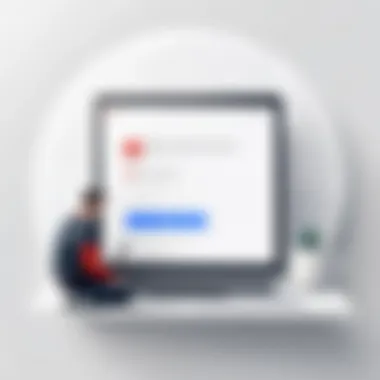

It’s essential that awareness evolves as threats do. Engaging users through workshops, webinars, and online resources can keep them informed. The more knowledgeable users are, the less likely they are to become victims.
Resources for learning about cybersecurity fundamentals
There are several valuable resources available to enhance your understanding of cybersecurity. Websites like Wikipedia, Britannica, and discussion forums like Reddit provide a wealth of information to expand your cybersecurity knowledge.
Understanding and improving password security is not just a personal responsibility; it's a necessity in today's interconnected world. The stakes are high, and we each must do our part in creating a more secure online environment.
Prelims to Gmail Password Standards
Maintaining strong security standards for online accounts has never been more vital, especially given the increasing number of cyber threats looming. When it comes to Gmail, enforcing solid password practices is paramount. Passwords act as the first line of defense against unauthorized access, and they serve as the gateway to our digital lives. With sensitive information ranging from personal conversations to financial data stored in emails, it's essential to cultivate an understanding of Gmail’s password requirements.
Creating a robust password not only protects individual accounts but also supports the wider struggle against cybercrime. The truth is, the stronger your password, the better your protection against hackers and data breaches. Gmail's password policies provide a framework that helps users navigate the complexities of crafting secure passwords. This leads us to the core elements of password strength and the components that constitute a secure Gmail password.
The Importance of Strong Passwords
In today's digital age, weak passwords are an open invitation to cyber thieves. A password can be likened to a key for your house—would you use a flimsy key that could be picked easily? Similarly, strong passwords safeguard your email from prying eyes, ensuring that sensitive information remains confidential. They deter unauthorized access and substantially diminish the chances of identity theft.
Moreover, strong passwords create a barrier against a variety of attacks—be it brute force methods, where attackers employ sophisticated software to crack passwords, or social engineering tactics, where they trick individuals into providing their login credentials. Adopting strong passwords is not just a matter of security; it’s a necessity for anyone looking to stay safe online.
Consider this: a 2019 study suggested that over 80% of data breaches stemmed from weak or stolen passwords. This staggering number underscores the critical need for users to invest time in developing their password strategies. The goal? Make them as hefty as possible to thwart potential attackers.
Overview of Gmail's Password Policies
Gmail has implemented specific policies to guide users in creating secure passwords that protect their accounts effectively. First among them is the minimum length requirement; passwords must consist of at least eight characters. It may sound basic, but several users ignore this rule, opting instead for easier, shorter phrases. Longer passwords inherently add complexity and difficulty for potential hackers trying to crack them.
Next, Gmail emphasizes the use of varied character types. These include uppercase letters, lowercase letters, numbers, and special characters. A password like "MyPassworD!123" is a far cry from a plain "password" because it harnesses a mixture of different characters, making it exponentially more resilient.
Furthermore, Gmail prohibits the use of commonly used passwords. It’s all too easy to rely on a familiar word or the names of loved ones, but these routes are not just easy for you; they are easy for any would-be attacker. Implementing checks on commonly used passwords prevents many accounts from falling into easily avoidable traps.
Ultimately, understanding these policies is an essential step in fortifying your Gmail account. By adhering to these guidelines, users can enhance their overall digital hygiene and contribute to a more secure online environment.
Criteria for Creating Secure Passwords
When talking about security in the digital realm, one can’t stress enough the importance of crafting a secure password. Strong passwords act as the first line of defense against hackers and cybercriminals. It’s not just about complexity; it’s about creating barriers that are difficult to breach. The criteria for creating secure passwords are crucial as they help users avoid the common pitfalls that can compromise their accounts and data.
With cyber threats growing in sophistication by the minute, having a solid grasp on password construction can significantly enhance your digital safety. A secure password not only protects your Gmail account but also serves as a safeguard for your online life. Here we’ll break down the foundational elements that constitute a robust password.
Minimum Length Requirements
Gmail has set a straightforward rule: a password should be at least 8 characters long. Many users might think that’s sufficient, but a longer password generally means better security. Ideally, a password length of 12 to 16 characters is recommended. Why? The longer the password, the more combinations are required to crack it. Think of it this way; imagine a lock with more pins, the harder it is to force it open.
Here are some of the key advantages of length:
- Increased Complexity: A longer password can incorporate various elements, making it harder for software that tries to crack it through brute force.
- Less Likely to Be Guessed: Longer passwords are often less predictable, lowering the chances that someone could guess it based on personal information or common choices.
Required Character Types
A strong password isn’t just about making it lengthy. Including different character types such as uppercase letters, lowercase letters, numbers, and special symbols makes a password far stronger. For instance, a password like "Gmail123!" falls short compared to something like "Gma!l$2023").
The importance of each character type breaks down as follows:
- Uppercase Letters: They add complexity. For example, using “G” rather than “g” matters.
- Lowercase Letters: These are standard and should form part of any password but alone, they are often weak.
- Numbers and Special Characters: These elements can significantly increase the total number of combinations possible, complicating any attempts to crack it.
Gmail does encourage users to mix and match these elements. Think of it like making a strong cocktail; you need a mix of ingredients to achieve the right flavor.
Prohibitions on Common Passwords
Gmail's policies strictly prohibit certain common passwords, and for good reason. Passwords such as "123456," "password," or the ever-popular "qwerty" are far too easy. This isn’t about being overly dramatic; it’s about understanding that using such predictable passwords essentially hands over your account to anyone trying their luck.
Avoiding common passwords serves multiple purposes:
- Reduces Predictability: With thousands of people using the same weak passwords, they become easy targets for hackers.
- Avoids Password Lists: Many attackers rely on databases of these common passwords. When you contribute to that pool, your chances of being compromised increase.
Important: Always opt for passwords that are unique and personal to you, yet hard for others to guess. Consider using random phrases that combine word play and personal elements without making any direct or simple associations.
By following these established criteria for creating secure passwords, users can create a first line of defense against unauthorized access to their accounts. It’s not just a matter of fulfilling a requirement; it’s about being proactive in safeguarding your digital presence.
Tips for Constructing Strong Passwords
Creating a robust password is almost like crafting a secret sauce; every ingredient matters. It’s not just about stringing together a few letters and numbers, but also being smart about how you construct it. In the digital age, where threats loom large, ensuring that your Gmail password is strong enough to hold its own is crucial. Not only does it protect sensitive information, but it also adds a layer of resilience against potential breaches. So let’s delve into some effective strategies for crafting strong passwords that stand the test of time and methods.
Use of Passphrases
A passphrase can be a game changer when it comes to password security. Unlike traditional passwords that may reside in the $5 syllable range, a passphrase is often longer, typically consisting of four or more random words. Think "BlueSky!Pizza*Dance@27." Such phrases are easier to remember and harder for attackers to crack. Forming a narrative out of them can make it even simpler to retain in your memory. Thus, a passphrase not only increases length but also enhances complexity.
Improving your own usage of passphrases may very well be the simplest upgrade to password security. When it comes down to it,


scenarios with longer and more unpredictable combinations are statistically less likely to be compromised.
Ensure that the combination of words does not mirror any easily guessed options like “MyDogIsCool.” Get creative!
Incorporating Random Characters
When you think of passwords, the addition of random characters can be like the cherry on top of an already delectable cake. Mixing uppercase and lowercase letters, numbers, and special characters makes many passwords significantly stronger. For instance, instead of simply using "Password123," you might try "P@5sw0rd!23". This simple swap not only adds complexity but also confounds any attempts at brute-force attacks. The idea here is to break patterns. If you are the type who always uses the first letter of each word in your favorite phrase, well, you might as well be waving a red flag at cyber-goblins. Mixing it up—say by placing digits between letters or appending symbols—gives your password a unique twist.
Avoiding Personal Information
While it might be tempting to use your name, birthday, or pet’s name, it's better to steer clear of personal information when crafting a password. After all, many attackers can glean such information by merely visiting your social media pages or through more nefarious means like phishing. Consider the common advice: if you wouldn't want it as your password, don’t make it one! Instead of information about yourself, focus on creating something abstract and unrelated, such as a random collection of characters or a phrase that wouldn’t raise eyebrows. It may not seem like it at first, but making this tiny shift will bolster your defenses immensely.
In summary, constructing strong passwords is a multifaceted process requiring a thoughtful approach. Using passphrases, incorporating random characters, and avoiding easy-to-guess personal information can significantly enhance the security of your Gmail account. Let these strategies be your armor against potential threats in the digital landscape.
Common Password Mistakes to Avoid
Creating a robust password isn't just about knowing the latest requirements; it also involves steering clear of common pitfalls that can jeopardize your online security. Many folks tend to underestimate the impact of poor password habits. It’s easy to brush off minor mistakes, but overlooking these can lead to significant vulnerabilities. Let's delve into some of the most prevalent errors in password management and illustrate why avoiding them is crucial for your Gmail security.
Reusing Passwords Across Platforms
One of the biggest blunders that users make is reusing passwords across different sites. It might seem convenient to have the same password for everything; after all, who wants to juggle a dozen different logins? However, this practice opens a Pandora's box of security risks. If a hacker gains access to one account, they can potentially waltz right into your others using the same credentials. This can be particularly damaging for email accounts, which are often tied to other sensitive information.
Take a moment to consider: If a breach happens, like the infamous Yahoo account hack in 2013, how exposed are your other accounts if you share passwords? It's like leaving the door unlocked while you go out for milk.
Using Sequential Characters
Another mistake that can be easily overlooked is the use of sequences, such as "123456" or "abcdef." This kind of pattern is not just naive; it’s practically an open invitation for those cyber intruders. There are automated tools designed specifically to crack these sorts of passwords, and they do it in the blink of an eye.
Utilizing simple sequences is akin to putting a candy bowl outside your house with a sign that says, "Help yourself!" Instead, opt for random characters mixed in with numbers and symbols. It’s safer and more secure. You want your password to resemble a complex jigsaw puzzle rather than a straight line.
Ignoring Password Updates
Finally, one of the simplest yet often ignored practices is the regular updating of your passwords. Many individuals set a password and forget about it. Even strong passwords can become compromised over time, especially if you’ve used them for several years.
Consider setting a reminder to change your passwords every few months, or employ an app that helps you keep track of when to do so. Consistently refreshing your passwords adds an important layer of protection from breaches. If you have a strong password but haven’t changed it in years, it’s like guarding a fortress with no moat.
Regularly updating passwords can thwart unauthorized access and ensure enhanced protection, allowing for better security in online environments.
By avoiding these common password mistakes, you’re paving the way for a more secure digital life. Remember, the goal isn’t just to meet minimum requirements but to create a strong defense against those who would exploit your online presence.
Password Management Best Practices
In the digital age, managing your passwords is not just a good practice; it’s a necessity. With the staggering number of accounts most individuals juggle, having a systematic approach to password management can significantly bolster your security. By using effective strategies for creating and maintaining secure passwords, you can go a long way in keeping your personal and sensitive information safe from prying eyes.
Adopting solid password management practices enhances your online security and simplifies your life. Imagine trying to recall multiple complex passwords for various services. It becomes a headache. A well-organized system not only alleviates this stress but also contributes to the prevention of unauthorized access to your accounts.
Utilizing Password Managers
One of the most effective tools in your arsenal is a password manager. These applications function as digital vaults, securely storing your passwords and encrypting them using robust security protocols. Instead of trying to memorize complex strings or scribbling them down on a piece of paper, you can rely on a password manager to do the heavy lifting. Some popular options include LastPass, Dashlane, and 1Password.
Password managers also offer the added benefit of generating strong passwords for you. This feature ensures that every account has a unique password that meets the required criteria without the hassle of using your mental faculties. Just make sure to choose a master password for the manager itself—one that’s both memorable and hard for others to guess.
Two-Factor Authentication for Added Security
While it's crucial to have strong passwords, adding an extra layer of security is even better. This is where Two-Factor Authentication (2FA) comes into play. 2FA requires not only your password but also an additional piece of information—usually something that only you have access to, such as a code sent to your phone or generated by an authentication app.
Here’s why you shouldn't skip this step:
- Extra Layer of Protection: If someone manages to get hold of your password, they still can't access your account without that second form of identification.
- It's Easy to Set Up: Most platforms, including Gmail, offer straightforward setups for 2FA. Just follow their step-by-step guidance.
- Deterrent Against Attacks: Having 2FA enabled can discourage cybercriminals from targeting your accounts in the first place, as the challenges they face increase significantly.
Regularly Reviewing and Updating Credentials
Another vital aspect of password management is regularly reviewing and updating your credentials. Setting a routine check-in on your password health can make a world of difference. It’s easy to fall into a false sense of security after creating strong passwords, but as threats evolve, so must your defenses.
Here are some points to consider:
- Change Passwords Periodically: Aim to change your passwords every three to six months, especially for sensitive accounts.
- Be Aware of Breaches: If a company you’ve shared a password with suffers a data breach, change your password immediately.
- Audit Your Passwords: Use password managers that show you the strength of your stored passwords and alert you to weak or reused passwords.
"A strong password is not just a string of characters; it’s a shield against unauthorized access. Make sure to use it wisely."
By integrating these best practices into your password management routine, you not only safeguard your Gmail account against potential threats but also enhance your overall digital security. Taking these steps may seem cumbersome, but the peace of mind that comes with knowing your accounts are secure is worth the effort.
Gmail Account Recovery Methods
In the digital age, one of the greatest oversights might just be the apathy towards account recovery methods. A password is only as strong as the systems in place that help you regain access in case of forgetfulness or, worse yet, unauthorized access. Gmail, being a primary tool for both personal and professional communication, necessitates that users understand its recovery options. For many, knowing how to navigate account recovery can be the difference between losing years of important emails and regaining access with just a few clicks.
Understanding Recovery Options
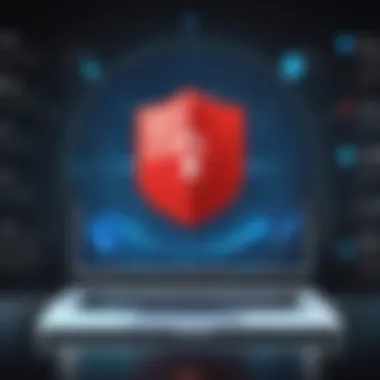

Being proactive with recovery options is critical. Gmail offers several methods to recover your account, each tailored to meet different user needs. Here’s a breakdown of essential recovery options:
- Alternate Email Address: Using another email connected to your Gmail account can serve as a safety net when the primary one seems out of reach.
- Phone Number: Linking your mobile number facilitates quick recovery through verification codes sent via SMS.
- Security Questions: Though less commonly used today, answering pre-set security questions can also aid in regaining access.
- Two-Factor Authentication: This enhances security by requiring not just a password but also a secondary confirmation step, typically via a mobile device.
By understanding these options, users can formulate a recovery strategy that fits their lifestyle.
Steps for Recovering a Forgotten Password
When faced with the frustrating dilemma of a forgotten password, following these structured steps can help ease the burden of access denial:
- Visit the Gmail Sign-In Page: Directly navigate to Gmail's sign-in page.
- Click on 'Forgot Password?': This option is prominently displayed beneath the password entry field.
- Input Your Email Address: Enter the Gmail address you need to access, then hit ‘Next’.
- Choose Your Recovery Method: Depending on what you've set up, Gmail will provide options tailored to you, such as receiving a verification code via your alternate email or phone number.
- Enter Verification Code: Once received, input the code in the designated box to proceed.
- Reset Password: After verification, you’ll be prompted to create a new password. Choose one that's strong, adhering to the guidelines discussed previously.
- Confirm Changes: Finally, Gmail may ask you to confirm the changes are made successfully.
"Passwords are like soup – they need to be stirred and changed regularly to keep them fresh!"
These steps not only highlight Gmail’s commitment to account security but also exemplify the necessity for users to remain vigilant and prepared, ensuring they are never left at the mercy of forgotten or compromised credentials. Regularly updating recovery information can also play a crucial role in protecting your digital identity.
The Role of Security Questions
Security questions serve as an extra layer of protection for our online accounts, particularly within Gmail. While their relevance has diminished somewhat with advancements in technology—like two-factor authentication—security questions still hold significance. They act as a safety net for scenarios where users forget passwords or are locked out of their accounts.
Using security questions can provide a degree of assurance against unauthorized access. Ideally, these questions should be chosen wisely. Their effectiveness depends greatly on how easily a potential hacker can find this information. If your question is something which can be searched online, like the name of your first pet or the street you grew up on, it loses its intended security purpose.
Moreover, the nature of the responses to these questions needs careful consideration. Many users might opt for answers that are simple and memorable, but this could jeopardize the account. Ultimately, the idea is to strike a balance between remembrance and heightened security.
"A strong security question is as critical as a complex password; both form a dual-layer shield against intrusions."
Choosing Effective Security Questions
When selecting security questions, some core strategies may enhance their effectiveness:
- Choose Uniquely Specific Questions: Opt for questions that are not generic and can be challenging for others to guess. Instead of the common favorite color question, consider something more personal yet obscure, like an unusual habit of a family member.
- Avoid Common Knowledge: Do not pick questions that others might know or infer about you. For example, rather than asking about your birthplace, consider questions related only to your personal experiences, such as the name of the teacher you disliked the most.
- Think of Secretive Answers: Strategically think of responses that are not just memorable but also seem plausible yet are incorrect to outsiders. Instead of using the actual answer, opt for a substitute response that you can recall easily but others cannot.
Limitations of Security Questions
Despite their potential benefits, there are limitations that users should take into account:
- Guessability: A skilled hacker can easily research a target's personal details online, making even secure questions vulnerable. Social media platforms, such as Facebook or Reddit, often spill personal information that can be exploited.
- Reliance on Memory: Security questions are only as strong as the user's memory. If users select questions whose answers they might forget, it can lead to complications when recovering accounts.
- Inflexibility: Once set, changing a security question can be cumbersome. Users might find themselves stuck if the answer suddenly seems out of reach.
In summary, while security questions can bolster your Gmail account's security, they are not foolproof. Thoughtful selection and awareness of their limitations are essential. Moving forward, combining security questions with other methods like two-factor authentication tends to offer a more fortified line of defense against cyber threats.
The Impact of Phishing Attacks on Passwords
Phishing attacks pose a serious threat to online security, including that of Gmail passwords. Understanding how these attacks operate and their potential consequences is crucial for anyone utilizing email services. Phishing is essentially a way for malicious actors to trick individuals into giving away sensitive information, like passwords, under the guise of legitimacy. As more people rely on digital communication, the sophistication of phishing attempts has grown significantly.
Consider the impact of these attacks on a user’s digital life. If someone falls prey to phishing, they may unwittingly expose their Gmail password to an unauthorized entity. This can lead to unauthorized access to emails, financial information, and personal data, creating a spiral of repercussions that affect not just the victim but also their contacts. Consequently, understanding how to recognize these attempts is vital in safeguarding one’s online presence.
"In today’s digital landscape, knowing how to identify and respond to phishing is as important as choosing a strong password."
Recognizing Phishing Attempts
Detecting phishing attempts isn’t always straightforward, as attackers constantly evolve their methods. However, there are several telltale signs that can help identify a potential phishing attack:
- Suspicious Links: Pay attention to hyperlinks. Often, the displayed text may seem legitimate, but hovering over it will reveal an unrelated URL. Always verify that the link directs to a legitimate website.
- Unusual Requests for Information: Authentic companies usually do not request sensitive information like passwords in an email or over the phone. If an email prompts you to confirm your password or personal details, that’s a red flag.
- Urgency and Fear Tactics: Many phishing emails create a sense of urgency, making it seem like there’s an immediate need to act. This might include warnings about account suspension or unauthorized access. Real companies will contact you through secured channels if there is a problem.
- Grammatical Errors and Poor Design: A well-known brand may have inconsistencies in branding or language that suggest the communication is not genuinely from them.
Protecting Your Password from Phishing
To shield your Gmail password from phishing attacks, consider implementing the following strategies:
- Use Two-Factor Authentication: This adds an extra layer of security by requiring a second form of identification, such as a text message code, in addition to your password. It can make a significant difference in thwarting unauthorized access.
- Educate Yourself and Others: Regular training can help you and your connections learn how to spot phishing. Inform them about the types of strategies employed by attackers, which reduces the likelihood of falling victim.
- Employ Advanced Filters: Gmail has various security features that can help filter out suspicious messages. Ensure these are activated and regularly updated to take advantage of the latest protective measures.
- Regularly Update Passwords: Changing passwords periodically can reduce the impact of a breach. This is especially true if you suspect your password may have been compromised.
Finally, if you do find that you’ve been a target of a phishing scam, report it immediately. Gmail allows users to mark suspicious emails, which helps improve their filtering systems against such fraudulent activities. Always remember, a proactive approach to your online security will save countless headaches down the line.
Finale: The Necessity of Robust Passwords
In this digital age, where the line between our personal and virtual lives is becoming increasingly blurred, the strength of our passwords cannot be overstated. This article navigates the intricate facets of creating secure Gmail passwords, revealing that a strong password is not just a simple string of characters but a frontline defense against a multitude of threats. The necessity of robust passwords lies in their ability to thwart unauthorized access and the havoc that can be wrought by breaches, identity theft, and data loss.
Future Considerations for Password Security
As technology fervently pushes forward, the landscape of password security is bound to evolve. For instance, trends like biometric identification—think fingerprints or facial recognition—are becoming more mainstream. While these advancements may offer convenience, the traditional password will likely remain a crucial aspect of online security for quite a while.
Here are some future considerations worth pondering:
- Increased Complexity: As attacks become savvier, one must forecast a future where password complexities will only intensify, demanding more unique combinations and the utilization of various character types.
- Adaptive Authentication: This method relies on context. For example, should you log in from a brand-new device or a different location, a system could prompt for additional verification, making your password a part of a layered approach rather than the sole protector.
- Education and Awareness: Users must stay informed about emerging threats. This means being aware of the latest phishing tactics or social engineering ploys designed to glean passwords.
Looking ahead, the importance of password security remains clear.
"A password is like a key; if you lose it, the wrong person can walk in and take everything."
It's prudent for individuals and organizations alike to emphasize training and keeping their security policies updated. Sharing knowledge about good password practices can make a world of difference in preventative measures against bad actors.
In sum, the future of password security hinges on being proactive, adapting to new technologies, and continuously refining our understanding of how to protect our digital identities. Strong passwords are not merely a necessity; they are an essential aspect of navigating the increasingly challenging waters of online safety.







