Free VPNs for Windows Chrome: The Ultimate Guide


Intro
In today's digital landscape, online privacy and security have become paramount concerns for users across the globe. With an increasing number of cyber threats lurking at every click, understanding how to safeguard personal information is essential. Free VPNs, specifically tailored for Windows Chrome users, are one option many turn to, hoping to enhance their browsing experience safely and anonymously. However, the realm of free VPN services is riddled with complexities.
This article focuses on the functionality and implications of using these free VPNs, examining both their advantages and potential pitfalls. By exploring aspects such as installation processes, privacy risks, and performance benchmarks, readers will be better equipped to make informed decisions about their online protection.
Cybersecurity Threats and Trends
The digital environment is fraught with numerous challenges. Cybersecurity threats are evolving at an alarming pace, and users must remain vigilant.
Notable Cybersecurity Threats in the Digital Landscape
In recent years, various cybercriminal tactics have surged in popularity, highlighting the need for robust online security initiatives:
- Phishing attacks: Fraudulent emails trick users into sharing sensitive information, often impersonating legitimate organizations.
- Ransomware: This malware encrypts files on a victim's system and demands payment for a decryption key, crippling individual and corporate operations.
- DDoS attacks: Distributed denial-of-service attacks overwhelm servers with traffic, causing legitimate requests to be ignored.
Emerging Trends in Cyber Attacks and Vulnerabilities
As technology advances, so do the strategies employed by cybercriminals.
- AI-driven attacks: With the rise of artificial intelligence, attackers are leveraging machine learning to create more sophisticated, targeted campaigns.
- Increased targeting of remote workers: As more people work from home, attackers exploit weaknesses in home networks and remote work tools.
- Cryptojacking: This method uses victims' computing power to mine cryptocurrencies without their consent.
Impact of Cyber Threats on Individuals and Businesses
The repercussions of these threats are immense. Individuals risk identity theft and loss of finances, whereas businesses face a significant burden, including:
- Potential loss of valuable data and resources.
- Strained company reputation and customer trust.
- Legal ramifications and financial penalties due to data protection law violations.
"The cost of cybercrime is expected to reach $10.5 trillion annually by 2025, emphasizing the urgent need for cybersecurity measures."
Best Practices for Cybersecurity
To combat these growing threats, users can adopt several best practices for robust cybersecurity:
- Importance of Strong Password Management: Utilize strong, unique passwords for different accounts and consider a password manager to keep track of them.
- Implementing Multi-Factor Authentication: This adds an additional layer of security, requiring a second form of verification in addition to the password.
- Regular Software Updates and Patches: Ensure that software, including browsers and VPNs, are kept up to date to mitigate vulnerabilities.
- Secure Online Browsing Habits: Be conscious of the websites visited, avoid clicking on suspicious links, and consider using secure browsers and extensions.
Privacy and Data Protection
The importance of privacy cannot be understated; users need to be aware of how their data is handled online.
Importance of Data Encryption for Privacy
Data encryption protects sensitive information from being intercepted by unauthorized parties, making it a crucial aspect of online security.
Risks Associated with Sharing Personal Information Online
Information shared on social media and public platforms can be harvested by cybercriminals, resulting in identity theft or fraud.
Strategies for Safeguarding Sensitive Data and Personal Details
- Employ end-to-end encryption when communicating.
- Regularly review privacy settings on social media and platforms.
- Be mindful of the information shared, even in casual conversations.
Security Technologies and Tools
Understanding the tools available for enhancing security is essential.
Overview of Key Cybersecurity Tools and Software
A variety of tools can aid in safeguarding online activities:
- Antivirus Programs: Essential for detecting and neutralizing malware on devices.
- Firewalls: Act as barriers to monitor and control incoming and outgoing network traffic.
Application of Virtual Private Networks (VPNs) for Secure Data Transmission
Using a VPN provides an added layer of security by encrypting internet traffic, masking the user’s IP address, and allowing for more secure data transmission in an increasingly monitored online space.
Cybersecurity Awareness and Education
Education and awareness are pivotal in combating cyber threats.
Educating Individuals on Recognizing Phishing Attempts
Training users to identify phishing emails and other scams can significantly reduce successful attacks.
Promoting Cybersecurity Awareness in the Digital Age
Creating campaigns and resources that raise awareness about online safety can help users make informed decisions.
Resources for Learning About Cybersecurity Fundamentals
A multitude of platforms and organizations offer materials to educate users about cybersecurity, including websites like Wikipedia, Britannica, and forums such as Reddit.
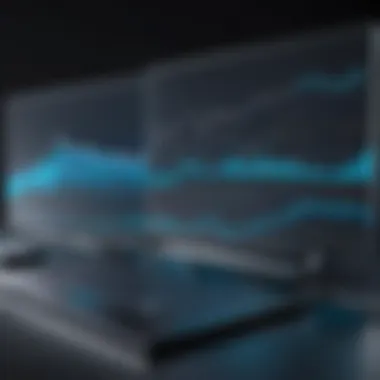

As the online environment continues to evolve, being proactive and informed about cybersecurity is nnot just beneficial but necessary. A cautious approach complemented by the right tools can significantly enhance one's online safety.
Prelude to VPN Technology
In today’s increasingly digital world, secure connections are not just a luxury but essential. This makes the exploration of VPN technology particularly relevant, especially for Windows users relying on Chrome. Virtual Private Networks (VPNs) act as secure tunnels for your internet traffic, guarding your data from prying eyes. This section breaks down the fundamental principles behind VPNs, empowering users to navigate the complexities of online security with greater ease and confidence.
Using a VPN can directly impact one’s online privacy and security, making it vital for anyone who frequently interacts with sensitive information. By obscuring your IP address and encrypting your internet connection, VPNs protect against cyber threats and unauthorized snooping on your data.
Understanding VPN Basics
A VPN routes your connection through its own server, allowing you to seem like you’re accessing the internet from a different location. This has several important implications:
- Privacy: When using a VPN, your IP address is masked, adding a layer of anonymity to your online activities.
- Security: With encryption protocols in place, your data transmitted through public networks becomes vastly more secure, making it challenging for hackers to access your information.
- Access to Content: VPNs allow you to circumvent geo-blocked content, broadening your options for media consumption.
Think of it like a virtual cloak that enables you to wander the web freely while keeping your personal details hidden from the world.
Difference Between Free and Paid VPNs
When it comes to choosing a VPN, you’ll come across two types: free and paid. Understanding the distinction between these options can make or break your online experience.
While free VPNs sound appealing, they often come with significant trade-offs:
- Limited Features: Free VPNs typically offer fewer features, limiting your control over data settings and security protocols.
- Data Restrictions: Many free services impose data cap limits, making them impractical for individuals who consume a lot of content or transfer large files.
- Security Risks: Some free VPNs may sell your data or employ questionable encryption methods, potentially jeopardizing your privacy.
On the flip side, paid VPNs come with robust security protocols, faster connections, and an array of features designed to enhance user experience.
"Choosing the right VPN can mean the difference between browsing freely and having your data pilfered. Think critically about what you truly need."
In short, while free VPNs might seem like a fast track to online anonymity, the limitations and risks involved often warrant considering a paid option for serious internet users.
The Relevance of VPNs for Windows Users
In an increasingly digital world, where personal information is often just a click away, the relevance of VPNs for Windows users cannot be overstated. The unique concerns that come with online privacy make virtual private networks a critical tool for those navigating the complexities of the Internet. Windows users, in particular, face a multitude of online threats, and understanding how VPNs can bolster their online experience is key.
Enhancing Online Security
One of the foremost reasons users consider VPNs is the enhancement of online security. Have you ever browsed on public Wi-Fi? It can feel like stepping into a lion's den, wondering who might be lurking in the shadows, ready to snag your sensitive information. VPNs create a secure tunnel between your device and the internet, effectively wrapping your data in an extra layer of encryption. This means that even if you're connected to a seedy little network at a coffee shop, your data remains safe from prying eyes.
When it comes to Windows, built-in security features can only go so far. With a VPN, users can encrypt their entire internet connection. This not only shields their browsing activities but also protects any sensitive information they may be sending over the web, like credit card numbers or personal details.
"Using a VPN while browsing is like adding a bouncer to your online experience. They help keep the riffraff out!"
Moreover, consider the threats posed by malware and phishing attacks. Some VPN services have features that actively block harmful sites, while others even go the extra mile by offering built-in firewalls. This cutting-edge protection can deter the types of threats that are ever-evolving in nature. Therefore, investing in a reliable VPN is like putting on a suit of armor—one that evolves as the battlefield changes.
Bypassing Geographical Restrictions
Another advantage of using a VPN is the ability to bypass geographical restrictions. Imagine you are a Windows user eager to dive into the latest streaming content but see a message saying, "This content is not available in your region." Frustrating, isn’t it? VPNs give you the power to masquerade your IP address, making it appear as if you are accessing content from a different part of the world.
This capability unlocks a treasure chest of media options. For example, students or professionals in fields reliant on certain software tools might discover that some applications are only available in specific countries. By using a VPN, they can easily switch their virtual location and access these essential resources seamlessly.
Additionally, during travel, a VPN affords the comfort of accessing familiar services without a hitch. It saves people from the hassle of searching for alternate solutions while they're away from home. Suddenly, being reminded of your Netflix favorites or important banking apps can be executed without the headache of geographical blockades.
In sum, VPNs serve as both a shield and a key in the digital realm. They empower Windows users with the tools they need to stay secure while also expanding their access to the wider web, ensuring a comprehensive and versatile online experience.
Choosing the Right Free VPN for Windows Chrome
Determining the right free VPN for Windows Chrome can make all the difference in your online experience. These tools not only enhance your privacy but also allow you to access content that might otherwise be unavailable due to geo-restrictions. However, picking the right one is no walk in the park. With a myriad of options, all claiming to provide the best service, making an informed decision is essential.
First, let’s not gloss over the fact that free VPNs often come with limitations that could affect performance, such as speed throttling or data caps. But in some cases, these drawbacks can be outweighed by their benefits, especially for light users or those new to VPNs. If you're keen to dip your toes into the world of virtual private networks without signing a check, understanding what to look for is vital.
Free VPNs can serve different purposes—be it streaming, security, or unblocking websites. Therefore, knowing what features you genuinely need can save you time and headaches. Consider what matters the most for your circumstances as well as potential risks associated with free offerings.
Key Features to Look For
When searching for a reliable free VPN, a few key features should be at the forefront of your mind. Here’s what you need to keep an eye out for:
- Speed: A sluggish VPN can turn your browsing experience into a snail's pace affair. Look for options that offer decent speeds even on a free plan.
- Data Limit: Some free VPNs restrict data usage. Opt for those with a reasonable cap that still allows for daily browsing or light streaming.
- Security Protocols: Ensure that the VPN uses up-to-date security protocols. AES-256 encryption is the gold standard that you should seek.
- No-log Policy: A robust no-log policy is crucial for privacy. The absence of logs means your online activities are not stored.
- User Interface: The easier the interface, the better your experience. A complicated setup can deter users and create frustration.
- Server Locations: The more server options available, the more likely you are to bypass geographic restrictions and enjoy unrestricted access.
Having the right features can enhance your online experience, making it a breeze rather than a chore.
User Reviews and Ratings
One of the best ways to gauge the performance of a free VPN is through user reviews and ratings. Platforms like Reddit, Facebook, and specialized forums often provide real user experiences that can't be overlooked.
- Immerse Yourself in Feedback: Users often share their firsthand experiences—both good and bad. Look for trends in these comments to understand the real-world performance of a VPN. A service might trumpet high speeds in its advertisements but find significantly slower speeds affirmed by users.
- Check for Recent Updates: A flurry of complaints or praises over a short span can indicate recent changes in the VPN's operation. Frequent updates tend to signify that the developers are actively maintaining and enhancing the service.
- Be Cautious of Bot Reviews: Always approach reviews critically. Some free VPNs may generate fake reviews to make their offerings look more appealing. Tread carefully, as not every 5-star review is worth its salt.
To sum it up, user experiences can provide invaluable insight into how well a free VPN works for everyday needs. The right blend of features, coupled with genuine user experiences, can steer you towards a well-informed decision.
Installation and Setup Process
In today’s world, where online privacy is more of a luxury than a given, knowing how to install and set up a VPN properly is not just useful; it’s crucial. Even the fanciest free VPNs can risk being underutilized without a solid installation process. For Windows Chrome users, the steps taken to install a VPN can determine everything from usability to security effectiveness. A seamlessly executed setup ensures that the VPN operates optimally while maintaining user privacy.
What’s the benefit of having a few minutes of initial investment in getting a free VPN set up? Simply put: it provides the foundation for future online activities. It’s like building a house—you wouldn’t lay down carpet before ensuring the foundation is solid. This section will break down the installation steps and highlight common problems users might encounter.
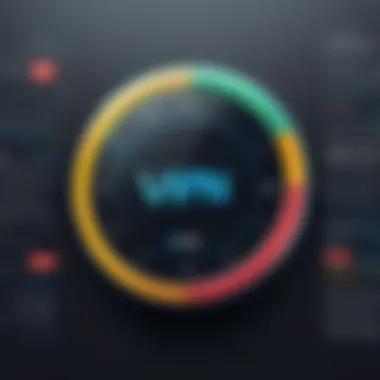

Step-by-Step Installation Guide
- Choose a Suitable Free VPN: Before anything else, pick a VPN that suits your needs. Consider speed, security features, and user reviews. Some popular choices include Windscribe, ProtonVPN, and TunnelBear.
- Download the VPN Software: Go to the official website of the chosen VPN and download the application. Be cautious of third-party sites; always download from reliable sources.
- Open the Installation File: Once the download is complete, locate the installation file in your downloads folder and run it. If prompted by Windows security, confirm that this is safe.
- Follow the Installation Prompts: Adhere to the installation wizard instructions. Generally, this involves selecting installation paths and confirming your preferences.
- Log into Your Account: After installing the software, you’ll usually need to create an account or log in. Make sure to use a strong, unique password.
- Configure Settings: Adjust the settings according to your privacy requirements. Common adjustments include selecting server locations and enabling malware protection.
- Connect to a VPN Server: With everything set, choose a server and connect. This should be as simple as clicking a button. Once connected, your internet traffic will be routed through that server.
Remember that each VPN provider may have special instructions. So, if something does not go exactly as outlined here, always refer to their official documentation.
Common Setup Issues and Troubleshooting
Even the best-laid plans can go awry. Here’s a look at some of the common issues users may face during or after setup, along with potential fixes:
- Connection Failures: One might find oneself in a situation where the VPN won’t connect. This can be due to server overload, or your internet might be acting up. Try switching servers or checking your connection.
- Slow Speeds: A popular complaint among free VPN users is lagging speeds. Often, this can be tied to server load. If one server is bustling, try another one. Sometimes, going for a location that seems less busy can speed things up.
- Firewall Problems: Occasionally, firewalls on your computer can block the VPN connection. Ensure that the VPN has permission through your Windows Firewall settings.
"The installation phase, while simple on the surface, can create a ripple effect on your future online safety and performance. One misstep might cost you valuable data."
- DNS Leaks: Some VPNs do not protect your DNS requests properly. If you're concerned about this, utilize tests available online to check for DNS leaks. If leaks surface, consult the VPN’s help section for specific instructions.
- Software Incompatibility: Occasionally, certain free VPNs just don't play nicely with your existing software or settings. In such cases, checking for updates to either the VPN application or your OS can help resolve conflicts.
Taking a proactive approach to the installation and setup process will not only pave the way for a smoother online experience but also bolster your security when navigating the web.
Performance Analysis of Free VPNs
Analyzing the performance of free VPNs is crucial when making a choice about which service to employ for your online activities. Since these VPNs are often costless, users may overlook the fact that their effectiveness can vary greatly. Performance is not just about speed; it’s also about reliability, connection stability, and how the service handles bandwidth during usage. By diving into this analysis, you will better understand what to expect from various free VPN options, how they measure up against each other, and the impact they have on your online experience.
Speed and Bandwidth Considerations
When using a free VPN, speed is often a hot-button issue. Users might find that their usual browsing speeds plummet, turning what should be a seamless experience into a frustrating ordeal.
- Limitations on Bandwidth: Many free VPNs impose data caps, which restrict how much you can consume. This is important to understand. If you frequently stream videos or download large files, you may hit that cap fast, rendering the service less useful.
- Server Load and Response Time: Free services usually have a finite number of servers available to users. High demand leads to overcrowding, causing increased response times and slower speeds. It’s like trying to catch a bus during rush hour; you might end up waiting longer than you would like.
- Protocol Use: The choice of encryption protocol can greatly affect speed. Some free VPNs might use less efficient methods, impacting how quickly data can be processed and transmitted.
To keep your expectations grounded, testing is essential. Tools like speedtest.net can help gauge how a particular VPN affects your connection.
Impact on Browsing Experience
The browsing experience while using a VPN can be a tale of two halves. On one side, you benefit from enhanced privacy and security; on the other side, you may grapple with reduced performance.
- Latency Issues: High latency can become noticeable, making actions like loading web pages or streaming content slower. Even mundane tasks can feel like they’re moving through molasses. Your experience may go downhill if you find yourself waiting too long for pages to load or videos to buffer.
- Content Accessibility: On a positive note, a good free VPN can enable access to region-restricted content. For instance, if you are in a country with strict internet regulations, a VPN can be a gateway to sites that would otherwise be inaccessible.
- Compatibility with Websites: Some free VPNs have been known to get blocked by popular streaming services like Netflix or Hulu. It can be disheartening when you finally find a show to watch, only to find the service inaccessible.
Ultimately, the right balance between using a VPN for protection and ensuring an optimal browsing experience is key. Taking time to evaluate performance before settling on a specific free VPN can save you from future headaches.
"A slow VPN is like a shield that adds extra weight—protective but cumbersome."
By fully grasping how speed and bandwidth considerations intersect with your browsing experience, you’ll be better positioned to select a VPN that does more than just look good on paper.
Security Considerations for Free VPNs
When it comes to utilizing free VPNs, security is often at the forefront of discussions. It's crucial to bridge the gap between convenience and protection in an increasingly digital world. Free VPNs can offer some level of anonymity, but it's imperative to delve deeper into the security measures they provide.
Understanding Privacy Policies
One of the fundamental aspects to consider is the privacy policy of a VPN service. A clear and transparent privacy policy outlines how a service will handle your data. This document essentially serves as the "ground rules" on personal information usage.
Here are a few key points to keep in mind when reviewing these policies:
- Data Collection: Does the provider collect data on user activity? Some free VPNs have been known to log user activities, which can defeat the purpose of using a VPN in the first place.
- Third-party Sharing: It's also important to know if the company plans to share your data with third parties. Many free VPNs might sell user data to advertisers, which is a major red flag.
- Retention Time: Check how long the service retains the information. Even if they claim they don’t log user data, if they keep it for extended periods, it could be risky.
Understanding these policies helps users make informed decisions based on their own privacy concerns. If a service lacks a detailed privacy policy or is vague about its data practices, it's a good idea to steer clear of it.
Potential Risks and Vulnerabilities
Utilizing free VPN services does come with its fair share of risks. While the allure of spending nothing is tempting, users should be wary of multiple vulnerabilities that may arise.
- Malware and Ad Injections: Some free VPN providers might not invest in maintaining a secure application. This negligence can open doors to malware infections, leading to data breaches and more.
- Weak Encryption: Many free VPNs use outdated or weak encryption standards. Without robust encryption, your data could be at a greater risk of interception by cybercriminal, especially on unsecured networks.
- Limited Customer Support: In the event of an issue, you might find that free services lack adequate customer support. This lack of assistance can exacerbate problems like connectivity or security breaches.
- Data Limits and Bandwidth Throttling: Many free VPNs impose strict limits on data usage. In some cases, they slow down your internet connection, making you vulnerable to connectivity issues.
- Identity Exposure: Choosing a poorly vetted free VPN service can expose your IP address and other identifying information. A well-designed VPN should mask your digital identity, but if it's not up to snuff, you might wind up worse off than before.
It’s vital to approach free VPNs with caution. While the trade-off might seem lucrative, the consequences of a poor choice can far outweigh any immediate benefits. Choosing wisely here is imperative to protect your online presence.
Comparative Analysis of Popular Free VPNs for Windows Chrome
When it comes to utilizing free VPNs for Windows Chrome, the landscape is dotted with options. Understanding the comparative analysis of these various VPNs is not only insightful but crucial for making an informed choice. This section outlines the importance of evaluating specific elements—like speed, security, and usability—of free VPN services to narrow down one’s options effectively.
By analyzing popular free VPNs, you can identify the strengths and weaknesses of each, helping you to balance performance with privacy needs. Free VPNs frequently beg the question: do they deliver what they promise, or are they too good to be true? By closely examining real-world applications and limitations of these tools, you can avoid falling into traps that could compromise your online experience.
VPN A: Features and Limitations
VPN A, noted for its significant user base, offers a robust feature set designed to attract both casual users and more discerning tech-savvy individuals. One of the standout features of VPN A is its strict no-logs policy, which means personal data isn't stored on their servers. Users have reported that the interface is quite user-friendly, making it easy to connect without needing extensive IT knowledge. However, it falls short in terms of speed during peak hours. Depending on your location, speeds can drop, affecting streaming and downloading capabilities considerably.
Key Features:
- No Logs Policy: Ensures users’ data isn’t tracked.
- User-Friendly Interface: Suitable for those new to VPNs.
Limitations:
- Speed Issues: Noticeably slower during high traffic times.
- Limited Server Locations: May hinder access to some content based on geography.
VPN B: Features and Limitations
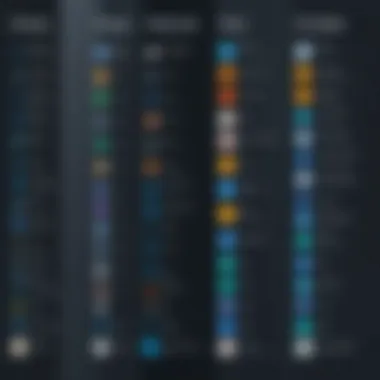

VPN B, on the other hand, prides itself on providing faster connections. This could be particularly useful for heavy internet users who prioritize streaming or gaming. One of its key offerings is the ability to switch between multiple servers swiftly, allowing users to bypass geo-restrictions more effectively. However, while the speeds are commendable, the free version has restrictions on data usage, which can be a limitation for individuals who want to use it extensively.
Key Features:
- Fast Connection Speeds: Optimized for streaming and gaming.
- Multiple Server Options: Flexibility in changing locations.
Limitations:
- Data Caps: There are limits on how much data you can use.
- Ads in Free Version: Users have to navigate through advertisements.
VPN C: Features and Limitations
Finally, VPN C sits at a unique niche. It aims to offer security-focused features, with military-grade encryption ensuring that your online activities remain private. Particularly for users in regions with strict internet regulations, VPN C can provide a safe haven. Nonetheless, it may not be the best fit for those looking for high speeds; reviews often emphasize a marked slowdown when connected.
Key Features:
- Strong Security Protocols: High-level encryption for data protection.
- Split Tunneling: Choose which apps route through the VPN.
Limitations:
- Slower Speeds: May hinder its use for bandwidth-heavy activities.
- Complex Setup: Setup process may require a bit of technical knowledge.
In assessing these VPN options, it's evident that each one brings its own flavor to the table. It's vital to weigh the features against limitations, aligned with your own priorities like usage scenarios and security preferences. Making an informed choice based on the comparative analysis can open doors to a more secure and enjoyable online experience.
User Experiences and Feedback
In the world of free VPNs, user experiences can be a treasure trove of insights that go beyond the marketing and sales pitches. Real users bring up genuine points about how these services perform in everyday activities. By paying attention to feedback, we can spot the nuances in quality, performance, and ease of use that might not be readily visible through the lens of advertising. For someone sifting through options, understanding these elements can make the difference between an investment that pays off and one that leads to frustration.
Positive Aspects Highlighted by Users
Many users often shine a light on some noteworthy positives when discussing their experiences with free VPNs. Some of the key highlights include:
- User-Friendly Interfaces: Many free VPN services boast a straightforward, intuitive interface that allows even the most tech-challenged users to connect without breaking a sweat. Users appreciate how easy it is to get started without having to read extensive manuals or tutorials.
- Access to Geo-Restricted Content: A recurring sentiment is the delight of accessing streaming content or websites restricted by geographic location. For example, users share their joy in streaming a beloved show on Netflix or BBC iPlayer that was previously unavailable in their region.
- Cost-Effectiveness: Users often point out that free VPNs provide a practical solution for those unwilling to spend money on subscriptions. The ability to secure their internet connection without any financial commitment is a major draw.
- Basic Privacy Protection: Even among free options, many users note they feel safer surfing the web. They find comfort in the assurance that their basic privacy is upheld, even if it’s not as fully-featured as paid services.
"For a casual user, a good free VPN is often enough to feel protected and get around geo-blocking, it's a win-win!"
Common Complaints and Issues
However, the feedback isn't all rosy; many users also air their grievances regarding free VPNs. Understanding these common complaints is essential in laying out a realistic picture:
- Limited Data and Speed: One consistent issue mentioned is the cap on data usage. Many free VPNs impose strict limits that can infringe on the browsing experience, especially during intensive data consumption like streaming or large downloads.
- Unreliable Connections: Users often find that connections drop unexpectedly or are slow, particularly at peak times. This instability can frustrate those relying on the VPN for work or online activities requiring uninterrupted service.
- Privacy Concerns: Although many free VPNs claim to protect user privacy, skeptics share their concerns over data logging and less transparent privacy policies. Users worry that their information may not be as protected as advertised, which can lead to a lack of trust in these services.
- Intrusive Ads: Another common complaint revolves around the presence of excessive advertisements. Users express irritation over how these ads detract from the browsing experience, claiming they feel bombarded while trying to access content.
By sifting through these experiences, both positive and negative, readers can better navigate the often murky waters of free VPN services, leading to more informed choices in an array of available options.
Alternatives to Free VPNs
When navigating the murky waters of online security and privacy, the discussion often pivots around whether to opt for free VPN services or to explore alternatives that may offer more robust protection and performance. Understanding alternatives to free VPNs isn't just about seeking out paid options; it’s about grasping the full spectrum of tools at your disposal to secure your online activities.
Paid VPN Options Worth Considering
Choosing a paid VPN can significantly enhance your online protection compared to free counterparts. Here are some considerations that underline the value of investing in a premium VPN service:
- Robust Security Features: Paid VPNs typically offer strong encryption protocols, like OpenVPN or IKEv2, which shield your data far better than most free options.
- No Data Caps: Other than narrowing your options, free VPNs often come with profound limitations, such as data caps which can restrict usage. Paid services allow for unlimited data, giving you freedom.
- Fewer Ads: Many free VPNs are ad-supported. This not only compromises user experience but can also pose security risks. A subscription-based VPN often has no ads at all.
- Better Customer Support: With a paid service, you generally have access to knowledgeable support staff who can assist you with setup and technical issues, reducing headaches down the line.
Examples of Well-Known Paid VPNs
- NordVPN: Offers extensive server locations and high-speed connections.
- ExpressVPN: Known for its user-friendly interface and strong security policies.
- Surfshark: Allows unlimited simultaneous connections, a great option for families and multiple devices.
Ultimately, while the price tag may make paid VPNs seem daunting, what you're investing in is peace of mind and superior service.
Browser-Based Alternatives
An intriguing pathway to consider involves browser-based alternatives, which provide an economical and straightforward approach to online privacy. These typically come in the form of browser extensions that can be added to browsers like Chrome. Highlights include:
- Easy Installation: Most browser-based solutions require just a few clicks to install.
- Minimal Performance Impact: Unlike full-fledged VPNs, browser extensions usually have a smaller footprint, so they don't heavily tax your system resources.
- Functionality within the Browser: They effectively secure only the browsing activity within the browser where they're implemented. This makes them easier to manage for specific tasks.
Some popular browser-based alternatives include:
- Hola VPN: A community-powered service that provides basic functionality but may have privacy concerns.
- Browsec: Gives users access to free and premium servers, providing a good balance of cost and security.
- Windscribe: Offers a freemium model where users can upgrade for added benefits.
In short, browser-based alternatives can serve as a tool for users looking to enhance security with minimal commitment. They cater well to those who may only need occasional anonymity or to bypass geographical restrictions while browsing.
Changes in technology may present a range of options in securing your online presence, but understanding the nature of what each offers is crucial to making the right choice.
Closure
As we draw our exploration of free VPNs for Windows Chrome to a close, it's crucial to understand the full landscape that surrounds these digital tools. The importance of a reliable VPN cannot be overstated. Free VPNs offer enticing solutions for users seeking to navigate the complexities of online privacy and security without breaking the bank. However, it’s imperative to navigate these waters with caution.
Recap of Key Points
- Functionality: Free VPNs can provide useful features, but their effectiveness varies widely. Understanding which features truly enhance your online experience is vital.
- Security Implications: While many free options promise security, the reality is often different. Users should scrutinize privacy policies closely and be aware of potential vulnerabilities.
- User Experiences: Navigating user feedback reveals both satisfaction and dissatisfaction. Recognizing common complaints helps set realistic expectations.
- Alternatives Available: Remember, free is not always the best. Sometimes, investing in a paid VPN can offer a smoother and safer browsing experience.
This article underscores the necessity of thorough research. It’s important for users to assess their specific needs before selecting a VPN service—free or otherwise—and ensure it aligns with their online behavior and safety concerns.
Making an Informed Choice
Choosing the right VPN isn't a one-size-fits-all decision. Considerations include your browsing habits, the level of security you require, and how you plan to use the internet. For instance, if streaming content is a priority, some free VPNs may fall short on speed and reliability. Additionally, take into account whether the provider has a good reputation regarding user data.
Before diving into the world of free VPNs, weigh each option against your own criteria. Resources like Wikipedia or Reddit provide platforms where users discuss their experiences, affording you insights that may prove invaluable. In the end, making an informed decision will protect your interests and enhance your overall online experience.







