Top Free Virus Removal Solutions Reviewed


Intro
In an age where digital interaction is ubiquitous, safeguarding personal and professional information has become paramount. The constant evolution of cyber threats necessitates a thorough understanding of security measures. This article delves into free virus removal solutions, illuminating their efficacy and the best practices for maintaining system integrity.
Cybersecurity Threats and Trends
Notable cybersecurity threats in the digital landscape
The digital world presents various threats such as malware, ransomware, and phishing attacks. Malware is one of the most prevalent threats, allowing unauthorized access to sensitive information. Ransomware, on the other hand, not only infiltrates systems but also encrypts critical files, demanding ransom for their release. Phishing attacks continue to deceive users into providing personal data, emphasizing the need for vigilance in digital interactions.
Emerging trends in cyber attacks and vulnerabilities
As technology advances, so do cyber-attacks. Recent trends show increasing sophistication in attack methods. Threat actors are now utilizing artificial intelligence to enhance their strategies, creating automated malware that adapts to existing security measures. Additionally, the rise of Internet of Things (IoT) devices has expanded the attack surface for hackers, emphasizing vulnerabilities in connected systems.
Impact of cyber threats on individuals and businesses
The repercussions of cyber threats are profound. For individuals, losing personal information can lead to identity theft and financial loss. Businesses face even greater risks, including reputational damage and significant monetary costs. According to the Cybersecurity & Infrastructure Security Agency (CISA), the financial burden of data breaches has skyrocketed, significantly affecting companies of all sizes.
Best Practices for Cybersecurity
Importance of strong password managment
Strong passwords are the first line of defense against unauthorized access. Passwords should be complex, including letters, numbers, and special characters. The common mistake is using easily guessable information, such as birthdays or names.
Implementing multi-factor authentication for enhanced security
Multi-factor authentication (MFA) adds an extra layer of security. By requiring a second form of verification, it reduces the chance of unauthorized account access dramatically. Users should enable MFA wherever possible to safeguard their accounts.
Regular software updates and patches for protection
Keeping software updated is crucial in combating vulnerabilities. Updates often contain security patches addressing known threats. Ignoring these updates heightens the risk of system exploitation.
Secure online browsing habits and email practices
Browsing the internet securely involves using trusted sites and being cautious about sharing personal information. Email remains a common vector for cyber threats, making it essential to scrutinize messages before clicking links or downloading attachments.
Privacy and Data Protection
Importance of data encryption for privacy
Data encryption is vital for protecting sensitive information from unauthorized access. Ensure that devices and applications support encryption methods, which can significantly mitigate risks associated with data breaches.
Risks associated with sharing personal information online
Sharing personal information on social networks can lead to privacy violations and identity theft. Users should be aware of the information they share and its potential implications.
Strategies for safeguarding sensitive data and personal details
Implementing data access controls and regularly reviewing privacy settings are effective strategies for safeguarding sensitive information. Users should also consider using privacy-focused tools that minimize data tracking.
Security Technologies and Tools
Overview of key cybersecurity tools and software
Various free tools are available for virus removal and encryption. Some notable applications include Malwarebytes and Avira Free Antivirus, which offer reliable solutions to combat malware.
Benefits of using antivirus programs and firewalls
Antivirus programs play a critical role in identifying and removing threats. Firewalls act as barriers, preventing unauthorized access to networks. Using both in tandem provides a comprehensive approach to security.
Application of Virtual Private Networks (VPNs) for secure data transmission
VPNs encrypt internet traffic, enhancing security and privacy while online. This technology is particularly useful when accessing public networks, as it shields users from potential threats.


Cybersecurity Awareness and Education
Educating individuals on recognizing phishing attempts
Education is essential in recognizing phishing attempts. Users should be trained to identify suspicious emails, unverified links, and unusual requests for information.
Promoting cybersecurity awareness in the digital age
In an increasingly digital world, instilling a culture of cybersecurity awareness is vital. Organizations should prioritize regular training sessions and resources to improve employee knowledge.
Resources for learning about cybersecurity fundamentals
Several online resources offer valuable information on cybersecurity. Websites like Wikipedia (en.wikipedia.org) and Britannica (britannica.com) provide foundational knowledge on different threats, while communities on Reddit (reddit.com) discuss ongoing security issues.
Cybersecurity is not just the job of IT departments; it’s a shared responsibility for every individual in an organization.
Overall, understanding the landscape of free virus removal and broader cybersecurity practices is vital for navigating today's digital complexities.
Intro to Virus Threats
In the realm of cybersecurity, understanding virus threats is crucial. Computer viruses can cripple systems, compromise sensitive data, and result in significant financial losses for individuals and businesses alike. As the digital landscape evolves, so too do the methods employed by cybercriminals. Knowing the nature of these threats and how they operate provides the foundation for effective prevention and removal strategies. In this article, we delve deeper into the complexities surrounding computer viruses, their implications, and the free tools available to tackle these issues.
Understanding Computer Viruses
Computer viruses are malicious programs designed to replicate and spread from one computer to another. They can attach themselves to legitimate software or documents, often executing unintended actions once activated. The development of various virus types, including worms, trojans, and ransomware, highlights the diverse approaches used by attackers. Each type exploits different vulnerabilities in systems, making it essential for users to stay informed about their characteristics and behaviors.
A deeper understanding of viruses allows for informed decisions regarding protective measures. Users can learn to recognize the signs of infection, understand basic security protocols, and apply appropriate free virus removal solutions to safeguard their devices. Awareness is the first step toward minimizing risks in an increasingly dangerous cyberspace.
The Impact of Viruses on System Performance
Viruses can severely diminish system performance. Common indicators include slower processing speeds, unusual error messages, and unexpected system crashes. When a virus infiltrates a computer, it can consume system resources, causing applications to perform poorly or fail altogether.
The cascading effect of compromised performance can lead to frustration among users. It may disrupt essential tasks, cause data loss, or necessitate costly repairs. Additionally, malware can facilitate unauthorized access to sensitive information, which can have further ramifications for security.
Signs Your System May Be Infected
Understanding the signs that your system may be infected is critical in maintaining the integrity of your devices. Often, users may overlook initial symptoms, allowing malware to escalate and potentially cause significant damage. By recognizing these indicators, one can take timely action to remove threats before they worsen. Preemptive recognition not only helps in protecting personal data but also in preserving system performance.
Unusual Pop-ups and Advertisements
One of the most prevalent signs of malware infection is the sudden appearance of unusual pop-ups and advertisements. These may vary from benign promotional content to suspicious offers urging you to click. Infections often manifest as relentless pop-ups that appear regardless of the browser you use. This could indicate adware, which may not only disrupt your workflow but also expose you to phishing attempts.
In some cases, these pop-ups don’t simply annoy; they may lead to more dangerous sites that attempt to harvest sensitive information. Therefore, if you notice an uptick in intrusive ads, it's important to investigate further. Regular surveillance of your system's behavior can help catch these issues early.
Sluggish Performance and Crashes
Another clear indicator of system infection is a marked decrease in performance. If your computer suddenly starts running slower or if applications frequently crash, it may suggest underlying issues. Malware often consumes system resources, leading to sluggishness.
- Increased Load Times: You might notice applications taking longer to open or files being slow to access. - Unexpected Crashes: Programs may close unexpectedly without warning, leading to frustration and loss of unsaved work.
This degradation in performance can sometimes obscure malware activity, making it critical to be aware of your device's usual functionality. If you experience these problems consistently, consider running a virus scan.
Unauthorized Changes to Browser Settings
Malware infections frequently go hand-in-hand with unauthorized modifications to browser settings. You might observe changes such as unexpected homepage redirections or altered search engine preferences. These modifications can severely impact your browsing experience and may even expose you to harmful content.
Key signs to watch for include:
- Default Search Engine Changes: If your preferred search engine has been replaced by an unknown one in the settings.
- Unrecognized Browser Extensions: New add-ons or extensions that were not installed by you could indicate potential threats.
Keeping an eye on these components is vital for identifying an infection early. Modify settings back to their defaults only after ensuring your system is clean of malicious programs.
Overview of Free Virus Removal Tools
The security of personal and professional data is at high risk in the current digital landscape. Understanding free virus removal tools is essential. Many users wish to avoid paying for antivirus programs yet still need effective solutions to keep their systems clean. The relevance of this topic lies not only in availability but also accessibility. Free tools can offer significant protection if used wisely.


Antivirus Software Options
Antivirus software is perhaps the most recognized form of virus removal. These tools work by scanning files and programs for known malware signatures. Examples such as Avira and AVG provide basic protection without charge. These tools are often complemented by real-time scanning features, which help detect threats as they appear.
When choosing antivirus software, consider the system requirements and resource usage. Some free antivirus solutions may slow down your device. Before installation, check for compatibility with your operating system. An effective antivirus should not just remove malware, but also prevent it from entering your system in the first place.
Malware Removal Programs
Malware removal programs serve a specific purpose. They focus on eradicating established threats rather than general scanning. Tools like Malwarebytes are popular for this reason. These programs can deeply scan your system and remove various types of malware, including spyware and adware.
While using these tools, a thorough understanding of their operation is crucial. Run them on a regular basis, especially after experiencing symptoms of an infection. Be mindful of the user interface and ease of use. An intuitive design can make a significant difference in effectively navigating the removal process.
Online Virus Scanners
Online virus scanners provide a unique approach. These are web-based solutions that allow users to scan files and URLs for potential threats without installation. Notable examples are ESET Online Scanner and VirusTotal. They are convenient for quick checks, particularly if you encounter suspicious files or downloads.
However, these tools may have some limitations. They often do not provide ongoing protection or real-time scanning capabilities. Additionally, reliance on an online service may lead to concerns over data privacy. Be cautious when scanning sensitive files. Ensure that the service you use respects user privacy and data integrity.
"Free tools can provide a reasonable balance between functionality and cost, allowing users to keep their systems clean without financial investment."
In summary, knowing about free virus removal tools is vital for anyone navigating the complexities of digital threats. With careful selection and informed use, these tools can effectively safeguard personal and professional data.
Step-by-Step Guide to Using Free Tools
Using free virus removal tools effectively requires a structured approach. Understanding how to navigate these tools can make a significant difference in your system's safety. This section aims to break down the process into clear steps, making it easier for users to follow and ensure their devices remain secure.
Choosing the Right Tool for Your Needs
When selecting a free virus removal tool, it's essential to consider several factors. Not all tools are created equal; some are better suited for specific types of malware or operating systems. Knowing your needs can help you determine the right option.
- Type of Malware: If you are facing a specific issue, check which software is best for that. Some tools specialize in adware, while others are better for trojans or ransomware.
- User Reviews: Read user testimonials and reviews on platforms like Reddit or tech blogs. This can provide insight into the tool's effectiveness and potential weaknesses.
- System Requirements: Ensure the tool is compatible with your operating system. Some free tools may not support older versions of Windows or Mac.
Installation Process and Set-Up
After choosing a tool, the installation process typically follows. This step is crucial and should be done with care.
- Download from Official Source: Visit the official website of the tool you chose. Avoid third-party sites that could host malicious software.
- Run the Installer: Once downloaded, open the installation file. Follow the on-screen instructions, which generally involve accepting license agreements and selecting installation location.
- Configuration: Some tools allow you to adjust settings during initial setup. Understand these configurations. This may include scheduled scanning times or notifications settings.
Running a Scan and Analyzing Results
Once the tool is installed, the next step involves running a comprehensive scan. This is where the tool evaluates your system for malicious elements.
- Full Scan: Perform a full scan rather than a quick scan. While a quick scan may identify superficial issues, a full scan digs deeper, identifying potential hidden threats.
- Results Overview: After the scan, take time to review the results presented. Identify the type of threats found and their severity. Some tools categorize them as low, medium, and high risk.
- Deciding on Action: Based on the analysis, determine whether to delete, quarantine, or ignore the detected items. Make informed decisions rather than deleting everything hastily.
Removing Detected Threats Safely
The final step in using the virus removal tool is safely removing detected threats. A considered approach is necessary to ensure no essential files are lost.
- Quarantine First: If the tool allows, quarantine suspicious files instead of deleting them immediately. This gives you a chance to restore if needed.
- Backup Important Files: Before making any permanent changes, consider backing up critical files. This protects against unintentional data loss.
- Complete the Removal Process: Follow your tool's specific instructions to finish the removal process. This often includes clearing temporary files and optimizing system performance.
In summary, a structured approach to using free virus removal tools can enhance your system's security. Following these steps ensures you select the appropriate tool, install it correctly, run comprehensive scans, and remove threats safely.
Limitations of Free Virus Removal Solutions
Free virus removal solutions are appealing to many users due to their cost effectiveness. However, it is essential to be aware of their limitations. Understanding these constraints can guide users in making informed decisions when dealing with potential threats. Free tools may successfully detect and remove many common viruses, yet they can come with risks that undermine their overall effectiveness, features, and reliability.
Potential Incomplete Detection
One significant limitation of many free virus removal options is potential incomplete detection. Unlike paid antivirus solutions that invest heavily in R&D, free tools often fall short in their ability to identify the latest virus strains and malware variants. They may utilize outdated databases that are not regularly updated. Therefore, a user relying solely on free software risks missing critical threats. This vulnerability can lead to a false sense of security, as users may believe their systems are protected while they remain exposed to evolving digital threats. Regular updates are vital to effective malware detection, and free programs may not prioritize them.
Limited Customer Support
Another challenge is limited customer support. Free virus removal tools usually do not offer extensive customer support services. When issues arise, users may find it difficult to get assistance. Without direct access to help, resolving technical issues can become frustrating. Users may have to rely on community forums or documentation, which might not always provide timely or accurate solutions. For informal users, this lack of support can result in ineffective use of the tools, further exposing their systems to vulnerabilities.
Adware and Bloatware Risks
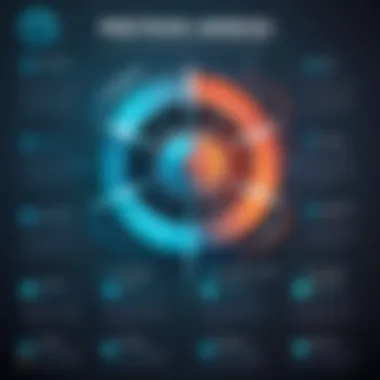

Lastly, many free virus removal tools can introduce users to adware and bloatware risks. Some free products generate revenue through advertisements or bundled software. When installing such tools, users may unwittingly agree to install unwanted applications. This can slow down their systems, leading to a decline in performance. Moreover, adware can pose privacy risks by tracking user behavior and collecting personal data. Therefore, it is essential to exercise caution during installation, ensuring that only necessary components are enabled. Users should read installation prompts carefully and opt for custom installations when available to avoid unintentional downloads.
"Be aware that free tools may not provide comprehensive protection. Assess risks carefully before relying on them exclusively."
Preventative Measures for System Protection
Preventative measures for system protection are essential in maintaining the integrity of your computers and personal data. Focusing on specific techniques can shield against viruses and other malicious threats. It is important to recognize that while removal tools are effective, they are reactive solutions. By adopting a proactive approach, users can minimize risks significantly.
Regular System Updates
One of the simplest yet most effective ways to protect your system is through regular updates. Operating systems and software developers frequently release updates to patch vulnerabilities. These updates often include security fixes, which help defend against newly discovered threats. Failing to keep software current can leave your system susceptible to attacks.
- Set automatic updates whenever possible.
- Regularly check for updates manually, especially for critical software like browsers and antivirus programs.
- Understand the changes that updates bring, as they often enhance performance and add features.
Safe Browsing Practices
Browsing the internet exposes users to numerous risks. One's browsing behavior can either mitigate or exacerbate these threats. Practicing safe browsing habits is crucial.
- Avoid clicking on unknown links. Ensure that the source is reputable before engaging.
- Use private browsing modes to reduce tracking. This can help maintain your privacy and limit data collection.
- Be cautious when downloading files. Always scan them with antivirus software before opening.
- Consider using secure browsers, such as Google Chrome or Mozilla Firefox, which have built-in features to protect against threats.
Understanding Social Engineering Attacks
Social engineering attacks exploit human psychology rather than technical vulnerabilities. Cybercriminals often use manipulation tactics to deceive users into revealing sensitive information or installing malicious software. Awareness of these tactics is paramount for protection.
- Be skeptical of unsolicited communications. Emails or messages requesting personal information are often scams.
- Verify the identity of any person or organization requesting sensitive data. Reach out directly through official channels instead.
- Educate yourself on common tactics, such as phishing or pretexting, to recognize potential threats.
"An informed user is the best defense against viruses and other malicious attacks. Awareness of risks and practices can secure their systems effectively."
Case Studies of Effective Virus Removal
In the realm of cybersecurity, understanding the real-world applications and performance of virus removal tools is crucial. This section delves into various case studies highlighting the efficacy of both free and paid virus removal solutions. Analyzing these scenarios provides insights into user experiences, revealing the strengths and weaknesses of different approaches in combating malware threats.
Comparison of Free vs. Paid Tools
The discussion regarding free versus paid virus removal tools often surfaces among users seeking effective solutions without financial commitment. Free tools like Avast Free Antivirus and Malwarebytes offer substantial features, including real-time protection and basic malware detection. However, there are limitations to consider.
- Detection Rates: Free tools sometimes provide lesser detection rates compared to their paid counterparts. Paid tools often have advanced algorithms and frequent updates.
- Comprehensive Coverage: While free options may cover essential aspects, they can lack critical features such as automatic updates, advanced malware protection, or firewall controls found in tools like Norton or Bitdefender.
- User Experience: Users often report that paid tools have a more intuitive interface and better customer support, making it easier for individuals less familiar with technology to navigate.
Through case studies, one can observe that those who opted for paid solutions enjoyed higher satisfaction rates, particularly during complex infection scenarios. However, free tools often serve well for average users or those with lighter usage patterns.
User Experiences and Testimonials
Real user experiences provide rich qualitative data regarding the effectiveness of virus removal tools. Testimonials frequently highlight the immediacy of results and customer support usability. For instance, many individuals using AVG Free Antivirus have shared positive experiences related to quick installation and ease of use. Yet, they sometimes express disappointment when dealing with stubborn malware that requires additional manual interventions.
Conversely, users who opted for paid tools like Kaspersky often report a sense of security due to ongoing support and robust protection features. A common theme in discussions on platforms such as reddit.com is that higher investment leads to reduced anxiety over potential threats.
"I switched from a free tool to a paid solution after facing repeated issues with ransomware. The difference was night and day. Kaspersky not only removed the threat swiftly but also helped me restore my system."
By examining these experiences, it becomes evident that while free tools can be effective for basic defenses, users looking for comprehensive protection and peace of mind may prefer the investment in paid solutions. It is essential to weigh the pros and cons based on individual needs and usage scenarios.
As cybersecurity threats evolve, case studies of virus removal tools will continue to be valuable in understanding their real-world performance. This analysis not only aids consumers in making informed decisions but also fosters a more profound awareness of the importance of cybersecurity in daily digital life.
Closure and Final Recommendations
In this article, we have explored the myriad facets of free virus removal solutions. The importance of these solutions cannot be understated, especially in a digital environment where threats are evolving constantly. Knowing how to choose and utilize these tools effectively can mean the difference between securing your data and suffering a compromising breach.
Summary of Key Points
- Free virus removal solutions provide essential services to mitigate the risks of malware and harmful software.
- Various tools are available, including antivirus software, malware removal programs, and online scanners, each with its unique strengths and shortcomings.
- Users must approach these tools with an understanding of their limitations, including potential incomplete detection and lack of support.
- It is equally vital to adopt preventative measures such as keeping systems updated and adhering to safe browsing practices.
Overall, free virus removal solutions should be regarded as part of a broader strategy aimed at maintaining system integrity and ensuring data safety. While they offer significant benefits, having a comprehensive awareness of what these tools can and cannot do is critical.
Personal Responsibility in Cybersecurity
As we close this discussion, it is essential to emphasize personal responsibility in cybersecurity. Users should not solely rely on free virus removal tools for their security. Instead, education about safe internet practices is crucial. This includes recognizing phishing attempts, avoiding suspicious downloads, and understanding the implications of social engineering attacks.
As the cyber landscape develops, individuals must remain vigilant and proactive. Regularly updating software, conducting system scans, and engaging in safe browsing can shield devices from potential threats. This proactive mindset should extend beyond personal devices; it can influence workplace environments where security is often paramount.
"Knowledge is the best defense against cyber threats."
By adopting responsible practices and using the appropriate tools, individuals can enhance their cybersecurity framework, protecting themselves from the myriad risks that exist in today's digital age.







