Exploring Effective Free Malware Cleanup Solutions
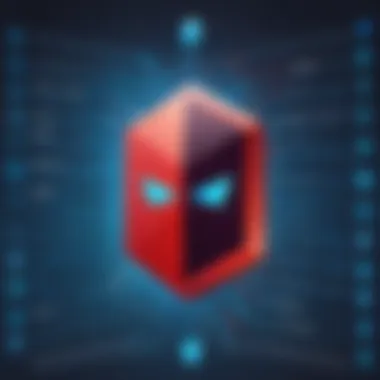

Intro
In recent years, the significance of cybersecurity has escalated dramatically. Every day, individual users and businesses face an evolving landscape of cyber threats. Among these challenges, malware remains a prevalent risk that necessitates effective cleanup solutions. Free malware cleanup options emerge as appealing alternatives when resources are limited. They offer basic protection and may be sufficient in many scenarios. However, it's vital to understand their capabilities and limitations in the context of comprehensive cybersecurity strategies.
Cybersecurity Threats and Trends
Cyber threats continue to evolve, becoming more sophisticated as technology advances. In this section, we will explore notable threats that users should be aware of:
- Ransomware: A type of malware that encrypts files, demanding payment for the decryption key. The impact can be severe, affecting both individuals and organizations.
- Spyware: This malware secretly monitors user activities, collecting sensitive data without consent.
- Adware: Although not inherently harmful, adware can degrade system performance and provide avenues for more malicious software.
The latest trends in cyber attacks show a shift toward targeting small businesses. Many of these entities lack robust cybersecurity measures, making them attractive targets. Cybercriminals exploit vulnerabilities, using techniques such as social engineering and phishing to intrude on their systems.
The impact of these threats is significant, provoking financial losses, reputational damage, and potential legal implications. The consequences for individuals can be equally dire, leading to identity theft or loss of personal data.
Best Practices for Cybersecurity
As malware threats increase, it is paramount to adopt best practices in cybersecurity. These include:
- Strong Password Management: Create unique, complex passwords for different accounts. Avoid reusing passwords across platforms.
- Multi-Factor Authentication: Implement this for an added layer of security. It requires users to provide two or more verification factors.
- Regular Software Updates: Keep your operating systems and applications updated. Install patches promptly to mitigate vulnerabilities.
- Secure Browsing Habits: Be cautious while entering personal information online. Verify site security and be wary of unsolicited emails.
Privacy and Data Protection
Individual privacy is paramount in the digital age. Data encryption plays a key role in protecting personal information. It transforms data into a format that can only be read with the correct decryption key.
Additionally, users must be conscious of the risks tied to oversharing personal information online. Strategies to safeguard sensitive data include:
- Minimizing Information Shared: Avoid providing unnecessary details on social media platforms and other sites.
- Using Secure Connections: Leverage Virtual Private Networks (VPNs) to encrypt internet traffic and protect data from unauthorized access.
Security Technologies and Tools
An overview of important cybersecurity technologies and tools helps in understanding how to protect systems from malware. Common tools include antivirus programs like Avast or Malwarebytes. These help in detecting and removing malware from systems.
Using firewalls can prevent unauthorized access, blocking potential threats from entering your network. VPNs protect online activities, ensuring that personal data is secure when transmitted over the internet.
Cybersecurity Awareness and Education
Finally, raising awareness about cybersecurity is essential. Educating individuals to recognize phishing attempts can significantly reduce risks. Key areas for education include:
- Understanding common phishing tactics, like emails that impersonate legitimate companies.
- Promoting general cybersecurity awareness through workshops, online courses, or resources available on websites like Wikipedia and Britannica.
Cybersecurity is everyone’s responsibility. A well-informed public is the best defense against cyber threats.
Prelude to Malware and Its Implications
Understanding malware is crucial for anyone in the field of cybersecurity. The prevalence of malware continues to grow, presenting significant threats to systems and data. This section seeks to provide a clear understanding of what malware is, different types of malware, and the impact they can have on systems. With a better grasp of these concepts, users are better equipped to protect their systems and select appropriate tools for cleanup.
Defining Malware
Malware, short for malicious software, is any software intentionally designed to cause damage to a computer, server, client, or computer network. It encompasses various types of harmful programs developed to infiltrate, damage, or disable target devices and networks. As such, distinguishing malware from other types of software is vital for implementing effective security measures. A central theme in this discussion is understanding how these programs operate and their underlying goals, which may include stealing sensitive information, corrupting files, or taking unauthorized control over devices.
Types of Malware
Malware can be categorized into several types, each with distinct characteristics and functionalities. Each type poses its own challenges and risks.
Viruses
Viruses are a type of malware that attach themselves to clean files and spread throughout a computer system, often deleting or corrupting files in the process. A key characteristic of viruses is their ability to replicate and spread to other systems, contributing to their overall impact. This feature makes viruses a popular discussion point in malware studies, as they can proliferate quickly and often go undetected. One advantage is that many antivirus software can identify and remove viruses, but a significant downside is that they can inflict substantial damage before detection.
Worms
Worms are similar to viruses but differ in their operational method. They can self-replicate and spread across networks without needing a host file, meaning they often can spread faster than a virus. This self-propagating nature makes them a critical subject for professionals. A noteworthy characteristic is their capacity to exploit vulnerabilities in network systems. The major advantage is they often do not require user interaction, while the disadvantage is that they can lead to severe network congestion and damage.


Trojans
Trojans disguise themselves as legitimate software to deceive users into installing them. Unlike viruses and worms, they do not replicate themselves. Their primary goal is often data theft or creating backdoors into the system for attackers. The ability to masquerade as beneficial software makes Trojans particularly dangerous. They can provide extensive access to cybercriminals, giving them free rein over a compromised machine. The unique feature of Trojans lies in their stealth, while their lower ability to spread systematically through networks can limit their range of impact.
Spyware
Spyware is designed to collect information about users without their knowledge. It monitors and reports user activities, often causing breaches of privacy. A key aspect of spyware is its ability to operate unnoticed, making it a significant concern. Its collection of personal information can lead to identity theft. The advantage of its use by advertisers is that it can create targeted marketing strategies, but the disadvantages are clear: loss of privacy and potential security breaches.
Ransomware
Ransomware is a particularly malicious type of malware that encrypts a user's files and demands a ransom for the decryption key. This form of malware has gained attention in recent years due to high-profile attacks. A primary characteristic is its direct financial motivation, often targeting businesses. The advantage for attackers is substantial financial gain, while the downside for victims can be catastrophic, leading to hefty losses and, in some cases, permanent data loss. These features exemplify the evolving threat landscape that malware represents.
Malware Impact on Systems
The impact of malware on systems can be profound. A successful malware attack can lead to data loss, financial hardship, and damage to reputation. Organizations may face legal challenges if sensitive data is compromised. Moreover, the recovery process can be costly and time-consuming. Understanding these implications helps users prioritize cybersecurity measures and consider the necessity of effective malware cleanup tools.
Understanding Free Malware Cleanup Tools
In today’s digital landscape, malware threats are a common concern for users and organizations alike. Free malware cleanup tools have emerged as essential resources for tackling these threats effectively. Understanding their functionality is vital for informed decision-making and optimal system protection.
Free malware cleanup tools offer users accessible options to detect and remove malicious software without incurring additional costs. Recognizing how these tools work provides valuable insights into achieving effective malware management. From personal users aiming to shield their home computers, to IT professionals searching for viable solutions, understanding these tools can significantly enhance security postures.
Here are several important considerations regarding free malware cleanup tools:
- Accessibility: Many users might seek immediate relief from malware issues. Free tools offer a cost-effective and easily accessible means of addressing these problems.
- Variety: With numerous options available, understanding each tool’s unique features and performance is crucial to employing the right solutions tailored to specific needs.
- Limitations: Not all free options possess the same capabilities. Recognizing their limitations helps users set realistic expectations and make informed choices about their cybersecurity strategy.
What Are Free Malware Cleanup Tools?
Free malware cleanup tools are software solutions designed to identify, remove, and protect systems from malware. They often come with basic functionality compared to their paid counterparts. Nevertheless, they hold considerable merit for users seeking immediate assistance with malware threats.
These tools usually provide basic scanning features and removal functions, handling common types of malware. They serve as a first line of defense against infections and can help in maintaining system stability. Users must remember that while they offer valuable functionality, comprehensive protection may require consideration of more robust solutions down the line.
Common Features of Free Tools
The effectiveness of free malware cleanup tools often hinges on their built-in features. Understanding these features allows users to assess their capabilities accurately. Here are three common features:
Real-Time Protection
Real-time protection is a critical aspect of many free malware cleanup tools. This feature actively monitors system activities for any suspicious behavior. The key characteristic of this function is its ability to provide continuous surveillance.
Real-time protection is popular among users because it acts as a proactive measure against potential threats before they can cause harm. Unique to this feature is the capability to block malware attempts as they occur, ensuring an added layer of defense.
However, users should note that not all free tools may offer comprehensive real-time protection. Some may only provide limited capabilities, which can lead to elevated risks. This aspect should be carefully evaluated when considering a free malware solution.
Malware Scanning
Malware scanning is another essential function found in free cleanup tools. It thoroughly searches the system for any existing malware, assessing various files and programs. The main characteristic of malware scanning is its ability to identify both known and suspected threats.
This feature remains highly beneficial as it allows users to detect dormant malware that may not present immediate symptoms. One unique feature of advanced scanning is its scheduling capability, enabling users to perform regular scans automatically.
On the downside, some free tools may have limitations in their scanning processes, potentially missing less common variants of malware or requiring longer scanning times. Awareness of these limitations helps users manage their expectations effectively.
Removal Capabilities
Removal capabilities are at the heart of malware cleanup tools. These functionalities empower users to delete identified threats from their systems. A key characteristic is the effectiveness with which these tools can handle various types of malware, including Trojan horses and spyware.
Removal capabilities are critically important for restoring system integrity. The unique advantage of this functionality is that it can often eliminate multiple instances of malware simultaneously. This efficiency can significantly reduce downtime and restore normal operations quickly.
Nevertheless, users should consider that some free tools may not thoroughly remove all remnants of malware, leading to potential re-infections. Comprehensive understanding of removal capabilities aids users in deciding whether additional software might be necessary for a complete cleanup.
Evaluating Free Malware Cleanup Options


Evaluating free malware cleanup options is crucial in today's digital age, where threats proliferate rapidly. With a plethora of available tools, it becomes essential to discern which ones effectively protect systems while minimizing risks. This segment explores key criteria to consider when choosing a malware cleanup tool, as well as common pitfalls to be aware of.
Key Criteria for Selection
Effectiveness
Effectiveness is the cornerstone of any malware cleanup tool. This aspect ensures that a tool can accurately detect and remove various forms of malware without causing additional harm to the system. The key characteristic of effectiveness is its ability to perform comprehensive scans, analyzing files and processes for suspicious patterns. A tool with high effectiveness is a beneficial choice for users because it provides a sense of security regarding their system's health. Unique features, such as heuristic analysis and behavior-based detection, enhance effectiveness by identifying new threats that signature-based methods might miss. However, it is important to note that no tool is infallible; therefore, maintaining a layered security approach is essential.
User Reviews and Reputation
User reviews and reputation of a malware cleanup tool significantly contribute to its overall assessment. The feedback provided by users paints a picture of the tool's real-world performance and reliability. A tool with a strong positive reputation is often perceived as trustworthy, giving potential users confidence in its capabilities. One unique feature to consider is the presence of independent third-party evaluations, which can further validate a tool's effectiveness. Nevertheless, it is essential to approach user reviews with scrutiny, as some reviews may be biased or influenced by misleading marketing tactics.
Update Frequency
Update frequency of a malware cleanup tool is vital for its effectiveness. Regular updates ensure that the tool remains capable of combating newly emerging threats. A key characteristic of good update frequency is responsiveness to vulnerabilities discovered in the wild, often reflected in timely patches and added definitions. This is a beneficial aspect, as malware creators continuously evolve their strategies. Users should look for tools that have a reputation for frequent updates, although the process can sometimes lead to temporary stability issues in user experience. In the long run, however, regular updates are essential for sustaining protection against advanced threats.
Common Pitfalls to Avoid
Limited Functionality
Limited functionality refers to the reduced capabilities that some free tools might offer compared to their premium counterparts. Tools with limited functionality often do not provide comprehensive protection and might lack critical features like real-time scanning or scheduled scans. This draws attention to their inability to provide a holistic cybersecurity solution, making them less favorable for users who require robust defense. While these tools may be appealing due to their no-cost nature, they generally may not be a sustainable choice if users are serious about safeguarding their systems.
Excessive Advertisements
Excessive advertisements in free malware cleanup tools can be a significant hindrance to user experience. Frequently bombarding users with ads can detract from the tool’s usability and may even create a perception of distrust. The key characteristic of this pitfall is that it distracts users from focusing on the primary task of maintaining security. While ads can support the free tools financially, excessive interruptions can lead to frustration. Users may find themselves less inclined to use such tools if advertisements obscure their ability to monitor and manage system threats effectively.
Malicious Software Risks
Malicious software risks are a concerning issue with some free cleanup tools. Many free options may come bundled with unwanted software that can compromise user security, countering the purpose of using a cleanup tool in the first place. The key characteristic of this risk lies in the potential for malware to infiltrate systems masquerading as legitimate cleanup solutions. This makes it imperative for users to verify the source of any malware cleanup tool before installation. Proper research and a cautious approach can mitigate these risks, but it’s a common pitfall that users often overlook.
Popular Free Malware Cleanup Tools
The selection of popular free malware cleanup tools is a crucial aspect of understanding how to effectively combat malware threats. These tools serve as the frontline defense against various forms of malware, and their effectiveness can significantly impact system security. Users must consider several factors when choosing the right tool, such as scanning capabilities, user interface, and potential limitations. The tools mentioned here provide varying degrees of protection and usability, allowing users to align their choice with their specific needs and expertise levels.
Tool A: Overview and Features
Scanning Capabilities
Scanning capabilities are fundamental to any malware cleanup tool. Tool A offers advanced scanning methods, including quick scans and full system scans. The primary advantage of this tool is its ability to detect a wide range of malware types, making it a popular choice among users who want comprehensive protection. One unique feature is its heuristic scanning, which evaluates suspicious files even before they are confirmed as malware. However, this feature may lead to false positives, prompting users to review what the tool flags.
User Interface
The user interface of Tool A is designed with simplicity in mind. Its clean layout helps users navigate the software with ease, which is particularly beneficial for individuals less familiar with technology. A key characteristic is the straightforward dashboard that provides real-time status updates. Nonetheless, while the interface is user-friendly, it may lack some advanced features that tech-savvy users desire, which might limit their control over the scanning process.
Limitations
Despite its many positives, Tool A has some limitations worth noting. The primary drawback is the limited customer support available for free users. This situation can lead to difficulties if users encounter issues. Additionally, while the scanning is robust, the cleanup feature may not always detect and remove every instance of malware, necessitating further manual intervention from the user. These factors can diminish the overall effectiveness of this tool.
Tool B: Overview and Features
Scanning Capabilities
Tool B's scanning capabilities allow for detailed analysis of files and processes on the system. It excels in real-time scanning, ensuring ongoing protection against malware threats. Users appreciate its ability to identify potentially harmful software as it is launched. A distinguishing factor is its cloud-based scanning option, which enhances detection accuracy by using updated threat databases. However, reliance on internet connectivity for comprehensive scans might restrict its usability in low-bandwidth environments.
User Interface
Tool B features a modern and intuitive user interface. Navigation is seamless, and the layout allows users to find features with minimal effort. The dashboard offers essential statistics and alerts at a glance. While this user interface is attractive, some users may find the visual elements distracting, which could lead to confusions during performance evaluations or scan results.
Limitations
One notable limitation of Tool B is its resource usage. It can be demanding on system resources during active scans, which may slow down other processes. Furthermore, the free version lacks some advanced features found in paid subscriptions, such as in-depth reporting or scheduled scans. These constraints can be significant for users requiring a comprehensive malware solution.


Tool C: Overview and Features
Scanning Capabilities
Tool C provides noteworthy scanning capabilities with an emphasis on thoroughness. The strong point of this tool lies in its deep scanning options, which can uncover hard-to-detect malware hiding in various layers of the system. One unique aspect is its behavior-based detection, monitoring running processes for malicious activity. However, deep scanning can take considerable time, making it less practical for users needing quick solutions.
User Interface
The user interface of Tool C is functional but slightly outdated. While it achieves its primary objective of allowing user interaction, the design lacks the modern touches that many users expect from software today. The interface does provide all necessary features, but some users may find it less appealing or a bit complicated to navigate due to the number of options available, leading to a steeper learning curve.
Limitations
Tool C's limitations mainly revolve around its integration with other software. Users looking for seamless integration with existing cybersecurity measures might find this tool lacking. Additionally, while the free version is functional, it often requires upselling to access advanced features that can be crucial for effective malware management. Limited customer support for the free version adds another layer of concern, leaving users without adequate help if issues arise.
Best Practices for Malware Prevention
Preventing malware infections is an essential aspect of maintaining cybersecurity. The significance of implementing best practices cannot be overstated. This section focuses on strategies that are proactive rather than reactive. By emphasizing prevention, users can mitigate risks before they manifest into serious compromises. Key elements include regular updates, safe browsing habits, and user education. Each aspect plays a pivotal role in establishing a robust defense against malware threats.
Regular Software Updates
Keeping software up to date is one of the simplest yet most effective methods for preventing malware infections. Software developers constantly release updates to address vulnerabilities discovered after a product's initial launch. These vulnerabilities can be exploited by malicious actors to gain unauthorized access to systems.
- Users should enable automatic updates whenever possible.
- Regularly check for software updates for all applications, including the operating system. This includes security patches and bug fixes that can prevent malware from entering the system.
- Prioritize updates for security software, as they ensure that the latest threats can be detected and neutralized.
Neglecting software updates not only increases vulnerabilities but also undermines the overall effectiveness of security measures already in place.
Safe Browsing Habits
Practicing safe browsing habits is vital in the fight against malware. The internet is a common conduit for malware to infiltrate devices. Users can protect themselves by following certain guidelines:
- Avoid clicking on suspicious links or banners that promise unrealistic rewards.
- Only download software and attachments from trusted sources. Verify the website URL to ensure authenticity.
- Utilize secure connections (HTTPS) whenever possible, providing an encrypted layer of protection against potential threats.
By cultivating a cautious browsing behavior, individuals can significantly reduce the likelihood of encountering malware, effectively safeguarding their systems against infections.
Educating Users
User education is crucial for an effective cybersecurity strategy. Oftentimes, the weakest link in security is human behavior. Enhancing the understanding of cybersecurity can empower users to make informed decisions. Organizations can adopt the following methods for effective education:
- Conduct regular training sessions on recognizing phishing attacks and social engineering tactics.
- Distribute informational materials regarding the types of malware and their potential harm.
- Foster a culture of cybersecurity awareness where employees feel responsible for the safety of the organization's data.
"An informed user is an empowered user."
The benefits of an educated user base are significant. Not only does it lead to better individual security practices, but it also contributes to the collective resilience of the organization against potential threats.
Culmination and Future Perspectives
The topic of free malware cleanup solutions holds significant importance, especially in the current digital landscape. Cyber threats are constantly evolving, making it essential for both individuals and organizations to understand the tools available for system protection. Free malware cleanup tools can provide immediate assistance in the fight against malicious software, but they come with their own set of challenges and limitations.
This article has aimed to equip readers with vital knowledge regarding these tools. It highlights the effectiveness of various free options and emphasizes the critical aspects to consider when selecting the most suitable one for personal or professional use. Understanding these solutions not only enhances decision-making but also ensures that users can maintain robust cybersecurity practices.
As we move forward, it is essential to keep an eye on the ongoing developments in malware cleanup technologies. Being well-informed offer a competitive advantage in the fast-paced world of cybersecurity.
Summary of Key Insights
Throughout the article, several key insights have emerged that are essential for navigating the field of free malware cleanup solutions. First, it is clear that not all free tools are created equal. Their effectiveness can vary widely based on updating frequencies, the algorithms used for detection, and their overall user experience. Users must prioritize solutions that offer reliable malware detection and removal capabilities.
Second, the necessity of understanding the common pitfalls cannot be understated. Tools laden with ads or limited functionality can detract from user experience and may even expose systems to greater risks. It is crucial to conduct thorough research, focusing on user reviews and technical specifications to identify the best options.
Finally, maintaining good cybersecurity practices, such as regular software updates and safe browsing habits, is indispensable. Free malware cleanup tools should be seen as complementary to a broader cybersecurity strategy rather than a sole solution.
Trends in Malware Cleanup Technologies
Looking ahead, several noteworthy trends in malware cleanup technologies are emerging, signaling shifts in how users will approach cybersecurity. First, there is a growing emphasis on AI-based malware detection. This technology offers enhanced accuracy and speed, improving the overall effectiveness of cleanup solutions.
Moreover, mobile device security is increasingly becoming a primary focus. As the number of mobile devices continues to rise, users must consider tools that not only protect desktops but also smartphones and tablets. This demands tools that can scan applications and prevent malware before it even infiltrates the system.
Finally, user education and awareness are becoming fundamental components of malware prevention strategies. As tools advance, effective communication about their functionalities, limitations, and best practices is vital. This trend suggests that the future of malware cleanup will not only rely on tools but also on informed and proactive users.







