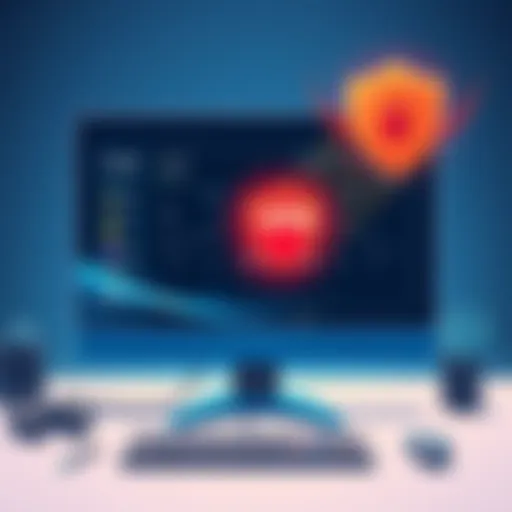Free Antivirus Software for PC: A Detailed Guide


Intro
In today's digital world, where everything from personal communication to banking is done online, maintaining cybersecurity has never been more crucial. An effective antivirus solution plays a vital role in safeguarding your personal computer from various threats. Yet, with a multitude of free options available, it can be as confusing as finding a needle in a haystack. This article aims to illuminate the landscape of free full antivirus options tailored for PCs, highlighting their effectiveness, usability, and how they can impact system performance.
In this overview, we will discuss the significant threats facing users today as well as explore the best practices for safeguarding your data. Additionally, we will delve into privacy measures and security technologies that enhance your online safety. A blend of user experiences and expert insights will guide our analyses, helping you to navigate the often murky waters of free antivirus software and make well-informed choices.
Let's embark on this journey to unravel the varying nuances of free antivirus solutions, ensuring that you're equipped with the knowledge to protect your digital life effectively.
Cybersecurity Threats and Trends
Understanding the digital threats out there shapes how we protect ourselves. Unfortunately, cybercriminals are becoming increasingly sophisticated, using advanced tactics and technologies.
Notable cybersecurity threats in the digital landscape
Cyber threats have expanded beyond simple viruses. Now we see:
- Ransomware: A particularly nasty threat that locks users out of their data until a ransom is paid.
- Phishing attacks: Deceptive emails and websites designed to steal personal information.
- Malware: Encompasses various malicious software that disrupts user activities, steals data, or otherwise breaches security.
The rise of these threats has made it imperative for users to adopt proactive measures.
Emerging trends in cyber attacks and vulnerabilities
As technology evolves, so do the tactics of cybercriminals. Some alarming trends include:
- Increased use of Artificial Intelligence by hackers to automate attacks.
- Exploitation of the Internet of Things (IoT) devices, which often lack adequate security measures.
- The proliferation of attacks targeting remote work setups, capitalizing on new vulnerabilities brought about by the shift from office to home environments.
Being aware of these trends can significantly affect how effectively you defend against them.
Impact of cyber threats on individuals and businesses
The impact of cyber threats is twofold:
- On individuals: Widespread data breaches have led to identity theft, financial loss, and an erosion of trust in online platforms.
- On businesses: A significant breach can cripple operations, tarnish reputations, and bring substantial financial liabilities.
Thus, the repercussions affect not only a single individual but ripple out through wider communities and economies.
Best Practices for Cybersecurity
While using antivirus software is essential, it is equally important to develop good habits.
Importance of strong password management
Using weak or repeated passwords is like leaving the door to your house wide open. Here’s how to think about it:
- Use complex combinations of letters, numbers, and symbols.
- Cycle through different passwords regularly, and never use the same password on multiple accounts.
- Consider using a password manager to keep track of them all securely.
Implementing multi-factor authentication for enhanced security
Multi-factor authentication (MFA) adds an extra layer of protection, making it significantly harder for unauthorized users to gain access. With MFA, even if your password is compromised, access remains under wraps unless additional verification is completed.
Regular software updates and patches for protection
Software developers regularly push updates to fix security vulnerabilities. Skipping these updates is akin to ignoring a sign that says, "Beware of Dog." Schedule time to prioritize these updates.
Secure online browsing habits and email practices
Watch your online behavior:
- Avoid clicking links in unsolicited emails. They can lead to malicious downloads.
- Use secure connections, denoted by 'https', especially when inputting personal data.
By adopting such practices, you greatly reduce the potential of falling victim to cyber attacks.
Privacy and Data Protection
Protection of personal data should be a priority for all users engaging online.
Importance of data encryption for privacy
Encryption scrambles your information so that it is unreadable without a key. Think of it as locking your valuables in a safe. Use encryption for sensitive documents to keep them hidden from prying eyes.
Risks associated with sharing personal information online
Oversharing can come back to haunt you. Always be cautious:
- Don’t share personal details on public forums that could be exploited.
- Be wary of providing information to websites that don’t have strong privacy policies.
Strategies for safeguarding sensitive data and personal details
A few strategies include:
- Regularly reviewing privacy settings across platforms.
- Using anonymous browsing tools or VPNs for additional security.
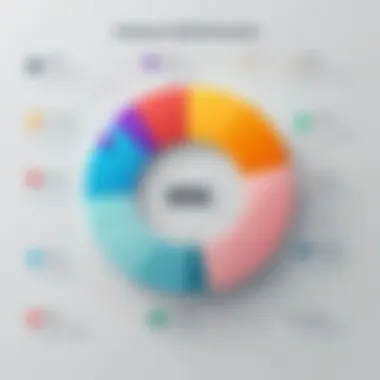

Security Technologies and Tools
Antivirus solutions are just one piece of the puzzle. Other technologies are equally important for comprehensive protection.
Overview of key cybersecurity tools and software
In addition to antivirus software, consider:
- Firewalls: Prevent unauthorized access to your network.
- VPNs: Secure your internet connection, enhancing privacy by masking your IP address.
Benefits of using antivirus programs and firewalls
Combined, antivirus programs and firewalls provide a robust defense. While antivirus identifies and quarantines threats, firewalls act as a barrier between your computer and harmful internet traffic.
Application of Virtual Private Networks (VPNs) for secure data transmission
VPNs allow for safe browsing, particularly on public networks. They encrypt your data, making it difficult for cybercriminals to intercept your information as it travels across the web.
Cybersecurity Awareness and Education
Being informed is your first line of defense against cyber threats.
Educating individuals on recognizing phishing attempts
Learn to spot the red flags:
- Poor spelling and grammar in emails.
- Mismatched URLs or unfamiliar sender addresses.
Promoting cybersecurity awareness in the digital age
Regular training and education can help individuals stay vigilant. Company-wide training on cybersecurity practices is vital in today’s cyber landscape.
Resources for learning about cybersecurity fundamentals
Consider reading articles on websites such as Wikipedia or engaging with communities on platforms like Reddit. Staying educated keeps you one step ahead in maintaining cybersecurity.
By following these insights, individuals can create a safer online atmosphere, mitigating potential security risks.
Preamble to Antivirus Software
In today's fast-paced digital world, where nearly every interaction is mediated by technology, the importance of antivirus software cannot be overstated. It serves as the digital safeguard for individual users and organizations alike. We generally interact with a plethora of applications and websites daily, often exposing ourselves to cyber threats without even realizing it. Thus, understanding the foundational elements of antivirus software is crucial for making informed decisions about cybersecurity.
Understanding Cyber Threats
Cyber threats are an ever-present reality in our interconnected lives. They can take various forms, ranging from simple malware to complex phishing schemes designed to steal sensitive information. Some more prevalent types of threats include viruses, ransomware, spyware, and Trojans. Each carries unique risks, often complicating the landscape of cybersecurity.
Viruses can replicate themselves, compromising files across networks, while ransomware can encrypt your data and demand payment for its release. Spyware, on the other hand, silently lurks in the background, collecting personal information without consent. In recent years, the frequency and sophistication of these threats have surged, stressing the need for robust protective measures. It's like trying to outrun a train on the tracks; if you're not prepared, the outcome can be catastrophic.
"An ounce of prevention is worth a pound of cure."
This age-old adage rings true in the realm of cybersecurity. Recognizing potential threats is only the first step. Knowing how to respond effectively and create a defense using antivirus software is equally, if not more, critical.
The Role of Antivirus Software
Antivirus software acts like your personal bodyguard in the digital realm. Its primary goal is to detect, quarantine, and eliminate threats before they infiltrate your system. But its capabilities extend beyond mere infections control. Here are some of the key functions:
- Real-time Protection: Most antivirus software provides real-time monitoring and alerts you as soon as an alarming activity is detected.
- Scheduled Scans: Users can set their antivirus software to run scans at appointed times, ensuring that routine checks occur even when they are away.
- Automatic Updates: Staying current is crucial. Most reputable antivirus software automatically updates its virus definitions and features, enhancing protection against new and emerging threats.
These roles and functions highlight the significance of integrating antivirus software into everyday digital interactions. For both individuals and businesses, neglecting cybersecurity can lead to not just loss of data, but financial, reputational, and even legal ramifications. Therefore, diving into the specifics of free full antivirus options becomes imperative, providing users with the knowledge to select the best fit for their needs.
The Concept of Free Full Antivirus
Understanding what free full antivirus software is and the implications of its use in today’s digital landscape is pivotal for anyone interested in maintaining cybersecurity. Free antivirus solutions can offer a basic level of protection to users who may not have the budget for premium options. However, a deeper examination reveals a mixture of benefits and limitations that come with these free versions.
What is Free Full Antivirus?
In simple terms, free full antivirus software refers to applications that provide comprehensive protection against various types of malware without requiring any financial commitment from the user. These tools often include features like malware scanning, real-time protection, and even web browsing security. The core function is to safeguard personal computers from threats like viruses, worms, and trojans, which can compromise data integrity or system performance.
It’s crucial to understand that the term "free full antivirus" can be somewhat misleading. Some products labeled as free might only provide basic capability. Users could encounter premium features such as advanced firewalls or phishing protection locked behind paywalls. Thus, while investigating options, one should scrutinize the actual functionalities offered in the free versions of software like Avast, AVG, and Bitdefender to see if they truly meet individual needs.
Benefits of Free Solutions
Opting for a free full antivirus solution can yield notable advantages:
- Cost-Effective Protection: The most apparent boon is that they help users avoid the costs associated with premium software. This can be especially beneficial for students or individuals on a tight budget.
- Basic Security Features: Free antivirus software can effectively block a significant number of basic threats, thanks to regularly updated virus definitions.
- User-Friendly Interface: Many of these programs are designed with the average user in mind, providing straightforward installation processes and easy-to-navigate interfaces.
- Frequent Updates: Even free antivirus software needs regular updates to fend off new threats. Many providers achieve this at no extra cost to the consumer, keeping their virus definitions fresh.
Free antivirus programs not only invite wider user engagement in cybersecurity practices but also cater to those who may not require a full suite of security features.
Limitations of Free Antivirus Software
While the benefits are enticing, there are also clear limitations of free antivirus software that are important to consider:
- Limited Features: Many free options lack advanced features such as network protection, VPN services, and identity theft protection. This restricts users who are looking for holistic security solutions.
- Ad-Supported Model: Some free antivirus software includes ads or promotional messages, which can be distracting or annoying to users. In certain cases, these ads can lead users to potentially unreliable or harmful products.
- Customer Support Challenges: Free versions typically come with minimal customer support. This may leave users stranded if they encounter issues or need assistance understanding the software’s functionalities.
- False Sense of Security: Users may mistakenly assume that running free antivirus software is sufficient protection, leading to complacency and vulnerabilities. It’s important to recognize that while free software can provide a safety net, it’s not a foolproof solution against modern, sophisticated cyber threats.


"While free antivirus options can provide essential protection, relying solely on them may expose users to risks that more robust options mitigate."
In summary, the concept of free full antivirus software provides an intriguing insight into cybersecurity accessibility. Users who opt for these solutions must weigh the advantages against the limitations in order to choose software that aligns with their security needs.
Evaluating Popular Free Antivirus Options
As we navigate the expansive tide of digital threats, evaluating popular free antivirus options becomes essential. Unlike paid solutions, which often offer robust features, free programs must be assessed differently. One must weigh effectiveness against limitations, and familiarity with a select few can illuminate the best fit for various user needs.
The significance of this section lies in providing a well-rounded insight into leading antivirus solutions available without cost. It's imperative to consider effectiveness, ease-of-use, and how each contributes to a safer computing environment. Not all antivirus software is created equal; thus understanding the nuances among them can significantly impact your system's protection.
Comprehensive Analysis of Leading Solutions
Software A Overview
Software A, such as Avast Free Antivirus, is grounded in user-friendly features and dependable virus detection. The standout of this software is its intuitive interface which makes it suitable for the tech novice and expert alike. Its key characteristic is real-time scanning and threat detection, ensuring safe browsing and downloading.
One unique feature of Software A is its behavior shield, which analyzes the behavior of files before they are executed. This adds a layer of protection by identifying suspicious activity even before a file is fully scanned. However, users have reported that its frequent pop-ups can be a little much and might distract from work, which can be slightly annoying for some.
Software B Overview
Another contender in the free antivirus arena is AVG AntiVirus Free. Its critical aspect is its effective malware protection and advanced scanning technologies. This software stands out for its simple installation process, which is a huge plus for new users.
What sets Software B apart is the "Ransomware Protection" feature. It shields specific folders from unauthorized access, which is particularly vital in today's cyber environment where ransomware threats are rampant. A downside, however, is that the free version lacks some advanced features found in its premium counterpart, which may leave more experienced users wanting.
Software Overview
Finally, we have Bitdefender Antivirus Free Edition. This software is impressive because of its powerful detection rates and minimalist design. The minimalistic interface enhances user experience by reducing clutter, making it easy to navigate.
A standout feature of Software C is its "Autopilot" mode, which runs scans and adjusts the settings without user intervention. While this can be convenient, it may not suit users who prefer to have a hands-on approach to their system security. Users may find it lacks deeper customization, which might limit its appeal to those seeking a tailored experience.
Feature Comparison
Scanning Capabilities
In terms of scanning capabilities, these free antivirus solutions deploy various techniques to ensure thorough checks of files and applications. For instance, alongside traditional scanning, the use of heuristics and behavior-based detection helps enhance overall security against newly emerging threats.
Software A excels with its on-demand and scheduled scans which provide flexibility and security during crucial times. On the flip side, the time taken for full system scans can be lengthy, which could hinder performance for resource-heavy users.
Real-time Protection
Real-time protection serves as a frontline defense mechanism against threats that arise when the computer is in use. This feature is particularly important as it continuously monitors files and web activities.
Software B shines here due to its ability to block potential threats effectively as users interact with the system. However, it can occasionally lead to false positives, blocking legitimate applications, which can frustrate users.
User Interface
User interface determines how easily one can navigate antivirus functionalities. Software C stands out with an exceptionally clean and straightforward interface that makes it user-friendly for even the least tech-savvy individuals.
One concern with its simplistic approach is that some advanced features may be hidden or difficult to access, potentially alienating more experienced users who like to tweak settings. Obtaining a balance between simplicity and functionality proves crucial in designing an effective antivirus tool.
"Choosing the right antivirus is not just about features, but also ensuring it fits your unique needs while navigating a digital landscape fraught with threats."
Keeping these factors in mind, users are better equipped to make informed choices about the free antivirus solutions that align well with their requirements.
User Experiences and Reviews
Understanding user experiences and reviews is essential when discussing free full antivirus options for PCs. These perspectives provide a reality check, revealing how the software performs outside of marketing claims. User feedback reflects real-world scenarios, emphasizing aspects like usability, reliability, and effectiveness that might not be evident in technical specifications. It’s like asking someone how a car drives after they’ve taken it for a spin, rather than relying solely on the manufacturer’s brochure.
Furthermore, reviews often serve as a breeding ground for communal knowledge. Users share their experiences—both good and bad—which can guide newcomers in making informed decisions. In an industry rife with varying opinions, the collective wisdom of users can shed light on what truly works. Therefore, it's not just about gathering data but synthesizing that information into actionable insights that can shape the choices of potential users.
Gathering User Feedback
Collecting user feedback is key to painting a comprehensive picture of how well free antivirus solutions operate. There are various methodologies to gather such feedback:
- Surveys: Many businesses reach out to users via online surveys, asking specific questions about their experiences. The structure allows for quantifiable data, revealing trends that may emerge from user interactions.
- Social Media: Platforms like Reddit and Facebook can be gold mines for user opinions. Users often discuss their honest views in communities dedicated to tech and security. Engaging with these conversations can yield immediate, candid feedback.
- Review Websites: Sites like Capterra or G2 provide structured reviews and ratings, allowing users to share their experiences while helping others to consider various options.
Each of these channels offers insights into various aspects like installation ease, real-time protection, and customer support quality. Accumulating diverse feedback allows stakeholders to evaluate products more rigorously.
Common Praise and Criticism
When it comes to free antivirus software, opinions about their features can vary widely. Here are some recurring themes in praise and criticism:
Praise
- Cost-Effective: Many users thank free antivirus solutions for offering adequate protection without the price tag. For students or freelancers, this is a significant draw.
- Ease of Use: Users often mention how straightforward the interface is, making these solutions accessible to individuals who may not have a technical background.
- Regular Updates: Those who have opted for robust free options have praised their consistent updates which keep their systems fresh against new threats.
Criticism
- Limitations in Features: On the flip side, users frequently point out that free antivirus software may lack advanced features compared to premium counterparts. Scanning may be less thorough, and the exclusion of firewall settings can leave users wanting.
- False Positives: A common frustration is encountering false positives where legitimate files are flagged as malware. This can be a nuisance and lead to unnecessary troubleshooting.
- Customer Support: Many users feel that the lack of dedicated customer service in free solutions can be a hurdle when encountering issues. This is an element that often merits consideration before making a choice.
"It’s not just about keeping your computer safe; it’s about choosing the right tool for the job that meshes with your needs."


Performance Impact on System
When it comes to using free antivirus software on personal computers, the implications for system performance cannot be overlooked. For many, a sluggish computer is a frustrating experience that can hinder productivity. This makes it crucial to understand how antivirus programs influence system resources and overall speed. If the software consumes too many resources, it can lead to a noticeable decline in performance, impacting not just the antivirus's efficacy but also the user's day-to-day activities.
Resource Usage Analysis
Resource usage encompasses the amount of CPU and memory the antivirus software utilizes during its operation. In the realm of free antivirus options, it's a mixed bag. While some programs are designed to run efficiently in the background, others might behave more like a bull in a china shop, hogging resources and making everyday tasks like web browsing or file management feel sluggish.
To gauge how a specific antivirus solution affects your system, pay attention to these key factors:
- CPU Usage: This metric represents how much of your central processing unit's capacity the antivirus software is consuming during scans and real-time protection. Ideally, a well-optimized antivirus should keep CPU usage below 30% during routine scans.
- Memory Footprint: Similar to CPU, this refers to how much RAM the antivirus uses when running. Solutions with a memory footprint exceeding 200MB during peak usage may signal inefficiency, particularly on older machines with limited resources.
- Disk Activity: Consider how the antivirus affects your hard drive's operations. Heavy disk activity can induce delays, such as slow file opening or saving.
Moreover, monitoring tools like Windows Task Manager can help identify resource usage trends. If you find that your free antivirus is making your machine drag its heels, it might be time to reevaluate your options.
Impact on System Speed
The speed of your system dictates how smoothly and quickly applications run and how efficiently tasks can be completed. A robust antivirus program should protect against threats without significantly impairing system speed. Factors that can influence this include:
- Real-Time Scanning: This feature monitors files as they are accessed or modified. If the scanning process is too invasive, it may slow down access to files and applications. Finding a balance is vital; protection is essential, but at what cost to speed?
- Scheduled Scans: Regular scans are essential to maintain a clean system. However, timing matters. Running scans during work hours can lead to slowdowns. Planning these scans during off-hours is smart.
- Program Conflicts: If multiple security programs are running concurrently, it can create a bottleneck. This often yields lag and other performance hiccups. Stick to a single antivirus for best performance.
"When using free antivirus options, it’s crucial to assess how they interact with your system. You might save money but at what performance cost?"
In summary, while free antivirus software can be an appealing choice, it's vital to consider both resource usage and how it affects overall system speed. Regular monitoring and strategic planning can mitigate the downsides while keeping your system secure.
Best Practices for Using Free Antivirus Software
Navigating the complexities of free antivirus software can be a daunting task. These tools are vital in safeguarding personal information and maintaining system integrity, yet relying on them without implementing best practices can lead to vulnerabilities. Hence, following best practices when using free antivirus solutions is essential. By doing so, users can bolster their defense against cyber threats and ensure optimal performance of their antivirus programs.
Regular Updates and Scans
One of the cornerstones of effective antivirus protection is keeping the software updated. Many users may overlook this aspect, believing that downloading antivirus is a one-and-done deal. However, new threats emerge daily, and without timely updates, a free antivirus solution can quickly become ineffective.
- Update Regularly: It's crucial to enable automatic updates if available. This way, you don’t need to remember to do it manually. Most software rolls out patches and updates to enhance malware detection and fix vulnerabilities, so keeping your software current is not just recommended—it's necessary.
- Frequent Scans: Establish a routine for scanning your system. Continual scanning helps catch any lurking malware or suspicious activity that might have slipped through. Depending on your usage habits, you may want to opt for a full scan weekly and quick scans daily. This can significantly reduce the risk of infection, ensuring that any threats are identified promptly.
"Prevention is better than cure," as the saying goes. Regular updates and scans create a stronger barrier against potential harm.
Complementing with Additional Security Measures
While free antivirus software offers a solid first line of defense, it should not be the sole protector of a system. To enhance cybersecurity, users should consider supplemental security measures. It's much akin to layering your clothing in the winter; one item alone might keep you warm, but adding more layers solidifies your protection.
- Use a Firewall: Ensure that your operating system’s firewall is activated. It acts as a gatekeeper, allowing or blocking incoming and outgoing traffic based on security rules. This added layer helps to minimize the entry points for potential attackers.
- Browser Extensions: Consider installing browser security extensions that alert you about phishing sites and blocks harmful ads. Often, just clicking on the wrong link can lead to dire consequences, and these extensions provide an extra shield.
- Be Cautious with Downloads: Always scrutinize any attachments or software before downloading. Even with a robust antivirus, the safest practice is to avoid downloading files from untrusted sources. If a file seems suspicious, err on the side of caution and refrain from accessing it.
Following these guidelines not only optimizes the effectiveness of free antivirus software but also fortifies your overall cybersecurity strategy. The digital landscape is ever-evolving, and preparing yourself through best practices is the smartest maneuver.
Finale and Recommendations
Wrapping up this exploration into free full antivirus options, it's clear that these programs offer a tough balance of benefits and considerations. As we've discussed, selecting the right antivirus software isn’t just about picking a name from the list; it requires a deep dive into personal needs and system capabilities. A proper understanding of what each software can do will be instrumental in making an informed choice.
When considering free antivirus software, one should take into account the specific elements that define a suitable solution. First and foremost, you should assess how comprehensive the software is in terms of protection against evolving cyber threats. Any gaps in coverage can leave your system vulnerable. Additionally, check for user-friendly features and ease of navigation as these can significantly impact how effectively you use the tool.
Summary of Findings
Through our analysis, we can draw several key conclusions:
- Effectiveness varies significantly across free solutions. Some may only offer rudimentary virus detection, while others can rival premium products.
- User experiences often hinge on personal interaction. This means the best pick for you might not be the best for someone else.
- Performance impact must be scrutinized. The best tools should protect your system without bogging it down, especially if you’re working on older machines.
By being vigilant and considerate while choosing, you can navigate these waters more effectively.
Final Thoughts on Free Antivirus Solutions
For instance, a software with robust scanning capabilities but limited real-time protection might be ideal for less intensive users. On the other hand, heavy internet users may prefer something that emphasizes continuous monitoring. Again, the choice boils down to the end user.
"Choosing the right antivirus software is not just a matter of securing your PC, but defining your digital lifestyle."
As we move into more complicated threats in the digital age, selecting free antivirus software that genuinely fits will be essential. This choice should empower you, not frustrate you, ensuring your digital life remains secure without breaking the bank.
Future Trends in Antivirus Technology
The world of cybersecurity is in a state of constant evolution. As digital threats become more sophisticated, the antivirus solutions we rely on must also adapt. Understanding future trends in antivirus technology not only helps users stay ahead of potential risks but also equips professionals in the IT and cybersecurity field with insights into what to expect and how to prepare. This section discusses several important aspects of the evolution of antivirus technology, including emerging threats and the progression of free antivirus options.
Emerging Threats and Protective Technologies
In today’s cybersecurity landscape, the adage "with great power comes great responsibility" rings truer than ever. As technology advances, cyber threats are increasingly finding innovative ways to breach defenses. Here are some key emerging threats:
- Ransomware: This malevolent software encrypts data and demands payment for decryption. Often targeting large organizations or critical infrastructure, its impact can be severe.
- Phishing Attacks: Though not new, phishing methods are evolving rapidly, employing social engineering to trick unsuspecting users into revealing sensitive information.
- IoT Vulnerabilities: With more devices connected to the Internet, the attack surface widens. Many standard antivirus programs may not effectively protect these devices.
In response to these threats, protective technologies are also advancing. Artificial intelligence (AI) is becoming increasingly utilized in antivirus solutions. It enables real-time detection of anomalies that could indicate a breach, often faster than traditional methods. Machine learning algorithms, for instance, can analyze patterns in data traffic and identify potential threats without requiring constant updates. Another promising trend is the integration of antivirus tools with cloud computing. This allows for centralized updates and threat intelligence sharing, substantially improving reactive capabilities.
"Antivirus software is evolving from merely reactive applications to proactive shields, utilizing big data and analytics to fend off attacks before they can take root."
These innovations signal a shift from traditional antivirus approaches to more dynamic and robust solutions. Users and organizations can expect increased protection by leveraging these advanced technologies.
The Evolution of Free Antivirus Options
When examining trends, it is crucial to consider how free antivirus options have adapted over the years. Initially, free antivirus programs were somewhat rudimentary, offering basic scanning capabilities but lacking comprehensive protection. However, notable improvements have been made in various areas:
- Enhanced Functionality: Integral features like real-time scanning, automatic updates, and basic firewall protections are more common in free options today. Programs such as Avast Free Antivirus or AVG AntiVirus Free offer a surprising suite of features tailored for users on a budget.
- User Education: Many free antivirus providers have started to prioritize user education, offering tips on safe browsing habits and identifying phishing emails.
- Community Driven Development: Open-source antivirus solutions are on the rise, encouraging community contributions. These can result in rapid updates and improvements based on real-world user experiences. An example of this is ClamAV, an antivirus toolkit that boasts a vast community supporting its development.
As these free antivirus options continue to evolve, they become increasingly valuable. However, understanding their limitations relative to premium products is essential. Users must evaluate their needs carefully. With the right approach, these free solutions can often meet basic security requirements without incurring additional costs.