Free Antivirus Options for Windows 7: Focus on Avast
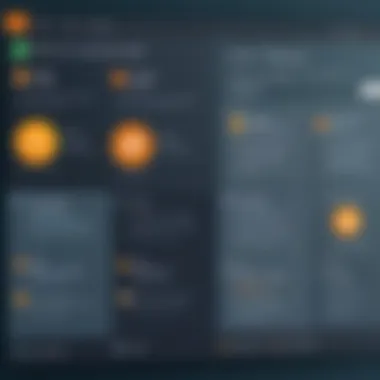

Intro
As the digital landscape modernizes rapidly, the importance of cybersecurity increases significantly. With Windows 7 being a widely used operating system, especially among users who haven't yet transitioned to more recent versions, understanding its security needs becomes paramount. Avast Free Antivirus presents itself as one of the prominent solutions available for users still operating on this platform. Thus, this article explores not only the attributes of Avast but also wider cybersecurity threats and essential practices.
Cybersecurity Threats and Trends
In recent years, the digital environment has seen a rise in notable cybersecurity threats.
- Ransomware: Particularly concerning, ransomware attacks have targeted various industries, demanding hefty payments in cryptocurrency.
- Phishing: Deceptive emails and messages attempt to steal user information or inject malicious software.
- Adware and Spyware: Both present risks by secretly tracking user activities, leading to privacy violations.
Emerging trends like advanced persistent threats (APTs) show that attackers are more patient and targeted. These are typically well-funded and operate countries or crime syndicates, focusing on infiltrating high-value targets.
This environment poses a significant impact on both individuals and businesses. Personal data breaches can lead to identity theft, escape from which can be exceedingly difficult. In a business context, the consequences might include financial losses, reputational damage, and legal implications. It is even compulsory for some organizations to report any data breaches, making prevention fundamental.
Best Practices for Cybersecurity
Employing effective cybersecurity techniques can mitigate risks associated with many online threats.
- Password Management: Strong, unique passwords for every site help safeguard against unauthorized access. It’s advised to make use of password managers.
- Multi-factor Authentication: Also known as 2FA, this provides an additional layer of security that protects accounts beyond just passwords.
- Regular Updates: Prompt installation of software updates ensures vulnerabilities are patched out. Perpetuating system security is paramount, especially for an outdated operating system like Windows 7.
- Secure Browsing and Email: Vigilance is critical in avoiding unsafe links. Confirm the sources of emails and avoid divulging personal information.
Privacy and Data Protection
Data privacy is another essential aspect of cybersecurity risk mitigation.
- Data Encryption: Encrypting sensitive data is crucial, as it renders any data lost or stolen effectively worthless to unwanted entities.
- Risks of Sharing Information: Putting personal information on social media can grossly underestimate how information can be exploited. Adopting discretion when sharing details online is a wise policy.
- Safeguard Strategies: Simple strategies such as backing up data regularly, utilizing strong passwords, and resisting unneeded data sharing all contribute to securing personal data threats.
Security Technologies and Tools
A variety of security technologies enhance cybersecurity protections, with specific focus here on antivirus software.
- Antivirus Programs: Programs like Avast offer more than virus detection. They can scan for malware, provide real-time protection, and update antivirus definitions automatically.
- Firewalls: Personal firewalls added to antivirus software provide another line of defense against unauthorized access.
- VPNs: Virtual Private Networks are becoming increasingly vital. They encrypt internet connections, enhancing privacy and allowing secure data transmission.
Cybersecurity Awareness and Education
Education heralds a pivotal role in combating cyber threats. Forging awareness helps individuals recognize potential dangers.
- Phishing Recognition: Skimming skills toward spotting dubious emails and websites aid in protecting oneself against phishing scams.
- Promoting Cybersecurity Awareness: Continuous education in professional environments can upskill employees to handle conversations tied to cybersecurity and safety.
- Learning Resources: Platforms offering insights into cybersecurity fundamentals ensure self-education becomes increasingly natural.
Understanding the strategy behind cybersecurity is as crucial as having antivirus protection. Investing time into learning keeps online presence suitable and as secure as possible.
In summary, this article transcends a guide from threats to Avast functionalities, paving an informed path toward improved cybersecurity on Windows 7. Exploring these factors provides users with insights leading to safer digital habits, highlighting threats and effective measures comprehensively.
Prologue to Antivirus Software
Antivirus software is a crucial component of any computer system, serving as the first line of defense against a multitude of cyber threats. In this article, we will delve into why antivirus is essential for the Windows 7 operating system and examine specific solutions available today.
When a user browses the internet, downloads files, or opens email attachments, they expose their system to various risks. Virus, spyware, ransomware, and malware are just some of the threats that can infiltrate and cause significant damage. The primary role of antivirus software is to scan and identify these malicious codes before they can compromise the system. Effective antivirus solutions provide ongoing protection against these evolving threats.
Moreover, the importance of keeping one’s system secured cannot be overstated. Windows 7 is not maintained by Microsoft anymore, making users more vulnerable to attacks. This aspect underlines the need for robust antivirus. This leads to numerous considerations regarding antivirus features, usability, and the extent of their protection. Users benefit from continuous real-time scanning, frequent updates, and robust support to handle any attacks or threats immediately-day.
The Role of Antivirus in Cybersecurity
Antivirus software helps guard against the increasing complexity of cyber threats. An effective solution like Avast provides comprehensive defense against numerous potential malware threats, ensuring that sensitive data remains secure. Antivirus must evolve continually since cybercriminals are always developing new methods to attack systems. Having efficient protection in place gives the user better peace of mind in their online and offline activities. A solid antivirus solution not only prevents existing threats but also detects unusual system behavior indicative of newer virus types or ransomware.
This mitigation helps to decrease damage to both personal and professional environments. In settings where sensitive information is managed, such as in businesses or financial institutions, robust antivirus solutions become indispensable. They underpin the overall cybersecurity strategy just as much as firewalls or data security protocols
Why Free Antivirus Solutions Matter
Many users might shy away from traditional paid options due to budget constraints. Free antivirus solutions like Avast make essential security available to a broader audience. These solutions often offer core functionality that protects users against a wide range of threats without financial commitment. They also foster the fundamental principles of cybersecurity: empowerment and accessibility to the general public.
However, users must weigh the benefits and limitations. Free antivirus solutions can perform well for basic needs, but users should advocate for more serious threats which might arise, hence monitoring their systems routinely is vital.
In terms of user experience, free options may include advertisements, making them possibly intrusive. Despite these challenges, free antivirus software serves as a starting point for many users who need foundational protection against online threats.
As we navigate this topic further, it will be beneficial to address the perception that free solutions equate to lesser effectiveness. There are notable offerings deserving close attention without overlooking their limitations in favor of paid counterparts.
Overview of Windows Security Challenges
Windows 7 has been a popular operating system for many users since its launch. However, as technology and cyber threats have evolved, there are increasing security challenges connected to using this OS. Understanding these challenges is crucial for anyone using Windows 7, especially concerning antivirus software like Avast.


One major element to consider is that Microsoft ended mainstream support for Windows 7 in January 2020. This means the OS no longer receives regular security updates or patches. The lack of updates increases system vulnerability to new and evolving threats, making robust antivirus solutions mandatory.
Another important consideration is the breadth of the threat landscape. Cybercriminals have refined their techniques, targeting older systems like Windows 7. They often exploit known weaknesses in the OS that are already unpatched due to the lack of official support. Users must be mindful of these threats daily.
The usage of outdated applications can also pose significant risks. Users running older software alongside Windows 7 may expose their systems to malicious attacks. For example, commonly used applications, such as web browsers and productivity suites, may not achieve new security standards, leaving users at risk.
Ultimately, the challenges surrounding Windows 7 security invite users to explore strong free antivirus options. Awareness of these challenges can guide users to take actionable steps, such as implementing effective software solutions and practicing safer online behavior. Understanding the landscape is vital for any decision-making regarding antivirus protection; it prepares users to navigate their environment with caution and informed choices.
Staying Relevant in a Modern Threat Landscape
The digital landscape is ever-changing, and staying relevant in this environment has become a formidable challenge. Modern security threats are not solely limited to viruses; they now include a broad range of malware variants, including ransomware, spyware, and adware. Avast Free Antivirus aims to assist users in keeping their systems clean and secure against these diverse threats.
To retain safety, users must adopt a mindset of vigilance, ensuring that any continuing use of Windows 7 does not jeopardize their cybersecurity. Solutions like Avast utilize cloud-based protection to analyze threats quickly and efficiently, reflecting thechanging digital landscape. With most cyber threats originating online, the significance of adaptive antivirus strategies increases.
Common Vulnerabilities in Windows
Windows 7 is rife with specific known vulnerabilities, making it an attractive target for cyber adversaries.
- Exploit Kits: These toolkits can infiltrate systems through web browsers, making outdated browsers an entry point for attackers.
- Phishing Attacks: Cybercriminals can use deceptive emails and websites to gain sensitive information from unsuspecting users.
- No Official Support: Without security updates from Microsoft, any discovered vulnerability remains unpatched and exploitable.
Understanding these vulnerabilities inspires proactive practices among users, encouraging reasonable measures like regular backup and the use of capable antivirus.
"Awareness and response to security challenges are as critical as utilizing antivirus software."
Kindly note that retaining clear usage profiles and ensuring that critical personal backups exist can safeguard against potential system intrusion from vulnerabilities in Windows 7.
Preface to Avast Free Antivirus
Avast Free Antivirus has established itself as a prominent choice among free antivirus solutions. Understanding its significance provides insights not only into its capabilities but also into its place in the broader context of cybersecurity for Windows 7 users.
Free antivirus options hold substantial weight because many users seek effective protection without opting for paid versions. The prevalence of malware threats why many turns to Avast. This analysis of Avast emphasizes key aspects, from its history to unique features, shed light on why it is a suitable option for users.
Brief History of Avast Software
Avast Software, founded in 1988, is among the oldest antivirus vendors globally. It started as a collective effort by Czech antivirus experts who developed the software as a response to rising cyber threats. Over the years, it transformed significantly.
In the 2000s, Avast adapted to the increasing demand for antivirus needs and expanded its services. It made a strategic shift ensuring more user-friendly options. The launch of Avast Free Antivirus democratized access to protective software, ensuring that basic cybersecurity was available to all users. The company's continued focus on innovation maintains its competitive edge in the cybersecurity field.
Key Features of Avast Free Antivirus
Avast Free Antivirus is not merely a basic security tool. It includes essential features that bolster its security profile looking at key characteristics:
- Core Virus Protection: Utilizes massive cloud-based databases to detect and combat a wide range of malware and threats effectively.
- Smart Scan: Performs a comprehensive analysis of your computer, covering everything from outdated software to potential vulnerabilities.
- Behavior Shield: Monitors program behavior in real time, actively preventing any suspicious activities.
- Web Shield: Actively scans websites, ensuring users do not land on malicious URLs or hazardous downloads.
These features underline the practicality of using Avast Free Antivirus. For someone seeking sufficient protection without investment, Avast proves to be a viable solution.
User Experience and Interface
The user experience is often a deciding factor for any software application. Avast Free Antivirus features an interface designed with usability in mind. The dashboard is straightforward, offering a clear overview of the system's security status at a glance. Here are several elements that make the user experience appealing and effective:
- Intuitive Layout: The simple layout enhances navigation through various settings and options without overwhelm.
- Guided Approach: For novice users, the guided setup assists in configuring the antivirus without burdening them with technical jargon.
- Notifications and Alerts: Users receive crucial updates without continuous interruptions. This balances user interaction with automated updates, keeping the software in check without causing unnecessary disruptions.
Overall, Avast Free Antivirus fosters a user-centric approach, making it accessible for both experienced and inexperienced users alike.
Effectiveness of Avast Free Antivirus
The effectiveness of antivirus software is one of the paramount considerations for any user. For those who opt for free solutions like Avast, understanding how well it protects against threats can influence their decision. The various strengths of Avast, including its malware detection abilities and resource management, come into play here.
Malware Detection and Prevention Rates
Malware detection is a critical function of any antivirus software. Avast Free Antivirus is known for its competitive detection rates. Utilizing advanced technologies, it scans files in real-time, categorizing them as safe or potentially harmful. Tests conducted by independent labs show Avast can identify and neutralize high percentages of threats coming from various sources like email attachments, downloads, and suspicious websites.
Laboratory tests by AV-TEST consistently reveal Avast performing well against common malware, which is significant for older systems like Windows 7, which may be more vulnerable. Moreover, implementing heuristics and behavioral analysis further enhances detection, allowing Avast to catch new, unknown threats by monitoring their actions.
In summary, users should find reassurance in Avast’s promising detection rates which often rival some paid options in its category.
Performance Impact on System Resources
Another aspect that determines the effectiveness is how antivirus software impacts the performance of a user's system. Users of Windows 7 often operate on older hardware configurations. Thus, constant updates and scans may affect speed and functionality.
Typical findings suggest Avast Free Antivirus yields a minimal performance hit compared to other antivirus products. During testing, users commonly report that system boots, application launches, and overall day-to-day operations remain relatively unhindered with Avast running in the background.


Key observations include:
- Low CPU Usage: Avast maintains efficient CPU usage during scans and updates, which is crucial for less powerful systems.
- Quick Scans: The quick scan feature ensures users are protected without waiting too long.
This minimal impact allows users to confidently employ Avast Free Antivirus without the common drawbacks associated with more resource-heavy competitors.
User Feedback and Testing Results
Gauging user satisfaction plays an essential role in assessing effectiveness. Many users of Avast Free Antivirus have shared their experiences across various forums. Feedback often highlights how the software timely updates databases, enhancing protection against newer threats.
It is also important to consider results from industry testing organizations. The results painted by AV Comparatives and other testing labs frequently praise Avast. They measure the product's ability to block threats, response time to updates, and functionality across different Windows versions, including 7.
On places like Reddit and dedicated tech forums, discussions reinforce these findings. Users reported notable satisfaction with Avast's usability, affirming that it provides necessary protection smoothly and effectively. Moreover, while some concerns about privacy exist, many balance this with its visible strengths and strong community support.
Overall, the user feedback aligns with testing data, showcasing Avast Free Antivirus as a reliable choice for protection against a wide array of cybersecurity threats even on an older operating system.
Comparative Analysis of Free Antivirus Programs
In the geographical landscape of cybersecurity, a comparative analysis of free antivirus programs such as Avast is essential for discerning users. Understanding these options helps to equip individuals and organizations against various digital threats that evolve continuously. Each free antivirus solution comes with unique features, advantages, and drawbacks. Thus, careful consideration of alternatives strengthens decision-making in security-quality choices.
Avast vs.
Other Free Antivirus Software
When evaluating Avast in relation to other free antivirus programs, several elements deserve examination. Compared to AVG Free or Bitdefender Free Edition, Avast tends to offer a more comprehensive feature set. Its malware detection capabilities, ease of use, and abundant configuration options often place it at a competitive advantage. Avast Free Antivirus does not compromise user experience; this ease can significantly influence preferences, especially for users with minimal tech expertise.
Moreover, user feedback reveals that Avast’s real-time protection consistently ranks high. This standing is accentuated by additional features that remain absent in competing offerings, such as a built-in password manager and extensive behavioral shield benefits.
On the other hand, some contend that free versions of antivirus, including Avast, impose limitations, such as restricted access to advanced features found in premium versions. This aspect impacts overall desirability in performance. Ultimately, users must weigh these factors symmetrically, contemplating which solution aligns best with their security requirements and personal usage patterns.
Evaluating Unique Features and Benefits
Unique attributes define antivirus software's landscape. Avast differentiates itself by encompassing an array of significant features within its free version. First and foremost, a robust malware detection engine is fundamental. Additionally, the presence of a built-in network security tool enhances potential user security by detecting unusual activity in connected networks.
Some of Avast's standout benefits include:
- Wi-Fi Inspector: Scans networking hardware for vulnerabilities, acting preemptively against attacks.
- Browser Cleanup: Removes unwanted extensions, ensuring a streamlined browsing experience.
- Game Mode: Silences notifications during gaming or other intense applications, promoting undistracted performance.
Understanding these features fosters competence in security literacy. For a user prioritizing efficiency, Avast positions itself competitively when knowledge of capabilities is contextualized within user needs. As options proliferate, digital safety relies increasingly on comparative responsibility and user wisdom.
Avast Free Antivirus stands out due to its robust features and proactive functionalities. It remains essential to dissect its attributes in relation to user-specific circumstances to make an informed decision.
Installation and Configuration of Avast Free Antivirus
Installation and configuration of Avast Free Antivirus is crucial for users aiming to enhance their Windows 7 security. A correctly executed installation ensures that the software operates efficiently from the outset. Effective configuration maximizes its protective capabilities. As Windows 7 often faces unsupported vulnerabilities, integrating a good antivirus solution like Avast can significantly reduce risks, ensuring a safer browsing experience.
System Requirements for Installation
Before installing Avast Free Antivirus, knowing the system requirements is essential. This knowledge ensures compatibility and optimal performance. The following are the summarized necessary specifications:
- Operating System: Windows 7 (Home Premium, Professional, Ultimate)
- Processor: 1 GHz or faster 32-bit or 64-bit processor
- RAM: At least 1 GB of RAM for the 32-bit version and 2 GB for the 64-bit version
- Disk Space: Requires up to 2 GB of free disk space for installation
- Internet Connection: Necessary for downloading and updating definitions
Verifying devices meet these criteria helps avoid installation issues, ensure smooth operation, and facilitate regular updates.
Step-by-Step Installation Guide
Installing Avast Free Antivirus on a Windows 7 system is largely a straightforward process. For clarity, here's a step-by-step guide:
- Download the Installer: Go to the Avast official website to download the latest version of Avast Free Antivirus.
- Run the Installer: Double-click on the downloaded file to launch the installer. A User Account Control window may prompt you for permissions; select ‘Yes’ to continue.
- Choose the Installation Type: You will be given recommended and custom installation options. Choosing recommended is usually sufficient for most users.
- Follow the On-Screen Prompts: The installer will guide you through several prompts. Read each one carefully, especially regarding additional software included.
- Complete Installation: Once all steps are followed, click on
Maintenance and Updates
Maintaining and updating an antivirus software is essential for optimal performance. Avast Free Antivirus, like any software, requires regular upkeep to ensure it protects against evolving threats. Users might install it and appreciate the initial setup, but neglecting updates can lead to vulnerabilities.
Regular maintenance is not just recommended, but necessary in today's dynamic cyber landscape. With new malware emerging daily, without updates, Avast and any antivirus risk becoming outdated. This undermines their effectiveness. Consistent updates equip the software with the latest malware definitions and security patches.
Importance of Regular Updates
Updating Avast Free Antivirus regularly significantly enhances protection and usability. An outdated antivirus may miss critical updates on new virus threats. It may lack defenses against remedial patches and exploits which recent versions provide. Moreover, frequent updates help improve the overall functionality and user experience by fixing bugs.


Here are some key advantages of routine updates:
- Enhanced Security: Nurtures countermeasures against newly identified and sophisticated viruses.
- Bug Fixes: It addresses existing flaws in the software, enhancing performance.
- Improved Features: New updates often introduce features that enrich user experience.
- System Compatibility: Regular updates ensure the software works smoothly with the latest Windows updates.
Hence, overlooking this aspect can leave Windows 7 users susceptible to lurking threats. A commitment to timely updates fosters a comprehensive security environment.
Managing Update Notifications
Managing update notifications smartly is paramount. Avast offers options to customize how these notifications appear. Users can choose to receive them at certain times or turn them off during crucial periods. Solid knowledge of these settings aids in preventing distractions or halting functions when updates are persisting.
Here’s how to effectively manage update notifications:
- Notification Settings: Access settings in Avast to configure notification preferences. Choose between daily alerts or periodic reminders apply for adequate ease of use.
- Timing Considerations: Schedule update notifications during non-peak hours. This helps in ensuring minimal disruption during critical tasks.
- Review Policy Adjustments: Regularly assess update policies, adapting settings based upon changes in work patterns or preferences.
By performing these small yet significant managerial adjustments, the update procedure becomes less distracting while optimizing antivirus capabilities. Regular updates, along with efficient notification management, fortify overall responsiveness against security challenges.
Limitations of Avast Free Antivirus
Avast Free Antivirus, although popular and robust, does come with inherent limitations that can impact user protection and overall experience. Understanding these constraints is crucial for anyone relying on this free solution in an era where cyber threats are constant and evolving.
Scope of Protection Compared to Paid Versions
The primary limitation of Avast Free Antivirus involves its scope of protection when contrasted with its paid counterparts. While Avast Free provides essential malware detection and real-time scanning, it lacks several advanced features that come with Avast Premium Security. These features include:
- Firewall Protection: The free version does not include the comprehensive firewall necessary for monitoring potentially harmful incoming and outgoing traffic.
- VPN Service: A virtual private network (VPN) feature is absent, which is essential for ensuring secure browsing.
- Ransomware Shield: Paid versions offer enhanced protection against ransomware attacks by monitoring files and folders.
This limitation in the free offering means users may find themselves vulnerable, especially when navigating unknown websites or downloading files. It is a critical consideration for individuals managing sensitive data.
Potential Privacy Concerns
Another limitation rests with the potential privacy concerns associated with Avast Free Antivirus. Avast has faced scrutiny related to its data collection practices. The free offering relies significantly on user data to monetize its service. This can include:
- User Behavior Data: Data collection trends might lead to monitoring what users install or how they interact with specific websites.
- Advertising: Serving targeted ads based on collected data raises questions about user privacy.
Individuals concerned about privacy might reconsider their choice. Avast’s terms of service indicate that certain anonymized data may still be used, which could conflict with a user’s desire for complete online anonymity. Users should read the privacy policy to understand what data is collected and ensure they are comfortable with it.
“The implications of data collection practices necessitate an awareness of what risks are involved when choosing free antivirus solutions.”
In summary, while Avast Free Antivirus serves its purpose as a basic security solution, users must weigh these limitations against their personal and professional cybersecurity needs. This awareness can lead to better-informed decisions regarding whether additional paid protection is necessary.
User Recommendations
User recommendations are critical when it comes to utilizing antivirus software, especially for users of Windows 7. The choice of antivirus can significantly affect system security, maintaining the balance between usability and effective protection. By understanding the essential elements of antivirus usage, users can better identify the right solution for their needs and protect their systems from the evolving threats online. Here we will focus on specific best practices and factors that aid in making informed decisions regarding antivirus solutions.
Best Practices for Antivirus Use
A proactive approach is vital when using antivirus software. The following list illustrates some of the most effective practices:
- Keep the Software Updated: Regular updates are essential for maintaining optimal protection. Cyber threats evolve continuously, and antivirus providers frequently release updates to address new vulnerabilities and malware. Set automatic updates to simplify this process.
- Perform Regular Scans: Schedule regular system scans to identify potential issues. Running a quick scan weekly alongside a full system scan monthly can help catch malware early.
- Utilize Real-Time Protection: Ensure that the real-time protection feature is enabled. This function will monitor the system in real-time and prevent harmful software from entering your system before users are aware of it.
- Be Cautious with Downloads: Exercise discretion when downloading files or software from the internet. Only download from trusted sources, even when using free antivirus software. Besides regular scans, manually checking sites can prevent downloads from riskier locations.
- Educate Yourself about Threats: Stay informed about the latest cybersecurity threats and practices. Knowing what to look for in potential phishing attacks or other scams can empower users to avoid malicious traps.
Adopting these practices helps maximize the effectiveness of not only Avast Free Antivirus but any antivirus solution Internet users may encounter.
How to Make an Informed Choice
Having awareness of how to select the best antivirus product can determine a user’s level of protection. Here are some key aspects to consider when making this choice as pays special attention for Windows 7 users:
- Understand Your Needs: Consider what your activities include. For instance, if you primarily use your device for browsing and general use, a free antivirus solution like Avast may suffice. However, if you manage sensitive information, investing in paid antivirus with comprehensive features may be advisable.
- Research Key Features: Examine the critical features of each product. Look for elements such as anti-phishing, behavioral analysis, and data encryption, along with speed and performance impact – this is especially important for older operating systems like Windows 7.
- Check User Reviews and Ratings: Dive into user experience by checking discussions and reviews on platforms like Reddit or dedicated review websites. Real-world accounts provide insight that can be more revealing than marketing content.
- Compare Length of Free Trials vs. Subscriptions: With many companies offering free trials, assessing how long you could use the software and if it meets expectations will help in decision-making.
- Evaluate Customer Support: Having reliable customer support can make a huge difference if issues or concerns arise. Ensure the antivirus provider you select offers prompt and effective customer services.
By considering these points, users enable themselves to make better educated choices about antivirus solutions that align with their security needs and potential trace vulnerabilities present in Windows 7.
The End
Understanding antivirus solutions is crucial, especially when dealing with the dated and more vulnerable Windows 7 operating system. With cybersecurity threats continually evolving, users must remain vigilant in selectingappropriate defense mechanisms, and free antivirus software represents a viable entry point for many.
Avast Free Antivirus stands out not only for its features but also for its accessibility. Utilizing such software can substantially reduce the risk of malware and other threats that increasingly plague Windows 7 systems. This article has clearly outlined the functionality Avast offers and how it operates relative to other free solutions available in the market. Users can employ the valuable information provided to make informed choices about their antivirus protection.
Final Thoughts on Antivirus Solutions for Windows
In the journey toward enhanced cybersecurity for Windows 7 environments, it becomes imperative to carefully weigh options like Avast. Always weigh efficacy against usability; free solutions provide initial protections, yet sometimes, limitations exist.
When approaching antivirus selections for aging systems such as Windows 7, consider these core ideas:
- Comprehension of features: Look beyond the surface capabilities. Understanding them enlightens users about what protections are in place.
- Awareness of limitations: Recognizing what free software cannot do is equally as important as understanding what it can do.
- User reviews and expert opinions: Feedback gathered from varied sources provides additional insights. Positive reviews enhance trust in a solution, while criticisms highlight areas that may pose problems down the line.
By synthesizing these aspects, readers are empowered to make more grounded decisions.
As technology progresses, so must your antivirus strategies; vigilance remains essential in cybersecurity. Employ the solutions discussed appropriately to safeguard against emerging threats.







