In-Depth Review of Free Antivirus Apps for Android
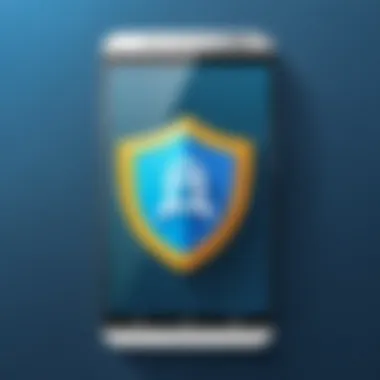

Intro
In today's hyper-connected world, the significance of safeguarding our digital lives has never been more pronounced. As technology advances, so does the sophistication of cyber threats, making it imperative for individuals and businesses to arm themselves with the right tools. Free antivirus applications for Android devices are popular choices among users seeking cost-effective solutions to protect their personal data and privacy. This comprehensive analysis sets out to explore these applications, delving deep into their features, effectiveness, and inherent limitations.
Cybersecurity Threats and Trends
Modern cyber threats have evolved remarkably in recent years. Here are a few categories that stand out:
- Malware: This includes various types like viruses, worms, and Trojans. Malware can infiltrate devices, steal data, or even lock users out of their systems.
- Phishing Attacks: Cybercriminals use deceptive emails or websites to trick users into disclosing their sensitive information. These attacks are increasingly convincing and harder to spot.
- Ransomware: This sinister form of malware encrypts files, rendering them inaccessible until a ransom is paid. It has surged in recent years, targeting both individuals and organizations.
- Ad Fraud: This involves deceptive practices that spark revenue loss, usually targeting mobile applications and online advertising networks.
Emerging trends also give insight into the ever-changing landscape of cyber threats.
- AI-Powered Attacks: Just as businesses are adopting AI for better service delivery, hackers are utilizing AI to create more sophisticated attacks.
- Mobile Vulnerabilities: With more people relying on mobile devices than ever, vulnerabilities in apps and operating systems present prime targets.
- IoT Threats: As more devices come online, the Internet of Things introduces new vulnerabilities, increasing the entry points for potential attacks.
Each of these trends has a rippling effect on individuals and businesses alike, highlighting the importance of staying informed and protected.
Best Practices for Cybersecurity
To bolster defense against these threats, adopting reliable best practices is crucial:
- Strong Password Management: Ensure passwords are complex and unique for different accounts, leveraging password managers for enhanced security.
- Implementing Multi-Factor Authentication: This adds an extra layer of protection, making it significantly harder for hackers to access accounts.
- Regular Software Updates: Keeping software up to date protects devices from vulnerabilities by patching known security flaws.
- Secure Online Browsing Habits: Avoid clicking on suspicious links or downloading unverified apps, and be cautious about personal information shared online.
Privacy and Data Protection
Data privacy holds immense value in the digital age. Important considerations include:
- Data Encryption: Encrypting sensitive data ensures that even if it falls into the wrong hands, it remains gobbledygook to unauthorized users.
- Sharing Personal Information: Many people unknowingly expose vital data online. Awareness about what information to share is paramount.
- Safeguarding Sensitive Data: Utilize tools like secure cloud storage and encrypted messaging apps to retain control over personal details.
Security Technologies and Tools
A variety of cybersecurity tools and methodologies can aid in the fight against cyber threats:
- Antivirus Programs: These scan for and eliminate malware while providing real-time protection.
- Firewalls: A fundamental tool in filtering incoming and outgoing traffic, creating a barrier against potential threats.
- Virtual Private Networks (VPNs): These enhance privacy by masking users' IP addresses and encrypting data during transmission, ensuring safer online freedom.
Cybersecurity Awareness and Education
Ultimately, knowledge is power in the realm of cybersecurity:
- Recognizing Phishing Attempts: Educating users on identifying fraudulent communications can drastically decrease the chances of falling victim.
- Promoting Awareness in the Digital Age: Organizational training on cybersecurity can mitigate risks significantly.
- Learning Resources: Websites like Wikipedia, Britannica, and community forums like Reddit offer numerous materials on cybersecurity fundamentals.
"Staying ahead of cybercriminals isn't just about having the right tools; it's about understanding the landscape of threats and being proactive in one’s defenses."
As mobile security continues to evolve, understanding free antivirus applications' strengths and weaknesses will empower users to make informed decisions. The journey toward robust digital protection starts here.
Prelims to Android Security
In a world where our lives are intricately woven into the fabric of technology, the importance of Android security cannot be overstated. With millions of users accessing sensitive information on their devices daily, it’s paramount to understand the role that security applications play in safeguarding personal data. When discussing mobile security, especially in relation to Android devices, it’s crucial to recognize that the landscape of cyber threats is both diverse and dynamic. Every click and swipe creates potential vulnerabilities, making it essential to stay informed about possible threats and the tools available to combat them.
Understanding Cyber Threats
Cyber threats are not merely theoretical concerns confined to cybersecurity textbooks; they are real dangers that can wreak havoc on our digital lives. From malware and phishing schemes to ransomware and data breaches, the variety of threats can overwhelm anyone who isn’t well-versed in security protocols. For instance, users can fall prey to apps that masquerade as legitimate software, only to reveal their true intention of unauthorized data access. Additionally, common mistakes, such as downloading applications from untrustworthy sources, can increase the risk of encountering these malicious elements.
The shift towards remote work and online learning during the past few years has only exacerbated the situation. As more individuals rely on their smartphones and tablets for professional and educational purposes, the urgency for robust Android security measures becomes more pronounced. Noticing unusual app behavior, fluctuating battery life, or unexpected data usage can be telling signs that a device has fallen victim to malware. Awareness is the first step; understanding the specific types of cyber threats equips users to protect their data effectively.
Importance of Antivirus Software
In light of the plethora of potential threats, antivirus software emerges as a pivotal component of mobile security. But why is it considered essential? Well, think of antivirus apps as digital gatekeepers, on watch to detect and neutralize threats before they can do serious harm. These tools provide a first line of defense by scanning applications and files for harmful content, monitoring system behavior for any signs of suspicion, and offering real-time protection against various cyber threats. This proactive approach significantly reduces the risk of infection and data theft.
Moreover, the rise of free antivirus options makes securing Android devices accessible to a broader audience. Users can protect their devices without the financial burden of premium services, which can sometimes feel like a steep price for necessary protection. However, it's essential to recognize that while free options offer basic functionalities, they may not always provide the level of security needed for sensitive data.
Thus, in reviewing antivirus software, it's important for users to weigh factors such as effectiveness against malware, user experience, and resource consumption to find the right fit for their needs. As digital threats continue to evolve, keeping informed about the best practices for mobile security is an ongoing necessity.
Overview of Free Antivirus Apps

Understanding free antivirus apps for Android is a cornerstone in keeping devices safe from cyber threats. With the growing reliance on mobile technology, ensuring that smartphones are secured against malware, viruses, and phishing attempts becomes more crucial. This overview not only highlights what these apps are but also explains their role in a user's digital life, laying the groundwork for better choices regarding mobile security.
What Constitutes a Free Antivirus App?
When delving into free antivirus apps, it’s important to clarify what sets them apart from their paid counterparts. At the core, free antivirus software provides essential protection against common threats. This means they typically offer features like:
- Malware scanning: They are designed to detect and remove malicious software before it wreaks havoc on the device.
- Real-time protection: Many provide continuous monitoring, stopping threats before they can do damage.
- Basic privacy features: Some come equipped with tools that help protect user data from prying eyes or suspicious apps.
However, there's a catch. Generally, these apps may come with limitations compared to the premium versions. Features like advanced security protocols, deep scans, or personal customer support could be absent, making the free apps a less comprehensive option. Users often find themselves pondering whether these offerings are sufficient for their needs.
Common Features of Free Antivirus Apps
Despite their limitations, many free antivirus apps pack a punch with their features. Here’s a closer look at what users can typically expect:
- User-Friendly Interface: Most apps cater to non-tech-savvy individuals, providing intuitive interfaces that simplify usage. Users can easily navigate through settings and scans.
- Scheduled Scans: This functionality allows users to set the app to automatically perform security checks on a regular basis, ensuring ongoing protection without periodic manual input.
- Device Tracking: Some applications include a tracking option, enabling users to locate their lost or stolen phones, adding another layer of security.
- App Locking: A handy feature for those who want to restrict access to sensitive applications, enhancing privacy.
While free antivirus apps can be a robust first line of defense, users should judiciously examine the features available and consider their unique needs and threat landscapes. The trade-offs they require might not align with everyone's expectations, thus necessitating thoughtful evaluation.
"Sometimes, the best things in life are free; other times, they're just free to be mediocre."
By understanding what free antivirus apps entail and their common offerings, users can navigate their options with more clarity and purpose. These choices are paramount for individuals aiming to bolster their device security amidst an ever-changing cyber environment.
Factors to Consider When Choosing an Antivirus
When the stakes are high in cybersecurity, the choices we make regarding antivirus software can profoundly impact our digital safety. Free antivirus apps have gained traction among users for several reasons, including their cost-effectiveness and impressive features. However, not all of them are created equal, and selecting the right one can be akin to finding a needle in a haystack. Here, we’ll delve into the essential factors to keep in mind when weighing your options.
User Interface and Experience
The user interface (UI) and overall experience of an antivirus app can significantly shape how effectively you use it. An intuitive design can make the difference between a seamless security experience and constant frustration.
- Simplicity: Look for a clean, uncluttered interface that allows easy navigation. If the app feels like solving a complicated puzzle, you might miss critical features.
- Accessibility: Features like scan schedules or quarantine management should be easy to reach. Intuitive controls can save time and enhance your user experience.
- Support for Multiple Languages: Given the global nature of users, support for non-English languages can be a huge plus.
A positive user experience doesn't only keep your stress levels in check; it encourages regular engagement with the app, ensuring you are protected consistently.
Effectiveness Against Malware
At the heart of any antivirus app lies its ability to detect and neutralize threats. The effectiveness against malware needs to be scrutinized thoroughly before deciding on a particular app.
- Real-Time Scanning: Check if the app offers real-time scanning capabilities. This means any harmful applications or files are caught instantly, rather than after you've already been infected.
- Detection Rates: Do some digging into third-party independent testing organizations like AV-Test or AV Comparatives. These platforms provide unbiased information regarding the detection rates of various antivirus programs.
- False Positives: A good antivirus app minimizes false positives to avoid annoying interruptions while you are using your device.
"The swift detection and removal of malware are paramount; lagging behind in this area could open the door to threats that are silently lurking in the shadows."
System Resource Utilization
Another crucial aspect when choosing an antivirus app is how it affects your device's performance. An app that hogs resources will leave you staring at a spinning wheel instead of smoothly running applications.
- CPU and Battery Impact: Free antivirus apps should ideally run in the background without being resource-hungry. Some apps even allow you to schedule scans for off-peak hours to conserve resources.
- Size of the App: Take note of how much storage the app requires. If your device is on the lower end of the storage spectrum, a bulky app will quickly become a nuisance.
In summary, lightweight antivirus solutions can provide protection without dragging down the overall performance of your device.
Customer Support and Community Feedback
Finally, consider the kind of customer support available and what the wider community has to say about the app. Reliable customer support can be a lifesaver when you encounter issues.
- Support Channels: Check if they offer support via chat, email, or phone. Some apps might even have in-app help features for instant assistance.
- User Reviews: Browse through community platforms like Reddit or product feedback sections. Users often share their experiences that can highlight strengths or weaknesses of an app.
- Community Knowledge Base: Often, a robust support forum can foster a sense of community, as users share tips and workflow optimized for the app.
Ultimately, wrapping up your decision with this information can help you choose an antivirus app that not only suits your needs but also gives you peace of mind, allowing you to navigate your digital realm with confidence.
Comparative Analysis of Popular Free Antivirus Apps
When it comes to safeguarding your Android device, understanding the variety of antivirus apps available can feel like navigating a maze. With a plethora of options on the market, choosing the right free antivirus app is no walk in the park. A comparative analysis can shed light on the distinct features and performance metrics that set these apps apart, guiding users in making informed decisions.
A detailed examination of popular free antivirus apps helps spotlight their strengths and weaknesses. Users can evaluate which app accommodates their specific needs—whether it’s malware detection, user interface, or resource utilization. Understanding these factors not only simplifies the decision-making process but also enhances the overall security posture of the device. Let's dive into the features and performance of some standout free antivirus applications available on the Google Play Store.
App A: Features and Performance


App A has gained attention due to its user-friendly interface and impressive malware detection rates. With a sleek design that caters to both tech-savvy individuals and casual users, App A prioritizes accessibility. Notably, it offers:
- Real-time scanning: This feature continuously monitors apps and files, so threats are tackled proactively.
- Privacy audit: Users get insights into the permissions apps require, encouraging informed choices about personal data sharing.
- Anti-theft features: In the unfortunate event of loss or theft, users can track their device and erase sensitive information remotely.
Performance-wise, App A tends to consume moderate system resources, ensuring that the device doesn't lag while maintaining protection. However, preliminary tests have shown that it struggles with newer strains of malware, possibly leaving users vulnerable.
App B: Features and Performance
Next on the list, App B prides itself on its web protection capabilities. Many users have reported feeling more secure while browsing due to the integrated phishing protection and safe browsing features. Its assists include:
- Web protection: Blocks harmful sites and alerts users before they click on dubious links.
- App lock: Offers an additional layer of security by allowing users to lock specific apps, enhancing privacy.
- Battery optimization: Designed to minimize battery drain during and post-use, ensuring longer device uptime.
While its features stand out, it’s worth mentioning that App B has received mixed reviews regarding battery utilization, with some users noting that they experience a drain during prolonged use.
App C: Features and Performance
App C takes a different approach by focusing on comprehensive scanning features. Its strength lies in its:
- Deep scans: Offering an exhaustive examination of the device, App C can uncover hidden threats that others might miss.
- Scheduled scans: Users can set up regular scans at their convenience, ensuring consistent protection.
- Data breach notification: Users receive alerts if their information appears in known data breaches, allowing them to act swiftly.
On the downside, the user experience can turn cumbersome as deep scans tend to be resource-intensive, potentially interrupting other app functionalities during use.
App D: Features and Performance
Finally, App D has carved a niche for itself by bridging the gap between essential features and robust performance. This app includes:
- Lightweight design: Minimal impact on device performance, ensuring swift usage without lag.
- Regular updates: Constant updates help in keeping the app equipped against the latest malware threats.
- Community support: A strong online forum where users can share tips and seek assistance from each other.
However, the trade-off for speed is that App D may lack some advanced features available in its competitors. Users looking for exhaustive solutions might find it lacking in certain functionalities.
In summary, each app offers a unique set of functions and user experiences. Evaluating these factors allows individuals to choose an antivirus solution tailored to their specific needs and preferences, promoting better Android security.
Limitations of Free Antivirus Apps
When we look at free antivirus apps, there are significant considerations to keep in mind. Understanding their limitations is crucial as it helps users navigate potential gaps in security, functionality, and usability. While these tools can offer a basic layer of protection, they often come with restrictions that may undermine their effectiveness in the ever-evolving digital landscape. Let's delve into some common limitations of free antivirus apps.
Ad-Supported Models
Many free antivirus applications operate on an ad-supported model. Users might find that while they don’t pay anything upfront, they are bombarded with advertisements throughout their experience. These ads can be intrusive, disrupting user tasks and potentially leading to an annoying encounter. Moreover, there's a subtler danger tied to these ads. Some advertisements may contain misleading information or even direct users to malicious websites, inadvertently exposing devices to threats.
"You get what you pay for. In the world of free antivirus apps, that often means ads come bundled with your security – and that can be a double-edged sword."
The financial incentive for app developers to rely on ad revenue can compromise user experience and security. Users may be lured into clicking ads, thinking they are safe. This constant barrage creates a less secure browsing environment, potentially lowering user vigilance regarding personal data safety.
Reduced Features Compared to Premium Versions
Another significant drawback of using free antivirus apps is the reduced feature set in comparison to their premium counterparts. While premium offerings usually provide robust protection features like real-time scanning, advanced malware detection, and comprehensive security management tools, free apps tend to skimp on these essential functions.
Some specific limitations include:
- Lack of real-time protection: Free versions may not scan files and apps in real-time, leaving windows open for viruses or malware to infiltrate your system.
- No customer support: Users of free versions often have no access to dedicated customer service for troubleshooting, which can pose further problems if threats are encountered.
- Basic malware definitions: Free antivirus tools may not get frequent updates, meaning they might struggle against newer threats that sophisticated malware could present.
- Limited backup and restore options: Unlike paid software, free apps might not offer secure backup solutions, making it hard to recover from malware attacks.
As a user, it’s essential to scrutinize these limitations before deciding which antivirus software to trust. Given that digital threats are becoming more sophisticated, relying solely on a free antivirus may not suffice for comprehensive protection.
Regular evaluation of your security measures, alongside knowledgeable choices, can drastically improve device security and mitigate potential risks.
Best Practices for Mobile Security
When it comes to safeguarding your Android device, you can't leave any stone unturned. Practicing these mobile security habits is crucial not just for personal safety, but for protecting sensitive information from prying eyes. In a world where cyber threats loom daily, adhering to best practices for mobile security can mean the difference between a secure experience and a potential disaster. These practices empower users to harness their technology safely while navigating the digital jungle.
Regularly Update Applications
Keeping your applications up to date is one of those things that seems less exciting but has a big impact on security. Developers frequently roll out updates to patch vulnerabilities and improve features. Neglecting these updates can leave your device wide open for attack. Even free antivirus apps often offer updates to enhance their effectiveness against emerging threats. In essence, if your apps have an update waiting, you might as well be leaving the front door of your device unlocked.


"An ounce of prevention is worth a pound of cure." This old adage rings especially true in the digital realm.
Including notifications for app updates can keep you on your toes. Your device will notify you of any available updates so that you won’t forget. Furthermore, turning on automatic updates will ensure that you always have the latest defenses in place, no human intervention needed.
Safe Browsing Techniques
The way you browse the web on your mobile device plays a significant role in maintaining security. We’re not talking just about avoiding dodgy websites here; it’s also about being conscious of the links you click and the information you share. Phishing scams are everywhere, making it imperative that individuals become adept at spotting the signs.
Here are a few safe browsing practices worth keeping in mind:
- Always look for HTTPS in the URL before inputting sensitive information.
- Avoid clicking on suspicious links sent via email or social media.
- Be wary of pop-ups—these often contain malware disguised as ads.
Using secure browsers such as Firefox Focus or Bromite, which prioritize privacy and security, can add an extra layer of protection. Additionally, consider using a reliable Virtual Private Network (VPN) when connecting to public Wi-Fi. This ensures that your data remains private, further reducing the risk of your information falling into the wrong hands.
Utilizing Device Security Settings
Modern devices come with a range of built-in security features that are often underutilized. Familiarizing yourself with these settings and making adjustments can significantly boost your device's security posture. It’s more than just setting a simple passcode; it’s also about understanding how to lock down your device and protect your data.
Key features to consider:
- Biometric Authentication: Utilizing facial recognition or fingerprints can enhance security. These methods are harder to bypass than traditional PIN codes.
- Remote Wiping: Enabling remote wipe capabilities ensures that, in the worst-case scenario, you can erase all data if your device is lost or stolen.
- App Permissions: Review and adjust app permissions regularly. Certain apps might request access to parts of your device they don't need for functionality.
Furthermore, keeping your Android's operating system upgraded is another critical element. Manufacturers routinely release security patches that address vulnerabilities, which means staying updated can keep potential burglars at bay.
Through these practices, individuals can wield control over their mobile security. Gaining insight into updates, browsing techniques, and device settings not only reinforces protective measures but also cultivates a culture of awareness, thereby mitigating risks in a rapidly evolving digital landscape.
Future Trends in Android Security
The landscape of Android security is ever-changing, reflecting the evolving tactics of cybercriminals and the requirement for robust defense mechanisms. As security professionals and tech-savvy users, staying ahead of emerging threats is of paramount importance. This section serves to highlight the need for awareness regarding future trends in Android security and their tangible benefits in safeguarding mobile devices.
Evolving Malware Techniques
Every day, cyber attackers are developing new ways to infiltrate Android devices, which raises the stakes for users and developers alike.
- Increased Sophistication: Malware is transforming into more complex forms, utilizing sophisticated methods to escape detection. For example, some malware now deploys polymorphic techniques, meaning they can change their code signature each time they infect a device. This makes static analysis from antivirus software far less effective.
- Targeting IoT Devices: With the rise of IoT, malware is increasingly not just confined to smartphones. Security breaches can now occur through interconnected home devices. Attackers are using mobile apps designed for household gadgets as backdoors to exploit Android systems.
- Social Engineering: Phishing schemes remain rampant. Malware often appears through seemingly harmless applications that lure users into providing sensitive information. Cybercriminals often masquerade as legitimate services, tricking users into installing malicious software without their realizing it.
The implication is clear: users need to remain ever-vigilant and informed about these evolving threats to make wise decisions regarding their app downloads and security measures.
Advancements in Antivirus Technologies
On the flip side, antivirus technology is not standing still. New advancements are shaping how these tools can protect against emerging threats:
- AI and Machine Learning: These technologies are increasingly incorporated into antivirus applications to analyze real-time data. With the ability to learn from patterns and predict potential threats, AI can offer preemptive protection that outpaces traditional methods. Users can expect faster detection and response times, making their devices more secure.
- Cloud-Based Solutions: Many leading antivirus apps are transitioning to cloud-based architectures. By outsourcing some of the heavy lifting to the cloud, these applications can perform scalable threat analysis that doesn't impact a device’s performance significantly. Such solutions can provide instantaneous threat intelligence, keeping users one step ahead of hackers.
- User-Centric Features: Modern antivirus tools are focusing more on user experience. Features like one-click scans, intuitive interfaces, and proactive notifications are becoming standard. These not only enhance accessibility for lay users but also empower individuals to take control of their device security.
To sum it up, as malware techniques evolve, so must our defense. It’s paramount for Android users to keep abreast of new antivirus solutions that employ these cutting-edge defenses.
"Staying informed about malware trends and advancements in antivirus tech isn't just smart; it's essential for surviving the digital age."
Keeping these trends in mind can help users make savvy decisions and reinforce their mobile security strategies.
Closure
In the rapidly changing landscape of cybersecurity, the importance of understanding free antivirus apps can't be overstated. Each day presents fresh challenges, with new threats surfacing that can compromise the integrity of Android devices. Thus, the insights shared throughout this article provide not just a guide but a necessary framework for navigating mobile security.
Recapping Key Insights
To distill the key takeaways, we can break down several important factors:
- Effectiveness: The performance of free antivirus apps can vary widely. Effectiveness against malware, phishing attempts, and other digital threats must be a priority when selecting an antivirus.
- Usability: A user-friendly interface enhances the ability to manage security features efficiently. Choosing apps that don't complicate tasks can save users a lot of headaches down the road.
- Limitations: It's essential to grasp the constraints of free antivirus solutions. Often, they come with ads, reduced features, or less robust customer support, which might be a dealbreaker for some users.
These insights serve as a foundation for users to evaluate their options critically and make more informed choices. As we've seen, while free antivirus apps can provide a solid layer of defense, understanding their limitations is just as crucial.
Final Thoughts on Free Antivirus Choices
As the saying goes, "you get what you pay for." While free antivirus apps can be a good starting point for many users, they are not always the end-all solution for comprehensive security. It's vital to weigh both the immediate benefits and potential drawbacks of these applications. When considering which app to choose, one must be vigilant:
- Thorough Research: Before installations, delve into comparisons and user reviews. Know what others in the field are saying about specific apps.
- Future Needs: Think about where your security needs might evolve. If you're likely to handle sensitive information or engage in financial transactions via your phone, investing in a premium antivirus might be worth it.
By tapping into the knowledge shared here, readers can better ascertain their path forward in securing their mobile devices. Ultimately, technology exists to serve and safeguard—navigating its choices wisely empowers users and fortifies their digital lives. > "Choosing the right antivirus is as crucial as your phone’s battery—neglect one, and you'll face consequences."
For further reading, users can visit Wikipedia for more background on antivirus software or browse community conversations on Reddit regarding personal experiences with different antivirus solutions.





