Discovering All Your Email Accounts Efficiently


Intro
In our increasingly digital world, managing multiple email accounts and maintaining online identities has become a vital task. Each email account can serve different functions: professional correspondence, personal communication, and subscription services. Yet, the challenge lies in tracking and securing these accounts effectively. The process requires diligence and systematic strategies. In this guide, we will explore various methods to locate and manage your email identities while emphasizing the significance of cybersecurity awareness.
Cybersecurity Threats and Trends
The realm of email is not devoid of threats. Cybersecurity risks remain a pressing concern. Not knowing about these threats can jeopardize both personal data and professional information.
Notable Cybersecurity Threats in the Digital Landscape
Phishing attacks are one of the most common threats. Cybercriminals often attempt to deceive users into providing their confidential information. These attacks can come in the form of fraudulent emails that appear to be from trusted sources. Such tactics exploit human psychology rather than technical flaws.
Emerging Trends in Cyber Attacks and Vulnerabilities
As technology advances, so do the tactics used by hackers. More recently, there has been a rise in ransomware attacks. This involves malicious software encrypting vital data and demanding ransom for decryption. Awareness of these trends is essential for safeguarding online identities.
Impact of Cyber Threats on Individuals and Businesses
The ramifications can be severe. For individuals, identity theft may lead to financial loss and emotional stress. Businesses can suffer from reputational damage, financial loss, and operational disruptions. Vigilance is necessary to mitigate these threats.
"Staying informed about potential cyber threats is the first line of defense in protecting your online identities."
Best Practices for Cybersecurity
Understanding the threats is only part of the solution. Implementing best practices is crucial in ensuring the integrity of your email accounts.
Importance of Strong Password Management
Creating complex and unique passwords for each email account is vital. Many breaches result from weak passwords or the same password being reused across platforms. Utilizing a password manager can alleviate this burden, allowing for safe storage of complex passwords.
Implementing Multi-Factor Authentication for Enhanced Security
Multi-factor authentication (MFA) adds an extra layer of security. This requires not just a password but also a secondary verification method, such as a text message or authentication app. It significantly reduces the risk of unauthorized access.
Regular Software Updates and Patches for Protection
Keeping software up to date is often overlooked. Software developers regularly release patches that address vulnerabilities. Ignoring these updates leaves systems open to exploitation.
Secure Online Browsing Habits and Email Practices
Developing secure browsing habits is essential. Avoid clicking on suspicious links, especially those found in unsolicited emails. Awareness of secure methodshelps in reducing the risk of falling victim to cyber threats.
Privacy and Data Protection
Managing online identities also encompasses an understanding of privacy and data protection.
Importance of Data Encryption for Privacy
Encryption safeguards data by converting it into a coded format. This ensures that even if data is intercepted, it remains unreadable without decryption keys. Implementing encryption is a proactive step toward protecting sensitive information.
Risks Associated with Sharing Personal Information Online
Being cautious about personal information shared online cannot be emphasized enough. Oversharing can lead to identity theft and other cyber threats. Always evaluate whether sharing certain information is necessary.
Strategies for Safeguarding Sensitive Data and Personal Details
Utilize privacy settings across all your accounts. Restrict access to your profiles and information. This minimizes the risk of exposure to unwanted entities.
Security Technologies and Tools
Many resources can help in enhancing cybersecurity.
Overview of Key Cybersecurity Tools and Software
Various cybersecurity tools exist, including antivirus software and anti-malware programs. These can help in detecting and neutralizing threats. Choosing reputable software is critical in protecting your data.
Benefits of Using Antivirus Programs and Firewalls
Antivirus programs scan your system for threats, while firewalls act as a barrier between your data and potential external attacks. Both tools are essential in maintaining a robust defense system.
Application of Virtual Private Networks (VPNs) for Secure Data Transmission
VPNs encrypt your internet connection. They conceal your online activities, making it difficult for malicious actors to track or intercept data. Using a VPN adds an important layer of security.
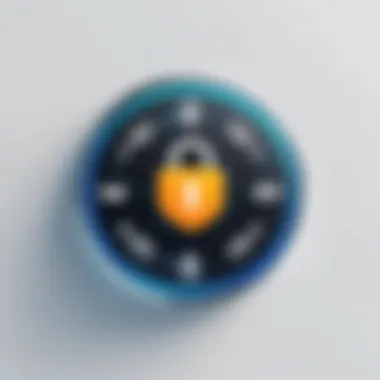

Cybersecurity Awareness and Education
Finally, understanding cybersecurity is fundamental.
Educating Individuals on Recognizing Phishing Attempts
Awareness about recognizing phishing can significantly lower risks. Key indicators include suspicious sender addresses and poor spelling or grammar in emails. Learning these signs can prevent many attacks.
Promoting Cybersecurity Awareness in the Digital Age
Regular discussions on cybersecurity within communities and workplaces can foster a culture of safety. Sharing experiences and insights can lead to better preparedness for potential threats.
Resources for Learning About Cybersecurity Fundamentals
There are many resources online for deepening your understanding of cybersecurity. Websites like Wikipedia and Britannica provide valuable information.
Preserving personal and professional email accounts takes effort. However, understanding threats, implementing best practices, and prioritizing privacy are necessary components. With the right knowledge, managing online identities can become a more secure and organized process.
Preamble
In an increasingly connected world, the concept of online identities has become crucial. Many individuals find themselves juggling multiple email accounts across various platforms. These accounts play a significant role in both personal and professional communications. Keeping track of all these digital identities can be a daunting task, yet it is essential for effective management of one’s online presence.
Understanding the nuances of your online identities aids in protecting personal data and maintaining cybersecurity. Forgotten or neglected accounts can lead to unwanted consequences, such as data breaches or loss of access to important information.
This article serves as a comprehensive guide aimed at unearthing all your email accounts. It will delve into the importance of tracking these accounts, methods for locating them, and practical organizing strategies. Each section is designed to equip you with the knowledge to manage your online identities effectively.
By developing a structured approach, readers can expect to gain insights into various recovery methods. This includes leveraging tools for password management as well as embracing cybersecurity practices. The need for vigilance regarding one’s digital footprint cannot be overstated, and this guide will illuminate the path towards ensuring that your online email accounts are both accessible and secure.
Understanding the Importance of Tracking Email Accounts
In the modern digital landscape, where information is both abundant and scattered, understanding and tracking your email accounts becomes essential. Email accounts serve as gateways to various online services, facilitating not only communication but also transactions and engagements with multiple platforms. Neglecting these accounts can lead to various complications, including loss of important data and increased vulnerabilities. Recognizing the need for consistent monitoring and management can help in mitigating risks associated with forgotten or unused accounts.
One prime aspect of tracking your email accounts is the overarching control you maintain over your digital presence. Each email address often links to a plethora of services, ranging from social media to e-commerce websites. By being aware of all associated accounts, you ensure that your online identity remains cohesive and secure, effectively managing your digital footprint.
Additionally, regularly monitoring your email accounts helps in identifying potential security breaches. Forgotten accounts can become vulnerabilities, often linked to outdated security measures. By knowing where your data resides, you become empowered to take proactive steps to enhance your security. Thereby, it is crucial to understand not only the existence of your accounts but also the implications of their inactivity.
"A proactive approach to email account management is critical in safeguarding against unauthorized access and identity theft."
The Digital Footprint
Every individual leaves a digital footprint that can reveal a lot about their online behavior. This footprint includes various email accounts you have created over the years. Each email address can be traced back to specific activities, subscriptions, and communications. By understanding this footprint, you can better manage how you present yourself online. A thorough understanding can allow you to curate your digital identity intentionally, ensuring that only desired information is made available to the public.
Furthermore, the digital footprint is not static; it evolves with each online interaction. Tracking your email accounts aids in recognizing patterns and habits in your online activities, therefore allowing you to make informed decisions about your online engagement. This awareness has become more pertinent as the line between personal and professional lives continues to blur on digital platforms.
Potential Risks of Forgotten Accounts
One of the significant risks associated with forgotten accounts is that they can often remain unmonitored. Unmonitored accounts may contain sensitive information that could be misused if accessed by malicious entities. Such scenarios can lead to identity theft, unauthorized transactions, or breaches of personal data.
Moreover, many online services periodically change their security protocols. If an account has been neglected, it may not have updated security measures in place, making it easier for hackers to penetrate. Forgotten accounts can also accrue unsolicited communications and spam, which can clutter both your digital environment and compromise your privacy.
Lastly, there is the risk of losing critical access to accounts that are linked to important services or subscriptions. If you forget an email account that contains vital subscription information or backup recovery options, you might lose both access and data. Thus, identifying and managing all email accounts is not merely a good practice but a necessary strategy for protecting your online identity.
Common Platforms and Their Email Addresses
Understanding the various platforms where email accounts reside is crucial when uncovering your online identities. Different services serve unique purposes, and being aware of them helps in locating forgotten or misplaced accounts. This section elucidates on prominent email providers, social media platforms, and e-commerce websites, detailing how they connect to your email addresses. This knowledge can assist you in consolidating your accounts, enhancing your management skills, and improving your online security.
Email Providers
Gmail
Gmail is among the leading email services globally, and its extensive features are tailored for personal and professional use. One significant aspect of Gmail is its integration with other Google services. This means that having a Gmail account often means you have access to Google Drive, Google Docs, and YouTube, among others. Such interconnectedness is a strong reason many users prefer Gmail. A key characteristic of Gmail is its impressive spam filter, ensuring that only relevant emails reach the user's inbox.
Gmail’s unique feature is its labeling system. Rather than organizing emails solely into folders, users can apply multiple labels to an email. This flexibility enhances organization, allowing users to find their emails more efficiently. However, one disadvantage is that its constant updates can sometimes overwhelm users, especially those less tech-savvy.
Yahoo Mail
Yahoo Mail has been a long-standing contender in the email service realm and boasts a substantial user base. A vital aspect of Yahoo Mail is its emphasis on user experience, often tailoring features to ensure accessibility and ease of use. Its key characteristic is the generous storage it offers; users begin with 1TB. This means plenty of space for storing important messages and attachments made Yahoo Mail a beneficial choice for many.
A unique feature is the ability to send emails from a disposable address, providing users with heightened privacy. This can be particularly useful when signing up for services or newsletters. However, one notable drawback is that the interface can feel outdated compared to modern email clients, which may deter some users.
Outlook
Outlook has gained reputation not only as an email service but also as a productivity tool. It seamlessly integrates with Microsoft's other offerings, such as OneDrive and Microsoft Office. This interconnectivity can significantly simplify workflow for those who utilize these tools regularly. The reliability and robust functionality of Outlook make it appealing, especially for professional settings.
A notable feature is its focused inbox, which intelligently sorts important emails from trivial ones. This aids in maintaining productivity by reducing clutter. However, a disadvantage of using Outlook is its complicated settings for advanced features, which may pose a challenge for novice users.


Social Media Platforms
Facebook is primarily known as a social networking site, but it has strong ties to email accounts. Most users link their email addresses when signing up, providing access to features such as friend requests, messaging, and notifications. A key advantage of Facebook is its global reach and the ability to connect widely while managing account notifications via email.
A unique feature includes the ability to manage multiple accounts under one email address; however, this also raises concerns about privacy. Managing privacy settings properly is essential to mitigate any risks associated with email exposure on such a platform.
LinkedIn serves as a professional networking site, and it often requests email addresses for account registration and alerts. A noteworthy aspect is its focus on career and professional development, making it vital for many users. LinkedIn organizes professional contacts efficiently, allowing users to connect without the chaos of typical social media interactions.
A unique feature is its powerful recruitment tool, which leverages email communications for job opportunities and networking. However, frequent email notifications can sometimes be overwhelming, hounding users with messages that may not always be relevant.
Twitter is famous for its concise messaging format, often requiring an email address for account setup. An essential aspect of Twitter is its immediacy, allowing users to receive updates quickly. The platform is widely used for breaking news and real-time conversations, thereby encouraging dynamic engagement.
One unique feature is the ability to follow users without mutual consent, which can expand one's network. However, the potential for privacy invasion through direct messages and tweets requires careful management of email notifications connected to the account.
E-commerce Websites
Amazon
Amazon is the largest e-commerce platform, and nearly every user links an email address for account creation. This aspect is pivotal for order confirmations, shipping notifications, and account-related communications. A predominant feature is its tailored recommendations, which are sent through email notifications based on purchase history.
While its overall functionality enhances user experience, it can sometimes overwhelm users with marketing and promotional emails, necessitating keen management of email subscriptions.
Ebay
Ebay is a marketplace for buyers and sellers, requiring email involvement for bid notifications and purchases. Its standout characteristic is the auction system, which increases engagement and excitement for buyers. Users often receive alerts via email about their favorite items or ongoing auctions.
However, the sheer volume of notifications can lead to cluttered inboxes, making effective email management essential for Ebay users.
Etsy
Etsy provides a unique platform for artisans and crafters, and email addresses play a crucial role in purchasing and communication. Its key characteristic is the community-driven approach to shopping, allowing users to connect personally with sellers.
A unique feature is email notification for special offers or sales from favorite shops. Nevertheless, a potential drawback is the level of spam emails sellers can generate, necessitating vigilance in managing one's email preferences.
Methods for Finding Existing Email Accounts
Finding existing email accounts is a critical step in managing your online identities. The process empowers users to regain access to forgotten accounts, streamline digital interactions, and enhance security against potential breaches. This section delves into practical methods that can facilitate this search. By understanding and employing these techniques, individuals can create a more organized online presence, reducing anxiety about lost accounts or access to important information.
Using Recovery Options
Recovery options serve as a foundational method for locating email accounts. This category primarily comprises procedures that email providers offer to help users about forgotten credentials or accounts.
Password Recovery Procedures
Password recovery procedures enable users to reset their passwords when they forget them. This is beneficial because it allows access to email accounts without needing extensive information about the account. Often, these procedures require answering security questions or receiving a link via associated email or phone.
A key characteristic of password recovery is its straightforward nature. Most email services, like Gmail or Outlook, offer easy-to-follow instructions, making it a popular choice in the method of account recovery.
One unique feature of these procedures is their accessibility. Almost every major email provider has a system in place, ensuring that users can regain access to their accounts whenever needed. However, a disadvantage is the reliance on additional information, such as a secondary email address or phone number. If a user no longer has access to these, recovery becomes significantly harder.
Verification Codes
Verification codes enhance security by requiring a temporary code sent to a registered device or email to access an account. This method reinforces security while allowing access to forgotten accounts. The method is particularly useful because it essentially provides a secure pathway for verification without compromising the account itself.
A key characteristic of verification codes is their time-sensitive nature. The unique feature lies in their use for two-step verification, which adds an extra layer of security. While the advantages include securing accounts from unauthorized access, the downside can be the extra step needed to receive and enter the code, which some users might find cumbersome.
Search Your Devices
Another effective method of locating existing email accounts is by searching your devices. Many users have multiple email clients or applications that may store information about various accounts.
Email Clients
Email clients, such as Microsoft Outlook or Thunderbird, can store numerous email addresses. By checking stored accounts on these applications, individuals can uncover forgotten addresses. The advantage here is convenience, as many users spend considerable time using email clients to manage their correspondence. This method requires no additional setup or complex procedures.
A unique aspect is the seamless integration of multiple accounts within these clients, allowing users to switch between different providers easily. However, the disadvantage might be that not all email clients are user-friendly when it comes to managing multiple identities, thus potentially complicating the process for some users.
Browser History
Browser history can reveal sites where users might have registered email accounts. By analyzing visited sites and their login screens, one can recall various email addresses associated with accounts. The key benefit of using browser history is that it offers insights into past activities, essentially serving as a digital footprint.
A significant unique feature here is the ability to view which sites require specific credentials. However, relying solely on browser history for email accounts has limitations. It does not show accounts that are not linked to frequent web activity, and extensive history searches can be cumbersome and time-consuming.
Reviewing Linked Accounts
Reviewing linked accounts allows individuals to track email addresses tied to third-party services and subscriptions. This method can further uncover forgotten accounts and enhance digital organization.
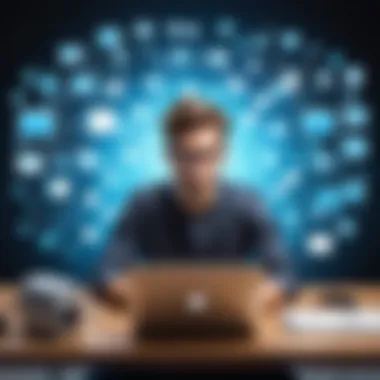

Third-Party Apps
Third-party apps often require email registration for access, making them another method to discover existing email accounts. Many applications, like Spotify or Discord, provide the option to log in using an existing email account. A key characteristic here is the capacity to link multiple accounts, diversifying and securing users' online identities.
Moreover, third-party integrations usually send reminders or updates via email, forming connections that can jog users' memories about dormant accounts. However, the downside is that not every user keeps track of third-party accounts, leading to potential confusion.
Subscriptions and Newsletters
Subscriptions and newsletters often require email sign-ups, and reviewing these can uncover hidden email accounts. This method is particularly effective when users have registered for promotional offers. A unique characteristic of this approach is its passive nature. Checking promotional emails does not require actively searching through various platforms. The disadvantage could be spam, inundating inboxes with unwanted emails and occasionally obscuring useful information.
Organizing Your Email Accounts
In the modern digital landscape, managing multiple email accounts is essential for maintaining both personal and professional effectiveness. Organizing your email accounts leads to better productivity, heightened security, and reduces the risk of losing important information. With numerous platforms hosting email services, it is easy to accumulate accounts, which often results in confusion and potential vulnerability.
Creating a Central Email Repository
Establishing a central email repository is crucial for keeping track of your various accounts. This repository serves as a master list that compiles all your email addresses in one secure location. It can be in the form of a simple document or a more sophisticated database, depending on your preferences.
- Enhances Accessibility: By having all email addresses in one place, you mitigate the chances of forgetting login credentials and can quickly reference them when needed.
- Improves Security: One concentrated location for your account details makes it easier to manage passwords and security settings, which helps to minimize risk.
Using Password Managers
Utilizing a password manager can greatly simplify the task of managing multiple email accounts. A password manager securely stores and organizes your passwords and can fill them in automatically when required.
Benefits of Password Managers
One significant benefit of password managers is the ability to generate strong passwords. Many users tend to favor easily memorable passwords, which often leads to security compromise. Password managers create robust passwords unique to each account, enhancing overall security.
- Time-Saving: Instead of recalling various passwords, you can access them with just one master password.
- Cross-Platform Synchronization: Many password managers work across multiple devices, ensuring you have access whenever you need it.
Choosing the Right Password Manager
Selecting the appropriate password manager is vital for securing your email accounts. A good password manager will offer a combination of security, usability, and features.
- Key Characteristic: Look for password managers that use strong encryption methods to protect your data.
- Availability of Features: Some offer additional features like secure sharing of passwords, which can be beneficial for collaborative work environments.
While there are excellent options available, consider the trade-offs. Some password managers charge subscription fees, while others may offer limited free versions. Therefore, assess your needs carefully before committing to a solution.
"Organizing your email accounts and implementing a robust password management strategy is not just about convenience—it's a critical step toward safeguarding your digital life."
In summary, organizing your email accounts through a central repository combined with a reliable password manager is fundamental in navigating today's digital environment safely and efficiently. Understanding these elements provides a pathway to alleviate the clutter in your email management processes.
Maintaining Email Security
Maintaining email security is imperative in an age where online risks are prevalent. With numerous personal and professional accounts linked to email, ensuring that these accounts remain secure is not just beneficial; it's essential. Compromised email accounts can lead to identity theft, unauthorized access to sensitive information, and financial losses. As a result, cultivating an awareness of security practices is crucial for anyone managing multiple email identities.
Implementing Strong Passwords
A strong password acts as the first line of defense for your email accounts. It should not only include a combination of letters, numbers, and special characters but also be unique for each account. Avoid common words or easily guessable information like birthdays or names.
- Use a Minimum Length: Passwords should be at least 12 characters long. The longer the password, the harder it is to crack.
- Avoid Repetition: Do not utilize the same password across different accounts. If one password is compromised, others become vulnerable.
- Phrase-Based Passwords: Consider creating a passphrase from random words. For example, "GreenHorse73!Dance" is a mix that’s easier to recall but hard to guess.
Using tools like password managers can help generate and store strong passwords, reducing the risk of forgetfulness and simplifying account management.
Enabling Two-Factor Authentication
Two-factor authentication (2FA) is a robust security measure that adds an additional layer of protection to your email accounts. By requiring another form of verification in addition to your password, it significantly increases account security.
- What is 2FA?: Typically, after entering your password, the user must provide a second factor, such as a code sent to a mobile device.
- Benefits: Even if a password is compromised, the absence of the second factor makes unauthorized access extremely difficult.
Most major email providers such as Gmail and Outlook offer 2FA options. It’s advisable to enable this feature to strengthen your account protection, especially on sensitive accounts.
Best Practices for Account Management
Managing email accounts effectively is key to maintaining security. A lack of organization can lead to risks such as forgotten accounts or vulnerable emails. Consider the following practices:
- Regular Audits: Periodically review and update your security settings. Check for any unauthorized access and take action promptly.
- Unsubscribing from Unused Services: If you no longer use certain platforms, delete those accounts. This reduces the number of potential vulnerabilities.
- Security Questions: Choose security questions that have answers not easily obtained through social media or public records.
Maintaining email security isn't merely a tech task; it’s a personal responsibility. The more proactive you are in managing and securing your accounts, the less likely you are to encounter significant problems later on.
Epilogue
In the realm of digital identity, the conclusion of this article serves as a pivotal reminder of the significance of systematically exploring one’s email accounts. By understanding the methods for uncovering these identities, individuals can better safeguard their online presence.
The systematic approach discussed throughout this guide allows readers to not only retrieve forgotten email accounts but also to recognize the implications of neglecting their digital footprint. Failing to keep track of old accounts may expose one to risks such as identity theft or unauthorized access, highlighting the necessity of vigilance in email management.
Moreover, the tools and techniques elaborated upon enable effective organization and security. For professionals in the IT and cybersecurity fields, this serves as a foundational understanding of account management and security protocols. Utilizing password managers and implementing two-factor authentication are strategic benefits that enhance overall security posture.
Furthermore, maintaining awareness of subscriptions and linked accounts can prevent unwanted exposure, fortifying the individual’s digital defenses. In summary, the exploration and maintenance of one’s email accounts are not trivial tasks. They embody essential practices for anyone wishing to uphold a strong, secure online identity.
"Your online identity is an extension of yourself. Protect it with diligence and purpose."
Ultimately, as users navigate the landscape of digital accounts, the guides and insights provided here are not just educational; they are imperative to fostering a culture of cybersecurity awareness. The comprehensive understanding gained from this exploration empowers individuals with the knowledge to effectively manage their online personas.







