How to Find an Email Sender's IP Address in Gmail


Intro
In today’s interconnected world, understanding the digital footprints we leave behind has become crucial. One such footprint is the IP address associated with an email, particularly when using a widely adopted platform like Gmail. While Gmail's robust security measures provide a degree of anonymity, there are circumstances when knowing the sender’s IP address can be essential. This comprehensive guide will delve into methods for extracting IP addresses from Gmail emails, essential for professionals in IT and cybersecurity. Navigating through email headers and recognizing the role of IP addresses can greatly aid in addressing cybersecurity issues. Beyond just a technical process, this knowledge carries weight in the context of privacy and data protection.
Cybersecurity Threats and Trends
Notable cybersecurity threats in the digital landscape
Cyber threats evolve at an alarming rate, affecting individuals and organizations alike. One primary threat involves phishing attacks, where malicious actors often masquerade as trusted entities to deceive users into providing sensitive information. Such attempts can surface in emails disguised as legitimate correspondence from a colleague or service provider, urging recipients to click on dubious links.
Emerging trends in cyber attacks and vulnerabilities
As technology advances, so do the tactics employed by cybercriminals. Recent trends indicate a rise in malware targeting cloud services. With more organizations relying on platforms like Google Drive and Dropbox, vulnerabilities within these ecosystems can be exploited, leading to data breaches. Additionally, ransomware attacks are increasingly common, crippling businesses until payment is made. Recognizing these trends aids in constructive responses to the evolving cybersecurity landscape.
Impact of cyber threats on individuals and businesses
The fallout from cyber threats can be dire. For individuals, compromised accounts can lead to identity theft, with devastating long-term effects. For businesses, the ramifications might include loss of client trust, financial instability, or, in some cases, complete closure.
Best Practices for Cybersecurity
Importance of strong password management
One of the simplest yet most effective ways to ward off cyber threats is through robust password management. Utilizing complex passwords and changing them regularly can significantly reduce vulnerability.
Implementing multi-factor authentication for enhanced security
Adopting multi-factor authentication serves as an additional shield against unauthorized access. It requires users to provide two or more verification factors to gain entry, making it harder for malicious entities.
Regular software updates and patches for protection
Keeping software updated is non-negotiable. Many cyber threats exploit outdated software with known vulnerabilities. Regularly patching systems and applications ensures that potential doorways for intrusion remain closed.
Secure online browsing habits and email practices
Exercise caution when browsing online or handling emails. Avoid opening attachments from unknown sources or clicking on unexpected links. Employing safe browsing habits is critical in maintaining a secure digital environment.
Privacy and Data Protection
Importance of data encryption for privacy
Data encryption acts as a fortress for information transmitted online. By scrambling data, encryption ensures that even if intercepted, it remains unreadable to third parties. This is particularly relevant when it comes to emails that may carry sensitive content.
Risks associated with sharing personal information online
Every time we share personal information, whether on social media or via email, we expose ourselves to risks. Cybercriminals often harvest this data to create a more accurate attack vector. Educating oneself on the dangers of oversharing is paramount.
Strategies for safeguarding sensitive data and personal details
Implementing strict measures for data handling is crucial. This can include segmenting sensitive data, utilizing encrypted storage solutions, and adopting clear policies regarding data sharing.
Security Technologies and Tools
Overview of key cybersecurity tools and software
The digital age has spurred an influx of security tools to aid in protecting against cyber threats. Firewalls, intrusion detection systems, and antivirus software are critical for a comprehensive security strategy.
Benefits of using antivirus programs and firewalls
Antivirus programs offer a primitive yet effective line of defense against malware, while firewalls monitor and control inbound and outbound network traffic based on predetermined security rules.
Application of Virtual Private Networks (VPNs) for secure data transmission
VPNs encrypt internet connections, shielding the user’s online activities from prying eyes. This is particularly essential when accessing public Wi-Fi networks, which are often hotbeds for cyber threats.
Cybersecurity Awareness and Education
Educating individuals on recognizing phishing attempts
Awareness is the first line of defense against phishing. Knowing how to identify malicious emails can save individuals from falling victim to scams. Common red flags include misspellings, generic greetings, and requests for sensitive information.
Promoting cybersecurity awareness in the digital age
Education extends beyond individuals; businesses must cultivate a culture of cybersecurity awareness, ensuring that every employee understands their role in protecting sensitive information.
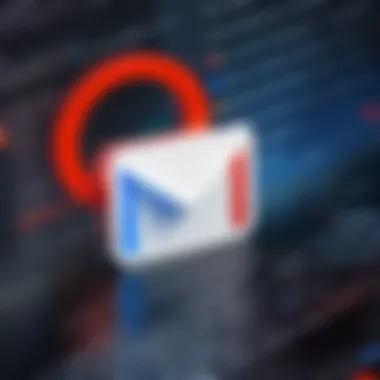

Resources for learning about cybersecurity fundamentals
Numerous online resources exist to bolster cybersecurity knowledge. Websites like Wikipedia, Britannica, and relevant forums on Reddit offer extensive information on the topic, suitable for beginners and seasoned professionals alike.
Regular engagement with educational resources can significantly enhance one’s understanding of cybersecurity principles, enabling better defense against digital threats.
Understanding IP Addresses
In a world where communication is heavily intertwined with digital interaction, the concept of an IP address becomes pivotal. Each device connected to the internet is allocated a unique identifier through its IP address. This serves as a digital shipping address for data, ensuring that information sent over the internet reaches its intended destination. Understanding IP addresses is crucial not just for individuals looking to trace senders of emails, but also for businesses and security professionals who seek to improve their online safety measures. It lays the groundwork for recognizing where data originates and how it flows through the vast web of networks.
What is an IP Address?
An IP address can be simplified as a numerical label assigned to each device that accesses the internet, whether it be a computer, smartphone, or tablet. Without getting too technical, think of it as the internet's equivalent of a home address. Just as your home address allows people to send you letters or packages, an IP address enables devices to send and receive information over the internet. The way this is done can appear a bit complex, but at its heart, the concept is straightforward—each device needs a distinct address to communicate effectively.
Types of IP Addresses
Understanding the different types of IP addresses is fundamental to grasp the evolution of internet communication systems.
IPv4 vs. IPv6
The battle of IPv4 versus IPv6 is quite significant in this field. IPv4 addresses, the original format, are 32 bits long, giving a total of about 4.3 billion unique addresses. On the other hand, IPv6 is the upgraded version, with a length of 128 bits, which allows for an astounding number of unique addresses—enough to accommodate the exponential growth of devices connected to the internet.
One of the key characteristics of IPv6 is its ability to offer a considerably larger pool of addresses, ensuring that we don’t run out of unique identifiers as more devices come online. This versatility is a major reason that adoption of IPv6 is becoming a priority. The transition from IPv4 to IPv6 also comes with enhanced security features, making it a better fit for modern communications.
Static vs. Dynamic IP Addresses
Now, moving onto static versus dynamic IP addresses, this distinction is essential. A static IP address remains constant, meaning it doesn’t change. This is beneficial for hosts of websites or services that need a stable address, making it easier for users to access them.
Conversely, a dynamic IP address changes frequently. Most users have dynamic IPs assigned by their Internet Service Providers. While it may seem less reliable, dynamic IPs are beneficial for networks managing many devices, such as home networks or businesses, where IPs recycle often without significantly impacting performance.
In summary, learning about IP addresses, especially the differences between IPv4 and IPv6, as well as static and dynamic IPs, provides a clearer picture of how devices communicate online. This knowledge plays a crucial role in the larger context of tracking emails and enhancing cybersecurity measures.
The Role of IP Addresses in Online Communication
IP addresses act as the backbone of online communication. Every time we send an email or browse a website, our device utilizes an IP address to establish a connection. Both the sender and receiver have their own IP addresses that enable effective data transmission. By understanding IP addresses, one can begin to see not just how information travels but also the potential for tracing its origins—important in today's environment where data breaches and phishing scams are unfortunately prevalent.
As one navigates the digital landscape, remembering the role of IP addresses highlights their significance in identifying anonymous interactions and protecting against vulnerabilities.
The Concept of Email Headers
Email headers might seem like technical gibberish to the untrained eye, but they play a crucial role in understanding and tracking emails. Essentially, headers are like the address labels on packages; they provide vital information about the journey an email has taken, including the sender, receiver, and numerous other technical details. This can help users dissect and trace back the origins of emails, which is key when dealing with issues like spam, phishing, or simply wanting to know more about the communication.
What are Email Headers?
Email headers contain metadata about the email's transmission rather than its content. They reveal almost everything about the journey of the email:
- Sender's Email Address: Who sent it?
- Received Fields: The pathways the email took to get to you.
- Subject Line: The topic of discussion, though not directly relevant to the IP address.
- Return-Path: Where bounced emails will go.
So, while the content of the email can be vital in context, understanding headers can provide insights into the email itself, who’s behind it, and its route through the web.
Importance of Analyzing Headers
Analyzing email headers is not just a trivial pursuit; it assists in verifying authenticity and identifying malicious intent. By diving into headers, one can:
- Expose the source of spam or phishing attempts.
- Confirm if an email truly comes from the purported sender.
- Enhance digital communication security.
An email's header tells stories that the content might gloss over. For instance, an email might claim to be sent from well-known organizations, but the headers can unmask the real sender, often revealing a suspicious domain.
Common Header Fields to Look For
When parsing through email headers, there are some fields that consistently provide valuable information:
From
The From field indicates who purportedly sent the email. Quite straightforward, right? However, this information can often be misleading. A key characteristic of the From field is its accessibility—it's easy to read and understand. For casual users, however, this becomes a problem since anyone can spoof their email address to appear as though they are someone else. This makes it less reliable in identifying the true sender, thus often leading one astray.
Received
The Received field is the bread and butter of header analysis. Each time an email hops from one server to another, it generates a new Received field. This creates a trail:
- Key Characteristic: It provides a sequential log of how the email arrived. The last Received field usually reflects the email's final stop—your inbox.
- This is beneficial because tracing back through the Received entries can lead you to the sender’s IP address.
A unique feature of Received fields is the challenge they often present. With multiple hops in the process, extracting the original sender’s IP can sometimes be tricky.


Return-Path
The Return-Path field specifies where undeliverable messages should be sent—meaning it highlights the email's bounce address. It's a crucial field since it often discloses an accurate indication of the sender's domain.
- Key Characteristic: It signifies the original sender's footprint in the email ecosystem, lending insight into their identity.
- However, the anonymity can sometimes lie here too. Misconfiguration or spoofing can make this less dependable as well.
Overall, being mindful of these header fields while analyzing emails can uncover layers of information that may not seem obvious at first glance.
Extracting IP Addresses from Gmail Header
Understanding how to extract IP addresses from Gmail headers is essential for anyone involved in IT, cybersecurity, or digital communication. Knowing the sender's IP can shed light on various aspects, such as their location and the integrity of the message being received. For instance, a discrepancy between the sender's claimed location and their actual IP address may raise red flags in terms of potential phishing or misleading communications. Moreover, delving into this topic can enrich one's knowledge of how digital information travels and the importance of protective measures in today’s cyber landscape.
Accessing the Email Header in Gmail
To truly grasp the importance of an IP address within emails sent via Gmail, you first need to learn how to access the email header. Gmail hides this information beneath a user-friendly interface, but it can be found with just a few clicks. Here is a straightforward way to access it:
- Open your Gmail account and locate the specific email whose header you wish to analyze.
- Click on the three vertical dots (the more options icon) found at the top-right corner of that email.
- From the dropdown menu, select "Show original". This action will bring up a new window displaying the full header and the raw content of the email.
The email header contains all sorts of valuable information, including the specific path taken by the email and details that reveal the sender's server IP address.
Identifying the Relevant Sections
Once you have accessed the email header, the next step is to sift through the clutter to find what you're looking for. The header can appear quite technical, but specific sections hold the information you want. Here’s what to look for:
- Received: This field records the route the email took, including timestamps and server information. The sender’s IP address typically appears toward the top of the list of received entries. Important to note, this may show several servers that the email traversed before reaching your inbox.
- Return-Path: This sometimes displays the IP address of the original sender's mail server. Not all emails will have this visible, but when they do, it can be a reliable source.
- X-Originating-IP: This is less common but can directly show the sender's IP. If present, it's often right at the beginning of the header.
"Each element in an email header provides clues. Understanding each can help piece together the sender's true identity and intents."
So, having recognized these sections will enable you to extract the information effectively, thereby enhancing your investigative skills in identifying potential threats or tracing communications accurately. As you proceed with your analysis, be mindful of the context of the communication and recognize that not all IP addresses provide definitive answers, given privacy norms and email protections in place today.
Step-by-Step Guide to Finding the IP Address
Finding the IP address from a Gmail email can seem like a daunting task at first, yet it is often quite manageable if approached methodically. This section lays out a detailed roadmap, highlighting the critical steps necessary to successfully trace an email's origin. Grasping these steps not only enhances your understanding of online communication but can also prove beneficial in cybersecurity.
Opening the Gmail Web Interface
To start this process, you first need to access your Gmail account. Open your preferred web browser and enter mail.google.com. Enter your credentials and find yourself in the familiar Gmail environment. From here, navigate to the email from which you wish to extract the IP address. This interface is user-friendly, so even those less tech-savvy shouldn’t have trouble finding their way around.
Obtaining the Message Source
Once you’re in your Gmail inbox and have found the email you want to analyze, the next step is to open the message source. This is where the magic happens. Click on the three dots usually situated in the upper-right corner of the email, right next to the reply button. A dropdown menu will appear. Click on “Show Original.” This action will display a new page that includes the raw email data, often including the headers where the sender's IP address resides.
When examining the raw message, it is crucial to understand that it can look a bit messy. Email headers represent the technical backbone of messages, with rows of encoded data that can be intimidating. But fear not— it’s all part of the journey.
Locating the Sender's IP Address
Now we dive deeper into the headers to fish out that elusive IP address. Understanding what to look for is key here.
Decoding the 'Received' Field
The 'Received' field shows the path that the email took to reach your inbox. This field is crucial as it often logs the sender's IP address. In a typical header, you will encounter multiple 'Received' fields, each representing a server that processed the email. The first entry generally comes from the originating server, thus is most likely to house the sender's IP.
This field's primary characteristic is that it offers a traceable log of the email's journey through the internet, making it a vital component in determining the source. One unique feature of the 'Received' field is that it may encompass more than one entry, each detailing its own server along the path. By analyzing these entries, you can piece together the trail the email left on the digital landscape.
Understanding Different Received Entries
As you sift through the 'Received' fields, you might stumble upon various entries, each offering different pieces of information. These entries are crucial when trying to track down the original sender's IP. The varied nature of entries may confuse some since they can sometimes hide valuable clues about the sender’s actual IP. Each time the email hops from one server to the next, a new 'Received' entry is added to the header, sometimes obscuring the initial sender's details.
The advantage of understanding these different entries lies in comprehending how email routing works; it demystifies parts of the internet that may seem opaque otherwise. The clearer we are on the structure of these 'Received' entries, the better we can pinpoint where the email originated.
Understanding the nuances of the 'Received' fields can completely change the way you view email security and sender information. This knowledge is essential in safeguarding against threats like phishing.
The importance of this step-by-step guide cannot be overstated. By following it, you will not only gain insights into the email you are investigating but also embark on a journey to better understand how digital communications operate.
This section effectively equips you with the necessary tools to combat common misconceptions about email and equips you with proactive measures for cybersecurity.
Privacy Considerations
Understanding the topic of privacy considerations when determining an IP address from a Gmail email is crucial. This awareness not only safeguards individual rights but also shapes the broader context of cybersecurity practices. With technology advancing rapidly, maintaining privacy while tracking online activities becomes even more essential.
Limitations of Finding IP from Gmail
One notable limitation revolves around Gmail's own privacy policies. Google, the parent company of Gmail, often anonymizes the sender's IP address in many scenarios, especially when using Gmail's servers. Hence, while you may think you've pulled the IP address from the email headers, it might just lead to Google's servers instead of the actual sender's location.
- Limited Visibility: Not all emails will display the sender's IP. Especially with modern privacy tools and protocols, such as VPNs, users might not leak their true IP addresses.
- Proxy Servers: Many individuals utilize proxy servers to mask their real IP. This practice complicates tracing efforts, as you end up with an address that could belong to a different user altogether.
The Importance of Consent
Obtaining consent is a fundamental aspect when discussing IP tracking. Knowing when and how to track someone's IP address can delve into ethical concerns. Here are a few points to consider:
- Legal Compliance: Many jurisdictions require that users provide consent before any form of tracking. Ignoring these legal frameworks can lead to serious consequences, including legal action.
- Building Trust: For professionals working in IT and cybersecurity, fostering an environment of trust is vital. Always acquiring consent before attempting to locate someone’s IP strengthens mutual respect.
- Avoiding Misuse: Misusing IP data without consent can have severe repercussions, including data breaches or exposing sensitive information in a public forum.
"With great power comes great responsibility."
In the world of cybersecurity, this well-known adage rings particularly true. It stresses the importance of acting within ethical boundaries. Balancing the need for security with the respect for individual privacy ensures that the digital landscape remains a safe place for everyone.
Practical Applications of IP Address Tracking
Understanding the practical applications of IP address tracking is a key component in grasping the broader use of technology in today’s digital environment. Knowing how to accurately trace back to an IP address—especially in the context of emails—can serve various purposes ranging from improving cybersecurity to addressing legal concerns. The ramifications of this knowledge touch nearly every aspect of our online interactions.
Enhancing Cybersecurity Measures
In the ever-evolving landscape of cybersecurity, identifying the IP addresses involved in our correspondence can provide vital intelligence. Security professionals often utilize IP tracking as a frontline defense against potential threats. Here’s how:
- Monitoring Unusual Activity: If a user notices strange login attempts from unexpected locations, tracking the IP address can help determine if an account is being compromised.
- Analyzing Attack Origin: In cases where organizations face cyberattacks, tracing the origin of the attack via IP address can assist in isolating threats and bolstering defenses.
- Blocking Malicious Hosts: Networks can implement measures to blacklist or whitelist IP addresses based on previous interactions—thereby enhancing overall security.
"The first step to solving a problem is recognizing there is one." This sentiment rings particularly true in the realm of cybersecurity.
Identifying Phishing Attempts
Phishing has become a ubiquitous threat, manifesting in various forms, including deceptive emails. Often, unmasking the sender's true identity through correct IP tracing is critical in discerning the legitimacy of their intent. Key points to consider include:
- Spotting Red Flags: A mismatch between the sender’s supposed location and current IP address can trigger alarms. For instance, if a bank claims to send an email from a geographic location that doesn't align with known operations, this could indicate fraud.
- Gathering Evidence: Successful identification of malicious IP addresses can help in gathering evidence for further investigation or reporting to authorities, ensuring a safer online community.
Legal Implications of IP Tracking
The legal dimensions associated with IP address tracking should not be overlooked. Engaging unauthorized tracking can raise legal eyebrows, making it essential to understand the boundaries of such practices. Here’s a closer look at these aspects:
- Privacy Laws: Different jurisdictions have various laws governing digital privacy. Understanding these can prevent potential legal repercussions when tracking IP addresses, especially without explicit permission.
- Providing Evidence in Court: In criminal cases, IP tracing can become a pivotal part of the evidence, linking individuals to cybercrimes. Courts often rely on this data to substantiate claims and establish patterns.
- Responsibility and Ethics: It’s important to weigh the ethical considerations before employing IP tracking—primarily concerning privacy and consent. Too often, the balance between security and informed consent leans toward a gray area.
Common Misunderstandings about Email IP Addresses
When diving into the world of email security, particularly with understanding IP addresses, misconceptions abound. These misunderstandings are often rooted in a lack of knowledge around how email works and the inherent limitations of tracking senders through IP addresses. Grasping the realities of these misinterpretations isn't just academic; it's crucial for making informed decisions in online communication and cybersecurity. Here, we’ll shine a light on two prevalent myths and weave through the nuances that accompany them.
Myths About Email Anonymity
One prevalent myth surrounding email communication is the belief that using services like Gmail provides anonymity. Many users operate under the assumption that their emails are akin to whispering secrets in a crowded room: private and shielded from prying eyes. However, this notion is misleading. While Gmail employs robust security measures to protect user data, it doesn't eliminate the potential for discoverability.
When an email is sent, various metadata is attached, which can include the sender’s IP address and other identifiers—if this data can be accessed. In reality, the sender's data may not always be visible; services like Gmail may mask it by routing email through its servers. Nevertheless, this does not equate to anonymity.
Some might be inclined to think, "Why should I worry? I send casual emails, nothing shady here." But the truth is that even seemingly innocuous emails can be traced back to the sender under certain conditions. Here are some common misconceptions:
- The belief that hiding behind a VPN or proxy guarantees anonymity: While these services can obscure a user's true IP address, determined adversaries may still infer information through various indirect means.
- Assuming that using pseudonyms in emails offers complete privacy: Using a pseudonym does not protect one from being traced if the IP is visible.
The Misconception of IP as Personal Identification
Another common misunderstanding is the notion that an IP address can serve as a personal identification method similar to a social security number. While it's true an IP address can reveal the geographical location of a user to a certain extent, its reliability as an identifier is highly questionable.
For instance, many households share a single IP address through routers, meaning multiple users might appear as one. Additionally, dynamic IP addresses frequently change, confounding any attempts to pinpoint who was using a specific IP during a specific time frame. Having an IP address alone does not equate to having a detailed dossier about the individual—or even a narrow estimation.
Here are some pivotal points to consider regarding this misconception:
- IP addresses alone do not disclose user identity: Various factors may make tracing back to the individual difficult, if not impossible.
- An IP address is not static: With the rise of dynamic addressing, users on the same network often share the same public-facing IP, hence muddying the waters considerably.
“An IP address is more like a street name, not a house number. It gives a location, but not the identity of the occupant.”
In summary, dispelling these myths surrounding email IP addresses is vital for cultivating an accurate understanding of email privacy and security. As professionals and students in IT and cybersecurity, embracing knowledge about these misconceptions can enhance your approach to cybersecurity strategies and the handling of online communications.
End
As we wrap up our exploration of how to find an IP address from a Gmail email, it’s crucial to reflect on the importance of this process in today’s digital landscape. Understanding the sender’s IP address plays a vital role in enhancing security measures, combating cyber threats, and protecting sensitive information. In an age where online privacyhangs by a thread, recognizing the implications of tracking IP addresses becomes essential for individuals and organizations alike.
Summarizing Key Points
Throughout this article, several key points emerged that are worth summarizing:
- Fundamentals of IP Addresses: Knowing what an IP address is and the various types (static vs. dynamic) lays the groundwork for understanding its relevance in communication.
- Email Headers: The importance of analyzing email headers cannot be overstated, as they are the map leading to the sender’s IP address.
- Practical Steps: The step-by-step guide provided clear instructions on how to extract an IP address from Gmail, starting from accessing headers to decoding Received fields.
- Privacy Considerations: An awareness of the privacy implications surrounding IP tracking was emphasized, including the need for consent and ethical considerations.
- Misunderstandings Clarified: The article addressed common myths, particularly about email anonymity and the nature of IP addresses as identification tools.
Future Considerations in Email Security
Looking ahead, several considerations will shape the future of email security and IP tracking:
- Evolving Cyber Threats: As cyber threats evolve, so will the tactics used by hackers. Staying updated on these developments is crucial for enhancing protective measures.
- Strengthening Legislation: There may be a shift towards tighter regulations regarding data privacy and consent. Understanding these laws will be essential for compliance and ethical usage of IP tracking.
- Technological Advancements: Innovations in encryption and security protocols will further complicate the ability to track IP addresses. It will be vital to keep pace with these changes.
- User Education: As awareness of digital privacy issues grows, educating users on how to protect their information, and the relevance of IP addresses in that context, becomes more necessary.







