Exploring Weebly: A Comprehensive Guide to Building Websites


Intro
In the vast world of website creation, choosing a reliable platform can feel as tricky as finding a needle in a haystack. One option gaining traction is Weebly, a user-friendly website-building tool that caters to a wide range of users—from small business owners to hobbyists wanting an online presence. This guide aims to break down the essential features and advantages of Weebly while also shining a light on significant security concerns and best practices to keep your site safe.
To navigate the digital landscape effectively, it's crucial to understand more than just the features of a platform. Therefore, this article expands into the realm of cybersecurity threats that individuals and businesses face today, how it affects website building, and what steps can be taken to protect personal and sensitive data. Let’s dive into the essentials of constructing a robust online presence with Weebly while keeping cybersecurity at the forefront.
Prolusion to Weebly as a Website Builder
In today’s digital landscape, establishing an online presence is crucial, and a website often serves as the cornerstone of this endeavor. Weebly emerges as a user-friendly website builder that simplifies the complex world of web development. This section aims to underscore the significance of Weebly by examining its essential features and how it caters to various users, from novices aspiring to create their own websites, to more seasoned developers looking for a straightforward solution.
The critical importance of Weebly in the realm of website building lies in its accessibility and intuitive design. Unlike traditional coding which can feel like navigating a maze with no exit, Weebly’s drag-and-drop interface offers a refreshing alternative. Users can select themes, add multimedia, and customize layouts without breaking a sweat. It's like having a toolbox where every tool you need is right at your fingertips, ready to help you craft something worthwhile.
Additionally, Weebly stands out because it places a strong emphasis on design flexibility. With a robust suite of templates, users can find something that resonates with their brand’s vision. Each design is not only visually appealing but also optimized for various devices, ensuring a consistent user experience across mobile, tablet, and desktop.
Historical Background of Weebly
Weebly was founded in 2006 by David Rusenko, Dan Veltri, and Chris Fanini, who envisioned a platform that would make website creation accessible to everyone. Initially starting out as a small project, it gradually gained traction, appealing to a wide audience. In 2018, Weebly was acquired by Square, a major player in the e-commerce field, allowing the platform to integrate more advanced e-commerce tools into its offerings.
Weebly has continuously evolved since its inception, working out features based on user feedback and technology advancements. This evolutionary process means that users today are benefitting from years of improvements and refinements.
Purpose and Target Audience of Weebly
The primary purpose of Weebly is to democratize website building. It caters not just to experienced developers or tech-savvy individuals, but to those who might feel lost at sea in the vast ocean of website design and development. Small business owners, entrepreneurs, bloggers, and even educators can harness Weebly's tools to create websites that serve a multitude of purposes.
With its focus on ease of use, Weebly attracts a diverse demographic. From students aiming to showcase their projects and portfolios to individuals seeking to establish online stores without extensive technical knowledge, Weebly has laid out a welcome mat for all.
"The beauty of Weebly is that it can turn an idea into a fully functioning website without requiring a PhD in web development."
For every purpose, whether it be displaying art, selling crafts, or sharing insights through a blog, Weebly ensures that its users don’t feel overwhelmed. This simplicity does not come at the expense of functionality; users have various options for expansion, including SEO tools and analytics that help optimize performance after the site is up and running.
By engaging with Weebly, a multitude of users—not just the tech experts— can take their first steps into the online world accompanied by a robust yet approachable platform.
Understanding Weebly's Interface
Weebly's interface serves as the backbone for users to construct and manage websites effectively. Grasping how this platform operates can greatly influence the design process and overall user experience. Weebly thrives on its user-friendly construction, which enables both beginners and seasoned web designers to build accessible websites without feeling bogged down by technicalities. A firm understanding of the interface may provide insight into optimizing your site's functionality and aesthetics.
Navigating the Dashboard
Upon logging in, users are greeted with the Weebly dashboard, a pivotal component that dictates how effectively you'll manage your site. This centralized hub presents an array of tools and options tailored for various tasks. You can quickly access features like website pages, themes, and settings, simplifying the process of creating and tweaking your content. Having a smooth sail through the dashboard is essential, as it allows for efficient time management and reduces the likelihood of frustration.
The dashboard includes sections such as:
- Website Overview: Provides an at-a-glance view of your site's status.
- Pages and Posts: Manage website pages and blog entries from here.
- Theme Customization: Tailor your site's look to your brand.
- Settings: Tweak any configurations such as domains or SEO settings.
A knack for navigating this dashboard means you can efficiently create and modify elements, refining the user interface as you go. Being eye-to-eye with such options familiarizes you with Web design nuances.
Elements of the Weebly Editor
Beyond the dashboard lies the Weebly Editor, a visually straightforward workspace where the magic truly happens. This part of Weebly’s interface enables users to drag and drop various components onto their pages. The editor supports a variety of elements—text boxes, images, buttons, and forms—making it an indispensable tool for content creation.
In this space, you can see firsthand how changes affect the front end of your site. The immediate feedback loop not only reassures you but also allows for real-time adjustments. Understanding the components of the editor is vital to harnessing its full potential:
- Drag-and-Drop Functionality: Simplifies the building process.
- Style Previews: See how choices look before publishing.
- Content Blocks: Easily add text, images, galleries, and other interactive elements.
"The simplicity of Weebly’s editor transforms web design from an abstract concept into reality for many users."
Designing Your Weebly Site
When it comes to establishing an online presence, designing your Weebly site is not just about aesthetics; it fundamentally shapes how users interact with your content and engages potential customers. An appealing design influences first impressions, encourages exploration, and ultimately drives conversions. The elements you choose to incorporate into your design can significantly affect user experience and how effectively you communicate your brand's message. By thoughtfully considering the themes, templates, and customization options available, you can create a website that resonates with your target audience and stands out in the crowded digital landscape.
Themes and Templates Selection
Selecting the right theme or template for your Weebly site is a critical step in your design process. These pre-designed collections serve as the foundational building blocks of your website. Weebly offers a mixture of free and premium themes, each catering to different niches and personal preferences. This diversity ensures that you have ample choice based on your brand identity, be it a sleek professional look or a more casual approach.
One nuance to consider is that while many themes offer flexibility, they can also impose certain design limitations. In other words, you might end up constrained by the theme's framework if you wish to deviate from its intended structure. So, think about your vision before picking a theme.
Customization Options
Customization is where the true magic happens, providing a chance to bring your unique vision to life and fundamentally tweak your site's look and feel.
Text and Fonts
The aspect of text and fonts is pivotal. These elements define your website's personality and tone. A clean, readable font contributes positively to user experience, while a quirky font might reflect creativity but could also create readability issues for some users. Choosing the right typography involves balancing aesthetic appeal with functionality.
Weebly boasts a plethora of fonts, allowing you to personalize the text's appearance to match your branding guidelines easily. What's beneficial about Weebly’s font customization is that the interface lets you preview changes in real-time. This unique feature gives you immediate feedback, helping you to see what works and what doesn't before committing to changes.


Colors and Backgrounds
Moving to colors and backgrounds, these choices significantly impact the emotional response your site invokes. Color psychology plays a vital role in design; certain hues can evoke specific feelings or perceptions about your site. For instance, blue is often associated with trust, while red might evoke urgency.
In Weebly, it’s straightforward to customize background colors and images that integrate seamlessly with your overall theme. However, recklessly messy designs can distract your visitors, making a simple, cohesive background a worthwhile goal. Balance is key in ensuring that colors enhance rather than detract from your content.
Layout Adjustments
Lastly, let’s talk about layout adjustments. The layout can make or break how content is digested and understood by users. A well-structured layout helps visitors navigate effortlessly while showcasing your products or services effectively. Weebly allows for drag-and-drop manipulation of elements, making it accessible for individuals without coding skills to create effective layouts.
Nonetheless, some creators can fall into repetitive patterns that can lessen the impact of your messaging. It's crucial to experiment with various tweaks before settling on a layout that feels right without veering into overwhelming clutter.
"The key to a good web design is simplicity and functionality, not obscurity."
Content Creation and Management
In the digital landscape, the effectiveness of your website hinges largely on how well you manage its content. This section focuses on the importance of Content Creation and Management within Weebly. A strong content strategy not only fuels engagement but also drives SEO performance—both vital for attracting and retaining visitors. Without robust content management, even the most visually appealing site could fall flat, leaving visitors seeking more elsewhere.
Creating content on Weebly is straightforward. You have the freedom to add various types of pages tailored to the type of content you wish to share. The platform provides templates and layouts designed for blogs, portfolios, business pages, and more, making it accessible for diverse purposes. This flexibility allows users to cater their content to specific audiences, a vital aspect of effective communication.
Adding Pages and Features
Adding pages to your Weebly site is akin to adding chapters to a book—they provide structure and depth to the narrative you are portraying. Each page serves a distinct purpose: about pages, contact pages, galleries, and product listings are just a few examples. To create a new page, one can navigate to the Pages tab, where you can add a new page with just a few clicks.
- Types of Pages: Different pages serve different purposes. Whether it's an informational page or a landing page for products, knowing the purpose of your pages is essential.
- Features and Elements: Weebly allows you to customize your pages by adding features such as forms, buttons, and sliders, which enhance user interaction.
Moreover, incorporating features like a blog can significantly boost your site's SEO through regular updates and fresh content. Regularly updated pages have a better chance of being indexed higher in search engine results.
"The beauty of content creation is that it's ever-evolving, and a smart website constantly refines its message to align with user needs."
Incorporating Multimedia Elements
Adding a visual component to your content can transform your site from drab to dynamic. Multimedia elements like images, videos, and audio clips can enhance the storytelling aspect of your pages, making information more engaging. An image is worth a thousand words, as they say. With Weebly, incorporating these elements is straightforward.
- Images and Galleries: You can easily upload images or create galleries to showcase products or personal projects. The drag-and-drop functionality simplifies this, allowing you to focus on creativity rather than the mechanics of web design.
- Videos: Embedding videos from platforms like YouTube can not only enrich your content but also improve SEO, as search engines often favor rich media.
- Audio: For those in audio production or music, Weebly allows adding audio players to keep the listener engaged.
Key Consideration: When incorporating multimedia, always optimize the files for faster loading times. Slow pages can deter visitors and adversely affect SEO rankings.
In summary, effective content creation and management are cornerstones of a successful Weebly site. By carefully adding pages, features, and multimedia, users can craft a powerful narrative that engages visitors and meets the objectives of their digital presence.
Search Engine Optimization with Weebly
In today’s online world, having a website isn't just about creating a digital presence but also about ensuring it's seen by the right audience. This is where Search Engine Optimization (SEO) takes center stage, especially for those using Weebly as their building platform. With an understanding of SEO, users can enhance their website's visibility, attracting more visitors and potential customers. Optimizing a Weebly site entails adjusting various elements that contribute to its ranking on search engines, crucial for driving organic traffic.
SEO Settings Overview
Weebly offers a toolkit that makes the SEO process particularly manageable, even for those who may not be tech-savvy. The SEO settings in Weebly encompass various options, each facilitating a straightforward pathway to optimize your site. The interface allows users to modify site titles, descriptions, and custom URLs effectively. Having these features at your disposal can prove crucial in shaping how your site appears in search engine results. Moreover, Weebly uses a friendly URL structure, making it easier for search engines to categorize your content accurately.
Best Practices for Weebly SEO
Keyword Integration
At the heart of SEO lies keyword integration. This refers to the strategic placement of relevant keywords throughout your website content. By identifying the terms potential visitors might search for, and embedding those within the text, headings, and even URLs, you significantly boost your chances of appearing in search results.
The key characteristic of keyword integration is its role in bridging the gap between a user’s search query and your website content. It acts as the pathway through which search engines understand the relevance of your site to user inquiries. Focusing on fewer but highly relevant keywords instead of broad, overused terms can lead to a more targeted audience finding your site. However, a common pitfall is keyword stuffing, an outdated practice that can lead to penalties from search engines. Thus, balance is vital, maintaining natural readability while still integrating keywords seamlessly.
Meta Tags Configuration
Meta tags configuration involves setting up HTML tags that summarize the content of your webpage. These tags, which include the title tag and meta description, inform search engines about the essence of your pages. They play a crucial role in influencing click-through rates from search results as they directly display on search engine results pages.
The key feature of meta tags configuration is that it allows a quick snapshot of your page's content for search engines and users alike. Focusing on creating compelling meta descriptions, filled with actionable language and relevant keywords, can dramatically improve the allure of your site in search results. Neglecting this aspect, however, may result in missed opportunities since vague or generic tags deter potential visitors from clicking through.
Image Alt Text
Another essential component of SEO is image alt text. This involves providing descriptive text for images on your website so that search engines can comprehend their context. Alt text not only aids in accessibility for visually impaired users but also gives search engines further insight into your content.
The key benefit of using image alt text lies in enhancing overall SEO while improving user experience. Search engines look for alt tags to index images effectively, contributing to your site’s ranking. Images without alt text, conversely, represent a lost opportunity for additional keyword integration and search visibility. Users may also miss out on visual content if it's not tagged appropriately, further underlining the importance of this feature.
To put it simply, without effective SEO practices like keyword integration, meta tags, and image alt text, even the most beautifully designed Weebly site risks going unnoticed in the vast digital landscape.
By implementing these best practices, users can ensure their Weebly websites aren’t just pretty faces but also finely tuned machines designed to draw traffic and engage users.
E-commerce Features of Weebly
In the digital age, the ability to run an online store is invaluable. Weebly’s e-commerce features offer a straightforward path for individuals and businesses alike to set up, manage, and grow their online presence. The importance of these tools within this article cannot be overstated; they cater specifically to those looking to harness the power of e-commerce without needing extensive technical expertise. By providing a clear and easy-to-use framework, Weebly ensures that anyone can dive into online selling.
When delving into the e-commerce capabilities of Weebly, it's essential to focus on two main pillars. Firstly, setting up an online store lays the groundwork for all e-commerce operations. This part describes how users can initiate their online sales journey. Secondly, understanding payment processing solutions is crucial, as they ensure that transactions are seamless and secure. Together, these aspects create a cohesive ecosystem that empowers users to delve into the world of online retail confidently.
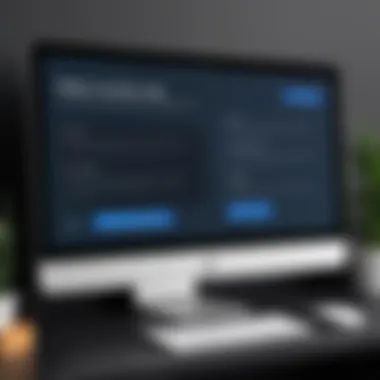

Setting Up an Online Store
Creating an online store with Weebly is a walk in the park, even for those who wouldn't know a hyperlink from a donut. To start, you need to choose an appropriate plan. Weebly provides several tier options that cater to various needs, including free and paid plans. However, keep in mind that some features, especially those relevant to e-commerce, are only available in the higher-tier offerings.
Here’s a simple breakdown of what you might expect during the setup process:
- Choose a Theme: Selecting a visually appealing template sets the overall vibe for your store. Weebly offers several e-commerce templates designed to captivate your audience.
- Add Products: Upload images and descriptions for each product. Weebly’s intuitive interface allows you to create product categories to keep things organized.
- Set Up Shipping Options: This is where it gets practical. Specify shipping zones, rates, and any handling fees associated with your store. Clearly communicating these to customers helps avoid surprises at checkout.
- Launch Your Store: After tweaking the details, you can hit that shiny ‘publish’ button, allowing the world access to your new store!
Incorporating these steps ensures you not only have a functional store but also one that reflects your brand’s identity.
Payment Processing Solutions
Payment processing is the backbone of any online store. The tools Weebly provides to handle transactions are almost like a safety net, ensuring that customers feel secure making purchases. Weebly partners with several reliable payment gateways, meaning you can choose an option that best fits your business needs.
Here are some noteworthy solutions:
- Square: Weebly's integration with Square allows you to accept credit cards directly on your site. It's particularly handy for both online and in-person sales.
- PayPal: This is a familiar choice for many online shoppers, providing ease and security. Setting it up on your Weebly site is quite straightforward, enhancing customer confidence.
- Stripe: An increasingly popular option, Stripe caters to diverse payment methods. Users find it easy to understand and use, which generally leads to higher conversion rates.
It's wise to evaluate the transaction fees associated with each option. The choice can significantly affect your profit margins over time.
“Finding the right payment processor is like choosing the right partner in business; you want one that's reliable, trustworthy, and fits your needs.”
Utilizing Analytics and Reporting Tools
To truly harness the power of Weebly as a website builder, understanding how to effectively utilize analytics and reporting tools is crucial. These instruments not only provide insights into how your site is performing, but they also guide you in making data-driven decisions that can elevate your online presence. In today’s digital space, it’s akin to having a compass that directs you through the dense fog of website management.
Integrating Google Analytics
Integrating Google Analytics with your Weebly site is a straightforward venture, yet it yields invaluable data. This tool enables you to track various metrics such as visitor numbers, page views, and average time spent on the site. Here’s how to go about it:
- Create a Google Analytics Account: Begin by signing up at Google Analytics. It’s free and offers comprehensive features.
- Obtain Your Tracking ID: Once the account is set up, you will get a unique tracking ID associated with your website.
- Access Weebly Settings: Go to your Weebly dashboard, navigate to the settings option, and look for the SEO section.
- Enter Tracking ID: Paste your Google Analytics tracking ID in the designated field.
With these few steps, you’re all set. The analytics tool begins tracking data, providing you with reports that detail visitors' behavior on your site. You’ll be able to answer questions like:
- Where are your visitors coming from?
- Which pages keep them engaged?
- What content prompts them to leave?
This information is gold when it comes to refining your website strategy.
Understanding User Engagement Metrics
Delving into user engagement metrics can feel like peeling an onion—there are multiple layers to explore. These metrics help you grasp not just how many people visit your site, but how they interact with it. A few key metrics to focus on include:
- Bounce Rate: This tells you the percentage of visitors who leave after viewing just one page. A high bounce rate might indicate that your landing page isn't engaging enough.
- Average Session Duration: This metric highlights how long visitors spend on your site. If they’re spending mere seconds, it might be time to rethink your content.
- Pages Per Session: Knowing how many pages your visitors are looking at gives insights into the navigability and interest of your site.
Using these metrics enables you to adjust your design and content strategies effectively. For example, if you notice users are flocking to your about page but aren’t clicking on your blog posts, it might make sense to reevaluate your content placement.
"Data-driven decisions are the backbone of effective online strategy. Know your metrics, and let them shape your path forward."
Understanding and acting upon these user engagement metrics can empower your Weebly experience, ensuring that your website not only attracts visitors but converts them into loyal followers.
Security Features of Weebly
In today's digital age, the security of a website is paramount. When it comes to building and maintaining an online presence, Weebly ensures that its users have the necessary tools to protect their data and maintain the integrity of their sites. Understanding these security features is crucial for both individuals and businesses—particularly for those looking to safeguard sensitive information from prying eyes.
SSL Encryption and Data Protection
At the forefront of Weebly's security offering is SSL encryption. This stands for Secure Socket Layer, a technology that creates an encrypted connection between a user's browser and the server. When activated on a Weebly site, SSL encryption transforms the URL from to , signaling both users and search engines that the site is secure.
- Significance of SSL: Having SSL installed not only enhances trustworthiness but it also positively influences your site's search engine ranking. The modern web user expects a certain level of security, and displaying that little green padlock next to your domain name can significantly improve user confidence.
- Automatic Activation: Thankfully, Weebly makes the process seamless; users don’t need to engage in complicated setups. With just a few clicks, the SSL certificate is activated. This feature allows webmasters to focus more on content rather than technical intricacies.
Data protection goes hand in hand with encryption. Weebly adheres to industry standards to keep customer and visitor information secure. This is particularly important for e-commerce sites where payment information is routinely exchanged. By ensuring that sensitive data is well-guarded, Weebly supports users in upholding customer trust.
“A website isn't just bits and bytes; it’s a vault of your ideas and hard work.”
Backup and Recovery Options
Backup and recovery options are often overlooked until a mishap occurs. Weebly understands the importance of safeguarding against data loss. Given that digital content can vanish in a split second—due to server issues, human error, or cyber-attacks—having a robust backup system is vital.
- Automatic Backups: Weebly automatically saves previous versions of your site. This means that if something goes awry, such as an accidental deletion of a page or a design change gone wrong, users can easily revert to earlier versions of their site with just a few clicks. This functionality provides an added layer of reassurance, knowing that their work is not permanently lost.
- Exporting Content: Apart from internal backups, users have the option to export their site content, allowing them to keep a local copy. This practice adds a level of self-reliance, ensuring that one’s efforts are secure, even if external issues arise. It's like having an insurance policy for your website—one you can’t afford to ignore.
Through these backup and recovery solutions, Weebly aims to minimize the potential risks associated with website management, giving both novice and seasoned users peace of mind. In the end, implementing strong security measures is not just about compliance—it's a strategic approach to building and maintaining a successful online presence.
For further insights on data protection and website security, you might find the following resources informative: Wikipedia: SSL, Britannica: Cybersecurity.
Common Pitfalls in Using Weebly
When diving into the world of Weebly, it’s easy to get swept up in the myriad of features and the promise of creating a stellar website without breaking a sweat. However, like with any platform, there are nuances that can trip up even seasoned users. This section focuses on the common pitfalls associated with Weebly, outlining areas where users often falter and giving insights into how to navigate these challenges effectively.


Design Limitations
One of the first hurdles newcomers face is the design limitations posed by Weebly. While the platform offers numerous templates and customization options, it’s important to understand that some flexibility comes at a cost. Users might find themselves constrained by the template structure they choose. For example, a user might select a visually striking template only to realize later that it doesn’t allow for certain layout modifications.
Additionally, the drag-and-drop editor is user-friendly but can lead to layouts that appear less polished, especially if a user isn't aware of best practices in web design. Certain elements, like responsive designs, may not work seamlessly across all devices if not handled with care. Therefore, it's vital to either select templates with adaptable features or invest time in understanding the limitations inherent in your choice. In short, while Weebly provides tools for easy web design, successfully leveraging them requires foresight.
Not Understanding Pricing Plans
Another common area of confusion revolves around Weebly's pricing plans. As with any subscription-based service, understanding which plan suits your needs right from the get-go can save a world of hassle down the line. Many potential users might get lured in by the allure of the free plan, only to realize that it comes with significant restrictions – such as Weebly branding on your site and limited storage.
Moreover, the paid plans can be murky. For instance, users often misinterpret the features included, thinking they can access advanced e-commerce capabilities on a lower-tier plan, and then facing disappointment when they can't. Each tier brings a different suite of features designed for specific audience needs, and thus, it’s crucial to evaluate your priorities.
Often, opting for a higher plan right off the bat might seem steep, but consider it an investment in your brand's potential. To clarify this further, examine
- Free Plan: Great for testing out the platform, but with restrictions.
- Personal Plan: Offers basic features sufficient for small personal sites but lacks e-commerce functionalities.
- Professional Plan: Includes advanced features which are beneficial for businesses, with no Weebly branding.
- Business Plan: Tailored for those who wish to set up serious online shops with comprehensive e-commerce tools.
In summary, taking time to fully understand the pricing structure and aligning it with your requirements is key to avoiding future frustration and ensuring that you get the most out of Weebly.
"Understanding the intricacies of Weebly's pricing and design limitations can save you from falling into traps that many users unnecessarily face."
By being informed, you’re positioning yourself for success throughout your website-building journey with Weebly.
Comparative Analysis with Other Website Builders
When choosing a website builder, it’s essential to understand how each platform measures up against others. This knowledge can profoundly impact the success of your online presence, whether it's for business or personal use. Comparative analysis allows users to gauge the strengths and weaknesses of various options, guiding them toward a decision that aligns with their specific needs. By critically evaluating options like Weebly, WordPress, and Wix, users can avoid pitfalls and leverage the features that fit their requirements.
Weebly vs. WordPress
This comparison is quite insightful. WordPress is often lauded for its versatility and extensive customization options. It’s like the Swiss Army knife of website builders. On the other hand, Weebly presents itself as a simpler tool for those who might not have the technical prowess. With WordPress, users can create everything from simple blogs to complex e-commerce sites, but this comes at a price—namely, a steeper learning curve.
Key Differences:
- Ease of Use: Weebly’s drag-and-drop interface is user-friendly, making it an appealing choice for novices. In contrast, WordPress requires some understanding of coding for more customized sites.
- Customization: While Weebly provides solid templates, WordPress shines in offering an extensive library of plugins. You can find plugins for almost anything imaginable, which means there's no shortage of options.
- SEO Capabilities: WordPress offers more advanced SEO features and plugins than Weebly. However, Weebly does provide basic options that are sufficient for most small businesses.
- Cost: If you're wary about spending too much on a website, Weebly's pricing plans can be easier to digest compared to WordPress, where hosting and premium plugins quickly add up.
In essence, if you want to get something up and running quickly without a fuss, Weebly is a commendable choice. But if your ambitions involve complex features and scalability down the road, WordPress might be more appropriate.
Weebly vs. Wix
Next up is the face-off between Weebly and Wix, two heavy-hitters in the website builder arena. At first glance, voila! Both platforms seem inviting with their beautiful templates and intuitive interfaces. The core difference often lies in the level of control and flexibility each offers.
Essential Comparisons:
- Flexibility: Wix’s template editor allows more freedom in design. Users can move elements freely, while Weebly’s grid-based system restricts movement, ensuring alignment but sacrificing some creative liberty.
- App Market: Wix boasts a vast app market, providing extensive features that can be added with a click. Weebly does offer tools but doesn’t quite match the breadth.
- Customer Support: Weebly’s customer service tends to be quicker and more straightforward, making it a better bet for those who want assistance when things go wrong.
- Mobile Optimization: Both platforms offer mobile optimization but Wix’s mobile editor provides more depth and options for customization compared to Weebly.
Ultimately, the choice between Weebly and Wix hinges on your objectives. If diverse app functionalities and design freedom are high on your agenda, Wix is favorable. Conversely, for straightforward website creation with helpful support, Weebly takes the cake.
"The platform you choose should ideally match your skill set and goals, influencing your journey through the digital sphere."
By examining these comparative angles, users can make informed choices that will ideally set them on a path toward achieving their online aspirations.
Future Developments in Weebly
Reflecting on the future of Weebly is essential to grasp its trajectory in the dynamic landscape of website building. As technology consistently evolves, so too do user needs and expectations, compelling platforms like Weebly to adapt. The anticipated developments are not just a breath of fresh air; they’re the lifeblood that can help keep Weebly competitive amidst heavyweights and emerging challengers. By understanding what lies ahead, users can make informed decisions whether they're starting a simple blog, launching an online business, or revamping an existing website.
Anticipated Features and Tools
Based on industry trends and user feedback, Weebly may introduce several new features and tools designed to enhance usability and increase flexibility for its users. Some of the anticipated upgrades include:
- Improved E-commerce Capabilities: There’s chatter about expanded e-commerce solutions, possibly incorporating more payment gateways and better inventory management tools. This could facilitate smaller businesses to operate seamlessly online.
- Advanced SEO Tools: Enhanced search engine optimization features are on the horizon. Users could look forward to improved keyword analysis tools or integrated suggestions for better meta tags and descriptions.
- AI-Driven Design Suggestions: With AI making waves in various fields, Weebly may integrate smart algorithms that suggest design changes or content optimizations based on user behavior and industry best practices.
- Mobile Responsiveness Enhancements: As mobile browsing continues to dominate, considerations for more adaptive designs that seamlessly transition between devices are likely.
- Greater Third-Party Integrations: Expanding the range of third-party tools that integrate with Weebly can greatly increase its functionality, allowing users to tailor their sites more specifically to their needs.
These features aim to level the playing field for users, allowing everyone from beginners to seasoned developers to create well-designed, functional websites without needing extensive technical know-how.
Adapting to Industry Trends
The importance of staying aligned with industry trends cannot be overstated. Website building is not the same as it was just a few years ago. Creativity, functionality, and user experience are at an all-time premium. Weebly's adaptability is where its potential really shines. Here are some crucial trends that Weebly might consider embracing:
- Focus on Speed and Performance: A fast-loading website isn’t just a luxury; it’s a necessity. Users need assurances that their sites will perform optimally, as site speed directly impacts user engagement and SEO rankings.
- Emphasis on Security Features: With cyber threats becoming increasingly sophisticated, strengthening security protocols will be vital. This includes easy implementation of SSL certifications and better data protection measures.
- Increase in Video Content: Video is becoming the medium of choice for digital content. Weebly might find ways to support video embedding more efficiently to help sites engage viewers better.
- Sustainability in Web Development: Users are becoming more environmentally conscious, and there’s a rising trend towards sustainable practices in web hosting and design. Weebly could take steps to publicize its eco-friendly initiatives, thus attracting like-minded users.
Adapting to these trends ensures not just survival for Weebly but thriving within an ever-changing industry. In this fast-paced digital age, being able to pivot and innovate is crucial not merely for carrying users through the current climate but also for preparing them for the hurdles ahead.
"The key to navigating the future is not just foreseeing what lies ahead but adapting quickly when faced with unforeseen changes."
The End
In summing up, the conclusion is not merely an end point but a calling card for visitors navigating through the comprehensive capabilities of Weebly as a website-building platform. It synthesizes the discussions held throughout the article, highlighting key elements that make Weebly a competent choice for both newcomers and seasoned users alike.
Final Thoughts on Weebly as a Platform
Weebly stands out in the crowded arena of website builders, presenting users with an intuitive interface coupled with powerful features. Its simplicity does not compromise its capability to host a professional-looking website. Many individuals and businesses have found a home for their digital presence on this platform, with accessible tools that enable the creation of visually coherent sites without requiring advanced coding knowledge. You can customize everything—from color schemes to layout—and integrate multimedia elements, making it a versatile option. Plus, with its robust SEO tools, owners can effectively enhance their visibility online, ensuring their efforts do not get lost in the vast digital sea. In short, Weebly’s design and functionality create a fine balance between ease-of-use and powerful results.
Encouragement for Further Exploration
As you set out on your digital journey with Weebly, don't hesitate to dig deeper into its offerings. Experimenting with its wide array of templates and features can lead to unique, personalized outcomes for your website. Take advantage of the community forums and resources available on platforms like Reddit or Facebook where users share their experiences and solutions. Pay attention to trends in web design and evolving SEO best practices, as they can help you make the most out of the tools Weebly provides. Continuous learning and adaptation are key—this digital landscape is ever-changing, and staying updated will maximize your website's potential. Your exploration does not stop here; keep pushing boundaries and expanding your skills.







