Exploring VPNs for Windows: A Comprehensive Guide


Intro
The digital landscape is constantly changing, revealing vulnerabilities that can seriously impact personal and organizational privacy. The rise of cyber threats, such as data breaches and ransomware, underscores the necessity for reliable security measures. One effective solution that is gaining ground is the use of Virtual Private Networks (VPNs), especially for Windows users. This guide aims to explore the relevance and functionality of VPNs in enhancing security and privacy on Windows devices.
Understanding VPNs is particularly important because of an ever-evolving data protection landscape. These tools not only secure your connection but also provide a layer of anonymity online. The following sections will delve into current cybersecurity threats, best practices for maintaining online security, the importance of privacy, tools to safeguard data, and the necessity of ongoing education about cybersecurity.
Understanding VPNs and Their Relevance to Windows
The relevance of understanding Virtual Private Networks (VPNs) for Windows users cannot be overstated. In a world increasingly defined by digital interaction, users on Windows must engage with tools that enhance their online experience while providing essential privacy and security. VPNs not only secure your data from unauthorized access but also allow you to navigate the internet without the restrictions commonly imposed by geographic boundaries. This section elucidates their significance, providing a foundational insight into VPNs that Windows users should consider in their daily operations.
Definition of Virtual Private Networks
A Virtual Private Network, commonly known as a VPN, is a technology that creates a secure, encrypted connection over a less secure network, such as the Internet. The primary function of a VPN is to secure data by encapsulating it in encrypted packets, ensuring that the information remains private and inaccessible to third parties during transmission. Essentially, a VPN serves as a shield, allowing users to browse the web anonymously while protecting sensitive information.
Importance of VPNs for Windows Users
For Windows users, VPNs present numerous benefits:
- Enhanced Security: With cybersecurity threats on the rise, a VPN encrypts internet traffic, greatly reducing risk of data breaches.
- Access to Restricted Content: Many websites and services are geo-blocked, limiting access to users in specific countries. VPNs enable users to bypass these restrictions and access a wider range of content.
- Anonymity: By masking the user’s IP address, VPNs allow for anonymous browsing. This is crucial for privacy-conscious users who wish to prevent tracking by websites or ISPs.
The use of VPNs can greatly bolster both the security and accessibility of online activities undertaken on Windows.
Overview of Different VPN Protocols
VPNs utilize various protocols for establishing secure connections. Each protocol has distinct characteristics that affect security and performance. Below are some of the widely used protocols:
- OpenVPN: Highly secure and customizable, often considered the best overall choice for most users.
- L2TP/IPsec: Provides good security with moderate performance but can be susceptible to firewalls.
- PPTP: Known for fast speeds but lacks strong security features, making it less suitable for sensitive information.
- IKEv2/IPsec: Offers solid security and speeds, particularly useful for mobile users due to its ability to reconnect quickly after connection loss.
Understanding these protocols equips users with knowledge to choose the right VPN for their needs, optimizing security and performance for Windows devices.
A VPN is not just a tool; it is a necessity in an era where digital privacy is constantly under threat.
Key Benefits of Using VPNs on Windows
Virtual Private Networks (VPNs) are essential tools for enhancing online security and improving the user experience when using Windows. In today’s digital landscape, where threats to privacy and data security are prevalent, VPNs provide solutions that cater to these needs. The following sections will delve into the notable benefits of using VPNs specifically on Windows, focusing on enhanced privacy and security, bypassing geo-restrictions, and improving the overall online experience.
Enhanced Privacy and Security
One of the most significant advantages of using a VPN on a Windows machine is the enhancement of privacy and security. VPNs encrypt your internet traffic, which makes it exceedingly difficult for third parties, such as hackers or even your Internet Service Provider (ISP), to monitor your online activities. This encryption protects sensitive information, such as passwords and credit card numbers, especially when using public Wi-Fi networks that are known to be less secure.
Moreover, VPNs mask your IP address. This means that your geographic location and online activities remain hidden from prying eyes. For individuals and businesses that prioritize data confidentiality, this feature is crucial. Enhanced security is especially important for those handling sensitive data or engaging in activities that require confidentiality. According to experts, VPNs significantly reduce the risk of identity theft and other cybercrimes.
"Using a VPN is not just about accessing blocked content; it is fundamentally about securing your digital footprint and ensuring your online safety."
Bypassing Geo-Restrictions
Another key benefit of VPNs for Windows users is the ability to bypass geo-restrictions on content. Many streaming services, websites, and online platforms restrict access to content based on the user’s location. By connecting to a VPN, users can appear as if they are accessing the internet from a different region. This opens up a world of possibilities for accessing music, shows, and services that might otherwise be unavailable in your area.
For instance, services like Netflix or BBC iPlayer may not provide the same content library across different regions. With a VPN, users can switch to an IP address from an authorized country and gain access to a broader range of content. This is particularly useful for travelers who wish to continue enjoying their favorite shows or services while overseas.
Improved Online Experience
Using a VPN on Windows can also lead to an improved overall online experience. Users often report faster connection speeds when using a VPN, as providers sometimes optimize bandwidth for enhanced performance. This experience can vary based on the chosen server location and the VPN provider’s infrastructure. Nevertheless, it often results in fewer interruptions and smoother streaming.
Additionally, VPNs can help mitigate issues such as bandwidth throttling, which occurs when ISPs intentionally slow down your internet connection based on usage patterns. This is particularly common among heavy downloaders or streamers. By masking your traffic, a VPN can help preserve your online speed and maintain a more consistent connection.
Choosing the Right VPN for Windows
Choosing the right VPN for Windows is crucial for ensuring both security and optimal online performance. A well-selected VPN enhances your privacy, enables access to geo-restricted content, and maintains a stable internet connection. With technological advancements and varying provider capabilities, discerning the appropriate solution requires careful consideration. It is essential to evaluate features, user needs, and the technical environment of the chosen VPN option.
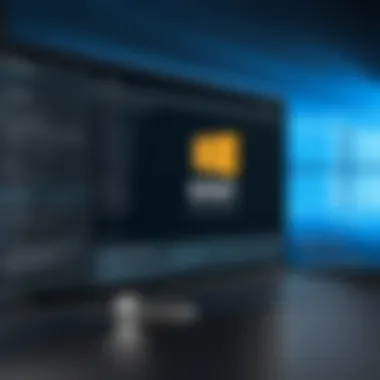

Factors to Consider
When selecting a VPN, several factors come into play. A few key elements include:
- Security Features: Look for strong encryption standards, such as AES-256, and protocols like OpenVPN. This ensures data protection.
- Speed and Performance: Some VPNs can slow down internet speeds. Choose one with a reliable network.
- Server Locations: More server locations can improve connection options, particularly for bypassing geo-restrictions.
- User-Friendly Interface: A simplified design aids in ease of use, especially for less tech-savvy individuals.
- Price and Plans: Monthly fees vary significantly. Consider your budget while weighing the features offered.
Top VPN Options for Windows
ExpressVPN
ExpressVPN stands out for its impressive security measures and reliability. Known for fast speeds, it delivers strong performance in various tasks, whether streaming or browsing. Its key characteristic is the user-friendly interface, making it accessible for both novices and experts.
"ExpressVPN is often regarded as one of the best for Windows due to its combination of speed and security."
The unique feature of ExpressVPN is its wide range of servers, located in numerous countries, which facilitates accessing different regional content seamlessly. However, the premium pricing can be a disadvantage for users on a tight budget.
NordVPN
NordVPN is recognized for its extensive feature set, particularly its double VPN capability. This option routes your connection through two servers, enhancing anonymity and security. A key characteristic is its robust no-logs policy, ensuring your online activities are not stored.
The unique feature is CyberSec, which blocks malware and ads, ensuring a cleaner online experience. While NordVPN is a popular choice, its user interface can sometimes be less intuitive compared to competitors, which may pose a challenge for some users.
CyberGhost
CyberGhost is tailored for streaming enthusiasts, providing access to various content providers. Its key characteristic is dedicated streaming servers, which optimize your viewing experience. This feature directly contributes to its appeal among users seeking a straightforward path to entertainment.
The unique feature is the option for one-click connectivity, allowing less tech-savvy users to set up a VPN quickly. However, some users report mixed speeds depending on the server chosen, which could impact performance.
Surfshark
Surfshark is an emerging player that emphasizes unlimited device connections, a notable advantage for households with multiple users. Its key characteristic is the CleanWeb feature, which blocks ads and trackers without additional software.
The unique feature of Surfshark is MultiHop, enabling connections through multiple countries for added security. This may be advantageous for users seeking heightened privacy. Nonetheless, being relatively new, it may lack some advanced features offered by more established competitors.
Comparative Analysis of Popular VPNs
When analyzing these VPNs for Windows, consider their strengths and weaknesses:
- ExpressVPN: Best for speed and user experience, but higher pricing.
- NordVPN: Strong security features; user interface could improve.
- CyberGhost: Great for streaming, but speed may vary.
- Surfshark: Unlimited connections, newer with fewer features.
Each VPN offers specific advantages aligning with various user needs. Ultimately, selecting the right VPN entails weighing these considerations against individual requirements.
Installation and Configuration of VPNs on Windows
Proper installation and configuration of VPNs on Windows is critical for ensuring maximum benefits from using this technology. Without a correct setup, users may encounter issues that undermine the very purpose of utilizing a VPN. This section highlights essential elements, benefits, and considerations regarding the installation and configuration of these services, providing readers with a thorough understanding necessary for a secure online experience.
Step-by-Step Installation Guide
Installing a VPN on Windows is usually straightforward. Here are the typical steps involved:
- Choose a VPN Provider: Selecting a reputable provider is crucial. Options like ExpressVPN, NordVPN, and CyberGhost are popular among users for their reliability and performance.
- Download the VPN Client: Once you select a provider, visit their official website to download the VPN client designed for Windows.
- Run the Installer: Locate the downloaded setup file and double-click it to run the installer. Follow the on-screen instructions. This process may require administrative privileges.
- Log In or Create an Account: After the installation completes, launch the VPN client. You will need to log in with your credentials. If you do not have an account, you may need to create one.
- Select a Server Location: Most VPN clients will display a list of servers. Choose a location based on your needs, such as speed or accessing specific content.
- Connect to the VPN: Click the connect button to establish a secure tunnel. You will usually see a confirmation when the connection is active.
Configuring Settings for Optimal Use
After installing the VPN client, it is important to configure the settings to enhance performance and security. Here are some configurations to consider:
- Protocol Selection: Different VPN protocols offer varied levels of security and speed. Common options are OpenVPN, IKEv2, and L2TP. Choose the one that best suits your requirements.
- Enable Kill Switch: This feature disconnects your internet if the VPN connection drops, preventing data leaks.
- DNS Leak Protection: This ensures that DNS requests are routed through the VPN, safeguarding your browsing activities from prying eyes.
- Auto-Connect Options: Enabling auto-connect can help establish a secure connection whenever you access the internet, maintaining your privacy.
Common Installation Issues and Solutions


While VPN installations are mostly smooth, users can encounter issues. Here are common problems and their solutions:
- Slow Installation: If the installation takes too long, make sure your internet connection is stable. Restart your device if the problem persists.
- Failed Login: If you cannot log in, verify your credentials. Sometimes, resetting your password can solve the issue.
- Connection Drops: Random disconnections can occur. Check your internet quality, or try switching to a different server.
- Firewall Conflicts: Some Windows firewalls may interfere with VPN connections. Ensure that your VPN application is whitelisted in your firewall settings.
Important: Familiarize yourself with your VPN’s documentation. Most providers offer detailed guides or FAQs that can be beneficial.
In summary, proper installation and configuration of a VPN on Windows is essential for maximizing security and privacy. By following the steps outlined and addressing common issues, users can effectively navigate the installation process and enjoy the full range of benefits offered by VPN technology.
User Experience and Performance Evaluations
Understanding user experience and performance evaluations is crucial when assessing VPNs for Windows. The effectiveness of a VPN is not only determined by its technical specifications but also by how seamlessly it integrates into the user’s daily activities. A positive user experience can significantly enhance satisfaction, leading to consistent usage and trust in the product. For professionals in IT and cybersecurity, evaluating a VPN's performance includes examining factors such as speed, reliability, and ease of use.
Ideal performance metrics are essential in determining a VPN’s ability to function properly under various conditions, especially for users who require stable connections for work, gaming, or streaming. This section will delve into different aspects of user experience, providing insights that allow users to make informed decisions.
Real-World Speed Tests
Real-world speed tests are vital for evaluating VPN performance. Many users seek VPNs primarily for privacy and security; however, they also require efficient internet speeds. Speed tests conducted under real conditions give a clearer picture than theoretical maximums offered by VPN providers.
Typical aspects considered in these tests include:
- Initial Speed: The baseline speed of the internet before activating the VPN.
- Speed with VPN Active: The subsequent speed post VPN activation under various protocols.
- Speed Stability: Consistency of speed during extended use.
Such tests often reveal discrepancies in advertised versus actual performance. Users can access various tools, such as Speedtest.net or Fast.com, to measure their VPN performance accurately.
User Feedback and Common Issues
User feedback plays a crucial role in understanding the real-world performance of VPNs. Mapping out the experiences of a wide demographic helps highlight areas such as interface usability and customer support effectiveness. Common issues reported include:
- Connection Drops: Frequent disconnects can hinder online activities.
- Compatibility Issues: Not all VPNs may work flawlessly with Windows, leading to frustration.
- Speed Fluctuations: Users often notice slower speeds than expected, affecting their experience.
To assess user feedback effectively, communities on sites like reddit.com can provide honest evaluations. Such forums often discuss various VPNs, providing insights on personal experiences and common solutions for recurring issues.
Maintaining VPN Performance on Windows
For sustained performance, it is important to routinely maintain the VPN. Factors like network conditions, software updates, and hardware capabilities can affect the overall experience. Some best practices include:
- Regular Updates: Ensuring the VPN client is updated protects against vulnerabilities while enhancing performance.
- Network Configuration: Customizing settings for optimal performance can help; this includes adjusting protocol settings and enabling kill switch features for security.
- Monitoring Performance: Regularly testing speeds, especially after updates or changes, ensures that the VPN is functioning optimally.
In closing this section, it is essential to emphasize that evaluating user experience and performance is a continuous process. Staying informed and adaptable to new technologies will improve overall satisfaction and security in using VPNs on Windows.
"The best VPN for you ultimately depends on your specific needs and the trade-offs you are willing to accept. Read user reviews and perform your tests for the best result."
Understanding the Limitations of VPNs on Windows
Understanding the limitations of VPNs on Windows is critical for users who seek online privacy but must navigate various challenges. While VPNs are essential tools for securing internet connections, they are not a cure-all. This section discusses the risks, legal implications, and the influence that internet connection quality has on VPN performance. By addressing these limitations, users can make educated decisions on how to utilize VPN technology effectively while remaining aware of potential drawbacks.
Potential Risks and Security Concerns
Many users assume that VPNs guarantee complete anonymity. However, they can introduce specific risks. One major concern is data logging. Some VPN services keep logs of user activity, which can be accessed by third parties or governments. Therefore, it is crucial to select a VPN provider with a strict no-logs policy. Users should also be wary of free VPN services. These options often monetize data by selling user information or injecting ads.
Security vulnerabilities can also arise with weak encryption protocols. If a VPN fails to use strong encryption, user data may be susceptible to interception. It's essential to research and choose a VPN that employs advanced encryption standards like AES-256. Additionally, malware can exist in some free VPN applications, posing risks to users’ devices. Users must conduct due diligence and select reputable VPN providers with proven track records in cybersecurity.
Legal Implications of VPN Usage
The legal standing of VPN usage varies by country. In some regions, VPNs are completely legal, while in others, they may be restricted or even outlawed. Cases in point are countries with strict censorship laws, where VPNs are essential for bypassing government controls. Users need to be cognizant of the laws governing VPN use in their jurisdiction to avoid potential legal repercussions.
For instance, using a VPN to access copyrighted material could lead to lawsuits or fines, irrespective of the VPN's privacy assurances. It is wise not only to rely on the VPN’s anonymity but also to stay informed about local regulations and possible implications of usage, especially when accessing restricted content on platforms such as Netflix or BBC iPlayer.
Dependence on Internet Connection Quality


The performance of a VPN can be highly dependent on the quality of the user's internet connection. A slow or unstable connection can lead to frustratingly low speeds, latency issues, and disconnections. Besides that, bandwidth throttling is another concern; internet service providers may intentionally slow down connections for users who are known to use VPNs heavily.
Users must account for these variables when using VPNs. Ideally, testing different servers can allow users to find the best performance without compromising security. For optimal performance, having a stable and high-speed internet connection is crucial. Awareness of this dependence ensures that users manage their expectations when using VPNs on Windows.
Future Trends in VPN Technology
The landscape of Virtual Private Networks (VPNs) is evolving rapidly. Understanding these future trends is crucial for users to leverage the full potential of VPN technology on Windows systems. Innovations are not only about enhancing user experience but also about addressing emerging cyber threats and regulatory changes. This section explores key trends that will impact how individuals and organizations use VPNs in their day-to-day activities.
Up-and-Coming Technologies
Several technologies are being integrated into VPN services to enhance functionality and security. One notable trend is the integration of AI and machine learning. These technologies offer the potential for better predictive algorithms to identify threats and optimize routing paths for data. Additionally, quantum encryption is gaining attention. This technology promises unprecedented security levels, making it nearly impossible for hackers to decrypt data transmitted over a VPN. The emergence of blockchain technology in VPN services is also a significant trend. It offers a decentralized approach, enhancing privacy and transparency in data transfer. These technologies are important, as they will redefine how we perceive and utilize VPNs in the future, especially for mission-critical applications.
Increasing Integration with Emerging Tech
As technology advances, VPNs are becoming increasingly integrated with other solutions and platforms. Cloud computing and IoT (Internet of Things) are significant players in this landscape. A growing number of companies use cloud-based solutions, necessitating secure remote access over VPNs. This integration ensures that sensitive data remains protected, even as more devices connect to the internet.
Mobile device integration is another key aspect. As more professionals work remotely and seamlessly switch between devices, ensuring a secure connection across platforms is paramount. VPNs must adapt and provide a consistent experience regardless of whether the user is on a desktop or mobile device. This trend underlines the need for more robust and flexible VPN solutions.
The Evolving Landscape of Cybersecurity
Cybersecurity continues to be a pressing concern, especially in light of recent high-profile breaches and ransomware attacks. VPNs play a crucial role in safeguarding user data against threat actors. However, the evolution of cyber threats requires VPN technologies to adapt continually.
Future VPNs may employ multi-factor authentication as a standard feature to further enhance security. Such measures help ensure that unauthorized users cannot easily access private networks.
Moreover, as privacy regulations tighten globally, including GDPR in Europe, VPN services must also comply. This compliance not only affects how data is stored and shared but also influences VPN features aimed at maintaining user anonymity.
"The future of VPN technology is not just about encryption; it's about ensuring user trust and regulatory compliance."
Best Practices for Using VPNs on Windows
Using a VPN on Windows is a vital strategy for safeguarding your online activities. However, to maximize its benefits, one must adopt best practices. These practices are essential for ensuring that you maintain a high level of security and privacy while browsing. They also help in troubleshooting common issues that may arise when using a VPN. This section highlights three key practices: maintaining online security, keeping your application updated, and being aware of cybersecurity threats.
Maintaining Online Security
Maintaining online security is critical when using a VPN. A VPN does encrypt your internet traffic. Still, if not used correctly, it can also expose sensitive information. Here are important points to consider:
- Always use secure connections: Make sure to connect to secure servers. This minimizes the risk of snooping.
- Avoid public Wi-Fi without a VPN: Always enable your VPN before connecting to public Wi-Fi networks. These networks are particularly vulnerable to attacks.
- Use multi-factor authentication: Enabling multi-factor authentication can add a layer of security, making it more difficult for unauthorized users to gain access.
Ensuring online security while using a VPN is not just about encryption, it requires a conscious approach to how one interacts with the network.
Regular Updates and Maintenance
Regularly updating your VPN software is necessary for several reasons. VPN providers usually improve their applications over time. These improvements may include new features, better security protocols, and bug fixes.
- Enable automatic updates: Most VPNs allow you to enable automatic updates. This feature helps you stay current without worrying about manual updates.
- Keep your operating system updated: Ensure that your Windows operating system is current. This compatibility is crucial for VPN performance and security.
- Review settings and features periodically: Sometimes, VPN providers update their service offerings, making it essential to review your settings from time to time.
Educating Yourself on Cybersecurity Threats
Understanding cybersecurity threats is crucial for anyone using a VPN. Awareness can help mitigate risks associated with online activities. Cyber threats evolve continually, making education a necessary part of being a safe internet user.
- Follow cybersecurity news: Keep up to date with the latest information on data breaches and emerging threats. Websites like Wikipedia provide valuable resources.
- Participate in online forums: Engaging in forums such as Reddit can expose you to a broad range of discussions about current threats.
- Take online courses: Many platforms offer courses on cybersecurity fundamentals. Investing time into learning can greatly enhance your security awareness.
End and Recommendations
The conclusion of this guide serves to consolidate essential points about utilizing Virtual Private Networks (VPNs) on Windows. The importance of VPNs cannot be overstated, especially in today's context of escalating cyber threats and privacy concerns. As more users turn to online platforms for both personal and professional activities, understanding how to effectively use a VPN is crucial for safeguarding information and maintaining anonymity.
Summarizing Key Takeaways
To summarize, a VPN effectively encrypts your internet connection, providing enhanced security and privacy. Key takeaways include:
- Privacy Protection: Users can mask their IP addresses, making it difficult for third parties to track online activities.
- Access to Restricted Content: VPNs enable access to geographically restricted content, opening up a world of information and services that would otherwise be unavailable.
- Safer Public Wi-Fi Use: With public Wi-Fi being inherently insecure, a VPN provides an additional layer of security, reducing risks of data breaches.
- Choice of Protocols: There are various protocols available like OpenVPN and L2TP/IPsec, catering to different security needs and performance levels.
- Regular Updates: Keeping your VPN application updated ensures you benefit from the latest security features and improvements.
Final Thoughts on VPN Usage for Windows
"Using a VPN is not just about privacy; it's about creating an online environment where security is prioritized, providing peace of mind to users in a complex digital landscape."
By integrating these practices and knowledge, Windows users can navigate the internet with greater confidence, knowing their data remains secure.







