Enhance Online Security: Change Your VPN with Expert Guidance


Cybersecurity Threats and Trends
In the modern digital landscape, cybersecurity threats are constantly evolving and adapting to new technologies. Notable threats include ransomware, phishing attacks, and data breaches that can compromise sensitive information. Emerging trends in cyber attacks involve more sophisticated methods such as artificial intelligence and machine learning to bypass traditional security measures. These cyber threats have a significant impact on both individuals and businesses, leading to financial losses, reputational damage, and privacy violations.
Best Practices for Cybersecurity
To enhance online security, it is crucial to practice strong password management by using complex and unique passwords for each account. Implementing multi-factor authentication adds an extra layer of protection by requiring users to verify their identity through multiple steps. Regular software updates and patches are essential to address known vulnerabilities and prevent exploitation by cyber criminals. Developing secure online browsing habits, such as avoiding suspicious websites and practicing safe email practices like not clicking on unknown links, can mitigate the risk of falling victim to cyber attacks.
Privacy and Data Protection
Data encryption plays a vital role in safeguarding privacy by encoding sensitive information to make it unreadable to unauthorized parties. Sharing personal information online poses risks such as identity theft and fraud, emphasizing the need to be cautious about disclosing details on the internet. Strategies for protecting sensitive data include limiting the information shared online, using secure connections when transmitting data, and being aware of privacy settings on social media platforms to control the visibility of personal information.
Security Technologies and Tools
Key cybersecurity tools and software provide essential protection against various online threats. Antivirus programs help detect and remove malicious software, while firewalls act as barriers to prevent unauthorized access to devices and networks. Virtual Private Networks (VPNs) offer secure data transmission by encrypting internet traffic and masking IP addresses, making it difficult for cyber attackers to intercept sensitive information. Incorporating these security technologies into daily practices can significantly reduce the risk of cyber threats.
Cybersecurity Awareness and Education
Educating individuals on how to recognize phishing attempts is crucial in preventing unauthorized access to personal data. Promoting cybersecurity awareness fosters a culture of cyber resilience in the digital age, empowering users to make informed decisions about online security. Resources for learning about cybersecurity fundamentals, such as online courses, workshops, and industry certifications, enable individuals to enhance their knowledge and skills in protecting themselves against cyber threats.
Introduction to VPN

As we embark on the journey of understanding Virtual Private Networks (VPNs) in this comprehensive guide on enhancing online security, it is vital to grasp the essence of VPN technology. VPNs serve as secure tunnels that encrypt your internet connection, shielding your data from prying eyes. By redirecting your online traffic through remote servers worldwide, VPNs mask your IP address and enhance your anonymity. This section will delve into the intricacies of VPNs, highlighting their pivotal role in safeguarding your online activities.
What is a VPN?
A VPN, short for Virtual Private Network, is a sophisticated tool designed to establish a secure connection over the internet. It acts as a barrier between your device and potential cyber threats, encrypting your data transmission and ensuring confidentiality. VPNs are widely utilized to access geo-restricted content, evade censorship, and fortify online security. Understanding the fundamentals of VPNs is crucial for optimizing your digital privacy and security.
Importance of Using a VPN
In the digital age, where cyber threats loom large, the importance of utilizing a VPN cannot be overstated. VPNs offer a shield of protection against hackers, malicious entities, and data snoopers. By encrypting your internet traffic and concealing your real IP address, VPNs fortify your online anonymity and shield sensitive information. Whether you are browsing the web, accessing public Wi-Fi, or streaming content, a VPN acts as a robust defense mechanism. This section will elaborate on the various benefits of using a VPN and underscore the significance of integrating this powerful tool into your digital arsenal.
Choosing the Right VPN Provider
In the realm of online security, the selection of a VPN provider holds paramount importance. Choosing the right VPN provider can significantly impact your online privacy and data protection. When considering different VPN providers, it is crucial to evaluate several key factors to ensure a secure and reliable connection. Factors such as security protocols, logging policies, and server locations play a vital role in determining the effectiveness of a VPN provider. By understanding and assessing these elements, users can make informed decisions to enhance their online security.
Factors to Consider When Selecting a VPN
Security Protocols
Security protocols are at the core of VPN operations, defining the encryption methods used to secure data transmission. Popular protocols like OpenVPN, IKEv2, and WireGuard offer robust encryption algorithms that safeguard user information from third-party interception. Each protocol has its unique strengths and weaknesses, catering to specific security needs. For example, OpenVPN is renowned for its open-source nature and flexibility, making it a preferred choice for many users seeking a balance between security and performance. However, despite its advantages, OpenVPN may have slightly slower speeds compared to newer protocols like WireGuard. Understanding the nuances of security protocols is essential in selecting the most suitable one for your security requirements.
Logging Policies
Logging policies dictate how VPN providers handle user data and activity logs. Opting for a VPN with a strict no-logs policy ensures that your online activities remain private and confidential. This policy prohibits the collection or storage of any user information, including browsing history or connection timestamps. VPN providers with transparent logging policies inspire trust among users concerned about data privacy, offering peace of mind knowing that their online footprint remains anonymous and secure. Conversely, VPNs with ambiguous or lenient logging practices may compromise user privacy by retaining sensitive data that could potentially be exposed or misused.


Server Locations
The geographical distribution of VPN servers plays a critical role in determining connection speeds, accessibility to geo-restricted content, and overall performance. VPN providers with a wide range of server locations offer users the flexibility to bypass geographical restrictions and access content from various regions seamlessly. Additionally, servers located closer to your physical location typically result in faster connection speeds and lower latency, enhancing your browsing experience. Understanding the significance of server locations helps users optimize their VPN connection for improved speed, security, and accessibility to global content.
Steps to Change Your VPN
In the realm of cybersecurity, the topic of changing your VPN stands as a crucial pillar in fortifying your online defenses. With cyber threats looming large in the digital landscape, the importance of proactively adapting your VPN settings cannot be overstated. By delving into this segment, readers are presented with a comprehensive guide on maneuvering through the intricate web of VPN configurations. From understanding the significance of altering VPN settings to unraveling the nuanced steps involved, this section serves as a beacon for tech enthusiasts, cybersecurity professionals, and all those navigating the complex realm of online security.
Accessing VPN Settings
When it comes to bolstering your online security through VPNs, the initial step begins with gaining access to your VPN settings. This fundamental stage forms the cornerstone for making any subsequent adjustments or modifications to your VPN configuration. By carefully navigating through your VPN software or application, users can unlock a realm of possibilities aimed at enhancing their digital privacy and security posture. Through a structured approach to accessing VPN settings, individuals can lay a solid foundation for fortifying their online defenses.
Modifying VPN Configuration
Changing Server Location
One of the pivotal aspects of VPN configuration revolves around changing server locations. This strategic maneuver plays a vital role in optimizing your online security by shuffling your virtual presence across different geographic regions. The dynamic feature of changing server locations not only enhances your anonymity on the web but also augments your data protection capabilities. By redirecting your internet traffic through diverse servers, you fortify your defense mechanisms against potential cyber intrusions.
Adjusting Encryption Settings
In the realm of cybersecurity, encryption stands as a stalwart shield guarding your digital interactions from prying eyes. Adjusting encryption settings within your VPN configuration amplifies the protective barrier surrounding your online activities. By fine-tuning encryption levels, users can customize their security parameters according to their specific privacy requirements. This meticulous adjustment ensures that data transmitted over the network remains shielded from unauthorized access, fostering a secure digital environment.


Configuring Protocol
Configuring protocols within your VPN setup offers a unique avenue for optimizing your online security infrastructure. The selection of appropriate protocols dictates the framework through which your data transits the virtual realm, influencing the efficiency and robustness of your VPN connection. By delving into the nuances of protocol configuration, users can align their security objectives with the inherent strengths of diverse protocols, tailoring their VPN setup to meet their evolving cybersecurity needs. This strategic customization empowers individuals to finetune their digital defenses, paving the way for heightened online security.
Check for DNS Leaks
Checking for DNS leaks is a critical step in assessing the integrity and security of your VPN setup. DNS (Domain Name System) leaks can occur when your device inadvertently sends DNS queries outside the encrypted VPN tunnel, exposing your browsing habits and potentially compromising your anonymity. In this section, we will explore the importance of detecting and preventing DNS leaks, the implications of such leaks, and strategies to mitigate this security risk.
Detecting and addressing DNS leaks is paramount for safeguarding your online privacy and maintaining the efficacy of your VPN. When DNS queries bypass the VPN tunnel, your ISP or other entities can intercept and monitor your online activities, potentially compromising your anonymity and exposing sensitive information. By checking for DNS leaks, you can ensure that all your DNS requests are encrypted and routed through the VPN server, safeguarding your online identity and enhancing your privacy.
The implications of DNS leaks extend beyond privacy concerns and can impact the overall security of your online interactions. A DNS leak not only exposes your browsing history and habits but also opens avenues for potential man-in-the-middle attacks, DNS spoofing, or phishing attempts. By addressing these leaks proactively, you can prevent such security breaches and fortify your defense against cyber threats.
To mitigate the risk of DNS leaks, you can employ various strategies, such as configuring your device's network settings to use VPN-provided DNS servers, enabling DNS leak protection features in your VPN application, or utilizing third-party DNS leak testing tools to verify the integrity of your VPN connection. By adopting these measures and conducting regular checks for DNS leaks, you can enhance the security of your VPN setup and ensure a secure and private online experience.
Additional Tips for VPN Users
In the realm of cybersecurity, deploying a Virtual Private Network (VPN) can dramatically enhance your online security. However, simply having a VPN is not adequate; to ensure optimal protection, several additional tips for VPN users must be considered seriously. These tips serve as crucial layers of defense, fortifying your digital fortress against potential cyber threats. By following these best practices, you can significantly minimize vulnerabilities and safeguard your sensitive data from malicious entities.
Regularly Update Your VPN Application
One of the fundamental aspects of maintaining the integrity of your VPN connection is ensuring that your VPN application is regularly updated. Updating your VPN app not only enhances its performance but also addresses any known security vulnerabilities present in earlier versions. These updates often include bug fixes, security patches, and enhancements that bolster the overall efficacy of your VPN software. By staying up-to-date with the latest version of your VPN application, you can stay ahead of potential security risks and ensure a more secure online experience.
Enable Kill Switch Feature
Another critical feature to leverage for enhanced VPN security is enabling the kill switch option available in most VPN applications. The kill switch serves as a fail-safe mechanism that automatically disconnects your device from the internet if the VPN connection drops unexpectedly. This functionality prevents your data from being exposed to your Internet Service Provider (ISP) or other prying eyes during moments of connection instability. By enabling the kill switch feature, you can fortify your VPN setup and maintain a continuous shield of protection for your online activities.
Explore Split Tunneling Options
For users seeking a more versatile VPN experience, exploring split tunneling options can be a valuable strategy. Split tunneling allows you to channel specific internet traffic through the VPN while directing other traffic outside the encrypted connection. This feature grants you greater control over how your data is routed, enabling you to optimize bandwidth usage and access both local and foreign content simultaneously. By customizing your split tunneling settings, you can tailor your VPN usage to suit your specific needs, balancing security and performance according to your preferences.







