Exploring Password Managers for Android Devices


Intro
In today’s digital age, the pivotal role of strong password management cannot be overstated. Cybersecurity threats loom around every corner, and individuals face continuous risks related to their sensitive information. Password managers on Android have become essential tools, empowering users to secure their digital lives while simplifying access to their numerous accounts. This exploration digs into the heart of password management, shedding light on its importance, the specific threats lurking in the digital landscape, and best practices to enhance protection on Android devices.
Navigating the vast realm of potential security risks might seem daunting, yet understanding the context is a first step toward better security. Through comprehensive insights, we aim to demystify password management applications, dissect their features, and highlight the urgency of implementing robust security practices.
Cybersecurity Threats and Trends
As we plunge deeper into the complexities of digital interactions, it's crucial to spotlight notable cybersecurity threats that individuals and businesses face.
Notable cybersecurity threats in the digital landscape
- Phishing Attacks: These deceptive tactics aim to trick users into revealing personal information under false pretenses. Email, text messages, and websites that mimic legitimate sources are commonly used methods.
- Malware: Malicious software infiltrates devices, often to steal data or monitor activities. Ransomware, a type of malware, holds users' data hostage until a ransom is paid.
- Data Breaches: Organizations storing user data fall victim to breaches, exposing sensitive user information—think names, passwords, and even financial details.
Emerging trends in cyber attacks and vulnerabilities
Over recent years, the landscape of cyber threats has evolved. An increase in structured, organized attacks has become evident, along with sophisticated methods targeting both personal and institutional systems. The rise of Internet of Things (IoT) devices introduces weak points, as these gadgets often lack adequate security measures.
This evolution is alarming since cyber attackers explore innovative paths to compromise systems, seemingly staying one step ahead of security measures.
Impact of cyber threats on individuals and businesses
The repercussions of these threats extend beyond immediate financial loss. Individuals suffer from identity theft, whereas companies grapple with reputational damage and declining consumer trust. In fact, a survey revealed that 60% of small businesses shut down within six months of falling victim to a cyber attack. This stark reality stresses the need for proactive measures, including adopting reliable password management tools on Android.
Best Practices for Cybersecurity
Now that we've illuminated the lurking dangers, it’s imperative to discuss best practices to mitigate these threats effectively.
Importance of strong password management
A strong password is the first line of defense against unauthorized access. However, creating unique passwords for every site can be cumbersome. This is where password managers shine, generating complex passwords and securely storing them in one place.
Implementing multi-factor authentication for enhanced security
Multi-factor authentication (MFA) adds a layer of security by requiring additional verification steps. This could involve a text message confirmation or using an authentication app for time-sensitive codes.
Regular software updates and patches for protection
Users must keep their devices updated to close security loopholes. Manufacturers frequently release patches for known vulnerabilities; neglecting these updates can leave your system exposed.
Secure online browsing habits and email practices
Practicing safe browsing involves being vigilant about what sites you visit and avoiding unsecured networks. Users should also scrutinize emails for signs of phishing attacks. Hovering over links before clicking can help reveal their true nature.
Privacy and Data Protection
As we navigate through the topic of security, we must delve into the importance of privacy and data protection.
Importance of data encryption for privacy
Data encryption converts readable information into encoded data, which can only be accessed by those possessing the decryption key. This technique is vital for safeguarding sensitive information, especially when using public Wi-Fi networks.
Risks associated with sharing personal information online
Social media and online platforms often encourage sharing personal details. However, oversharing can invite unwanted attention and compromise privacy.
Strategies for safeguarding sensitive data and personal details
Users should implement robust privacy settings on social platforms and be cautious about connecting with unfamiliar entities. Keeping a low profile can greatly decrease exposure to potential threats.
Security Technologies and Tools
Tools and technologies play a crucial role in shielding against cyber threats.
Overview of key cybersecurity tools and software
Apart from password managers, consider tools that bolster overall security. For instance, popular antivirus programs can detect and neutralize threats before they lead to compromise.
Benefits of using antivirus programs and firewalls
Antivirus software finds and removes malware but should be complemented with a firewall. Firewalls help monitor traffic and can block unauthorized access, creating a stronger defense.
Application of Virtual Private Networks (VPNs) for secure data transmission
Using a VPN encrypts your internet connection, safeguarding your data from potential snoopers or attackers, especially when using shared networks.
Cybersecurity Awareness and Education
Lastly, to truly fortify our digital barriers, education plays a key role.


Educating individuals on recognizing phishing attempts
Individuals should cultivate an understanding of the various phishing techniques and scams that prey on unwary users. Training to recognize these tactics can act as a shield against falling victim.
Promoting cybersecurity awareness in the digital age
Spreading knowledge about cybersecurity practices fosters a safer online environment. Organizations should prioritize employee training to cultivate awareness on digital threats.
Resources for learning about cybersecurity fundamentals
For those seeking to broaden their understanding, reputable websites such as Wikipedia and Britannica offer foundational knowledge on cybersecurity. Forums like Reddit can also be helpful, providing user experiences and insights.
"Cybersecurity isn't just a technology issue; it’s a human issue that affects everyone."
In summation, journeying through the terrain of password management solutions on Android brings into focus the importance of nurturing secure practices. Understanding the potential threats alongside implementation of best practices can empower users to navigate their digital presence much safer.
Prelims to Password Management
In an era where digital footprints expand with every click and tap, the art of password management has become paramount. This segment aims to unravel the intricacies of managing passwords effectively, especially for those navigating the Android ecosystem. The overwhelming number of accounts we create necessitates an efficient approach to safeguarding our data and digital identity.
Understanding Password Managers
Password managers act like a virtual vault, securely storing multiple passwords in a single, encrypted location. Rather than juggling complex combinations of letters, numbers, and symbols, users can rely on a password manager to generate and recall this information. With the typical user managing a myriad of online accounts—social media, banking, subscriptions—having a central repository becomes not just convenient but imperative.
These tools also often come with added features such as:
- Password Generation: Creating strong, random passwords that are less susceptible to hacking.
- Auto-Fill Capability: Simplifying the login process by inserting details automatically.
- Cross-Device Synchronization: Ensuring that your passwords are accessible on multiple devices without hassle.
Understanding the functionality and benefits of password managers is a critical step in enhancing your online security. As diverse as these tools are, knowing what they offer is key to making an informed choice.
Importance of Password Security
With cyberattacks on the rise, the importance of password security cannot be overstated. A weak password is like leaving the front door wide open, inviting anyone with malicious intent to stroll right through. Numerous breaches have highlighted the crucial need for robust password practices.
Why is password security essential? Here are some compelling reasons:
- Protection Against Identity Theft: One compromised password can lead down a rabbit hole of personal and financial troubles.
- Guarding Sensitive Information: Whether it's financial data or personal communications, secure passwords are your first line of defense.
- Credit and Financial Health: A breach can result in unauthorized transactions that could wreck your financial standing.
As users become more aware of these threats, it’s evident that emphasizing strong password practices is more crucial than ever. In short, investing time in understanding password management tools and implementing them is a step towards a more secure digital life.
Overview of Android and Security Standards
When it comes to the world of smartphones and tablets, Android reigns supreme, boasting a substantial share of the market. With millions of users accessing sensitive information daily, understanding the landscape of Android security becomes crucial. In this segment, we will delve into the distinct security elements of the Android operating system, while also shining a light on common vulnerabilities it faces. Each facet discussed here will serve as a foundational context for evaluating password managers that specifically operate on this platform.
Android Operating System's Security Features
Android stands as a manifold platform, incorporating security features designed to protect users from various threats. Here are a few key elements worth noting:
- Sandboxing: Each app on Android runs in its own sandbox environment, meaning applications are isolated from one another. This restriction helps mitigate the risk that one compromised application can affect another.
- ** permissions model**: Users must grant permission for apps to access sensitive information such as location and contacts. This layer of authorization empowers users to control access to their data, ultimately fostering a culture of caution.
- Google Play Protect: This built-in service continually scans apps to detect harmful behavior. Even after installation, it actively monitors applications, providing a safety net against malicious software.
These features signify Android’s commitment towards ensuring user safety. Yet, despite their robustness, it’s essential to remain vigilant.
Common Vulnerabilities in Android Devices
While Android offers numerous security measures, it’s not without its own set of risks. By understanding these vulnerabilities, users can better shield themselves against potential threats:
- Malicious Apps: Despite Google Play Protect, malicious apps can slip through the cracks, especially for devices with outdated software. Users often fall prey due to installing apps from unverified third-party sources.
- OS Fragmentation: With many manufacturers using customized versions of Android, not all devices receive timely updates and security patches.
- Insecure Connections: Public Wi-Fi networks often lack proper encryption, making data vulnerability a serious concern. Attackers frequently exploit these connections to eavesdrop on sensitive information.
Understanding these vulnerabilities provides context for why password managers are essential tools for securing personal data on Android devices. They not only enhance security but also offer an additional layer of protection against the inherent threats present in the Android ecosystem.
In the realm of cybersecurity, being forewarned is being forearmed, and knowing the landscape of vulnerabilities helps users safeguard their digital lives effectively.
As we continue this exploration, it becomes increasingly clear that to truly fortify the digital experience, a thorough grasp of both operating system features and vulnerabilities is essential—in doing so, password managers can fulfill their pivotal role in enhancing security.
Evaluating Password Managers for Android
As digital life expands, the necessity for robust password management on Android devices has never been more pressing. This section dives into the critical elements that go into evaluating different password managers tailored for the Android operating system. Finding the right password manager is akin to finding a trustworthy ship in a sea of options; not every vessel is equipped to weather a storm. Users need to be equipped with knowledge about what makes a password manager not just useful, but essential to their online safety.
Criteria for Selection
When it comes down to it, not every password manager will suit every individual’s needs. Here's a breakdown of crucial criteria to consider:
- Security Features: Evaluate the encryption standards used, ensuring your sensitive data is wrapped tighter than Fort Knox.
- User Experience: A clunky interface could lead to mistakes. Look for intuitive designs that make management simple and efficient.
- Multi-device Support: If you're juggling multiple Android devices, compatibility across all platforms should be a non-negotiable.
- Backup and Recovery Options: What happens if your device gets lost or goes belly up? Good managers offer reliable backup solutions.
- Price: While some tools are free, understand what you get for your money. Sometimes, paying a little extra can offer peace of mind.
Taking these elements into account won’t just save you time; it might also safeguard you from potential online threats.
User Interface and Usability
A password manager may boast impressive security, but if it's tough to navigate, it defeats the purpose. The user interface (UI) and overall usability play a monumental role in whether you'll stick with a tool or toss it aside like yesterday’s news.
Consider this: you’ve just rushed home from work to dive into a pressing deadline, only to realize you can’t remember that one crucial login. A streamlined UI can swoop in like a superhero, allowing you to retrieve your forgotten passwords effortlessly. Here are a few key aspects to evaluate:

- Navigation: Ensure that the layout is logical and helps users find options without second-guessing.
- Search Functionality: Quick access to existing credentials is vital. A solid search feature can cut down on time spent hunting for that elusive entry.
- Onboarding Process: The initial setup should be smooth, ideally guiding users through any intricate steps without leaving them scratching their heads.
In essence, the best tools shouldn’t feel like a chore. They ought to blend into daily routines so seamlessly that they become second nature.
Integration Capabilities with Other Apps
In a world where everything from banking to social media is at our fingertips, having a password manager that plays nice with other apps can make a world of difference. Android’s ecosystem thrives on connectivity, so the capacity of a password manager to integrate with various applications is key to enhanced functionality.
- Browser Extensions: Look for managers that offer extensions for popular browsers, providing an effortless way to autofill passwords while surfing the net.
- Two-Factor Authentication Apps: Compatibility with two-factor authentication tools means an added layer of security without extra hassle.
- Cloud Storage: Syncing credentials across devices is paramount. A manager that can integrate with cloud services allows for real-time updates and backups wherever you are.
The value of integration lies not just in convenience; it amplifies security by reinforcing the narrative that each element in your digital life can work in concert to protect you.
"In today's interconnected world, a suitable password manager is essential for both security and convenience."
By focusing on these evaluation criteria, users can navigate through the myriad of available options more effectively, aligning their choices with their unique needs in the labyrinth of digital life.
Top Password Managers for Android
In a world where breaches and hacks are as common as morning coffee, choosing a reliable password manager for your Android device isn't just a good idea; it's a necessity. The significance of top-tier password managers lies in their ability to streamline your digital life while enhancing security. These tools effectively keep your sensitive information safeguarded by employing robust encryption methods and offering convenient features tailored to the user's needs.
Password managers not only assist in generating strong, unique passwords for your various accounts but also help to simplify access to them. This is crucial for anyone who juggles multiple credentials without wanting the hassle of remembering them all or, worse, using the same password across platforms. With a well-chosen application, you're putting a sturdy lock on the door to your personal data—one that even the sharpest cybercriminals will find difficult to pick.
Overview of Leading Applications
When it comes to password managers available on Android, several applications consistently rise to the top. Understanding these leading options can help you pinpoint what aligns best with your needs and preferences. Some standout names in the market include:
- LastPass: Known for its user-friendly interface and extensive features, LastPass is a favorite among many. It offers password generation, secure sharing options, and a robust free tier.
- 1Password: While slightly pricier, it offers a sleek design and features like travel mode, which helps keep your data secure while abroad.
- Bitwarden: An open-source option that has gained a solid reputation for its transparency and affordability. It’s a great pick for those looking for a budget-friendly alternative without sacrificing security.
- Dashlane: This application packs in features such as dark web monitoring and VPN, making it a powerful all-in-one solution.
With options like these, users can choose tools that not only secure their passwords but also provide additional benefits that align with modern digital challenges.
Comparative Analysis of Features
Evaluating password managers involves scrutinizing various features that differentiate one application from another. Below are key factors to consider:
- Encryption Level: Check if the app uses AES-256 encryption or stronger methods. A good password manager should make your data impenetrable, and encryption plays a vital role in this.
- User Interface: A confusing design can negate the advantages of functionality. Look for intuitive layouts and easy navigation options that make managing passwords a breeze.
- Cross-Platform Compatibility: If you also use different operating systems, you might need a password manager that works seamlessly across devices like iOS, Windows, and MacOS.
- Password Sharing Options: Some password managers allow users to share certain passwords securely—a feature useful for couples or team members.
This assessment not only helps gauge the practical applicability of each password manager but also equips potential users with the knowledge to make an informed choice.
User Experiences and Reviews
Reading reviews and testimonials can provide a pragmatic lens to examine password managers. User experiences reveal insights not easily gleaned from glossy marketing.
Many individuals laud LastPass for its free version, which offers ample features for casual users; however, there are some who express frustration with changes in premium offerings. 1Password tends to receive praise for its sturdy design and customer support, with users appreciating features like travel mode, although some find the subscription price to be higher than alternatives.
Bitwarden has a loyal following among tech enthusiasts who value transparency and open-source code, often remarking on the peace of mind it brings. Dashlane users often highlight the integrated VPN and the comfort it provides when browsing unsecured networks.
"When I switched to Bitwarden, my fears about online security started to ease. Knowing that the code is open for anyone to view gives me confidence in their system."
In summary, personal experiences highlight the effectiveness of these tools while shedding light on their pros and cons. By keeping an ear to the ground and paying attention to the collective sentiment of users, prospective customers can make informed decisions.
Security Considerations
When dealing with password managers, particularly on Android devices, security takes center stage. The digital landscape is riddled with threats like hacking attempts and malware, making it crucial for users to understand how these tools protect their sensitive data. Here, we delve into three primary security elements: encryption standards, two-factor authentication, and common security risks associated with password managers.
Encryption Standards Used
Encryption acts as the fortress wall, safeguarding passwords from prying eyes. Leading password managers utilize various encryption technologies to ensure that only the rightful owner can access their stored data.
The most prevalent standard in this arena is AES (Advanced Encryption Standard), widely regarded as one of the most secure methods. Password managers such as LastPass and 1Password employ AES-256 encryption, which means it uses a key length of 256 bits, making brute-force attacks highly impractical. To put this in perspective, if a hacker tried to guess a password encrypted with this method, it could take billions of years with current technology.
Furthermore, some password managers opt for additional layers of security through end-to-end encryption. This means that data is encrypted on the user's device before being transmitted to the server, creating a pathway that's nearly impossible for attackers to traverse.
Two-Factor Authentication Options
Two-factor authentication (2FA) is often described as a second lock on a door. It adds an extra layer of security, meaning that even if a password is compromised, unauthorized users would still need access to something physically in the account holder's possession. Popular methods for 2FA include SMS codes, authentication apps, or hardware tokens,
For instance, Google Authenticator and Authy have gained traction, providing time-based codes that refresh every 30 seconds. Password managers like Dashlane make it easy to enable this feature, often guiding users through the setup process seamlessly. By embedding 2FA into your password management routine, you significantly boost your defenses against unauthorized access.
Common Security Risks
While password managers offer numerous benefits, they are not entirely risk-free. Understanding these risks is vital for informed usage. One common concern is that some users neglect to set strong master passwords, opting instead for easily memorable yet vulnerable options.
Moreover, if not updated regularly, password managers can also become targets for zero-day exploits, where a vulnerability is attacked before a patch is released. For Android users, malicious apps hidden within the Google Play Store can pose threats, as the ecosystem is not entirely immune to infiltration.
"No matter how secure tools might be, user behavior plays a pivotal role in safeguarding data."
To mitigate these risks, users should adopt the following best practices:
- Choose a strong master password: It should be long and complex, ideally mixing letters, numbers, and symbols.
- Stay updates: Regularly updating both the password manager app and Android OS can close potential security gaps.
- Limit app permissions: Only give your password manager permissions it genuinely needs; this minimizes exposure to other security threats.
Understanding these security aspects surrounding password managers ensures users can maximize their effectiveness while minimizing vulnerabilities. Taking proactive measures helps strengthen defenses in what can be an unpredictable digital world.


User Behaviors and Best Practices
In the realm of digital security, user behaviors and best practices play a pivotal role in the effectiveness of password management. The way users interact with their password managers and the methods they employ for password creation and maintenance can drastically influence their security posture. This section dives into essential practices that not only fortify security but also streamline user experience.
Creating Strong Passwords
Having a robust password is akin to having a sturdy lock on your front door. To ensure that your digital gates remain secure, it is crucial to devise strong passwords. A strong password typically consists of a varied assortment of characters—uppercase letters, lowercase letters, numbers, and special symbols. Rather than relying on easily guessable information, such as birthdays or simple sequences, consider using passphrases made up of random words that only make sense to you. For instance, a phrase like "giraffeDance!42Mango" would sound silly but is quite effective in thwarting potential intruders.
Here are some core tips for creating strong passwords:
- Length Matters: Aim for at least 12-16 characters, which exponentially increases complexity.
- Variety is Key: Different characters in differing sequences add layers to your password.
- Avoid Common Pitfalls: Steer clear of predictable phrases or repetitive characters.
By employing these strategies, users reduce the risk of unauthorized access, making their personal information more secure.
Regularly Updating Passwords
Another crucial practice in ensuring digital security is regularly updating passwords. Cyber threats are ever-evolving, and what may be considered a strong password today could become less secure in the future. It’s thus prudent to change passwords periodically—ideally every three to six months.
Consider the following when updating your passwords:
- Use Unique Passwords: Don’t recycle passwords across different platforms. If an account is compromised, others remain secure.
- Log Changes: If you struggle to remember new passwords, consider using a password manager to store and manage them efficiently.
- Time to Act: If you suspect that one of your accounts has been compromised, update your password immediately.
With these practices, not only can you fortify defenses against potential breaches, but also ensure peace of mind.
Recognizing Phishing Attempts
Recognizing phishing attempts is perhaps one of the most crucial skills to acquire in today's digital landscape. Phishing is a technique where malicious actors masquerade as trustworthy entities to extract sensitive information from unsuspecting individuals. This can occur through deceptive emails, messages, or even websites that mimic legitimate sites.
To arm yourself against these attacks, pay attention to the following signs:
- Check the Sender's Address: Often, phishing attempts originate from slightly altered email addresses. Always scrutinize them.
- Beware of Poor Grammar: Many phishing messages are poorly written, signaling that they might not be from reputable sources.
- Look for Red Flags: Urgency in requests or suspicious attachments are common indicators of phishing attempts.
"Being cautious online is key; those who rush often fall prey to common scams."
Understanding these signs helps users navigate the perilous waters of the internet more safely. By exercising vigilance, users can safeguard their sensitive information from falling into undeserving hands.
Adopting these user behaviors and best practices ensures a fortified security infrastructure, safeguarding vital personal information and creating a robust resistance against cyber threats.
Future of Password Managers on Android
The future of password managers on Android holds significant relevance in today's digital era. As threats continue to rise, understanding how these tools will evolve becomes crucial for both tech enthusiasts and cybersecurity experts. With a growing reliance on mobile devices for daily transactions, password managers are not just a convenience but a necessity for securing sensitive information. One consideration that many may overlook is how these innovations will impact user experience and security, aligning with the dynamic nature of cybersecurity threats.
Trends in Password Management
Current trends in password management highlight the push toward more robust security features and enhanced usability.
- Adoption of Artificial Intelligence: AI capabilities are becoming more prevalent, aiding in recognizing weak passwords and suggesting stronger alternatives. Smart suggestions can help bolster security without demanding extensive user input.
- Simplified Onboarding: Users today demand simplicity. As a result, many password managers focus on making the onboarding process user-friendly, enabling even the most tech-challenged individuals to jump on board.
- Integration with IoT Devices: With the Internet of Things (IoT) becoming ubiquitous, password managers are beginning to adapt. They'll likely aim for seamless integration with smart home devices, adding a layer of convenience while insisting on heightened security protocols to protect user data.
- Enhanced Collaboration Features: As teams become increasingly remote, functionality that allows secure sharing of login credentials will also evolve. Password managers will likely introduce improved versions of sharing, ensuring safety without compromising convenience.
These trends indicate an exciting future, where password management becomes increasingly intuitive and secure, catering to an audience that values both security and ease of use.
Impact of Biometric Security
The incorporation of biometric security measures into password managers offers a peek into the future of digital security. Fingerprint sensors and facial recognition are becoming standard on many Android devices, prompting a shift in how users approach login processes.
- Elimination of Frequent Password Entry: Biometric logins promise a significant reduction in reliance on traditional passwords. This helps users avoid fatigue from frequently typing passwords, especially those lengthy and complex ones that many security protocols now require.
- Layered Security Approaches: Biometric authentication brings a multi-faceted approach to security. Users can combine biometric cues with traditional passwords for enhanced protection, ensuring that even if one aspect is compromised, the other remains secure.
- User Trust and Readiness: Interestingly, the rise of biometrics also hinges on user acceptance. People are increasingly encouraged to use biometric methods, provided they see a clear benefit in security. If implemented effectively, biometric enhancements could greatly assist password managers in gaining wider adoption.
The impact of biometric security on password managers is profound, potentially changing the landscape of online security altogether.
Predicted Developments in Technology
Looking forward, the technological advancements in password management tools can be quite transformative. Several predicted developments align with the ongoing evolution of cybersecurity and user needs.
- Decentralized Identity Solutions: As data privacy becomes a hot-button issue, a shift toward decentralized identity management might unfold. Users could manage their identities across multiple platforms without having to rely on a single service provider.
- Zero-Knowledge Encryption: This type of encryption ensures that even the password manager provider can never access user data. It adds an extra layer of security against potential breaches.
- Cross-Platform Functionality: Expect to see further refinement in how password managers function across different operating systems. Seamless synchronization will become not only a selling point but a standard as users adopt a range of devices.
- Focus on User Education: As complexities around online security intensify, user education will become an inseparable part of password management tools. More intuitive interfaces coupled with educational prompts can heighten user awareness of security practices.
These predicted developments illustrate a trajectory toward greater security, usability, and user empowerment in the world of password management.
Ultimately, the future of password managers on Android is geared towards integrating advanced technologies and addressing user needs, crafting a landscape that prioritizes security without sacrificing the user experience.
The End and Recommendations
Finally, we’ve explored a fair bit about password managers on Android, and it’s key to summarize the findings here. Password managers are not merely tools; they are essential allies in the modern digital landscape where passwords are the keys to our virtual lives. From banking apps to social media accounts, the reliance on strong passwords has never been greater. Utilizing a password manager can significantly reduce the risks associated with weak or reused passwords while offering an easier way to manage them.
Key Takeaways on Using Password Managers
- Security Enhancement: Using a password manager establishes a solid defense against unauthorized access. They encrypt passwords, making it extremely tedious for hackers to obtain sensitive information.
- Convenience: With auto-fill features, these applications save users from memorizing complex passwords. This allows you to focus on what really matters, like enjoying your time online without the worry of forgetting passwords.
- Regular Updates: Frequent updates to these apps ensure that the security protocols evolve with the changing threat landscape. This is essential to keep your data safe.
- Diversity in Features: Different password managers offer unique features, such as secure password sharing and password breach monitoring. Users should take time to identify which utility aligns with their needs.
"In today's world, a strong password is your best line of defense against cyber threats."
Recommendations for Users
As we wrap this up, here are some suggestions that users should consider:
- Choose Wisely: Not all password managers are created equal. Take the time to examine their security features, usability, and user reviews. Some popular options include LastPass and Dashlane.
- Enable Two-Factor Authentication (2FA): This adds an extra layer of security. Whenever possible, enable 2FA on accounts linked to your password manager.
- Create a Strong Master Password: Don’t skimp on this. Your master password must be tough to crack since it protects all other passwords.
- Stay Informed: Keep up with news related to cybersecurity. Threat landscapes shift, and staying updated can protect against emerging threats.
In summary, adopting a password manager can greatly improve your digital security and provide a level of convenience that cannot be overlooked. The benefits overwhelmingly outweigh any initial resistance to change.
Utilizing the right tools can make navigating digital landscapes much more manageable, allowing professionals and everyday users alike to protect their information with confidence.







