Exploring Norton Password Safe for Enhanced Security
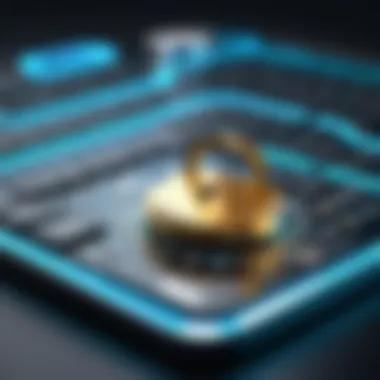

Intro
In today’s digital world, safeguarding our online activities becomes paramount. A robust password management tool is essential for maintaining security and privacy while we navigate through various platforms. Norton Password Safe stands tall in this domain, offering not just a place to store passwords, but a comprehensive approach to enhancing our overall online security. As cyber threats evolve, understanding the mechanics of such tools can empower users to take control of their digital lives.
This article will take you on a journey through Norton Password Safe, dissecting its features, the importance of password management, and its implications in the broader cybersecurity landscape. By the end, you'll not only be equipped with knowledge on effective password management practices but also have a deeper appreciation for the importance of cybersecurity in our day-to-day interactions.
Cybersecurity Threats and Trends
Navigating the internet isn't just about exploring or finding information. It requires a keen sense of awareness about the lurking threats that can compromise our personal data. A handful of significant trends have emerged in the landscape of cybersecurity, casting shadows over both individual users and businesses.
Notable Cybersecurity Threats in the Digital Landscape
Cyber threats come in various forms. Here are some notable ones:
- Phishing: One of the oldest tricks in the book, thieves bait users into providing sensitive information through seemingly legitimate emails or messages.
- Ransomware: This sinister type of malware locks users out of their systems until a ransom is paid. It's becoming increasingly common among organizations of all sizes.
- Identity Theft: With data breaches on the rise, criminals are often able to piece together information from various platforms to steal identities.
Emerging Trends in Cyber Attacks and Vulnerabilities
The cyber world is always in flux. More recently, trends point toward:
- Supply Chain Attacks: Targets are often not the primary victim, but rather a partner or supplier that has less security.
- Zero-Day Exploits: These are vulnerabilities in software that are exploited before the vendor has a chance to address them.
- IoT Vulnerabilities: With more devices connecting to the internet, the potential for attack grows, especially if those devices lack proper security measures.
Impact of Cyber Threats on Individuals and Businesses
Both individuals and businesses bear the brunt of cyber attacks. Individuals may suffer emotional and financial distress due to identity theft or loss of personal data. Businesses can face substantial financial damage, reputational harm, and potential legal repercussions. It's a tough landscape, where the stakes are as high as they’ve ever been.
Best Practices for Cybersecurity
In light of these prevailing threats, adopting best practices for cybersecurity becomes crucial. Here are key strategies to safeguard your digital life:
Importance of Strong Password Management
Creating and maintaining strong, unique passwords for each site can be laborious but is essential. If one password is compromised, it can lead to a domino effect.
Implementing Multi-Factor Authentication for Enhanced Security
Enabling multi-factor authentication provides an additional layer of security, making it harder for unauthorized users to access accounts. Think of it as locking your door and then adding a deadbolt.
Regular Software Updates and Patches for Protection
Updates might seem like a nuisance, but they often contain critical security patches. Delay in installing updates can leave systems vulnerable to attacks.
Secure Online Browsing Habits and Email Practices
Be cautious of what you click. Phishing attacks can come disguised as legitimate contact, so it's wise to verify the source before engaging with links or attachments.
Privacy and Data Protection
As we navigate through cyber threats, privacy increasingly comes into focus. Understanding how to protect your data is vital.
Importance of Data Encryption for Privacy
Data encryption is like wrapping your sensitive information in a cloak that makes it unreadable to unauthorized eyes. This is especially important for sensitive personal data.
Risks Associated with Sharing Personal Information Online
In the age of social media, sharing has become second nature, but it’s essential to be mindful of what personal information you disclose online, as it can be leveraged for nefarious purposes.
Strategies for Safeguarding Sensitive Data and Personal Details
Employing tools like Norton Password Safe can help store your information securely. Other methods include using pseudo names or limiting information shared across platforms.
Security Technologies and Tools
The right tools can make a world of difference. It’s important to be acquainted with available security options.
Overview of Key Cybersecurity Tools and Software
Here are essential tools for enhancing online security:
- Antivirus Software: Protects devices from a wide range of malware.
- Firewalls: Act as a barrier between trusted and untrusted networks, monitoring and controlling incoming and outgoing traffic.
- VPNs: Allow users to browse the internet with anonymity and security, which is key when using public Wi-Fi.
Application of Virtual Private Networks (VPNs) for Secure Data Transmission
Using a VPN encrypts your online activity and can prevent prying eyes from snooping on your data. It adds an effective layer of privacy during data transmission.
Cybersecurity Awareness and Education
Alongside technology, awareness serves as a cornerstone of effective cybersecurity. Education can empower individuals to recognize potential threats and act defensively.
Educating Individuals on Recognizing Phishing Attempts
Phishing schemes are constantly evolving. Being able to identify signs of phishing—like misspellings or odd attachments—can save users from falling victim to scams.
Promoting Cybersecurity Awareness in the Digital Age
Organizations and individuals alike bear responsibility for fostering a culture of awareness. Regular training sessions or online courses can contribute significantly.
Resources for Learning About Cybersecurity Fundamentals
Many resources exist to enhance your understanding, including websites like Wikipedia and Britannica.
"Awareness is like a shield. The more you know, the better you can defend yourself against cyber threats."
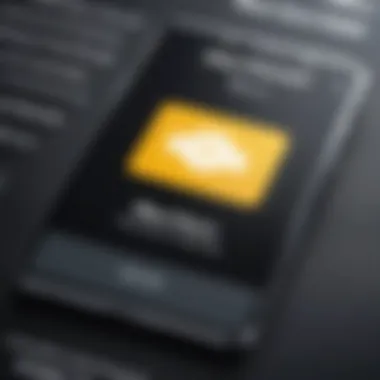

By integrating the above practices and remaining vigilant, individuals can substantially reduce their risk exposure in this rapidly changing cyber ecosystem.
Prelude to Norton Password Safe
In today's digital age where everything from banking to social interactions occur online, managing passwords has never been more critical. The Introduction to Norton Password Safe serves as a perfect starting point into the world of password management. This tool encapsulates the need for secure handling and effective organization of passwords.
Passwords are often the front line in protecting our personal information. As individuals develop more accounts online, the layers of complexity in managing these credentials increase significantly. Norton Password Safe positions itself as both a guardian and a tool, allowing users to navigate their digital lives with greater peace of mind.
Defining Password Management
Password management is the process of creating, storing, and maintaining passwords in a secure manner. Rather than scribbling down your passwords on sticky notes—which is practically asking for trouble—tools like Norton Password Safe allow for an organized, safe repository of your login information.
- Storage: Norton Password Safe safely stores your passwords and critical information in an encrypted format, meaning even if someone gains access to your device, they would find it near impossible to access your sensitive data.
- Organization: Users can categorize and sort their passwords by type, priority, or usage, making it easier to locate the necessary login details quickly.
- Accessibility: The beauty of password management comes in multi-device accessibility. With Norton Password Safe, users can sync their password vault across various devices. This ensures you can access your important info no matter where you are or which device you pick up.
By leveraging these capabilities, password management moves from being a tedious chore to a streamlined, intuitive process that most can appreciate.
Importance of Password Security
Password security is not just an add-on but a necessity. With data breaches becoming more common and cyber threats evolving, the stakes are higher than ever. The importance of password security includes:
- Protecting Personal Information: Your online life is rife with sensitive information—banking details, private messages, etc. Weak passwords or reused credentials can lead to identity theft and financial loss.
- Maintaining Online Integrity: Consider this: if a hacker breaks into your online accounts, reputational damage can follow suit. Employees using shared devices could also accidentally leak sensitive business information.
- Keeping Ahead of Threats: Cybersecurity is an ever-changing landscape. Tools like Norton Password Safe not only help to establish a secure environment but come equipped with vital features that keep security measures up-to-date.
"Good password habits may seem trivial, but they have the power to safeguard both personal and organizational assets."
Overview of Norton Password Safe Features
Understanding the features of Norton Password Safe is crucial for anyone serious about online security. This platform packs a punch with its robust suite of tools crafted for the diligent user. With the increasing number of credential-related breaches and data leaks, utilizing such a solution isn't just a choice; it's becoming a necessity in today's digital landscape.
User Interface and Experience
The user interface of Norton Password Safe stands out for its blend of simplicity and functionality. Upon launching the application, users are greeted with an intuitive dashboard that clearly displays all the features. The layout, free of unnecessary clutter, allows quick navigation, whether you’re logging in, generating a new password, or accessing stored credentials.
One feature that many find particularly handy is the searchable database. Need to find that pesky login for an old site? Just type in a keyword, and voila! Instant access. Plus, the color-coded tags for different categories (like banking, personal, etc.) help keep everything organized—no more digging through a digital haystack here.
Moreover, the application is designed responsively. So whether you’re on a desktop or utilizing a mobile device, the experience remains seamless. This adaptability goes a long way, especially for those who juggle multiple devices. You feel like you’re never too far from your secured information.
Password Generation and Storage
One of the most significant aspects of password management is the generation and storage of passwords. Norton Password Safe excels in this area with its robust password generator. Users can customize settings according to their preferences, such as password length and character types. With its ability to churn out complex passwords that even a triple-jointed octopus would struggle to crack, it's a no-brainer why many choose this tool.
When it comes to storage, Norton ensures that your passwords are well-protected. Stored passwords can be categorized to suit various needs, making it easier to retrieve the exact one you need when the pressure's on. Additionally, this feature significantly minimizes the risk of password reuse, a common pitfall in user behavior that often leads to security issues.
Multi-Device Synchronization
In a world where we switch between devices as easily as we change our socks, the multi-device synchronization feature of Norton Password Safe is nothing short of a superhero. With this feature, passwords and other sensitive data smoothly sync across all platforms. Whether you're at your laptop in the office or on a tablet at the coffee shop, accessing your information is as easy as pie.
The synchronization happens in real-time, ensuring you are working with the most up-to-date credentials. This feature is not just about convenience; it's about securing your data wherever you go. Imagine having to remember which device had your latest password change—it’s a recipe for disaster. Fortunately, Norton Password Safe eliminates that stress.
Setting Up Norton Password Safe
Setting up Norton Password Safe is a crucial step for anyone looking to manage their online credentials securely. This section addresses essential elements involved in getting the software operational, underscoring the benefits, potential hurdles, and considerations necessary for a smooth setup process. A well-thought-out setup ensures that users can take full advantage of the software’s robust features while maintaining security.
System Requirements
Before diving headfirst into the installation of Norton Password Safe, it's vital to know whether your system meets the necessary requirements. These requirements can vary depending on whether you're using a Windows PC, Mac, or mobile device. Typically, the software needs the following:
- Operating System: Windows 10 (version 1809 or later) or macOS 10.12 (Sierra) or later.
- Processors: A modern multi-core processor is recommended to handle encryption tasks efficiently.
- Memory: At minimum, 4 GB of RAM is necessary, but 8 GB will allow for better performance, especially when multitasking.
- Disk Space: Although the application does not consume much space, having at least 1 GB free is advisable to accommodate updates and backups.
- Browser Compatibility: Recent versions of Chrome, Firefox, Safari, or Edge should be installed to guarantee optimal functionality.
Paying attention to these details helps in avoiding installation roadblocks later on, making the initial experience more straightforward.
Installation Process
Installation of Norton Password Safe is relatively hassle-free, given that all system requirements are met. Here’s a streamlined guide to assist users through the installation:
- Download the Software: Go to the official Norton website and find the Password Safe section. Select the download option suitable for your operating system.
- Run the Installer: After the download completes, locate the installer file, typically found in the Downloads folder. Double-click the file to begin the setup process.
- User Permissions: You may be prompted to allow the application to make changes to your device. This is a standard procedure, so click Yes or Continue to proceed.
- Follow the Wizard: The installation wizard will guide you through a series of prompts. Accept the terms of the license agreement and select your desired installation folder, if you wish to change it.
- Complete Installation: After the necessary components have been installed, you will receive a confirmation message. Click Finish to exit the installer.
Ensuring that the steps are followed accurately allows a seamless transition from the installation to the application’s first launch.
Initial Setup Steps
Once the installation is complete, the initial setup is where the real work begins. This process customizes Norton Password Safe to fit individual needs and ensure maximum security. The following steps will guide you:
- Create Your Account: Start by creating a Norton account. If you already have one, simply sign in. This account will be crucial for future synchronization and support.
- Set Up Master Password: Your master password acts as the gatekeeper to all other passwords stored in the safe. It must be strong yet memorable. Consider using a mix of uppercase letters, symbols, and numbers.
- Import Existing Passwords: If you’ve used another password manager, there's usually an option to import stored passwords. This feature will save time and ensure continuity.
- Organize Passwords: Take a moment to categorize or label your passwords. This task makes future retrieval much easier.
- Set Security Preferences: Finally, review security settings to enable two-factor authentication or any alerts. This step adds another layer of protection against unauthorized access.
In setting up Norton Password Safe, it’s more than just installation; it’s about creating a digital fortress that secures personal information effectively. Each setup step lays the foundation for effective password management, contributing to a more secure online experience.
Understanding Password Safes
In today's digital landscape, the significance of password safes cannot be overstated. As the online world burgeons with opportunities, it simultaneously opens the floodgates to security threats. Password safes, like Norton Password Safe, act as essential tools advising users on the importance of password management. They store a myriad of passwords securely, making it easier for users to maintain their digital lives while enhancing security.
How Password Safes Work
At their core, password safes operate on the principle of encrypting sensitive information. While it might sound complicated, the mechanics are rather pragmatic. When you enter a password into a password safe, the system encrypts it, transforming the readable text into an indecipherable jumble of letters and numbers. This makes it incomprehensible to anyone who might gain unauthorized access.
Most password safes employ robust algorithms like AES or RSA encryption. This ensures that even if a hacker manages to access the safe, the data inside remains protected behind layers of encryption.
To access stored passwords, users typically need to input a master password. It's crucial to choose this master password wisely. A weak password can jeopardize the security of all the stored passwords. Furthermore, biometric options, like fingerprint recognition, have become quite popular in modern password safes, adding another layer of security for users.
"The strength of a password safe lies not just in its storage capacities but in the security measures it employs."
Comparing Different Password Managers
When evaluating password managers, it’s important to consider various features and usability. Different users have different needs, and understanding what sets one password manager apart from another can be beneficial.
- Encryption Protocols: Some password managers use stronger encryption standards than others. It’s essential to check whether the product utilizes proven technologies like AES-256.
- Cross-Platform Compatibility: A robust password manager should function across various devices and operating systems. If you're juggling a Windows laptop and an iPhone, syncing data seamlessly is vital.
- User Experience: A clean and intuitive interface can significantly impact user adoption. If users find a manager tough to navigate, the likelihood of them utilizing it decreases.
- Pricing Structures: Different password managers may have varying pricing options. While some offer free versions with limited features, others may charge a monthly fee for premium features.
- Phase Out Process: Lastly, a reliable password manager must allow for easy export or phase-out of your data should you choose to switch providers.


In the end, the choice of a password manager should align with the user's specific security requirements and their general tech-savviness. After all, the main aim is to simplify the management of passwords while reinforcing security.
Best Practices for Using Norton Password Safe
Utilizing Norton Password Safe can vastly improve your online security game, but it doesn't end with just installing the app. To truly get the most out of it, there are some best practices you should follow. These guidelines will help you navigate the intricate world of password management, ensuring you're not just safe, but also savvy. Let's dive into some of these recommendations, starting from how to create strong passwords all the way to adopting two-factor authentication.
Creating Strong Passwords
When it comes to securing your online accounts, strong passwords are your first line of defense. You might be tempted to use something simple like "password123"—we’ve all been there. But here's the kicker: using such passwords makes you low-hanging fruit for cyber criminals. A better approach involves a mix of upper and lower case letters, numbers, and symbols.
For instance, instead of "mydogbiscuit", consider something like "MyD0g!BiscU!t2023". This variation employs randomness and complexity, making it harder for anyone to crack.
- Length Matters: Aim for at least 12-16 characters.
- Avoid Predictability: Don't use easily accessible information like your birthday or pet's name.
- Passphrases as Alternatives: Consider using a series of unrelated words that form a memorable phrase, such as "ToothyCarRotanWeasel23!?".
Regular Password Updates
So, you've got a strong password. Great! But that doesn’t mean you’re completely safe. Keeping that password in use for years on end can lead to vulnerabilities. Cyber threats are constantly evolving, and so should your passwords. Set a schedule to change your passwords regularly—every three to six months is generally a smart timeline.
Updating your passwords not only helps shield you from threats but also allows you to adopt any new features or security practices provided by Norton Password Safe.
If you find it tedious to remember when to change passwords, you could use Norton's reminders or set a calendar alert—keeping your accounts fresh and more secure.
Utilizing Two-Factor Authentication
Think of two-factor authentication (2FA) as putting a lock on your safe alongside a strong password. Even if someone succeeds in guessing or hacking your password, 2FA adds an extra layer of protection—oftentimes a code sent to your mobile device or generated by an app.
By enabling 2FA within Norton Password Safe, you increase your security level significantly. Not only does this require the password, but also a second piece of verification that's usually time-sensitive.
"Remember, no matter how strong your password is, adding two-factor authentication is like adding an additional door to your digital vault."
In summary, incorporating these best practices into your use of Norton Password Safe can significantly enhance your cybersecurity posture. Remember: security is an ongoing journey, not a destination. The more proactive you are, the better equipped you'll be to fend off any potential threats in the ever-changing digital landscape.
Security Features of Norton Password Safe
In today's digital landscape, the security of personal information is more critical than ever. The rise of identity theft and online scams creates a pressing need for robust password management tools. Norton Password Safe stands out not only for its usability but also for a range of security features that aim to protect users from potential threats. Understanding these features is essential for anyone keen on enhancing their online protection.
Encryption Standards
One standout feature of Norton Password Safe is its use of advanced encryption standards. At the core of online security lies the principle of encryption, which ensures that sensitive data remains confidential. Norton employs AES (Advanced Encryption Standard) with a 256-bit key, widely recognized as one of the most secure encryption methods available. This level of encryption makes it incredibly difficult for unauthorized individuals to decipher users' passwords, effectively safeguarding personal information.
The application uses a master password to grant access to the vault, ensuring that even if the vault itself were compromised, without this specific key, any stolen data would remain encrypted and thus unusable. Furthermore, encryption occurs locally on the user's device before being synced across devices, which means that passwords never travel in plain text across the network.
- Key Benefits of Strong Encryption:
- Protects your sensitive data from potential hackers.
- Provides peace of mind, allowing for seamless usage without constant worry.
- Enables safe password sharing without exposing data in an unsecured manner.
Data Breach Alerts
Another crucial security feature offered by Norton Password Safe is its proactive approach to data breach alerts. In a world where personal information can be leaked at any moment, being informed is half the battle. Norton Password Safe scans various databases for any compromises that may involve the user's stored credentials. When a breach is detected, users receive notifications prompting them to take immediate action.
This function serves a dual purpose. Firstly, it makes users aware of potential vulnerabilities associated with their credentials, allowing them to change passwords promptly to mitigate risks. Secondly, it reinforces the importance of strong, unique passwords for every account – a key principle in password management.
- Benefits of Data Breach Alerts:
- Timely notifications can prevent unauthorized access.
- Informs users about associated risks, leading to better password hygiene.
- Encourages proactive engagement in personal cybersecurity practices.
"In the chatty world of the internet, having timely alerts is like a trusted friend nudging you before you step into trouble."
By understanding the importance of these security features, users can better appreciate how Norton Password Safe not only manages passwords but empowers them to stay ahead of cyber threats. Adopting such tools shows a commitment to personal cybersecurity, reflecting an awareness of the risks that lurk in the digital shadows.
The Role of Norton Password Safe in Cybersecurity
In today’s digital landscape, safeguarding personal data has become paramount. With countless news reports highlighting data breaches, identity theft, and other cyber threats, tools like Norton Password Safe are not just conveniences; they are essential assets in the battle for online security. This section delves into how Norton Password Safe plays a fundamental role in enhancing cybersecurity and the importance of effective password management in thwarting potential attacks.
Mitigating Risks of Password Reuse
One major folly many individuals face is the temptation to reuse passwords across multiple platforms. It’s a common pitfall, and as enticing as it may be due to the ease it brings, reusing passwords sets users up to fail dramatically. A single breach at a popular website can become the catalyst for wider disaster if the same password is utilized elsewhere.
Norton Password Safe helps mitigate these risks by:
- Generating Strong Unique Passwords: One of the highlights of this tool is its password generator feature, which creates complex and unique passwords for each account. This feature minimizes the chances of password reuse, making it nearly impossible for attackers to crack multiple accounts through one compromised password.
- Alerting on Reused Passwords: With built-in reminders, users are alerted when they attempt to reuse passwords, reinforcing the importance of maintaining exclusive credentials for each service.
By leveraging such capabilities, Norton Password Safe serves not just as a vault for passwords, but as a proactive guard against the dangers tied to password reuse.
Educating Users on Cyber Threats
While practical tools are necessary, education is equally vital. Norton Password Safe contributes to cybersecurity not only by securing passwords but also by helping users understand the environment they operate in. Users often fall victim to social engineering attacks, phishing attempts, and various cyber tricks due to a lack of awareness.
Several ways Norton Password Safe educates users include:
- Providing Resources on Cybersecurity: The platform offers various guides and articles about safe online practices. By illuminating the tactics employed by cybercriminals, users gain the knowledge needed to identify threats before they strike.
- Promoting Secure Behavior: It encourages users to engage in better password management habits. For instance, users are informed about signs of suspicious activity, fostering a culture of vigilance and layered defense.
"An informed user is an empowered user. The more you know about cyber threats, the better shield you'll build to protect yourself."
In a world where knowledge is power, Norton Password Safe not only protects but also enlightens, making the cybersecurity landscape a little less daunting for users.
Integration with Other Norton Products
Integration with other Norton products is a vital aspect of maximizing the functionality of Norton Password Safe. By linking it with various tools from the Norton ecosystem, users can enhance their cybersecurity experience and create a fortified environment that shields against threats. Integrating these products not only streamlines the user experience but also reinforces the overall security architecture. It's worth noting how this synergy can lead to smarter security management.
Linking with Norton Antivirus
When Norton Password Safe is linked with Norton Antivirus, it brings a whole new level of protection to the table. Norton Antivirus is renowned for detecting threats in real-time, covering everything from malware to phishing attempts. This connection means that when a user attempts to log into a website with sensitive information, the Antivirus can quickly assess the risk attached to that domain using its vast database of known threats.
By utilizing this integration, users gain:
- Real-time Threat Assessment: Direct feedback on whether a website is considered safe can provide peace of mind when entering passwords.
- Seamless Workflow: Users don’t have to jump between different applications to maintain security; instead, the interaction between tools is smooth and intuitive.
- Enhanced Protection against Phishing: If Norton Antivirus detects potential phishing, it may warn the user before even attempting a login, safeguarding sensitive information.
These benefits are not just mere niceties; they can act as life preservers in the turbulent seas of cybersecurity.
Connecting to Norton Secure VPN
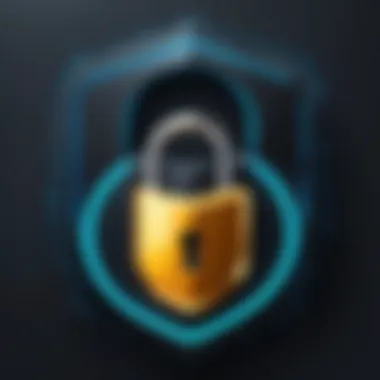

In today's world, maintaining privacy is as crucial as protecting passwords. This is where integrating Norton Password Safe with Norton Secure VPN comes into play. Norton Secure VPN encrypts Internet connections, which can significantly enhance the way passwords are managed and used across various networks.
- Increased Privacy: When accessing password-protected information on public Wi-Fi, a VPN hides the user's activity from prying eyes, making it harder for hackers to intercept sensitive data.
- Access to Region-Restricted Content: In some cases, certain websites restrict access based on geographic location. By using a VPN in conjunction with Password Safe, users can maintain access to their accounts without jeopardizing their accounts’ security.
- Secure Synching Across Devices: When users switch devices, using a VPN ensures that their login information remains secure during transit, further protecting against potential leaks.
By tying Norton Password Safe with Norton Secure VPN, a user doesn’t merely safeguard their passwords. They construct a comprehensive security network that proactively addresses multifaceted threats inherent in digital life.
To wrap this up, the integration of Norton Password Safe with Norton Antivirus and Norton Secure VPN not only bolsters password management but also emphasizes a holistic approach to cybersecurity. This interconnectedness illustrates how the different facets of Norton’s offerings work hand-in-hand to form a robust defense against the persistent threats lurking online.
Challenges and Limitations
Understanding the challenges and limitations of using Norton Password Safe is crucial for users aiming to enhance their password management strategy. While the service provides several robust features designed to improve security and convenience, it also presents some hurdles. Recognizing these issues not only helps in effective utilization of the application but also prepares users to address them proactively.
User Adoption Hurdles
The path to user adoption is not always smooth sailing. Despite the evident need for password management tools like Norton Password Safe, many still find it difficult to integrate such practices into their daily routines. This reluctance can stem from several factors:
- Complexity of Use: Some users may find the interface overwhelming, especially if they are not tech-savvy. The abundance of features can create a daunting learning curve.
- Resistance to Change: Many individuals have been managing their passwords using methods that they are familiar with, such as sticky notes or simple text documents. Shifting to a new system can feel unnecessary or risky to them.
- Skepticism towards Security: There is also a prevalent mistrust regarding storing sensitive information in the cloud. Users may question the safety and reliability of such services.
According to Wikipedia, the effectiveness of password managers, including Norton Password Safe, relies heavily on user compliance and trust. Without it, security can be compromised.
Potential Security Vulnerabilities
While Norton Password Safe employs advanced security measures, potential vulnerabilities persist that users must be cognizant of. Here are a few concerns:
- Human Error: Regardless of how secure the software is, mistakes happen. Users often set weak master passwords or fail to enable or configure two-factor authentication, exposing themselves to breaches.
- Data Breaches: No system is infallible. If Norton were to experience a significant data breach, user information could potentially be at risk, despite the encryption employed.
- Software Flaws: As with any application, bugs or vulnerabilities can arise. Users must stay updated with the latest versions to mitigate the risk associated with known flaws.
Being aware of these challenges arms users with the knowledge they need to make informed decisions regarding their password management approach.
Consumer Feedback and Reviews
In the world of software, especially tools like Norton Password Safe, consumer feedback serves as a treasure trove of information. It not only offers insights into the user experience but also sheds light on the software’s most effective features. Feedback from actual users can be the canary in the coal mine, signaling potential issues or showing what works well. For any aspiring or current user, understanding these perspectives is invaluable when performing due diligence before committing to a password manager.
User Experiences
When users share their experiences with Norton Password Safe, they often highlight aspects that could make or break the application’s usability. A common theme in reviews is the ease of navigating the user interface. Users frequently mention that the layout is intuitive, making it accessible even for those who might not be tech-savvy. Many users appreciate the straightforward steps for adding new passwords and organizing them into categories. This feature simplifies the often-overwhelming task of managing multiple login credentials.
However, not everything is sunshine and rainbows. Some users have reported frustrations related to the multi-device synchronization feature. While it aims to keep your passwords updated across all devices seamlessly, occasional hiccups have been reported. These glitches can lead to mismatches or even lost data if not properly backed up, terrible for any password manager. Thus, feedback suggests that an area for improvement is enhancing synchronization reliability.
Ultimately, user reviews often echo a blend of satisfaction and critique. Most users see the value in Norton Password Safe's features, but emphasize the need for ongoing enhancements to maintain its status in a competitive market.
Expert Opinions
In contrast to general user reviews, expert opinions provide a more analytical view of Norton Password Safe. Security professionals scrutinize its encryption methods and assess the overall security measures in place. Many experts consider Norton’s AES-256 encryption standard to be strong enough to repel most cyber threats. They highlight how this level of encryption aligns with industry standards, offering a solid layer of protection for sensitive information.
Further insights often come from analyses conducted by cybersecurity research firms. Articles in respected publications like Britannica and Wikipedia even delve into the significance of user-friendly security tools, reinforcing how Norton Password Safe’s features bolster online safety. Experts note that an inviting user interface not only attracts users but educates them on good password management practices.
Most experts agree that while the software excels at password generation and secure storage, it still has room for growth. For instance, expanding its compatibility with various browsers and devices could elevate its accessibility in an increasingly wireless world. Moreover, user training becomes critical. Even the best tools can't be effective if users are not aware of optimal ways to use them.
"In the landscape of cybersecurity tools, user experience and expert analysis are crucial for creating a robust solution that meets the evolving needs of its users."
Thus, looking at both user experiences and expert reviews paints a comprehensive picture of Norton Password Safe. Their insights combine to foster a better understanding of its strengths and weaknesses in the realm of password management.
Future of Norton Password Safe
The future of Norton Password Safe stands as a critical area of focus for current and potential users. As cybersecurity threats evolve, so do the solutions designed to counter them. This section delves into the notion of how Norton Password Safe can adapt to changing scenarios, emphasizing the necessity for continuous improvements in features and functionality while maintaining user trust and satisfaction.
Evolving Features and Updates
In a landscape where data breaches and digital risks are commonplace, the need for password management tools that keep pace with these threats is paramount. Norton Password Safe is already recognized for its robust set of features, but what’s coming next?
- Enhanced User Experience: Future updates will likely prioritize a more intuitive interface, perhaps incorporating advanced AI algorithms to simplify user interactions. Imagine an interface that's so seamless it anticipates your needs before you even make a move.
- Adaptive Security Measures: As cybersecurity threats grow in sophistication, Norton could introduce more adaptive security features, like smart alerts that dynamically notify users based on their behavior patterns.
- Better Mobile Integration: With mobile usage skyrocketing, there’s an undeniable push for applications that work effortlessly across devices. Future enhancements may cater more sensitively to mobile interface design, ensuring functionality resonates with an on-the-go lifestyle.
- Global Data Compliance Solutions: With various regions tightening regulations on user data, Norton might need to refine its compliance strategies to meet international standards, making password safety truly global.
"The best defense is a good offense." This saying holds especially true when it comes to password management. Innovations in this space are paramount to stay ahead of the curve.
The Growing Need for Password Managers
As we forge deeper into a digital age, the reliance on password managers, such as Norton Password Safe, becomes increasingly essential. The trend shows a rising tide of users recognizing that memorizing passwords for multiple platforms is not only tedious but also risky.
- Increased Online Presence: As more services shift online, ranging from banking to healthcare, users find themselves creating more and more accounts—each requiring unique credentials.
- Cybersecurity Awareness: The rise in data breaches is making users aware of the dangers of weak or reused passwords. A stronger overall understanding of cybersecurity impacts the willingness to adopt tools like Norton Password Safe.
- Incorporation of Advanced Security Features: As more password managers implement two-factor authentication and strong encryption standards, user confidence increases.
Thus, as continual strides are made by Norton to enhance its password safekeeping capabilities, society's growing recognition of password managers will likely fuel demand and innovation alike. In the coming years, Norton Password Safe may very well play a pivotal role in safeguarding personal data in a tumultuous online world.
Closure
In the realm of personal and professional cybersecurity, the role of effective password management cannot be overstated. As we’ve explored throughout this guide, Norton Password Safe offers a robust solution for securing credentials while enhancing user experience. The ultimate takeaway is the vital link between passwords and overall safety on the internet.
The discussion around password management highlights several key elements. First, there’s the individual responsibility for cybersecurity that every user must acknowledge. Utilizing tools like Norton Password Safe not only makes managing various passwords more efficient but also encourages a habit of vigilance. Regularly updating passwords and adopting strong combinations is a primary defense against breaches. Moreover, awareness of features such as two-factor authentication adds an essential layer of protection.
The benefits speak volumes as well. Norton Password Safe empowers users by simplifying the often cumbersome task of remembering numerous passwords, thus reducing the temptation to resort to weaker options. Additionally, insights on threats and breaches contribute to informed decision-making for safeguarding digital identities. By integrating these practices, users can significantly lower their risk of falling victim to cyberattacks.
Considerations about this conclusion rest upon the continuous evolution of cybersecurity threats. As attack methods become more sophisticated, so too must the tools and strategies for defense. Therefore, embracing a proactive approach with password managers like Norton Password Safe garners not just convenience but also resilience against the ever-shifting landscape of cyber risks.
Final Thoughts on Password Management
Effective password management is not merely about choosing complex strings of characters. It entails developing a consistent approach to creating and maintaining secure credentials. Passwords should be seen as gateways to the myriad accounts we access daily, hence their protection is paramount. Adopting practices such as setting unique passwords for different accounts and using password managers to store them safely are foundational strategies.
Equally crucial is the ongoing education in recognizing phishing attempts or scams that could compromise sensitive information. Just as our methods evolve, so does the need for a sharper awareness of potential threats. Ultimately, one’s vigilance, combined with solid password management tools, builds a formidable defense against cyber intrusions.
Encouraging Future Practices
Looking ahead, fostering the habit of sensible security practices is essential. Encourage yourself and those around you to integrate tools like Norton Password Safe into daily routines. Regularly revisiting security settings and understanding the newly introduced features can further enhance security measures.
To cultivate strong password practices:
- Utilize password managers consistently to save time and enforce complexity in passwords.
- Adopt two-factor authentication wherever possible as an added security layer.
- Stay informed on the latest cybersecurity trends and adapt practices accordingly.
- Engage in community discussions about new threats and effective strategies, using platforms like Reddit and forums dedicated to IT and cybersecurity.
Proactive measures pave the way for a secure future. In a world that increasingly depends on digital connections, ensuring that these connections remain secure is both a personal responsibility and a communal effort. With the right tools and mindset, everyone can contribute towards a more secure digital landscape.
"The best security measure is one that becomes second nature. Stay secure, stay informed."
By championing these practices and encouraging others, we strengthen not just our defenses but also contribute to a safer online environment for all.







