Exploring Norton 360: A Comprehensive Overview
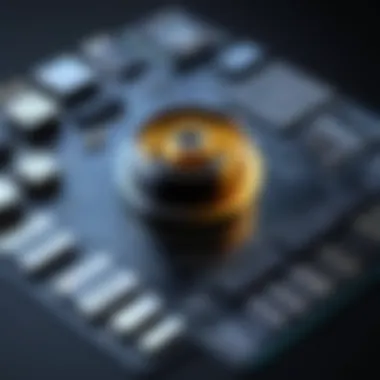

Intro
Norton 360 is a leading cybersecurity solution designed to protect users from various digital threats. With the increasing prevalence of cyberattacks, it is crucial to understand how such tools operate. This section will discuss the landscape of cybersecurity threats that are ever-evolving and the importance of utilizing software like Norton 360 to counter these challenges.
In this article, we will explore its key features, advantages, and potential drawbacks, providing a transparent view of how it fits within the broader spectrum of cybersecurity solutions available today.
Cybersecurity Threats and Trends
The digital realm continues to grow and evolve, leading to new challenges in cybersecurity. Notable threats have emerged that individuals and organizations must navigate regularly.
- Ransomware Attacks: These attacks encrypt a victim's data and demand payment for restoration. Such occurrences have increased dramatically.
- Phishing Scams: Attackers masquerade as trustworthy sources to steal sensitive information.
- Malware: This encompasses a range of harmful software designed to infiltrate and damage devices.
Emerging trends in cyber attacks reveal increasing sophistication. Attackers are leveraging artificial intelligence to automate and enhance their operations. Moreover, the rise of IoT devices has expanded the attack surface, allowing for new vulnerabilities.
The impact of these cyber threats is profound. Individuals risk identity theft, while businesses face loss of revenue and reputational damage.
Best Practices for Cybersecurity
Understanding best practices is essential for anyone aiming to protect against these threats. Here are some key recommendations:
- Strong Password Management: Use complex passwords and avoid reuse across different accounts.
- Multi-Factor Authentication: Implementing this adds an essential layer of security to accounts.
- Regular Software Updates: Keeping software up to date ensures vulnerabilities are patched swiftly.
- Safe Browsing and Email Practices: Avoid clicking on suspicious links and attachments.
Privacy and Data Protection
Data privacy has gained significant importance in today's digital age. It is crucial to recognize the value of data encryption.
- Risks of Sharing Personal Information: Publicly sharing data can lead to potential breaches.
- Strategies for Safeguarding Data: Regularly review privacy settings and use encryption tools to protect sensitive information.
Security Technologies and Tools
Cybersecurity tools are vital in the fight against digital threats. Key technologies include antivirus software and firewalls.
- Antivirus Programs: These detect and remove viruses before they can cause harm.
- Firewalls: They act as barriers between trusted internal networks and untrusted external networks.
- VPNs: Virtual Private Networks provide secure connections over the internet, safeguarding data transmission.
Cybersecurity Awareness and Education
Awareness plays a vital role in cybersecurity. By educating individuals on potential threats, we can improve overall security posture.
- Recognizing Phishing Attempts: Teach users to spot red flags in emails.
- Promoting Cybersecurity Awareness: Regular training sessions can help reinforce safe practices.
- Resources for Learning: Direct individuals to reputable sources like Wikipedia or cybersecurity forums on Reddit for further education.
"Investing in cybersecurity is not merely a budget line but a critical component of a sustainable business strategy."
In sum, Norton 360 and similar tools are essential in the defense against a host of cyber threats. As technology continues to advance, staying informed and adopting best practices will ensure a safer digital experience.
Intro to Norton
In the realm of cybersecurity, Norton 360 emerges as a prominent player, offering a suite of protective features designed to secure devices against a wide array of threats. Understanding Norton 360’s functionality is crucial not only for users concerned about their digital safety but also for IT professionals who need to assess and recommend security solutions.
Norton 360 integrates various elements that contribute to its effectiveness. Its antivirus protection stands at the forefront, employing advanced algorithms to detect and neutralize malware before it can inflict damage. This is particularly important in an age where cyber threats are increasingly sophisticated and prevalent, pressing the need for reliable protection.
Another significant feature is the firewall security, which acts as a barrier between your computer and potential threats from the internet. This layer enhances security by monitoring incoming and outgoing traffic, thus minimizing vulnerabilities.
Additionally, Norton 360 offers a VPN integration that secures your internet connection. This is essential for safeguarding personal data, especially when using public Wi-Fi networks.
The service does not stop at mere threat detection; it also includes a cloud backup service, ensuring that critical files remain safe from ransomware and similar attacks. Parental controls add another layer of relevance, allowing families to maintain a safe online environment for children.
Understanding these features forms the basis of recognizing Norton 360 as a multifaceted cybersecurity solution. It is crucial for users to comprehend how these elements function together, not only for personal protection but also for broader implications in organizational environments.


The following sections will delve deeper into the key features, operation, benefits, and limitations of Norton 360, providing a comprehensive overview of the software's capabilities. In this digital age, where cybersecurity is paramount, familiarizing oneself with Norton 360 establishes a foundational understanding of effective measures against online threats.
Key Features of Norton
In an increasingly digital world, cyber threats are becoming more sophisticated. Norton 360 offers a robust combination of features aimed at protecting users from these threats. Understanding these key features is crucial for anyone looking to enhance their online security.
Notably, Norton 360 is designed not just for one device, but for a spectrum of platforms. This versatility makes it appealing for families, businesses, and individuals alike. The integration of various security elements into a single suite allows users to manage their digital protection more effectively.
Antivirus Protection
Norton 360’s antivirus protection is a cornerstone of its security framework. This feature continuously scans files and applications for malicious content. Its heuristic analysis capabilities detect even newly created malware.
One of the strong points is its real-time protection, which actively blocks threats as they attempt to enter your system. Users can also run scheduled scans or manually initiate scans at any time. The extensive virus definitions that Norton maintains ensure continual coverage against evolved cyber threats.
Firewall Security
The firewall feature offered by Norton 360 serves as a barrier between your device and potentially harmful networks. It monitors incoming and outgoing traffic. By restricting unauthorized access, it provides essential security.
Users can customize firewall settings based on their needs. This adaptability can accommodate both novice users and those well-versed in cybersecurity. Moreover, Norton regularly updates its firewall rules, ensuring that users have the latest protection mechanisms against emerging vulnerabilities.
VPN Integration
Norton 360 includes a Virtual Private Network (VPN) feature. This tool provides an encrypted tunnel for internet traffic, adding a layer of privacy. Thus, users can browse the internet with their data hidden from prying eyes.
The VPN is particularly useful when accessing public Wi-Fi networks, which are often prone to security risks. Norton’s VPN is user-friendly and can be activated with a single click, making it easy for users to enhance their privacy without technical expertise.
Cloud Backup Service
Data loss can occur due to various reasons, such as hardware failure or ransomware attacks. Norton 360 mitigates this risk with its cloud backup service. This feature automatically backs up important files to a secure cloud environment.
Users have the flexibility to set the backup schedule based on their preferences. It also provides options for complete system recovery, which can save time and effort during crises.
Parental Controls
For families, Norton 360 offers parental controls, which are essential for safeguarding children online. This feature enables parents to monitor and restrict their children's online activities.
Parents can set time limits, block specific websites, and monitor social media interactions. This not only protects children from inappropriate content but also teaches them responsible internet use.
Password Manager
In an age where online accounts number in the dozens, managing passwords securely is vital. Norton 360 incorporates a password manager to help users store their credentials safely.
This feature generates strong, unique passwords and autofills them for users. Additionally, it can alert users if their passwords are involved in data breaches.
Overall, the key features of Norton 360 present a comprehensive security solution. Each component works synergistically to protect users against a wide array of cyber threats. By leveraging these features, users can enhance their overall cybersecurity posture.
How Norton Works
Understanding how Norton 360 functions is crucial for potential users looking to enhance their cybersecurity measures. This section elucidates the mechanisms behind Norton 360, highlighting its effectiveness in real-time threat detection, the significance of automatic updates, and efficient system resource management. Each of these components plays a pivotal role in ensuring that users can navigate the digital landscape safely and efficiently.
Real-time Threat Detection
Real-time threat detection stands as one of the cornerstones of Norton 360's functionality. This feature employs advanced algorithms and machine learning to identify and neutralize threats as they arise. By continuously monitoring system activities and internet traffic, Norton 360 can detect malicious patterns and behaviors.
- Benefit: This proactive approach establishes a robust line of defense against a variety of threats, ranging from malware to phishing attempts. Users can operate with confidence, knowing that potential intrusions are being addressed immediately.
- Consideration: However, users should note that the effectiveness of this feature may depend on their internet connection speed and overall system performance. In some cases, false positives may occur, leading to unnecessary alerts.
Automatic Updates


Another integral aspect of Norton 360’s operation is its automatic updates feature. Cyber threats evolve rapidly, and keeping security software updated is essential to combat these emerging risks. Norton 360 ensures that users receive the latest virus definitions and security patches without requiring manual intervention.
- Benefits: This automatic updating process not only saves time but also enhances the system's protection. Users are less likely to miss critical updates, which can be the difference between security and vulnerability.
- Consideration: It is important for users to recognize that updates can momentarily impact system performance during download and installation. Scheduling updates during non-peak hours can mitigate this issue.
System Resource Management
Efficient system resource management is another crucial feature of Norton 360. It is designed to minimize the impact on system performance while maintaining high levels of security. The software implements various techniques to ensure that it does not hinder device functionality.
- Benefit: By intelligently allocating system resources, Norton 360 allows users to enjoy seamless performance across applications while still providing robust protection. This is especially important for professionals who may use resource-intensive applications.
- Consideration: Users should be mindful that older devices may still experience some slowdowns, especially if they lack adequate processing power or RAM. Regularly reviewing what programs run in conjunction with Norton can help prioritize performance.
"The efficacy of Norton 360 hinges not only on its features but on its ability to function smoothly alongside other applications while delivering extensive security."
In summary, understanding how Norton 360 works can significantly influence a user's ability to employ its features effectively. By leveraging real-time threat detection, benefiting from automatic updates, and managing system resources efficiently, users can enhance their overall cybersecurity posture.
Benefits of Using Norton
Norton 360 is a well-regarded name in the cybersecurity field. As technology continues to evolve, protecting your online presence is no longer optional but essential. The benefits of using Norton 360 are manifold and cater to a variety of user needs. Understanding these benefits helps users make informed choices regarding their cybersecurity needs. These advantages encompass extensive protection, user-friendly design, and a significant enhancement of online privacy.
Comprehensive Protection Across Devices
Norton 360 extends its protective measures across multiple devices, ensuring a cohesive shield against cyber threats. In today’s digital world, where personal and professional lives intertwine across various platforms, this feature is vital. Users frequently utilize smartphones, tablets, and computers, often needing synchronized security.
With a single subscription, Norton 360 allows users to secure numerous devices. This all-encompassing approach helps minimize vulnerabilities. The protection includes antivirus measures, firewall security, and VPN integration to secure internet connections. The ability to safeguard different devices simultaneously means users enjoy a streamlined experience without having to switch security solutions for different gadgets.
User-Friendly Interface
Accessibility plays a crucial role in cybersecurity solutions. An interface that is easy to navigate can significantly enhance the user experience. Norton 360 is designed with user-friendliness in mind. The dashboard provides a central hub where users can manage their security settings effortlessly.
Critical features are often just a click away. This simplicity reduces the likelihood of users feeling overwhelmed by the complexities of cybersecurity management. Recent updates have further improved the interface by making essential functions easily identifiable. Thus, even those who might be less tech-savvy can effectively use the software without needing extensive knowledge or training.
Enhanced Online Privacy
A growing concern for users today is online privacy. Norton 360 addresses this need with tools designed to enhance user privacy across the internet. The integrated VPN creates a secure tunnel for internet traffic, keeping data protected from prying eyes. This feature is especially beneficial when connecting to public Wi-Fi networks, which are often susceptible to various forms of cyberattacks.
Moreover, Norton 360 includes features that block web trackers, limiting data collection by third parties. This ensures that users enjoy a safer online browsing experience while preventing companies from gathering excessive personal information. Enhanced online privacy not only protects sensitive data but also contributes to overall peace of mind while interacting with online content.
"In today's technologically driven world, securing personal information can feel daunting. Norton 360 offers solutions that promote both security and ease of use, ensuring comprehensive coverage across devices."
In summary, the benefits of using Norton 360 extend beyond basic security; they encompass a holistic approach to digital safety. By delivering comprehensive protection, a user-friendly interface, and enhanced online privacy, Norton 360 stands out as a formidable solution in the cybersecurity landscape.
Potential Limitations of Norton
While Norton 360 offers robust security features, understanding its potential limitations is crucial for making an informed choice. Users often have concerns about how a cybersecurity solution might fit into their specific environment. Addressing the limitations can help users weigh the benefits against possible drawbacks.
Resource Consumption
One notable aspect of Norton 360 is its impact on system resources. Many users report that the software can consume significant amounts of CPU and memory. This can lead to slowdowns, particularly on older or lower-spec devices. When the software runs scans or updates, resource consumption may spike, affecting the overall performance of other applications. For professionals in IT or network management, this can be a key concern. When evaluating Norton 360, consider the specifications of the devices intended for use and estimate whether they can handle the additional load effectively.
Some users suggest that the interface may feel sluggish at times, especially during active scans. This perceived delay can be frustrating and detrimental to productivity. Therefore, users should balance their need for security with their device's capabilities.
Cost Considerations
Cost is a significant factor in any software procurement decision. Norton 360, while feature-rich, often comes with a higher price tag compared to some competitors. For budget-conscious users or businesses, this may raise questions about value for money. Norton offers various pricing tiers, which can be appealing, but understanding what features are included at each level is essential.
Potential buyers should analyze whether the advanced features justify the premium pricing. For example, if features like cloud backup and VPN are not needed, a lower-tier option could be considered. Additionally, promotional deals may not always represent the best long-term value, often leading to increased renewal costs.
Comparing Norton with Other Solutions


In the realm of cybersecurity, it is essential to assess different options to ascertain which best suits individual needs and preferences. Comparing Norton 360 with other established products allows users to evaluate functionalities, pricing, and overall efficacy. Understanding these differences can guide users in making informed decisions based on specific criteria such as threat detection capabilities, user interface experience, and additional features that may enhance security.
Norton vs. McAfee
Norton and McAfee are both long-standing players in cybersecurity. When comparing them, various factors become apparent. Norton is recognized for its effective malware protection and a user-friendly interface. Users often cite its performance in scanning as fast and thorough. In contrast, McAfee offers a broader array of features, including its identity theft protection service.
Both solutions provide similar pricing tiers, but they diverge in feature sets. Norton has superior tools for online backups and privacy protection, which are vital in today's digital landscape. Meanwhile, McAfee seems to focus more on offering numerous extras, which might overwhelm some users. Ultimately, the choice will depend on whether one prioritizes simplicity and efficiency, as found in Norton, or a more feature-rich experience, as offered by McAfee.
Norton vs. Bitdefender
Bitdefender is often praised for offering exceptional real-time protection against threats. In direct comparison with Norton, both excel in malware detection. However, Norton often edges out in user experience and customer support, where its insights and guided assistance can be invaluable, especially to less tech-savvy users.
While Bitdefender enhances its interface with various customizable features, it may lack the straightforward approach that many users find appealing in Norton. Furthermore, Norton users appreciate the peace of mind from its cloud backup service, whereas Bitdefender has limited options in that regard. Choosing between these two depends on the level of user engagement and the degree to which one values ease of use versus a customizable experience.
Norton vs. Kaspersky
Kaspersky has frequently earned accolades for its robust security capabilities and advanced tools. When directly compared to Norton, both solutions provide solid protection against a wide range of threats. Kaspersky's detection rates are impressive, often cited as among the best.
However, Norton stands out in additional features such as its integrated VPN and identity theft protection. While Kaspersky offers similar products, the seamless integration within Norton might appeal more to users seeking a consolidated security suite. Both programs have transparent pricing and various packages, yet individual preferences will guide the final decision.
In summary, each solution presents unique strengths and weaknesses that cater to different user needs. It is vital for consumers to evaluate what specific elements they find most beneficial before committing to a cybersecurity package.
"Choosing the right cybersecurity software involves understanding your own needs and how different products can fulfill them."
This comparison highlights the importance of critical thinking in selecting the right antivirus and security software. Each user has unique requirements tailored by their internet habits, business needs, or family interactions with technology.
User Experiences and Reviews
User feedback is a vital aspect of understanding any product, especially in the realm of cybersecurity where effectiveness can vary significantly based on individual user needs. Analyzing user experiences with Norton 360 provides valuable insights into real-world performance, strengths, and areas for improvement. These user reviews serve as a bridge between theoretical features and practical application.
It is crucial to explore both the positive testimonials and negative feedback as they illustrate a balanced view. This holistic perspective helps potential users make informed decisions based on experiences that might parallel their own. Furthermore, engagement from the user community can lead to ongoing improvements in the product itself, which is essential in the constantly evolving field of cybersecurity.
Positive Testimonials
Many users praise Norton 360 for its comprehensive protection across various devices. They often highlight its user-friendly interface, which makes navigation simple even for those who may not be technologically savvy. Positive feedback commonly includes comments about the following aspects:
- Effective Malware Protection: Users find that Norton 360 offers strong safeguards against a range of online threats, including viruses and ransomware.
- Reliable Customer Support: Various reviews note a consistent willingness from customer service to assist users with technical issues.
- Peace of Mind: Many express that Norton 360 allows them to engage online activities with less worry regarding potential cyber threats.
In particular, one user mentioned, > "Norton 360 has not only kept my devices safe but also helped me feel secure while browsing the internet. The setup was straightforward, and I appreciate the ongoing updates." This kind of feedback underscores its effectiveness and user satisfaction.
Negative Feedback
Despite the positive aspects, not all experiences with Norton 360 are favorable. Some users report issues that are critical to note. Commonly mentioned concerns include:
- Resource Heavy: Certain users claim that Norton 360 can consume significant system resources, potentially slowing down their devices, especially older models.
- Pricing Issues: Some feedback suggests that users feel the cost is higher than comparable products, especially when additional features are not deemed necessary.
- Complexity for Advanced Features: While the basic interface is user-friendly, some advanced tools may have a learning curve that frustrates users seeking quick solutions.
A particular review articulated this concern, stating, "I found Norton 360 to be a bit more expensive than I anticipated, and at times, it noticeably lagged my system during scans." This highlights the necessity of weighing cost against performance and resource utilization when considering Norton 360.
Overall, user experiences and reviews are integral to the evaluation of Norton 360 as a cybersecurity solution. They not only reflect the high-level performance of the product but also expose potential drawbacks that could affect user satisfaction. Engaging with these insights enables prospective buyers to make educated choices.
Ending: Is Norton Worth It?
Determining whether Norton 360 is a suitable investment involves a thoughtful assessment of its offerings against user needs. The solution's comprehensive feature set serves as a robust defense against myriad cybersecurity threats. From antivirus protection to firewall security and VPN integration, Norton 360 offers a well-rounded approach to safeguarding digital assets. Its cloud backup service provides further reassurance, ensuring that critical files remain secure even in case of device failure or ransomware attacks.
When examining the benefits, it becomes evident that Norton 360 excels in delivering protection across multiple devices. The user-friendly interface is an important aspect, making it accessible for both tech-savvy and novice users. Moreover, enhanced online privacy features stand out in a digital landscape where personal data is increasingly vulnerable. These elements contribute to a positive overall impression of the product.
However, no solution is without its shortcomings. Norton 360 is known for its resource consumption, which can impact system performance, especially on devices with limited hardware capabilities. Additionally, the cost associated with the product may deter some users, particularly those evaluating competing solutions that offer similar protection at a reduced price.
To gauge the overall value of Norton 360, one must consider specific factors including:
- Your security needs: If you require comprehensive, multi-layered protection, Norton 360 stands out.
- Budget: Weighing the subscription cost against the provided features is crucial.
- Device performance: Evaluate your system’s capacity to run robust security software without hindrance.
"Making informed decisions in cybersecurity is essential for minimizing risks and enhancing data protection."







