Exploring McAfee for Free: Discover Cybersecurity Solutions
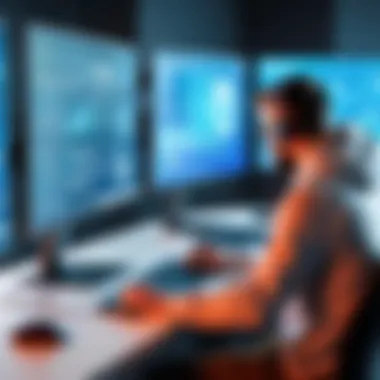

Intro
As the dependence on digital platforms increases, so do the risks associated with cybersecurity. McAfee, a prominent player in the antivirus market, offers solutions that promise to protect users from various online threats. However, many individuals hesitate to invest in antivirus software without understanding the real value it provides. This article investigates how users can access McAfee for free through various methods, including trials and promotional offers. By navigating this topic, we aim to highlight how effective cybersecurity measures can significantly protect personal and business data at no initial cost.
Cybersecurity Threats and Trends
The digital landscape is rife with dangers, from malware to phishing scams. Understanding the threats is crucial for internet users today. The nature and frequency of security threats have evolved remarkably. Individuals and organizations face increasing attacks that exploit vulnerabilities in both human behavior and technology.
Notable cybersecurity threats in the digital landscape
Ransomware attacks have gained notoriety, leading volunteers and firms alike to face unexpected system lockdowns. Identity theft, often fueled by disregard for data security practices, has also risen dramatically. It costs individuals and businesses significant loss and emotional distress.
Emerging trends in cyber attacks and vulnerabilities
Innovative attacks have emerged with the rise of advanced hacking tools. Cybercriminals increasingly utilize artificial intelligence to enhance their strategies. Zero-day exploits and supply chain attacks demonstrate how vulnerable systems can be when preventive measures are not in place.
Impact of cyber threats on individuals and businesses
Cyber threats can lead to financial loss, data theft, and reputational damage. Both personal information and corporate intellectual property suffer arises devastating consequences. Statistics show that 60% of small businesses shuttter within six months of a cyber attack. The number underscores the relevance of addressing digital threats proactively.
Best Practices for Cybersecurity
While understanding threats is fundamental, implementing strategies can create a more secure environment. The foundation of digital safety lies in practices that empower users to evaluate and mitigate risks.
Importance of strong password management
Insecure passwords continue to be one of the top cybersecurity vulnerabilities. Please use unique passwords combining upper and lower-case letters, numbers, and symbols. Password managers exist to assist in safely storing and managing passwords.
Implementing multi-factor authentication for enhanced security
Adding another layer of security through multi-factor authentication enhances protection. It makes unauthorized access proportionately harder by requiring a secondary verification step.
Regular software updates and patches for protection
Software, especially security-related applications, needs regular updates. Patches ensure known vulnerabilities get fixed swiftly. Users must prioritize applying these updates to ensure continued safety from emerging threats.
Secure online browsing habits and email practices
Being cautious online can stave off numerous threats. Some practices include looking out for HTTPS in envy website URLs, avoiding suspicious links, and relying carefully on download links in emails. Always exercise discernment about sharing data via email.
Privacy and Data Protection
In this digital era, protecting one's privacy equates with self-defense. Data not only stores personal information; it is often a stepping stone for more significant security threats.
Importance of data encryption for privacy
Data encryption serves as a shield against unauthorized access. Encrypting sensitive files adds layers of security, ensuring information remains hidden from prying eyes." Using software such as VeraCrypt or BitLocker can provide end-to-end encryption.
Risks associated with sharing personal information online
Social media has become a gateway for revealing too much—proliferating a sharing culture that endangers privacy. Users must remain vigilant about what data they decide to post publicly.
Strategies for safeguarding sensitive data and personal details
Adopting safety regimes can enhance one’s data protection efforts. Regularly changing passwords, providing only necessary information, and checking for suspect behaviors will significantly improve personal oversight over one's information.
Security Technologies and Tools
Various tools exist to bolster cybersecurity efforts. Relying on multiple defense layers strengthens overall security positions, but awareness about effective tools is essential.
Overview of key cybersecurity tools and software
Many options underpin digital security. Antivirus solutions like McAfee Total Protection serve as an essential tool in this fight, integrating virus scanning, internet security, and identity theft protection features.
Benefits of using antivirus programs and firewalls


Antivirus software protects against malicious activities, while perimeters created by firewalls defend networks from intrusion. A continuous struggle against evolving threats makes proactive solutions svaluable.
Application of Virtual Private Networks (VPNs) for secure data transmission
VPNs create encrypted connections—facilitating secure data transmission over the internet. Organizations run private networks enabling employees to interact safely at remote locations. Popular services like NordVPN or ExpressVPN empower this safe methodology.
Cybersecurity Awareness and Education
Knowledge is the armory against potential risks. Equipping individuals with the correct tools and information is paramount, as cybersecurity threats continually mutate.
Educating individuals on recognizing phishing attempts
Library phishing methods can likewise seem legitimate and harmful. Users ought to be trained on warning sights, like requests for personal information or vague messaging practices originating from familiar sources.
Promoting cybersecurity awareness in the digital age
Businesses are integrating cybersecurity hygiene into corporate policies, encouraging maintenance as part of their culture. Awareness sessions serve as effective gateways to innate cybersecurity understanding.
Resources for learning about cybersecurity fundamentals
Resources abound for ongoing education around these topics. For insights, traditional platforms like Education USA and Wikipedia offer vast collections of cybersecurity articles. Alternatively, forums like Reddit provide real-life experiences and conversation.
The Importance of Cybersecurity
Cybersecurity has become a fundamental aspect of our digital interactions. As individuals and businesses increasingly rely on the internet for essential operations, prtecting sensitive information is crucial. The consequences of inadequate security can include financial loss, reputational damage, and loss of privacy. Implementing effective cybersecurity solutions safeguards users against data breaches and unauthorized access.
Current Cyber Threat Landscape
The current cyber threat landscape is intricate and evolving. Cybercriminals are developing more sophisticated attacks. Common threats include:
- Phishing attacks: Deceptive emails lure users into providing personal information.
- Ransomware: Malware locks user files, demanding payment for restoration.
- Malicious software: Programs designed to sabotage systems or steal information.
Organizations need to remain vigilant. Frequent updates about new vulnerabilities are pcritical for businesses in safeguarding their assets. Awareness and robust measures against these threats can sustain the integrity of networks.
The Role of Antivirus Software
Antivirus software serves as a vital line of defense in the cyberspace. It offers protection against a variety of malware and ensures that systems operate smoothly. Key responsibilities og antivirus software include:
- Threat detection: Scanning files and programs to identify harmful content.
- Real-time protection: Monitoring activities continually and blocking identified threats instantly.
- Safe browsing: Many antivirus solutions provide features to prevent users from accessing malicious sites.
In a world where digital exposure increases by the minute, effective antivirus programs, such as McAfee, can mitigate risks significantly. They adapt to new threats. This adaptability supports essential cybersecurity infrastructure, helping safeguard personal and sensitive data from cybercriminals. Today, investing in robust cybersecurity measures is no longer optional; it's essential.
Understanding McAfee Products
Understanding McAfee products is essential for individuals and organizations aiming to fortify their digital security. The importance lies not only in knowing the features available but also in how these products can be effectively utilized without financial outlay. Here, we assess various components, including the broad capabilities, advantages, and considerations that users should be aware of when engaging with McAfee's offerings.
Overview of McAfee Antivirus
McAfee is a prominent player in the field of cybersecurity, with a long-standing history that stretches across several decades. This technology company is known principally for its antivirus software, which protects users from a variety of cyber threats like malware, viruses, spyware, and more. The architecture of McAfee Antivirus is designed to provide essential layers of protection for users of all levels.
Its core benefit is in regularly updating its virus definitions, ensuring that software is prepared to target new threats. Users appreciate how McAfee implements real-time scanning and automatic updates that maintain the defense mechanisms constantly operational. A layered approach reinforces the idea that digital security cannot rely solely on any one product; instead, multiple features are essential when aligning with complete protection for devices used.
Key Features of McAfee
Among the notable features provided by McAfee are:
- Real-Time Scanning: Constantly checks files upon access to detect harmful threats.
- Firewall Protection: Prevents unauthorized access to or from a private network.
- Web Protection: Safeguards against phishing attempts and fraudulent sites.
- Identity Theft Protection: Monitors sensitive personal information across the web for breaches.
- Device Optimization: Includes tools that maintain device performance, checking for space and app concerns.
Each of these characteristics plays a crucial role in a comprehensive cybersecurity strategy, ideal for both layman users and professionals in the IT field.
Versions of McAfee Available
McAfee provides various product versions tailored for different consumer needs. The main versions typically include:
- McAfee Total Protection: An all-in-one security solution that covers multiple devices with comprehensive features.
- McAfee Internet Security: Focused on online activities, it emphasizes safe browsing and secure online transactions.
- McAfee Antivirus Plus: A more limited version targeting basic malware protection.
- McAfee Mobile Security: Optimized for smartphones and tablets, this highlights the mobile aspects of security.
Users should identify which version aligns best with their requirements. Considerations for size of network, range of devices, and desired features can guide them in making a better choice.


Accessing McAfee for Free
Accessing McAfee antivirus software for free is not just a matter of whim; it is a strategic approach to gauging the effectiveness of the solution before financial investment. Understanding this area is critical for individuals seeking to enhance online security without incurring immediate costs. This section elaborates on how potential users can strategically explore McAfee's offerings. It covers options such as free trials, relevant promotions, and exploring free alternatives.
Free Trials Explained
Free trials provide an exclusive window to evaluate McAfee without financial commitment. Users can trial various features to assess the software's effectiveness against current cyber threats. Typically ranging from 30 to 60 days, these trials promote a practical environment to explore the software’s architecture and features. During this period, it can be helpful to document specific use cases, examining installed antivirus's performance.
Benefits of Free Trials
- Hands-on experience: New users can navigate through the software just as they would if paid.
- No Risks: Users can uninstall easily without worry of costs.
- Comprehensive evaluation: They allow users to assess the software's compatibility with their specific systems and cyber hygiene habits.
Yet, these trials require mindfulness. After expriation, oftentimes, features might become restricted or the antivirus may cease to function unless a subscription is acquired.
Promotional Offers and Discounts
McAfee often presents promotional opportunities designed to encourage new subscriptions. This can include discounts for a limited time or bundled services that enhance overall security. They often make the service accessible during significant sale events, aligning with seasonal cycles or product launches.
Consideration of promotional offers can significantly lower initial costs. Key benefits include:
- Reduced Prices: Significant markdowns can make premium cybersecurity solutions competitive with free tools.
- Attractive Packages: Bundling antivirus with VPN security or identity theft protection strengthens overall security
It is defined that users need to stay vigilant. Timeliness often plays a role in the opportunity to take advantage of specific promotional pricing. Engaging with McAfee through social media or newsletters might provide alerts that can maximize savings.
Using Free Alternatives
While McAfee offers certifications in regard to curling cybersecurity features, free officials may still hold merit. Traveling down this path can serve as a risk avoidance strategy, particularly for casual users.
Various reputable free antivirus alternatives can provide aosome basic protection.
Some of those include:
- Avast Free Antivirus: Equipped with essential virus protection.
- AVG Antivirus Free: Offers strong anti-malware protection without charge.
- Windows Security: Integrated into Windows; protects against basic threats without any extra installation.
Despite their merits, free alternatives usually lack the sophisticated tools or timely updates found with premium offerings. Serious cybersecurity needs would often find with these solutions lacking compared to what McAfee can provide.
Overall, evaluating McAfee services through free trials and discounts, while also considering alternative solutions, presents a well-rounded perspective for users assessing their online security options.
Limitations of Free Access
Understanding the limitations of accessing cybersecurity software like McAfee for free is essential. While the allure of cost-free protection is strong, it is crucial to weigh the implications these limitations pose. When using free versions, users may face restrictions which can impact their overall security. A clear acknowledgment of these factors will guide potential users in their decision-making process.
Limited Features
One significant limitation of using McAfee for free is the number of features available. Free versions often lack advanced functionalities that premium users enjoy. For instance, real-time scanning, automatic updates, and ongoing web protection might be absent or limited. These are vital for safeguarding against emerging threats.
Specific features commonly excluded in a free version are:
- Advanced firewall protection
- Anti-spyware capabilities
- VPN access for secure browsing
- Robust phishing protection
- Priority customer support services
Most free antivirus solutions provide basic protection. However, without more intricate features, users are left vulnerable against sophisticated cyber threats.
Potential Security Risks
Another critical aspect to consider is the potential security risks tied to free access. Many individuals underestimate the dangers of using a watered-down version of antivirus software. When McAfee's capabilities are cramped, it could lead to greater exposure to malware and data breaches.
Insect a permission of severe concerns:
- Incomplete malware detection can allow threats to infiltrate the system.
- A lack of regular updates makes systems more vulnerable to newly discovered vulnerabilities.
- Unsolicited ads or pop-ups may hijack the user experience.
Maintaining top-tier cybersecurity is vital. Those who opt for free solutions should be mindful of higher susceptibility to attacks. Evaluating these security risks is paramount for anyone considering free antivirus software.
Evaluating the Need for Paid Solutions
Evaluating the necessity for paid solutions can be crucial for individuals and organizations aiming to achieve optimal cybersecurity. Free antivirus options, like those provided by McAfee, have their merits. However, they may also have limitations that could impede full online protection. It is important to acknowledge the trade-offs between free access and comprehensive paid solutions.
In the realm of cybersecurity, comprehensive coverage often translates to superior protection. Free versions usually provide basic defenses against common viruses and malware. However, sophisticated threats demand more than bare-bones security. Users must understand that certain advanced features that aid in data privacy and security management are usually locked behind paywalls. This is a key consideration when deciding whether to stick with free access or transition to a paid model.


Benefits of Comprehensive Coverage
Investing in comprehensive coverage from a trusted provider like McAfee can result in several distinct benefits:
- Enhanced Protection Against Advanced Threats: Paid versions of McAfee typically come with additional layers of security to combat complex threats like ransomware, phishing attacks, and data breaches.
- Frequent Updates: Cyber threats are constantly evolving. Paid solutions often deliver more frequent updates that keep up with these changing threats, thus ensuring ongoing protection.
- Dedicated Customer Support: Immediate access to technical support is a substantial benefit with a paid subscription. When vulnerabilities arise, having specialists available can mitigate potential damage swiftly.
- Multiple Device Coverage: Many paid solutions cater to modern needs by allowing cross-device coverage. This offers protections not only for PCs, but also smartphones, tablets, and even IoT devices.
Overall, comprehensive coverage extends beyond just antivirus software; it protects entire digital ecosystems.
Cost-Benefit Analysis
A cost-benefit analysis is another vital aspect in the evaluation of paid solutions. Understanding both the financial aspect and the practical benefits allows users to make informed choices. Below are factors to consider:
- Initial Cost vs. Potential Loss: While a paid subscription incurs an upfront cost, potential losses from a data breach or serious cyberattack can far exceed the price of effective antivirus software.
- Value of Time and Efficiency: Time spent dealing with consequences of cyber incidents, including potential downtime and lost productivity, can prove costly. A reliable antivirus can save critical time and resources.
- Enhanced Features Add Real Value: Element such as identity theft protection, secure VPN services, or parental controls in higher-tier subscriptions represent additional value that would be worthwhile for many users.
Ultimately, the choice between free and paid solutions should rest on a careful consideration of one’s specific needs. Analyzing whether the benefits of extra features methodically outweigh their financial obligations is essential.
While free antivirus programs may serve a short-term purpose or supplement overall security, the increased level of coverage and peace of mind offered by paid software is often a more reasonable choice for serious users aiming to create a strong defense against growing cyber threats.
User Experiences with McAfee
User experiences offer invaluable insights into the effectiveness of McAfee software. Understanding how real users interact with the product provides critical indicators of its functionality, usability, and overall value. In the realm of cybersecurity, where the stakes are high, firsthand accounts play a crucial role in informing potential users.
Real-world Case Studies
Real-world case studies provide a tangible context for evaluating McAfee's performance. Several users have shared their experiences after implementing McAfee across different scenarios.
- Home User Perspective
A freelance designer reported using McAfee to protect her personal devices. She noticed significant improvements in performance compared to her previous antivirus software. Specific malicious attacks were blocked more effectively. Though satisfied with basic features, she felt the optimization tools offered in higher-tier plans added value she couldn't access with the free version. - Small Business Application
A small retail business adopted McAfee for its cybersecurity needs. Employees encountered initial usability hurdles, mainly concerning software updates. After engaging with McAfee’s customer support, they reported reduced concerns about phishing attacks and ransomware. Still, the owner pointed out that investing in paid options for advanced features might provide extra peace of mind for critical financial information. - Student Use Case
A college student documented his experience while navigating online classes. Upon starting a free McAfee trial, he found the software user-friendly and efficient. The scanning process was straightforward, allowing him to focus on studies. However, he expressed doubts about whether the free version provided enough comprehensive protection for networking vulnerabilities in academic settings.
These examples collectively offer a sense of McAfee’s strengths and points needing improvement.
Customer Feedback Summary
Customer feedback reaffirms various aspects of the McAfee experience. Customers express mixed views on their usability and effectiveness in combatting online threats.
- Strengths
- Points of Concern
- Ease of Installation: Many users find the installation process seamless, often completing it within minutes.
- User Interface: A common positive note focuses on the clean and intuitive design of the interface, aiding in navigation for all user levels.
- Performance Impact: Several users state that the software can slow down system performance, especially during scans. This aspect is particularly noted by those using older computers.
- Renewal Practices: Some feedback includes frustration over renewal notifications without the option for easy cancellation, presenting potential misunderstandings with subscription models.
Final Thoughts on McAfee for Free
As we conclude this comprehensive guide, it is essential to sum up the key considerations regarding the usage of McAfee antivirus software for free. While there are accessible options like free trials and promotional offers, understanding the implications of these choices is crucial. It is not merely about the absence of cost but also about how these free versions align with one's cybersecurity needs.
Weighing the Pros and Cons
Pros
- Accessibility: Free trials offer immediate access to McAfee's robust protection without any investment. This allows users to experience the features before committing to payment.
- Basic Protection: Even the free options can provide a basic level of protection. For casual users, this might be sufficient.
- Learning Opportunity: Utilizing the free variants helps individuals comprehend the workings of McAfee solutions, possibly leading to better cybersecurity awareness.
Cons
- Limited Functionality: Free versions may withhold essential features like firewall protection or detailed malware analysis. This could lead users into a false sense of security.
- Potential Security Gaps: Free products may not receive timely updates, leaving devices vulnerable to emerging threats.
- Support Limitations: Generally, customer support is reduced for free users, which may denote issues when assistance is needed.
It is vital to consider these factors carefully. While a free trial may seem attractive, potential risks involved must be weighed appropriately.
Making an Informed Decision
After evaluating the pros and cons, you should make a decision that fits your needs. Consider these aspects:
Assess Your Needs
Features, pricing, and the level of protection should all be systematically evaluated against your specific situation—like the type of online activities you commonly engage in.
Value of Upgrading
If a paid version provides vital security measures or technical support you might require, the investment can surely prove worth it.
Confirm Credibility
Before concluding, one must confirm authenticity and accessibility of the free offers. Check reviews from credible resources such as Wikipedia, or platforms like Reddit to get insights from other users’ experiences.
In essence, while the prospect of trying McAfee for free is appealing, it demands a mindful approach. By being diligent and weighing the considerations discussed, one can forjoy a more informed decision about digital security.







