Unveiling the Intricacies of Malware Detection in Android Devices

Cybersecurity Threats and Trends
In today's rapidly evolving digital landscape, cybersecurity threats continue to pose significant risks for individuals and businesses. With the increasing use of Android devices, the need to understand malware detection has become paramount. Malicious software, or malware, can infiltrate Android devices without users' knowledge, compromising sensitive data and digital assets. By exploring the latest trends in cyber attacks and vulnerabilities, we can grasp the impact of these threats on both personal security and organizational integrity.
Best Practices for Cybersecurity
In mitigating cybersecurity risks, implementing best practices is essential. Strong password management is a fundamental aspect, as weak passwords can be easily cracked by cybercriminals. Additionally, the adoption of multi-factor authentication adds an extra layer of security, reducing the likelihood of unauthorized access to devices and systems. Regular updates and patches for software are crucial in closing potential security loopholes. Furthermore, maintaining secure online browsing habits and practicing safe email practices can significantly fortify one's cybersecurity defenses.
Privacy and Data Protection
Data privacy is a critical concern in today's interconnected world. Encryption plays a vital role in safeguarding sensitive information from prying eyes. The risks associated with sharing personal data online underscore the importance of implementing robust privacy measures. By developing strategies to protect personal details, individuals can minimize the chances of falling victim to data breaches and identity theft.
Security Technologies and Tools
In the realm of cybersecurity, leveraging advanced technologies and tools enhances security measures. Antivirus programs and firewalls act as frontline defenses against malware and other cyber threats. Virtual Private Networks (VPNs) facilitate secure data transmission, safeguarding confidential information from unauthorized interception. An overview of key cybersecurity tools and software provides insight into how these solutions contribute to bolstering digital security.
Cybersecurity Awareness and Education
Education plays a pivotal role in empowering individuals to recognize cybersecurity threats. Educating users on identifying phishing attempts can prevent falling prey to malicious schemes. Promoting cybersecurity awareness in the digital age cultivates a culture of vigilance and proactive risk management. Access to resources that offer cybersecurity fundamentals equips individuals with the knowledge needed to navigate the cybersecurity landscape effectively.
Understanding Malware


Malware, a ubiquitous threat in the digital landscape, serves as the focal point of this intricate discourse on cybersecurity within Android devices. Comprehending the multifaceted nature of malware is pivotal in fortifying one's cyber defenses and securing vital digital assets. Through a meticulous exploration of its intricacies, individuals can gain profound insights into the diverse forms of malicious software, empowering them to navigate the digital realm with vigilance and sophistication. ### nition of Malware ### Del into the depths of malicious software unveils a plethora of nefarious entities that lurk within the digital sphere. The spectrum of malware encompasses a myriad of insidious forms, each distinct in its modus operandi and potential impact. Among the various iterations, the Different Types of Malicious Software stand out as prominent adversaries, characterized by their stealth, virulence, and ability to compromise system integrity. These malevolent entities prowl the digital realm with nefarious intent, posing imminent threats to unsuspecting users and their sensitive data. The intrinsic diversity within Different Types of Malicious Software underscores the necessity for a nuanced understanding of their behaviors and propagation mechanisms, amplifying the significance of robust malware detection measures. ### Impact lware on Android Devices ### The pernici amifications of malware on Android devices reverberate across multiple dimensions, ushering in a cascade of detrimental consequences. Data Breaches, a prevalent consequence of malware infestations, jeopardize the confidentiality and integrity of user information, paving the way for unethical exploitation and privacy breaches. Concurrently, Financial Losses incurred due to malware intrusions accentuate the real-world repercussions of cyber threats, implicating both individuals and enterprises in a precarious financial quagmire. The deleterious effects of malware underscore the imperative of proactive cybersecurity measures to mitigate risks and fortify digital fortifications. ### Common Sources lware ### Within the labyrint expanse of the digital domain, malwsnare unsuspecting victims in their intricate webs of deception, underscoring the paramount importance of vigilance and skepticism in navigating the treacherous online landscape. Embracing a proactive stance towards digital hygiene and security, individuals can shield themselves from the insidious snares of malicious entities, cultivating a resilient cyber ecosystem that thrives on safeguarding precious digital assets.
Signs of Malware Infection
In the intricate landscape of cybersecurity, understanding the signs of malware infection on Android devices emerges as a crucial focal point. By shedding light on these indicators, individuals can proactively protect their digital assets from the sinister grasp of malicious software. Detecting malware at its inception can prevent potential data breaches and financial losses, making this exploration vital for safeguarding your digital presence.
Unusual Device Behavior
When it comes to unearthing signs of malware infection, monitoring unusual device behavior stands out as a fundamental practice. Within this realm lie the telltale signs like unexpected pop-ups and excessive battery drainage that serve as red flags for potential malware infiltration. By recognizing and interpreting these behavioral anomalies, Android users can swiftly identify and counteract malicious software attacks before significant harm is inflicted.
Unexpected Pop-Ups
Unexpected pop-ups represent a noteworthy manifestation of malware activity due to their intrusive nature and disruptive impact on user experience. These unsolicited windows not only compromise device functionality but also serve as entry points for further malware installation. Understanding the prevalence of unexpected pop-ups equips users with the awareness needed to thwart potential cyber threats effectively. Despite their nuisance, these pop-ups play a pivotal role in signaling potential malware presence, prompting users to take immediate action for device protection.
Excessive Battery Drain
Excessive battery drain serves as another prominent indication of malware infection, underscoring the importance of monitoring energy consumption patterns on Android devices. Abrupt spikes in battery usage without logical explanations can point towards underlying malware activities draining system resources. This warning sign, if overlooked, can lead to accelerated device deterioration and compromise user data security. Being vigilant towards battery performance fluctuations is paramount in maintaining device integrity and preempting malware-induced damages.
Data Usage Spikes
Amid the quest to detect malware, examining data usage spikes emerges as a critical aspect to uncover potential infections affecting Android devices. The sudden surge in data consumption serves as a silent indicator of lurking malware, discreetly siphoning sensitive information or executing malicious operations in the background. Understanding the implications of data spikes empowers users to identify and mitigate malware threats, fortifying their digital defenses against insidious cyberattacks.
Sudden Increase in Data Consumption
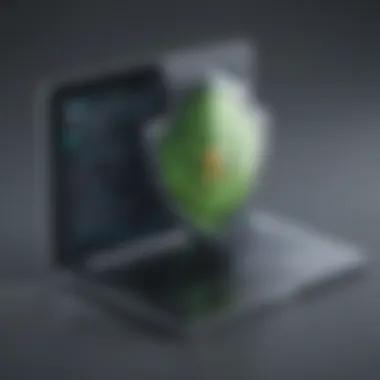

The abrupt escalation in data consumption signals a clandestine maneuver by malware to exert its influence surreptitiously on Android devices. This surge, often unnoticed by users, underscores the imperative of staying vigilant towards data usage fluctuations. Unraveling the intricacies of data consumption patterns allows individuals to discern abnormal activities and thwart potential malware schemes effectively. By scrutinizing data usage spikes, users can proactively shield their digital assets from unauthorized access or exploitation, reinforcing their cybersecurity posture.
Methods to Check for Malware
In the realm of cybersecurity, effective methods for checking malware on Android devices play a pivotal role. By employing robust techniques, individuals can protect their digital assets from potential threats. Antivirus software and manual inspection are two primary approaches for malware detection.
Antivirus Software
Antivirus software stands as a cornerstone in the fight against malware. It offers real-time protection by scanning for suspicious activities and files on Android devices. Top antivirus apps for Android are well-equipped with sophisticated algorithms that can detect and eliminate various types of malicious software.
Top Antivirus Apps for Android
When it comes to top antivirus apps for Android, their key characteristic lies in their ability to provide comprehensive security coverage. These apps offer features such as malware scanning, phishing protection, and device optimization, making them a popular choice for users concerned about their online security. The unique feature of top antivirus apps lies in their seamless integration with the Android operating system, ensuring continuous protection without compromising device performance.
Manual Inspection
Manual inspection complements antivirus software by allowing users to conduct a detailed review of their device's security settings. This method involves scrutinizing app permissions and monitoring system activities for any unusual behavior that may indicate malware presence.
Reviewing App Permissions
Reviewing app permissions is crucial in identifying potentially malicious applications. By assessing which permissions an app requests, users can determine if the permissions align with the app's functionality. This practice helps users spot red flags such as unnecessary access to sensitive data, highlighting the importance of exercising caution when granting permissions.

Monitoring System Activities
Monitoring system activities provides insight into the overall health of an Android device. By tracking resource usage, network connections, and background processes, users can identify any anomalies that may signal a malware infection. The key characteristic of this approach is its proactive nature, allowing users to preemptively address security issues before they escalate.
By combining the power of antivirus software and manual inspection, individuals can fortify their Android devices against malware threats. These methods offer a multi-layered defense strategy that enhances overall cybersecurity posture, ensuring that digital assets remain secure in an ever-evolving threat landscape.
Preventative Measures
Preventative measures play a crucial role in ensuring the security of Android devices against malware attacks. By implementing effective strategies to prevent malicious software infiltration, users can safeguard their sensitive information and maintain the integrity of their devices. The focus is on proactive steps that can be taken to reduce the risk of malware infections and potential threats. Regular implementation of preventative measures is essential for maintaining a secure digital environment.
Regular Software Updates
Regular software updates are fundamental in enhancing the security of Android devices. Securing Android updates involves timely installation of the latest software patches and security enhancements provided by the operating system or device manufacturers. By keeping the device's software up to date, users can address vulnerabilities and loopholes that cyber attackers may exploit. The process of securing Android updates ensures that the device's operating system is fortified with the latest security features, minimizing the chances of malware intrusion and unauthorized access.
Safe Browsing Habits
In addition to software updates, cultivating safe browsing habits is imperative for protecting Android devices from malware threats. Avoiding suspicious links is a key aspect of safe browsing practices. By refraining from clicking on dubious links or visiting untrustworthy websites, users can mitigate the risk of inadvertently downloading malware onto their devices. The emphasis is on promoting awareness about online security risks and encouraging users to exercise caution when browsing the internet. Avoiding suspicious links minimizes the exposure to potential malware sources and reduces the likelihood of falling victim to cyber threats.
Conclusion
In this intricate digital age, the realm of cybersecurity stands as a critical sentinel in safeguarding our Android devices against insidious malware invasions. The importance of vigilantly conducting malware checks cannot be overstated. By comprehensively understanding the risks posed by malicious software and exploring effective detection methods, individuals can fortify their digital fortresses, shielding their sensitive data and valuable assets from the malevolent grasp of cybercriminals.
Ensuring Android Security
Vitality of Malware Checks
Emphasizing the vitality of malware checks within the broader spectrum of ensuring Android security is paramount. One key aspect that sets apart the vitality of malware checks is their proactive nature in identifying and neutralizing potential security threats before they can wreak havoc. By incorporating regular malware checks into our digital hygiene routines, we establish a robust defense mechanism against evolving cyber threats, enhancing the resilience of our Android devices.
The unique characteristic of malware checks lies in their ability to detect both known and emerging malware variants, providing a comprehensive shield against a diverse range of cyber risks. This proactive stance not only bolsters our defenses but also enhances the overall cybersecurity posture of our devices, mitigating the risk of data breaches and financial losses. While the advantages of malware checks are indisputable, it is essential to acknowledge the diligence and time commitment required to perform regular scans. However, the benefits of safeguarding our digital integrity far outweigh the time invested, making malware checks a prudent choice for bolstering Android security in this technologically sophisticated era.







