Exploring the Latest Features of Norton Security


Intro
As digital lifestyles become more intertwined with our everyday activities, the urgency for robust cybersecurity solutions becomes apparent. Cyber threats have never been more sophisticated, prompting individuals and businesses alike to rethink their defensive strategies. Norton Security, a stalwart in the antivirus software arena, has continuously evolved to address these challenges. The latest version promises to integrate advanced features, enhancing user experiences while tackling contemporary online dangers.
This article delves into the realm of cybersecurity threats, highlighting notable risks, emerging trends, and the potent impact they bear on individuals and businesses. It also lays out best practices for effective digital safety, examines essential security technologies, and stresses the importance of ongoing education in the fight against cybercrime. By unpacking these elements, we can navigate the complexities of digital protection and employ tailored strategies to bolster our safety.
Cybersecurity Threats and Trends
Notable cybersecurity threats in the digital landscape
Today, the threat landscape is as treacherous as ever. Malware, phishing attacks, and ransomware have become household terms. For example, in recent years, ransomware attacks have exploited remote work setups, compromising not just individual devices but entire networks. Cybercriminals use increasingly complex methods to breach systems, making detection and prevention troublesome for many.
Emerging trends in cyber attacks and vulnerabilities
New vulnerabilities continuously surface, driven by rapid technological advancements. With the rise of Internet of Things (IoT) devices, the attack surface expands, presenting new opportunities for attackers. One notable trend is the emergence of Supply Chain Attacks—where hackers infiltrate software vendors to compromise the end-users indirectly. Such tactics underscore the need for vigilance among all stakeholders.
Impact of cyber threats on individuals and businesses
The ramifications of security breaches can be far-reaching. For individuals, the threat often manifests in identity theft or financial losses. On a larger scale, businesses face reputational damage, legal repercussions, and operational disruptions. A single incident can stain a company’s credibility, leading to a loss of customer trust that can take years to rebuild. The stakes are high, and every user must recognize their role in this ongoing battle against cyber threats.
Best Practices for Cybersecurity
Importance of strong password management
One of the simplest yet often overlooked aspects of cybersecurity is robust password management. Passwords should be unique and complex, combining letters, numbers, and symbols. Tools like LastPass or 1Password can help manage and generate secure passwords, ensuring that individuals do not resort to easily guessed ones.
Implementing multi-factor authentication for enhanced security
Multi-factor authentication (MFA) serves as an additional layer of protection, requiring users to provide more than just passwords to access accounts. This could include text message codes or authentication apps such as Google Authenticator. Implementing MFA can profoundly decrease the risk of unauthorized access.
Regular software updates and patches for protection
Keeping software updated is crucial. Developers regularly release patches to address vulnerabilities. Neglecting this practice can leave systems open to known exploits. It is advisable to set software to update automatically to ensure continuous protection against the latest threats.
Secure online browsing habits and email practices
Browsing safely includes being vigilant about the websites visited and the information shared online. Avoiding suspicious links and being cautious with unsolicited emails go a long way in preventing potential threats. Users should scrutinize sender details and look out for telltale signs of phishing attempts, like urgent language or spelling discrepancies.
Privacy and Data Protection
Importance of data encryption for privacy
Encryption is a critical element in safeguarding personal information. Whether on a computer or while transmitting data, encrypting sensitive information makes it much harder for cybercriminals to exploit. Programs like VeraCrypt can provide an additional layer of security for data stored on devices.
Risks associated with sharing personal information online
In the era of social media, sharing personal information has become second nature for many. However, exposing too much online can lead to privacy breaches. Cybercriminals often harvest data for identity theft or phishing schemes, which makes it vital to limit the amount of personal detail shared publicly.
Strategies for safeguarding sensitive data and personal details
Taking deliberate steps can mitigate risks. Employing encryption tools, regularly reviewing privacy settings, and being cautious about the types of information shared online are fundamental actions that users can take. Education on cybersecurity fundamentals also plays a significant role in fostering awareness.
Security Technologies and Tools
Overview of key cybersecurity tools and software
Numerous tools are available to bolster cybersecurity. Norton Security itself offers an extensive suite of solutions, including firewall protection, malware detection, and VPN services. Likewise, other popular software such as Bitdefender and Kaspersky can provide reliable protection tailored to various needs.
Benefits of using antivirus programs and firewalls
Antivirus programs serve as the first line of defense against malicious software. Firewalls add another layer by monitoring incoming and outgoing network traffic, blocking potential threats. Utilizing both tools can significantly enhance overall security posture.
Application of Virtual Private Networks (VPNs) for secure data transmission
VPNs encrypt Internet traffic, masking a user’s IP address and improving privacy. This is particularly crucial when using public Wi-Fi, where connections can be vulnerable. Services like NordVPN and ExpressVPN have gained popularity for their reliability and robust security features.
Cybersecurity Awareness and Education
Educating individuals on recognizing phishing attempts
Recognizing and addressing phishing attempts is essential for every Internet user. Education programs in schools and workplaces can equip individuals with the skills needed to identify these threats. Familiarization with common tactics, such as spoofed emails and fraudulent websites, can reduce the risk of falling victim.
Promoting cybersecurity awareness in the digital age
Raising awareness about cybersecurity isn't merely a responsibility of businesses; it impacts all digital citizens. Workshops, webinars, and online courses can create a culture of security, making everyone aware of their role in protecting data and systems.
Resources for learning about cybersecurity fundamentals
A wealth of information is available for those seeking to enhance their cybersecurity knowledge. Websites like Khan Academy, Coursera, and edX offer accessible materials and training on cybersecurity concepts and practices, ensuring ongoing education in this essential field.
"In today's digital landscape, being informed is more than a choice—it's a necessity."
By deepening our understanding of the latest Norton Security model and the broader cybersecurity context, we empower ourselves and those around us to navigate this complex digital age with greater confidence.
Intro to Norton Security
Norton Security stands as a frontline defense in the ever-evolving battle against cybercrime. In a world increasingly dictated by digital interactions, understanding the role and history of such leading solutions is paramount. This article sheds light on Norton Security, diving into its significant contributions to the field of cybersecurity, as well as outlining how it has adapted to meet the changing threats that lurk in the online landscape.

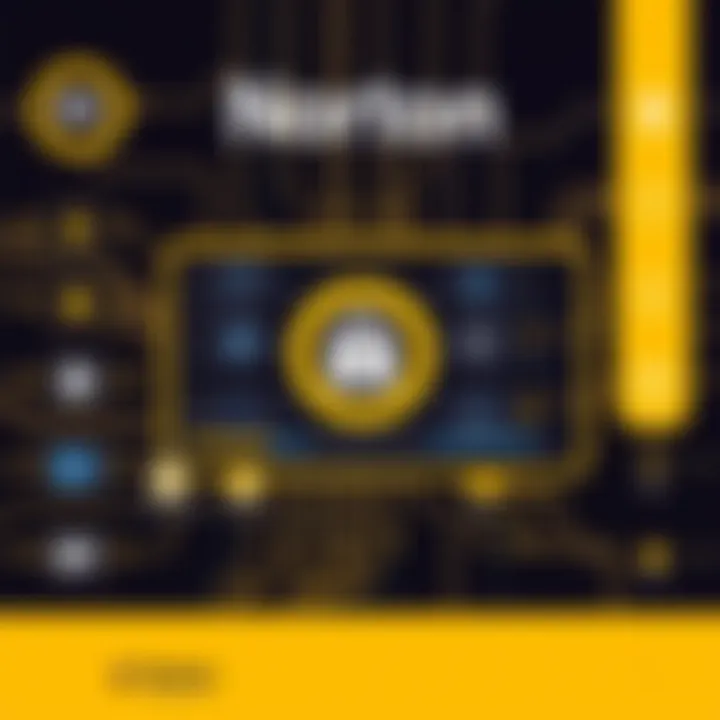
History of Norton Security
Norton Security is synonymous with antivirus software. Its journey began in 1991 when Peter Norton founded a company that would eventually introduce one of the earliest commercial antivirus products. At that time, personal computers were just starting to become mainstream, and the internet was beginning to weave its way into the daily lives of users. Norton Antivirus allowed these users to experience the new world of technology with a bit of peace of mind.
Through various iterations, from disk-based installations to cloud-based solutions, Norton has displayed an admirable adaptability. When malware variants multiplied by the minute in the mid-2000s, Norton transformed from a simple antivirus program into a full-fledged security suite, encompassing not just malware protection, but also features like firewalls, identity theft protection, and regular updates that kept pace with emerging threats. Each version, informed by industry research and user feedback, illustrated the company's commitment to providing a robust and comprehensive security solution.
The Evolution of Cybersecurity Solutions
The realm of cybersecurity has seen sweeping changes since Norton's inception. In earlier days, threats were often limited to simple viruses; however, today, cyber threats manifest through sophisticated ransomware, phishing schemes, and a barrage of ever-more cunning tactics designed to exploit users' trust. The evolution of these threats demanded equally sophisticated responses.
Norton Security, alongside competitors, has shifted from merely identifying and removing viruses to predicting and preventing attacks before they occur. Today, the software employs advanced algorithms, artificial intelligence, and even machine learning to recognize patterns that signify potential threats.
- Real-Time Protection: Unlike early security measures that operated reactively, today’s Norton actively scans activities in real-time. The software can instantly identify suspicious behaviors, providing proactive rather than reactive insight.
- Cloud Integration: Traditional antivirus solutions relied heavily on local databases for threat identification, which were frequently outdated. With cloud computing, Norton Security can draw from the collective intelligence of its user base, ensuring the software is always informed of the latest threats.
In summary, understanding the history and evolution of Norton Security enables users and industry professionals alike to appreciate the layers of complexity involved in modern cybersecurity solutions. By continually adapting to the changing face of digital threats, Norton Security remains a pivotal player in the quest for online safety.
Overview of the Latest Version
To grasp the significance of the latest Norton Security update, it’s essential to connect the dots between evolving cyber threats and the responses from cybersecurity solutions. This section will explain the particulars of what this new version brings to the proverbial table. Understanding these updates is key, especially for users who highly depend on their digital security — even minor enhancements can translate into heightened protection against increasingly sophisticated threats.
Version Release Date
The latest version of Norton Security was released on August 12, 2023. This timely release underscores the urgency for robust cybersecurity measures given the escalating nature of cyber attacks worldwide. The update not only reflects Norton’s commitment to staying ahead of threats but also highlights their awareness of the dynamic digital landscape that requires regular fortifications.
Key Features Introduced
Norton Security’s latest iteration introduces several noteworthy features, positioning it as a formidable contender in the crowded cybersecurity market. This update is ample with enhancements that address both protection and user experience, a combination that's become essential in today's digital age.
Enhanced Real-Time Protection
In this version, the Enhanced Real-Time Protection is a standout element. This feature is designed to detect and neutralize potential threats instantly as they emerge. Significantly, it employs machine learning algorithms coupled with cloud-based intelligence which strengthens its predictive capabilities. The key characteristic of this protection is its ability to analyze ongoing behavior rather than relying solely on signature-based detection methods. This makes it an effective shield against zero-day exploits, a common avenue for attackers. One unique feature of this protection is its automatic updates that ensure users are safeguarded against the latest threats — this contributes greatly to an overall seamless security experience.
User-Friendly Interface
The addition of a User-Friendly Interface marks a keen understanding of user needs. The simplified dashboard allows for intuitive navigation, minimizing the learning curve for new users while ensuring that seasoned professionals can access advanced settings swiftly. This feature enhances user engagement by optimizing the experience and visibility of critical security metrics. A unique trait of this interface design is the customizable widgets, which let users tailor their experience based on personal preferences or specific security needs. In a world where time is of the essence, this ensures that users spend less time fumbling around and more time aware of their cybersecurity posture.
Cloud Backup and Recovery
Lastly, the implementation of Cloud Backup and Recovery cannot be overstated. This feature allows users to automatically back up important files to the cloud, ensuring that data is recoverable in case of system failure or security breach. Key to this capability is its ease of use – automatic backups run in the background without hassle, providing peace of mind that crucial data isn’t at risk. This unique feature also facilitates quick restoration processes which can be a lifesaver after a ransomware attack or a malfunction. However, users must consider storage limits based on their plans, which might pose a disadvantage for those with large data requirements.
System Requirements
For those looking to upgrade to the latest version of Norton Security, system requirements play a crucial role. Firstly, the software is optimized for a range of operating systems, including Windows 10 and 11, macOS, and various mobile platforms like Android and iOS. Users should note that having the most recent operating system updates installed is recommended to ensure compatibility and performance.
Additionally, recommended hardware specifications entail a minimum of 2 GB of RAM and 1 GB of available disk space for installation. Internet connectivity is vital not just for installation, but for ongoing updates and threat intelligence feeds. It’s always wise to check the specific requirements to avoid hitches during installation and operation.
By painting a clear picture of these updates, users can make informed choices about implementing the latest version of Norton Security into their cybersecurity arsenal.
Performance Enhancements
In the ever-evolving realm of cybersecurity, performance enhancements are not just a luxury; they are a necessity. As digital threats grow more sophisticated, the demand for software that operates efficiently under pressure becomes paramount. With the latest Norton Security version, several crucial enhancements were introduced to improve overall performance, which can significantly impact the end-user experience and the effectiveness of protection measures.
Speed Improvements
One of the standout features of the latest Norton Security version is its remarkable speed improvements. Users often find it frustrating when security software slows down their systems, leading to a potential compromise in productivity. Fortunately, with optimized algorithms and refined code base, Norton has managed to reduce the lag time typically associated with antivirus scans.
These enhancements mean that tasks like system scans or updates take considerably less time, allowing users to go about their daily activities with minimal interruption. The implementation of these speed improvements isn't just about convenience; they reflect a fundamental understanding that users, especially in the professional domain, operate within tight schedules. The quicker the software performs its necessary functions, the better it serves its users.
Additionally, these speed improvements can enhance the user’s overall computing experience, reducing frustration and making the use of security tools feel less invasive. By maintaining a light resource footprint, users can enjoy seamless multitasking while fortifying their devices against malware and other threats.
Resource Management
Efficient resource management underpins any performance enhancement. In the latest iteration of Norton Security, significant strides have been made in how the software handles system resources. Users with diverse hardware configurations benefit from this optimization, as Norton’s new version is more adept at utilizing available resources without hogging CPU or memory.
This means the software can effectively balance the demands of security tasks with the needs of other applications running on a computer. For professionals working with resource-heavy programs such as video editors or virtual machines, this is a crucial consideration. Norton’s capability to operate in the background without disruption allows for a smoother overall experience.
When the software consumes fewer resources, it alleviates potential bottlenecks, which can lead to system slowdowns, especially during peak operation times. This aspect is especially appreciated in environments where multiple tasks are conducted simultaneously, as is often the case in IT and cybersecurity realms.
In summary, the performance enhancements in the latest Norton Security version reflect a thoughtful approach to modern computing requirements. By prioritizing speed improvements and efficient resource management, Norton strengthens its position as a leading choice for users keen on balancing strong cybersecurity measures with optimal system performance. As our digital landscape continues to burgeon with new threats, the importance of such enhancements cannot be underestimated.
"In the realm of cybersecurity, speed and efficiency are not mere enhancements; they are the foundations of robust protection at every turn."
For additional insights into performance impacts on security that influence user experience, you might explore resources like Wikipedia or Britannica. Readers interested in community discussions on performance issues can also check out platforms such as Reddit.
Engaging with both technical communities and resource management trends allows users to stay informed about the necessary shifts in performance expectations as technology continues to advance.
User Experience
The significance of user experience cannot be overstated, especially when it comes to cybersecurity software like Norton Security. At its core, user experience encapsulates how a user interacts with the software and how intuitive that engagement feels. A seamless, well-designed interface can make a world of difference when users need to act swiftly during a cyber threat.
Here are some key elements that are essential in shaping the user experience with Norton Security:
- Clarity and Navigation: A well-structured layout allows users to navigate without confusion. This is particularly important for less tech-savvy individuals, who might quickly become overwhelmed by complex settings and jargon.
- Feedback Mechanisms: Prompt feedback on user actions provides reassurance and guides decision-making. In high-pressure situations, understanding the status of a security scan or an update can significantly elevate user confidence.
- Customization Options: Users appreciate the ability to tailor the software to fit their needs. Providing options to control notifications, adjust scanning times, and select different modes of operation empowers users to take charge of their security.
- Accessibility and Support: Easy access to resources like help documentation or customer support can enhance the overall experience greatly. When users feel supported, they tend to trust the software more.
Prioritizing user experience leads to greater satisfaction and effectively equips individuals to respond to cybersecurity threats.
Interface Design Changes
With the latest version of Norton Security, substantial changes have been made to the interface design. These enhancements aim to simplify interactions and improve functionality for users. The interface has been reportedly reconfigured to offer a cleaner, more organized look.


Key Highlights of the Interface Design:
- Streamlined Menu Layout: The menu has been simplified, allowing access to crucial features in fewer clicks. Users no longer need to sift through countless options; instead, commonly used tools are front and center.
- Icons and Visuals: A shift towards using more universally understood icons enhances comprehension, making it feel more familiar and less daunting to new users.
- Interactive Elements: By introducing tooltips and hover effects, the new design allows users to grasp functionalities without having to dive deep into manuals or online help.
Setup Procedures
Setting up Norton Security has always been a critical phase for users. The smoother the setup, the more likely individuals are to continue using the software. The latest version has introduced several elements aimed at making the setup process more straightforward and less time-consuming.
Below are some improvements regarding the setup procedures:
- Guided Setup Wizard: Users are now greeted with a step-by-step walkthrough that clarifies each stage of the installation process. This reduces confusion and assists users in efficiently getting their software up and running.
- Auto-Configuration: The software is now better at auto-configuring settings based on system specifications. Hence, users can enjoy optimal protection without diving into extensive settings.
- Quick Installation Options: Norton now provides users with choices for a quick install or a custom install, catering to both general users and those who want more granular control.
Customer Feedback
Customer feedback is invaluable, particularly in software like Norton Security where user needs change rapidly. With the release of the latest version, numerous users took to forums and feedback channels to share their experiences and suggestions.
Common Observations in Feedback Include:
- Overall Satisfaction: Many users reported a noticeable improvement in speed and efficiency compared to previous versions.
- Specific Praise: The reworked user interface has drawn positive remarks for its user-friendliness, making daily tasks easier.
- Critiques and Suggestions: Some voiced concerns over heavy CPU usage during scans, highlighting a need for ongoing refinement in resource management.
While customer feedback can sometimes present challenges, it also serves as a tool for further refinement. Addressing user concerns begins with listening, which Norton appears to be doing effectively.
Security Features
In the realm of cybersecurity, robust security features are the bedrock of any system's capability to thwart threats. As cybercriminals get increasingly sophisticated, it becomes paramount for software like Norton Security to not only stay one step ahead but also to provide users with a comprehensive shield against an array of digital dangers. Norton’s security features are designed not only to protect data but to create a seamless user experience that combines efficacy with usability. Let's delve into the key elements of these features, their benefits, and important considerations.
Antivirus and Malware Protection
Antivirus protection is critical in today’s cyber landscape. Norton offers cutting-edge antivirus capabilities, scanning files in real-time to detect and neutralize threats before they can wreak havoc on systems. This feature is particularly vital, as malware can often sneak in unnoticed through seemingly benign downloads or email attachments. According to the company, over 30 million threats are detected weekly, underscoring the necessity of effective protection.
- Proactive Scanning: Norton's technology isn't just reactive; it employs heuristics, a method that identifies potential threats based on their behavior rather than their signatures. This is a game-changer, making it difficult for new malware to evade detection.
- Regular Updates: Antivirus definitions are updated almost daily, ensuring users are equipped with the latest defense measures. This continuous adaptation to new threats helps anticipate and neutralize emerging challenges.
"In a world where cyber threats are a constant presence, relying solely on outdated definitions is like bringing a knife to a gunfight."
- Multilayer Protection: Norton goes beyond traditional antivirus methods by incorporating several layers of security, including cloud-based analysis and artificial intelligence, making it a formidable opponent against modern cyber threats.
Firewall Capabilities
Firewalls serve as the defensive wall between your device and the outside world. They monitor incoming and outgoing traffic, blocking unauthorized access while allowing legitimate communications to pass. Norton employs advanced firewall capabilities that are integral to maintaining system integrity.
- Smart Firewall: The smart firewall analyzes traffic patterns intelligently, enhancing accuracy in identifying risks while reducing false positives. By learning user behavior, it adapts its rules and improves over time.
- Intrusion Prevention: Norton’s firewall also offers intrusion prevention features that immediately respond to suspicious activity. This kind of proactive defense is crucial for safeguarding sensitive data.
- Customizable Settings: Users can personalize their firewall settings based on their needs, from blocking specific applications to setting rules for different network profiles.
This flexibility ensures that users remain safe without compromising their user experience.
Phishing Protection
Phishing remains a prevalent threat, often taking the form of deceptive emails or websites designed to steal sensitive information. Norton has developed robust phishing protection mechanisms to combat these tactics.
- Email Filtering: With smart algorithms, Norton scans incoming emails for known phishing attempts, flagging or blocking them before they reach the inbox. A user can feel secure knowing their email doesn’t expose them to scams.
- Website Safety Ratings: Before a user visits a webpage, Norton checks its reputation and provides safety ratings. If a site raises concerns, users receive warnings, thus preventing potential data breaches.
- Education and Awareness: Norton goes a step further by educating users about phishing attacks, providing tips on how to identify suspicious communications. This element of training empowers users to make better decisions online.
Compatibility
Compatibility is a crucial aspect of any cybersecurity software, especially for a tool like Norton Security. As cyber threats evolve, the need for robust protection across various platforms and devices becomes increasingly evident. The latest version of Norton emphasizes compatibility, ensuring users can easily safeguard their systems regardless of the operating environment or device type. This attentiveness to compatibility serves multiple benefits, central to both individual and corporate users.
Operating System Support
Understanding the operating system support that Norton Security offers is essential for users looking to implement robust cybersecurity measures. The latest version extends its reach across major operating systems such as Windows, macOS, and popular distributions of Linux, providing flexibility for users with diverse setups. Additionally, mobile platforms like Android and iOS are covered, ensuring that users on these devices receive comprehensive protection.
Prospective users should be aware that with each major operating system update, there can be variations in the software's performance. Therefore, knowing that one of Norton’s strengths lies in its regular update cycles plays a significant role in maintaining compatibility. Whether it's Microsoft's latest Windows release or Apple's macOS, the assurance that Norton will adapt helps users feel secure about their choice. As cybersecurity becomes a shared responsibility across all devices, Norton Security’s wide-ranging operating system support stands out as a significant asset.
Device Compatibility
Device compatibility is equally important, given the trend of using multiple devices for both personal and professional tasks. Users often switch between laptops, desktops, tablets, and mobile phones. Understanding how the latest Norton Security version caters to this diverse array of devices is vital.
Norton Security ensures seamless synchronization across devices, allowing users to manage their security settings from a single account. This is particularly beneficial for families and businesses that deploy various types of equipment. By offering dedicated solutions for Windows PCs, macOS laptops, smartphones, and even certain smart home devices, Norton positions itself as a versatile choice in the security landscape.
It's worth noting that compatibility does not merely end with initial setup. Users are encouraged to regularly check for updates on each device to benefit from the latest security patches and enhancements. Furthermore, Norton’s cloud integration means that users can access their data and security features from anywhere, making it a convenient solution for those frequently on the go.
As technology progresses, ensuring that your security software can adapt to new devices is paramount. With increasing numbers of connected devices, maintaining security becomes more complex, and a solution like Norton Security that rises to meet this challenge can significantly enhance user peace of mind.
"In today's interconnected world, compatibility isn't just a convenience; it’s a necessity for comprehensive cybersecurity."
For additional insights regarding cybersecurity trends and device compatibility, you may want to refer to resources like Wikipedia, or community discussions on Reddit.
Comparative Analysis
In today’s fast-evolving cybersecurity landscape, a comparative analysis becomes paramount for users seeking to make informed decisions about their security solutions. Norton Security stands as a key player, and evaluating it against its competitors—such as McAfee and Kaspersky—can illuminate strengths and limitations. This section delves into how Norton measures up against these rivals, providing insights that can aid both individuals and professionals in their pursuit of online safety.
Norton vs. Competitors
Comparison with McAfee
Comparing Norton with McAfee brings to light significant advantages and drawbacks both companies present. A notable key characteristic of McAfee is its comprehensive security features that cater to a diverse user base, offering tools from identity protection to a robust firewall system. Many users find McAfee’s Ease of Use particularly appealing; its interface is intuitive, making it straightforward for even the less tech-savvy to navigate.
One unique feature that stands out for McAfee is its identity theft protection, which actively monitors sensitive information and can notify users of potential breaches. This can be a compelling advantage for users concerned about privacy and data safety. However, it’s also worth noting that some users report that McAfee can be resource-intensive, which might slow down system performance on lower-spec devices.
In essence, while McAfee is a solid contender with its user-friendly features and identity protection, users who prioritize low system impact may find Norton’s offerings more aligned with their needs.
Evaluation Against Kaspersky


When it comes to comparing Norton with Kaspersky, one significant aspect to consider is the detection rates of malware. Kaspersky is often praised for its high accuracy in detecting threats, thanks in part to its advanced heuristics. This is a key characteristic that cements Kaspersky’s position as a trusted choice for those seeking thorough malware protection.
Kaspersky also boasts a unique feature: its exceptional value in the form of a free version, allowing users to experience a baseline level of protection before committing to a full suite. This can be advantageous for users experimenting with different security options. However, a downside to Kaspersky is that some users express concerns regarding potential inconsistencies in its user interface. This inconsistency can make navigation challenging for some.
Overall, while Kaspersky stands out for its malware detection capabilities, Norton may appeal more to those looking for a smoother user experience and consistent performance.
Positioning Among Emerging Solutions
In the realm of cybersecurity, the emergence of new solutions regularly reshapes the competitive landscape. Norton’s positioning must be understood in light of these developments. What makes Norton an invaluable tool is its reputation built over years of innovation, setting it apart from these newer entrants.
One key characteristic of Norton is its continuous updates that align with the latest security threats. This adaptability keeps it on top of changing trends. Furthermore, Norton has taken strides to embrace cloud technology, which enhances not just security but also performance across devices.
A unique feature of Norton in this context is its VPN service, providing an additional layer of security for users looking to maintain their privacy online. Emerging solutions may offer unique angles, but they often lack the years of refinement that Norton boasts. However, some new entrants come with innovative approaches that leverage artificial intelligence, raising questions about whether traditional solutions can keep pace.
Comparatively, while emerging solutions might bring fresh ideas to the table, Norton’s established effectiveness remains a hallmark that continues to earn the trust of both average users and professionals in the field.
Evaluating Norton against competitors like McAfee and Kaspersky provides valuable context for understanding its position in an ever-changing cybersecurity landscape. Armed with this knowledge, users can make decisions more aligned with their specific needs and concerns.
Potential Limitations
While Norton Security is often lauded for its comprehensive features and reliability in safeguarding users from online threats, it's important to take stock of certain limitations that may affect user experience and overall performance. Understanding these limitations isn't just a matter of scrutiny; it's about making informed choices in a digital landscape that evolves daily. This section will delve into common issues users face, as well as the complaints that have been raised, along with potential resolutions that can mitigate these challenges.
Common Issues
Even robust solutions like Norton Security aren't immune to occasional hiccups. Here are some of the common issues that users may encounter:
- Incompatibility with Other Software: Some users report conflicts with third-party applications, especially those that require extensive system resources. For instance, gaming software might clash with active security features, causing lag in performance.
- False Positives: While Norton Security aims to keep users safe, it sometimes flags legitimate software as a virus. This can be especially frustrating for users who may not be tech-savvy enough to discern what's safe.
- Installation Challenges: Situations can arise where the installation process does not go smoothly due to various factors like existing antivirus software, system settings, or other unforeseen tech issues.
Each of these concerns may appear mild on their own, but they can collectively erode the confidence some place in the product.
User Complaints and Resolutions
Users often take to forums and review platforms to voice their frustrations regarding their experiences with Norton Security. Some prevalent complaints include:
"I installed Norton, but my computer feels slower now. What gives?"
Resolution: Users can address performance issues by adjusting the settings to optimize scans or utilize the performance settings within Norton to limit background activity.
"It flagged my gaming app as a virus, and now I can't play!"
Resolution: Users can explore the quarantine section within the Norton application, and if deemed safe, add the application to the list of exclusions.
Another complaint often discussed in the user community highlights the need for:
- Customer Support: Many express dissatisfaction with the quality or accessibility of customer support. This can include long wait times or failure to adequately resolve issues during calls.
Resolution: Users are encouraged to leverage community forums like Reddit or even reach out via social media for quicker responses and tips from fellow users who might have resolved similar issues.
In summary, understanding these limitations not only prepares users for potential bumps in the road but also equips them with the tools needed to navigate them effectively. Knowledge is indeed power, especially in the realm of cybersecurity.
Best Practices for Use
Using Norton Security effectively requires more than just installing the software; it's about understanding how to make the most of its capabilities while keeping your device secure. Implementing best practices is essential not only to safeguard your information but also to ensure an optimal performance of the software itself. Here are some core areas to focus on:
Regular Updates and Maintenance
Keeping Norton Security updated is paramount in today’s ever-evolving threat landscape. When a new version or update rolls out, it often includes patches for vulnerabilities or enhancements against emerging threats. Regular maintenance, such as scheduled scans and updates, ensures that your protection measures are current.
- Set Auto-Updates: To avoid accidental lapses in protection, enabling automatic updates is wise. Norton will regularly update its definitions to counteract the latest threats with no extra effort from you.
- Conduct Routine Scans: Periodically running full system scans can help uncover malware or other potential security issues that may be hidden beneath the surface. Schedule these scans at a time when you’re not using your computer heavily to maintain performance.
In sum, neglecting routine updates can leave your system vulnerable, making this task essential for safeguarding your digital life.
Utilizing Full Features
Norton Security is packed with features, and to gain maximum benefit, users should familiarize themselves with the complete toolset available. Often clients may only exploit basic functionalities, thereby missing the broader spectrum of protective measures at their disposal.
- Explore Protection Tools: Apart from antivirus and malware protection, tools like firewall, VPNs, and browser extensions can round out your security profile. For instance, the VPN adds an extra layer while using public Wi-Fi, shielding your data from prying eyes.
- Customizing Settings: Dig into the settings menu to tailor Norton’s features to your specific needs. Adjusting firewall settings or configuring alert notifications can dramatically improve both security and usability, allowing you to focus on the task at hand without unnecessary interruptions.
- Consult Help Resources: Don't miss out on utilizing Norton’s support resources, such as the help center or community forums. Engaging with these resources can provide insights on best practices or features you might not be leveraging currently.
By utilizing Norton’s full array of features, users can turn a good security program into a great one, effectively enhancing overall protection and user experience.
"Taking proactive steps in utilizing security software not only helps protect your data but also ensures you can make the most out of your investment."
By embracing these best practices and understanding the nuances of updates and features, users empower themselves against the growing number of cyber threats, ensuring their digital safety is never left to chance.
Future Outlook
As we look ahead, it becomes increasingly clear that understanding the future of cybersecurity not only involves keeping pace with technological advancements but also anticipating them. This section plays a crucial role in comprehending how the latest Norton Security version anticipates the ever-evolving digital landscape. By analyzing future trends and updates, professionals can better safeguard their online assets, building stronger defenses against imminent threats.
Anticipated Updates
The tech giants like Norton are always on their toes, ready to adapt to the fast-changing tides of information security. One of the anticipated updates includes enhancements in artificial intelligence (AI) to bolster the software’s threat detection capabilities. AI can learn from patterns, making it more adept at identifying malware even before it strikes. Additionally, user feedback channels are expected to become more integral to the development process. This means the next updates may prioritize features that users desire most—creating an iterative improvement cycle.
Other features that could emerge include improved integration with smart devices and an expanded focus on privacy protections. With the rise of the Internet of Things (IoT), the lines between personal data and cyber threats will continue to blur, urging security providers like Norton to expand their capabilities to protect an even wider net of devices.
Furthermore, cloud technologies are set to enhance backup features, thereby providing more robust solutions for users who frequently transact online. Such updates would not only keep users safer but also foster a sense of trust in the vendor, whether it be through data encryption or secure, user-friendly interfaces.
Emerging Cybersecurity Trends
Keeping pace with emerging trends is paramount for anyone invested in digital safety. First off, there's a clear shift towards zero-trust security models. This approach dictates that no one, regardless of location—inside or outside the network—is automatically trusted. Such models require stringent verification, making them vital for organizations that seek to fortify their defenses against sophisticated cyber-attacks.
Second, there’s a mounting focus on behavioral analysis as a means to detect threats. Modern cybersecurity solutions, including Norton’s upcoming updates, will likely integrate behavioral algorithms that can flag unusual user activity. This trend signals a move away from solely signature-based detection methods, which may prove inefficient against new threats.
Third, as remote work becomes normalized, securing remote connections has also gained traction. Solutions that focus on Virtual Private Networks (VPNs) will give users a safe passage online, especially when working in less secure environments.
As the cyber landscape burgeons with fresh risks, it is imperative that Norton and other security providers adapt their frameworks. With new threats lurking around every corner, remaining vigilant about forthcoming updates and trends ensures not only the protection of sensitive data but also enhances the overall user experience.
"Tomorrow’s cybersecurity demands today’s foresight."
To keep abreast of these developments, one might look to resources such as Wikipedia, Britannica, and communities on platforms like Reddit for real-time discussions about cybersecurity trends. Staying informed is as important as the tools used to defend against threats.







