Insights on Free Password Management Apps: Security & Usability
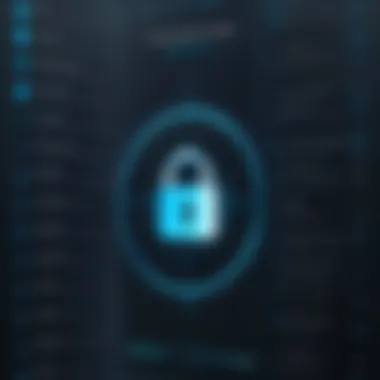

Intro
In today's hyper-connected world, managing passwords can feel like trying to keep a dozen spinning plates in the air without letting any crash down. Between various accounts across myriad platforms, it’s easy to lose track. This is where free password management apps become invaluable tools. Yet, while the promise of convenience is enticing, especially for those navigating a sea of usernames and passwords, the associated risks are ever-present.
Understanding the balance between security and usability is crucial for anyone looking to safeguard their digital life while also ensuring easy access to their information. The following sections of this article will delve deep into the myriad threats faced in the cybersecurity landscape, the best practices individuals and businesses can adhere to, and how free password management applications fit into this puzzle.
Through meticulous examination, we'll explore how these applications can bolster your defenses against cyber threats while also enhancing ease of use. Let’s not beat around the bush: your digital security is worth the extra effort of understanding how to properly protect it.
The Importance of Password Security
In a digital age, where information is currency, securing one’s passwords stands as a sentinel guarding personal data. A strong password isn’t merely a gatekeeper; it forges a line of defense against unauthorized access, identity theft, and financial loss. As the complexity of threats escalates, understanding password security becomes imperative, not just for IT professionals but for everyone tapping into the digital realm.
Understanding Password Vulnerabilities
Each year, studies reveal disheartening trends in password management practices. Many users tend to lean towards simplicity. Using easy-to-remember passwords often means sacrificing security. A study in cybersecurity found that nearly 60% of individuals reused passwords across multiple sites. This presents a gaping hole in security, as one breach can lead to an avalanche of compromised accounts.
"Most people won't learn about password strength until they experience a breach—by then, it's often too late."
Moreover, weak passwords such as "123456" or "password" are still alarmingly prevalent. These simplistic choices invite danger, as automated hacking tools can crack them within seconds. combining personal information, like birthdays or names, into passwords further compounds the vulnerability.
Consequences of Weak Password Practices
The repercussions of neglecting password security extend far beyond mere inconvenience. Organizations and individuals alike face severe consequences, both financial and reputational. For instance, a company grappling with a data breach often incurs hefty fines along with enormous cleanup costs.
- Financial Loss: According to IBM, data breaches can cost businesses an average of $3.86 million.
- Reputation Damage: Trust is a fragile thing in business. A breach can tarnish an organization's reputation, making clients wary of continued association.
- Legal Repercussions: Depending on the nature of the breach, legal action can ensue. Not adhering to privacy regulations could result in penalties.
In essence, password security isn’t just a matter of convenience; it involves safeguarding one’s entire digital identity, influencing both company stability and personal well-being.
Defining Free Password Apps
In today’s fast-paced digital age, where a multitude of services require account creation, defining free password apps becomes a crucial topic. With the threat landscape evolving constantly, these applications serve as a front line against unauthorized access. They not only simplify the arduous task of generating and storing complex passwords but also bolster the overall security posture of their users.
Understanding how free password apps work and what sets them apart from their paid counterparts is essential for individuals and businesses aiming to safeguard sensitive information. These applications can streamline the process of managing passwords, allowing users to focus on their tasks rather than remembering myriad login credentials. However, it is equally important to recognize the potential trade-offs involved in using free solutions.
What Qualifies as a Free Password App?
A free password app, at its core, offers a service to manage and store passwords at no monetary cost. But what qualifies an app as truly ‘free’ can vary. Some key aspects to consider include:
- No Subscription Fees: The app must not require users to pay a recurring subscription. Many offerings in the market might rebrand as free but embed charges for premium features.
- Core Functionality: Essential features, such as password generation, secure storage, and autofill capabilities should be included without charge.
- User Data Policy: A legitimate free password manager will prioritize privacy with clear terms. It should not sell users' data to third parties.
- Limited Features: Basic versions might come without some advanced options available in paid versions, but they should adequately cover everyday needs for most users.
Evaluating these considerations ensures that the user is equipped with a fundamental understanding of what to expect from a free password management application and helps in making informed choices.
Models of Free Password Management
When it comes to models of free password management, there are mainly two types one can explore:
- Ad-Supported Models: Some free password apps offer their services at no cost, funded through advertisements. While they provide basic functionalities without charge, users may encounter ads while using the app. This kind of model can raise concerns regarding user privacy, as advertisers may gain access to usage patterns.
- Freemium Models: These are perhaps the most common in the market today. They provide a free version with basic features, enticing users to upgrade to a premium version for additional functionalities. Many reputable companies operate successfully using the freemium model, providing compelling reasons for users to consider transitioning to a paid plan down the line.
In essence, recognizing the differences in models enables users to select a password manager that aligns well with their values and security needs.
Top Free Password Management Applications
In today’s digital world, managing passwords effectively is essential. With numerous free password management applications available, understanding which ones stand out can be quite beneficial. An application’s features can determine how well it serves its users, especially when traffic on the internet is constantly increasing and so do threats. This article examines several top free password management tools that provide a balance between security and usability. Not every app is the same; some shine in certain areas while others may lack features that are crucial for certain users.
Overview of Leading Tools
Several free password management applications have gained popularity due to their unique features and solid security measures. Tools like Bitwarden, LastPass, and Dashlane are frequently mentioned as leading options, but each comes with its own distinct set of functionalities.
- Bitwarden: Known for its open-source model, Bitwarden emphasizes transparency and allows users to self-host if they wish, giving a unique edge in terms of control over data. Its ease of use and automatic syncing across devices makes it a favorite for tech-savvy users.
- LastPass: It’s a household name for many. LastPass offers a user-friendly interface and a robust free version, but has faced scrutiny over its security practices in the past. The user experience it provides is often what draws in individuals and organizations alike.
- Dashlane: This tool differentiates itself with a premium suite that includes additional features but still offers a functional free version. Dashlane’s intuitive design often wins over users who prioritize aesthetics as well as functionality.
These tools are leading the charge in helping users manage their password inertia, yet the question remains: what truly sets them apart?
Comparative Breakdown of Features
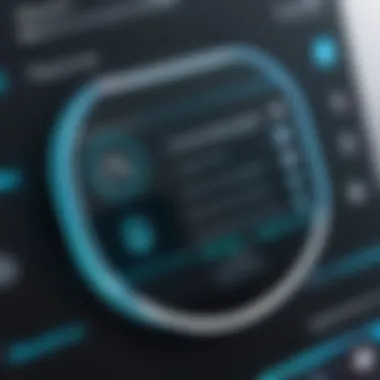

When selecting a password management application, comparing their features is key to making an informed decision. Here’s a closer look at what the top apps provide:
- Auto-fill Capabilities:
- Password Sharing:
- Security Features:
- Bitwarden allows autofill across all major browsers and also supports mobile platforms.
- LastPass provides an effortless autofill experience, but users have reported occasional hiccups on less common sites.
- Dashlane has been praised for its reliability in autofill, although some free tiers might have limitations.
- Bitwarden permits sharing of passwords with multiple users under certain plans.
- LastPass makes sharing easy but limits the number of users in the free version.
- Dashlane’s sharing feature is robust but typically tied to its premium offerings.
- Each of these tools offers varied encryption techniques. Bitwarden uses strong AES-256 bit encryption.
- LastPass has faced criticism for its past data breaches, but they have reinforced their security protocols.
- Dashlane also employs top-notch encryption, providing peace of mind to its users.
"Proper selection of password management applications can significantly decrease the likelihood of data breaches and provide peace of mind for users navigating the online world."
- Multi-Platform Availability:
- All three applications are available on major operating systems and browsers, ensuring that users can access their passwords anywhere.
Each of these tools comes with its advantages and limitations. Evaluating them based on personal needs and circumstances is important. For those looking for seamless Integration with their devices, auto-fill capabilities and solid security credentials should top their priority list. Evaluating these elements can redirect users towards the most beneficial application for their individual use case.
Security Features to Consider
In the realm of free password applications, security is not merely an add-on; it’s the backbone that ensures user confidence. With cyber threats lurking at every corner, understanding and evaluating security features can mean the difference between a protected digital identity and a data breach that could impact your personal and professional life. While usability often steals the limelight, robust security functionalities stand as silent sentinels safeguarding sensitive information.
The primary security features of password apps significantly include encryption techniques and two-factor authentication options. Let’s dive deeper into these elements, as they play a critical role in how well an app can shield data from hackers and intruders.
Encryption Techniques
When it comes to safeguarding your passwords, encryption acts like a vault lock—strong enough to deter unauthorized access. Most free password management applications implement encryption algorithms which encode your data into unreadable formats. For instance, the Advanced Encryption Standard (AES) is a widely regarded choice among several apps. It transforms usable text into an inaccessible jumble of characters that anyone trying to interfere will find nearly impossible to decipher.
It’s essential to look for applications that utilize strong, industry-standard encryption methods. Ensure that your chosen app encrypts data both at rest and while in transit—this means your information should remain safeguarded on the server and during any syncing processes with your devices.
- End-to-end encryption: Ideally, a password manager should encrypt data on your device before it’s sent to the cloud, ensuring that even the service provider cannot access your plaintext information.
- Open-source encryption algorithms: Some applications allow scrutiny of their code for transparency, a habit that promotes trust among their users.
"Not all encryption is made equal; understanding it lays the groundwork for a secure password management strategy."
While these features are vital, don’t let them pass through your fingers unnoticed. Always keep an eye on user reviews and third-party audits. A consistent track record of security incidents could be a red flag.
Two-Factor Authentication Options
Two-factor authentication (2FA) extends security beyond a simple password—a digital fortress for your sensitive details. 2FA requires a second form of verification during login, considerably diminishing the chance of unauthorized access, even if your password winds up in the wrong hands.
When selecting a password management application, check if it provides a choice of authentication methods:
- SMS-based codes—A temporary code sent to your phone for access. Little bit of convenience, but possibly vulnerable to interception.
- Authenticator apps—An app generates timed codes for login, adding a layer of security without relying on texting vulnerabilities.
- Biometric verification—Some apps support fingerprint or facial recognition, allowing you to access your vault without memorizing codes.
Users must weigh convenience against security. While 2FA can add extra steps during login, the peace of mind it brings is invaluable. Choosing tools that offer adaptable authentication options ensures you’ll find a suitable balance for your needs.
Usability Factors
Usability factors are often the unsung heroes of password management applications. Many individuals may initially focus on the security features when selecting a password app, only to later encounter frustrations with usability. In the fast-paced world where quick access to information is paramount, a user-friendly interface and seamless experience cannot be understated. The right password management app should not only provide robust security measures but also enhance user efficiency. Issues like confusing design or compatibility problems can easily deter individuals from utilizing these tools to their fullest potential.
User Interface Design
A well-structured user interface (UI) is the backbone of a user-centric password app. When considering usability, an app's design should enable intuitive navigation, minimizing the time spent entering passwords and accessing stored credentials. Think about the last time you found yourself lost in a clumsy layout, struggling to locate a vital function. That experience underscores the importance of effective design.
Some key elements of effective UI design include:
- Visual Hierarchy: This guides users on where to focus, often utilizing size variations and color contrasts. For example, if adding a new password is the most frequent action, it should be straightforward and prominently displayed.
- Consistency: Uniform design elements create predictability and comfort in usage. Icons and buttons should work across different sections of the app without bewildering shifts in style.
- Accessibility: Ensuring that applications accommodate all users, including those with disabilities, is a fundamental aspect of design. Proper contrast, font size, and descriptive labels contribute to this inclusivity.
A well-thought-out UI invites users to engage with the app regularly without reverting back to insecure password management practices, like sticky notes or simple, repeated passwords. A bad user interface can be like a maze without an exit—it leads to frustration and abandonment of the tool entirely.
Cross-Platform Compatibility
In today’s interconnected ecosystem, users often operate across multiple devices. Consequently, cross-platform compatibility has emerged as a critical factor in the usability of password management tools. Imagine starting to fill in an important form on your laptop, only to discover you cannot access your saved passwords on your smartphone. Such a limitation can be a tremendous roadblock.


Password apps should work seamlessly across various operating systems, including Windows, Mac, iOS, and Android. This compatibility ensures that regardless of where or how individuals access their accounts, they can do so without a hassle. A few hallmarks of good cross-platform compatibility include:
- Synchronization: This feature keeps password data updated across devices. Changes made in one platform should automatically reflect in another, preventing discrepancies.
- Mobile Responsiveness: With an increasing number of users relying on mobile devices, it is essential for apps to operate efficiently on smaller screens.
- Browser Extensions: Many users rely on browsers to handle their internet activities. A password manager that offers extensions can facilitate quick logins and auto-fill features on any browser, providing a unified experience.
"A password manager is only as effective as its usability across devices; being locked out of your accounts because of an inflexible tool may undo the security benefits it provides."
Understanding the interplay between usability factors—both in terms of user interface design and cross-platform compatibility—enables users to choose password management applications that not only prioritize security but also enhance day-to-day efficiency and accessibility.
Risks Associated with Free Password Apps
When delving into the realm of password management, especially free applications, it's crucial to address the inherent risks tied to their use. Many individuals might opt for these tools thinking they are safe and effective, often overlooking lurking dangers. Understanding these risks enables users to make more informed choices, ultimately protecting their sensitive information.
Potential Data Leaks
One of the most pressing concerns surrounding free password apps is the risk of potential data leaks. While many of these applications tout their security features, the reality can often be less reassuring. A single vulnerability in the software's code or an oversight during the app’s development may lead to severe consequences.
For instance, if a password app does not properly encrypt stored data, it could easily be exposed in the event of a breach. It's like leaving the front door wide open while assuming you’ve locked all your windows. Users must be wary of which applications they trust, as even a seemingly reputable app can fall victim to data leaks due to neglect or malicious attacks.
- Common causes of leaks include:
- Inadequate encryption standards
- Outdated software versions that lack security patches
- Poor data storage practices, enabling unauthorized access
Monetization Risks and Data Privacy
Free password apps often rely on various monetization strategies to sustain their development, which can compromise user data privacy. Many users might not read the fine print or fully understand how their data might be used. Information generated by user behavior, such as login habits or frequently accessed sites, can be sold to third parties, posing a significant threat to personal privacy.
Utilizing a free app can sometimes feel like "getting something for nothing," but what's often overlooked is what you might be giving away in return. Users should consider whether they’re comfortable with such trade-offs. The stakes escalate when one considers sensitive information, like banking details or private correspondence, could be pooled and exploited.
- Critical considerations include:
- The need for transparency about data usage terms
- Potential advertisement tracking baked into the app experience
- The risk of sharing user data with third-party advertisers or partners
Always do your due diligence before adopting any free application. Research its reputation thoroughly; sometimes a little homework can prevent major headaches down the line.
With a combination of awareness and careful choice, it is possible to navigate the landscape of free password management tools effectively. By understanding the risks, users can work towards minimizing their exposure to vulnerabilities associated with these applications.
Best Practices for Password Management
In a digital world where data breaches are becoming more common, practicing good password management has become crucial. Best practices aren't just about creating a few passwords and hoping for the best. They require a well-thought-out strategy to keep your sensitive information safe while still being accessible when you need it. Utilizing these practices can significantly reduce the risk of unauthorized access to your accounts and data, streamlining your digital life.
Creating Strong Passwords
One of the first lines of defense against hacking attempts is constructing strong passwords. A strong password typically combines uppercase and lowercase letters, numbers, and special characters. However, it shouldn’t stop there. It is often recommended that passwords are at least twelve characters long. This may sound tedious, but longer passwords are exponentially harder for attackers to crack.
Consider, instead of simply using your pet's name or birthday, opting for a phrase. For example, "MyDogIsTheBest123!" combines personal significance while meeting complexity requirements. Another tip, try avoiding using easily accessible information like your name or mobile number, as this makes it easier for someone to guess.
Utilizing a password manager can enhance your password creation process since many of these tools can suggest and store complex passwords efficiently. But always ensure the password manager you choose is reputable and employs strong encryption.
"A strong password is like a sturdy lock on your front door; it keeps unwanted visitors out of your private space."
Regular Updating Strategies
While creating strong passwords is essential, regularly updating them is equally important. A good rule of thumb is to change your passwords every three to six months, particularly for sensitive accounts like online banking or primary email addresses. Changing passwords regularly helps mitigate the risks posed by data leaks and breaches, where your old passwords might still be floating around.
When it's time to update, instead of starting from scratch, think about modifying an existing password. This is often easier to remember. For example, if your password is "CoffeeLover2023!", altering it slightly to "CoffeeLover2024!" maintains familiarity while ensuring security.
Additionally, setting reminders or alerts can help keep your password management on track. Whether using calendar notifications or to-do lists, staying proactive about password updates is essential. Some password managers even have built-in features to remind you to change passwords when necessary.
Implementing these strategies will help bolster your cybersecurity posture, allowing you to navigate the digital landscape with greater confidence. By adopting these best practices, you’re not just safeguarding personal information; you’re also fostering a culture of security in your digital interactions.
Evaluating Application Performance
Assessing the performance of password management applications is a crucial element of this discussion, particularly when we talk about usability and security. Users often encounter apps that promise great security features but can fall short when it comes to their operational efficiency. Performance evaluations help spotlight the strengths and weaknesses of these applications, aiding users in making informed decisions tailored to their needs.
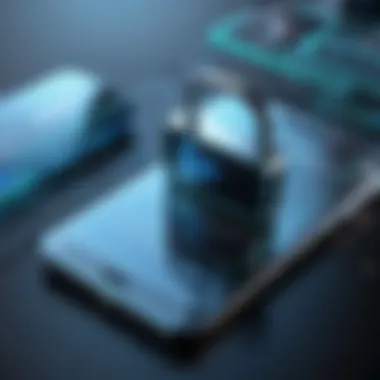

When we assess performance, we're looking at several key factors, chiefly speed and usability. If an application takes too long to load or struggles to execute tasks efficiently, these grievances can significantly hamper the user experience. Think of it this way: if you’re in a rush, the last thing you want is a slow app interrupting your every move.
Speed and Efficiency Tests
Speed and efficiency aren't just buzzwords here; they are critical for ensuring that password management solutions fit seamlessly into everyday life. These apps are meant to save time, while secure storage of passwords is surely a priority. Yet, if the application fails to perform promptly, it counteracts its purpose.
Conducting speed tests can take many forms. This could be as simple as measuring how quickly the app opens, how fast it retrieves stored passwords, or even how snappily it integrates with browsers. Moreover, consider the synchronization speed between devices. Free apps sometimes struggle here due to varying server capabilities. Users may want to check whether the app updates across devices in real-time or takes a bit too long to sync after updates.
"A password manager's efficiency isn't just about storage; it's how quickly you can access your own security without feeling the friction of slow tech."
User Feedback and Ratings
User feedback provides an insightful lens through which to evaluate application performance. Potential users should look to reviews and ratings as essential resources. These perspectives can offer not only statistical ratings but also anecdotal experiences that illuminate performance dynamics.
People generally share their sentiments about these applications on platforms like Reddit, where discussions can reveal common issues or exceedingly praised features. Gathering insights from user comments can spotlight frequent problems users face. For example, if multiple users bemoan slow syncing or constant crashes, this may flag the app as needing improvement.
Encouragingly, positive feedback can also signal a gem among free applications. If users consistently rave about an app’s performance, mentioning speed and reliability, it might be worth putting on your shortlist. The aggregate ratings on app stores, combined with detailed user reviews, can further guide decisions.
In sum, both speed and user feedback are cornerstones of performance evaluation. Knowing how fast an app works and how users perceive its performance can help ensure that you select a password manager that fits your needs without sacrificing security or convenience.
Future Trends in Password Management
In the realm of password management, the terrain is constantly shifting and evolving, much like the landscape of technology itself. As we delve into future trends, it's crucial to grasp not just the innovations on the horizon but how they will reshuffle the dynamics of security and usability. Understanding these twists and turns helps users appreciate the growing complexity and necessity of secure password handling in an increasingly digital world. Future trends will shape how individuals and organizations safeguard their data, offering both opportunities and challenges.
Emerging Technologies
The march of technology never stops, and a slew of emerging tools and methodologies are reshaping the password management scene. Notably, biometrics has surged ahead, with fingerprints and facial recognition becoming increasingly commonplace. Imagine logging in to your accounts without typing a single letter. In fact, banks and tech giants are already leveraging these technologies to enhance security while making the whole process slicker.
- Multifactor Authentication: Beyond mere passwords, multifactor authentication is stepping into the limelight, combining several verification methods, which can include a one-time code sent to your mobile device, voice recognition, or even location-based checks. This layered security doesn’t just raise the bar; it makes unauthorized access a tall order.
- Artificial Intelligence: AI seems to be everywhere, and password management is no exception. Applications are starting to utilize machine learning algorithms to detect potentially dangerous login activities or flagging unusual behavior based on a user’s habits. These innovations can swiftly act on threats that traditional methods might miss, providing a significant boost to overall security.
- Passwordless Login Solutions: Companies like Microsoft and Google are making strides toward eliminating passwords altogether, moving towards solutions that rely on secure device recognition or biometric data. These methods promise a future where memorizing complicated strings becomes a relic of the past.
As these technologies develop, users must stay vigilant, understanding the capabilities and limitations. Keeping abreast of these innovations not only empowers users but contributes significantly to stronger data security practices.
Predicted Shifts in User Behavior
It's not only technology that's changing; user behavior is transforming right alongside it. The way individuals interact with their digital accounts mirrors broader philosophies regarding security and convenience. We can break down some expected shifts:
- Growing Awareness: With headlines screaming about data breaches, individuals aren't just indifferent anymore. There's a notable uptick in awareness of cybersecurity practices. People are thinking twice about their password choices, opting for stronger alternatives rather than reusing old favorites.
- Demand for Simplicity: While security is paramount, users also crave simplicity. The trend is toward straightforward and intuitive user interfaces. If logging in becomes a labyrinth of convoluted processes, users simply won't stick around.
- Increased Use of Mobile Devices: Our phones have not only transformed communication but also how we manage passwords. More users are relying on mobile apps for password management due to their inherent convenience. Designs that cater to mobile usability rather than desktop-first experiences will gain traction.
- Adoption of VPNs and Encryption: Users are becoming more tech-savvy, regularly turning to Virtual Private Networks (VPNs) and encryption options to bolster their security, notably when accessing sensitive accounts over public Wi-Fi.
As we look forward, recognizing these behavioral patterns and technology trends will be essential. Users must navigate through them, understanding that the cornerstone of effective password management lies in balancing security with user-friendly experiences.
"In the fast-paced world of technology, those who don’t adapt to the trends run the risk of becoming obsolete. This is especially true in the cybersecurity landscape, where ignorance is not bliss but vulnerability."
Unpacking these facets offers a broader view of how free password management applications must evolve. Adapting to these shifts isn't just beneficial; it might prove essential for survival in a world increasingly reliant on digital platforms.
Closure: Making Informed Choices
In the landscape of digital security, the choice of a password management tool can hold significant sway over your personal and organizational data safety. As we've explored throughout this article, the implications of selecting a free password app stretch far beyond mere convenience; they embed themselves into the very fabric of how we navigate our online existence. Knowing which factors to prioritize ensures that users not only store passwords securely but also enhance their overall digital hygiene.
One key aspect to underscore is the balance between security and usability. A tool might boast cutting-edge encryption or user-friendly features, but without considering how these aspects resonate with your specific needs, you might find yourself with a solution that falls short. Preference for simplicity shouldn't come at the expense of robust security practices; rather, each user must tailor their choice based on their lifestyle and sensitivity of the information they handle.
"The best password management tool is the one that fits seamlessly into your life while keeping you safe from prying eyes."
Additionally, potential risks and practices discussed earlier are crucial considerations in the decision-making process. As emerging technologies reshape the field, so do user behaviors—finding a solution that not only meets current demands but also adapts to future trends becomes increasingly vital. An informed choice is underpinned by a thorough understanding of the tools at your disposal, ensuring that they align with your expectations and actual use cases.
Ultimately, the journey toward securing our digital identities does not end with merely adopting a free password app; rather, it is the beginning of a series of actions and considerations that establish a fortified online presence. Choosing wisely contributes to a more educated approach to password management that benefits all users.
Summarizing Key Takeaways
As we close our discussion, let's recap the main points:
- Security and Usability: A balance is key. Opt for tools offering strong security features without compromising user experience.
- Risk Awareness: Understand the challenges associated with free password apps and don’t overlook the fine print about data privacy.
- Future-Proofing: Stay vigilant about trends and emerging technologies that could influence functionality and user habits.
- Tailored Solutions: Assess your unique needs and choose a tool that will evolve with your requirements.
Guidance on Selecting the Appropriate Tool
Selecting the right password management tool involves a few straightforward yet thoughtful steps. Here’s a quick guide:
- Identify Your Needs: Are you using it for personal use or for a small team? The scope of your use determines the depth of features you require.
- Research Multiple Options: Don’t just settle for the first attractive interface. Look at reviews and comparison articles to see how tools stack up.
- Test for User Experience: Many tools offer trial versions. Use them to gauge which interface you resonate with and what feels intuitive.
- Evaluate Security Features: Look for features like encryption techniques, two-factor authentication, and security audits.
- Check for Updates and Support: A commitment to regular updates can signal how well the app is maintained. Also, ensure they have a support system in case of issues.
By adhering to these guidelines and arming yourself with the knowledge amassed through this article, you'll be in good stead to make a sound decision that secures your online presence effectively.







