In-Depth Look at Chrome OS: Features and Functionality
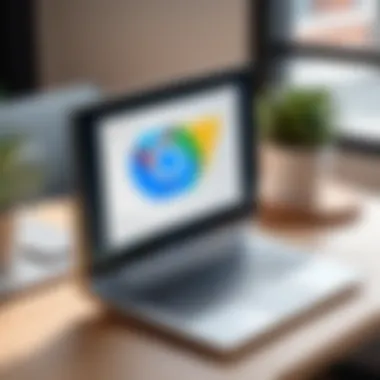

Intro
In a world where digital connectivity is paramount, the choices we make about our devices can weigh heavily on performance, security, and overall user experience. When it comes to Chromebooks, the foundation of their functionality lies in a unique operating system called Chrome OS. Though it might not be the first name that comes to mind when discussing operating systems, it has carved a significant niche in today's tech landscape. This article aims to illuminate the nuances of Chrome OS, detailing its architecture, features, and place in the digital ecosystem.
Cybersecurity Threats and Trends
While exploring Chrome OS, one cannot overlook the cybersecurity landscape that envelops every aspect of digital interactions. The following points delve into the pertinent cybersecurity threats and trends that shape our engagement with technology, particularly with operating systems like Chrome OS.
Notable Cybersecurity Threats
Cybersecurity threats continue to proliferate across the online environment, with notable threats that include:
- Phishing: This tactic employs fraudulent emails or specialized websites designed to steal user credentials.
- Ransomware: Malicious software encrypts sensitive data, leaving individuals or businesses at the mercy of hackers demanding payment for decryption keys.
- Malware: Referencing a host of malicious software programs, malware can corrupt software, affect devices, or even convert them into zombies for further attacks.
Emerging Trends in Cyber Attacks
Cyber attacks evolve at a brisk pace. Current trends indicate:
- Increasing sophistication of phishing methods targeting users who are often unaware of the threats.
- The growth of ransomware-as-a-service, making it accessible even to less technically-savvy individuals.
- Substantial focus on mobile devices, as malware diversifies beyond traditional personal computers.
Impact of Cyber Threats
The implications of these threats are vast:
- Individuals: Greater vulnerability to personal data breaches, leading to identity theft.
- Businesses: Economic repercussions can be staggering, with potential lawsuits, recovery costs, and declining customer trust.
Cybersecurity is not just an IT issue; it’s a fundamental aspect of protecting privacy and maintaining the integrity of online transactions.
Best Practices for Cybersecurity
Navigating safely through the digital world requires adopting robust cybersecurity practices:
- Strong Password Management: Employ complex passwords that are regularly updated. Password managers can aid in maintaining variations across platforms.
- Multi-Factor Authentication: Adding layers of security can drastically reduce the chances of unauthorized access.
- Regular Software Updates: Keeping software updated is crucial not only for performance benefits but also for patching security vulnerabilities.
- Secure Online Browsing Habits: Be cautious of suspicious link previews and emails.
Privacy and Data Protection
In the newer age of tech, privacy and data protection could easily be considered fundamental rights. Important aspects include:
- Data Encryption: Encrypting sensitive data ensures it is unreadable by unauthorized users.
- Risks of Sharing Personal Information: Revealing personal details can lead to identity theft and other adverse outcomes.
- Safeguarding Sensitive Data: Utilizing tools and best practices to protect individual privacy while online is critical.
Security Technologies and Tools
There are several innovative technologies and tools that can enhance security:
- Antivirus Programs: Essential for detecting and removing potential threats from devices.
- Firewalls: Act as barriers between trusted networks and untrusted external networks, regulating traffic.
- Virtual Private Networks (VPNs): Protect data transmission, particularly on public networks.
Cybersecurity Awareness and Education
Finally, fostering awareness about cybersecurity is key:
- Recognizing Phishing Attempts: Regular discussion around patterns and signs of phishing emails can empower individuals to thwart attacks.
- Promoting Awareness: Education campaigns can reach many, helping mitigate risks.
- Learning Resources: Websites like Wikipedia, Britannica, and forums such as Reddit are valuable for those wishing to dive deeper into cybersecurity fundamentals.
Understanding Chrome OS is intertwined with recognizing the broader cybersecurity landscape. By weaving together insights from the technological fabric of this operating system and the pressing need for security awareness, users can better navigate the complexities of digital engagement.
Prologue to Chromebooks
As the digital landscape continues to evolve, the relevance of tools that streamline our interactions with technology becomes increasingly paramount. Chromebooks are no longer just niche devices; they symbolize a significant shift in how we approach computing. This section will delve into the critical elements surrounding Chromebooks, emphasizing their unique characteristics, diverse applications, and the growing demographic of users who rely on them for both personal and professional tasks. By understanding what Chromebooks represent, we position ourselves to grasp not just their operational framework, but the cultural and practical implications they bring to the table.
Definition and Purpose
Chromebooks are a specific category of laptop computers that primarily run on Chrome OS, Google’s own operating system. At their core, these devices were crafted to be affordable, web-centric machines that streamline the process of online work and education. They hinge on cloud-based applications, making them fundamentally different from traditional laptops that leverage desktop software solutions.
The purpose of Chromebooks extends beyond mere functionality; they’re designed to bring simplicity to computing. Users are invited to embrace a streamlined interface, where browsing the web and utilizing online applications form the crux of daily activities. This user-focused approach caters particularly well to individuals who rely heavily on internet functionality and cloud services, thus effectively reducing the tech hassles associated with more complex operating systems.
The Rise of Chromebooks
In recent years, the ascent of Chromebooks has been nothing short of remarkable. Initially introduced in 2011, they began as a more economical option aimed at educational institutions. However, their design and easy accessibility have drawn attention well beyond classrooms. A variety of factors have fueled this rise:


- Cost Efficiency: Affordable pricing has made them attractive for budget-conscious consumers, schools, and institutions.
- User-Centric Design: The intuitive nature of Chrome OS allows users of all skill levels to navigate effortlessly.
- Productivity on the Cloud: With an emphasis on Google services like Drive, Docs, and Gmail, Chromebooks align seamlessly with a more mobile productivity mindset.
- Security: Built-in security features, such as automatic updates, further enhance user confidence in these devices.
The result? A growing ecosystem of users spanning students, educators, professionals, and casual users—all drawn by the balance of functionality, security, and simplicity that Chromebooks provide. Their rise isn’t merely a passing trend; it represents a fundamental recalibration in how people relate to their computing devices.
"In today’s fast-paced world, Chromebooks enable more folks to stay productive without the steep learning curve that often accompanies traditional laptops."
In summary, Chromebooks cater to a diverse demographic, evolving as both personal and educational tools, while their structure and operating system provide a compelling alternative to traditional computing solutions.
What is Chrome OS?
Understanding Chrome OS is pivotal as it forms the foundation of the Chromebook experience. Unlike traditional operating systems like Windows or macOS, Chrome OS operates on the principle of simplicity and speed, making it a standout choice for many users. This section seeks to shed light on what sets Chrome OS apart and why it continues to grow in popularity.
Overview of Chrome OS
Chrome OS, built by Google, is not just another operating system. It is designed with a laser focus on web applications and cloud computing, which aligns with the way many modern users interact with technology. One of its main selling points is that it boots quickly—often in under ten seconds—which contrasts sharply with the lengthy startup times commonly associated with other operating systems.
As a cloud-centric OS, it fosters an environment where tasks are accomplished through browser-based applications rather than installed software. This design choice simplifies system requirements and allows even lower-end hardware to deliver excellent performance. One notable aspect of Chrome OS is its reliance on the Chrome browser; essentially, users are operating within this browser for almost all tasks.
"Chrome OS is a breath of fresh air, reflecting a shift towards a more streamlined computing experience in an increasingly digital world."
The seamless integration with Google services, like Drive and Docs, only enhances usability, as users can seamlessly store and access their data across devices. The benefits of having an operating system focused on the cloud cannot be overstated—it reflects a growing trend in IT towards remote work and online collaboration.
Core Components of Chrome OS
Delving deeper into Chrome OS, we find several core components that contribute to its streamlined functionality:
- The Linux Kernel: At its core, Chrome OS is rooted in the Linux framework. This foundation not only offers stability but promotes security through its architecture, keeping potential threats at bay.
- Chrome Browser: As the primary interface, the Chrome browser is vital. It's equipped with integrated tools that allow for a productive online experience, including a robust set of extensions that can expand functionality.
- User Interface: The user interface is designed to be intuitive and user-friendly. Simple navigation and easy access to applications underscore its accessibility, making it suitable for both tech-savvy individuals and novices alike.
- Crosh (Chrome Shell): For those who need a bit more control, Crosh provides a terminal-like environment. This tool allows users to run diagnostic tests, access system information, and troubleshoot issues, adding a layer of flexibility for more advanced users.
- Apps and Extensions: Unlike traditional software installations, Chrome OS uses web applications and Chrome extensions for added functionalities. This not only reduces system clutter but also ensures users can quickly access the latest updates and features delivered directly from the browser.
In sum, Chrome OS is not just about the individual components themselves but how they work together to create a cohesive and efficient user experience. This architecture is emblematic of a shift towards leveraging internet connectivity and cloud service reliance, illustrating how user needs have evolved in the realm of technology.
Comparative Analysis: Chrome OS vs. Windows
When it comes to selecting an operating system for your device, the choice can feel as daunting as picking a favorite child. In the landscape of personal computing, Chrome OS and Windows clash in philosophies, user experiences, and underlying architectures. This analysis is vital as it serves a dual purpose: it helps users understand their unique needs and illuminates the distinct advantages and limitations of both systems.
User Interface Differences
User interface (UI) is often the first point of interaction a user has with an operating system, and here lies a significant divergence between Chrome OS and Windows.
Chrome OS adopts a clean, minimalistic layout, favoring the use of web applications. The taskbar at the bottom, akin to a simplified version of Windows, houses app icons and a unique launcher. This launcher acts like a window to your applications, and search functionality is integrated seamlessly, encouraging a speedier workflow.
In contrast, Windows boasts a more complex UI characterized by the Start menu, which provides access to both apps and essential system settings. While it offers a plethora of customization options, the clutter can sometimes overwhelm new users.
For instance, a Chromebook user might find it refreshing that they're greeted with a straightforward interface tailored for online activities rather than being bombarded with a plethora of programs clamoring for attention. This stark difference shapes how users navigate their devices, which can directly impact productivity levels.
Performance Considerations
Performance goes beyond just numbers; it’s about how intuitively an operating system executes tasks. In terms of speed, Chrome OS has a reputation for being nimble. Users often experience rapid boot times, typically within seconds. This efficiency stems from its lightweight structure designed specifically for web use and not for power-hungry applications.
Windows, however, presents a different scenario. While Windows 10 and 11 have made substantial strides in optimizing speed and resource allocation, the system can get bogged down, especially on lower-end devices. Resource-heavy applications, typical in the Windows ecosystem, might slow operations when run simultaneously.
Moreover, Chrome OS employs a different approach to resource management. It prioritizes efficiency and security through sandboxing, allowing each web app to operate independently, reducing the likelihood of a full system crash. This is a significant consideration for users who require a smooth, uninterrupted workflow.
When discussing performance, we cannot overlook the type of hardware each operating system typically runs on. Chromebooks usually come with lower specifications but compensate with software efficiency, making them adequate for basic tasks like browsing and document editing. On the other hand, Windows offers a broader range of hardware compatibility, supporting powerful machines that can handle demanding software.
"Performance isn't just about speed; it’s about how well the system fits the user’s needs."
In summary, both operating systems have distinct characteristics that cater to different user preferences. Chrome OS shines in its simplicity and speed, while Windows offers a more feature-rich environment that can handle various applications but may come at the cost of performance efficiency. Understanding these nuances can guide users toward the right choice for their computing needs.
Security Features of Chrome OS
In an age where cyber threats loom large, the security features of Chrome OS stand out as a fortress designed to keep users' data safe. This section unveils the essential components of Chrome OS's security framework, reassuring users about the integrity of their information while they navigate their digital spaces. The emphasis on security is not just a tick in the box; it’s foundational to Chrome OS's architecture. This operating system is built with the understanding that security must be woven into its fabric right from the start, rather than being an afterthought.
Sandboxing Technology
At the heart of Chrome OS's protective measures lies sandboxing technology. To put it plainly, sandboxing confines applications within their own controlled environments. Imagine each app as a child in a playpen; they can play and explore safely, but they can’t wander beyond the boundaries. This process significantly mitigates the potential damage from malware. If an application does misbehave, it remains locked within its designated area without affecting the rest of the operating system or other applications.
Here’s how it works:
- When a user opens an app, Chrome OS isolates it from the system and other apps.
- Actions like downloading files or connecting to the internet occur in this gated area, shielding the core system.
- In the event of a security breach via one app, the virus or malware finds itself contained, unable to spread.
This makes it an excellent choice for users wary about their digital footprints. Let's face it, in today’s world, being cautious isn't merely prudent; it's essential. By employing sandboxing, Chrome OS helps users navigate online activities with confidence.


Automatic Updates
Another pivotal security feature is automatic updates. Chrome OS keeps users secure by regularly updating itself without requiring manual intervention. Now, you might think, "What’s the big deal?" Well, let’s break it down. Regular updates ensure that security patches are applied swiftly. Vulnerabilities—those darn little holes—are often discovered after the software's release. Malware creators love exploiting these, but Chrome OS combats this by pushing out updates to close those gaps.
- Users don’t have to lift a finger.
- They always have the latest security enhancements, including bug fixes and feature improvements that keep their devices running smoothly.
What’s truly unique here is how these updates occur seamlessly. No lengthy downloads, no interruptions during your work or play. This is crucial for maintaining a streamlined user experience coupled with security. In a nutshell, with Chrome OS, users can focus on productivity rather than worrying about potential vulnerabilities left unattended.
"A chain is only as strong as its weakest link; Chrome OS ensures all links are up to date and sturdy, averting potential attacks before they can materialize."
The Application Ecosystem
The application ecosystem is a vital cornerstone of Chrome OS, shaping how users interact with their devices and perform daily tasks. It operates on a principle of simplicity, letting users access tools and resources with just a few clicks. The ecosystem is not just about applications; it’s about providing a seamless experience across various platforms and devices, fostering a sense of integration and versatility.
Chrome Web Store Overview
The Chrome Web Store is where it all begins. Think of it as a digital marketplace packed with extensions and applications designed specifically for Chrome OS users. While some may find it a bit simplistic compared to traditional software download sites, it prioritizes ease of use. Users can browse through countless applications, ranging from productivity tools to games, all designed to enhance the Chromebook experience.
With a straightforward interface, finding an app can feel like a walk in the park. Categories like Productivity, Education, and Entertainment help users pinpoint what they need without any unnecessary hassle. Plus, many of these apps are cloud-based, meaning they don’t hog valuable local storage space—a real boon for users.
"The ability to install apps quickly and see them instantly is a game-changer for those accustomed to waiting ages for downloads.”
Support for Android Apps
The integration of Android apps into Chrome OS tremendously enhances its application ecosystem. Chrome OS users are no longer confined to just Chrome extensions or web apps; they can now tap into the vast reservoir of applications available on the Google Play Store. This support allows for a richer user experience, bridging the gap between mobile and desktop computing.
Adopting Android apps means that tasks requiring specialized software—think design or productivity tools—are now accessible right from the Chromebook. High-demand applications like Slack, Evernote, and Microsoft Office find their place within the Chrome OS ecosystem, making it a versatile tool for both work and play.
However, it’s worth noting some considerations, such as the potential for performance hiccups when an app is not optimized for Chromebook use. In some cases, the interface might feel clunky when adapting a mobile layout to a larger screen. Despite these little bumps in the road, the benefits far outweigh the drawbacks.
User Experience with Chrome OS
When diving into the world of Chrome OS, user experience stands out as a cornerstone of what makes this operating system appealing, particularly to those who are new to the realm of computing or those who prefer a straightforward approach. It’s vital to understand how Chrome OS reshapes interaction with a digital world that seems to constantly evolve.
Ease of Use for Beginners
Navigating a new operating system can feel akin to wandering in a labyrinth, but Chrome OS has simplified this experience. Its interface boasts a clean layout that eschews the clutter that many users often encounter in other systems. When you start up a Chromebook, you are met with a login screen that swiftly leads you into the Chrome ecosystem with minimal fuss. The desktop resembles a familiar scene – a taskbar at the bottom, similar to a classic Windows desktop, with a launcher that provides quick access to apps and settings.
The learning curve is gentle; it’s designed for folks who might not have an IT background. Google’s voice search integration allows users to ask questions and get results without needing to type much, making technology feel more accessible.
Several key factors contribute to this ease of use:
- Intuitive Navigation: A click here, a swipe there—most tasks can be set into motion with simple touches or gestures.
- Integrated Help Resources: With a built-in support feature, users can easily find answers to their inquiries without needing to scour encyclopedias or forums.
- Pre-Configured Apps: Chromebook users get immediate access to commonly needed applications, like Google Docs and Sheets, streamlining productivity from day one.
Adopting Chrome OS feels straightforward, breaking down barriers for those hesitant about technology. This focus on simplicity reflects Google's intention to make computing an inclusive experience.
Performance Metrics
Performance metrics play a pivotal role in understanding Chrome OS and its efficiency on Chromebooks. These metrics not only quantify the operating system's capability but also reflect its strengths and weaknesses in real-world applications. As Chromebook users often rely on their devices for various everyday tasks—from web browsing to document editing—performance metrics can serve as an insightful gauge of how well Chrome OS stands up against users' expectations.
Evaluating performance metrics encompasses several key elements, including speed, responsiveness, and resource management. These metrics help users determine how effectively the OS handles tasks, its stability under pressure, and its ability to efficiently manage hardware resources.
By examining these performance aspects, users can make informed decisions about their Chromebook experience, customizing their usage according to their specific needs. The focus on performance also highlights the benefits that Chrome OS brings, particularly in ensuring a seamless user experience while maintaining system security and efficiency.
Speed and Responsiveness
Speed is often the first thing users notice when interacting with an operating system. For Chrome OS, this means delivering rapid boot times and quick application launches. Chromebooks typically achieve near-instantaneous startup due to their light-footprint operating system, which contrasts sharply with the sometimes tedious boot processes of traditional computers. Most Chromebooks are powered by solid-state drives (SSDs), which further enhance their speed capabilities, allowing for faster data retrieval and improved overall performance.
Responsiveness is equally crucial; it refers to how well the system reacts to user input. A responsive OS can make even simple tasks feel fluid and effortless. In the case of Chrome OS, the operating system remains snappy, even when multiple tabs are open in the Chrome browser.
For instance, if a user opens a media-heavy site while also running a video call, Chrome OS can smartly allocate resources to ensure that both applications remain functional without lag. This adaptability is one of the key factors contributing to user satisfaction, particularly as device usage becomes more demanding.
"Speed isn't just a number; it's an experience that shapes user interactions and satisfaction with their devices."
Resource Management
The ability of an operating system to manage resources efficiently directly impacts its performance. Chrome OS excels in resource management, utilizing a variety of strategies to optimize hardware usage while maintaining user comfort and system stability.
Key aspects of resource management include memory allocation and CPU usage. For example, Chrome OS employs a technique known as memory swapping, which helps it free up RAM when it's needed elsewhere. When unused tabs or applications are detected, Chrome OS can pause those programs and allocate resources where they are most needed, which is particularly beneficial during multitasking.

Additionally, Chrome OS operates optimally with less powerful hardware. Users can expect efficient performance without the need for cutting-edge specifications. This efficiency aligns well with the Chromebook's market positioning as a cost-effective solution for users who prioritize cloud-based applications and basic productivity tasks.
The Future of Chrome OS
As we look into the crystal ball regarding Chrome OS, it becomes apparent that this operating system is not just a fad but rather a substantial part of the tech landscape. Its relevance is increasing, especially with the rising demand for fast, secure, and efficient computing solutions. Professionals in IT and cybersecurity, as well as students, should pay close attention to the developments and trends that will shape the future of this operating system.
Trends and Innovations
One cannot ignore the constant stream of innovations flowing into Chrome OS. The fusion of technology and education is driving new features. Take for example, the growing integration of artificial intelligence and machine learning algorithms that aim to enhance user experience. Google's dedication is evident, as they continuously implement intelligent features that can anticipate user needs and improve overall efficiency.
Certain trends have started to form, indicating where things might be heading:
- Progressive Web Apps (PWAs): These apps combine the best of the web and mobile applications. Users can operate them like traditional programs without being restricted to a particular platform, making Chrome OS even more versatile.
- Cloud Gaming: As cloud services mature, streaming high-end games without the need for advanced hardware is becoming more popular. Google Stadia, for instance, could pave the way for game streaming directly on Chrome OS devices.
- Multi-device integration: Users are increasingly demanding seamless experiences across their different devices. Chrome OS is beginning to incorporate more ways for users to interact with Android smartphones, Chromebooks, and even smart home devices.
Despite the rapid development of such trends, there're considerations to keep in mind. Users must remain vigilant about security, especially when dealing with cloud-based applications. This requires regular updates and educating users on best practices to maintain safety when utilizing these innovative features.
Growth and Market Impact
When it comes to the adoption of Chrome OS, the numbers paint a promising picture. The market share of Chromebooks has seen a steady incline, particularly in educational environments. According to recent data, schools are increasingly replacing traditional PCs with Chromebooks, finding them not just budget-friendly, but also easy to manage and secure.
Furthermore, businesses are also sharpening their focus on Chrome OS for various reasons:
- Reduced maintenance costs: With automatic updates and a simplistic structure, IT departments can dedicate less time on managing devices, freeing up resources for other essential tasks.
- Security and simplicity: The stripped-down version of an operating system reduces several vulnerabilities, making it an appealing choice for organizations wary of cyber threats.
- Adaptability: More businesses are adopting a hybrid work model and need devices that support remote teams. Chrome OS can easily run web-based software and facilitate smooth collaboration among team members.
The landscape is shifting, and with Google’s steadfast commitment to enhancing Chrome OS, users, both corporate and educational, are feeling the impact. The future holds potential not only for improved software experiences but also for innovative hardware that leverages Chrome OS’s capabilities.
Chrome OS is clearly positioned to redefine the landscape of personal and institutional computing, serving as a bridge to both simplicity and functionality.
In summary, as trends evolve and the market continues to embrace Chrome OS, significant changes are in the air. A thoughtful understanding and analysis of these emerging patterns can only benefit those who are keen on staying ahead in the ever-changing world of technology.
Chrome OS in Educational Environments
The integration of Chrome OS in educational settings has created a notable shift in how technology is utilized in classrooms. The lightweight nature of Chromebooks, powered by Chrome OS, makes them particularly appealing for schools that aim to provide every student with access to digital tools. Understanding these dynamics is crucial for educators, administrators, and even parents involved in the educational ecosystem. With proper implementation, Chrome OS is not just a fleeting trend; it offers sustainable benefits that can reshape the learning experience.
Advantages in Schools
Using Chrome OS in schools comes with a suite of advantages that are hard to overlook. Here’s a closer look at some of these benefits:
- Cost-Effectiveness: Chromebooks tend to be more affordable compared to traditional laptops. This lowered barrier to entry allows educational institutions to equip more students with devices.
- Simplicity: The interface is user-friendly, which eases the training process for both students and educators. Many students pick up the basics swiftly, facilitating smoother tech integration.
- Cloud-Based: With an emphasis on cloud storage, students can access their work from any device connected to the internet. This flexibility is particularly advantageous for home assignments and group projects.
- Security: Chrome OS has multiple layers of security. Automatic updates and sandboxing ensure that vulnerabilities are quickly patched, giving educators peace of mind when students are online.
- Collaboration Tools: The integration of Google Workspace for Education supports real-time collaboration on documents, presentations, and spreadsheets. This facilitates teamwork and communication, skills that are invaluable in today's world.
These factors contribute to what can be called a more holistic approach to learning—one that integrates technology seamlessly into education.
Impact on Learning and Teaching
The presence of Chrome OS in educational environments significantly affects the way learning and teaching are structured. This impact can be observed in various ways:
- Personalized Learning: Educators can tailor lessons using apps and extensions available in the Chrome Web Store, allowing them to cater to different learning styles and paces. Educators can track individual progress and adjust teaching methods accordingly.
- Engagement: Interactive apps can enhance student engagement by making learning more dynamic. Gamified platforms and multimedia resources spark interest and encourage participation.
- Research Skills: With access to the internet, students learn to navigate online resources effectively. This builds valuable research skills, essential for higher education and beyond.
- Teacher Resource Management: Teachers can save time on administrative tasks through the use of educational technology, allowing them to focus more on teaching. Tools for grading and classroom management streamline many of the repetitive tasks typically associated with teaching.
Google's focus on education is evident in their continuous updates aimed at enriching the user experience for both students and teachers. Many schools have embraced this dual commitment to learning and innovation.
Final Thoughts
In reviewing the landscape of Chrome OS, it becomes clear that its role extends far beyond simply serving as a tool for browsing the web. The ultimate testament to its value lies in the balance it strikes among usability, security, and performance — attributes that are crucial for a variety of users, from students to professionals. The operating system's unique design philosophy leans heavily on a cloud-centric approach, which not only augments processing power but also reshapes how users engage with applications and data.
Understanding the nuances of Chrome OS allows one to appreciate why it's been warmly embraced in educational settings. The simplicity it offers means that less time is spent on technical issues and more on learning, which is invaluable in today’s information-rich environment. This point is echoed by numerous studies highlighting how schools have adopted Chromebooks for their intuitive interfaces and low maintenance needs, leading to enhanced learning experiences.
However, diving deeper reveals considerations that users must weigh. While Chrome OS shines in many areas, it does present limitations, particularly in types of software availability and hardware integration compared to traditional operating systems. Thus, a thorough grasp on these aspects becomes imperative for making informed decisions, whether for personal use, educational purposes, or professional requirements.
“Chrome OS is not just an operating system; it's a way to declutter your digital world, focusing on what truly matters.”
Epilogue on Chrome OS Usability
The usability of Chrome OS warrants special attention, particularly in how it caters to different segments of users. For novices, the straightforward interface is often refreshing, eliminating unnecessary complexity while exposing the essential features quickly. Most functions can be accomplished through a single click or keyboard shortcut, which is alluring for anyone who might be intimidated by technology.
On the flip side, power users may find themselves searching for more robust options. It's crucial to note that while Chrome OS supports numerous applications, including many popular workplace tools, it doesn't run traditional desktop software natively. This aspect can lead to some friction for those transitioning from a more conventional computing environment.
In summation, discussing Chrome OS usability embodies a nuanced narrative. On one hand, it’s accessible and user-friendly, perfect for beginner engagements. On the other, its limitations can challenge seasoned users who require sophisticated software capabilities. This complexity is a critical aspect to consider when evaluating the platform.
Recommendations for Users
When it comes to adopting Chrome OS, several recommendations stand out as essential considerations:
- Assess Your Needs: Before making the jump to a Chromebook, think about what you plan to do with it. For basic tasks like web browsing, streaming, and document editing, it’s a solid choice. However, if you rely on specialized software for work, ensure it’s available or consider alternatives.
- Consider Hardware Options: Not all Chromebooks are created equal. Look into specifications such as battery life, display quality, and RAM. Devices like the Google Pixelbook or Asus Chromebook Flip are often touted for their performance.
- Leverage Cloud Services: Since Chrome OS is tightly integrated with Google’s ecosystem, take advantage of cloud services like Google Drive or Docs. This not only enhances functionality but also keeps your files organized and accessible across devices.
- Stay Updated: Regular updates are key to maintaining security and performance in Chrome OS. Turn on automatic updates to avoid falling behind on the newest features and security enhancements.
Ultimately, with proper attention to its strengths and deficiencies, users can harness the full potential of Chrome OS, turning it into a reliable ally in their digital ventures.





