Explore Free Spyware Detectors for Android Security


Intro
In today’s digital era, mobile devices have become essential tools for communication and information access. However, they also serve as prime targets for cybersecurity threats, particularly spyware. Understanding spyware and its detection becomes crucial for users who wish to safeguard their devices. Free spyware detectors offer a viable solution, and this guide will explore their importance, features, and effectiveness.
Cybersecurity Threats and Trends
Notable cybersecurity threats in the digital landscape
Cybersecurity threats are diverse, evolving constantly as technology advances. Spyware, for instance, can silently monitor user activities, stealing sensitive data like passwords and financial information. Other threats include malware, ransomware, and phishing attacks. Each poses unique risks to both personal and professional domains.
Emerging trends in cyber attacks and vulnerabilities
Recent trends indicate that cybercriminals are increasingly employing sophisticated methods to exploit vulnerabilities. Artificial intelligence and machine learning are often used to enhance attack techniques. As a response, spyware detection tools must adapt continually to recognize new patterns and techniques used by threats.
Impact of cyber threats on individuals and businesses
Individuals experience loss of privacy and financial security when their devices are compromised. Businesses, on the other hand, face significant repercussions, including reputational damage, legal penalties, and loss of sensitive data. Understanding the gravity of these threats emphasizes the need for robust detection capabilities.
Best Practices for Cybersecurity
Importance of strong password management
Passwords are the first line of defense against unauthorized access. Users should adopt a policy of creating strong, unique passwords for different accounts. Utilizing a password manager can significantly enhance security, helping individuals avoid the pitfalls of recycled passwords.
Implementing multi-factor authentication for enhanced security
Multi-factor authentication adds another layer of protection. By requiring additional verification methods, such as a code sent to a mobile device, it helps reduce the likelihood of unauthorized access.
Regular software updates and patches for protection
Software updates often contain patches for security vulnerabilities. Users must prioritize these updates to minimize their risk exposure. Failure to do so can leave devices susceptible to known exploits.
Secure online browsing habits and email practices
Browsing securely involves avoiding suspicious websites and being cautious with email attachments. Training oneself to recognize potential threats is vital, as it directly influences user safety online.
Privacy and Data Protection
Importance of data encryption for privacy
Encryption is essential for protecting data during transmission. Users should enable encryption options on their devices and apps to safeguard sensitive information against interception.
Risks associated with sharing personal information online
Oversharing can lead to significant privacy breaches. Users should think critically before disclosing personal information on social media or other platforms. Misguided trust in online sources may expose users to greater risks.
Strategies for safeguarding sensitive data and personal details
To protect personal details, users can employ various strategies. Regularly reviewing app permissions, limiting data sharing, and using encrypted messaging apps can significantly bolster privacy efforts.
Security Technologies and Tools
Overview of key cybersecurity tools and software
Various tools exist to enhance mobile security. These include antivirus software, firewalls, and spyware detectors. Each plays a unique role in the comprehensive security landscape, addressing different types of threats.
Benefits of using antivirus programs and firewalls
Antivirus programs are fundamental in detecting and preventing malware infections. Firewalls act as barriers against unauthorized network access, providing an essential line of defense.
Application of Virtual Private Networks (VPNs) for secure data transmission
VPNs encrypt internet traffic, making it challenging for attackers to intercept data. Using a VPN is especially important when accessing public Wi-Fi networks, which are notoriously insecure.
Cybersecurity Awareness and Education
Educating individuals on recognizing phishing attempts
Phishing remains a prevalent threat, often disguised as legitimate communications. Education plays a pivotal role in teaching individuals how to identify these deceptive practices and avoid falling victim.
Promoting cybersecurity awareness in the digital age
Awareness initiatives are crucial for improving overall cybersecurity posture. Knowledge sharing through workshops, online courses, and materials from reputable sources can enhance community resilience against cyber threats.
Resources for learning about cybersecurity fundamentals
For those seeking to expand their knowledge, numerous resources are available. Platforms like Wikipedia and Britannica provide foundational information, while forums like Reddit can offer community support and real-time discussions.
"Understanding and addressing cybersecurity risks is paramount in today’s interconnected world."
By implementing these practices and using the right tools, individuals can significantly reduce the risks associated with spyware and other cyber threats.
Prologue to Spyware on Android Devices
Android devices are integral to our daily lives, making them prime targets for malicious software, particularly spyware. The introduction of spyware onto these devices has raised significant concerns among users regarding their privacy and security. Understanding the implications and risks associated with spyware is essential for all Android users. This section aims to provide insights into spyware, including its definition, types, and the importance of detecting it.
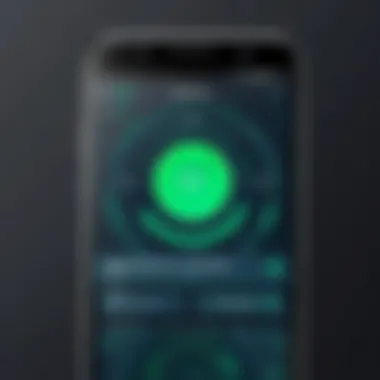

Understanding Spyware
Spyware refers to a category of malicious software designed to infiltrate devices without user consent. Once installed, it covertly monitors user activity, gathers sensitive information, and can even alter device settings without knowledge. The purpose of spyware can vary; some collect data for advertising, while others aim to steal sensitive information like passwords and financial details. This type of software can infiltrate an Android device through malicious apps, phishing attacks, or compromised websites.
The impact of spyware extends beyond mere data theft. It can compromise personal security, lead to identity theft, and disrupt everyday functionality of the device itself. Users may not notice the spyware until significant damage has been done. Therefore, understanding spyware's workings is crucial for proactive protection.
Common Types of Spyware
Spyware is not one-size-fits-all; there are several types, each with specific functions and modes of operation. Here are some of the most common:
- Adware: This type collects data regarding browsing habits to deliver targeted advertisements. While it might not seem harmful, it can clutter devices and infringe on user privacy.
- Keyloggers: These tools record every keystroke made on the device. They can capture sensitive information such as passwords and personal communications without the user’s knowledge.
- Tracking Cookies: While often used for legitimate purposes, tracking cookies can collect extensive information about user behavior. They can lead to targeted advertising, raising privacy concerns.
- Remote Access Trojans (RATs): These are much more sophisticated. They allow an intruder to gain full control over the infected device. This represents a severe risk as it can lead to data being manipulated or stolen.
- System Monitors: These can track and report every activity conducted on the device. This is especially dangerous for individuals who often confidential information.
Understanding these types equips Android users with insights to recognize signs of spyware and take appropriate actions to safeguard their devices.
The Necessity of Spyware Detection
In today’s digital landscape, where mobile devices store vast amounts of personal and sensitive information, the necessity of spyware detection cannot be overstated. Spyware, a type of malicious software, often operates unnoticed in the background, gathering data without the user’s consent. This unseen threat poses significant risks that demand proactive measures. A robust spyware detection solution is essential for safeguarding your privacy and overall device security.
Maintaining the integrity of personal data requires constant vigilance. Spyware can infiltrate Android devices through various means, including deceptive apps and phishing attacks. Without effective detection tools, users may remain unaware of potential compromises. Thus, the role of spyware detectors becomes critical. By actively scanning and identifying malicious software, these tools serve as the first line of defense against unauthorized data collection.
One major factor to consider is how spyware can be detrimental to both personal safety and financial security. Spyware may track locations, read messages, and even access financial information. The ramifications of such invasions of privacy can be profound, leading to identity theft or financial loss. Therefore, having a spyware detector ensures the user can respond swiftly to any threads, mitigating risks effectively.
Moreover, with the increasing complexity of spyware threats, the need for sophisticated detection tools is ever more apparent. Users today face a wide variety of spyware types, from keyloggers to data miners, each with unique functionalities and risks. This makes choosing the right detection tool vital for ensuring comprehensive protection. A good spyware detector should not only identify existing threats but also predict and prevent future attacks.
Effective spyware detection provides peace of mind to users, ensuring that their private lives remain private.
In summary, the necessity of spyware detection encompasses various dimensions, including risk mitigation, data security, and user protection. A thorough understanding of these threats highlights why investing in a reliable detection mechanism is essential for all Android users. By doing so, individuals not only protect their sensitive data but also take proactive steps towards a more secure digital experience.
Risks Associated with Spyware
The combination of advanced technology and human error creates an environment ripe for cyber threats. Spyware exploits this vulnerability. Common risks include:
- Data Theft: Spyware can pilfer personal information such as passwords, bank details, and private communications.
- Unauthorized Access: Malicious actors can gain control of devices remotely, leading to more severe breaches of safety.
- Performance Issues: Some spyware slows down device performance, consuming bandwidth and resources, which can lead to frustration and reduced efficiency.
Recognizing these risks is the first step in fostering digital awareness.
Impact on Privacy and Security
The intrusion of spyware fundamentally affects both privacy and security. The capacity for invisible monitoring by spyware means users can lose control over their own data. Information that was once viewed as private can be exposed, sold, or exploited.
Crucially, the impact on various aspects of security includes:
- Compromised Personal Identity: When personal information is leaked, the risk of identity theft escalates rapidly. Individuals may find themselves facing financial or reputational damages.
- Targeted Attacks: Knowledge gathered by spyware can lead to highly targeted cyber attacks, making individuals vulnerable to further exploitation.
- Erosion of Trust: The presence of spyware can lead to distrust not only in technology but also in personal relationships, as users may feel paranoid about being watched.
Criteria for Choosing a Free Spyware Detector
When selecting a free spyware detector for an Android device, several criteria come into play. These factors ensure that the chosen tool not only meets the basic requirements but also enhances overall device security. By understanding these criteria, users can make informed decisions about which software to implement. The following sections discuss key elements in detail.
Effectiveness of Detection
The primary function of any spyware detector is its ability to accurately identify and remove spyware threats. A detector's effectiveness depends on its detection algorithms. This includes signature-based detection, where known threats are identified by their digital signatures, and heuristic detection, which detects new or unknown threats by analyzing their behavior.
Considerations include:
- Detection Rates: Review independent test results and user feedback to understand how well the tool performs.
- Regular Updates: A good spyware detector needs frequent updates to stay ahead of new spyware variants. Without regular updates, even the best software can become ineffective.
User Interface and Experience
The user interface and overall experience of using a spyware detector are essential factors that should not be overlooked. A complicated interface can lead to confusion, resulting in improper use and diminished security. An ideal spyware detector should facilitate easy navigation and understanding for users of all skill levels.
Key features to look for are:
- Intuitive Design: The layout should be simple, enabling quick access to all functions.
- Accessibility: Ensure the app provides helpful guides or tooltips to assist users in understanding features and functionalities.
- User Support: Check if the developers offer resources such as FAQs or customer support to help with any issues.
Compatibility with Android Versions
Before choosing a spyware detector, it is crucial to verify its compatibility with your device's Android version. Some applications may not function correctly or may lack full features on older versions of Android. Failing to check compatibility can lead to various problems, including detection failures or software crashes.
Things to consider include:
- Minimum Requirements: Identify the Android version supported by the spyware detector. Ensure it aligns with your device's operating system.
- Performance: Some applications may perform better on more recent Android versions. Investigate user reviews to discover any reported performance issues on specific versions.
In summary, choosing the right spyware detector involves more than just downloading a free app. By carefully evaluating effectiveness, user interface, and compatibility, users can significantly enhance their mobile security against spyware threats.
Top Free Spyware Detectors for Android
The topic of free spyware detectors for Android is indispensable in today’s digitally connected environment. Given the prevalence of mobile device usage, security risks have surged. Users must understand that threats like spyware can infiltrate devices, compromising not only personal data but also privacy. Thus, recognizing and choosing effective spyware detection tools is critical.
Free spyware detectors serve as the first line of defense, allowing users to identify potential threats without incurring costs. However, navigating the landscape of available tools can be overwhelming. This section aims to clarify the essential aspects of spyware detectors, particularly focusing on their capabilities, functionalities, and how they can help enhance security measures on Android devices.
Overview of Leading Tools
Several free spyware detectors stand out in the market for Android users. Among them, notable tools include Avast Mobile Security, Malwarebytes, and Bitdefender Mobile Security. Each of these applications provides different approaches to detecting and removing spyware, enhancing user security.
- Avast Mobile Security: Known for its user-friendly interface, it encompasses features such as a virus scanner, privacy adviser, and anti-theft capabilities.
- Malwarebytes: This tool excels in finding various malware types. Its real-time protection features help in safeguarding devices proactively.
- Bitdefender Mobile Security: Offers cloud-based scanning, which results in quicker detection and a minimal performance impact on the device.
Users must evaluate these tools based on specific needs such as speed, effectiveness, and customer support.
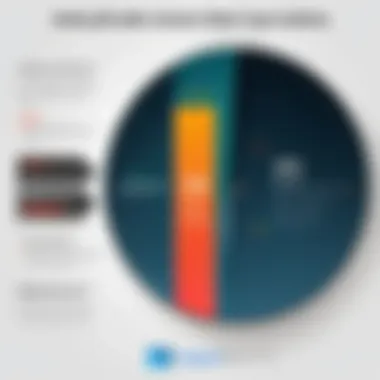

Detailed Comparison of Features
To make an informed decision, it is imperative to compare the features of top spyware detectors thoroughly.
- Detection Rate: The ability of a spyware detector to identify and eliminate threats is paramount. Tools like Malwarebytes often showcase higher detection rates due to frequent updates.
- Performance Impact: How a detector affects device performance is a significant consideration. Bitdefender, for example, is typically lighter on resources due to its cloud scanning technology.
- User Interface: A well-designed user interface promotes ease of use. Avast's intuitive layout allows even less tech-savvy users to navigate effortlessly.
- Privacy Features: Some tools provide additional privacy-enhancing functionalities, such as VPN services, which could be beneficial for users concerned about their online activity.
- Customer Support: Quality customer support plays a vital role. Tools that offer quick response times and comprehensive support documentation are usually more reliable.
"The effectiveness of a spyware detector is measured not only by its scope of detection but also by its operational efficiency and user engagement."
In-Depth Analysis of Selected Spyware Detectors
Understanding spyware detectors is crucial for users who want to maintain the integrity and security of their Android devices. Selecting the right tool is not just about having features; it's also about performance, user experience, and reliability. In-depth analysis helps identify how different applications meet security demands and address user concerns. This section will explore three exemplary spyware detectors: their performance, user feedback, and detection rates. These aspects are important as they determine how well these applications can protect devices against possible threats.
App A: Features and Performance
App A provides a robust set of features aimed at effective spyware detection. This application utilizes advanced algorithms to identify suspicious activities in real-time. Users will find its interface intuitive, which facilitates ease of use. Features like scheduled scanning, automatic updates, and real-time notifications ensure that the device stays protected without much effort from the user.
In terms of performance, App A is commendable. It runs efficiently in the background without causing significant lag to the device. The speed of detection is notable; users appreciate how swiftly it can analyze apps and processes. A critical performance consideration is battery consumption. Luckily, App A is optimized, minimizing excessive battery drain while ensuring thorough scanning. Users can confidently rely on this application to monitor their device's safety without experiencing detrimental impact on their device’s performance.
App B: User Feedback and Usability
User feedback for App B tends to focus on its usability and effectiveness at detecting spyware. Many users highlight its straightforward installation process, making it accessible to individuals who may not be tech-savvy. The application is designed to guide users through setup, ensuring they can customize settings according to their preferences.
Moreover, users have reported positive experiences with the customer support provided by the developers of App B. This is significant since prompt assistance can be crucial when dealing with security issues. Additionally, the community support surrounding this application is also strong, with active discussions on platforms like Reddit. Such forums often provide valuable insights into troubleshooting common issues. Overall, App B's high user ratings indicate that many find it reliable and easy to navigate, which is essential for security tools in today’s fast-paced environment.
App C: Detection Rate and Reliability
App C stands out when it comes to detection rate and reliability. Many security reviews emphasize its ability to detect various kinds of spyware effectively. Moreover, it frequently updates its database to include new types of threats, ensuring it remains relevant in combating emerging malicious software. This is particularly important as threats evolve quickly in the digital landscape.
Users have consistently reported fewer false positives, which enhances reliability. Accurate reporting is vital since incorrect alarms can lead to unnecessary disruptions. Additionally, App C allows users to view detailed reports after scans, providing insights into detected threats and helping users understand the nature of a potential issue. This transparency is valued, as it builds user trust and aids in eventual decision-making for further action against detected threats.
In summary, analyzing these applications helps users make informed decisions. Selecting a reliable spyware detector requires understanding the features, user experiences, and effectiveness at detection. Engaging with community feedback can further guide users in their journey towards a secure mobile environment.
Installation and Setup of Spyware Detectors
The installation and setup of spyware detectors play a crucial role in maintaining the security of Android devices. Properly installing and configuring these tools enables users to effectively identify and mitigate potential threats. Understanding the process can enhance the user experience and ensure the software operates at its best capacity. The importance of adept installation cannot be overstated, as a poorly set up spyware detector might fail to detect real threats or give false positives. This section aims to guide readers through the installation and configuration phases, which are pivotal in maximizing the capabilities of spyware detectors.
Step-by-Step Installation Process
Installing a spyware detector on an Android device is generally straightforward, but variations exist based on the specific application. Below is a simplified step-by-step process applicable to most spyware detection tools:
- Download the App: Locate the official website or the Google Play Store. Ensure you download from a trusted source to avoid installing counterfeits.
- Start Installation: Tap on the downloaded file or app. You may need to enable installations from unknown sources if using an APK file. This option is usually found in the security settings of your Android device.
- Permissions: Upon starting the app, you will be asked to grant various permissions. This usually includes access to your device's storage, location, and other settings. Ensure you review these permissions carefully.
- Launch the Application: After installation, open the app. You may need to create an account or log in if prompted.
- Initial Setup: Follow the on-screen instructions to complete the initial configuration. This may include opting for background scanning or scheduling regular scans.
Make sure to restart the device to finalize the installation if required. Performing these steps carefully will help in setting the foundation for robust spyware detection.
Configuration Settings for Optimal Performance
Once the spyware detector is installed, configuring it for optimal performance is essential. Users should be aware of several key settings:
- Scan Frequency: Users can set how often they want the device to be scanned for spyware. Regular scanning can ensure that any emerging threats are promptly identified.
- Real-time Protection: Activating real-time protection can offer immediate alerts and responses to threats as they occur, providing an added layer of security.
- Notifications Settings: Adjust how and when the app sends notifications regarding scans and detected threats. Too many alerts can lead to notification fatigue.
- Excluding Certain Apps: Users may sometimes need to exclude specific applications from scanning, particularly if they are known to cause false positives.
By fine-tuning these settings, users can ensure that their spyware detectors operate efficiently and align with their needs. Attention to these details can significantly enhance the user experience, leading to more effective protection against spyware threats.
It is essential to regularly review and update configuration settings, as threats and user needs can evolve.
Careful consideration during installation and setup phases establishes a strong defense against spyware, helping your Android device remain secure.
Best Practices for Securing Android Devices
In the realm of mobile security, adopting best practices is crucial. These practices significantly lower the risk of spyware infiltrating your Android devices. Ensuring that your device is secure not only protects personal data but also enhances overall functionality and experience. Knowledge and vigilance are key in defending against unauthorized access, making it vital to implement effective strategies.
Regular Software Updates
Keeping your Android device updated is one of the most fundamental steps in securing it. Updates often include patches for security vulnerabilities exploited by malware or spyware. Installing the latest versions of software ensures a better chance at defending against newly discovered threats.
To set up automatic updates:
- Open Settings
- Go to System
- Tap on Advanced
- Select System Update
- Enable Automatic Updates by turning it on.
Regularly check for updates even if you have auto-update enabled. Sometimes, updates may not install correctly or may be delayed due to network issues.
Safe Browsing Habits
Engaging in safe browsing is another critical layer of security. The internet is a major source of spyware, primarily through malicious downloads or phishing sites. To mitigate risks while browsing:
- Use Trusted Websites: Always ensure the URL begins with "https://". The presence of SSL certificates signifies that the website is secure.
- Avoid Clicking Suspicious Links: Be wary of redirects or pop-ups that ask for personal information. These are often disguises for spyware.
- Be Cautious with Downloads: Download applications only from the Google Play Store. Third-party sites may host harmful software.
- Install an Ad Blocker: This can help minimize exposure to malicious ads, particularly those targeting browsers.
Implementing these habits not only aids in reduction of spyware risks but also enhances your overall security posture in the digital landscape.
In summary, employing regular software updates and safe browsing habits forms the bedrock of securing your Android device. Knowledge combined with vigilance can create formidable defenses against potential threats.
Evaluating Effectiveness of Installed Spyware Detectors
Evaluating the effectiveness of installed spyware detectors is crucial. Even the most advanced spyware detection tools can fail to identify deeply embedded threats. Regular evaluation ensures the security measures you have put in place are functioning as intended. This helps in identifying gaps in the protection and in optimizing the settings for maximum effectiveness.
One important aspect is to constantly monitor for unknown threats. Spyware developers frequently innovate, creating new forms of malware that can bypass existing detection methods. Therefore, constant vigilance is key. This means checking for any unauthorized changes or suspicious activity on the device, even if your spyware detector is active.


During this evaluation, regularly updating the spyware detection software is also important. Many of the free spyware detectors continuously improve their databases to include new threats. An outdated app may not recognize new spyware techniques. Therefore, updating the detector keeps your protection current.
Furthermore, consider user feedback and community discussions. Participating in forums or platforms such as Reddit can provide insights into the effectiveness of specific tools. Users share their experiences, which can highlight potential issues or strengths not included in the software documentation.
In summary, evaluating installed spyware detectors involves constant monitoring and utilizing community feedback, ensuring that your device remains secure against evolving threats.
Monitoring for Unknown Threats
Monitoring for unknown threats involves a proactive approach. Users should routinely check for activities that may suggest unauthorized access or spyware infiltration. Some key elements to consider include:
- Unusual Battery Drain: A significant decrease in battery life can indicate background processes running without your knowledge.
- Data Usage Surges: Unexpected spikes in data usage can point to hidden spyware transferring information.
- Strange App Behavior: Apps crashing or behaving unexpectedly can be a sign of underlying issues.
By regularly assessing these factors, users can catch potential threats early, reducing the risk of data compromise.
Interpreting Scan Results
Interpreting scan results is another critical skill in evaluating the effectiveness of spyware detectors. A scan will often return a variety of findings, from critical threats to harmless files. Understanding what these results mean is essential.
When reviewing your scan results, consider:
- Severity Level: Most spyware detectors categorize threats based on their severity. Focus on high-priority threats first.
- False Positives: Occasionally, legitimate apps may be flagged incorrectly. Research flagged items before taking action.
- Recommended Actions: Many spyware detectors provide guidance on how to handle detected threats. Follow these recommendations carefully.
Having a clear process for interpreting scan results not only enhances your understanding of your device's security but also helps in making informed decisions on necessary actions.
By adopting these practices, users can ensure that installed spyware detectors serve their intended purpose and effectively shield the device from the ever-evolving landscape of cyber threats.
Troubleshooting Common Issues
Addressing common issues that may arise when using spyware detectors is pivotal for maintaining the effectiveness of your mobile security strategy. Users often experience challenges that can undermine the efficacy of installed applications. By understanding these challenges, you can enhance your problem-solving skills and ensure that your spyware detector operates optimally. This section focuses on two prevalent issues: detection failures and performance lag, both of which require attention to sustain the desired level of security.
Detection Failures
Detection failures pose significant risk to mobile security. These failures occur when a spyware detector does not identify existing threats or malicious applications installed on an Android device. Several factors can contribute to these failures. For instance, the spyware detector may not have the latest virus definitions, which are crucial for recognizing new and emerging threats. Additionally, some spyware may disguise itself effectively, leading to its non-detection by basic scanners.
To mitigate detection failures, users should regularly update their spyware detection software. Keeping your software current ensures that it can recognize and respond to the latest security threats. Similarly, consider configuring the application to run scans at regular intervals. Doing so will help catch any issues promptly.
Another key aspect is the quality of the spyware detector itself. Choosing a reputable tool known for its detection capabilities is essential. Community feedback can provide insights into each application's performance.
"Detection reliability is not only about finding threats but managing the response to those threats effectively."
Performance Lag
Performance lag represents another common issue that can affect user experience and the efficacy of spyware detectors. When a device experiences lag, it may slow down overall operation, hindering the smooth functionality of both the spyware application and the device itself. This lag can result from various factors including inadequate device resources, background tasks from other applications, and poorly optimized spyware software.
To address performance lag, start by analyzing your device's resource usage. Check for applications that consume excessive CPU or memory. Techniques like limiting background app usage can help free up resources. Another recommended step is to uninstall or disable unnecessary applications, which could conflict with the spyware detector’s operations.
Moreover, some spyware detectors allow users to adjust scanning intensity or schedule scans during off-peak hours. By implementing such modifications, you can significantly improve device performance while maintaining security measures.
Staying Informed about Spyware Threats
Staying informed about spyware threats is essential, particularly in our increasingly digital world. Cyber threats are evolving constantly, making it crucial for users to understand the nature of potential risks that may target their devices. By developing an awareness of spyware and its implications, individuals can better protect their personal information and maintain their privacy. This ongoing vigilance allows users to adapt their security practices based on sufficient knowledge concerning spyware developments and trends.
With spyware becoming more sophisticated, the assessment of potential risks must also change. Regularly updating one’s knowledge equips users with the tools to recognize signs of spyware attacks. This can help avoid situations where data is compromised. Furthermore, understanding how spyware operates can provide insight into the methods that hackers may use to infiltrate devices.
The following sections will focus on resources available for continuous education about spyware and the significance of keeping abreast of technology news. Both elements are vital to building a robust defense against spyware threats.
Resources for Ongoing Education
A range of resources exist to aid individuals in staying informed about spyware threats. These can be grouped into various categories such as online courses, tutorials, blogs, and forums. Here are some notable resources:
- Online Courses: Websites like Coursera and Udacity offer various courses on cybersecurity. These courses often cover spyware detection and prevention.
- Blogs and Articles: Industry professionals frequently write articles that discuss the latest trends in spyware and malware. Websites like SecurityWeek or Krebs on Security feature valuable discussions.
- Forums: Online forums such as Reddit provide users with real-time discussions on current spyware threats. Participating in these forums can enhance understanding and awareness.
- Official Guidelines: Institutions such as the National Cyber Security Centre publish guidelines and best practices that are useful for individuals wanting to learn more.
Using these resources can reinforce knowledge, helping users better identify potential threats.
Following Technology News
Staying current with technology news is another crucial aspect of maintaining awareness about spyware threats. The technology landscape is rapidly changing, and news sources can provide insights into newly discovered vulnerabilities, emerging spyware, and updates on existing threats. Engaging with technology news offers several benefits:
- Early Awareness: By following reputable technology news outlets, users can become aware of emerging spyware before it affects their devices.
- Trend Analysis: News articles provide analysis that can identify patterns or trends in spyware developments, enabling users to think critically about their ongoing security needs.
- Community Insight: Staying connected with technology news fosters a sense of community among users concerned about cybersecurity. Platforms like Facebook can be used to follow organizations or experts in the field, keeping individuals engaged.
Staying informed is not just about awareness; it’s about proactive measures to defend against spyware threats. With the right resources and a habit of following technology news, users can fortify their defenses and protect their devices more effectively.
Closure
In today's digital landscape, where personal information is continuously exposed to potential threats, understanding the significance of spyware detection is imperative. The conclusion of this article encapsulates the critical elements discussed throughout. It emphasizes the reality that spyware can infiltrate Android devices, leading to significant breaches of privacy and security. With the increasing sophistication of cyber threats, relying solely on default security measures becomes insufficient. Therefore, utilizing dedicated spyware detection tools emerges not just as an option but as a necessity.
The benefits of having a reliable free spyware detector include real-time monitoring, enhanced privacy protection, and informed decision-making regarding app permissions and downloads. Additionally, users gain insight into the apps that have access to sensitive information. Analyzing the tools presented in the article allows readers to choose the right solution tailored to their specific needs and preferences.
Considerations about the conclusion center around user responsibility. It is not enough to install a spyware detector; users must also engage in proactive behavior to maintain their device's security. Regularly updating apps, being cautious with downloads, and staying informed about new threats empower users to act decisively against possible risks.
"The single greatest danger in communication is the illusion that it has been accomplished."
As noted, these steps should be part of a comprehensive strategy for device security. By synthesizing the information presented, professionals in the IT and cybersecurity fields can refine their understanding and practices related to spyware detection. This comprehensive guide serves as a resource to elevate essential knowledge and tools needed to protect Android devices effectively.
Summary of Key Takeaways
- Importance of Spyware Detection: With the rise of digital threats, spyware detection is crucial for maintaining device security.
- Reliable Tools: Several free spyware detectors are evaluated, providing options for users to choose from based on features and performance.
- User Responsibility: Installing spyware detectors is only one aspect of security; user awareness and proactive measures are equally significant.
- Regular Updates: Keeping devices and apps updated prevents vulnerabilities that spyware could exploit.
Final Recommendations
- Choose Wisely: Select a spyware detector that aligns with your specific needs, considering effectiveness and user reviews.
- Stay Educated: Regularly inform yourself about potential risks and emerging spyware threats in the cybersecurity arena. Resources such as Wikipedia and Britannica offer valuable information.
- Engage in Best Practices: Continually adopt secure browsing habits and monitor device behavior for any unusual activities.
- Community Insights: Platforms like Reddit can be useful for gathering user feedback on spyware detection tools and sharing experiences.
Implementing these recommendations can significantly enhance your Android device's security posture, ensuring protection against evolving threats.







