Assessing Windows 10 Antivirus: Effectiveness Review


Intro
In today's digital environment, the stakes have never been higher when it comes to cybersecurity. With a barrage of threats lurking in the shadows, including ransomware, phishing schemes, and malware, the need for robust antivirus solutions becomes pivotal for users. Windows 10 comes equipped with a built-in antivirus program known as Windows Defender, but how effective is it against the evolving tide of cyber threats? In this analysis, we will explore the multiple facets of Windows 10 antivirus, from its features to performance metrics, and even the user experience, thereby painting a detailed picture of its role in safeguarding your digital life.
Our discussion will unfold through a structured journey, beginning with an examination of contemporary cybersecurity threats and trends. We’ll look at what’s lurking out there and why it’s crucial to understand the landscape before we dive deeper into best practices for maintaining security. Then, we’ll transition into the realm of privacy and data protection, followed by evaluating the necessary security technologies and tools available. Finally, we will round off the conversation by addressing the importance of cybersecurity awareness and education, equipping readers with the knowledge needed to stay safe online.
Foreword to Windows Antivirus
Navigating the digital landscape can feel like walking through a minefield. With a plethora of threats lurking at every corner, having a robust defense mechanism becomes paramount. Thus, understanding Windows 10 Antivirus isn't just a techy curiosity; it's crucial for anyone who values their online safety. Windows 10, being one of the most widely used operating systems globally, comes with a built-in antivirus solution that many dismiss or overlook. However, its effectiveness and features deserve a closer look.
The Windows 10 Antivirus, often referred to as Windows Defender, is integrated into the operating system, making it readily accessible for users. This seamless integration allows for real-time protection against malicious software without the need for external installations. It's akin to having a security guard at the door who doesn’t just sit idly—he actively patrols around the clock. When we think of security, whether it's physical or digital, the peace of mind that comes from knowing there's a reliable safeguard in place is invaluable.
Another compelling aspect is the continuous updates that Windows 10 Antivirus receives. Microsoft frequently pushes out updates that not only enhance performance but also address emerging threats. This agile response is essential as cyber threats evolve rapidly. Unlike traditional antivirus solutions that require manual updates, Windows Defender operates in the background, ensuring users have the latest protection without any fuss.
Moreover, it's not just about protection; it’s about a user-friendly experience. With features such as user-friendly interfaces and straightforward settings, users of all technical levels can navigate the software effortlessly. This approach demystifies antivirus solutions, enabling average users to take control of their cybersecurity without feeling overwhelmed.
As we venture into the features and effectiveness of Windows 10 Antivirus, it's important to acknowledge both its capabilities and its limitations. Understanding the landscape of antivirus software enhances not only our awareness but also our approach toward cybersecurity.
"In today's world, where cyber threats are only getting more intricate, equipping ourselves with the right tools is non-negotiable."
In our exploration of Windows 10 Antivirus, we'll uncover key elements including its core features, performance metrics, and how it stacks up against third-party alternatives. By getting a grasp on these aspects, readers will be well-informed regarding whether this built-in solution meets their security needs in the modern age.
Understanding Antivirus Software
Antivirus software plays an increasingly pivotal role in today’s digital landscape, where cyber threats are akin to a looming shadow. Understanding antivirus software not only demystifies how these programs protect systems but also underscores their importance in the broader context of cybersecurity. In discussing the effectiveness of Windows 10's antivirus, it’s essential to delve into what antivirus solutions are, what they aim to achieve, and the mechanics behind their functionality.
Definition and Purpose
Antivirus software is specifically designed to detect, prevent, and eliminate malware, including viruses, worms, and trojans. Yet, its scope extends beyond just identifying malicious software. Effective antivirus solutions safeguard the integrity, confidentiality, and availability of data.
- Core Functionality: At its heart, the purpose of antivirus software is protection. It acts as a guardian that maintains the health of your system. But what does this mean in practical terms?
- Detection: First goes detection, identifying known malware based on an extensive database of threat signatures. A program keeps daily tabs on the latest threats to ensure it protects against both established and emerging dangers.
- Prevention: Beyond detection, preventive measures are key; blocking access to malicious websites or files can prevent infections before they even start.
- Cleaning and Repair: If a piece of malware does manage to slip through, knowledge goes further in understanding how these programs clean up after infections, restoring systems to their functional states.
Moreover, the comfort of having an antivirus solution running in the background allows everyday users to navigate the internet and handle sensitive information with less anxiety.
How Antivirus Programs Function
Understanding how antivirus software works offers insights into its effectiveness, particularly in the context of Windows 10's built-in solution. Antivirus programs employ a variety of techniques to identify and neutralize threats before they cause damage.
Signature-Based Detection
This method relies on a database of known malware signatures. When the software scans files or programs, it matches their signatures against its database. If a match is found, it flags the item as a threat. This system is efficient but tends to lag behind when faced with new or modified malware.
Heuristic-Based Detection
Heuristic analysis delves deeper. Instead of relying solely on known signatures, this method examines the behavior of programs. It looks for suspicious actions within files, identifying potential threats based on their behavior, even if they haven’t been classified as malicious before. This can be beneficial in detecting zero-day attacks, which exploit vulnerabilities that are not yet known to the antivirus developers.
Behavior-Based Detection
Essentially more dynamic, behavior-based detection continuously monitors running programs for suspicious activity. If a benign program starts acting like malware—say, attempting to access sensitive files or making connection attempts to unrecognized servers—then thats a red flag.
Cloud-Based Scanning
With advancements in technology, many antivirus programs have shifted towards cloud-based solutions. This approach entails evaluating files and activities against a vast database maintained on external servers. This method minimizes the load on local resources and elevates detection capabilities, as information about threats can be updated in real-time.
While antivirus solutions are vibrant players in the cybersecurity landscape, users should remain prudent. No method is infallible; hence, combining antivirus software with smart digital behavior is crucial for robust protection.
Cyber threats evolve rapidly, making it clear that understanding how antivirus software operates is just as critical as having it on your system. Being informed equips users to better protect their digital lives.
Core Features of Windows Antivirus
Windows 10 comes equipped with a decent built-in antivirus solution, known as Windows Security. This section dives deep into its core features, spotlighting why they matter significantly in today’s digital landscape. With increasing cyber threats lurking around every virtual corner, understanding these features can empower users to make informed decisions regarding their cybersecurity.
Real-Time Protection
One of the cornerstone features of Windows 10 Antivirus is its Real-Time Protection. In simple terms, this means that the software is constantly scanning for malware and other threats while you’re working on your device. Imagine it as a vigilant watchdog, barking at anything suspicious. This proactive approach is paramount because it prevents malware from taking root on a system to begin with.
Real-Time Protection scrutinizes files when they are accessed, downloaded, or created. When anyone tries to open a file that has traces of malicious software, the Windows Security will step in, halting the action. Users can also configure the settings to automatically quarantine potentially harmful files, providing an additional layer of safety.
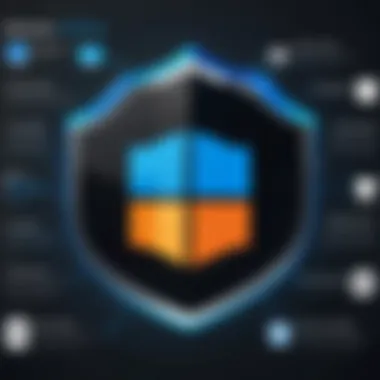

However, Real-Time Protection isn’t foolproof. Some users find it can slow down their system a bit. Opting to disable it might seem tempting when experiencing this lag, but that can expose the system to vulnerabilities. Users must weigh their options carefully before making such decisions.
Periodic Scans and Threat Detection
Periodic Scans and Threat Detection is another essential aspect of Windows 10 Antivirus functionalities. Windows Security conducts scans at scheduled intervals, examining the system for any threats that might have sneaked in undetected during regular usage.
While these scans are crucial, they could sometimes lead to misunderstandings among users. Some may think that the mere presence of these scans eliminates the need for Real-Time Protection. This is not the case. The synergy between on-demand scans and continuous monitoring forms a robust defense mechanism.
The SmartScreen filter, bundled within this feature, additionally helps in identifying unsafe websites and downloads, ensuring the user maintains safe browsing habits. Overall, while periodic scans cannot catch threats in real time, they are invaluable for a holistic security approach.
Integration with Windows Defender
Integration with Windows Defender is what ties the whole functionality together. Windows Defender operates as the umbrella under which Windows Security resides. This seamless integration not only streamlines the user interface but also enhances inter-feature communication. If Windows Security detects a threat, it can leverage Windows Defender’s threat intelligence to respond swiftly.
The regular updates from Microsoft ensure that the antivirus capabilities are always in sync with the latest security threats. This constant evolution of defense mechanisms is critical yet often underappreciated by users. By being always on the lookout for new vulnerabilities and patches, the integration solidifies the system against a myriad of modern threats.
A few users do express concerns about the effectiveness of relying solely on these integrated solutions compared to dedicated third-party antivirus software. While personal preferences come into play, the robust features of integration cannot be discounted. Many find it sufficient for day-to-day needs without cluttering their system with extra software.
Performance Metrics
Performance metrics are the backbone when we gauge the effectiveness of any antivirus solution, and Windows 10 Antivirus is no exception. In this segment, we shine a light on the various aspects of performance that play a crucial role in assessing its efficacy against modern-day threats. Key metrics include how these solutions impact system resources, as well as their detection rates in independent tests. By understanding these elements, users can make informed decisions about their cybersecurity needs and expectations.
Impact on System Resources
When users decide to implement an antivirus solution, one of the biggest concerns often revolves around its impact on system performance. Most users don't want their security software to feel like a lead weight on their computer. Windows 10 Antivirus aims to strike a balance between robust protection and efficient resource usage.
- CPU Usage: An optimal antivirus should operate subtly in the background. High CPU consumption can slow down tasks like browsing or gaming. Reports reveal that while Windows 10 Antivirus runs periodic scans, its idle background resource usage is considerably low compared to many third-party alternatives.
- Memory Consumption: In terms of RAM, Windows 10 Antivirus has proven to be quite lightweight. It typically occupies less than 200 MB of RAM when running its protection services. This leaves ample memory for other applications, letting users continue their work without interruption.
- Disk Activity: Disk scans can become a bottleneck, especially during high-demand tasks. Windows 10 Antivirus uses a technique called I/O prioritization, which allows it to perform scanning activities without disrupting other processes significantly. This means that even while it's scanning, tasks like file transfers or video playback continue smoothly.
Using built-in tools like Task Manager, users can keep an eye on resource consumption by the antivirus application. This insight is valuable for those who love tweaking their machines for performance.
"An antivirus that's constantly eating away at system resources is like a bouncer trying to comb through too many guests at a club – it just doesn’t work."
Detection Rates in Independent Tests
Detection rates are critical when measuring how effectively any antivirus solution can identify and neutralize threats. Independent testing organizations, like AV-Test and AV-Comparatives, are known for assessing various antivirus programs in terms of their detection capabilities.
- Real-Time Protection Metrics: Windows 10 Antivirus consistently scores well in real-time protection. In tests, it has been shown to catch around 98% of malware threats, a number that puts it within striking distance of some of the top-tier competitors. This indicates a solid first line of defense against the vast array of malware that exists today.
- False Positives: Another metric to watch is the false positive rate, where legitimate software gets flagged as malicious. Windows 10 Antivirus has a relatively low false positive rate, meaning it often knows the difference between a typical file and a potential danger. This reliability ensures users won’t face unnecessary interruptions.
- Resilience Against New Threats: The antivirus employs cloud-based technology that gives it a significant edge against zero-day vulnerabilities. This means it doesn’t only rely on a set of definitions from months ago but learns and adapts in near real-time.
Comparisons with Third-Party Antivirus Solutions
In today’s cyber landscape, a robust antivirus solution isn’t just nice to have; it’s a necessity. Windows 10 antifirus, built right into the operating system, is often the first line of defense for many users. However, as threats evolve, the question arises: How does it fare against dedicated third-party antivirus solutions? This section delves deep into the comparisons, shedding light on important aspects to help users make informed decisions.
Feature Set Comparison
While Windows 10 antivirus offers a number of built-in tools, it’s crucial to evaluate its feature set against third-party options. For instance, many third-party antiviruses, such as Norton and Bitdefender, boast an array of advanced features like a Virtual Private Network (VPN), password managers, and more sophisticated firewalls. These elements can be integral for those who place a high value on privacy and data security.
- Real-time Scanning: Both Windows 10 antivirus and third-party products provide real-time scanning. However, third-party solutions may allow users to customize scanning schedules or target specific file types.
- Malware Removal: In independent tests, solutions like Kaspersky often demonstrate superior malware removal capabilities compared to the defensive measures of Windows 10 antivirus.
- User Interface: Third-party antivirus software frequently present user-friendly interfaces that some Windows users may find lacking. After all, ease of use can affect how effectively users engage with their security tools.
User Satisfaction and Reviews
User feedback is the lifeblood of any software evaluation. For Windows 10 antivirus, sentiments can be mixed. Many users appreciate the fact that it’s included with the OS, while others express frustration over its perceived inadequacies in protecting against sophisticated threats. On forums like Reddit, discussions often lens towards the emotional responses users have when their systems encounter threats.
- Positive Reviews: Users often commend the seamless integration within Windows, which makes for a smoother user experience.
- Negative Reviews: Clearly, some users prefer the richer feature sets offered by competitors. The critiques often point out instances where users felt vulnerable, highlighting how they were not fully protected by Windows’ built-in security measures.
Pricing and Value Analysis
Cost is a significant factor for many when choosing antivirus protection. Understanding the pricing structures can help outline the value each option provides. Windows 10 antivirus comes at no additional cost, making it quite appealing for budget-conscious users.
- Windows 10 Antivirus: No purchase necessary, included with Windows, offering basic protection without any recurring fees.
- Third-Party Solutions: Prices vary widely - from free versions with limited features to premium tier products charging upwards of fifty dollars annually. This can be a factor for those looking for comprehensive protection.
- With additional features like multi-device support, the cost can sometimes be justified.
Ultimately, the individual’s needs dictate the best choice. For users who want barebones functionality, Windows may be adequate. Conversely, those requiring extensive features and support might find more value in a premium third-party antivirus.
"A wise choice in cybersecurity hinges not just on immediate needs but foresight into potential threats lurking around the corner."
Pros and Cons of Using Windows Antivirus
Considering the digital landscape today, evaluating Windows 10's built-in antivirus becomes crucial for users. While this software package has its share of advantages and disadvantages, understanding them allows individuals to make confident choices regarding their cybersecurity. In a world where cyber threats are increasing in complexity and frequency, weighing these pros and cons can help highlight why this discussion is not just academic but rather a practical necessity for all users.
Advantages Over Third-Party Options


When it comes to the advantages of Windows 10 antivirus, several points stand out:
- Integration with Windows OS: One of the main perks is its seamless integration with the Windows operating system. This built-in capability means that it can communicate and function more effectively than many third-party options. Users do not have to fiddle with complicated installations, and updates are handled automatically.
- Cost-Effective Solution: Unlike some third-party antivirus solutions that can carry hefty price tags, Windows 10 antivirus offers basic protection for free. This is particularly beneficial for everyday users who might not wish to invest in software that they don't fully understand.
- Ease of Use: The user interface is quite straightforward. Even users who are not technically savvy will find it easier to navigate compared to some specialized software that might bombard them with myriad options and settings.
- Minimal System Impact: Windows 10 antivirus is designed to run in the background with a relatively light resource footprint. This ensures that users can continue their daily activities without experiencing significant slowdowns, even during real-time scans.
"Built-in solutions often provide a balanced approach to security, allowing users to stay protected without breaking the bank."
- Stability and Reliability: Being developed by Microsoft, the software tends to receive regular updates and patches, ensuring users get the most up-to-date defenses against threats. Additionally, the software includes features like Cloud-Based Protection and a SmartScreen filter, adding layers to users' security.
Limitations Noted by Users
While there are certainly strengths, Windows 10 antivirus isn't without its criticisms. Users have noted the following limitations:
- Basic Protection: Several reviews have mentioned that while the built-in antivirus does provide essential protection, it lacks some advanced features like a dedicated firewall or VPN services that many third-party antivirus solutions offer.
- Detection Rates: It's no secret that third-party software tends to have higher detection rates for newer threats. Some users feel that Windows 10 antivirus may miss specific malware variants, particularly those that appear shortly after their release.
- False Positives: A common complaint among users revolves around false positives. Some users have expressed frustration when legitimate files or applications are flagged as potential threats, creating unnecessary disruptions in workflow.
- No Dedicated Customer Support: While third-party antivirus solutions often offer the luxury of dedicated support teams, users of Windows 10 antivirus are primarily reliant on community forums or Microsoft's standard customer service, which can sometimes lack specific expertise in antivirus issues.
- Limited Customization: For users who want a more bespoke experience, the configuration options may feel somewhat lacking. Users seeking extensive control over scans and security settings may find some elements underwhelming.
In sum, while Windows 10 antivirus provides a solid foundation for keeping personal computers secure, it is essential for users to evaluate their specific needs against its strengths and limitations. Understanding what they get—and what they might be missing—can ultimately influence their cybersecurity strategy.
Best Practices for Configuring Windows Antivirus
In the realm of cybersecurity, configuring your antivirus software correctly is just as crucial as having one in the first place. Windows 10 Antivirus, also recognized as Windows Defender, provides a robust foundation for protecting your system from various threats. However, the effectiveness of this protection can be greatly enhanced by following best practices in its setup and configuration.
When it comes to configuring Windows 10 Antivirus, users need to understand that merely enabling the software is not enough. Inadequate configurations might lead to vulnerabilities that can be exploited by malicious entities. Many users overlook the finer details, resulting in a false sense of security. Taking the time to customize settings can significantly bolster your system's defenses, enabling it to operate more effectively against the ever-evolving nature of cyber threats.
Setting Up Custom Scans
One compelling practice in bolstering your Windows 10 Antivirus is the setup of custom scans. Rather than relying solely on the default scan schedule, tailoring the scan parameters to fit your specific needs can yield better results.
Custom scans allow you to focus on areas of your system that are more susceptible or critical to infections. For example, if you constantly download files from the internet or install new software, it's wise to frequently custom scan your download directory. You might also consider scheduling deep scans during off-hours when your device is less likely to be in use.
- Types of Custom Scans: Below are types of scans which can be configured:
- How to Schedule Custom Scans: To set them up, navigate to Windows Security > Virus & threat protection > Scan options to choose your preferred scan.
- Quick Scan: Scans areas of the drive most likely to contain threats.
- Full Scan: A comprehensive check of all files and running programs.
- Custom Scan: Focuses on user-defined folders and files that you specify.
Excluding Files and Directories
Another vital configuration aspect is excluding files and directories that you trust. By selectively permitting certain files or folders, you can prevent Windows 10 Antivirus from flagging or scanning them unnecessarily. This can be particularly useful for files that you know are free from malware but may trigger false positives.
Before doing this, it’s prudent to carefully evaluate what to exclude. Misjudging a file’s safety could open up vulnerabilities. Here’s a simple rundown on how to perform exclusions safely:
- Evaluate the necessity of the exclusion. Is the file essential? Does it require routine updates?
- Utilize a reputable source for any files or applications you plan to exclude.
- To apply exclusions, go to Windows Security > Virus & threat protection > Manage settings > Exclusions, and add your designated files or folders.
Excluding trusted files and directories from scans can optimize performance while still maintaining a strong defense.
By adhering to these strategies, you’re not just using Windows 10 Antivirus; you’re maximizing its potential. Remember, the setup is not a one-time affair. Regular reviews and adjustments ensure ongoing protection, tailored to your unique computing habits and needs.
User Experience and Insights
The user experience with Windows 10 antivirus plays a vital role in understanding its overall effectiveness. It’s not just about how well a piece of software can detect threats, but also how smoothly it integrates into everyday use. For the average user, clarity, functionality, and responsiveness of an antivirus program are paramount. A cluttered interface could lead to missed settings, while an unresponsive software can be more of a nuisance than a safety net.
Considering the pace of modern work and leisure activities, the experience of users becomes crucial. When users encounter issues, whether it’s a slow system due to high resource utilization or struggle with the configuration settings, their trust in the tool diminishes sharply. This section breaks down the feedback from users along with survey results, allowing for a fuller grasp of how well Windows 10 antivirus meets real-world expectations.
Feedback from Everyday Users
The impressions of everyday users provide a wealth of valuable input regarding Windows 10 antivirus. Users often share their thoughts on different platforms, including forums and social media. Many appreciate the integration with other Windows services, citing how this allows for a seamless security experience.
However, there are common threads in their feedback:
- Ease of use: Many users emphasize how user-friendly it is, particularly for those who may not be tech-savvy. They find setting up the antivirus straightforward, appreciating the guided steps.
- Real-time protection: Feedback tends to highlight satisfaction with real-time protection alerts. Users feel more secure with instant notifications—but some express frustration when it's overly aggressive, blocking non-malicious software.
- System performance: This is a mixed bag; while some users claim their devices run normally, others have reported slowdowns during scans. Performance during gaming or other prolonged tasks can become a significant concern for many.
From discussions on Reddit and tech blogs, one finds a fair number of anecdotes that reveal this duality—on one hand, a strong defense against threats and on the other, a potential hinder in workflow. It’s evident that while Windows 10 antivirus does provide needed security, considerations about its performance tweaks are essential.
Survey Results on Antivirus Effectiveness
To gauge the real effectiveness and user sentiment surrounding Windows 10 antivirus, surveys provide data that help paint a clearer picture. In recent surveys, over 70% of respondents felt that the built-in antivirus offers sufficient protection against known threats. Yet, when asking about its adaptability in the face of emerging threats, confidence levels dip significantly.
Here are some notable results from various surveys:
- Detection Rate: Approximately 65% of users believe Windows 10 antivirus performs well against malware and virus detection, however, many express concern over more sophisticated threats like ransomware that may not trigger immediate alerts.
- Ease of Updates: Roughly 80% appreciated automatic updates. Users find that this ease keeps them from worrying about outdated definitions.
- Overall Satisfaction: Feedback revealed that around 60% feel satisfied with Windows 10 antivirus, while 25% were neutral, and about 15% expressed discontent, often citing mixed effectiveness at identifying phishing attempts and zero-day attacks.
Illustratively, users are still adopting a cautious approach in terms of relying solely on Windows 10 antivirus, often opting for supplementary security measures. The survey results indicate a need for continual updates and improvements, underlining that despite user satisfaction, there’s room to safeguard against increasingly sophisticated threats.
"While Windows 10 antivirus seems to provide a baseline layer of security, tech-savvy users often look for additional layers of protection to instill confidence."
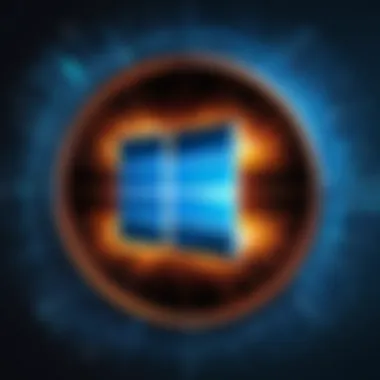

Addressing Common Misconceptions
Understanding what misconceptions exist about Windows 10 antivirus is crucial for navigating the complex cybersecurity landscape. There’s a myriad of myths that can cloud judgment, leading users to make decisions based on fear rather than fact. It’s essential to dissect these misleading beliefs to provide a clear picture of the antivirus landscape.
When discussing antivirus software—especially the built-in solutions like Windows Defender—many readers may not recognize the advances made in recent years. Some might think that built-in antivirus options are inherently less effective compared to third-party solutions, a belief stemming from outdated notions regarding these tools. By tackling these misconceptions head-on, one can better appreciate the true capabilities of Windows 10 antivirus.
The Importance of Debunking Misconceptions
- Enhanced Security Awareness: Recognizing myths enables average users to better safeguard their systems, understanding that built-in software can be robust and efficient.
- Informed Choices: Users can make educated decisions regarding their antivirus options without falling prey to misinformation.
- Encouraging Usage: A clear understanding of effectiveness can increase the adoption of beneficial features, leading to better security practices overall.
"In the world of antivirus software, not all is as it seems. Awareness dispels fear, leading to informed choices and better protection."
Myths Surrounding Built-in Antivirus Software
Misunderstandings about built-in antivirus tools often stem from anecdotal experiences or glimpses of past inefficacies. However, shedding light on these myths is vital to grasping the fact that contemporary built-in antivirus solutions, such as Windows Defender, have come a long way. Let’s clarify some common misunderstandings:
- "Built-in antivirus is always inferior to third-party options." While it’s true that some third-party solutions offer a wider array of features, many built-in options, like Windows Defender, are now robust and effective enough for most users. They continually receive updates to address emerging threats.
- "Windows antivirus only checks for viruses." This is a significant misconception. Modern solutions analyze potential malware, spyware, and different types of threats, providing a more comprehensive security blanket.
- "Using multiple antivirus solutions is better." Interestingly, employing more than one antivirus program may lead to conflicts and system slowdowns. The current consensus is to pick one reliable option and let it do its job.
- "You don’t need antivirus on Windows 10 if you practice safe browsing." While good browsing habits reduce risk, no user can be truly safe from unforeseen exploits. An antivirus acts as an additional layer of protection, necessary in today's threat landscape.
In summary, demystifying these views helps in understanding the broader context of antivirus effectiveness within Windows 10. Armed with the right knowledge, users can navigate their choices wisely, ensuring their systems stay secure.
Final Thoughts on Windows Antivirus
The importance of revisiting the effectiveness of Windows 10 antivirus cannot be overstated, especially given the increasing complexity of cyber threats today. As we navigate our digital lives, understanding how this built-in security tool stands up against external dangers is crucial. This section delves into critical elements such as user-friendliness, overall protection quality, and the adaptability of the antivirus in a landscape where threats evolve rapidly.
Evaluating Its Suitability for Average Users
When assessing the suitability of Windows 10 antivirus for the everyday user, it's essential to consider several factors. For most individuals who engage primarily in basic online activities like browsing, emailing, and streaming, Windows 10's built-in antivirus can often meet their needs adequately. Its user interface is straightforward, removing many complexities associated with security software. Moreover, the seamless integration with the Windows operating system means that users can rely on a solution that is already tailored to their environment.
However, it's important to note that not all users will find it sufficient. For those who frequently download files or use public networks, the antivirus may fall short of providing the robustness offered by dedicated third-party solutions. Users inclined to a higher risk of exposure or who handle sensitive information should evaluate the comprehensive security measures provided by more specialized tools to fortify their defenses.
Recommendations for Enhanced Security
Improving the security posture for users relying on Windows 10 antivirus requires certain best practices and optimizations. Here are some key recommendations:
- Regular Updates: Ensure that Windows and its antivirus features are up to date. This includes operating system patches and definition updates that can fend off newer threats.
- Custom Scan Settings: Tailor scan settings to fit personal usage patterns. For example, users can set weekly full scans during off-hours to minimize interruptions.
- Utilization of Additional Tools: Utilize supplementary security tools, such as malware scanners or VPNs, especially when using public Wi-Fi. This can provide an additional layer of protection.
- Awareness and Education: Stay informed about common online threats and tactics used by cybercriminals, such as phishing scams. Knowledge is a powerful tool in any security strategy.
"In the realm of cybersecurity, vigilance is as crucial as any protection software. Awareness can often complement the tools in place."
In summary, while Windows 10 antivirus offers a robust initial defense, enhancing one's security through best practices, education, and supplementary tools can significantly bolster protection against today's threats. Users should assess their specific needs and usage patterns to determine the most appropriate approach to safeguarding their digital environments.
Future of Antivirus Solutions
The rapidly changing landscape of cybersecurity necessitates a keen examination of the future of antivirus solutions, especially for users relying on built-in systems like Windows 10. With cyber threats steadily evolving, traditional antivirus software must adapt to remain a frontline defense. Understanding this topic is paramount for both IT professionals and students delving into cybersecurity, as it informs the strategies and technologies that will shape digital security.
The importance of this section cannot be overstated. Antivirus solutions are no longer just about catching malware post-installation. They have to anticipate threats, react in real-time, and provide layered security.
Emerging Threats and Technologies
With each passing day, cyber threats are becoming increasingly sophisticated. This ongoing escalation means that antivirus solutions must also evolve.
- Ransomware and Targeted Attacks: Ransomware has garnered headlines lately, but it’s just one facet of a myriad of targeted attacks. Future antivirus solutions must integrate predictive analytics to identify potential points of intrusion.
- Artificial Intelligence: AI for cybersecurity isn't merely a buzzword. Leveraging AI tools allows antivirus software to identify patterns and anomalies, offering a proactive defense. Think of machine learning algorithms trained to spot previously undetected malware behavior.
- Cloud Integration: As more organizations move to cloud environments, antivirus solutions must shift. Cloud-based security allows for broader data monitoring and quicker responses to threats due to centralized updates and easier teamwork across systems.
"In the face of escalating threats, the ability to preempt attacks becomes as crucial as the ability to respond."
Trends in Antivirus Development
Antivirus software is certainly not static; it is a dynamic field poised for growth and innovation.
- Augmented Security Features: Users can expect to see enhanced features such as web filtering and sandboxing. These tools serve dual functions—block suspicious sites while allowing safe testing of applications within isolated environments.
- User-Centric Design: Modern antivirus solutions are leaning more towards user experience. Intuitive interfaces and dashboards allow even the less tech-savvy to understand their security status easily without needing a degree in IT.
- Behavioral Detection: Future solutions are likely to focus on behavioral detection rather than merely signature-based detection methods. This shift means that even leap-year variations of known threats can be intercepted if their behavior matches malicious patterns.
- Privacy Concerns and Regulations: Compliance with laws such as GDPR affects how antivirus solutions manage data. Providers need to prioritize user privacy while ensuring they remain effective, leading to a delicate balance between protection and privacy.
Resources for Further Reading
Understanding the landscape of cybersecurity and effectively utilizing antivirus solutions requires more than just a surface-level grasp. To delve deeper, supplementary resources can profoundly enhance one’s knowledge and provide insights that exceed the boundaries of standard documentation. This section will spotlight relevant resources that not only broaden one’s understanding of Windows 10 antivirus but also cater to a more specialized audience, including professionals in the IT and cybersecurity sectors.
Official Microsoft Documentation
Microsoft's own documentation serves as a cornerstone for anyone looking to maximize their use of Windows 10 antivirus features. Within these resources, users can find detailed guidelines, updates, and troubleshooting steps directly from the source. The importance of relying on official documentation cannot be overstated.
- Comprehensive Coverage: The documentation often contains sections that address common user questions, ranging from installation procedures to advanced configuration tips. All this knowledge is geared towards optimizing your security measures.
- Up-To-Date Information: Given the rapidly changing nature of cybersecurity, staying updated on new features and security protocols is crucial. Microsoft's resources are routinely updated to reflect the latest changes, ensuring you are not operating on outdated information.
- Step-by-Step Guides: For professionals working in technology-focused environments, having access to step-by-step processes makes it easier to implement and manage antivirus solutions effectively.
The official site can be a treasure trove for learning about the inner workings of Windows Defender and its interaction with other Windows security features.
Popular Cybersecurity Blogs and Sites
For a more informal take on antivirus solutions, popular cybersecurity blogs and sites are invaluable. They provide the latest industry news, expert opinion pieces, and practical tips that can significantly complement the academic resources.
- Diverse Perspectives: Blogs like those found on sites such as Reddit or dedicated cybersecurity platforms feature various voices from experts and everyday users alike. This diversity offers a wealth of perspectives, which helps in understanding the multifaceted nature of antivirus effectiveness.
- Real-World Testing & Reviews: Cybersecurity blogs often test and review an array of antivirus products, including Windows 10's built-in solution. Gaining insights from these assessments can guide users in making informed decisions, whether for personal use or organizational deployment.
- Community Engagement: Many of these sites encourage discussions among readers, forming a community that shares knowledge and helps demystify technical jargon. This collaborative approach can be particularly helpful for students and professionals attempting to navigate complex subjects.







