Evaluating the Wave Tool for Chrome: A Detailed Review
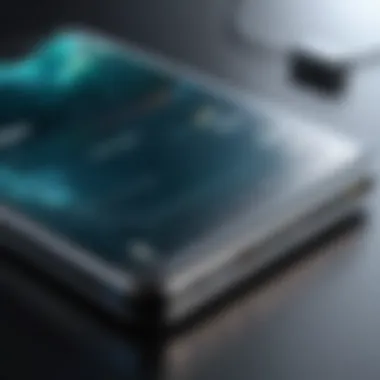

Intro
In today’s digital world, maintaining an efficient and accessible online presence is vital for both individuals and businesses. One of the tools that attempt to bridge any gaps in web accessibility is the Wave Tool extension for Chrome. As we wade through a sea of online resources, this tool offers a lens to assess and improve the usability of web pages, particularly for people with disabilities. In the following sections, we will take a closer look at its purpose and functionality, weighing the benefits it presents against some potential drawbacks.
The evaluation will also scratch the surface of user experiences to give a clearer picture of the Wave Tool's place within broader internet accessibility standards. By understanding the nuances of this extension, users can make informed decisions about using similar tools to enhance their browsing efficiency.
Key Functionalities of the Wave Tool Extension
To fully grasp the Wave Tool's value, it’s essential to dissect its core functionalities. At its essence, the extension serves as a visual evaluation tool for assessing the accessibility of web pages. Users receive real-time feedback with a simple click, allowing them to troubleshoot issues and shortcomings quickly.
- Accessibility Evaluation: The Wave Tool highlights various aspects that may create hurdles for those with disabilities. It categorizes issues into distinct groups, helping users identify what requires urgent attention.
- Detailed Reporting: In addition to visual feedback, the extension generates comprehensive reports. These reports shed light on the score of a webpage regarding accessibility elements, providing specific recommendations to resolve identified issues.
- Error Highlighting: It visually marks elements that do not conform to established web standards, including color contrast issues, missing alt text for images, and problematic link structures.
The capabilities of the Wave Tool are particularly beneficial for web developers, designers, and content creators who seek to produce websites compliant with accessibility standards.
Benefits of Using the Wave Tool
Equipped with its impressive features, the Wave Tool offers tangible benefits:
- Enhanced Accessibility: It promotes inclusivity, enabling developers to create platforms that cater to all users.
- User-Friendly Interface: Even those not deeply familiar with accessibility guidelines can navigate through the tool without feeling overwhelmed.
- Educational Aspect: As users interact with the tool, they become more aware of accessibility principles, ultimately enhancing their skills over time.
Such benefits create a robust case for integrating the Wave Tool into one's online presence evaluation toolkit.
Potential Drawbacks
While the Wave Tool shines in many areas, like any tool, it has its foibles. One can’t ignore some common drawbacks:
- Over-reliance on Automated Reports: Users may be tempted to rely solely on the tool for assessing web accessibility, potentially overlooking contextual nuances that automation may miss.
- False Positives: Naturally, there are instances where the tool may flag non-issues, thus complicating the evaluation process.
Awareness of these shortcomings is crucial to leverage the tool more effectively and appreciate its place among the plethora of online resources.
"Tools like the Wave Tool serve as a vital component for ensuring inclusivity online, yet, individuals must wield them wisely to reap true benefits."
User Experiences
The narrative around user experiences provides a diverse perspective on the tool's real-world impact. Many users express appreciation for its intuitive nature, mentioning that they were able to address accessibility barriers with relative ease.
However, there are voices that caution against blind reliance. These users often suggest pairing the tool with manual assessments or leveraging other resources, ensuring a holistic approach to web accessibility. Feedback like this serves to underscore the importance of human interaction in technology evaluation.
Ending
The Wave Tool extension for Chrome stands as a noteworthy resource in the toolbox for web accessibility. By analyzing its features, benefits, and the various user experiences surrounding it, one can appreciate its significance in enhancing online engagement. This tool exemplifies how technology can aid in bridging gaps and fostering an inclusive digital environment, paving the way for a more accessible internet.
Preamble to Web Tools
In today’s digital landscape, web tools have become essential for enhancing user experience and overall efficiency. As browsing behaviors evolve, the need for effective, user-friendly extensions is greater than ever. Browser extensions can significantly enhance functionality by adding features that cater to specific user needs. This discussion will delve into the role of web tools, particularly focusing on the Wave Tool Extension, which aims to improve web accessibility and usability.
The Importance of Browser Extensions
Browser extensions are more than just add-ons; they represent a seamless integration of functionality into a user’s web experience. They can streamline tasks, improve productivity, and address specific challenges that users face while navigating online content.
Consider how a financial analyst might use a currency converter extension alongside their web research. With just a click, they can translate prices and data across different currencies without leaving their tab, significantly saving time. Alternatively, a student working on research papers might find a citation generator indispensable, allowing them to gather sources effortlessly. The flexibility provided by these tools is not just advantageous; it becomes almost vital in a fast-paced world where efficiency is key.
Overview of Wave Tool Extension
The Wave Tool Extension stands out as a browser tool specifically designed to enhance web accessibility. It provides users with a set of tools to help evaluate the accessibility of web content. Understanding how websites fare in terms of accessibility can make a notable difference for users, particularly those with disabilities.
This tool scans web pages and provides feedback on accessibility features, highlighting crucial elements like Alt text for images and color contrast ratios. By identifying potential barriers, the Wave Tool empowers users to make informed decisions about how to interact with web content.
"Accessibility is not a feature; it's a social responsibility."
The Wave Tool also furthers its utility by offering layer upon layer of analysis to ensure that web content is inclusive and usable. Its integration into the Chrome browser transforms how individuals interact with websites on a fundamental level. Communicating effectively with all users is no longer just an option—it is a necessity, and tools like Wave represent this shift in priorities.


Understanding the Wave Tool Extension
Understanding the Wave Tool Extension is crucial for grasping its significance in promoting online accessibility and efficiency. As we navigate an increasingly digital landscape, web tools like the Wave Tool serve as essential allies, especially for professionals aiming to create content that adheres to accessibility standards. In this regard, the Wave Tool Extension for Chrome provides a roadmap for identifying accessibility issues in web content, thereby fostering a more inclusive online space for users with diverse needs.
This section will delve into the core functions of the Wave Tool, illuminating how it supports various accessibility features, coupled with an analysis of its user interface and design. These factors are not merely peripheral; they fundamentally influence how effectively users can engage with the tool and extract value from it. Understanding what the tool offers and how it looks can dramatically affect a user's ability to utilize its features efficiently and effectively.
Core Functions of Wave Tool
The Wave Tool Extension presents a suite of core functions tailored to enhance web accessibility evaluations. At its heart, the tool is designed to help users identify a wide range of accessibility issues. This is accomplished through elements such as:
- Automated Accessibility Checks: The Wave Tool scans web pages for potential accessibility violations based on established guidelines. This includes checking for image alt text, form labels, and other critical elements that contribute to an inclusive web experience.
- Visual Feedback: Post-assessment, users receive visual markers directly on the website. This feature allows for immediate recognition of errors and alerts users to areas needing improvement.
- Summary Report Generation: Users can generate detailed reports that categorize and explain errors. This can be particularly beneficial for content creators and site administrators who need to address specific issues or demonstrate compliance with accessibility standards.
These core functions are not just features but are fundamental components that define the value of the Wave Tool for its users. Having these capabilities in hand places professionals in a powerful position to make significant strides towards achieving web accessibility.
User Interface and Design
Equally as important as the functions themselves is the user interface and design of the Wave Tool. A seamless interface can often dictate the extent to which users feel comfortable and capable when using a tool.
- Clarity and Simplicity: The design of the Wave Tool prides itself on clarity and simplicity, which helps users from varying backgrounds navigate the interface with ease. The layout is intuitive, steering clear of unnecessary complexity, thus making it easier for even those less technologically inclined to utilize its features.
- Customization Options: Users have the flexibility to adjust settings to tailor their experience. This includes toggling features to focus on specific types of accessibility issues that are most relevant to their needs.
- Integration with Browsing Experience: The extension integrates well into the standard Chrome experience. It doesn’t disrupt the user’s workflow but instead complements it. Users can activate the tool without losing sight of their ongoing tasks, making it a convenient option for professionals who require quick feedback.
You might find these aspects not just about aesthetics, but instrumental in engaging users effectively. Good design can reduce the cognitive load, ensuring that professionals in IT or cybersecurity can focus on enhancing their projects without battling with the tool itself.
"The Wave Tool not only highlights what needs fixing but also helps cement a culture of accessibility in digital content creation."
In summary, understanding the Wave Tool Extension's core functions and user interface design is integral to recognizing its value. This tool does not just streamline the workflow; it equips users with the means to contribute meaningfully to an inclusive digital environment.
Benefits of Using the Wave Tool Extension
The Wave Tool extension for Chrome offers a compelling suite of features that significantly enhances web browsing experiences, particularly in the realm of accessibility and workflow efficiency. As digital content grows and diversifies, ensuring that users—particularly those with disabilities—can easily navigate and understand online information is vital. This section delves into the key advantages of utilizing Wave, which not only supports web accessibility but also assists professionals in their daily tasks.
Enhanced Content Accessibility
At its core, the Wave Tool extension is designed to improve the accessibility of online content. Web accessibility means making sure that all users, regardless of their abilities, can easily access and understand website information. Here’s how the Wave Tool shines in this aspect:
- Visual Indicators: Wave provides visual feedback on web pages—like icons and color highlights—that show where accessibility issues exist. This immediate visualization helps users quickly identify barriers to navigation or understanding.
- Automated Checks: The extension runs automated assessments on web content, pointing out potential areas for improvement. This is especially useful for developers or content creators who strive to meet accessibility standards, such as the Web Content Accessibility Guidelines (WCAG).
- User Engagement: By ensuring that content is accessible, the Wave Tool helps foster an inclusive environment. This not only benefits users with disabilities but enriches the experience for all visitors. After all, well-structured information often leads to higher engagement and retention.
These features ensure that webmasters and content creators take a holistic view of their websites, considering their diverse audience at every step.
Streamlining Workflow for Professionals
For professionals, time is of the essence. The Wave Tool Extension offers several features that can help streamline workflows, making day-to-day tasks more efficient:
- Quick Accessibility Assessments: Instead of manually reviewing each page for accessibility concerns, professionals can utilize Wave to conduct rapid assessments. This saves valuable time, allowing teams to focus on content creation rather than troubleshooting multiple issues.
- Integration with Development Processes: The tool can be integrated with development environments, making it easier to build accessibility into the design and coding processes. For web developers, this means they can proactively address issues before a site goes live.
- Feedback Cycle Improvement: Wave facilitates a quicker feedback loop. By providing immediate insights into accessibility challenges, it enables faster corrections, thereby enhancing overall project timelines.
"Accessibility isn't just for a few; it’s crucial for engaging everyone effectively. Wave Tool can be the gentle push toward that goal."
Potential Drawbacks and Limitations
Evaluating the strengths and weaknesses of any tool is crucial, especially for a utility that aims to enhance web accessibility. While the Wave Tool extension offers many advantages, it’s essential to assess potential drawbacks and limitations that may affect user experience and effectiveness. Understanding these elements is not just about critiquing the tool; it’s about recognizing the nuanced interplay between its functionalities and the environments it operates within.
Compatibility with Websites
One significant consideration with the Wave Tool extension is its compatibility with various websites. Not every webpage may display correctly or fully benefit from the features the tool provides. Websites built with complex frameworks or custom designs might not render all accessibility features as intended. For instance, if a site heavily relies on JavaScript or dynamically generated content, the Wave Tool may struggle to deliver a complete analysis.
- Key Issues Include:
- Inconsistent rendering of accessibility flags and alerts.
- Potentially overlooking critical elements due to coding irregularities.
- Limited support for proprietary platforms or less commonly used web technologies.
This variability can complicate the evaluation process, leaving some users unsure about the real accessibility status of a webpage. A tool might flag errors where none exist or fail to catch significant barriers. Therefore, users must approach the information provided by Wave Tool with caution and corroborate it with manual checks where necessary.
User Privacy Considerations
In today’s world, user privacy is paramount. The Wave Tool extension, like many web tools, interacts with user data to function effectively. Thus, understanding its privacy policy and data handling practices is critical. First off, it’s vital to clarify that while the extension provides valuable insights, certain data collection practices could raise eyebrows:


- Data Tracking:
- Storage of User Inputs:
- Consent and Transparency:
- Some users may feel uncomfortable knowing that their browsing activities are logged or monitored to enhance tool functionality.
- Anonymized data collection may still produce uncomfortable situations if sensitive information is inadvertently included in the tracking logs.
- If users input information into the tool for analysis, there's a risk of this data being stored beyond its intended use.
- Clear guidelines should be provided on what is collected, how it’s used, and whether it’s shared with third parties.
- Users should always have the option to opt-out of non-essential data collection practices.
"The balance between providing a robust analysis tool and respecting user privacy remains a fine line that must be tread carefully."
In summary, potential drawbacks like website compatibility and privacy concerns need to be woven into the conversation about the Wave Tool extension. A nuanced understanding not only informs users but also encourages developers to refine their tools for better integration and safer usage. This initiative can help bridge the gap between robust accessibility analytics and ethical treatment of user data.
User Experience and Feedback
User experience and feedback play a critical role in evaluating any web tool, including the Wave Tool Extension for Chrome. The usability of a browser extension directly impacts how effectively users can navigate issues of accessibility. In this section, we’ll delve into the various aspects of user experiences, including how effectively they perceive the tool's functionality and whether it meets their expectations. Furthermore, feedback provides crucial insights that can drive improvements and help potential users make informed decisions.
Analyzing User Testimonials
User testimonials serve as real-world evidence of how effective a tool like Wave Tool is in practice. An array of experiences shared by users can showcase both the strengths and weaknesses of the extension. For instance, a common commendation among users is the way Wave Tool identifies accessibility issues right off the bat. Many report that it presents findings in a clear format which makes navigating recommendations much easier.
However, not all feedback is glowing. Some users have expressed frustration with specific features, particularly when it comes to the accuracy of the tool in identifying color contrast deficiencies. A user might say, "Sometimes it flags my content as having poor contrast even when I’ve carefully chosen colors. It’s kind of a head-scratcher." Such nuances in user feedback are invaluable, as they highlight areas that need attention or improvement.
When gathering user testimonials, it’s also critical to consider the varied backgrounds of users. For instance, a professional web developer may have different expectations compared to a casual user. Analyzing this variety helps set a balanced perspective on what the Wave Tool can truly deliver.
Comparative Reviews with Similar Tools
In the crowded field of web accessibility tools, understanding where Wave Tool stands compared to its competitors can provide significant insights. Tools like AXE and Lighthouse have their own strengths that users often weigh against Wave Tool’s features. Comparatively, Wave Tool is lauded for its user-friendly interface, which tends to be more intuitive than AXE, though AXE may offer more comprehensive testing capabilities.
Users frequently note that while Wave’s visual feedback and reporting are straightforward, they can sometimes feel too simplistic. As one user noted, "I like that Wave gives me a heads-up about issues, but I sometimes wish it provided more detailed descriptions or tutorials on fixing the problems."
Beyond functionality, it’s also worth mentioning the community support surrounding these tools. For instance, many users turn to forums on platforms like reddit.com to discuss experiences with various accessibility tools. This shared knowledge base can be a goldmine for understanding the consensus on effectiveness, ease of use, and support provided by each tool.
Overall, these comparative reviews shed light on how well the Wave Tool fits into the broader ecosystem of web accessibility solutions. Learning the strengths and weaknesses as articulated by its users can offer a clearer picture of its value to professionals in IT and cybersecurity. Moreover, understanding these aspects can help in anticipating future enhancements, guiding your choice effectively.
This feedback loop between user experiences and developers is essential for driving product improvements, ensuring that tools like Wave Tool evolve to meet the ever-changing needs of users.
The Role of Accessibility Tools in Cybersecurity
Web accessibility tools, including the Wave Tool extension, have a critical role in the cybersecurity landscape. As we transition further into a digital age, the imperative of making information accessible is intertwined with the necessity of maintaining secure environments. Accessibility tools not only empower users with disabilities but also enhance the overall user experience, thereby minimizing potential gaps that malicious actors might exploit.
Importance of Web Accessibility
Web accessibility ensures that all users, regardless of their abilities or disabilities, can access, navigate, and interact with online content effectively. For organizations, this is more than just a legal obligation; it's a commitment to inclusivity that can actually strengthen their cybersecurity posture. When websites are made accessible, they often follow best practices in code and design, which can lead to a reduction in security vulnerabilities.
Some key benefits of prioritizing web accessibility include:
- Wider User Engagement: A more inclusive website attracts a broader audience, which can be beneficial in identifying and fixing security issues that might not be noticeable in a homogeneous user base.
- Conformance to Standards: Accessibility often aligns with regulations and guidelines (like WCAG) that advocate for secure coding practices, inherently reducing the risks associated with vulnerabilities.
- Enhanced User Feedback: By engaging a diverse group of users, organizations can receive varied insights to bolster both accessibility and security measures, refining the overall user experience.
Impact on Cybersecurity Practices
Integrating accessibility tools into cybersecurity strategies fosters a proactive approach to securing web content. Accessibility tools like the Wave Tool can assist organizations in identifying elements that might obscure or hinder secure access — be it flawed navigation structures or inaccurate labeling of interactive elements.
Here are a few implications regarding cybersecurity within the context of web accessibility:
- Improved Risk Management: By prioritizing accessibility, organizations mitigate risks that arise from neglected areas. A website that functions well for all users is less likely to harbor overlooked security flaws.
- Training and Awareness: Promoting the use of accessibility tools internally (e.g., Wave Tool) can create awareness about common vulnerabilities, shaping a culture of security that is informed and robust.
- Incident Response Readiness: When accessibility is baked into the design and development processes, organizations tend to prepare better for potential security breaches. Accessible designs promote a systematic approach to securely analyzing issues when they arise, leading to quicker remediation.
"Accessibility in design is not just about reaching the maximum number of users; it's about creating tools that can withstand the test of insecurity."
Integrating Wave Tool into Daily Browsing
The way we use the internet has evolved, prompting browser extensions like the Wave Tool to become essential in our daily routines. With web accessibility being more crucial than ever, the integration of such tools isn't just about adding a feature; it’s about enhancing the overall browsing experience. This section will explore how the Wave Tool can seamlessly fit into everyday internet activities, providing valuable insights and practical benefits for users.


Practical Tips for Users
Integrating the Wave Tool into your browsing routine doesn't have to be complicated. Here are some straightforward tips to get the most out of this extension:
- Set Up Alerts: Use Wave's features to alert you about accessibility issues on pages you frequent. This helps to maintain a high standard of accessibility without constant checks.
- Regularly Review Results: After analyzing a webpage, take time to understand the feedback provided. It’s worthwhile to revisit frequently browsed sites to monitor changes.
- Combine with Other Tools: Consider using the Wave Tool alongside other accessibility tools. Think of it as laying down multiple safety nets; you'll catch more potential issues.
"Integration helps not just in identifying accessibility flaws but in fostering a proactive approach towards web inclusivity."
- Free Training Resources: Familiarize yourself with the tool through free online tutorials. They can save you time and help understand the tool's capabilities better.
- Feedback Loops: If you’re part of a team or community, set up ways to share accessibility findings. It increases awareness and pushes for improvements across platforms.
By incorporating these tips into your routine, you make accessibility a priority in your daily browsing habits.
Customization Options Available
The Wave Tool isn't just a "one-size-fits-all" solution; it offers various customization options that can adapt to different user needs. Here’s a breakdown:
- User Preferences: You can adjust default settings to filter out specific types of accessibility errors that matter less to you or your team.
- Interface Customization: Users can tweak the interface to simplify the analysis process. Colors, layouts, and menus can be rearranged based on personal preference for an efficient workflow.
- Save Reports: The feature to save reports is beneficial. You can set up a reporting schedule that aligns with your busy life, ensuring continuity without additional effort.
- Integration with Other Services: If you work in an environment that uses project management tools, check if there are API features to connect Wave Tool's findings directly into your workflow, making it easier to manage tasks.
- Accessibility Profiles: You can create multiple profiles depending on the type of projects or sites you're inspecting. This segmented approach can help you focus on what's most important at the time.
In summary, integrating the Wave Tool into your daily browsing offers significant advantages when approached thoughtfully. It’s not just a tool; it’s a facilitator of a more inclusive web experience.
Future Trends in Web Accessibility Tools
The realm of web accessibility is constantly evolving, driven by technological advancements and emerging standards. As users demand more intuitive and inclusive experiences online, tools like the Wave Tool extension must adapt and evolve. Understanding future trends in web accessibility tools is essential for developers, businesses, and users alike. It lays the groundwork not just for better user experiences, but also for compliance with increasingly stringent accessibility regulations.
Emerging technologies will further bridge the gap between users and the digital world. Advancements in artificial intelligence, machine learning, and natural language processing are shaping the future, making tools smarter and more responsive. These trends present a unique opportunity to improve accessibility for individuals with disabilities, allowing for a more diverse and inclusive internet.
Emerging Technologies and Features
The future of web accessibility is intertwined with innovative technologies that can enhance the Wave Tool extension and similar tools. Here are some key technologies to watch out for:
- Artificial Intelligence: AI can analyze web pages and suggest improvements in real-time, identifying accessibility issues that human testers might overlook. This could streamline the auditing process, making it far quicker and more efficient.
- Voice Recognition: Enhanced voice recognition technologies can make it easier for users with mobility impairments to navigate online content. Imagine a future where voice commands can effectively replace traditional mouse and keyboard inputs.
- Augmented Reality (AR) and Virtual Reality (VR): AR and VR have the potential to create immersive experiences for users, providing additional layers of support for individuals with varied needs. For instance, AR could enhance visual cues on a website, aiding users who rely on visual information to understand content.
These technologies collectively could lead to features that allow for personalized user experiences, ensuring that each user can interact with web content in a way that best meets their needs.
Predictions for Accessibility Standards
As technology progresses, so do the standards governing web accessibility. Predictions for the future include more rigorous guidelines that will seek to eliminate barriers across digital platforms. Noteworthy points to consider include:
- Increased Regulatory Pressure: Governments and organizations are likely to enforce more stringent accessibility laws, compelling companies to prioritize accessibility initiatives.
- User-Centered Design: The emphasis on user feedback will intensify, prompting businesses to incorporate user experiences in their design processes. This feedback loop will facilitate the creation of resources that are inherently more accessible.
- Global Standards Harmonization: There’s hope for a global standardization of accessibility features. With varied regulations across countries, a unified guideline could simplify compliance for multinational companies.
"Accessibility is not a feature; it's a commitment. It's about ensuring that all users, regardless of their abilities, can participate fully in the digital world."
In summary, the future trends in web accessibility tools, powered by emerging technologies and evolving standards, hold immense promise. As professionals in the IT and cybersecurity industries, understanding these shifts will be crucial not only for compliance but also for creating more engaging and accessible web experiences for all users.
End: The Value of Wave Tool in Modern Browsing
The importance of the Wave Tool in today's web experience cannot be understated. As we navigate a landscape increasingly focused on accessibility and user-friendly design, tools like Wave become essential companions in our daily online activities. This extension for Chrome serves a significant purpose in not only identifying accessibility issues but also in promoting a culture of inclusivity across all digital platforms.
Accessibility is more than just a checkbox in a development process; it is a commitment to ensuring that every user can engage fully with online content. The Wave Tool's ability to highlight various accessibility challenges—ranging from color contrast issues to structural problems in web layout—makes it a vital asset for web developers, content creators, and, importantly, users. In practical terms, this means that businesses and organizations can better serve their audiences, catering to a larger demographic, including those with disabilities.
Moreover, the Wave Tool's functionalities extend beyond mere identification of access barriers. It informs users about the implications of those barriers, guiding them towards actionable steps to enhance their sites or content. This sort of holistic feedback is invaluable—and contributes to a broader understanding of web standards at a time when digital content is king.
As privacy concerns loom large over the internet, the Wave Tool also plays a role in empowering users to take control of their interaction with online spaces. It offers users greater insights into how their experience can be optimized not just for accessibility but also for safety. This duality of purpose positions the Wave Tool as a beneficial player in both the accessibility and cybersecurity landscapes—two fields that often intersect but are rarely discussed together in this context.
“Accessibility is not a feature; it’s a social trend.”
– Unknown
i\n### Final Thoughts on Usability
Usability tends to be overlooked amid the complexities of digital tools. However, with Wave, ease-of-use is prominently showcased. The interface is intuitive enough for everyone, from tech-savvy webmasters to casual users. This is crucial because, ultimately, the effectiveness of any tool hinges on its usability—if users can’t navigate it easily, they are less likely to make the most of it.
Wave’s clear visual indicators and detailed reports empower users to understand the issues they face in layman's terms. This feature demystifies technical jargon and offers a practical approach to problem-solving. The tool further facilitates learning; as users engage with it regularly, they become more aware of best practices in web design and content creation.
Recommendations for Users
For those looking to integrate the Wave Tool into their routine, consider these recommendations:
- Regularly Audit Content: Make the website checks just part of your workflow. Frequent use of Wave can help catch accessibility issues before they become problems.
- Engage with the Community: The accessibility landscape is continually evolving. Engage with forums on platforms such as Reddit or Facebook to remain updated on trends and share experiences with fellow users.
- Utilize Custom Features: Don’t just settle for the basic settings; explore the tool's customization options to align it with your specific needs.
- Educate Others: If you're in a position of influence, show your team or clients how to use Wave effectively. This collective effort can significantly uplift standards across the board.
Ultimately, embracing accessibility tools like Wave isn’t just about compliance. It's about aligning with a modern ethos that values inclusivity while enhancing user experience and engagement. As such, Wave stands out as an indispensable companion in navigating the increasingly intricate web. Its applications will continue to evolve, and staying engaged with its features will ensure users are always a step ahead.







