Evaluating the Efficacy of PCMatic in Cybersecurity


Intro
In today’s digital landscape, the necessity for robust cybersecurity measures has become paramount. Every day, a multitude of cyber threats loom over individuals and businesses alike, threatening sensitive data and the integrity of systems. The rise in cyber attacks has made it essential for users to explore effective tools that enhance protection and improve performance. One such tool is PCMatic. This article aims to dissect the efficacy of PCMatic, providing a comprehensive analysis that touches on its features, user experiences, and its positioning against other cybersecurity solutions.
Cybersecurity Threats and Trends
Notable cybersecurity threats in the digital landscape
Cybersecurity threats can vary significantly, but some of the most concerning types today include malware, ransomware, phishing, and denial of service attacks. Malware is designed to infiltrate and damage systems, while ransomware holds data hostage until a payment is made. Phishing attacks deceive individuals into revealing personal information, and denial of service attacks make services unavailable to users. Understanding these threats is crucial for any user committed to maintaining online security.
Emerging trends in cyber attacks and vulnerabilities
As technology evolves, so too do the tactics employed by cybercriminals. There has been an alarming rise in attacks targeting Internet of Things (IoT) devices. These devices often lack strong security measures and can be exploited for unauthorized access. Additionally, artificial intelligence is being used to enhance phishing schemes, making them more convincing than ever. Users need to stay informed on these trends to better defend themselves against emerging threats.
Impact of cyber threats on individuals and businesses
The consequences of cyber threats extend beyond immediate financial losses. For individuals, the loss of personal data can lead to identity theft and lasting mental distress. Businesses, on the other hand, face reputational damage and potential legal ramifications. For example, a single data breach can undermine customer trust, leading to a significant loss of revenue. The impacts can be devastating, emphasizing the urgency for effective cybersecurity solutions.
Best Practices for Cybersecurity
Importance of strong password management
Using complex passwords is one of the simplest yet most effective ways to enhance security. Passwords should ideally combine upper and lowercase letters, numbers, and symbols. It is advisable to change passwords regularly and avoid using easily guessable information.
Implementing multi-factor authentication for enhanced security
Multi-factor authentication (MFA) adds an additional layer of security by requiring more than one method to verify a user's identity. Implementing MFA can significantly reduce the risk of unauthorized access to accounts and sensitive information.
Regular software updates and patches for protection
Software updates often contain crucial security patches that protect against known vulnerabilities. Neglecting to update software can leave systems exposed. Regular maintenance is essential for safeguarding devices.
Secure online browsing habits and email practices
Being cautious about the websites visited and emails opened can prevent a variety of cyber threats. Users should avoid clicking on suspicious links and be careful when downloading attachments from unknown sources.
Privacy and Data Protection
Importance of data encryption for privacy
Data encryption is the process of encoding information, making it unreadable without the correct decryption key. This is vital for protecting personal information from unauthorized access, especially when stored online or transmitted over networks.
Risks associated with sharing personal information online
Sharing personal information on social media can lead to unintended exposure. Users should be mindful of what they share and consider the potential repercussions of disclosing sensitive information.
Strategies for safeguarding sensitive data and personal details
Utilizing tools like PCMatic for system protection, adopting stringent privacy settings, and routinely reviewing data sharing practices can bolster security. Awareness and action are key to protecting personal data in a fast-paced digital environment.
Security Technologies and Tools
Overview of key cybersecurity tools and software
Various tools exist to enhance cybersecurity. Antivirus software, firewalls, and intrusion detection systems are foundational elements of a strong defense.
Benefits of using antivirus programs and firewalls
Antivirus programs actively monitor systems for signs of infection and help remove malicious software, while firewalls serve as barriers against unauthorized access. Both are essential technologies that work together to secure devices.
Application of Virtual Private Networks (VPNs) for secure data transmission
Utilizing a VPN can encrypt a user's internet connection, preventing data from being intercepted. This is especially useful when using public Wi-Fi networks, which are often less secure.
Cybersecurity Awareness and Education
Educating individuals on recognizing phishing attempts
Phishing is one of the most common cyber threats individuals face. Education is essential. Users should be trained to identify suspicious emails or messages that request sensitive information.
Promoting cybersecurity awareness in the digital age
In an era where digital interactions are ubiquitous, promoting cybersecurity awareness is crucial. Organizations, schools, and individuals should foster a culture of vigilance and proactive security measures.
Resources for learning about cybersecurity fundamentals


Many resources are available for individuals looking to enhance their cybersecurity knowledge. Websites like Wikipedia and Britannica offer extensive information. Additionally, communities on platforms such as Reddit discuss trending topics and share tips.
Awareness of cyber threats and understanding of security practices can significantly reduce risk.
Prelims
In today's digital realm, cybersecurity has emerged as a critical area of focus. As cyber threats continue to evolve in complexity and frequency, individuals and organizations need effective solutions to protect their assets. This article scrutinizes PCMatic, an automated cybersecurity tool that promises not only protection against malware but also performance enhancement.
The importance of evaluating PCMatic lies in understanding its role in the larger context of cyber defense. With numerous tools available, distinguishing between them requires a detailed analysis of their functionalities, effectiveness, and user experiences. PCMatic's focus on automation and system optimization sets it apart. This aspect is particularly relevant in an era where user demands for efficiency are high, while technical know-how may be limited.
Additionally, this article aims to bridge the gap between the theoretical aspects of security measures and the practical implications of using tools like PCMatic. Assessing its efficacy involves looking at several elements: core features such as malware protection, system optimization, and real-time monitoring, as well as user feedback and comparative evaluations against other cybersecurity solutions.
By exploring these aspects, readers can make informed decisions about whether PCMatic addresses their specific needs. Understanding the product's actual performance in real-world scenarios adds a layer of relevance that generic marketing cannot provide. In essence, this analysis serves a dual purpose—a detailed evaluation for IT professionals and a comprehensive guide for casual users or students entering the cybersecurity field. Understanding the capabilities and limitations of PCMatic is essential for making sound choices in today's threat landscape.
What is PCMatic?
Understanding PCMatic is essential for evaluating its efficacy in the realm of cybersecurity. As an automated tool, PCMatic merges system performance enhancement with malware protection. This dual focus is crucial, as it aims to offer users not only security but also improved efficiency for their computers. In today's digital landscape, where threats evolve rapidly, a tool that can adapt and provide both protective and optimizing features is of great relevance.
Overview of PCMatic
PCMatic presents itself as a comprehensive solution in the cybersecurity market. It combines advanced software functionalities that prioritize user experience alongside robust protective measures. The interface is designed for ease of use, accommodating both seasoned professionals and less tech-savvy individuals. PCMatic is not just about protection; it also emphasizes maintaining system performance, making it a versatile tool for users.
Core Features
The effectiveness of PCMatic can be largely attributed to its core features. These functionalities work together to create a conducive environment for both security and performance.
Malware Protection
One of the standout aspects of PCMatic is its malware protection capabilities. This feature is focused on identifying and eliminating potential threats in real time. The key characteristic of PCMatic's malware protection is its automated scanning process, which runs continuously, ensuring that any emerging threats are detected immediately. This is particularly beneficial for users who may not regularly check for security updates.
A unique feature of this malware protection is its use of a whitelisting approach. This means that PCMatic allows only pre-approved applications to run on the system. This significantly reduces the risk of harmful software infiltrating a user's device. However, it can sometimes lead to compatibility issues with lesser-known applications, requiring users to manually add these to the whitelist. This aspect must be considered when evaluating the overall effectiveness of PCMatic.
System Optimization
System optimization is another critical feature of PCMatic. This aspect focuses on improving the overall performance of the computer by managing resources more efficiently. Through a series of tools designed to clean up unnecessary files and optimize system settings, PCMatic helps restore the system to a state of peak performance. The key characteristic here is not just cleaning but also optimizing startup applications and processes, which can lead to faster boot times.
The unique value of this feature lies in its ability to execute periodic maintenance tasks automatically. Users benefit from advanced scheduling options that ensure their systems are consistently monitored without manual intervention. However, this can sometimes lead to excessive use of system resources during maintenance, potentially slowing down the computer temporarily.
Real-time Monitoring
Real-time monitoring rounds out the core features of PCMatic. This functionality provides users with constant oversight of their system's security status. The key characteristic of real-time monitoring is its capability to detect suspicious activity as it happens, allowing for immediate action before any damage can occur.
PCMatic's real-time monitoring includes detailed logs and alerts that notify users of any anomalies detected. This feature is advantageous, as it empowers users to take swift action if they notice anything unusual. However, there is a possibility that false positives may arise, which can be confusing for some users. This occasional inconvenience must be weighed against the benefits of enhanced security awareness.
"The combination of malware protection, system optimization, and real-time monitoring underscores PCMatic's commitment to a holistic approach in cybersecurity."
How PCMatic Works
Understanding how PCMatic functions within the realm of cybersecurity is crucial for assessing its value as a software solution. Its operation not only encompasses the installation and basic utilization of the software but also extends to its functional capability in enhancing user experience and system performance. This section will meticulously outline the components involving system requirements, the installation process, and the user interface, offering a comprehensive view of the internal workings of PCMatic.
System Requirements
Before installing PCMatic, users must first ensure their system meets the necessary requirements. Failing to do so could lead to installation errors or suboptimal performance. PCMatic is compatible with various versions of Windows operating system, ranging from Windows 7 to the latest releases. If a user is operating on macOS, it is important to verify compatibility with the software documentation. The core requirements typically include:
- Operating System: Windows 7 or later, typically up to Windows 11.
- Processor: A minimum of a dual-core processor is recommended.
- RAM: At least 2 GB of RAM, with 4 GB preferred for better performance.
- Hard Drive Space: No less than 150 MB of free disk space is required for installation.
- Internet Connection: An active internet connection is essential for receiving updates and threat definitions.
This hardware foundation ensures that PCMatic can operate smoothly, enhancing the effectiveness of its protective measures and optimizations.
Installation Process
The installation of PCMatic is designed to be user-friendly, incorporating clear directives for users at every stage. Here’s a step-by-step outline of the installation process:
- Download: Users can visit the official PCMatic website and download the installer.
- Run Installer: Once downloaded, initiate the setup by double-clicking the installer file.
- Follow Prompts: The installation wizard will present prompts, guiding the user through the installation process. Careful reading of the terms of service may be required.
- Choose Installation Path: Users can select the installation path or proceed with the default option.
- Complete Installation: Click on the install button, and wait for the installation to complete. This should not take an excessive amount of time.
- Activation: Upon completion, users will need to activate the software utilizing their purchased license key.
After successful installation, users should make sure to conduct an initial scan to allow the software to familiarize itself with the system for optimal protection.
User Interface and Experience
The design and functionality of PCMatic’s user interface are paramount for user satisfaction. A clean and intuitive interface can significantly enhance user experience, especially for those not technologically inclined.
Upon launching PCMatic, users are greeted with a dashboard that provides insight into various aspects of their system's health. Important features include:
- Status Overview: The dashboard offers a clear status of protection, with visual indicators showing whether the system is secured or if any actions are required.
- Navigation: The layout is organized, with distinct categories for malware scans, optimizations, and system checks.
- Ease of Use: Users can initiate scans, view results, and access additional features with minimal clicks, emphasizing simplicity and efficiency.
Overall, PCMatic’s user interface supports non-technical users, demonstrating thoughtful design and consideration of user experience. With a clear focus on accessibility, the software allows users to manage cybersecurity with ease, fostering confidence in the protection it provides.
"A well-designed user interface not only improves usability but also enhances the overall perception of the software reliability."


In summary, understanding how PCMatic works constitutes an essential aspect of the comprehensive evaluation. Knowing system requirements, the straightforward installation process, and the intuitive user interface collectively position PCMatic as an attractive option for users looking for effective cybersecurity solutions.
Performance Evaluation
Evaluating the performance of an automated cybersecurity tool like PCMatic is crucial. It allows us to understand how well the software functions in real-world scenarios. Key elements include processing speed, efficiency in protecting against malware, and the overall impact on system resources. These factors significantly influence user satisfaction and determine whether the tool meets its intended purpose. Effective performance assessment not only highlights strengths but also uncovers areas needing improvement.
Speed and Efficiency
In today’s fast-paced digital environment, speed and efficiency are paramount for any cybersecurity solution. Users demand protection that does not slow down their systems. PCMatic claims to optimize system performance while providing robust security, but how well does it deliver on this promise? Reports suggest that PCMatic employs a unique approach to malware detection that minimizes resource consumption. Users may experience less lag during scans compared to traditional antivirus solutions.
Efficiency also refers to the quick execution of tasks. Users expect rapid updates and timely scanning. PCMatic is designed to run background processes without noticeable disruption. However, empirical analysis and user feedback should be considered for a deeper insight into this aspect.
Detection Rates
Detection rates are essential for measuring the effectiveness of any cybersecurity solution. A high detection rate means that the software successfully identifies and neutralizes a significant number of threats. PCMatic is designed to provide proactive defense against malware. The tool uses a combination of behavior-based detection and signature-based approaches.
Recent independent tests indicate PCMatic has competitive detection rates compared to other solutions. However, no security solution is flawless. Users have shared mixed experiences regarding detection accuracy, indicating that some threats may be overlooked in specific scenarios. It remains vital to stay informed about detection rates through continuous monitoring of user reviews and updated independent assessments.
Impact on System Resources
The impact of cybersecurity software on system resources can determine its practicality for users. Some antivirus programs are notorious for consuming excessive system resources, leading to reduced performance. PCMatic strives to address this concern by running scans and updates with minimal system burden.
User experiences suggest that, in many cases, the software utilizes resources efficiently. This translates to smoother performance during day-to-day tasks, even while running necessary security protocols. Nevertheless, a thorough understanding of the resource allocation can shed light on its effectiveness. An in-depth examination of how PCMatic operates under heavy loads and while multitasking may benefit future users.
"An effective cybersecurity tool should protect without compromising system performance. This balance is vital for user satisfaction."
In summary, performance evaluation of PCMatic reveals essential insights into speed, detection rates, and resource impact. By collectively understanding these elements, users can make informed choices that suit their specific needs.
User Reviews and Feedback
User reviews and feedback hold significant weight in evaluating the effectiveness of cybersecurity solutions like PCMatic. They offer real-world perspectives that the technical specifications of a product often cannot convey fully. Understanding user sentiment provides insight into not just the technical capabilities of PCMatic but also its usability and value as perceived by the end-users. This section highlights the importance of gleaning such feedback, examining both commendations and criticisms as part of a balanced evaluation.
Positive user feedback can often highlight effective features and unique advantages that a product brings to its users. It serves to build trust and reassurance among potential customers, making the decision-making process smoother. Conversely, common complaints reveal any potential pitfalls of the software, providing a more nuanced view that may not be immediately apparent in marketing materials. By analyzing both sides, this article aims to present a comprehensive view of PCMatic through the eyes of its users.
Positive Experiences
Many users report positive experiences with PCMatic, particularly noting its comprehensive malware protection and system optimization capabilities. The software often receives accolades for its user-friendly interface, which minimizes the learning curve for novice users. Many users have expressed satisfaction with how PCMatic runs seamlessly in the background, ensuring that their system remains protected without significant interruptions to their workflow.
Some are particularly pleased with the real-time monitoring feature. They often mention how this results in timely alerts that help mitigate potential threats before they escalate. The satisfaction is also reflected in the favorable ratings across various user review platforms like Reddit, where many users commend the straightforward installation process and effective performance.
For instance, specific testimonials highlight the speed of scans and the effectiveness of PCMatic in identifying and neutralizing malware. Users who faced previously unresolvable issues with other antivirus software often report significant improvements after switching to PCMatic.
Common Complaints
Despite the favorable reviews, PCMatic is not without its criticisms. Common complaints often center around a perceived lack of customer support. Some users express frustration with response times and the efficiency of problem resolution when they encounter issues with the software. This is a critical factor for potential buyers who prioritize support services when choosing cybersecurity software.
Another frequent issue raised is the software's occasional hiccups in performance, particularly on systems with limited resources. Users with older hardware have reported slowdowns during initial scans, which can impact productivity.
Moreover, while the automated features are seen as beneficial, some users express concerns regarding the software's effectiveness in making decisions without user input. There are complaints about a lack of customization options, which some users find limiting compared to more established antivirus solutions.
In summary, user reviews and feedback present a dual lens through which to evaluate PCMatic. While there are strong endorsements concerning its features and effectiveness, there are also valid concerns that are crucial for potential users to consider. This balanced perspective assists in providing clarity on PCMatic’s actual performance in real-world scenarios.
Comparative Analysis with Other Solutions
In the landscape of cybersecurity tools, a comparative analysis serves as a crucial benchmark for assessing a specific product's effectiveness. This evaluation helps potential users understand how PCMatic measures up against traditional antivirus programs and modern security suites. By drawing comparisons, one can identify strengths, weaknesses, and unique selling points that PCMatic may possess.
When conducting a comparative analysis, several elements come into play. These include the breadth of malware detection, system impact, pricing strategies, and user experience. Each of these factors influences a user's choice when considering which security solution to adopt. This analysis aims to not only inform but also guide users in making informed decisions about their cybersecurity needs.
PCMatic vs. Traditional Antivirus
When comparing PCMatic to traditional antivirus solutions, it is essential to consider both their foundational approaches to cybersecurity. Traditional antivirus programs like Norton or McAfee often rely on signature-based detection. This method involves maintaining a database of known malware signatures, which means that new or modified threats may go unrecognized until an update occurs.
PCMatic, on the other hand, takes a more advanced approach. It utilizes automated threat detection based on behavior rather than solely relying on signatures. This means that unlike traditional alternatives, PCMatic can identify and neutralize potential threats in real-time, which enhances its efficacy against emerging cyber threats.
Another notable difference lies in the user experience. Traditional antivirus software often requires regular manual updates and user intervention, while PCMatic promotes a more automated experience, reducing the burden on users. This can appeal to those who prefer a set-it-and-forget-it solution in managing their cybersecurity.
However, one should assess the cost implications. Traditional antivirus solutions may offer some lower entry pricing, but long-term subscriptions can add up. Conversely, the pricing model of PCMatic may seem steep at first glance, but its comprehensive services could justify the investment over time.
PCMatic vs. Modern Security Suites
Modern security suites such as Bitdefender and Kaspersky offer a comprehensive set of features that extend beyond basic antivirus functions. They often include advanced firewalls, VPN services, and identity protection among their offerings. When comparing PCMatic to these suites, one must evaluate several parameters.
While PCMatic focuses heavily on system optimization alongside malware protection, modern suites may excel in additional functionality tailored to business and personal safety. Features like parental controls or encrypted browsing tend to be prevalent in these security suites.
Despite this, PCMatic's dedicated approach to system performance is a distinguishing feature. The built-in system optimization tools promise to enhance not just security but overall machine efficiency. This dual benefit might position PCMatic favorably for users primarily concerned about system speed in conjunction with security.
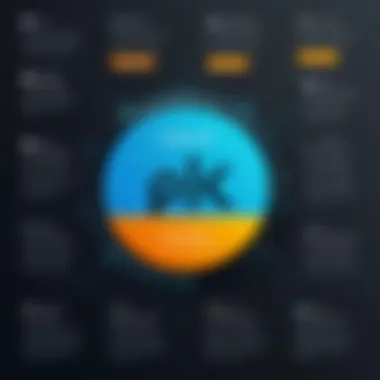

In summary, both traditional antivirus programs and modern suites offer unique advantages. PCMatic stands out through its focus on automation and system optimization. Users should carefully weigh these attributes in relation to their specific needs to determine the most suitable solution.
Pricing and Subscription Models
Understanding the pricing and subscription models of PCMatic is essential for users interested in optimizing their cybersecurity strategies. Different models can determine not just the financial cost but also the extent of protection and performance enhancement a user will receive. The right choice in this segment can significantly impact both short-term expenditures and the long-term value perceived from the software.
The cost structure usually reflects not just the features included but also the level of support and updates available. Various pricing tiers might cater to individual users, families, or businesses. Therefore, it is vital to analyze the specifics of each option based on personal or organizational needs.
Key elements to consider include:
- Types of subscriptions: Monthly, yearly, or one-time purchase options offer flexibility.
- Discounts or promotions: Knowing about seasonal sales can lead to significant savings.
- Money-back guarantees: Some products offer trial periods or refunds, which reduce risk.
It is also important to evaluate the features bundled within each pricing tier to assess whether they align with user needs versus what is actually offered.
Cost Analysis
In evaluating PCMatic’s pricing, it is essential to break down the costs involved in subscribing to its various plans. PCMatic presents several pricing options that cater to different kinds of users. Users can choose basic packages for individual use or more comprehensive ones designed for businesses.
For instance, the yearly subscription can often appear more economical than a monthly payment over time. Users need to calculate the overall costs while factoring in the potential savings. Additionally, some users might benefit from family plans that allow multiple devices to be protected under one account at a discounted rate.
- Example Pricing Tiers:
- Individual Plan: $49.99 per year
- Family Plan: $69.99 per year for up to five devices
- Business Plan: Custom pricing based on the number of devices and level of support needed
This breakdown allows users to pick a plan that aligns with their financial capacity and security needs, ensuring they spend only on what is necessary.
Value for Money
Assessing value for money can clarifyif is PCMatic a wise investment choice. This is not solely about cost, but rather how the benefits measured against that cost. Users must weigh the protection and performance enhancements PCMatic offers relative to its pricing.
Consider the array of features included with each package. Contrast them with competitors that are cheaper or similarly priced. Important points include:
- Comprehensive malware protection
- System optimization for efficient performance
- Real-time monitoring for threats
"Investing in quality security software not only helps in threat prevention but can also enhance overall system performance substantially."
Furthermore, reviewing user experiences can provide insights into whether the software delivers on its promises, which is invaluable when determining its overall worth. Monitoring whether users feel satisfied with their purchase decision, given the features provided, ensures a more informed buying choice.
Value for money is a subjective measure. What one user finds essential may not be significant for others. Therefore, tailored evaluations based on personal requirements are crucial.
Security Aspects
Understanding the security aspects of PCMatic is crucial for professionals and students in the IT and cybersecurity field. As cyber threats evolve, users must prioritize robust security measures. PCMatic’s approach to security encompasses both malware protection and vulnerability management, ensuring a comprehensive defense against various risks. Evaluating these security elements helps users appreciate the tool’s capabilities and its role in maintaining system integrity and user data privacy.
Data Privacy Considerations
Data privacy is at the forefront of any cybersecurity solution. Users are increasingly concerned about how their data is managed and protected. PCMatic implements several measures to uphold data privacy. It employs encryption techniques to safeguard user information during transmission. The software offers clear privacy policies, detailing how data is used. It is essential for users to review these policies to understand their rights and the company’s commitments.
Furthermore, PCMatic limits data collection to what is necessary for effective operation, reducing the risk of potential data breaches. Users often overlook privacy settings; however, PCMatic encourages them to regularly review these settings to enhance their data security.
Vulnerability Management
Vulnerability management is a systematic approach used by PCMatic to identify, assess, and mitigate security weaknesses. This process is vital in a landscape filled with emerging threats. PCMatic scans systems for known vulnerabilities and provides timely updates to address these weaknesses. This proactive strategy enhances the overall security posture of the system.
The tool also integrates regular system assessments, ensuring that security patches and updates are applied promptly. By continuously monitoring for new vulnerabilities, users can maintain a secure environment, reducing the likelihood of exploitation by malicious actors.
Overall, the efficacy of PCMatic’s vulnerability management features lies not just in detection but also in its reporting capabilities. Users receive clear insights into potential vulnerabilities and actionable recommendations for remediation.
"Continuous monitoring and vulnerability management are critical in today's cybersecurity framework. PCMatic addresses these needs effectively."
By focusing on data privacy and robust vulnerability management, PCMatic demonstrates its commitment to providing users with a secure experience. This focus is essential for users looking to safeguard their systems against evolving cyber threats.
Final Thoughts
The final thoughts section plays a crucial role in summarizing the insights gathered throughout the article. This segment syntheses key points about PCMatic's effectiveness and provides readers with a clear overview of when this cybersecurity tool may be appropriate for them. By distilling complex information into understandable recommendations, this section aids in deciding whether to incorporate PCMatic into individual cybersecurity strategies.
Choosing the right cybersecurity solution is fundamentally important, considering the daily threats that users may face online. Therefore, articulating when it is advantageous to select PCMatic helps clarify the practical applications of its features and benefits. The analysis of user feedback and performance metrics illuminates the potential strengths and weaknesses of PCMatic, offering further clarity for readers.
When to Choose PCMatic
Selecting PCMatic can be a strategic decision for users seeking to bolster their online security measures. It's particularly beneficial for users who value system optimization alongside malware protection. Key scenarios where PCMatic stands out include:
- Home Users: For individuals primarily using their devices for personal tasks, PCMatic's automated features can streamline security processes without requiring extensive manual oversight.
- Small Businesses: Small enterprises often face cybersecurity challenges. PCMatic can be an effective solution for businesses that may not have dedicated IT security personnel, as it provides essential protection without the complexities of more elaborate systems.
- Users in Need of Performance Enhancement: Those who experience slow system performance may find PCMatic's optimization features attractive, as they can help speed up the computer while maintaining security.
Deciding on PCMatic should also involve consideration of the users' specific needs and preferences. Users should evaluate their any existing security systems and determine if PCMatic can work in a complementary manner. This ensures they are not doubling up on software that could create conflicts or inefficiencies.
Future Outlook for PCMatic
Looking ahead, the future of PCMatic appears bright as cybersecurity continues to evolve. The demand for effective, user-friendly solutions is on the rise, especially with the increasing frequency of cyber threats. Several aspects may influence PCMatic's trajectory, including:
- Innovation in Features: To remain competitive, PCMatic will likely need to introduce new functionalities that address emerging threats, such as advanced persistent threats and ransomware attacks. Continuous improvement is key.
- User Engagement: Active collection of user feedback can drive product enhancements. As users express their experiences, PCMatic can adjust its offerings, making it more relevant to current user needs.
- Market Trends: The overall cybersecurity landscape is shifting. Understanding trends in consumer preferences for automation and ease of use will shape PCMatic’s development.
As PCMatic adapts and grows, it has the potential to solidify its position within the cybersecurity sector. Innovating while keeping user experience at the forefront could ensure that PCMatic remains a viable option for protecting both personal and professional devices.







