Evaluating the Need for Norton Antivirus on iPhone
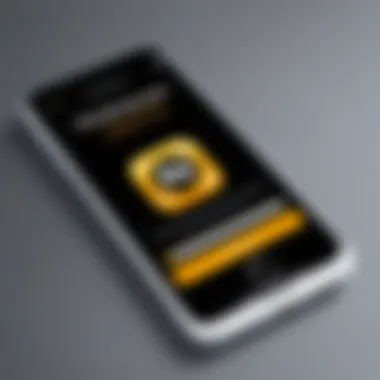

Intro
In today's digital environment, the concept of security around our electronic devices has evolved significantly. This is especially true for mobile devices like the iPhone, where users often assume that inherent protections are sufficient. However, as cyber threats grow more sophisticated, it is crucial to reevaluate this assumption. Norton antivirus software is one such tool that claims to enhance cybersecurity on iPhones. This article will delve into the necessity of Norton by examining current cybersecurity threats, Apple's built-in security features, and user experiences with third-party applications.
Cybersecurity Threats and Trends
The digital landscape is a breeding ground for numerous cybersecurity threats. Notable threats include phishing scams, malware attacks, and spyware designed to steal personal information. Data breaches have become common, impacting both individuals and businesses. Hackers can exploit vulnerabilities in applications, making the need for additional security measures more crucial than ever. More than just a technological issue, these threats target users' trust, exploiting their lack of awareness about how their data can be compromised.
Notable cybersecurity threats in the digital landscape
- Phishing: This involves deception to trick users into providing sensitive information, often appearing as legitimate communications.
- Malware: Software designed to disrupt, damage, or gain unauthorized access to systems.
- Spyware: A type of malware that gathers user information without their consent.
Emerging trends in cyber attacks and vulnerabilities
Cybersecurity trends indicate that mobile devices are becoming a primary target. Attackers are increasingly using sophisticated methods to exploit vulnerabilities in mobile applications. The rise of Internet of Things (IoT) devices continues to expand the attack surface, presenting new challenges for mobile security. Attack groups are now focusing on developing malware that is specific to iOS, illustrating that no platform is immune to attacks.
Impact of cyber threats on individuals and businesses
Both individuals and enterprises face significant consequences from cyber threats. On a personal level, identity theft can lead to financial loss and emotional distress. For businesses, cyberattacks can result in financial losses, reputational damage, and loss of customer trust. Therefore, understanding these threats is vital, as it drives users to consider solutions like antivirus software.
Built-in Security Features of iPhone
The iPhone comes equipped with several built-in security features that provide a robust defense against many threats. Notably, Apple's iOS is designed with a focus on user privacy and data protection. Features such as Face ID, Touch ID, and end-to-end encryption enhance security. However, these safeguards are not foolproof.
Limitations of iPhone's security
Despite Apple's strong emphasis on security, limitations exist. While built-in security does provide significant protection against a range of threats, it may not include comprehensive defenses against advanced malware or targeted phishing attacks. Users should recognize that while iPhones have strong security measures, additional layers may be beneficial, particularly in today’s threat landscape.
User Experiences with Antivirus Software
Users' experiences with antivirus applications like Norton can vary widely. Some users report increased peace of mind with added security focused on preventing malware. Others note that such applications may not be necessary due to the inherent security of iOS. Therefore, gathering user feedback can provide valuable insight into the applicability of Norton on iPhones.
Users' Perspectives
- Positive experiences: Many users appreciate the real-time scanning and alerts provided by antivirus apps.
- Negative feedback: Others suggest that these applications can be resource-heavy and drain battery life unnecessarily.
Common Concerns
A common concern apart from performance is the potential for privacy infringement by third-party applications. Users often wonder how much data these apps collect and how it is used. Addressing these concerns is crucial for fostering trust in Norton and similar applications.
The End
As threats evolve and the landscape of mobile security becomes more complex, the discussion surrounding the necessity of antivirus solutions continues to be relevant. Norton provides an avenue for added protection, yet users should weigh their need based on individual usage patterns and overall threat perception. This assessment will guide iPhone users in making informed decisions about enhancing their mobile security.
Foreword to Mobile Security
Mobile security has become a paramount concern in a time where smartphones play an integral role in our daily lives. As we rely on our devices for communication, finance, and personal data management, understanding the frameworks that protect this information is essential. This section delves into the growing relevance of mobile security, focusing on how threats have evolved, the implications for users, and the tools available to counteract potential vulnerabilities.
The Growing Importance of Cybersecurity
In recent years, the digital landscape has transformed drastically. With more sophisticated attack vectors on the rise, cybersecurity cannot be overlooked. A report by Cybersecurity Ventures predicts that global cybercrime costs will exceed $10 trillion annually by 2025. The increase in mobile device usage has only compounded these issues. Not only are we worried about traditional threats like malware, but now we face risks from phishing attempts and unsecured Wi-Fi connections.
Organizations are investing heavily in mobile cybersecurity defenses to protect sensitive data. With breaches making headlines, individuals also recognize the necessity of having a layered security strategy. Companies like Norton, among others, have gained traction by providing software that aims to shield against these diverse threats. Thus, cybersecurity is no longer a luxury; it has become a necessity for everyone engaged in the digital space.
Understanding Mobile Threats


As smartphones have become more advanced, so have the tactics and tools used by cybercriminals. Common mobile threats include:
- Malware: Malicious software designed to infiltrate and damage devices. Mobile malware aims to steal personal data or control the device.
- Phishing: A form of fraud where attackers impersonate legitimate entities to acquire sensitive information. This often occurs through deceptive emails or fake websites.
- Rogue Apps: Applications that appear harmless but carry malware. They can steal data or harm device performance.
- Unsecured Networks: Public Wi-Fi networks pose significant risks as attackers may intercept data being sent through these connections.
Understanding these threats is crucial for users. It informs the decision-making process when choosing security applications or managing inherent device settings. Developers and third-party application providers must remain vigilant and adaptive to safeguard users against the evolving tactics of cyber adversaries.
"As mobile usage increases, the need for effective cybersecurity solutions becomes critical for both individuals and organizations."
Mobile security is a comprehensive field that requires constant monitoring and improvement. As we navigate the importance of these concepts, we need to question whether relying solely on the built-in security of devices is sufficient, or if additional measures, such as Norton, are warranted.
Norton Overview
Understanding the essential role of Norton in the mobile security landscape is crucial for users contemplating its necessity on iPhones. Norton has a long history in cybersecurity, evolving its offerings to meet the challenges presented by new threats. It provides advanced features that aim to enhance protection against a multitude of possible security issues, ensuring a layer of defense in a world that is increasingly interconnected.
History and Development of Norton
Norton antivirus was first developed in 1991, originally as a disk utility. Over time, it shifted focus towards computer and mobile security. The brand, now part of NortonLifeLock, has established itself as a leader in cybersecurity with a mission to protect users globally. From its inception, it has weathered various challenges in the tech sector and adapted to emerging threats. The development of various products aimed at internet security, mobile malware defense, and privacy control illustrates its commitment to staying relevant. The product’s history details continual advancements, such as integrating artificial intelligence to enhance threat detection and real-time protection features. A significant aspect of Norton's evolution is its responsiveness to user feedback, which has guided updates and feature enhancements.
Features of Norton Antivirus
Norton antivirus offers an array of features designed to protect mobile devices effectively. Some of the key attributes include:
- Malware Protection: Norton utilizes a powerful engine to detect and neutralize malware before it can affect the device.
- Web Protection: It prevents access to malicious websites that might compromise data or install harmful software.
- Safe Online Shopping: A dedicated feature that monitors for unsafe online transactions, ensuring financial data is safeguarded.
- VPN Service: Norton includes a Virtual Private Network option, allowing secure browsing while protecting user privacy.
- Backup Solution: Provides an option to back up critical files to the cloud, protecting them against loss from device theft or failure.
These features position Norton as a comprehensive mobile security solution, particularly as threats continue to evolve. Users must assess the value these tools bring in the context of their specific needs and overall iOS security environment.
The iPhone Security Ecosystem
The iPhone security ecosystem is a critical component to consider when evaluating the necessity of Norton antivirus software. Apple's approach to security is comprehensive, integrating software, hardware, and user education to create a robust environment. Understanding these elements helps users make informed decisions about additional security measures.
Apple’s Built-In Security Features
Apple incorporates several built-in security features in iOS that protect users from various threats.
- Sandboxing: Each app operates in its own environment, limiting its access to the rest of the phone's resources. This minimizes the risk of malicious software spreading from one app to another.
- Regular Updates: Apple frequently releases software updates that patch vulnerabilities, helping to keep devices secure against emerging threats.
- App Store Review Process: Apple maintains strict guidelines for apps in the App Store. Developers must undergo a review process that helps detect and eliminate malicious software before it reaches users.
- Data Encryption: iPhones come with built-in encryption that protects user data both at rest and in transit. This means that even if data is intercepted, it remains unreadable without the proper decrypting keys.
- Two-Factor Authentication: Users can enable two-factor authentication to secure their Apple ID, adding an extra layer of protection against unauthorized access.
By leveraging these features, iPhone users benefit from a well-rounded security architecture. However, the effectiveness of these measures may vary based on user behavior and the specific threats encountered.
iOS vs. Android Security
When comparing iOS and Android security, there are significant differences that shape the overall security landscape.
- Controlled Ecosystem: iOS is a closed ecosystem. Most apps are sourced from the App Store, and Apple maintains control over the quality and security of these applications. In contrast, Android's open-source nature allows users to install apps from third-party sources, which can introduce vulnerabilities.
- Security Updates: Apple has a consistent track record of providing timely security updates across all its devices. Android fragmentation leads to delays in updates, as device manufacturers may take time to test and roll out patches.
- User Permissions: iOS has stricter app permission protocols. Users must grant access to functions like location or camera. Android's permissions model, while improved over the years, can still allow apps more leeway, potentially exposing users to risk.
- Security Features: Built-in security features such as Face ID, Touch ID, and system-wide encryption are present in iOS, which might not be universally available in all Android devices.
Overall, while both platforms have their strengths and weaknesses, iOS tends to offer a more secure environment by design. This places iPhone users at a lower risk of encountering malware compared to Android users.
Evaluating the Necessity of Norton on iPhone
In today's digital age, understanding the security landscape for iPhone users is crucial. Evaluating the necessity of Norton on iPhone involves considering not only the potential threats users face but also the inherent protections provided by the iPhone's operating system. This assessment aids users in making informed decisions regarding additional layers of security.
The growing environment of mobile threats calls for a thorough analysis. iPhone owners often believe that their devices are impervious to cyber threats due to Apple's stringent security measures. However, as malware and phishing tactics evolve, even iPhones are not completely immune. Norton, like other antivirus software, claims to offer comprehensive coverage against these threats, which leads to the question: is it necessary?
While the native security features of iOS are robust, they may not address all vulnerabilities. Norton can provide extended protection in specific situations. Thus, evaluating Norton's relevance allows for a broader understanding of potential risks and rewards associated with third-party apps.
Additionally, discerning between essential and non-essential security measures enables professionals to balance their cybersecurity strategies effectively. By evaluating the necessity of Norton, users can better grasp the cybersecurity app's role and its potential effectiveness on the iPhone.


Common Threats Faced by iPhone Users
Despite their reputation for being secure, iPhones face several common threats. These include:
- Phishing Attacks: Cybercriminals use deceptive emails and messages to coax users into revealing personal information. iPhone users can be targeted through text messages that appear to be from trusted sources.
- Malware and Ransomware: Though less common on iOS than other platforms, there are still instances where malware can infiltrate iPhones. This can result from malicious apps or links that compromise user information.
- Public Wi-Fi Risks: Many iPhone users connect to unsecured Wi-Fi networks, leaving their devices vulnerable to data interception. Attackers can exploit this situation, stealing sensitive data or injecting malware.
- Device Theft: If an iPhone is stolen, sensitive information could be accessed if security settings aren't properly configured. Thieves can exploit personal data stored on the device.
These threats highlight the need to recognize vulnerabilities that may not be mitigated through the default security of iOS.
The Role of Third-Party Security Apps
The presence of third-party security apps, such as Norton, is a significant aspect of mobile protection.
- Enhanced Security: Norton can complement the in-built security of the iPhone by providing additional layers of protection. For example, features like real-time scanning help detect potential threats that Apple's security could overlook.
- Privacy Features: Many users value privacy as much as security. Norton offers tools that help protect personal information from being compromised or exposed, which can be essential in today's data-driven environment.
- Ease of Use: Generally, third-party apps are designed with user-friendliness in mind. Norton's mobile application provides a simple interface to monitor the device's health, which can be beneficial for individuals who may not be tech-savvy.
It is essential to note, however, that security apps may not be necessary for all users. Those comfortable with iOS's built-in protections may find they do not require additional firewall measures. Understanding this distinction is vital for determining the best course of action regarding mobile security on iPhones.
User Experience with Norton on iPhone
The user experience with Norton on iPhone is an essential aspect to consider when evaluating the software’s overall value. This analysis not only includes how well the product functions but also delves into how it interacts with user behaviour and expectations. A positive user experience can significantly impact the perception of the brand and its software products. Essentially, users want a security tool that is unobtrusive yet effective. Many iPhone users prioritize seamless integration with their devices, as anything less might lead to frustration and a negative assessment of the software.
Customer Reviews and Feedback
Customer reviews provide valuable insights into the strengths and weaknesses of Norton on iPhone. Users often share their personal experiences, shedding light on several key factors.
- Ease of Use: Many users praise Norton’s straightforward interface, which simplifies navigation through various features. The installation process is commonly noted as being quick and hassle-free.
- Protection Level: Users frequently comment on their satisfaction with the level of protection Norton offers. Reviews indicate that many feel safer knowing that their devices are safeguarded against potential threats.
- Customer Support: Feedback on Norton’s customer service is varied, with some users appreciating responsive support channels while others report delays in receiving assistance.
- Subscription Value: A recurring theme in customer feedback relates to the cost of subscriptions. Users weigh the benefits of the software against its price, leading to diverse opinions regarding its overall value proposition.
Many reviews are available on platforms such as Reddit and user review websites.
"I find Norton easy to use and feels like a must-have for my iPhone. But at times, I wish their support was faster when I needed help."
Performance and Resource Usage
Performance and resource usage are critical metrics to evaluate how Norton impacts an iPhone's performance. Users expect security applications to provide robust protection without causing significant slowdowns.
- Battery Consumption: Many users report varied experiences regarding battery drain. Some indicate no noticeable impact, while others claim that Norton consumes a significant amount of battery during use.
- App Responsiveness: Norton should ideally operate in the background without hindering the responsiveness of other applications. User reports indicate that, generally, performance remains stable, although specific features may cause temporary lags.
- Storage Use: Users also consider how much storage Norton's app occupies. Some feel it is too large and that such bloat is unnecessary for a security application.
Privacy Considerations
In today's digitally driven world, privacy emerges as a critical concern for mobile device users. For iPhone users, this is especially relevant when considering third-party antivirus applications like Norton. The protection of personal data is paramount, and understanding how a service collects, processes, and shares your information could greatly influence your decision on whether to use Norton or any similar application.
Understanding privacy considerations will allow users to assess the trade-offs between enhanced security and the potential exposure of their personal information. Your choice of antivirus software should not only be about how well it protects against malware but also how it respects and manages your privacy.
Data Collection Practices
Norton, like many antivirus solutions, has specific data collection practices. Such practices are often outlined in their privacy policy but can be somewhat complex. In general, Norton collects user data to improve its services and provide tailored security features. Key points include:
- User Activity Monitoring: Norton may monitor app usage to detect possible threats. This means your interactions with various apps are under continuous scrutiny.
- Device Information Gathering: Information about your device, such as its model, operating system version, and other technical configurations, gets collected. This data helps Norton optimize its performance on iOS devices.
- Threat Data Collection: Norton gathers information about malware threats it encounters, which contributes to its database. This is essential for keeping users safe but raises questions about how this information is utilized and shared.
While these practices can improve overall security, users must be aware of what data is collected. Transparency is crucial in ensuring that users' trust is maintained and that they understand the extent of monitoring.
Impact on User Privacy
The impact of Norton on user privacy is an important consideration. While Norton aims to protect users, there are inherent risks tied to using any third-party application. These include:
- Potential for Data Breaches: Any stored data is vulnerable to breaches. If Norton suffers a security breach, users’ private data may be compromised.
- Sharing of Information: Norton may share collected data with third parties for various purposes, such as analytics, which could dilute user privacy. Knowing how your data could be shared is crucial.
- Expectations of Privacy: Users might have misconceptions about how much of their data is protected. Users must recognize that the use of antivirus software does not guarantee complete privacy.
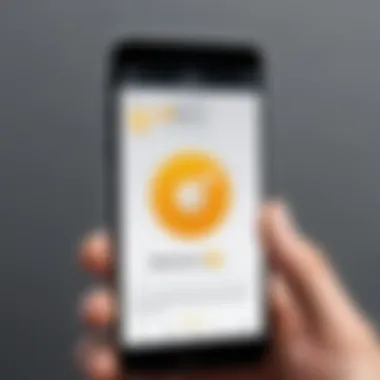

"In a world where personal information is as valuable as currency, users must exercise caution and stay informed about their privacy rights."
Ultimately, when evaluating the necessity of Norton on iPhone, one must weigh the benefits of enhanced security against the potential impact on privacy. The decision should align with individual privacy values and security needs. Understanding both elements allows users to make more informed choices.
Alternatives to Norton on iPhone
In the landscape of mobile security, it is prudent to investigate alternatives to Norton antivirus software for iPhone users. Recognizing diverse security options can empower users to make informed decisions regarding their mobile security. The necessity for effective protection is evident, yet the appropriateness of a specific solution, such as Norton, can vary depending on individual needs and preferences. This section explores various alternatives and their unique attributes, helping users assess what might best align with their requirements.
Other Antivirus Solutions
The mobile security sector offers a plethora of antivirus solutions, each catering to different user needs. Some notable alternatives to Norton include:
- McAfee Mobile Security: This antivirus provides robust protection against malware and includes features like anti-theft tools and safe browsing. Its comprehensive approach ensures users have a multi-layered security experience.
- Bitdefender Mobile Security: Known for its minimal impact on device performance, Bitdefender offers advanced protection without consuming significant resources. Its features include web protection and app lock, making it a worthwhile alternative.
- Kaspersky Mobile Security: Kaspersky is recognized for its strong malware detection capabilities. The app excels in safeguarding user data and ensuring safe online transactions, appealing to those highly concerned about protection against online threats.
Each of these alternatives brings unique strengths, and evaluating them in the context of personal usage patterns is essential. Users should consider aspects such as the specific threats they encounter, required features, and overall cost.
Native iPhone Security Tools
iPhone users benefit from Apple’s integrated security features, which may render traditional antivirus solutions like Norton less critical. Apple's iOS is architected with robust security protocols that are continuously updated. Here are some key native tools:
- Face ID and Touch ID: These biometric security features allow for secure access to devices, ensuring that only authorized users gain entry.
- Find My iPhone: This tool helps locate stolen or lost devices, adding a layer of security through tracking capabilities.
- App Store Verification: Apple’s rigorous app vetting process minimizes the risk of malware entering iOS devices, contributing to a more secure ecosystem overall.
- iOS Sandbox Security: Each app operates within its own sandbox, limiting its ability to access data outside its designated environment. This containment approach reduces the potential impact of malicious software.
While these built-in features provide significant protection, they do not negate the necessity for users to remain vigilant against emerging threats. Understanding the effectiveness of these tools relative to third-party alternatives is crucial in determining the best security posture for individual iPhone users.
Price Considerations
Understanding the price considerations relevant to the use of Norton antivirus software on iPhone is vital for informed decision making. This section examines the overall costs associated with Norton, helping potential users to discern its value versus the built-in security features already present on the iPhone.
Factors affecting the cost decision extend beyond mere subscription fees. Users must consider potential risks relating to data breaches, device vulnerabilities, and the overall cost of recovery if those threats materialize. It is less about the upfront costs and more about assessing long-term value, protection, and peace of mind.
Cost of Norton Subscription
The subscription cost of Norton antivirus varies depending on the specific plan selected. As of October 2023, typical prices for Norton can range from about $39.99 to $89.99 per year for standard features. This pricing reflects various elements:
- Features Offered: Different plans provide varying levels of security, including web protection, identity theft protection, and VPN services.
- Multi-Device Access: Some subscriptions allow coverage for multiple devices, which might justify a higher cost for users with more than one device.
- Annual vs. Monthly Plans: Users might also choose between monthly or annual payment structures. Annual payments often provide significant savings in the long run.
Cost-Benefit Analysis
Conducting a cost-benefit analysis allows users to evaluate whether the subscription fee is justified by the level of security provided. Several aspects are critical:
- Comparative Security: Compare Norton’s features with Apple’s built-in security measures. iOS devices are generally secure, but additional protection from threats might be warranted for some users.
- User Experience: Gather feedback from existing users regarding their satisfaction with Norton on iPhones. Positive user experiences can add value to the cost.
- Potential Costs of Breaches: Calculate potential costs incurred from a data breach or malware attack. The financial impact of recovering from such an event can far exceed the subscription cost of Norton.
Ultimately, this analysis can lead users to better understand not only the monetary implications but also the potential risks involved. The right decision about Norton’s added level of security hinges on individual needs and perceptions of risk.
Finale
In the realm of mobile cybersecurity, the decision to utilize Norton antivirus on iPhones becomes a point of considerable debate. The importance of this subject lies in the complex intersection of user needs, security threats, and the existing protections offered by iOS. Understanding these dynamics is crucial for users seeking to enhance their digital safety while using their iPhones.
Summary of Findings
The evaluation of Norton's necessity on iPhone has yielded several key findings:
- iPhone's Built-in Security: Apple's security framework incorporates robust measures like device encryption and frequent updates.
- Threat Landscape: While iPhones are less susceptible to malware than many other platforms, phishing and deceptive applications remain significant concerns.
- User Opinions on Norton: Feedback from users is mixed; while some applaud its comprehensive protection, others point out possible redundancy given iOS' strong native security.
This nuanced exploration underscores the idea that while Norton offers valuable features, the necessity of adding it might depend on individual user behavior and the specific risks they face.
Final Recommendations
For those contemplating the installation of Norton on their iPhones, a few recommendations can help inform the decision:
- Assess Your Usage: If you regularly download apps from unknown sources or engage in online activities that might pose risks, Norton could provide additional layers of protection.
- Consider Built-in Features: Evaluate the effectiveness of iPhone’s native tools. For many users, these features may suffice without additional software.
- Stay Informed: The cybersecurity landscape evolves quickly. Continuous education about the latest threats and solutions is essential, regardless of whether Norton is used.
Ultimately, the choice hinges on personal risk tolerance and usage patterns. Making an informed decision can ensure your digital experience remains safe and secure.







