Evaluating the Need for McAfee Security Software
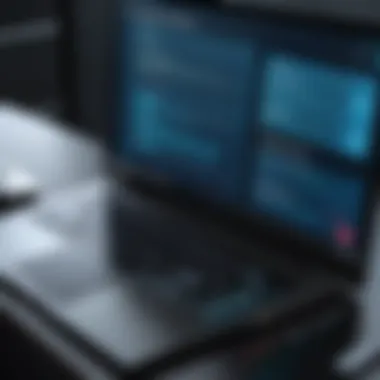

Intro
In today’s digital landscape, the necessity of security software like McAfee cannot be understated. As various users navigate the complex world of online threats, understanding the role of cybersecurity applications becomes essential. This article aims to explore the multifaceted considerations surrounding the necessity of McAfee security software for both individuals and organizations.
By examining notable cybersecurity trends, best practices, and the functionalities of McAfee's offerings, this narrative will help you comprehend the current cybersecurity environment and assess whether investing in such security solutions is worth it.
Cybersecurity Threats and Trends
Cybersecurity threats are evolving rapidly and are becoming increasingly sophisticated. From malware to ransomware, a wide spectrum of attacks can lead to severe consequences for both personal and corporate data security.
Notable cybersecurity threats in the digital landscape
- Malware: Malicious software designed to harm or exploit any programmable device, service, or network. It includes viruses, worms, and trojan horses.
- Phishing: This trick involves fraudulent attempts to obtain sensitive information by disguising oneself as a trustworthy entity. Victims often unknowingly provide their personal data.
- Ransomware: A type of malware that locks users out of their files or systems and demands payment for recovery. It has become a significant threat for businesses.
Emerging trends in cyber attacks and vulnerabilities
Cyber attacks are becoming more targeted and strategic. Attackers are now using AI and machine learning to enhance their tactics. Additionally, the rise of remote working has expanded the attack surface for many organizations.
Impact of cyber threats on individuals and businesses
Individuals face risks to their privacy, potentially leading to identity theft, while businesses often suffer financial losses and reputational damage as a consequence of cyber incidents. Investing in reliable security software can significantly reduce these risks.
Best Practices for Cybersecurity
Today, adopting best practices in cybersecurity is crucial for protecting sensitive information.
Importance of strong password management
Creating complex passwords that are difficult to guess is essential. Utilizing a password manager can simplify the process of managing multiple secure passwords.
Implementing multi-factor authentication for enhanced security
This additional layer of security requires more than just a password to access an account, making it harder for attackers to compromise.
Regular software updates and patches for protection
Keeping software updated helps fix vulnerabilities that could be exploited by cybercriminals. Regular updates ensure that you remain protected against new threats.
Secure online browsing habits and email practices
Avoid clicking on suspicious links and attachments in emails, as they are common channels for cyber attacks. Maintaining secure browsing habits can mitigate risks significantly.
Privacy and Data Protection
The importance of data protection cannot be emphasized enough. The following points elaborate on protective measures.
Importance of data encryption for privacy
Encryption serves as a safeguard for data, making it readable only by authorized users. This is vital for protecting sensitive information.
Risks associated with sharing personal information online
Excessive sharing of personal data on social platforms leaves individuals vulnerable to identity theft and other cyber threats.
Strategies for safeguarding sensitive data and personal details
Using services with strong encryption and being aware of your digital footprint can significantly help in protecting personal details.
Security Technologies and Tools
A variety of tools exist to enhance cybersecurity, including antivirus software and firewalls.
Overview of key cybersecurity tools and software
McAfee Security Software provides a comprehensive solution by offering a suite of tools designed to detect and eliminate malware while securing personal information online.
Benefits of using antivirus programs and firewalls
Antivirus programs protect against malicious threats, while firewalls act as a barrier between trusted internal networks and untrusted external networks.
Application of Virtual Private Networks (VPNs) for secure data transmission
VPNs encrypt internet traffic, ensuring anonymity online. Utilizing a VPN is especially important when accessing unsecured networks, such as public Wi-Fi.
Cybersecurity Awareness and Education
Raising awareness about cybersecurity is essential in combatting online threats.


Educating individuals on recognizing phishing attempts
Providing clear information on identifying phishing emails and suspicious activity can significantly reduce the threat of fraud.
Promoting cybersecurity awareness in the digital age
Incorporating cybersecurity education into schools and workplaces fosters a culture of vigilance against potential threats.
Resources for learning about cybersecurity fundamentals
Many platforms, including websites like Wikipedia, offer free resources for individuals looking to enhance their understanding of cybersecurity.
"Cybersecurity is not just a technology issue; it is a human issue. Education and awareness are key components for protecting sensitive information."
By thoroughly assessing the features, benefits, and potential drawbacks of McAfee Security Software alongside current cybersecurity trends, readers can make educated choices regarding their cybersecurity investments. In this landscape, informed decisions will determine security efficacy.
Preface to Cybersecurity Needs
The digital landscape has evolved drastically over the last few decades. With the rise of the internet and connected devices, cybersecurity is no longer a luxury but a necessity. Understanding the reasons behind this necessity is vital for both individuals and organizations. The increasing frequency of cyberattacks, data breaches, and identity theft incidents underscores the importance of having robust cybersecurity measures in place. Organizations often face reputational damage and financial losses due to inadequate security.
Understanding Modern Threats
Modern cyber threats come in various forms. Malware, ransomware, phishing, and social engineering attacks have become more sophisticated. Cybercriminals use advanced techniques to exploit vulnerabilities. For example, ransomware targets valuable data, rendering it inaccessible until a ransom is paid. This threat is not just confined to businesses; individuals are also targets, particularly through phishing emails that trick users into divulging personal information. Understanding these threats is crucial for making informed decisions about security software.
The Role of Antivirus Solutions
Antivirus software plays a key role in the cybersecurity landscape. It serves as the first line of defense against many types of attacks. While some may argue that antivirus products are becoming less relevant with improvements in operating system security, they still offer crucial benefits.
- Real-time protection: This feature helps to identify and neutralize threats as they occur.
- Regular updates: Antivirus solutions frequently update their virus definitions to combat new threats effectively.
- Additional features: Many antivirus solutions offer tools for safe browsing and data encryption.
Using antivirus software, like McAfee, provides peace of mind, enabling users to navigate the digital world with confidence. However, while antivirus solutions are important, they should be part of a comprehensive cybersecurity strategy that includes awareness and other protective measures.
McAfee Security Overview
In the realm of cybersecurity, having a reliable security program is paramount due to the increasing frequency and sophistication of online threats. McAfee stands as a significant player in this field, offering a variety of products designed to protect both personal and professional environments. This section provides an in-depth look at McAfee, highlighting its evolution, essential features, and how it meets diverse security needs.
History and Development
McAfee was founded in 1987 by John McAfee. Initially focused on developing antivirus software, over the decades, it has expanded significantly. The company evolved with the cybersecurity landscape, responding to emerging threats and technological advancements. In 2011, Intel acquired McAfee, which further boosted its resources and capabilities, transitioning into what is now Intel Security.
Today, McAfee is known for its comprehensive security solutions, including antivirus programs, firewalls, and identity protection tools. Its longstanding presence in the market has fostered trust among both individuals and organizations. Throughout its development, McAfee has continually adapted its offerings to better serve its users, maintaining relevance in an ever-changing threat landscape.
Key Features of McAfee Products
McAfee products come equipped with several key features that enhance security for users. This overview will explore three primary attributes: Real-time Threat Detection, Web Protection, and Data Privacy Tools.
Real-time Threat Detection
Real-time Threat Detection is a cornerstone of McAfee's security offerings. This feature constantly monitors system activity, rapidly identifying and neutralizing threats as they emerge. The key characteristic of this system is its reliance on advanced algorithms and machine learning to detect malware and other potential threats before they can cause harm.
McAfee's unique implementation includes a global threat intelligence system that pulls data from millions of devices. This feature significantly increases its efficacy, allowing it to adapt to new threats dynamically. One advantage is its low impact on system performance, ensuring smooth operation while maintaining robust security. However, it can occasionally lead to false positives, which may require user intervention to verify legitimate files.
Web Protection
Web Protection is another vital feature of McAfee products. This aspect safeguards users against malicious websites and phishing attempts that can compromise sensitive information. McAfee achieves this via a combination of URL filtering and behavior analysis, proactively blocking harmful sites.
The key characteristic here is its ability to provide real-time browsing protection. Users enjoy the reassurance that they are shielded from threats during their online activities. A unique aspect of McAfee's Web Protection is its integration with browsers, which delivers timely warnings when users approach risky sites. While this feature is generally reliable, some users might find it overly cautious, blocking sites that are safe, but flagged incorrectly.
Data Privacy Tools
Data Privacy Tools offered by McAfee are crucial for users concerned about their personal information. These tools enable users to safeguard sensitive data and manage their online presence effectively. Among these tools, a notable one is the Identity Theft Protection, which monitors for unauthorized use of personal information.
The primary strength of these tools lies in their comprehensive approach to data security. Users can track breaches and receive alerts if their data appears on the dark web. The unique feature of encryption further enhances this capability, ensuring that sensitive files remain shielded from unauthorized access. However, the complexity of some tools may lead to a learning curve for users, potentially hindering their effectiveness if not used properly.
Who Should Consider McAfee
In today's digital environment, evaluating whether to implement McAfee’s security software is a critical decision for various user demographics. Each group has unique needs, threats, and resources to consider. This section will delve into three main categories: home users, small businesses, and enterprise solutions. Understanding the specific requirements and potential benefits for these segments can help individuals and organizations make informed choices regarding their cybersecurity investments.
Home Users
Home users often present a diverse range of cybersecurity needs. Typically, they navigate between personal, familial, and recreational online activities. This group may not have extensive technical knowledge, which adds to the complexity of their situation. The primary risks include malware infections, identity theft, and data breaches due to unsecured home networks.
McAfee is designed to provide a user-friendly environment to home users without requiring deep technical understanding. The real-time threat detection feature checks for potential dangers while users are online, ensuring a safer browsing experience. Additionally, its web protection can help block malicious sites before they cause harm. Incorporating data privacy tools allows users to manage and safeguard sensitive information, which is crucial for maintaining privacy online.
"Home users should prioritize ease of use and immediate protection when considering security solutions."
Ultimately, home users looking for straightforward security solutions that do not overwhelm them with technicality may find McAfee's offerings attractive. The security software is tailor-made to cater to their needs while providing peace of mind.


Small Businesses
Small businesses face a unique set of challenges in cybersecurity. Limited budgets often restrict their ability to invest in comprehensive security measures. However, they are still highly susceptible to cyber threats, making it imperative to address this gap. Ransomware, phishing attacks, and data breaches can result in crippling financial losses and a damaged reputation.
McAfee offers scalability in its security solutions, making it suitable for small enterprises. Its robust tools can protect endpoints, networks, and data without requiring an excessive investment. The key features, like the web protection and real-time threat detection, can significantly mitigate risks associated with daily operations.
Investing in McAfee gives small business owners a proactive approach, allowing them to focus on growth rather than constantly worrying about potential security issues. It ensures they can maintain customer trust by demonstrating a commitment to protecting sensitive information.
Enterprise Solutions
For larger enterprises, cybersecurity is not just a necessity; it is a fundamental component of their operational framework. With an expansive network and multiple endpoints, the complexity of security requirements increases. Enterprises may deal with diverse legal requirements and regulatory compliance, further complicating their cybersecurity landscape.
McAfee’s enterprise solutions are tailored for businesses that need high-performance security. The software can effectively manage vast amounts of data traffic and complex user environments. Key features, such as advanced threat detection and data encryption tools, provide a multi-layered defense strategy that is essential for large organizations.
Furthermore, McAfee helps enterprises respond quickly to threats with actionable insights. Utilizing threat intelligence helps anticipate potential vulnerabilities and enhance overall security posture. Therefore, enterprises that seek robust, scalable, and comprehensive cybersecurity solutions may benefit from integrating McAfee into their IT infrastructure.
Evaluating Personal Cybersecurity Needs
Assessing personal cybersecurity needs is crucial in today's highly digital environment. As individuals increasingly rely on technology for both personal and professional tasks, understanding specific vulnerabilities becomes more significant. This section aims to shed light on how individuals can evaluate their own cybersecurity requirements and why such assessments are important.
The landscape of cybersecurity threats is dynamic. Online activities expose users to various vulnerabilities, making it essential to examine specific risks associated with personal use. An effective evaluation process empowers users to proactively safeguard their data, minimizing the potential impact of cyber threats.
Assessing Online Activity Risks
Understanding the risks associated with online activities is the first step in evaluating cybersecurity needs. Different online behaviors present varying degrees of threat exposure. For instance, frequent use of social media platforms, online banking, and shopping can increase the likelihood of phishing attacks, identity theft, and other malicious activities.
Users should consider the following factors when assessing their online risks:
- Type of Websites Visited: Secure sites versus potentially harmful ones.
- Volume of Personal Information Shared: Social media profiles often contain valuable data that cybercriminals can exploit.
- Transaction Frequency: Engaging in online transactions raises the stakes for personal financial information.
To develop a clear picture, users may want to conduct a personal risk assessment. This could include keeping a log of online interactions, identifying frequent sites visited, and evaluating whether security measures are in place, such as using strong passwords and two-factor authentication. By comprehensively analyzing these aspects, individuals can pinpoint areas needing more robust protection.
Determining Device Vulnerability
The vulnerability of devices used for online activities is another essential aspect when evaluating cybersecurity needs. Each device—be it a smartphone, laptop, or tablet—has its own set of security challenges. Adopting a holistic view on device security can help in forming an effective defense strategy.
Key considerations include:
- Operating System Updates: Ensuring that devices receive timely updates helps patch vulnerabilities.
- Installed Applications: Some applications may carry inherent risks; outdated or unsupported software can be entry points for malware.
- Network Security: The strength of Wi-Fi networks can significantly influence device safety; unsecured networks are prime targets for attackers.
Taking steps to secure devices involves regular maintenance and updates. Users should assess their devices' security configurations, removing any unnecessary applications and ensuring that security software, such as McAfee, is properly configured. Regularly checking for updates is also essential in maintaining robust security.
In summary, evaluating personal cybersecurity needs encompasses assessing online activity risks and determining device vulnerability. By understanding these factors, users can make informed decisions about the necessary security measures to safeguard their digital lives.
Cost-Benefit Analysis of McAfee Security
In the context of cybersecurity, weighing the costs against the benefits of any solution, including McAfee Security Software, is essential. This analysis helps individuals and organizations decide if the investment aligns with their specific needs and risk profiles. McAfee offers various features and tools that aim to protect users against potential online threats, but a thorough understanding of these offerings is critical to making an informed decision.
Subscription Models
McAfee provides several subscription options, catering to diverse user needs ranging from individual home users to larger enterprises. These models typically include multiple tiers of service, which can influence the overall cost-effectiveness of the software.
- Individual Plans: These usually offer basic protection and are suitable for personal use. Pricing can vary based on the duration of the subscription and the number of devices protected.
- Family Plans: Targeted toward families, these plans often come with shared features that allow multiple devices to be protected under one subscription. This can lead to savings compared to purchasing individual plans for each user.
- Business Solutions: For small to medium-sized businesses, McAfee provides tailored solutions that include advanced threat protection, specialized tools for data security, and managed services. The pricing structure can be flexible, often based on the specific needs and size of the organization.
Understanding how these subscription models fit into personal or professional budgets is vital. A careful examination of what each plan offers against its pricing helps to determine if the benefits justify the costs involved.
Comparative Value with Competitor Solutions
When considering McAfee, it is also important to evaluate its value in comparison to competitor solutions. The cybersecurity market includes several well-established brands, such as Norton, Kaspersky, and Bitdefender. Here are several factors to consider in this comparative analysis:
- Feature Set: While McAfee includes features such as real-time scanning and web protection, competitors may offer additional functionalities like VPN services, password managers, or more robust firewalls. Assessing whether these features are imperative for your needs is important.
- Performance: Some users may find that competing security solutions either have a lighter system impact or provide faster scans. Looking at independent performance tests can be beneficial for understanding this aspect.
- User Satisfaction and Support: Customer service and user experiences vary across different products. It's worthwhile to check user reviews and ratings to gauge overall satisfaction.
- Pricing Structure: Sometimes, competitors might offer better introductory pricing or renewal rates. Comparing overall lifetime costs rather than just the initial fees can provide clearer insights.
"Understanding the comparative value of cybersecurity products is essential to determine the best fit for your unique needs."
Ultimately, the cost-benefit analysis of McAfee Security Software is about more than just the numbers. It involves understanding specific needs, evaluating potential risks, and deciding which features provide real value for the investment.
Limitations of McAfee Security Software
Understanding the limitations of McAfee Security Software is vital in evaluating its utility for users, both individual and organizational. A well-rounded approach to cybersecurity acknowledges that no solution is flawless. In assessing McAfee, it is essential to weigh its deficiencies against the backdrop of the modern threat landscape and user needs. These limitations can impact user experience, overall protection, and the efficiency of the software.
Performance Impact
One of the most frequently mentioned drawbacks of McAfee is its performance impact on devices. Users often report that running McAfee can significantly slow down their computers. This encompasses everything from boot-up times to general application responsiveness. When antivirus software demands substantial system resources, it can hinder productivity, especially for professionals reliant on high-performance computing.
The system resource usage of McAfee can vary depending on the specific product and system configurations. When full scans are executed, users may experience noticeable lag. This can lead to frustration, particularly if the user’s workflow requires rapid processing. Several benchmarks and test results indicate that McAfee can consume more memory and CPU resources than some of its competitors.
In addition to personal computers, small businesses relying on networked systems may also face challenges. Slowdowns can affect overall efficiency in business operations. When employees experience delays due to antivirus functions, it may lead to decreased morale and productivity. Thus, the impact on performance should be carefully considered when selecting an antivirus solution, particularly for resource-intensive environments.


False Positives and User Frustration
False positives are another significant limitation associated with McAfee. A false positive occurs when legitimate software is incorrectly flagged as malicious. Users can be frustrated when they are unable to access expected applications. This can disrupt workflows, lead to misunderstandings, and create unnecessary stress.
Reports indicate that McAfee's algorithms do not always distinguish benign applications from harmful ones effectively. The frequency of such incidents can vary, but for organizations that rely heavily on specific applications, this represents a critical risk. Teams might find themselves spending time troubleshooting instead of focusing on their core tasks.
"The effectiveness of any security solution should not only be measured by how many threats it detects, but also by its ability to differentiate genuine risks from harmless ones."
For home users, the implications of false positives can also be bothersome. Everyday activities, like web browsing and downloading necessary updates, may be impeded. Users might opt to disable security functions altogether to eliminate the inconvenience, thereby exposing themselves to actual threats. In essence, while McAfee provides tools for protection, its effectiveness can be compromised by performance issues and false alarms.
Exploring Alternative Solutions
When evaluating the necessity of McAfee security software, it is essential to explore alternative solutions. This step is critical for users who may not require McAfee’s extensive features or who are looking for cost-effective security options. The cybersecurity landscape contains numerous products that offer various levels of protection. Many of these may complement the user’s specific needs without significant expense.
In this context, understanding alternative offerings mean considering their features, pricing, usability, and effectiveness. Some alternatives provide essential protection with fewer resources, while others may offer specialized functions that better fit specific environments. Users should consider their individual or organizational requirements carefully.
Free Antivirus Options
Free antivirus solutions are attractive for users, especially those with limited budgets. They provide a basic level of protection against common cyber threats like viruses and malware. Popular free antivirus options include Avast Free Antivirus and AVG AntiVirus Free. These programs usually offer features such as:
- Basic malware protection
- Real-time scanning
- Automatic updates to threat databases
However, using free antivirus software can come with limitations, such as advertising, lack of customer support, and fewer features compared to paid versions. Moreover, some free products may not receive updates as frequently or may offer reduced protection levels. Users must weigh these factors against their specific cyber needs.
"Free antivirus can be a good starting point for individuals, but it may not be sufficient for organizations handling sensitive data."
Other Paid Security Software
Besides McAfee, the market has other paid security software options. Products like Norton 360 and Bitdefender Total Security provide extensive protection tailored for a range of users from home users to businesses. Common attributes of these solutions include:
- Advanced malware protection
- VPN services for secure online browsing
- File encryption features
These alternatives often feature user-friendly interfaces and offer good customer support. It is necessary to research each option's pricing models, usability, and reviews from current users. Some may provide trial versions, allowing users to evaluate their effectiveness before making a financial commitment.
By exploring alternative solutions, users can better understand the cybersecurity landscape and find a product that meets their specific needs. This evaluation helps in making informed choices that align with their cyber health and budgetary constraints.
User Reviews and Experiences
User reviews serve as a valuable gauge of software performance. They highlight practical aspects such as ease of use, technical support quality, and reliability. As the cybersecurity market grows, users become increasingly informed. Thus, they seek opinions that reflect authentic experiences instead of marketing claims.
When reading reviews, it is vital to consider the context in which they were written. Each user's requirements differ, influenced by personal or organizational needs. A small business user may have differing concerns compared to a home user, impacting their review. Let’s delve deeper into both the positive feedback and common complaints regarding McAfee security software.
Positive Feedback
Many users express satisfaction with McAfee products for several reasons. Key areas cited in their reviews often include:
- User Interface: Many find the interface intuitive, making navigating features relatively straightforward. Users appreciate a clear layout that helps them quickly perform tasks like running scans or adjusting settings.
- Effective Malware Protection: Numerous reviews emphasize that McAfee effectively detects and removes malware. Users report feeling secure knowing their systems have a reliable first line of defense against threats.
- Comprehensive Features: Feedback often praises the broad range of features. This includes real-time threat detection, web protection, and the data privacy tools that McAfee provides. Users value having multiple layers of security within one solution, which simplifies their security management.
"McAfee has given me peace of mind over my personal data. The interface is easy to understand, and threats are caught quickly."
This highlights how user experiences can reflect an overall sense of security and confidence when utilizing McAfee.
Common Complaints
On the flip side, some users express concerns regarding McAfee security software. Common complaints often include:
- Software Performance: Several users mention that McAfee can slow down their devices during scans. This performance impact has led to frustration, especially among those with older hardware or systems with limited resources.
- False Positives: Many reviews highlight an issue with false positives, where legitimate software is flagged as suspicious. This may lead to user annoyance as they have to sift through warnings that may not warrant concern, creating a cumbersome experience.
- Customer Support Issues: Some users criticize the customer support experience. Delays in responses, along with unhelpful information, can detract from an otherwise positive experience. Timely and efficient support is critical, especially in a field where issues require immediate resolution.
Overall, user experiences with McAfee paint a complex picture. The combination of strengths and weaknesses can help inform potential customers about whether McAfee aligns with their own cybersecurity needs.
Final Considerations
The final considerations revolve around several key aspects:
- Understanding Your Requirements: Evaluate your specific security needs based on your online habits, the types of devices you use, and the sensitivity of the data you manage. This understanding is crucial in determining whether McAfee aligns with those requirements.
- Product Capabilities: Review the core features of McAfee, including real-time threat detection and web protection capabilities. Knowing how these features benefit your unique set up can greatly influence your decision.
- Cost Analysis: Consider the subscription models offered by McAfee against the backdrop of its competitors. Analyze whether the investment translates into tangible security benefits for you or your organization.
- User Feedback: Take time to read user experiences and reviews. They often give insight into real-world performance and practical issues that may not be evident at first glance.
These considerations culminate in a more structured decision-making process. The aim should be to strike a balance between comprehensive protection, device performance, and cost efficiency while avoiding unnecessary complexities.
When to Choose McAfee
Choosing McAfee can be warranted under several scenarios. First, if you frequently engage in online banking or manage sensitive information, the real-time protection offered can significantly mitigate risk. Additionally, for families with multiple devices, the multi-device protection plan can be appealing, ensuring that every device is safeguarded.
Moreover, if you seek a security solution that integrates various features like data privacy tools and parental controls, McAfee may be suitable. Organizations with a robust IT framework may also find value in McAfee’s enterprise solutions, which offer enhanced security governance and management
Ultimately, making an informed decision hinges on understanding your needs while regularly comparing them against what McAfee offers.
Making an Informed Decision
Making a well-informed decision about McAfee entails combining personal research with objective evaluation of the software within the broader cybersecurity landscape. Here are steps to consider:
- Conduct Comprehensive Research: Look beyond promotional content. Check credible sources like Wikipedia and professional tech forums like Reddit to gather diverse opinions.
- Match Features to Needs: Clearly outline your specific security requirements. Next, map these needs against the features of McAfee products.
- Test the Application: Utilize free trials if available. This allows you to experience the software firsthand. Pay attention to ease of use and the software's impact on your system’s performance.
- Engage with Community Feedback: Read user experiences on platforms like Facebook and Reddit. They often highlight real issues and user satisfaction levels that traditional reviews might overlook.
- Evaluate Alternatives: Don’t settle immediately. Compare McAfee with other security solutions to gauge its place in the market r.e. its performance and features on offer.
By synthesizing your research and analysis, you will not only be better positioned to choose an appropriate cybersecurity solution but also feel confident in your decision regarding McAfee.







