Evaluating McAfee LiveSafe: A Detailed Review


Intro
In an increasingly digital world, the importance of cybersecurity cannot be overstated. With cyber threats becoming more sophisticated, individuals and businesses alike must stay vigilant. McAfee LiveSafe represents a critical solution for many, offering a range of features aimed at bolstering online security. This article will offer a detailed evaluation of McAfee LiveSafe, encompassing its performance, user experience, pricing models, and customer support.
Given the current landscape, understanding the features and capabilities of such tools is vital for making informed decisions about personal and organizational cybersecurity needs. We will explore both the benefits and the limitations associated with McAfee LiveSafe, placing special emphasis on relevant trends and practice in cybersecurity today.
Cybersecurity Threats and Trends
The digital ecosystem is a battleground where various factions wage war. Not only are cybercriminals highly organized, but their tactics evolve regularly, making it a tough nut to crack.
Notable cybersecurity threats in the digital landscape
- Ransomware: A malicious software that locks users out of their files until a ransom is paid. It’s a growing concern in both personal and organizational settings.
- Phishing Attacks: Deceptive attempts to obtain sensitive information by masquerading as trustworthy entities in electronic communications.
- Malware: General term for various malicious software intended to damage or disable computers or networks.
Emerging trends in cyber attacks and vulnerabilities
The face of cybercrime is changing. Attackers are becoming more opportunistic, exploiting weak spots in software and human psychology. The rise of IoT devices introduces further vulnerabilities, as many of them lack robust security. Moreover, the increased use of artificial intelligence by hackers creates a cat-and-mouse game, making it necessary for cybersecurity solutions to keep up with these evolving threats.
Impact of cyber threats on individuals and businesses
Whether it's a data breach or a denial-of-service attack, the repercussions are severe. Individuals may suffer financial loss or identity theft, while organizations may face reputational damage, regulatory fines, and loss of customer trust. The invisible nature of these threats often leads to underestimated risks.
"In cybersecurity, staying still is akin to moving backward. New threats arise every day, and so must our defenses."
Best Practices for Cybersecurity
To offset the threats mentioned above, implementing best practices in cybersecurity is essential. Here are some key strategies:
- Strong Password Management: Utilizing complex passwords and changing them regularly can deflect a significant number of attacks.
- Multi-factor Authentication: Adding layers of security ensures that even if a password is compromised, unauthorized access is still prevented.
- Regular Software Updates: Keeping software current closes any loopholes cybercriminals might exploit. Failing to do so could land a user in hot water.
- Secure Online Browsing: Practicing good habits online—such as verifying URLs and avoiding suspicious links—can prevent unnecessary risks.
Privacy and Data Protection
With cyber threats on the rise, data privacy emerges as a cornerstone of individual and organizational security. there are several facets to consider:
Importance of data encryption for privacy
Encryption serves as a lock on your information. Whether it’s stored on your device or transmitted across networks, without it, data is like an open book for cybercriminals.
Risks associated with sharing personal information online
Social media and online platforms are often double-edged swords. Oversharing personal details can expose users to unwanted scrutiny and potential scams.
Strategies for safeguarding sensitive data and personal details
Incorporate measures like data masking or using secure storage solutions to protect sensitive data. User education on recognizing potential threats can further strengthen defenses.
Security Technologies and Tools
The market is saturated with various tools designed to combat cyber threats. It helps to understand some essential technologies:
Overview of key cybersecurity tools and software
- Antivirus Programs: These act as the first line of defense, scanning and removing malicious software from devices.
- Firewalls: By monitoring incoming and outgoing traffic, firewalls serve as a barrier between trusted and untrusted networks.
Benefits of using antivirus programs and firewalls
These tools offer real-time protection, ensuring users are not caught off guard. They also provide logs and reports that help track potential security threats.
Application of Virtual Private Networks (VPNs) for secure data transmission
VPNs allow users to browse the internet more securely by encrypting their connection, making it difficult for third-party entities to snoop on online activities.
Cybersecurity Awareness and Education
Understanding and awareness are paramount in combatting cyber insecurity. Educating oneself and others is non-negotiable:
Educating individuals on recognizing phishing attempts
Phishing can be deceitful; learning to identify these signs can save many from falling victim.
Promoting cybersecurity awareness in the digital age
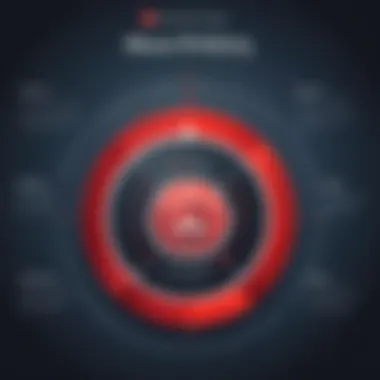

Regular training sessions and updates on cybersecurity practices can considerably reduce risks in any organization.
Resources for learning about cybersecurity fundamentals
Websites like Wikipedia, Britannica, or forums on Reddit can provide valuable insights for anyone looking to deepen their understanding of cybersecurity practices.
Through this comprehensive evaluation, we hope to empower readers, helping them to navigate the often treacherous waters of cybersecurity with greater confidence and knowledge.
Preamble to McAfee LiveSafe
In an era where digital threats are as common as sunlight on a summer day, understanding cybersecurity solutions like McAfee LiveSafe is crucial. With the increasing complexity of online dangers, users—both casual and professional—require tools that not only protect but offer reassurance. McAfee LiveSafe stands out in this crowded field, but what makes it worthy of your consideration?
Overview of the Product
McAfee LiveSafe is a comprehensive security suite designed to protect users from a myriad of digital risks. It combines antivirus capabilities with identity protection and robust data storage solutions. Right from the get-go, this product aims to offer a one-stop shop for online safety. One key feature worth noting is its ability to safeguard personal information across various devices, making it suitable for families, students, and professionals alike.
The interface is fairly user-friendly, which begs the question: are you looking for security that’s simple to use yet reliable? This product addresses that need head-on. Its design marries functionality with aesthetics, giving users a fighting chance against cyber adversaries while ensuring the experience remains relatively painless.
Additionally, McAfee LiveSafe embraces cloud technology. This allows for real-time updates and monitoring, ensuring you’re always a step ahead of potential threats. Let’s not forget about its multi-device licenses, which offer versatility in an increasingly mobile world.
Target Audience and Use Cases
The audience for McAfee LiveSafe is as diverse as the internet itself. Whether you’re a busy professional working from home, a student peering into the world of online courses, or a parent wanting to keep the family’s digital footprint secure, this product caters to all.
- Corporate Users: In today’s remote work culture, the protection of sensitive data cannot be stressed enough. McAfee LiveSafe shields important business information from phishing scams and ransomware attacks.
- Families: With children using various devices, parents can rely on McAfee LiveSafe to monitor online behaviors and restrict access to undesirable content. The parental controls are robust, empowering guardians to keep their youngsters safe in the vast digital wilderness.
- Students: Those pursuing academics often must navigate numerous online platforms. McAfee LiveSafe ensures that their data, papers, and communications remain confidential and are free from malicious threats.
- Tech Enthusiasts: Lastly, for tech-savvy individuals who value privacy and security, LiveSafe provides advanced features like file encryption and secure cloud storage that stand out as valuable tools.
In essence, McAfee LiveSafe appeals to anyone with digital concerns, making it versatile and effective as a cybersecurity solution.
Key Features of McAfee LiveSafe
In the realm of cybersecurity, understanding the breadth and depth of what a product offers is crucial for making informed decisions. McAfee LiveSafe is no exception. Its key features play a pivotal role not just in user satisfaction, but also in providing a robust defense against an ever-evolving threat landscape. The importance of these features lies in their ability to offer users safety, convenience, and peace of mind.
Comprehensive Malware Protection
One of the standout qualities of McAfee LiveSafe is its comprehensive malware protection. Malware, in its many forms, is a primary concern for individuals and enterprises alike. McAfee employs several strategies to combat these threats. This includes real-time scanning that identifies and neutralizes potential threats before they can inflict damage. Moreover, utilizing a cloud-based engine, it updates its virus definitions regularly, ensuring users receive the latest in protection protocols.
The integration of heuristic analysis further strengthens its defenses by identifying new and unseen malware variants. This proactive approach is essential, especially as cybercriminals constantly refine their tactics.
"When it comes to malware protection, being a step ahead is not just an advantage; it's a necessity."
Identity Theft Protection
In this digital age, identity theft is more prevalent than ever. McAfee LiveSafe includes features specifically designed to safeguard against identity-related crimes. The Identity Theft Protection service monitors personal information across various platforms, alerting users in case of suspicious activity. This includes scanning the dark web, keeping an eye on places where stolen information could be traded or sold.
Furthermore, users can benefit from McAfee’s assistance in recovering their identity should an incident occur. This two-pronged approach of prevention and recovery is essential. Current circumstances show that many find it easier to swipe someone else's information rather than create legitimate services, making this feature not just significant, but critical for users today.
Secure Cloud Storage
Data breaches are not confined to external threats alone. Mismanagement of personal and sensitive information can also pose risks. McAfee LiveSafe's secure cloud storage allows users to store their important files in a protected environment. This feature uses encryption to shield data from prying eyes, ensuring only authorized users have access.
Cloud storage simplifies the accessibility of files while ensuring that information is stored securely away from local threats. Additionally, McAfee provides users the ability to sync their files across multiple devices seamlessly. Therefore, misplaced laptop or smartphone is less likely to become a headache due to security vulnerabilities.
Multidevice Support
In a world where multi-device usage is the norm, McAfee LiveSafe shines with its extensive multidevice support. Users often juggle multiple devices, whether it's a smartphone, tablet, or desktop computer. McAfee accommodates this trend by allowing a single subscription to cover multiple devices across various platforms.
This flexibility is particularly beneficial for families or small businesses. It ensures that everyone in a household or team can benefit from comprehensive protection without needing to purchase additional licenses. This aspect not only saves costs but also furthers the goal of universal cybersecurity. The simplicity of managing security settings across all devices from one dashboard enhances usability.
Overall, the key features of McAfee LiveSafe address core concerns faced by today’s users, making it a solid choice in the crowded cybersecurity market.
Performance Evaluation
Performance evaluation is a critical aspect of assessing any cybersecurity solution, including McAfee LiveSafe. It provides valuable insights into how the software performs under various conditions. This evaluation focuses on key elements such as speed, system impact, and detection accuracy. Understanding these factors is essential for both personal and organizational users who seek dependable security while maintaining system efficiency.
Speed and System Impact
When assessing the performance of McAfee LiveSafe, one cannot overlook the software's speed and its impact on system resources. Users need an antivirus program that operates seamlessly without significant slowdowns. If an application causes a noticeable lag during routine tasks—like web browsing, file transfers, or gaming—users may become frustrated and may even consider alternative products.
Several performance metrics come into play here:
- Scanning Speed: Fast scan times are crucial. A lengthy full system scan can deter users from running necessary security checks. McAfee LiveSafe claims rapid scanning capabilities which, when tested, had mixed results depending on the system's hardware.
- Resource Usage: The impact on RAM and CPU usage should be minimal during normal operation. While running background scans, McAfee needs to strike a balance between security and performance. High resource consumption can drag down overall system performance, leading to user dissatisfaction.
- Boot Time: If the software adversely affects the boot time of a computer, it may lead to a poor user experience at startup. McAfee should integrate smoothly, allowing the system to boot quickly without unnecessary delays.
Overall, McAfee LiveSafe generally performs well on average systems, but performance can vary based on specific configurations, which is worth noting.


Detection Rates and Accuracy
The core function of an antivirus program revolves around its ability to detect threats accurately. Therefore, detection rates and accuracy serve as crucial indicators of McAfee LiveSafe's effectiveness. High detection rates mean that the software can recognize both known and unknown threats, providing peace of mind to users.
Here are key considerations pertaining to detection rates and accuracy:
- Virus Detection Rates: Tests from third-party labs often evaluate how well McAfee identifies malware and other potential threats. High detection rates (above 95%) are crucial for earning user trust. McAfee LiveSafe has shown strengths in this area but can sometimes lag for specific, less common threats.
- False Positives: Another concern is the frequency of false positives—when legitimate files are flagged as threats. High rates of false positives can disrupt user workflow and cause unnecessary alarm. During evaluations, users have noted that McAfee maintains a relatively low false-positive rate, which is a positive sign.
- Behavioral Detection: Beyond traditional signature-based detection, the capacity to catch emerging threats using behavior analysis is essential. This proactive approach minimizes the risk from zero-day exploits, offering enhanced protection.
User Experience
User experience plays a crucial role in any software evaluation, especially when it comes to cybersecurity products like McAfee LiveSafe. The overall effectiveness of any security solution isn't merely determined by its technical prowess, but also by how seamlessly it integrates into a user’s routine. A positive user experience can enhance user satisfaction, encourage proper usage, and ultimately lead to better security outcomes.
Several elements come into play when considering user experience. Installation and setup should ideally be straightforward, inviting users to get started without a hitch. Likewise, the design and usability of the interface can significantly affect how easily users can navigate the software's features. To put it simply, if a product feels clunky or overly complex, users are likely to shy away from utilizing its full capabilities. This can leave significant gaps in their cybersecurity posture.
Installation and Setup Process
The installation process for McAfee LiveSafe offers users an essential first impression. A well-designed installer can make a world of difference. McAfee strives to simplify this experience—users can download the software directly from the McAfee website, and with just a few clicks, they initiate the installation process.
Once the .exe file is downloaded, running the installer typically brings users through a clear and logical sequence of steps. Users create an account, if they don’t already have one, and are prompted to enter their license or subscription details. The process is generally quick, with automatic updates being a key feature. However, it should be noted that on occasion, some users report issues during the installation—ranging from compatibility conflicts to slower-than-expected installation speeds. Such obstacles can be frustrating but are not necessarily universal experiences.
After installation, the setup wizards guide users through the initial configuration settings. Most users appreciate the clear prompts for enabling features like firewall protection and automatic scanning schedules. It’s an intuitive way to ensure essential security is established right from the get-go. Yet, one must also consider that users looking for more advanced customizations may find these wizards a bit limiting. A bit more flexibility would be welcomed by those who wish to fine-tune their security settings.
Interface and Usability
Once you've navigated the installation, the interface of McAfee LiveSafe becomes the focal point of the user experience. A sleek, intuitive interface not only enhances usability but plays a significant part in how efficiently users can manage their security tasks.
The main dashboard presents critical information at a glance; users see their system's security status, upcoming scans, and any recommendations from McAfee. Fonts are legible, and colors are used effectively to convey information without overwhelming the user. It’s user-friendly in a way that even those who aren't tech-savvy can feel at ease.
That said, some users have expressed that while the interface is visually appealing, it occasionally feels overloaded with information. There can be a fair amount of scrolling and clicking involved to find specific settings, which may frustrate users who prefer a more streamlined experience. The grouping of features is logical, but a more focused design could enhance quick access to commonly-used functions.
A positive aspect is the on-platform tutorials that guide users through various features. This is particularly helpful as many users might not be familiar with cybersecurity measures. However, the challenge lies in keeping these resources updated, as evolving threats require frequent adjustments to information presented.
In layman's terms, McAfee LiveSafe does manage to strike a balance between aesthetics and functionality, but opportunities exist for optimizing it further. Better guiding principles could greatly benefit users who may feel lost.
"A good cybersecurity tool not only defends against threats but also empowers users to use it effectively."
In summary, with a focus on user experience, McAfee LiveSafe has the potential to serve as both a robust protector and a user-friendly tool for managing digital security.
Pricing and Value Proposition
When diving into the world of cybersecurity software, the pricing and value proposition of a product like McAfee LiveSafe can't be overlooked. Understanding how much you need to spend and what you get in return is vital for both individuals and organizations. This section will explore various elements related to this topic, giving a clearer picture of whether McAfee LiveSafe is worth its price tag.
Firstly, it’s crucial to recognize that pricing does not merely reflect the cost on the label. Instead, it encompasses a spectrum of considerations, including features offered, level of support, and the sector-specific needs that potential customers might have.
Subscription Models
McAfee LiveSafe offers several subscription models designed to cater to users with different needs and preferences. Since flexibility is key in today’s fast-paced tech landscape, subscribers can find a model that aligns with their specific requirements:
- Individual Plan: This is tailored for single users or households. It typically covers multiple devices within the same household, allowing family members to enjoy comprehensive protection without breaking the bank.
- Family Plan: With a broader scope, this caters to larger households. Users opting for this model can provide protection across multiple devices for several family members, enhancing security without needing to purchase separate subscriptions.
- Business Tier: For companies seeking robust cybersecurity solutions, McAfee provides options that can be scaled according to the number of employees and devices. This might include additional features specifically designed for business environments, which are not always available in personal plans.
In addition to the varied models, McAfee LiveSafe frequently runs promotions, offering discounts to sweeten the deal. This aspect makes it an attractive choice for someone who might be cautious about going all in without testing the waters first.
Cost-Benefit Analysis
The cost-benefit analysis of McAfee LiveSafe can reveal much about its value proposition. Customers need to weigh the costs they incur against the benefits they gain.
- Comprehensive Features: What does McAfee LiveSafe bring to the table? The features like malware protection, identity theft protection, and secure cloud storage can represent significant value, particularly for users seeking all-inclusive solutions.
- Support and Resources: Good customer support can vastly affect user experience. The availability of multiple support channels, whether chat, phone, or email, enhances the value. After all, knowing help is just a call or click away provides peace of mind.
- User Experience: A smooth installation process and an intuitive user interface contribute to how users perceive the software's value. If users find the setup straightforward, they are more likely to appreciate the investment.
- Potential Savings in Security Breaches: Lines between personal and financial safety blur in our digital age. The costs associated with a data breach or identity theft can far exceed subscription fees. Investing in robust protection may save money in the long run.
"A good product doesn't just solve problems; it provides assurances against potential threats, making the investment worthwhile."
Customer Support and Resources
When it comes to cybersecurity solutions, customer support is often overlooked but is crucial. For users of McAfee LiveSafe, the availability and quality of customer support can make a big difference in the overall experience. In a digital world where threats evolve daily, having access to reliable support ensures that users feel secure and informed. Resources that guide users through troubleshooting, updates, and features of the software add immense value. Ultimately, confident users are more likely to get the most out of their software investment.
Availability of Support Channels
McAfee provides various channels for support, catering to the diverse needs of its users. This aspect of customer support is invaluable, as different users have different preferences for how they seek help. Here are the common support channels available:
- Live Chat: Offers real-time support for urgent issues. Users can chat with a representative who can provide immediate assistance.
- Phone Support: For those who prefer a direct approach, speaking with an expert directly can often resolve matters quickly. McAfee's support team is generally prompt and professional.
- Email Support: Ideal for less urgent queries, users can send emails and expect detailed responses. This allows users to document their issues and follow up if needed.
- Community Forums: Users can also engage with others on platforms like Reddit or Facebook. Discussions can often lead to quick solutions or new insights into common problems.
The availability of these channels means that users can choose the method that best aligns with their needs. However, some users have reported longer wait times, particularly during peak hours. This is a consideration when deciding on engagement.
Self-Help Resources


Alongside direct support, McAfee provides a wealth of self-help resources that empower users to find solutions independently. These resources serve a dual purpose – they help users resolve issues without needing direct support, and they can enhance understanding of the software. Here are some notable self-help resources:
- Knowledge Base: This online repository contains articles and guides ranging from installation to advanced settings. It’s usually the first place users should check.
- How-To Videos: Visual learners benefit from video tutorials that walk them through troubleshooting steps or software features.
- User Manuals: Comprehensive manuals give detailed insights into all functionalities, ensuring users know exactly how to navigate their software.
- FAQs: The Frequently Asked Questions section addresses common concerns and can sometimes save users valuable time.
Additionally, the community forums again come into play here, with users often sharing their own tips and tricks. Utilizing these resources not only saves time but also builds a deeper understanding of McAfee LiveSafe's capabilities.
"Investing in familiarity with available resources can often mean the difference between a frustrating experience and a smooth one."
In summary, McAfee LiveSafe offers a range of support options and self-help resources, ensuring users can effectively address any challenges they encounter. With a solid understanding of these elements, users are better equipped to manage their cybersecurity needs.
Comparative Analysis
Evaluating McAfee LiveSafe in the context of its competitors is crucial to understanding its true value. This section sheds light on how it stands against other security solutions in the market, highlighting the essential elements that professionals and students in the IT and cybersecurity sectors should consider. A thorough comparative analysis provides insights that enable informed decisions, focusing on performance, features, and price.
Comparison with Competitors
In an age where cyber threats are a dime a dozen, comparing cybersecurity products becomes imperative. McAfee LiveSafe faces competition from notable players like Norton, Bitdefender, and Kaspersky, each offering unique attributes.
- Malware Protection: While McAfee uses a well-established heuristic scanning method and cloud-based detection, some rivals like Bitdefender have garnered attention for their advanced machine learning techniques and a more aggressive approach to real-time protection. Analyzing detection rates across platforms can provide clarity on which offers superior malware defense.
- User Experience: User feedback is a goldmine; how a product integrates into daily routines makes all the difference. Norton is often praised for a straightforward setup, while Kaspersky’s interface is appreciated for its balance between simplicity and feature richness. Comparing user experiences can unveil comfort levels with navigation and functionality in security software.
- Price Points: Prices can fluctuate widely among these services. McAfee’s subscription model might appeal to families needing coverage for multiple devices, while others may offer single-device options at a lower cost. A closer look at what each package offers can help users find the best value without compromising security.
To sum it up, a detailed comparison not only illustrates where McAfee excels but also its vulnerabilities in the face of competition. This analysis can direct potential users to the solution that best aligns with their needs and budget.
Unique Selling Points
Distinctive features often set one product apart from another, creating unique selling points. McAfee LiveSafe prides itself on several key aspects that can sway potential users.
- Multidevice Protection: One standout feature is its ability to protect an infinite number of devices with just one subscription. This is particularly beneficial for families or businesses that operate various platforms.
- Identity Protection: Unlike some competitors, McAfee offers specific identity theft protection services, allowing users a comprehensive defense against fraud, an alarm that rings in today’s world.
- Secure Cloud Storage: The inclusion of secure cloud storage distinguishes McAfee LiveSafe as it enables users to back up essential files safely, mitigating the risk of data loss due to malware or hardware failures.
- User-Friendly Interface: With features that cater to both tech-savvy users and novices, McAfee’s interface is designed to be intuitive, making the security process smoother for everyone.
Limitations and Criticisms
When assessing the overall effectiveness of McAfee LiveSafe, it is imperative to address the limitations and criticisms the software faces. Like a two-edged sword, even the best products have their flaws. Acknowledging these limitations provides a balanced view, helping users to understand the product in its entirety. By considering potential drawbacks, users can make informed decisions that suit their particular needs.
Common User Complaints
Feedback from users can be a treasure trove of insight, exposing weaknesses that might not otherwise be visible in official evaluations. Common complaints surrounding McAfee LiveSafe often revolve around a few key themes:
- Resource Usage: Many users report significant use of system resources. The software can take a toll on memory and processing power, slowing down systems, particularly during scans. This issue can become especially pronounced on older computers.
- False Positives: Another frequent gripe is related to detection rates. While the software is designed to thwart threats, some users find that it flags harmless files as potential risks. This can lead to confusion and frustration, as users may need to sift through numerous alerts to find actual threats.
- User Interface Complexity: For individuals not well-versed in technology, the interface can feel quite convoluted. Users have noted that locating specific features or settings may require more time than they would like.
- Customer Support Issues: While McAfee provides various support channels, some users have expressed dissatisfaction with the responsiveness and effectiveness of these resources. Long wait times for responses can be disheartening, particularly in urgent situations.
"While McAfee LiveSafe tackles several critical security issues, it is essential to consider these algorithmic quirks in its performance to ensure users remain informed about their digital safety."
Performance Drawbacks
Performance is a cornerstone of assessing any cybersecurity solution. McAfee LiveSafe, while generally competent, does exhibit certain performance drawbacks:
- Scan Duration: Scanning can take longer than expected, especially during comprehensive reviews. Users have reported that scans, especially in larger systems, can be rather time-consuming, potentially interrupting workflow.
- System Slowdowns: Beyond resource consumption, there are instances where running background processes, such as updates and scans, can lead to noticeable lags in system responsiveness. This detracts from the overall user experience.
- Compatibility Issues: On occasion, compatibility problems arise when McAfee operates alongside other software. Users have mentioned conflicts which can lead to crashes or system performance issues, particularly with other security programs.
- Limited Features on Lower-Tier Plans: Though McAfee offers various subscription options, some users find that the lower-tier plans lack features that would enhance their security experience. This can lead to frustration among those who expected more comprehensive protection at a lower cost.
In closing, while McAfee LiveSafe stands tall in many respects, it is essential to weigh these limitations against the benefits. A product’s strengths can only be truly appreciated when matched against its flaws.
Future Developments
The landscape of cybersecurity is always shifting, much like sand in the wind. The importance of discussing future developments in McAfee LiveSafe becomes clear when considering the fast-paced evolution of both threats and solutions in this field. Staying ahead of the curve is paramount, and by exploring potential updates and innovations, we can better appreciate McAfee's adaptability and commitment to securing users' digital lives.
Potential Updates and Innovations
Looking ahead, McAfee LiveSafe appears poised for several exciting updates and innovations that could enhance its service offerings. Here are a few potential areas for future development:
- Enhanced Threat Detection Algorithms: As new malware strains pop up quicker than a rabbit on a hot stove, McAfee could improve its algorithms for spotting these threats. Advanced machine learning and artificial intelligence could be utilized to adapt to emerging threats more responsively.
- User-Centric Features: Understanding user behavior and preferences is crucial. Future updates may focus on tailoring functionalities based on how users interact with the software, ensuring a more intuitive experience that feels less clunky and more fluid.
- Integration with Smart Home Devices: As IoT devices become more common, integrating LiveSafe with these devices could provide better protection. It's one thing to secure a computer or phone, but now our fridges, thermostats, and other gadgets are doorways to potential breaches.
- Cloud-Based Enhancements: More seamless cloud storage solutions might be on the horizon, promoting easier file access while enhancing security measures against cloud-based threats.
- Data Privacy Tools: With privacy concerns growing, McAfee could introduce more robust privacy features such as anonymizing browsing sessions or advanced VPN solutions. This could empower users to manage their online footprints more confidently.
"The only constant in technology is change. Companies must adapt or risk being left behind."
- Automated Security Audits: Automating the process for users to regularly assess their security measures could significantly enhance overall safety. Picture a tool that scans devices, provides a security score, and offers tips for improvement. That sounds like a real game changer.
These innovations would not only bolster McAfee LiveSafe’s standing in a competitive market but also promote user satisfaction and trust. As cybersecurity challenges get more sophisticated, it’s essential that solutions like McAfee LiveSafe evolve in tandem, ensuring they remain an indispensable ally against digital threats. A proactive approach in these developments can lead to higher user retention and new customer acquisition, presenting a win-win scenario for both the user base and the company.
Ending
In the realm of cybersecurity, wrapping up an assessment is as crucial as the evaluation itself. The conclusion synthesizes the insights gathered from the various facets of McAfee LiveSafe and provides clarity on its overall efficacy. As we’ve traversed through its features and limitations, recognizing the precise role McAfee LiveSafe plays in today’s digital environment is vital. This assessment isn’t merely about identifying strengths; it also entails understanding its constraints in order to safeguard digital interests rightly.
Overall Assessment of McAfee LiveSafe
When we weigh McAfee LiveSafe, it’s essential to dive into its multi-layered capabilities. The product stands out for its comprehensive malware protection, which is necessary in a world where cyber threats lurk at every corner. Additionally, the emphasis on identity theft protection resonates well with users facing an unsettling rise in online fraud. But looking beyond the features, it’s the blend of usability and system impact that shapes user satisfaction. Many find the intuitive interface approachable, even for those who may not be tech-savvy. Despite occasional performance hitches, the features collectively promise a level of security that appeals to both casual users and professionals alike.
With the recent push for enhanced cloud solutions, McAfee’s offering in this space, particularly for secure storage, is commendable. However, while the depth of protection is impressive, one has to acknowledge criticisms regarding its impact on system performance. For power users or those with older machines, this can be quite a turning point. Thus, integrating all these observations leads to a fundamental principle: McAfee LiveSafe is a robust contender, though it may not fit all contexts effortlessly.
Recommendations and Best Use Cases
In light of the aforementioned insights, several recommendations emerge for utilizing McAfee LiveSafe effectively.
- Home Users: Ideal for families or individuals who require comprehensive protection without juggling too many tools. Its identity theft protection is directly beneficial for those who routinely conduct online transactions.
- Small Businesses: Organizations with limited IT resources will find value in the multidevice support that ensures all endpoints remain secure.
- Students: With their increased online activity, students especially benefit from the secure cloud storage, which ensures their academic documents are safely backed up.







