Is GoDaddy the Right Choice for WordPress Hosting?


Intro
The digital world has seen explosive growth, particularly when it comes to online presence. Starting a WordPress website is often a common goal, whether for personal use, small business, or even larger enterprise operations. Choosing the right hosting provider can play a significant role in determining a site’s performance, security, and reliability. Among the contenders in this crowded field is GoDaddy, a name that’s synonymous with domain registration and hosting.
Considering WordPress hosting solutions may initially seem like a straightforward task. However, it's crucial to delve deeper than surface-level features. A successful WordPress website goes beyond mere storage capacity or bandwidth; it demands consistent performance, exceptional customer support, and robust security measures. What does GoDaddy bring to the table in these crucial areas? This article seeks to unravel the nuances behind using GoDaddy as a hosting option for WordPress, providing an informed perspective for both novices and experienced developers alike.
What You Will Learn
By reading this article, you’ll discover:
- A detailed analysis of GoDaddy’s performance specifically tailored for WordPress sites.
- Insights into customer support accessibility and effectiveness.
- A breakdown of GoDaddy’s pricing structure and any hidden costs.
- A collection of user experiences to shape your expectations.
- How security and server reliability stack up against other platforms.
Understanding these elements will arm you with the knowledge necessary to make a well-rounded decision when it comes to selecting a hosting provider for your WordPress needs.
Preface to GoDaddy and WordPress
Understanding the interplay between GoDaddy and WordPress is essential for anyone looking to establish a web presence. GoDaddy, as one of the most recognized names in the web hosting industry, claims a significant market share that often raises the question: does it adequately support a WordPress environment? This is particularly relevant for users who may not be tech-savvy but are eager to create a professional website or online store.
In this article, we will dive into how GoDaddy interacts with WordPress, exploring its reliability as a hosting provider and the various plans it offers. Furthermore, we will consider people’s needs—whether they’re a hobbyist launching a blog or a business owner seeking robust hosting services for e-commerce.
A compellingly positive aspect of GoDaddy is its broad range of services, which can appeal to both newcomers and more experienced developers. Think about the convenience of managing your domain and web hosting under one umbrella. Yet, one must consider that not every user experience has been glowingly positive. Delving into this dichotomy is important for making an informed decision.
Overview of GoDaddy
GoDaddy may have started as a simple domain registrar, but over the years it has evolved into a comprehensive hosting provider. Founded in 1997, its growth has been nothing short of remarkable. GoDaddy offers everything from shared hosting solutions to robust VPS and dedicated server options. This extensive range positions it well within the competitive hosting market.
Notably, GoDaddy is known for its aggressive marketing strategies and almost ubiquitous presence across the internet. But, how does this translate to functionality and user satisfaction? Many users praise the user-friendly interface, which can be a boon for beginners, while others critique the upselling practices common in GolDaddy's service promotions.
Consider the pros:
- Extensive resources and guides for beginners
- 24/7 customer support options
- A wide range of services beyond hosting
And the cons:
- Possible over-reliance on upselling
- Performance concerns raised by some experienced users
Brief History of WordPress
WordPress began its journey in 2003 as a simple blogging platform but has today metamorphosed into one of the world’s most robust content management systems (CMS). Presently, it powers over 40% of the websites you can find on the Internet. That’s quite a feat for a platform that started with the mere intention of helping users easily publish their thoughts online.
From its humble beginnings, WordPress's flexibility and ease of use have driven its popularity. Users can create everything from individual blogs to complex sites for businesses and e-commerce. This adaptability has been central to WordPress's success and acceptance among a broad array of users, from amateurs to seasoned developers. Despite its growth, it's important that potential users recognize basic hosting requirements that accompany WordPress to ensure optimal site performance.
WordPress continues to evolve, with periodic updates introducing enhanced features and security measures that are vital for keeping pace with technological advancements. Many users are drawn to its open-source availability, which allows for endless modifications and customizations suited to individual needs.
In the shifting landscape of web hosting, understanding both GoDaddy and WordPress separately—and their synergy—is key for anyone considering this combination for their website projects.
GoDaddy's WordPress Hosting Plans
Understanding the various hosting plans offered by GoDaddy is crucial for anyone considering WordPress for their website. The variety in hosting options not only influences the performance and scalability of your site but also determines how user-friendly the whole experience will be. GoDaddy provides a range of plans designed to cater to different needs—from casual bloggers to busy e-commerce store owners. Each plan comes with its own set of features, advantages, and considerations that require careful evaluation.
Shared Hosting Options
Shared hosting is often the initial choice for individuals and small businesses just starting out. GoDaddy’s shared hosting plans are affordable and user-friendly, making them attractive for newcomers. Here, multiple customers share the same server resources, which can lead to cost savings. However, this model has its downsides.
- Pros: The low entry price point is a significant allure. Also, the management of server details is handled by GoDaddy, allowing users to focus on content creation rather than technical components.
- Cons: Performance can be hit or miss, particularly during traffic spikes. Since many sites draw resources from the same pool, a sudden influx of visitors to one site may slow down others.
Additionally, shared hosting might lack some of the more advanced features that serious developers are looking for. Thus, while it can be a great starting point, it may not hold up as traffic grows.
Managed WordPress Hosting
For those who want a more hands-off approach to site management, GoDaddy offers managed WordPress hosting. This service is particularly well-suited for individuals or businesses who want to maximize their WordPress experience without delving into technical aspects. Managed hosting plans often take care of the technical heavy lifting, including automated updates, daily backups, and enhanced security measures.
- Advantages: Users can benefit from optimized server settings specifically for WordPress, leading to faster load times and better performance overall. Moreover, many managed plans come with additional tools such as staging environments, which make testing new features more straightforward.
- Limitations: The price for managed hosting is generally higher than shared options. This can be a critical consideration for those operating on a tight budget. Furthermore, some managed services might limit your choice of plugins or themes, leaving less room for customization.
VPS and Dedicated Hosting Plans
For businesses that expect significant growth or have specific resource demands, VPS (Virtual Private Server) and dedicated hosting plans are practical choices. They provide greater control and flexibility than shared or managed hosting.
- VPS Hosting: This option allows users to have a portion of a server’s resources. You get more control over your environment than shared hosting, but it's still more cost-effective than dedicated hosting.
- Dedicated Hosting: If performance and total control are your priorities, then dedicated hosting is the way to go. Here, an entire physical server is allocated for your website. This means you can customize the server environment completely, which can be essential for businesses that need specific configurations or high levels of security.
"Choosing the right hosting plan is just as important as the domain name itself; it’s foundational to your online presence."
Choosing the right plan sets the stage for your website’s journey. Whether you start with shared hosting or jump into managed solutions, understanding these elements helps ensure that your WordPress website thrives.
Performance Metrics
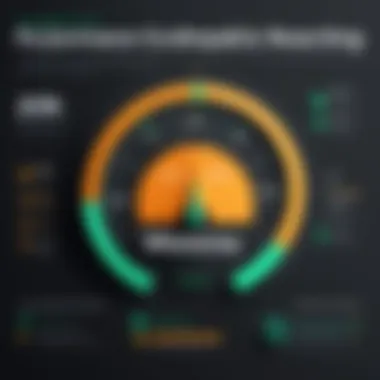

When it comes to hosting a WordPress site, the performance metrics of your provider can make or break your online presence. Choosing the right hosting service isn’t merely about the price or the flashiness of the control panel—it's about how well your site performs under various conditions. Performance metrics serve as the gauge for how effective one provider is against another and can have far-reaching implications for usability, SEO rankings, and ultimately, user satisfaction.
Focusing on three primary performance metrics—uptime reliability, page load speeds, and server response time—provides a solid framework for assessing GoDaddy's WordPress hosting capabilities. Let’s break these down in detail.
Uptime Reliability
Uptime reliability holds the crown as one of the most crucial performance metrics. This metric represents the percentage of time a server is operational and accessible over a specific period. Think of it as a restaurant’s willingness to serve its customers. If the restaurant is closed more often than it’s open, it won’t attract many diners.
GoDaddy claims to offer a 99.9% uptime guarantee for its WordPress hosting plans. In theory, this means that your website would be down for a maximum of approximately 40 minutes a month. However, these numbers need to be taken with a grain of salt. Monitoring tools such as UptimeRobot can help you independently verify these claims. Consistent downtime can lead to a loss in traffic, lowered trust from users, and negative impacts on SEO:
- Loss of traffic due to unavailability
- Decreased customer trust and loyalty
- Potential drops in search engine ranking
Page Load Speeds
The speed at which your website loads is akin to the speed limit on a highway; too slow, and you risk losing potential visitors. Page load speeds impact user experience and also play a significant role in your search engine optimization strategy. Google and other search engines take loading times seriously, often ranking faster sites higher.
GoDaddy offers various optimization tools, including caching options and content delivery network (CDN) integrations to improve speed. However, performance can vary based on the plan you select. Shared hosting plans often can experience bottlenecks during high traffic times, affecting loading speeds. Studies have shown that even a one-second delay in page load time can lead to:
- A 7% reduction in conversions
- An 11% decrease in page views
- A 16% drop in customer satisfaction
Server Response Time
Server response time, often confused with page load speed, is specifically the duration it takes for the server to respond to a request from the browser. If your server is slower than molasses in January, every visitor to your site could feel the frustration. A quick response time means a smoother user experience and allows the browser to quickly pull in all the elements of your site.
According to performance benchmarks, an optimal server response time is considered to be under 200 milliseconds. GoDaddy’s performance in this area can be hit or miss, depending on various factors like server load and location. Tools such as Pingdom can be used to measure server response times and give you clearer insight.
In summary, assessing GoDaddy’s performance metrics—namely uptime reliability, page load speeds, and server response time—are crucial for making an informed decision. Potential customers should do their homework, using available tools to check claims against actual performance.
"A reliable host can act as the backbone of your website, whereas a slow host can hitch a ride on your success, pulling you back with it."
Understanding these metrics not only helps in gauging GoDaddy’s offerings but also aids any discerning professional in making a more informed decision.
Customer Support Analysis
Customer support can be the unsung hero of any hosting service, especially for those using WordPress. If your website goes down or faces technical glitches, the efficiency and availability of customer support can determine how quickly you get back on track. In the internet world, where every minute of downtime might mean lost revenue or frustrated visitors, having robust support is essential. This section dissects GoDaddy's approach to customer support, covering availability, channels, and the overall quality of assistance provided. Let’s dig into these elements.
Availability of Support
One key aspect of customer support is its availability. GoDaddy offers a 24/7 support service, which is a significant plus in the hosting realm. This means that regardless of whether it's a sunny afternoon or a stormy midnight, the support team is just a phone call or a chat away. This constant availability can be a reassuring safety net for website owners.
- Response Time: The quicker the response, the better. GoDaddy has been noted for its relatively fast response times in most cases, but sometimes, the queue can be longer than expected, especially during high traffic periods.
- Support Infrastructure: Several customers have reported that the support team is well-trained and knowledgeable, making it easier to resolve issues without unnecessary back-and-forth.
In short, GoDaddy's commitment to being available around the clock sets them up as a reliable option, particularly for those who might not be technically savvy.
Support Channels (Chat, Phone, Email)
The variety of avenues through which customers can access support is crucial. GoDaddy mixes things up nicely by offering multiple channels:
- Live Chat: This channel is quite popular for quick inquiries. Users can often have their questions answered in real-time, which is especially helpful when facing urgent issues.
- Phone Support: Speaking directly to a representative is sometimes the most effective way to get solutions. GoDaddy provides a dedicated support line that many users find useful.
- Email Support: While this method might take longer for a response, it allows for more detailed inquiries and the option to provide supportive screenshots and documentation.
Each channel has its pros and cons, but the abundance of options ensures users can choose their preferred method based on their needs and urgency of their concerns.
Quality of Technical Assistance
At the heart of any customer support system lies the quality of assistance provided. GoDaddy's technical support team is generally seen as competent. Here are some points to consider:
- Knowledge and expertise: Many representatives are well-versed in common WordPress issues, including plugin conflicts and theme problems. This expertise can save users a lot of headaches.
- Resolution effectiveness: There are instances where users have found that their problems have been solved swiftly and efficiently, showing a strong capability in troubleshooting technical matters. However, some customers have also relayed experiences of representatives struggling with more complex issues, which can lead to frustration.
- Humanness: Support isn't just about knowledge; it's about understanding the problem from the client's perspective. Reports suggest that GoDaddy's team tends to show empathy towards users’ situations, which can lighten the load when dealing with frustrating technical issues.
"The quality of support can often make or break a user's experience with a hosting provider. A friendly and knowledgeable team can be the difference between a simple fix and hours wasted on troubleshooting."
Features and Tools for WordPress
Integrated Security Features
Security in the digital age is like locking your doors at night. For WordPress users, integrated security features are non-negotiable. GoDaddy goes beyond the basics by offering advanced protections, which include regular malware scans, firewalls, and DDoS attack prevention. These features work collectively to establish a robust defense against potential threats.
Furthermore, GoDaddy also provides SSL certificates to ensure that the data transfer between users and the website is encrypted. This can boost both security and SEO, as search engines favor sites that are secure. For instance, a site with SSL is viewed as more trustworthy, enhancing user confidence.
"Security is not just a feature; it’s a foundation upon which successful websites are built."
Key components of GoDaddy's security features:
- Malware Scans: Regular checks to identify and mitigate risks.
- SSL Certificates: Secure your site with encryption.
- DDoS Protection: Shields your site from traffic overloads.
- Automatic Backups: A safeguard against data loss.
These elements offer peace of mind, allowing website owners to focus on what matters most: content and user engagement.


Backup and Restore Options
Having a plan for unforeseen circumstances is like having a safety net in the circus. GoDaddy’s backup and restore options ensure that you won't lose valuable website data due to unexpected issues like server errors or hacking incidents. Regular backup intervals mean that you can recover recent versions of your site without a hitch.
What’s particularly useful is the one-click restore feature. Users can easily revert to an older version of their site, which can be a lifesaver especially after a troublesome update or when a plugin goes haywire. It's straightforward, but the relief it brings is immeasurable.
Highlights of the backup options:
- Automatic Backups: Taking the manual labor out of safe data keeping.
- One-click Restore: Quickly revert to previous versions with ease.
- Data Retention: Options for keeping backups for various lengths of time.
In an industry where every moment counts, having reliable backup options gives you more than just a safety net; it provides a solid sense of control.
One-Click Install and Migration Tools
For those new to WordPress, the installation process can feel daunting at first glance. GoDaddy eases this transition with its one-click install feature. This facilitates a hassle-free setup of WordPress, enabling users to hit the ground running almost immediately. Gone are the days of navigating complex setups; a few clicks and you’re in.
Alongside this, GoDaddy offers migration tools that allow users to transfer existing WordPress sites with minimal fuss. This flexibility means that whether you’re switching from another provider or need to duplicate a site for testing purposes, GoDaddy has you covered.
Key aspects of these tools:
- One-Click Installation: Quick and user-friendly setup.
- Easy Migration: Seamless transitions between hosting providers.
- Site Duplication: Effortlessly create copies for development or testing.
Ultimately, these features cut out the technical jargon and empower users to focus on their content right away.
Pricing Structure
When evaluating a hosting provider like GoDaddy for WordPress, the pricing structure is a pivotal aspect to consider. It is not simply about finding the cheapest option, but rather understanding how the various pricing tiers align with your needs and expected growth. GoDaddy offers a range of hosting plans, and each one comes with its own features and pricing model. It's crucial to dissect this information and consider what you're truly getting for your money.
Comparative Pricing Overview
GoDaddy’s pricing can be somewhat convoluted at first glance, especially for new users. The three main categories typically offered are shared, managed, and VPS hosting, each designed for different levels of user expertise and site demands.
- Shared Hosting: This option is usually the most economical choice, ideal for personal blogs or small businesses with modest traffic. Prices can start as low as $2.99 per month, but what you must keep in mind are the limitations on resources and the potential performance issues during peak times.
- Managed WordPress Hosting: A step up, this plan includes services such as automatic updates and enhanced security measures. Prices begin around $6.99 per month. This type is well-suited for those who want a hassle-free experience but with better performance than shared hosting.
- VPS and Dedicated Hosting: For businesses expecting significant growth or requiring high performance, these plans can range significantly, from $29.99 for VPS up to hundreds for dedicated servers. It offers flexibility and more control, but comes at a premium price.
Evaluating these options requires a careful look at how each plan aligns with your performance needs and budget constraints.
Hosting Trials and Discounts
GoDaddy often runs promotional prices and trial offers, which can be quite attractive for newcomers to the website hosting world. It’s common to see promotional rates that are a fraction of the standard monthly fee. For instance, a discounted trial might offer a low entry point for the first term, but it’s essential to recognize how pricing shifts after that initial period.
- Free Trial: Sometimes, GoDaddy provides a risk-free trial period where users can evaluate the service before making a long-term commitment. This can be a real boon, as it allows you to get a feel for the platform without diving into a financial commitment right away.
- Discounted Rates: Ongoing promotions, such as seasonal discounts or first-year pricing, can lead to significant savings. Keep an eye on GoDaddy’s site during sales events for the best rates.
However, always read the fine print regarding renewal rates, as they often revert to normal pricing after the initial offer ends.
Long-term Value Assessment
Looking long term, it’s crucial to assess value beyond the sticker price of a hosting plan. This includes evaluating reliability, support, and scalability over time. While you might find a low-cost plan appealing in the short run, it may come back to bite you if the service lacks essential features or if upgrades are costly.
- Total Cost of Ownership: Factor in not just the monthly hosting fees but also any additional costs associated with essential features, like security and backup services.
- Scalability: As your site evolves, can you easily upgrade your plan without excessive costs or complications?
- Support and Resources Availability: Investing a bit more in a host that provides exceptional support can save you from future headaches, ensuring your site remains operational and secure.
"Quality hosting is an investment in your online presence; don’t just chase the lowest price without considering the long term."
User Experiences and Reviews
User experiences and reviews are central to understanding a hosting provider's true performance. When it comes to GoDaddy and its WordPress hosting, these perspectives shed light on what users really face day to day. While marketing efforts paint a rosy picture, real-life applications can tell an entirely different story. Reviews can help potential customers weigh the pros and cons, giving them a grounded view of what they might expect.
Feedback from actual users brings about various elements that can’t be grasped in a marketing brochure. Not only do these experiences highlight specific functionalities, but they can also provide insight into the effectiveness of customer support, performance reliability, and features offered. Understanding these user perspectives is critical, as they can influence decisions significantly. Below, we take a closer look at the types of feedback available through customer testimonials, analyses of negative feedback, and real-world case studies.
Customer Testimonials
Customer testimonials act like guiding stars when searching for a hosting provider. Many individuals leave feedback sharing their positive experiences, speaking about ease of use and reliability. A considerable number of GoDaddy users appreciate the user-friendly dashboard that enables even novices to navigate their way through launching and managing a WordPress site without breaking too much of a sweat.
Many folks also point out the integrated tools offered with the hosting plans. For instance, users value the one-click installation feature, which simplifies the time-consuming task of getting a site up and running. Moreover, the security features have garnered attention, with a plethora of customers praising the built-in measures that protect their sites from threats. "I had no clue how much security my site needed, but with GoDaddy, I don’t have to stress as much," remarked one customer.
Negative Feedback Analysis
While glowing testimonials are valuable, it’s just as crucial to hear the flip side of the coin. Negative feedback can sometimes offer insights that maybe rosy testimonials overlook. Common critiques of GoDaddy revolve around performance issues, particularly during high traffic spikes. Some users reported instances of their sites slowing down, which can be detrimental, especially for businesses relying on a consistently fast user experience.
Additionally, support dissatisfaction often comes to the forefront. Users have shared their frustration when reaching out for assistance, with some citing long wait times and complex issues not being promptly resolved. Despite GoDaddy's extensive support channels, ranging from chat to phone, not every customer feels their needs are being met adequately. As a result, potential customers should remain aware of these concerns as they weigh their options.
Case Studies of Usage
Delving into a few case studies affords a practical lens through which to gauge GoDaddy's services. For instance, a small business owner recently shared their journey of launching an online store using GoDaddy’s managed WordPress hosting. The setup process was simple, and they appreciated the responsive design capabilities. However, as traffic increased, they noted that the hosting plan struggled, causing slower load times during peak hours. This user ultimately sought a more robust solution, underscoring the scalability aspect of hosting plans.
Another example comes from a blogger who enjoys creating content using GoDaddy's hosting. They emphasize the intuitive interface, but mention some limitations with customization options that can be frustrating. This user’s experience highlights the trade-off between usability and the depth of control offered by the platform.


Comparison with Competitors
When considering a hosting provider for WordPress, comparing options is not merely a piece of good practice; it's an essential part of making an informed decision. Each hosting service brings its own set of strengths and weaknesses to the table, which can significantly affect the performance, speed, and overall reliability of your website. By evaluating GoDaddy alongside its competitors, users can gain insight into what makes one platform more suitable than another based on various metrics. Whether you prioritize uptime, support quality, or additional features, understanding these comparisons can help you avoid potential pitfalls and choose the right provider that aligns with your needs.
GoDaddy vs. Bluehost
Bluehost and GoDaddy are often the first names that crop up when discussing WordPress hosting. Bluehost, which officially recommended by WordPress.org, focuses heavily on ease of use. Their one-click installation feature for WordPress is a game changer for newbies. In contrast, while GoDaddy's interface is user-friendly, some users find it a bit cluttered.
Key Points of Comparison:
- Pricing: Bluehost tends to offer more noticeable discounts for the initial purchase period, which can be appealing for budget-conscious users. GoDaddy's pricing can also be competitive, but users should take note of renewal rates.
- Support: Both platforms claim 24/7 support; however, user reviews often point to Bluehost having a slight edge with faster response times and more knowledgeable staff.
- Performance: Both providers ensure solid uptime and satisfactory page load speeds. It’s worthwhile to check recent performance metrics to see how they stack up against each other in real-time usage.
GoDaddy vs. SiteGround
SiteGround has garnered a reputation for superior customer service and high-speed performance, often making it a darling among WordPress users who appreciate reliable support. However, it can be pricier than GoDaddy, which offers a wide range of pricing tiers, making it accessible to various budgets.
Comparative Overview:
- User Experience: SiteGround's dashboard is often touted as sleek and straightforward, whereas some users find GoDaddy's options overwhelming at times.
- Managed Services: SiteGround handles WordPress installations slightly better, providing more automated services and updates compared to GoDaddy. Users should weigh the differences in level of management offered by both providers.
- Security Features: Both services provide good security options, but SiteGround has a reputation for quicker updates and patches, which could be critical for security-conscious users.
GoDaddy vs. A2 Hosting
A2 Hosting is known for its impressive speed and strong support network but often pales in market recognition when placed next to GoDaddy. GoDaddy's gigantic footprint in the industry means they offer an extensive range of services, from domain registration to full-fledged hosting. However, A2 Hosting excels in optimization for performance, offering a unique Turbo feature that can significantly increase page loading speeds.
Insights to Consider:
- Speed and Performance: If a quick load time is an absolute must, A2’s Turbo Plan might be something to consider. However, GoDaddy provides adequate speed for most applications.
- Pricing Structure: GoDaddy often outmatches A2 in terms of initial cost, but scaling may cost users more long-term if plans need to change as a site grows. Understand the long-term goals before making a decision.
- Support Quality: Users often report that A2 Hosting’s support team is incredibly efficient and eager to help, so attempting to determine the reliability of each can provide insight into potential future issues.
"The choice of hosting provider can make or break your online presence. Thorough comparisons ensure you pick the right fit for your WordPress needs."
Potential Drawbacks
While GoDaddy has made significant waves in the web hosting arena, it’s essential to scrutinize potential drawbacks that can impact users. As with any service, it’s a balancing act between benefits and limitations, particularly for those considering GoDaddy for WordPress hosting. Light must be shed on the specific elements that define its hosting plans and how they align—or misalign—with user needs. Understanding these limitations can make all the difference, whether it's for passionate bloggers or large-scale e-commerce websites.
Limitations of Hosting Plans
One of the critical hurdles many users encounter when opting for GoDaddy is the limitation attached to its various hosting plans. Not all packages are built equal, and depending on your specific requirements, you might find yourself hitting a wall. For instance, some entry-level shared hosting options may impose restrictions on resource usage, which often means that as your traffic grows, the experience dims. Users might find that GoDaddy's shared plans are not ideal when scalability becomes essential.
- Resource Constraints: Budget options often come with limitations on storage and bandwidth, which can lead to reliability issues during peak traffic times.
- Feature Gaps: Features that are crucial for tailored WordPress hosting, such as advanced caching mechanisms or performance monitoring tools, can be perplexingly missing from basic plans.
Typically, when users step up to more premium offerings, they may find that the cost doesn’t always correlate with enhanced capabilities. Therefore, it’s vital to analyze the plans thoroughly before making a leap.
E-commerce Integration Issues
When it comes to running an online business, seamless integration with e-commerce platforms plays a vital role. Unfortunately, many users have reported challenges related to setting up e-commerce solutions with GoDaddy. Although GoDaddy supports platforms like WooCommerce and Shopify, the integration process can be less than straightforward.
- Compatibility Issues: While GoDaddy markets its services as being e-commerce friendly, users often find that some plugins or themes simply don't work well together.
- Payment Gateway Limitation: Additionally, certain payment gateway options may not be as richly supported, discouraging potential customers from what should otherwise be a smooth checkout experience.
- Performance Under Load: Online stores often see traffic spikes during sales or promotions. If GoDaddy’s hosting is not equipped to handle these demand surges, it could lead to downtime, ultimately turning customers away.
Users thinking of launching a new e-commerce venture need to view these issues critically. Like a leaky faucet, leaving it unchecked could lead to bigger headaches down the line.
Scalability Concerns
Scalability often decides how well a hosting solution can keep pace with growth. Users investing in a host must ensure that future expansion won't be hampered. GoDaddy, while offering various plans, sometimes falters in this aspect.
- Upgrade Path Complexity: As a business grows, the shift from shared to VPS or dedicated hosting may become convoluted. Users may face confusion regarding the structural shifts that need to take place in their hosting environment.
- Additional Costs: Transitioning to a more robust plan often means facing a steeper price tag, which can catch users off guard.
- Migration Challenges: Changing plans can come with its own set of headaches, often requiring a manual migration, which can disrupt service.
"The last thing any business owner wants is to feel handcuffed by their hosting provider just when they start gaining traction."
In summary, while GoDaddy holds numerous advantages, the limitations of its hosting plans, alongside e-commerce integration issues and scalability concerns, necessitate thorough consideration. For those deep into the technical weeds, these drawbacks could lead to crucial decisions that shape their online presence.
Culmination: Is GoDaddy Right for WordPress?
When it comes to choosing a hosting provider for WordPress, the final decision can be quite the head-scratcher, especially with options aplenty. Evaluating GoDaddy's capabilities, after diving deep into factors like performance, support, features, pricing, and real user experiences, can help clarify whether it's a suitable match for your specific needs. After all, every web project is unique in its requirements, and a one-size-fits-all approach to hosting can lead to unnecessary headaches down the line.
The crux of this evaluation lies in understanding how GoDaddy measures up against competitors, particularly regarding reliability and versatility. With shared, managed, VPS, and dedicated hosting options, GoDaddy does offer choices that can cater to a variety of users from beginners to experienced developers. However, considering the nuances in service quality and performance metrics is vital. For instance, while uptime reliability is crucial, so is the server response time, especially for users expecting swift interactions.
Summary of Findings
A thorough examination reveals some key takeaways:
- Performance: GoDaddy tends to deliver strong uptime metrics but can occasionally lag in server response time compared to some industry leaders.
- Support: The availability of support is commendable, with various channels to connect; yet some users have noted areas for improvement, particularly regarding the quality and speed of technical assistance.
- Features: The hosting plans come packed with integrated security options and backup tools, but certain features may necessitate an upsell, pushing users to evaluate the long-term cost implications.
- Pricing: Competitive pricing, particularly for shared hosting, is a highlight; however, it’s essential to assess whether the costs align with the features offered and the specific needs of your WordPress site.
"Choosing the right hosting provider is as crucial as selecting the right domain name; it serves as your website's foundation."
Final Recommendations
In light of the findings, making an informed decision about GoDaddy as your WordPress hosting provider boils down to your priorities. If your needs lean towards ease of access and a user-friendly setup, GoDaddy can be a strong contender, particularly for smaller projects or businesses just starting out. Conversely, if high performance or advanced scalability is what you seek, it might be worth exploring alternative options like SiteGround or Bluehost for potentially better results.
In summary, GoDaddy holds a firm place in the hosting space. Whether it is right for you hinges on the specific requirements of your project and your willingness to adapt to certain limitations. Always consider taking advantage of trial periods or promotional offers to test the waters before committing for the long haul.
Ultimately, a well-informed choice can save you from future disruptions and help establish a robust online presence.



