Enhancing Your Cell Phone Security for Free


Intro
Cell phone security is a growing concern in our increasingly digital world. With rising threats, it is vital to protect personal information and maintain privacy. This exploration into free strategies and tools for cell phone security intends to equip users with knowledge and techniques. Understanding the landscape of cybersecurity threats is the first step in securing mobile devices.
Cybersecurity Threats and Trends
Notable cybersecurity threats in the digital landscape
Various threats target mobile devices. These include malware, phishing attacks, and identity theft. Malware can infect phones through applications or websites, compromising user data. Phishing scams trick users into sharing sensitive information. Identity theft is a critical concern, as stolen personal details can lead to financial loss and reputational damage.
Emerging trends in cyber attacks and vulnerabilities
As technology evolves, so do cyber attacks. One recent trend is the increasing use of ransomware, where attackers lock access to user data and demand payment for release. Additionally, IoT devices often have weaker security, making them attractive targets for hackers. Exploiting outdated software is another common method for gaining unauthorized access.
Impact of cyber threats on individuals and businesses
The consequences of these cybersecurity threats can be severe. Individuals may face financial loss, emotional distress, and violation of personal privacy. For businesses, data breaches can lead to significant reputational damage and financial penalties. Maintaining strong cell phone security is essential for protecting both individuals and organizations from these threats.
Best Practices for Cybersecurity
Importance of strong password management
Managing passwords effectively is a cornerstone of mobile security. A strong password should be unique, combining letters, numbers, and special characters. Avoid using easily accessible information, such as birthdays or names.
Implementing multi-factor authentication for enhanced security
Multi-factor authentication adds an extra layer of security. It requires users to provide multiple forms of identification when logging in. This simple step significantly reduces the risk of unauthorized access.
Regular software updates and patches for protection
Keeping software updated is crucial. Developers regularly release updates to fix vulnerabilities. Failing to install these updates can leave devices open to attacks.
Secure online browsing habits and email practices
When browsing online, users should be cautious. Avoid clicking on suspicious links and use secure websites for transactions. Email security is equally important; recognize phishing attempts and avoid sharing personal information via email.
Privacy and Data Protection
Importance of data encryption for privacy
Data encryption turns information into unreadable code, preventing unauthorized access. Utilizing encryption protects sensitive data stored on mobile devices and transmitted online.
Risks associated with sharing personal information online
Sharing personal information can expose users to various risks. Programs can analyze shared data, which can lead to targeted attacks. Therefore, it’s essential to think carefully before disclosing personal information on social media or online platforms.
Strategies for safeguarding sensitive data and personal details
Maintaining vigilance is key to safeguarding data. Users should regularly review privacy settings on applications and social media. Additionally, utilizing secure storage solutions, such as encrypted cloud services, can further protect important data.
Security Technologies and Tools
Overview of key cybersecurity tools and software
Several free tools can enhance cell phone security. Antivirus programs, firewalls, and VPNs are common solutions. These tools protect against malware, secure internet connections, and create a barrier against online threats.
Benefits of using antivirus programs and firewalls
Antivirus software detects and removes malware, helping users stay safe from threats. Firewalls monitor and control incoming and outgoing network traffic, creating a protective barrier for devices. Utilizing both is an effective strategy for mobile device security.
Application of Virtual Private Networks (VPNs) for secure data transmission
VPNs encrypt internet traffic, making it difficult for outsiders to monitor online activities. This is particularly important when using public Wi-Fi networks, which are often less secure.
Cybersecurity Awareness and Education
Educating individuals on recognizing phishing attempts
Understanding phishing is vital for mobile security. Users should be aware of common signs of phishing attacks, including suspicious emails and unexpected messages asking for personal information.
Promoting cybersecurity awareness in the digital age
Increasing awareness is essential. Individuals must stay informed about the latest threats and best practices for security. Regularly reviewing resources and attending workshops can help improve knowledge.
Resources for learning about cybersecurity fundamentals
Numerous resources are available for those wanting to learn more about cybersecurity. Websites like Wikipedia provide basic information, while forums like Reddit can facilitate discussions and share experiences.
Staying informed and maintaining proactive security measures are crucial to protecting your mobile devices in today's digital landscape.
Prolusion to Cell Phone Security
In today's interconnected world, securing our cell phones is more crucial than ever. Mobile devices have become our primary tools for communication, banking, and personal management. The sensitive information stored on these devices makes them attractive targets for cybercriminals. Without proper security measures, individuals risk significant loss—financial, personal, and even reputational.
Cell phone security is not solely about technology. It encompasses practices and behaviors that users adopt to protect their devices against various threats. Every action, from downloading an app to connecting to Wi-Fi, has potential security implications. Understanding these nuances helps in making informed decisions to enhance device protection.


Many people underestimate the importance of mobile security. This can lead to complacency and susceptibility to threats. According to recent studies, a significant percentage of users do not use security features like passwords or biometric locks. Such oversight can result in unauthorized access to personal data.
It is essential to acknowledge that the threat landscape evolves continuously. New malware, phishing schemes, and other mobile threats emerge regularly. Keeping informed about these risks is part of maintaining adequate cell phone security. Awareness lays the foundation for a proactive stance against potential breaches.
In summary, maintaining strong cell phone security is not just an option; it is a necessity. Being vigilant and adopting best practices forms the core of a sound security strategy. This article will explore various methods and tools available for free to help you safeguard your mobile device. Through understanding and practical application, you can effectively minimize your risks in this digital age.
Understanding the Landscape of Mobile Security Threats
Understanding the current landscape of mobile security threats is crucial for any user who relies on cell phones for personal or professional needs. As technology advances, so do the tools and methods used by cybercriminals. This section explores the various types of threats while emphasizing the importance of recognition and proactive defense.
Common Types of Cell Phone Threats
Malware
Malware refers to malicious software designed to harm, exploit, or otherwise compromise devices. In the context of cell phone security, it can manifest in different forms, including viruses, worms, and trojans. A key characteristic of malware is its ability to infiltrate operating systems, often without the user's knowledge. It compromises device functionality and personal data. Malware is a significant concern because it has the potential to lead to severe consequences, such as financial loss and data breaches.
One unique aspect of malware is its evolution. It adapts in response to security measures, making it a challenging threat to combat. Users should be cautious and diligent in the apps they download and the websites they visit to mitigate this risk.
Phishing
Phishing is a tactic used by attackers to trick users into revealing sensitive information, such as passwords or credit card numbers. This is commonly done through deceptive emails or messages that appear to be from trusted sources. A key characteristic of phishing is its reliance on social engineering, exploiting human psychology to achieve its aims.
Phishing remained relevant in this article due to its simplicity and effectiveness. Users often underestimate the danger because phishing attempts can look very authentic. The unique aspect of phishing lies in its ability to target unsuspecting individuals, demonstrating that awareness and education can be effective defenses. Users must always verify the authenticity of communications before engaging.
Data Breaches
Data breaches occur when unauthorized individuals access sensitive data. In the mobile context, these breaches can lead to significant personal and financial consequences for users. A key characteristic of data breaches is their potential for mass impact, affecting many users simultaneously, especially in the case of large companies.
Data breaches are highlighted in this article because they underline the importance of proactive data management and security practices. A unique feature of data breaches is their often invisible nature until after damage is done. This reinforces the need for strong passwords and vigilance when handling personal information.
Physical Theft
Physical theft involves the actual stealing of stolen devices. It can lead to unauthorized access to sensitive information stored directly on the device. A primary characteristic of physical theft is its immediacy; once a device is taken, information can be accessed without technical barriers.
Physical theft is important in this discussion as it highlights the need for basic physical security measures. Unique to this threat is that it can happen anywhere, making awareness essential. Users must adopt practices, like using device locks and tracking features, to ensure their data remains secure even if their devices are misplaced or stolen.
Emerging Trends in Security Threats
Ransomware on Mobile Devices
Ransomware is a form of malware that encrypts a victim's data, demanding payment for restoration. While traditionally associated with computers, its emergence on mobile devices is alarming. A defining characteristic is its capacity to immobilize crucial data, posing an immediate threat to users.
Ransomware's relevance in this article stems from its increasingly sophisticated strain on mobile networks. A unique feature is its ability to target vulnerabilities quickly, which complicates prevention efforts. Users must remain updated about best practices to protect their devices from such threats.
Social Engineering Attacks
Social engineering attacks rely on manipulation to trick people into giving up confidential information. Unlike traditional hacking, these attacks target human vulnerabilities rather than technical weaknesses. A central characteristic of social engineering attacks is their disguise, often appearing as legitimate requests.
These attacks warrant discussion because they illustrate the difficulty in securing oneself against cunning tactics. The unique aspect here is how attackers exploit trust, demonstrating the need for users to cultivate skepticism in their digital interactions.
Zero-Day Vulnerabilities
Zero-day vulnerabilities are security flaws that developers are unaware of. Cybercriminals exploit these vulnerabilities before they can be patched. Their defining characteristic is the element of surprise, which can cause extensive damage before a fix is available.
Zero-day vulnerabilities are critical in this article, given their potential scale and unpredictability. A unique feature is that they require constant vigilance from users, advocating for regular system updates and security checks to mitigate risks associated with these vulnerabilities.
The Importance of Mobile Security
Mobile security is vital in an era where personal devices hold significant amounts of sensitive information. As smartphones become the primary means for communication, banking, and social interaction, ensuring their security is not just optional but essential. The impact of mobile security extends beyond personal privacy; it can affect financial stability, contribute to the integrity of organizations, and safeguard overall public safety.
Impact of Security Breaches
Cyber-attacks target mobile devices because they often hold valuable data. Understanding the adverse effects of security breaches is crucial.
Financial Loss
Financial loss represents a primary concern in mobile security. When a security breach occurs, the immediate financial damage can be substantial. This can result from direct theft of money through unauthorized transactions or indirect costs like repairing damaged systems and implementing recovery measures. The key characteristic of financial loss is its immediacy; the impact often manifests within days or even hours of a security incident. An educated response to these breaches helps mitigate losses. It is prevalent in discussions about mobile security because it underscores the need for robust protective measures. Organizations and individuals must recognize that the costs of prevention are often lower than the repercussions of a breach. To this end, mobile users should regularly check their banking statements and employ transaction alerts.
Loss of Privacy
Loss of privacy is another critical aspect resulting from mobile security breaches. When unauthorized access occurs, personal information can be exposed or stolen. This compromises not only personal communications but also sensitive data such as contacts and location history. The central feature of loss of privacy is that it affects an individual’s sense of security and trust. It is particularly relevant today as many users underestimate the volume of sensitive information stored on their devices. A compromised privacy can lead to identity theft or other malicious activities. Understanding how data can be exposed allows users to take proactive measures to secure their personal information.
Reputational Damage
Reputational damage is a less tangible but significant outcome of mobile security breaches. When organizations suffer a breach, it tarnishes their reputation and can lead to loss of business. Clients and partners may lose trust, leading to a decline in customer retention and new client acquisition. The unique feature here is that reputational damage can be long-lasting, often extending beyond the immediate impact of the breach. This aspect of security breaches is particularly relevant for companies that handle sensitive information. Building strong security frameworks not only protects data but also aids in maintaining brand integrity. Businesses must realize that a proactive stance on mobile security is also an investment in their reputation.
"Effective mobile security means not just protecting data, but also preserving trust."
In summary, understanding the implications of financial loss, loss of privacy, and reputational damage demonstrates the necessity for strong mobile security measures. These factors together make it clear that a proactive approach to mobile security is imperative for both individuals and organizations.
Free Tools for Enhancing Cell Phone Security
The realm of mobile security is crucial as threats continue to evolve and intensify. Utilizing free tools for enhancing cell phone security presents an opportunity for users to guard their personal information without incurring costs. This section explores various beneficial tools, including antivirus applications, VPN services, and password management solutions. The incorporation of these tools is a vital step in building an effective security strategy for mobile devices.
Antivirus and Anti-Malware Applications
Comparison of Popular Free Tools
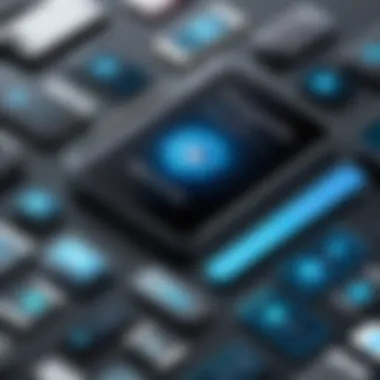

When considering antivirus and anti-malware applications, it is essential to analyze their effectiveness and features. Each tool varies in depth of protection and user interface. Notable applications like Avast Mobile Security and AVG AntiVirus offer strong defenses against malware, often recognized for their user-friendly settings. These applications often provide real-time scanning and periodic updates, ensuring users receive protection against the latest threats. However, some come with ads or limited functionality unless upgraded.
Key Features to Look For
In evaluating antivirus applications, certain key features should stand out. Real-time protection, malware detection rates, and the ability to perform regular security scans are essential. Users should also consider how frequently the software updates its virus definitions. Applications that offer extra features like app locking can also enhance overall security. It's worth noting that while free tools often deliver solid performance, they may lack comprehensive support or advanced functionality found in paid versions.
VPN Services
Benefits of Using a VPN
Virtual Private Networks (VPNs) are critical for securing online activity. They encrypt internet connections, protect sensitive information from interception, and enable anonymous browsing. VPNs effectively mask a user's IP address, making it difficult for third parties to track online behavior. This feature is especially crucial when accessing public Wi-Fi networks, where data can be vulnerable to theft. A trusted VPN service helps prevent data leaks and enhances privacy.
Available Free VPN Options
While several VPN options are available at no cost, users must be discerning. Services like ProtonVPN and Windscribe are popular among users for their strong privacy policies. However, free versions may have bandwidth limits or restricted server access. Users should carefully weigh the trade-offs. Ensuring that the selected service has a robust encryption protocol and a clear no-logs policy is imperative to maintain security.
Password Management Tools
Importance of Strong Passwords
Creating strong and unique passwords is fundamental in protecting personal information. Weak passwords are easily compromised, so employing a combination of letters, numbers, and symbols is recommended. The importance lies in minimizing the risk of unauthorized access to accounts. Also, maintaining separate passwords for varying accounts can prevent a domino effect in case of a breach. This diligence is a stackable defense in the layered strategy of security.
Free Password Managers
Utilizing free password managers like LastPass and Bitwarden can be a practical solution. These tools help generate and store complex passwords securely, so users do not have to memorize every password. Moreover, they automatically fill in credentials on sites, reducing the chance of phishing attacks. However, users must understand that free versions may have limitations, such as fewer features compared to premium subscriptions. Nonetheless, the convenience and added security make them a valuable component of mobile safety.
Best Practices for Cell Phone Security
In today's digital world, protecting your mobile device is essential. Smartphones store sensitive information, including private messages, banking details, and personal photos. Best practices for cell phone security are vital. They help prevent potential breaches that can lead to identity theft or financial loss. Following these practices enhances the device's security and fosters a sense of responsibility in managing personal information.
Regular Software Updates
Keeping your device's software up to date is crucial for security. Manufacturers often release updates to patch vulnerabilities. Ignoring these updates can expose devices to risks from malware and hacking attempts.
To ensure protection, enable automatic updates whenever possible. This ensures your device remains safeguarded against emerging threats. In some cases, updates also bring new features that enhance the overall user experience. Setting a routine to check for updates periodically can be beneficial, too.
Enabling Two-Factor Authentication
Two-factor authentication (2FA) adds a layer of protection to mobile accounts. It requires not only a password, but also a second method of verification. This could be a text message, email, or an app.
Implementing 2FA drastically reduces the risk of unauthorized access. Even if someone manages to obtain your password, they will need the second factor to access accounts. This makes it much harder for scammers to succeed. Many popular apps and services, like Google and Facebook, offer 2FA. Activating this option is a straightforward process and highly recommended.
Using Secure Wi-Fi Networks
Connecting to public Wi-Fi can be convenient, but it poses significant risks. Unsecured networks can be vulnerable to hackers, allowing them to intercept communications. Using secure Wi-Fi networks helps mitigate these issues.
When possible, connect to trusted private networks. If you must use public Wi-Fi, consider a Virtual Private Network (VPN) to encrypt your data. This helps protect sensitive information, even on less secure connections. Remember to avoid accessing critical personal sites, such as banking apps, while on public networks.
"Securing your mobile device is not just about using technology; it is about adopting a mindset of vigilance and responsibility."
By following these best practices, you can significantly enhance your cell phone's security and protect your personal information in the digital age.
Managing App Permissions
In today’s digital world, managing app permissions is crucial for maintaining cell phone security. Apps often request a variety of permissions, ranging from access to contacts and locations to the ability to send messages. Understanding these permissions and controlling them can significantly reduce potential vulnerabilities, thus protecting personal data. When users grant permissions without careful consideration, they may expose sensitive information to malicious entities. Therefore, it is paramount to be informed about app permissions' significance and how to manage them effectively.
Understanding App Permissions
Types of Permissions
Apps generally ask for several types of permissions based on their functionalities. Common categories include:
- Location Access: Necessary for navigation apps but risky when granted to unknown applications.
- Contacts Access: Often needed for social or messaging apps, yet it can compromise privacy if misused.
- Storage Access: Allows apps to save data but can lead to unauthorized data extraction if excessive.
Each type of permission serves a specific purpose. However, the more permissions granted, the potentially more exposure to security threats. This makes it essential for users to evaluate why an app needs certain permissions before installation.
"Understanding app permissions is not just about security; it also involves maintaining your personal privacy."
Risks of Excessive Permissions
Granting excessive permissions can lead to various risks. If a user allows an app to access more information than necessary, they open themselves up to:
- Data Misuse: Malicious apps can misuse permissions to collect personal data for fraud or identity theft.
- Privacy Breaches: More access equals a greater risk of leaking personal information to third parties.
- Malware Introduction: Some apps may contain malware that thrives on granted permissions to spread and cause harm.
It is vital for users to understand that the risks associated with excessive permissions can threaten their overall mobile device security. Limiting permissions to just what is necessary helps maintain control over personal information.
How to Control Permissions
To effectively manage app permissions, users should regularly review the permissions granted to each app. Here are steps to exercise better control:
- Review Permissions Regularly: Check app settings and scrutinize which permissions are active.
- Limit Access: If an app requests permissions that are not essential for its core function, consider denying those requests.
- Uninstall Unused Apps: Removing apps that no longer serve a purpose helps reduce security risks.
By adopting these practices, users can efficiently manage app permissions and contribute to their mobile device’s security.
Securing Mobile Communications


Securing mobile communications has become essential in an era where our smartphones hold vast amounts of personal information. With the increasing prevalence of cyber threats, ensuring that our messages and calls remain confidential is more critical than ever. This section will discuss the importance of securing communications through encrypted messaging apps and secure Voice over Internet Protocol (VoIP) communications. Implementing these security measures can vastly enhance the protection of your personal data, providing peace of mind against unauthorized access.
Encrypted Messaging Apps
Encrypted messaging apps play a fundamental role in protecting conversations from prying eyes. Overview of Encryption:
Encryption transforms messages into an unreadable format by those who do not have the correct key or password. This key characteristic ensures that only the sender and receiver can access the content of their conversations. A significant benefit of encryption is that it adds a strong layer of security, making it much harder for hackers to intercept or access messages. Encrypted apps often use end-to-end encryption, meaning that the data is encrypted on the sender's device and only decrypted on the recipient's device. A unique feature of many encrypted apps is their ability to self-destruct messages after a specified time, providing additional privacy advantages.
Recommended Messaging Apps
When considering secure messaging options, several apps stand out due to their effective encryption methods. Recommended Messaging Apps include Signal and Telegram, both popular for their security features. These applications utilize strong encryption algorithms, making them reliable choices for secure communications. A distinctive feature of Signal is its open-source code, allowing experts to verify its security publicly. On the other hand, Telegram offers a cloud-based messaging service, which can be both beneficial for accessing messages from multiple devices and a potential drawback, as cloud storage may introduce new vulnerabilities. Therefore, users must weigh these factors when choosing an app.
Secure VoIP Communications
VoIP communications also require careful consideration for maintaining security. Using applications like WhatsApp and Zoom for calls can be convenient, but they come with security risks. Ensuring voice communications are secure is paramount, especially for sensitive conversations. Encrypting VoIP calls helps protect against eavesdropping. It is advisable to select applications that offer robust security features, such as end-to-end encryption, to safeguard audio and video communications effectively.
Utilizing secure communication methods is essential not only for personal security but also for maintaining the integrity of professional exchanges.
Physical Security Measures for Your Device
In the realm of cell phone security, physical measures play a significant role. This aspect is often overlooked as users focus primarily on software protection. However, ensuring that a device is physically secure is essential in mitigating the risk of theft and unauthorized access. When a device falls into the wrong hands, all stored data, including sensitive information, could potentially be compromised. Therefore, implementing effective physical security measures can minimize these risks considerably.
Using Device Locks
Bios Fingerprint Recognition
Bios Fingerprint Recognition is a cutting-edge security feature that utilizes an individual's unique fingerprint to unlock their mobile device. This method is notably effective in enhancing security while providing convenience. A distinct characteristic of this technology is its speed; users can access their device almost instantaneously with a simple touch.
The major advantage of bios fingerprint recognition is its difficulty to replicate. Unlike passwords or PINs, fingerprints are unique to each person, making unauthorized access significantly harder. However, a potential drawback is its reliance on hardware quality. If the fingerprint scanner is faulty or dirty, it may lead to accessibility issues, which can be frustrating for users.
PIN and Pattern Locks
PIN and Pattern Locks are traditional yet widely utilized methods of securing mobile devices. A PIN is a numeric code, while a pattern lock allows users to connect dots on a grid to create a shape. They are popular choices for their simplicity and effectiveness. The primary benefit of these locks is that they do not require advanced technology, making them accessible on all mobile devices, regardless of model or brand.
However, both methods have their weaknesses. For instance, if a user's PIN or pattern is easily guessable, it can be compromised fairly easily. Additionally, pattern locks may leave a visible trace on the device screen, allowing others to potentially discover the pattern used.
Tracking and Remotely Wiping Devices
Tracking and remotely wiping devices is a crucial aspect of physical security in the event of theft or loss. Many smartphone manufacturers offer built-in features, such as Apple's "Find My iPhone" or Google's "Find My Device." These services allow users to track the location of their device. If recovery is impossible, users can remotely wipe their data to protect sensitive information.
This proactive approach is a necessary layer of security as it provides peace of mind, knowing that even if the device is stolen, the personal data is not easily accessible. However, users must remain vigilant and ensure that these tracking features are enabled. Without activation, recovery or data wipe may become impossible.
Staying Informed About Security Threats
Staying updated on security threats is crucial for safeguarding personal data on mobile devices. This section discusses how to develop an informed perspective on these evolving risks. Knowing about potential threats helps in taking proactive measures to counter them. The fast-paced nature of technology means that threats can change quickly. Thus, regular vigilance is essential for anyone who uses a mobile device.
Information on security threats allows users to understand vulnerabilities in their devices. By being informed, one can adapt behaviors to reduce risk exposure. For instance, awareness of current phishing schemes can lead to more cautious online activity. This understanding ultimately contributes to a more secure mobile experience.
Following Cybersecurity News
Keeping abreast of cybersecurity news is one of the most effective ways to stay informed. Cybersecurity developments provide insights into emerging threats, new tools, and protective measures that can be taken.
Trustworthy Cybersecurity Blogs
Trustworthy cybersecurity blogs serve as essential resources for information related to mobile security. They often offer in-depth analyses of incidents and advice on best practices. Popular blogs like Krebs on Security and the SANS Internet Storm Center are recognized for their credibility.
The key characteristic of these blogs is their commitment to factual reporting and comprehensive coverage. This is why they are a beneficial choice for readers seeking to enhance their understanding. Unique features include expert opinions and case studies, which allow readers to see real-world applications. Nonetheless, one should verify information from multiple sources, as biases can exist.
Social Media Channels
Social media channels, such as Twitter and LinkedIn, are growing platforms for sharing cybersecurity updates. Many security professionals utilize these platforms to disseminate information quickly, making them a vital resource.
These channels facilitate real-time discussions and updates. They are beneficial for those who prefer bite-sized information and quick access to current events. However, the downside is the potential for misinformation. Users need to evaluate the credibility of the sources being followed.
Participating in Online Communities
Joining online communities is another strategy for staying informed about security threats. Engaging in discussions with like-minded individuals can provide diverse perspectives on security matters.
Forums Dedicated to Cybersecurity
Forums dedicated to cybersecurity are instrumental in sharing knowledge and experiences. Platforms like Reddit host communities that discuss the latest in mobile security.
The key characteristic of these forums is their collaborative nature. They foster open discussions on varied security topics, making them a popular choice for users seeking peer support. Unique features include user-generated content and real-time feedback on questions and concerns. However, users should remember that the information may not always be vetted by experts.
Maximizing Information Exchange
Maximizing information exchange means sharing knowledge actively within communities. Engaging in discussions can lead to valuable insights into security practices and threats.
The key characteristic of successful exchanges is their focus on mutual learning. This makes participation beneficial for both novices and experts. Unique features include shared tutorials, practical advice, and success stories. Yet, not all exchanges are equally valuable, so critical evaluation of the shared information is necessary.
Ending: A Proactive Approach to Mobile Security
In today's interconnected world, understanding cell phone security is essential for protecting personal data. A proactive approach signifies taking initiative, anticipating threats, and addressing them before issues arise. This idea is crucial as mobile devices are now central to our daily lives, storing sensitive information and connecting us to various services.
The Importance of Proactivity
Proactivity in mobile security means not just reacting to breaches after they occur but positioning oneself to prevent them. By adopting a mindset that prioritizes security, individuals can avoid potential risks. The benefits of being proactive include the reduction of financial losses associated with data theft, the preservation of personal privacy, and maintaining one’s reputation.
Key Strategies
A few strategies for ensuring that a proactive stance is maintained include:
- Regular security assessments: Regularly reviewing security settings and permissions on devices helps identify vulnerabilities.
- Continuous monitoring for threats: Utilizing free tools designed for security monitoring can alert users to potential risks.
- Staying educated about threats: Engaging with cybersecurity news sources keeps one informed about emerging challenges.
Considerations
While free tools enhance security, it's crucial to remember their limitations. Users must balance convenience with security. For instance, relying solely on free antivirus software without other measures, such as regular updates, can create gaps in protection.
"An informed user is the best defense against cyber threats."
In Summary
The conclusion of adopting a proactive approach to mobile security underscores the need for continuous vigilance. By integrating both technical solutions and informed practices, users can safeguard their devices against evolving threats. Protecting personal information should be a conscious, habitual act rather than a last-minute response. Regular engagement with security practices can mitigate risks and foster a safer digital environment for everyone.







