Enhance iPhone Security with UK VPNs for Privacy
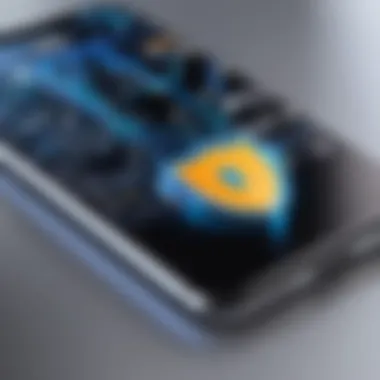

Intro
In today’s interconnected world, the digital landscape is becoming fraught with various cybersecurity threats. iPhone users in the UK are not exempt from these dangers, which can undermine their privacy and security. This article addresses these concerns by examining how UK-based Virtual Private Networks (VPNs) can help. VPNs create a secure connection to the internet and can offer a significant advantage in protecting sensitive information.
As we explore the implications of using UK VPNs on iPhones, we will discuss the underlying technology, the unique features of UK VPN offerings, and how adopting these solutions can enhance user privacy. This guide will provide valuable insights, from selecting an optimal VPN to addressing potential challenges during the setup process. It's essential for users to understand the urgency of these security measures in light of evolving cyber threats.
Understanding VPN Technology
VPN technology has become increasingly vital in the modern digital landscape. With increasing concerns about cybersecurity, privacy, and data accessibility, understanding these virtual networks can empower users, particularly those on devices like iPhones. This section will dissect the fundamentals of VPNs, their operational characteristics, and how they contribute to enhancing user privacy and security.
The Concept of Virtual Private Networks
Virtual Private Networks, or VPNs, create a secure and encrypted connection over a less secure network, such as the Internet. This technology allows users to send data securely as if they were connected to a private network. One significant advantage of using a VPN is that it masks the user's IP address, making online activities more difficult to trace.
The basic idea is straightforward: when you use a VPN, your data travels through a secure tunnel to a server. This server acts as an intermediary, presenting an external IP address while keeping your real address hidden. As a result, users gain anonymity, and organizations can protect sensitive information from illegal access or cyber threats.
How VPNs Operate
Understanding how VPNs function is crucial to grasping their benefits. When a user establishes a VPN connection, their device communicates with a remote server enabled by the VPN service. The data sent from the user's device is encrypted before it leaves the local network.
For instance:
- User connects to the VPN application on their iPhone.
- Data is encrypted. The encryption protocol scrambles data, making it unreadable to anyone who might intercept it.
- Data travels to the VPN server. This encrypted data then travels through the Internet to the VPN server.
- Accessing the Internet. Once the VPN server receives the data, it decrypts it and sends it to the intended destination on the Internet. The response from this destination follows the same path back, ensuring end-to-end encryption.
Encryption and Tunneling Protocols
Encryption and tunneling protocols are foundational components of VPN technology influencing its performance and security. Encryption converts data into a code, which can only be deciphered with the right key. Common encryption protocols include AES (Advanced Encryption Standard) and RSA (Rivest–Shamir–Adleman).
Important tunneling protocols include:
- PPTP (Point-to-Point Tunneling Protocol) - Fast and simple but lacks robust security.
- L2TP/IPsec (Layer 2 Tunneling Protocol) - Offers better security than PPTP but can be slower due to double encapsulation.
- OpenVPN - Open-source and highly configurable, providing excellent security and performance.
- IKEv2/IPsec - Known for its speed and ability to reconnect quickly, making it effective on mobile devices, including iPhones.
Understanding these protocols helps users select the right VPN service for their security needs and ensures they can safely navigate the intricacies of the Internet.
"VPN technology enables individuals to reclaim their online privacy and engage with their digital presence more securely."
Characteristics of UK VPNs
In today's digital age, leveraging a UK VPN is essential for individuals seeking enhanced online privacy and security. The unique characteristics of UK-based VPNs make them particularly suitable for those who prioritize both local compliance and strong data protection measures. Understanding these traits can guide users in choosing the right service for their needs.
Legal Framework Governing VPNs in the UK
The legal landscape surrounding VPN usage in the UK is quite structured. The United Kingdom has specific regulations that govern data privacy and online activity. The Data Protection Act 2018 and the General Data Protection Regulation (GDPR) outline strict rules on how personal information is handled. These laws compel VPN providers to prioritize user privacy and data security. A reliable UK VPN must comply with these laws, ensuring that any personal data remains secure and confidential.
Moreover, UK VPNs should clearly outline their data retention policies. Users should be aware if the VPN collects any user activity logs. Ideally, reputable VPN services in the UK adopt a 'no-log' policy. This means that they do not keep records of user activities, further enhancing privacy and security.
Privacy Policies of UK VPN Providers
Privacy policies are a cornerstone of trust between users and VPN providers. When selecting a UK VPN, it is crucial to examine its privacy policy in detail. The policy should clearly state what data is collected, how it is used, and under what circumstances it might be shared.
A strong VPN provider in the UK will emphasize transparency in its operations. They should explicitly mention whether they store any user logs and detail the encryption methods they utilize.
Key elements to look for in privacy policies include:
- Clear data usage explanation: Users must know how their data is managed.
- Third-party sharing disclosure: Information about whether the provider shares data with external parties is vital.
- Regular policy updates: As laws change, privacy policies should also adapt to remain compliant.
These factors significantly influence user trust and the overall effectiveness of the VPN service in safeguarding privacy.
Content Access and Geolocation Restrictions


VPNs can effectively address challenges related to geolocation restrictions imposed by websites and services. Many platforms limit access to content based on the user's location. With a UK VPN, users can appear as if they are accessing the internet from within the UK, thus bypassing these regional restrictions.
Users should be aware, however, that not all VPNs can bypass geo-blocks effectively. Factors influencing this capability include:
- Server Locations: A VPN with multiple servers in the UK enhances the likelihood of effective access.
- Streaming Capability: Some VPNs are optimized for streaming, able to overcome restrictions set by services like Netflix or BBC iPlayer.
- User Support: A reliable VPN should offer support regarding access to content and troubleshooting geo-blocking issues.
Using a UK VPN thus not only enhances security but also broadens access to entertainment and media resources previously limited by geolocation. Overall, understanding the characteristics of UK VPNs is crucial for ensuring that users select a service that aligns with their privacy and content access needs.
The Importance of Using a UK VPN on iPhone
Using a UK VPN on an iPhone offers significant advantages in terms of security and privacy. It facilitates a safe connection to the internet, safeguarding personal data from potential threats. Given the increasing number of cyber threats, the necessity of protecting one's online identity cannot be overstated. A VPN provides a private and secure tunnel for data, which is particularly important for mobile users who connect to various networks, especially public Wi-Fi.
Furthermore, a VPN enhances accessibility to online content. It allows users to bypass geographical restrictions, a common practice among streaming services. Many online resources may be unavailable in certain regions, but a UK VPN can help users gain access to these resources by masking their IP address. This, in turn, offers a seamless browsing experience.
Every user must understand the considerations behind choosing a VPN that operates within the UK. Factors include the level of encryption, logging policies, and user experience. A well-selected VPN can make a notable difference in how one navigates the digital space. The following sections will delve deeper into the specific benefits of utilizing a UK VPN on an iPhone.
Enhancing Online Privacy
The primary function of a VPN is to enhance online privacy. When connected to a UK VPN, the user’s real IP address is concealed. This ensures that online activities cannot be traced back to the individual. Websites and online services typically track user behavior, collecting data that can be used for targeted advertising or other purposes. By utilizing a VPN, users can prevent unwanted tracking and maintain their anonymity online.
Moreover, a UK VPN encrypts internet traffic. Strong encryption protocols, such as OpenVPN and IKEv2, ensure that data transmitted over the internet is unreadable to third parties, including hackers. This level of protection is particularly crucial for individuals handling sensitive information, such as financial transactions or personal communications.
Circumventing Geographical Restrictions
Geographical restrictions on online content are pervasive. Streaming platforms often limit access to shows and movies based on the user's location. With a UK VPN, users can circumvent these restrictions effectively. By appearing as if they are browsing from the UK, individuals can access content that would otherwise be unavailable in their region. This not only enhances the user experience but also expands the library of available content.
For instance, services such as BBC iPlayer or ITV Hub require UK-based connections to stream content. Without a VPN, accessing these platforms from abroad can be frustrating and often impossible. An effective UK VPN provides straightforward access to these services, allowing users to enjoy their favorite shows uninterrupted.
Securing Public Wi-Fi Connections
Public Wi-Fi networks pose considerable risks. When using unsecured networks, the likelihood of cyber attacks increases significantly. A UK VPN serves as a protective layer between the user and potential threats lurking in public spaces. By encrypting data, the VPN safeguards sensitive information like passwords and account details from cybercriminals.
It is not uncommon for hackers to exploit public Wi-Fi by deploying techniques such as man-in-the-middle attacks. These attacks involve intercepting communications between devices and their internet connection. Using a UK VPN makes it considerably more difficult for attackers to monitor or capture this data. Therefore, connecting to a public Wi-Fi network with a VPN should be standard practice for anyone concerned about online security.
"Using a UK VPN on an iPhone is not just about accessing content; it’s about protecting your digital footprint. The right VPN can significantly reduce privacy risks while enhancing internet usability."
Selecting the Right UK VPN for iPhone
Choosing an appropriate UK VPN for your iPhone is a critical decision that impacts your online privacy and security. Given the multitude of options available, the selection process requires careful consideration of several factors. Each element in this process directly influences the effectiveness of the VPN in enhancing your safety while browsing, streaming, or engaging in any online activities.
Evaluating Performance and Speed
Performance is a paramount criterion when selecting a UK VPN. A VPN that provides slow speeds or unstable connections can render the service ineffective. Speed can be influenced by many factors, including server location, the number of users connected, and the quality of the infrastructure. Therefore, checking the VPN's claim on performance and testing its speed through tools such as Fast.com or Speedtest.net is advisable before committing.
- Server Options: A VPN with numerous servers across various locations allows you to connect to the one closest to you, typically enhancing speeds.
- Protocol Types: Different protocols aim at balancing security and speed. Services using WireGuard or IKEv2 tend to offer higher speeds while maintaining security.
- Data Caps: Understanding whether the VPN has any data limits is crucial. A service that allows unlimited data usage is generally more favorable for streaming or heavy downloading.
Assessing Security Features
Security features serve to protect your data and maintain your anonymity online. A comprehensive understanding of what each VPN offers in this regard is necessary. Look for the following features:
- Encryption Standards: A high level of encryption, such as AES-256, ensures that your data is secure from potential breaches and eavesdropping.
- No-Log Policy: A genuine no-log policy means the VPN does not store any information about your online activities, enhancing your privacy.
- Kill Switch: This feature automatically disconnects your internet if the VPN connection drops, protecting your data from exposure.
- DNS Leak Protection: This prevents your DNS queries from being exposed, ensuring that your real IP address remains hidden even if issues arise with the VPN connection.
Reviewing User Feedback
User reviews provide valuable insights about the actual performance and reliability of a VPN service. Before making a commitment, it is wise to consider user feedback across various platforms. Check forums like Reddit or review sites like Trustpilot for real-user experiences. This feedback can highlight:


- Reliability of Connection: How often users face connection drops or issues.
- Customer Service Responsiveness: The efficiency of the support team in resolving problems.
- Overall Satisfaction: General user satisfaction levels can guide potential users when making choices about which VPN to select.
In summary, selecting the right UK VPN for your iPhone involves a thorough evaluation of performance, security features, and user feedback. Understanding these elements not only helps ensure that you make an informed decision but also significantly enhances your online experience.
Installation Procedures for iPhones
Installing a VPN on your iPhone is a crucial step in securing your online presence. Given the growing concerns about data privacy and cybersecurity, understanding the proper installation procedures ensures that you can effectively utilize a UK VPN for enhanced security. A well-installed VPN not only protects your personal information but also provides access to geo-restricted content, making it particularly relevant for UK users traveling or residing abroad.
Downloading and Configuring the VPN App
To get started, you need to download a reputable VPN app from the App Store. Most trusted UK VPN providers have their own applications tailored for iPhones. Here are some steps to follow:
- Open the App Store on your iPhone.
- Search for the VPN provider by name. Ensure you select the correct one to avoid scams. Popular names include ExpressVPN, NordVPN, or CyberGhost.
- Tap on the download button. The installation file will download and install automatically.
- Open the VPN app. You will usually be prompted to allow certain permissions required for the VPN to function optimally.
- Sign in using your credentials. If you do not have an account, you may need to create one, typically via the provider's website.
Once you've downloaded the app, most providers will guide you through the initial configuration process. Options can vary, but generally include:
- Selecting a server location, ideally in the UK if you want to maintain content accessibility.
- Adjusting necessary settings, such as enabling a kill switch or always-on VPN feature.
Setting Up VPN Connections
Once the app is downloaded and configured, establishing a VPN connection is straightforward. Here are the steps to set it up correctly:
- Open the VPN app on your iPhone.
- Choose a server. Selecting a UK server is important for anonymity and unblocking UK-based content.
- Tap to connect. Usually, there will be a big connect button; tapping it activates the VPN.
- Verify connection. Once connected, you should see a VPN icon in the status bar of your iPhone. This indicates that your internet traffic is now securely routed through the VPN.
Note: Always check for any connection issues. If the VPN does not connect, restarting the app or your iPhone could resolve minor issues.
Optimizing VPN Settings for iPhone Usage
Optimizing VPN settings is crucial for improving security and enhancing user experience when using iPhones. Properly configured VPN settings can prevent data leaks, ensure better connection speeds, and help users maintain privacy while navigating the internet. When users take the time to adjust their settings, they create a more personalized and efficient VPN experience tailored to their needs.
Adjusting Connection Protocols
Connection protocols define how data moves between a user's device and the VPN server. Different protocols offer varying balances between speed, security, and usability. Among the common protocols, OpenVPN, IKEv2, and L2TP/IPsec are notable.
- OpenVPN: Known for its strong encryption and reliable connection. It is widely favored for its versatility but may be more complex to configure.
- IKEv2: Excels in speed and reconnection, especially on mobile devices. It is effective in maintaining a stable connection.
- L2TP/IPsec: Provides a good level of security but may suffer from slower speeds compared to others.
When optimizing settings, users should select a protocol that aligns with their priorities. If speed is the main concern, IKEv2 might be suitable. However, if security is paramount, OpenVPN could be the best choice. Switching protocols can often be done within the VPN app settings, allowing for quick changes based on user needs.
Managing Data Usage
iPhones may face data constraints, especially for users on limited plans. Thus, managing data usage via VPN is vital. While a VPN encrypts data, it can also increase overall data consumption due to the additional overhead of encryption protocols and the routing of traffic through a secure tunnel.
Here are some strategies for managing data usage while using a VPN on iPhones:
- Monitor Data Usage: Utilize built-in iPhone features to track data consumption by individual apps, including the VPN app itself.
- Choose the Right Server Location: Connecting to a nearby server can often reduce data usage while maximizing speed. The closer the server, the less distance data travels, which can lead to lower consumption rates.
- Adjust Quality Settings: For streaming services, reduce the quality settings to lower data usage while still enjoying content without interruption.
Maintaining efficient data management practices ensures that users can enjoy the benefits of a UK VPN on iPhones without overspending on data plans.
In summary, optimizing VPN settings significantly enhances user experience. By adjusting connection protocols and managing data consumption, iPhone users can enjoy a secure and efficient online experience.
Common Issues with VPNs on iPhones
Many users opt for UK VPNs on their iPhones to enhance their online security and privacy. Though valuable, these VPNs can come with specific challenges. Understanding these common issues can help users troubleshoot problems effectively and improve overall user experience. This segment will cover connection difficulties, internet speed impacts, and app compatibility challenges.
Connection Difficulties


Users may encounter various connection issues when using a VPN on their iPhones. It can occur due to several factors including network interference or incorrect configuration settings. When the device fails to establish a connection to the VPN server, it undermines the whole purpose of using the VPN itself.
Most often, this type of issue can stem from:
- Wrong login credentials
- Unstable internet connection
- Outdated VPN application
To resolve these challenges, users should check their credentials and ensure their iPhone is connected to the internet. Additionally, regularly updating the VPN app can prevent compatibility related issues with iOS. Ensuring the device’s software is also up to date will contribute positively.
Impact on Internet Speed
Using a UK VPN on an iPhone can sometimes negatively affect internet speed. Although VPNs encrypt data for security, this process can cause slight delays in data transmission. As a result, users may feel a drop in the speed of their internet connection. This is particularly noticeable during activities such as streaming or downloading large files.
Scaling back on certain VPN functions can help:
- Change to a closer server location
- Switch to a different protocol, such as OpenVPN or IKEv2
Understanding that some speed reduction is normal can help alleviate frustration. In many cases, users will find that the security benefits outweigh these minor speed issues.
App Compatibility Challenges
Another common concern is that some apps may not function optimally while the VPN is active. Certain streaming platforms or websites may block VPN traffic, leading to difficulties in accessing desired content. This situation can frustrate users who rely on these services.
To tackle app compatibility issues, consider:
- Utilizing split tunneling, allowing some apps to connect directly to the internet while others use the VPN
- Checking with the VPN provider if there are known issues with specific applications
"Elements like server choice and software settings can dictate the overall functionality of a VPN on an iPhone."
Dealing with these common issues might require a bit of patience and strategic troubleshooting. However, addressing them effectively can significantly enhance the testing of using a UK VPN on an iPhone.
Best Practices for VPN Usage
Using a UK VPN on an iPhone can significantly enhance security and privacy. However, simply having a VPN is not enough. Adhering to best practices is essential for maximizing the effectiveness of this technology. This section details the key practices that can offer benefits such as improved security, better performance, and an overall enhanced user experience.
Regularly Updating VPN Software
Keeping your VPN software up to date is crucial. Updates often include important security patches and performance improvements. Many users neglect this aspect, which can lead to vulnerabilities. Regular updates ensure that the software can fend off newly discovered threats.
To update your VPN app on iPhone, follow these steps:
- Open the App Store.
- Tap on your profile at the top right corner.
- Scroll down to find pending updates.
- Tap "Update" next to your VPN app.
By consistently updating, users can maintain the integrity of their online presence and lower risks associated with cyber threats.
Monitoring Data Security
Monitoring data security while using a VPN is vital. Users must track their data usage and any unusual activity. Some UK VPNs offer built-in monitoring tools that can alert users to potential breaches or data leaks. This oversight not only allows you to ensure privacy but also helps identify issues promptly.
Consider implementing the following strategies:
- Regularly check your VPN's connection status.
- Review data usage statistics in the app settings.
- Set up alerts from your VPN provider for unusual activity.
Proactive monitoring can significantly contribute to understanding potential security issues, ensuring that you remain informed and secured.
Testing VPN Effectiveness
Testing the effectiveness of your UK VPN is fundamental. Not all VPNs guarantee the same level of privacy or speed. Regular testing can help you assess connection stability and encryption performance.
To evaluate your VPN, you can:
- Use online speed test tools to measure your connection speed when connected and disconnected from the VPN.
- Visit websites that check IP address leakage to ensure your true location remains hidden.
- Look for DNS leak tests to confirm that your DNS queries are routed properly.
Testing can reveal if your VPN meets your needs or if it might be time to seek alternatives. Ensure your VPN consistently meets quality standards to maximize both security and online freedom.







