Enhancing Malware Protection for MacBook Pro Users: Cutting-Edge Strategies Revealed


Cybersecurity Threats and Trends
In the current digital landscape, cybersecurity threats have become a prevailing concern, particularly for MacBook Pro users. The incidence of cyber attacks targeting Mac systems has been on the rise, necessitating a deeper understanding of the importance of robust security measures. With the advent of advanced malware strains and increasingly sophisticated hacking techniques, individuals and businesses must stay vigilant to protect their sensitive data and privacy.
Best Practices for Cybersecurity
Enhancing cybersecurity for MacBook Pro involves implementing a range of best practices that can mitigate potential risks. Strong password management is paramount in safeguarding against unauthorized access, alongside the adoption of multi-factor authentication for an added layer of security. Regular software updates and patches are crucial to addressing known vulnerabilities and strengthening the overall defense mechanisms. Moreover, maintaining secure online browsing habits and adhering to safe email practices can minimize exposure to malware and phishing attempts.
Privacy and Data Protection
Privacy and data protection are fundamental aspects of cybersecurity for MacBook Pro users. Data encryption plays a vital role in safeguarding sensitive information from unauthorized access, especially when sharing data online. Awareness of the risks associated with divulging personal details on various platforms is critical to prevent data breaches. Implementing strategies to protect sensitive data and personal information is imperative for maintaining privacy in an interconnected digital environment.
Security Technologies and Tools
Utilizing advanced security technologies and tools can bolster the protection of MacBook Pro systems against malware threats. Key cybersecurity tools and software offer comprehensive protection against a wide array of malicious activities. Antivirus programs and firewalls are essential components in defending against malware infections and unauthorized intrusions. Moreover, the application of Virtual Private Networks (VPNs) enables secure data transmission over public networks, safeguarding sensitive information from interception.
Cybersecurity Awareness and Education
Empowering MacBook Pro users with cybersecurity awareness and education is crucial in recognizing and mitigating potential threats. Understanding how to identify phishing attempts can prevent falling victim to fraudulent schemes. Promoting cybersecurity awareness in the digital age fosters a safer online environment for individuals and businesses alike. Educational resources are available to enhance knowledge of cybersecurity fundamentals and equip users with the necessary tools to protect against evolving cyber threats.
Introduction
Evolution of Mac Malware Threats
In recent years, the landscape of Mac malware threats has undergone a significant transformation. Initially considered immune to vulnerabilities, Mac systems are now facing a surge in sophisticated malware attacks. Cybercriminals have sharpened their focus on exploiting Mac's growing user base, making it imperative to understand the historical context and progression of these threats.
Significance of Malware Protection on MacBook Pro
The significance of robust malware protection on MacBook Pro cannot be overstated. As more individuals and organizations adopt Mac systems for their computing needs, ensuring the security and integrity of these devices has become a pressing concern. This subsection delves into the various reasons why prioritizing malware protection on MacBook Pro is paramount in safeguarding sensitive data and mitigating potential risks.
Objective of the Article


The primary objective of this article is to equip MacBook Pro users with the knowledge and tools necessary to enhance their malware protection strategy. By dissecting the intricacies of Mac malware threats and elucidating the significance of proactive security measures, this article aims to empower readers to fortify their devices against potential cyber attacks. Through a detailed exploration of advanced techniques and best practices, the goal is to arm readers with the expertise needed to navigate the complex cybersecurity landscape and elevate their MacBook Pro's defense mechanisms.
Understanding Malware
Understanding malware is crucial in the context of enhancing malware protection for MacBook Pro. By delving into the intricacies of different types of malware, users can equip themselves with the knowledge necessary to safeguard their devices effectively. Recognizing the behavioral patterns of malware and the potential risks they pose is instrumental in developing robust security strategies. Understanding the evolving landscape of cybersecurity threats specific to Mac systems allows users to stay proactive and mitigate potential vulnerabilities effectively.
Types of Malware Threats to Mac Systems
Spyware
Spyware represents a sophisticated form of malware that infiltrates systems to covertly gather sensitive information. Its surreptitious nature allows it to operate stealthily, making it challenging to detect. The insidious nature of spyware lies in its ability to monitor user activities without their consent, posing serious privacy risks. Although spyware may not always cause direct damage to systems, its invasive surveillance capabilities warrant immediate attention to prevent data breaches and privacy violations.
Adware
Adware, a prevalent form of unwanted software, bombards users with intrusive advertisements. While seemingly benign compared to other malware types, adware can disrupt user experience, compromise system performance, and lead to potential security vulnerabilities. Its aggressive advertising tactics not only impede productivity but also expose users to malicious content, making them susceptible to further cyber threats.
Ransomware
Ransomware poses a significant threat to Mac systems by encrypting files and demanding ransom for decryption. Its ability to paralyze systems and render data inaccessible underscores the severity of ransomware attacks. The extortionate nature of ransom demands exerts financial and operational pressure on affected users, underscoring the importance of robust security measures to thwart such malicious intrusions effectively.
Trojans
Trojans, disguised as legitimate software, deceive users into executing malicious actions unknowingly. Their deceptive tactics enable them to infiltrate systems stealthily and execute unauthorized commands. Trojans can create backdoors for other malware types, facilitating a cascade of infections and compromising system integrity. Understanding the modus operandi of Trojans is critical for preventing unauthorized access and safeguarding against potential system compromises.
Common Malware Attack Vectors
Phishing
Phishing attacks lure users into divulging sensitive information by mimicking trusted entities through deceptive emails or messages. Exploiting human gullibility, phishing schemes aim to deceive recipients into clicking malicious links or providing confidential data. Recognizing phishing indicators such as suspicious URLs and grammar errors is imperative for thwarting these social engineering attacks effectively.
Drive-by Downloads
Drive-by downloads entail malware installation without user consent while visiting compromised websites. Exploiting vulnerabilities in web browsers, drive-by downloads execute malicious code discreetly, making detection challenging. Implementing secure browsing practices such as enabling browser security features and avoiding unfamiliar websites mitigates the risks associated with these surreptitious attacks.
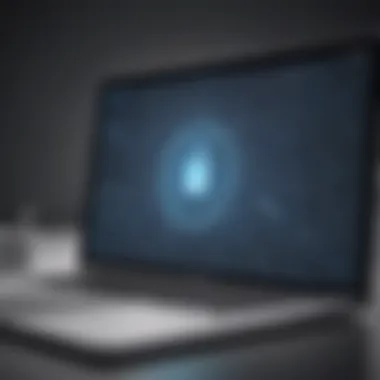

Malicious Email Attachments
Malicious email attachments harbor malware payloads disguised as innocuous files, aiming to trick users into opening them. Once executed, these attachments deploy malware onto the system, compromising data integrity and system functionality. Exercise caution when handling email attachments, verify the legitimacy of senders, and refrain from opening attachments from unknown or unverified sources to prevent malware infiltration effectively.
Impact of Malware on MacBook Pro
Experiencing a malware infection on a MacBook Pro can have far-reaching consequences, jeopardizing data security and system performance. Malware can disrupt normal operations, impede productivity, and compromise sensitive information stored on the device. The financial repercussions of malware attacks, including ransom demands or data recovery costs, can impose significant financial burdens on affected users. The reputational damage resulting from data breaches and privacy violations further underscores the importance of robust malware protection measures to safeguard MacBook Pro devices from potential threats.
Enhancing Malware Protection
In the realm of cybersecurity, enhancing malware protection stands as a critical pillar in safeguarding MacBook Pro devices against a myriad of cyber threats prevalent in today's digital landscape. The growing sophistication of malware poses a significant risk to Mac users, necessitating a proactive approach to fortify defenses. By focusing on enhancing malware protection, MacBook Pro users can bolster their system's security posture, mitigate potential risks, and ensure uninterrupted performance. This section delves into the various strategies, tools, and best practices tailored to elevate malware protection specifically for MacBook Pro, providing a comprehensive guide to fortify against evolving cyber threats.
Built-in Security Features of MacBook Pro
MacBook Pro comes equipped with robust built-in security features designed to mitigate security risks and provide a secure computing environment for users. These features include system integrity protection, gatekeeper, file vault, and secure boot capabilities. System Integrity Protection prevents potentially malicious software from modifying system files, enhancing the overall integrity of the operating system. Gatekeeper acts as a defense mechanism by validating apps before they are executed, reducing the risk of running malware-laden applications. FileVault offers full-disk encryption to protect user data from unauthorized access, ensuring data confidentiality and integrity. Secure boot ensures that the startup process is tamper-proof, preventing unauthorized software from loading during system initialization.
Utilizing Antivirus Software
Incorporating reputable antivirus software further strengthens malware protection on MacBook Pro systems. Antivirus software is designed to detect, prevent, and eliminate various types of malware, including viruses, Trojans, worms, and ransomware. By regularly scanning the system, antivirus software can identify and remove malicious programs, thereby reducing the likelihood of infection and data compromise. Additionally, antivirus software provides real-time protection by monitoring system activities and blocking suspicious files or applications, enhancing overall security posture.
Implementing Firewall Protection
Firewall protection plays a pivotal role in enhancing cybersecurity defenses for MacBook Pro users. By implementing a firewall, users can regulate incoming and outgoing network traffic, effectively filtering potentially malicious data packets. A firewall acts as a barrier between the internal network and external threats, monitoring traffic patterns and blocking unauthorized access attempts. By configuring the firewall settings according to security best practices, users can strengthen network security, mitigate cyber threats, and safeguard sensitive data from unauthorized access.
Regular Software Updates and Patching
Regular software updates and patch management are essential components of effective malware protection on MacBook Pro. Software vendors release updates and patches to address vulnerabilities, enhance system functionality, and patch security loopholes. By promptly installing updates, users can ensure that their system is fortified with the latest security enhancements, bug fixes, and performance optimizations. Neglecting software updates can leave systems vulnerable to exploitation by cybercriminals leveraging known security weaknesses, underscoring the importance of timely patch management.
Secure Online Behavior Practices
Adopting secure online behavior practices is fundamental in safeguarding MacBook Pro devices against malware threats originating from the digital realm. Users should exercise caution when clicking on links, downloading attachments, or visiting unfamiliar websites, as these actions can expose systems to malware infiltration. Practicing good cyber hygiene, such as avoiding suspicious websites, refraining from clicking on unsolicited pop-ups, and being vigilant against phishing attempts, can significantly reduce the risk of malware infections. Additionally, users should refrain from sharing sensitive information online and employ strong, unique passwords to fortify account security and prevent unauthorized access.
Best Practices for Malware Prevention


In the landscape of cyber threats, implementing robust malware prevention practices is critical to safeguarding your MacBook Pro against potential security breaches. These practices serve as the first line of defense in shielding your device from malicious attacks. By following best practices for malware prevention, MacBook Pro users can mitigate risks and enhance overall cybersecurity posture. Key elements of effective malware prevention strategies include regular software updates, patching known vulnerabilities, and utilizing reliable antivirus software. Educating users on cybersecurity awareness is also fundamental to ensuring proactive threat detection and response. By instilling a culture of security consciousness, users can recognize and avoid potential risks, thereby reducing the likelihood of falling victim to malware attacks. Furthermore, implementing multi-factor authentication provides an additional layer of security by requiring users to verify their identity through multiple steps, adding complexity for unauthorized access. Network security measures such as utilizing virtual private networks (VPNs) and secure Wi-Fi connections further fortify the protection of sensitive data transmitted over networks. Prioritizing these best practices for malware prevention empowers MacBook Pro users to proactively defend against evolving cyber threats and preserve the integrity of their digital assets.
Educating Users on Cybersecurity Awareness
Educating users on cybersecurity awareness is paramount in the realm of malware protection for MacBook Pro devices. By fostering a culture of security awareness, users are equipped with the knowledge and skills to identify and respond to potential security risks effectively. This includes recognizing phishing attempts, suspicious links, and unauthorized access attempts. Training users on safe online behavior and common attack vectors empowers them to make informed decisions when navigating the digital landscape. Regular security awareness training sessions can enhance user vigilance and reinforce best practices for malware prevention. Additionally, promoting a cybersecurity-conscious environment within organizations and among individual users strengthens overall defense mechanisms against malware threats. Collaborative efforts between IT departments, security teams, and end-users are essential for cultivating a security-driven mindset and fostering a community of proactive cybersecurity advocates.
Regular Backups and Data Encryption
Regular backups and data encryption play a pivotal role in mitigating the impact of malware attacks on MacBook Pro systems. By routinely backing up essential data to secure cloud storage or external hard drives, users can recover critical information in the event of a ransomware or data loss incident. Implementing automated backup solutions ensures continuity of operations and minimizes downtime caused by malware-induced disruptions. Data encryption adds an extra layer of protection by encoding sensitive information, rendering it unreadable to unauthorized entities. Encrypting data both at rest and in transit reduces the risk of data interception and unauthorized access. By combining regular backups with robust data encryption protocols, MacBook Pro users can safeguard their valuable information against encryption-based malware threats and unauthorized exposure.
Multi-factor Authentication Implementation
Integrating multi-factor authentication (MFA) is a proactive approach to enhancing security controls and preventing unauthorized access to MacBook Pro systems. MFA requires users to authenticate their identity through multiple factors such as passwords, biometric scans, or one-time passcodes. By implementing MFA, even if one authentication factor is compromised, unauthorized access is thwarted by the additional verification steps. This added layer of security significantly reduces the risk of unauthorized account breaches and strengthens overall system defenses. MFA implementation is instrumental in thwarting credential stuffing attacks, password compromises, and phishing tactics aimed at gaining illicit access to user accounts. By embracing MFA as a core security measure, MacBook Pro users can elevate protection against evolving cyber threats and fortify access controls to their devices and sensitive data.
Network Security Measures
Amidst the evolving threat landscape, incorporating robust network security measures is essential for defending MacBook Pro systems against cyber attacks. Secure network protocols, regular security audits, and intrusion detection mechanisms are integral components of comprehensive network security strategies. Utilizing virtual private networks (VPNs) encrypts network traffic, safeguarding data transmission over public networks from potential eavesdropping or interception. Secure Wi-Fi connections and secure socket layer (SSL) encryption further fortify network security by establishing secure communication channels for data exchange. Implementing firewalls, network segmentation, and access controls bolster network defenses by restricting unauthorized access and isolating potential threats. Prioritizing network security hygiene, including monitoring network activity, identifying anomalies, and promptly responding to suspicious behavior, enhances the resilience of MacBook Pro systems against network-borne malware and cyber threats.
Emerging Trends in Mac Malware Protection
In this section of the article, we delve into the significance of staying abreast of emerging trends in Mac malware protection. As technology advances, so do the tactics employed by cybercriminals to infiltrate systems. Hence, understanding and implementing the latest trends in malware protection becomes indispensable for safeguarding sensitive data on MacBook Pro devices. By embracing emerging trends, users can proactively defend against sophisticated malware attacks that target vulnerabilities in macOS systems.
Machine Learning-Based Malware Detection
Machine learning-based malware detection represents a cutting-edge approach to identifying and neutralizing malware threats on MacBook Pro systems. By leveraging complex algorithms and patterns, machine learning empowers security solutions to recognize suspicious behavior and anomalies indicative of malware presence. This proactive method enhances the efficiency of malware detection, enabling prompt eradication of threats before significant damage occurs. Its adaptive nature enables continuous improvement in identifying new forms of malware, making it a dynamic and reliable tool in modern cybersecurity landscapes.
Behavioral Analysis for Malware Identification
Behavioral analysis serves as a pivotal tool in the identification of malware on MacBook Pro devices. By scrutinizing software behaviors and interactions, security systems can detect deviations from normal operational patterns that may signify a malware intrusion. This method focuses on understanding the intent and actions of potential threats, allowing for the proactive mitigation of malicious activity. Behavioral analysis enhances the overall security posture by enabling swift detection and response to evolving malware strains, thereby fortifying the defense mechanisms of MacBook Pro systems against sophisticated cyber threats.
Conclusion
Key Takeaways for Strengthening Malware Protection
Delving into the key takeaways for strengthening malware protection delineates a holistic approach to safeguarding MacBook Pro devices. Educating users on cybersecurity awareness emerges as a foundational pillar in combating evolving cyber threats. By instilling a culture of vigilance and informed decision-making, individuals can mitigate the risks posed by sophisticated malware attacks. Regular backups and data encryption serve as additional layers of defense, ensuring data integrity and retrievability in the face of adversarial incursions. Enforcing multi-factor authentication enhances access control mechanisms, thwarting unauthorized entry into sensitive systems. Implementing robust network security measures bolsters the overall resilience of MacBook Pro environments against external threats.
Future Prospects in Mac Malware Defense
The landscape of Mac malware defense is poised for dynamic evolution, driven by innovative technologies and proactive security paradigms. Machine learning-based malware detection holds promise in augmenting threat intelligence capabilities, enabling swift and precise identification of malicious software. By leveraging behavioral analysis techniques, future Mac malware defenses can proactively identify anomalous patterns and preempt potential cyber attacks. The ongoing integration of advanced security frameworks and intrusion detection systems positions Mac systems for heightened resilience against emerging threats. Looking ahead, the continuous adaptation and refinement of malware defense mechanisms will be pivotal in mitigating risks and safeguarding the integrity of MacBook Pro devices.







