Guide to Downloading McAfee Security App Step by Step
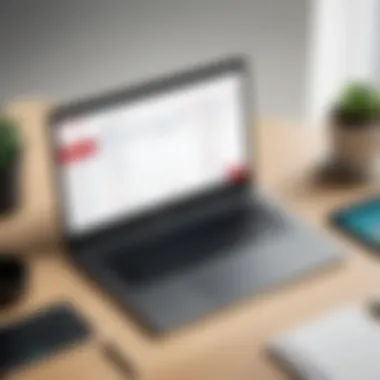

Intro
In today’s digital world, the importance of ensuring robust cybersecurity cannot be overstated. With myriad threats lurking on the internet, the need for effective security solutions, like the McAfee Security App, becomes paramount. Not only does it offer a comprehensive suite of tools designed to safeguard personal and sensitive information, but it also empowers users with the necessary knowledge to navigate their digital lives safely. In this guide, we aim to provide an exhaustive look at the process of downloading and installing the McAfee Security App, while also exploring the broader context of cybersecurity threats users may face.
Cybersecurity Threats and Trends
As technology evolves, so do the tactics employed by cybercriminals. Currently, there’s a host of threats that both individuals and businesses must be aware of. Malware, ransomware, and phishing attacks are just the tip of the iceberg.
Notable cybersecurity threats in the digital landscape
- Ransomware: Attackers encrypt vital data and demand payment for its release, often catching even the most prepared businesses off guard.
- Phishing: Deceptive emails attempt to trick users into revealing sensitive information by mimicking trusted sources.
- DDoS Attacks: Distributed Denial of Service (DDoS) attacks flood networks, rendering online services inoperable, which can severely impact a business’s bottom line.
"Cyber threats don't discriminate—they can affect anyone, from a lone individual to a multinational corporation."
Emerging trends in cyber attacks and vulnerabilities
As attackers refine their methods, certain trends become evident. Increasingly sophisticated phishing attempts, the rise of social engineering tactics, and the emergence of AI-driven cyber threats are just a few examples. Businesses leveraging cloud technologies also face unique vulnerabilities. Cybersecurity needs to adapt as quickly as these trends evolve.
Impact of cyber threats on individuals and businesses
Individuals can suffer from identity theft, financial loss, and emotional stress when falling victim to cybercrime. On the other hand, businesses face not only direct financial losses but also reputational damage. A single breach can erode customer trust and yield long-term consequences.
Best Practices for Cybersecurity
Enhancing one’s cybersecurity posture entails a combination of proactive measures and informed decision-making. Following established best practices can significantly reduce the risk of falling prey to cyber threats.
Importance of strong password management
Using secure passwords that combine letters, numbers, and special characters is essential. Utilizing password managers can help users maintain unique passwords across various platforms, a vital step in mitigating risks.
Implementing multi-factor authentication for enhanced security
Multi-factor authentication (MFA) adds an additional layer of security. By requiring access through more than one method (such as a text message code and a password), users can effectively thwart unauthorized access attempts.
Regular software updates and patches for protection
Keeping software up-to-date ensures that known vulnerabilities are patched. Many cyber attacks exploit outdated systems, making regular updates a critical component of any security strategy.
Secure online browsing habits and email practices
Being discerning about links clicked in emails and ensuring browsing occurs on secure connections (indicated by URLs starting with "https://") is fundamental to safeguarding personal data. Regular workshops or training sessions can enlighten users on these practices.
Privacy and Data Protection
In an age where data is a prized commodity, protecting personal information is of utmost importance.
Importance of data encryption for privacy
Data encryption acts as a fortress for sensitive information. It ensures that even if data is intercepted, it remains unreadable without the appropriate decryption key. This is particularly vital for individuals and businesses alike.
Risks associated with sharing personal information online
Oversharing on social media platforms can lead to privacy breaches. Individuals should understand how their data is used and who can access it.
Strategies for safeguarding sensitive data and personal details
- Employ encryption tools.
- Limit personal information shared online.
- Regularly review privacy settings on social media and other accounts.
Security Technologies and Tools
With the proper tools, users can bolster their cybersecurity defenses significantly.
Overview of key cybersecurity tools and software
The landscape is rich with solutions like antivirus programs, firewalls, and ransomware protection tools.
Benefits of using antivirus programs and firewalls
Antivirus software scans for and neutralizes threats, while firewalls monitor and control incoming and outgoing data. Combined, they create a formidable line of defense.
Application of Virtual Private Networks (VPNs) for secure data transmission
VPNs encrypt internet traffic and can mask the user’s location, providing an extra layer of privacy when surfing online, especially on public Wi-Fi networks.
Cybersecurity Awareness and Education
A key pillar in the realm of cybersecurity is awareness. The more knowledgeable a user is, the better equipped they will be to recognize and respond to threats.
Educating individuals on recognizing phishing attempts
Individuals should be trained to identify suspicious messages by being vigilant about unexpected requests for information or urgent calls to action.
Promoting cybersecurity awareness in the digital age
Organizations should foster a culture of security awareness by integrating regular training and discussions on cybersecurity into their workflows.
Resources for learning about cybersecurity fundamentals
There are abundant resources available, from online courses to communities like Reddit and forums, where students and professionals alike can deepen their understanding of cybersecurity. To explore more, you can check Wikipedia or Britannica.
Overall, understanding the landscape of cybersecurity threats and employing best practices can significantly enhance your safety online. Be proactive, informed, and always ready to fortify your cyber defenses.
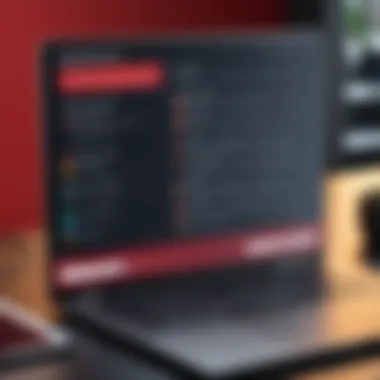

Understanding the McAfee Security App
In today’s digital jungle, where cyber threats lurk around every corner, understanding the McAfee Security App isn’t just useful; it's essential. The scope of cybersecurity encompasses far more than just installing software; it involves grasping the nuances of how tools safeguard our digital lives. McAfee’s app offers a comprehensive suite built to tackle the ever-evolving nature of cyber threats. Knowing its intricacies can empower users to make informed choices about their digital defenses.
What is McAfee Security App?
At its core, the McAfee Security App is designed to protect user data against a myriad of online threats. It operates as a single point of defense that encompasses antivirus protection, malware detection, and online privacy features. This app doesn’t just serve as a shield; it evolves, learning from new types of threats. McAfee aims to combine user-friendliness with advanced technology, offering a product that appeals to both tech-savvy individuals and those who might not know their firewalls from their Trojan horses.
Key Features of the App
McAfee Security App packs a punch with an array of functionalities:
- Real-Time Protection: This feature constantly scans your device for any signs of pests trying to sneak in.
- Web Protection: It blocks harmful websites and alerts you before you unknowingly dive into dangerous waters.
- VPN Integration: A must-have in today’s world, this feature helps in keeping your online activities private.
- System Optimization Tools: Beyond security, McAfee also cleans up unwanted files, allowing your system to run smoother than a greased pig.
- Parental Controls: This is particularly valuable for families, enabling parents to oversee their children’s online escapades.
Importance of Cybersecurity Applications
As technology continues to run rampant in our daily lives, the role of cybersecurity applications becomes more pronounced. With each click, we expose ourselves to potential breaches. A cybersecurity app like McAfee serves as a line of defense, ensuring that our personal information stays private and our transactions are secure.
"Cybersecurity isn’t just a tech issue; it’s a human issue. We must understand the tools we use to navigate our digital lives."
In the grand scheme of things, using a robust application is not merely about protection; it’s about peace of mind. As we stride deeper into the online realm, the relevance of applications like McAfee cannot be overstated. Understanding them equips us to outsmart the myriad threats that we face daily.
System Requirements for Downloading McAfee
Understanding the system requirements for downloading the McAfee Security App is crucial. This isn't just a mere checklist; it's about ensuring your device can seamlessly run the software. Think of it as laying the foundation before building a sturdy house. If the system doesn't meet certain requirements, it can lead to performance issues or the inability to run the app altogether.
When preparing to download McAfee, consider these key elements:
- Compatibility with your operating system.
- Sufficient hardware specifications to handle the application's demands.
- Network requirements that ensure a successful download and optimal usage.
With a firm grasp of these components, users can enhance their cybersecurity measures without the hassle of encountering additional roadblocks.
Operating System Compatibility
The first hurdle to consider is the operating system compatibility. McAfee supports various platforms, but not all versions will work on every system. If you're a Windows user, for example, ensure your operating system is one of the recent versions like Windows 10 or Windows 11. Mac users should be on the lookout for compatible macOS versions, typically the latest two or three releases.
"Running an outdated operating system is like leaving your front door wide open; vulnerabilities abound."
This can make your device a prime target for cyber threats. Always check the McAfee official website for the latest compatibility updates or patches that may be needed. Running an unsupported OS means you'll struggle with installation or may even find the app crippling your system performance.
Hardware Specifications
Each security application comes with its own set of hardware requirements. Modern cybersecurity applications, including McAfee, demand a minimum configuration, and these can vary depending on the specific features you intend to take advantage of. Generally, you’ll want to look at:
- Processor: Modern multi-core processors are generally required. Think Intel i3 or AMD Ryzen 3 or better.
- RAM: At least 4 GB is usually what is recommended, though 8 GB or more can ensure smoother performance.
- Storage Space: You'll need a modest chunk of disk space, often around 500 MB or more available.
If your machine’s specs do not stack up, consider it akin to trying to fit a square peg in a round hole—it just won't work seamlessly.
Network Requirements
Finally, consider your network requirements, as they are vital for the downloading process itself. A reliable internet connection is non-negotiable. Specific aspects include:
- Bandwidth: For a swift download, aim for a connection speed of at least 1 Mbps.
- Stability: Avoid flaky connections; interruptions can lead to corrupted downloads, causing headaches during installation.
- Wi-Fi vs. Ethernet: While Wi-Fi is convenient, an Ethernet connection might be preferable for large downloads to minimize disruptions.
Without a solid network plan, even the best software can quickly become a headache.
In summary, by comprehensively addressing OS compatibility, hardware specs, and network stability, you’re already a step ahead in ensuring a smooth experience with the McAfee Security App.
Step-by-Step Guide to Download McAfee Security App
Navigating the download process of the McAfee Security App is crucial for users wanting to fortify their digital defenses. With cyber threats becoming increasingly complex, understanding the steps to acquire this robust security software can save users from potential vulnerabilities. Each step in the download guide plays a vital role, ensuring that users access the official product and install it correctly for optimal performance. By following this guide, users won't just circumvent the obstacles commonly seen during downloads, but also enhance their cybersecurity knowledge along the way. Let's dive into the essential steps for downloading McAfee Security App.
Navigating to the Official Website
The first pivotal step in downloading the McAfee Security App is visiting the official website. This action is not just a visit; it’s akin to stepping through the front door of a secure building. The right URL ensures you are on the genuine site, protecting you from rogue sites that prey on unsuspecting users. To reach the official McAfee website, simply input "www.mcafee.com" in your browser's address bar. Once there,
- Look for navigation links to find the download section.
- Ensure that the page is secure, indicated by the padlock symbol next to the URL.
By taking these initial precautions, users avoid potential security pitfalls and prepare for the next crucial step.
Choosing the Right Version
Once on the official McAfee website, the next phase involves selecting the right version of the security app. McAfee offers various packages, tailored for different needs and device requirements. Here are some considerations:
- Device Compatibility: Determine if you're operating on a Windows, macOS, Android, or iOS device. Each platform may have distinct versions optimized for performance.
- Intended Use: Are you an individual user or a business? Different plans cater to personal use versus corporate needs.
The clarity surrounding your choice not only streamlines your download but ensures the application installed aligns with your security expectations and system capacity.
Initiating the Download Process
Now that you’ve selected the appropriate version, it's time to initiate the download process. Click the download link, and the process should begin automatically. However, be aware of the following:
- Browser Prompts: Your browser may ask for permission to download files. Make sure to click "Allow" or "Download" when prompted.
- Check Your Downloads Folder: Depending on your system configurations, the installer may appear in your downloads folder shortly after.
It’s important not to rush through this step; take a moment to ensure that you are downloading the correct file by cross-referencing the version noted in the previous step.
Verifying the Download
With the download complete, the next step involves verification. This is like looking at a receipt after purchase; you want to ensure everything checks out before moving forward. To verify:
- File Size and Name: Check the file size and name against the information provided on the McAfee site. If there’s a discrepancy, it may indicate that something went amiss.
- Antivirus Scan: While it's paradoxical to use an antivirus on an antivirus installer, running a scan can help confirm that the download is free from malware.
Taking the time to verify ensures that your download is legitimate and functions as intended. From here, users can confidently proceed to install the McAfee Security App, marking a significant step towards reinforcing their cybersecurity posture.


Installation Process of McAfee Security App
The installation process of the McAfee Security App is a critical step in ensuring robust cybersecurity for both individuals and businesses. It serves as a bridge between the user’s device and the comprehensive security features that McAfee provides. The importance of this process cannot be overstated, as a flawless installation lays the groundwork for effective protection against a myriad of online threats, such as malware, phishing attacks, and data breaches.
When you embark on the journey of installation, it’s vital to pay attention to several elements. From the initial wizard that guides you through the process to the customization of settings that fit your specific needs, each step directly influences how well the application will perform. Moreover, understanding common pitfalls during installation can save you time and frustration down the line. Overall, mastering this process is essential to harnessing the full potential of McAfee's security capabilities.
Launching the Installation Wizard
To kick things off, the first action required is launching the installation wizard. This user-friendly interface is designed to lead even those with limited tech-savviness through the installation process. When you download the McAfee app, you will find a setup file, often labeled as . Double-clicking on the icon begins the process.
What you see next is a visual guide making it straightforward, even if tech isn’t your forte. The wizard will typically initiate a series of prompts and checks to ascertain your system’s compatibility with the software. Keep an eye out for any messages that might indicate an issue. They are like warning lights on your dashboard—disregarding them may lead to consequences.
Accepting Terms and Conditions
Once your installation wizard is up and running, the next step is accepting the terms and conditions. While it may seem a bit tedious, it’s crucial to read through these documents. They outline your rights, responsibilities as a user, and limitations of liability for McAfee. Ignoring these terms could mean you miss out on valuable information about how the software utilizes your data.
This section often includes a checkbox that you must click to indicate your acceptance before moving on. It’s like giving a nod of agreement before signing a contract. Without this step, the setup cannot proceed, helping safeguard both you and McAfee against any misunderstandings in the future.
Customizing Installation Settings
Next on the list is customizing installation settings. This part can make all the difference in how the application functions on your device. McAfee allows you to tailor the installation process according to your personal preferences or organizational requirements.
You might encounter options to choose between a typical or custom installation. A typical installation is faster and defaults to standard settings, which works for most users. However, opting for a custom install lets you decide which components to install, such as firewall protection, anti-virus, or VPN features. Tailoring these settings can significantly enhance your user experience down the line. Think of it like choosing the right tools for the job; picking the right features ensures that you have strong protection against specific threats based on your needs.
Completing the Installation
Finally, we reach the point of completing the installation. This last step is when the installation wizard takes everything you've chosen and begins the process of configuring the application on your system. It may take a few minutes, but patience is key here.
Once completed, you should see a confirmation message indicating the installation was successful. At this juncture, consider rebooting your computer to ensure all settings are fully integrated into your operating system. This is the moment you’ve been waiting for—your McAfee Security App is now ready to go!
"The security of your data is not just about having a tool; it’s also about how well you set up that tool."
By following these steps, you’re not only installing software; you are setting the stage for a safer digital environment.
Configuring McAfee After Installation
Once the McAfee Security App is installed on your device, configuring it properly is crucial for ensuring optimal protection and performance. This stage involves more than just clicking through a few options; it’s about tailoring the app to meet your specific security needs. Each user’s requirements can differ significantly, and understanding how to modify settings can impact the effectiveness of your cybersecurity measures.
During this configuration phase, you must consider various elements. From setting your preferred firewall rules to managing the level of threat detection, each small detail counts. A well-configured McAfee app can bolster your defenses against cyber threats, providing peace of mind as you navigate the internet. Thus, the configuration process cannot be overstated; it represents a significant stride in personalizing your experience and enhancing your security posture.
Initial Setup and Configuration
The initial setup begins right after installation is complete. When you first launch the app, you may be prompted to sign in using your McAfee account. This is essential, as it allows you to sync your subscription and access personalized features. If you don’t have an account yet, creating one only takes a few minutes and is a necessary step.
Next, you will encounter a series of introductory screens that guide you through some essential setup choices. McAfee will typically ask about your preferred level of protection, which may include option like enabling real-time scanning, choosing how often you want scans to run, and setting up automatic updates.
Here, it’s crucial to make informed choices relative to your usage habits. If you frequently download files or browse unfamiliar sites, opting for stronger protection settings may prove beneficial.
Customizing Security Preferences
After the initial setup is in place, it’s time to dive deeper into customizing your security preferences. McAfee provides a wide array of options, which you should explore to fine-tune your experience.
- Firewall Settings: You can adjust your firewall to fit your needs. If you often engage in online gaming or use peer-to-peer file sharing, setting your firewall to a more permissive mode can prevent disruptions. Conversely, if you tend to use public networks, a stricter firewall can help shield you from potential threats.
- Antivirus Scanning Options: The scanning frequency can be adjusted according to your convenience. You might want to schedule scans during off-peak hours to reduce any interference with your workflows. Additionally, consider activating on-demand scans to get a more proactive approach against ransomware or other threats.
- Web Protection Options: This feature can help block suspicious sites, but it’s essential to determine the level of blocking you prefer. Adjusting these preferences can reduce false positives while still keeping you safe from malicious websites.
By spending some time in this section, you can truly make McAfee your own and set it up in a way that suits your personal habits and comfort levels.
Integrating Additional Features
Following the initial configuration, it’s worthwhile to explore and integrate any additional features that enrich the functionality of your McAfee app. McAfee continuously evolves, introducing new tools and features designed to enhance security and user experience. Some notable options include:
- Password Manager: This tool assists you in managing your passwords securely, allowing you to strengthen your overall security practices by using unique passwords for different sites. Integrating this feature early on can save headaches in the future.
- File Shredder: If you need to erase sensitive files beyond standard deletion methods, the file shredder can help ensure that data is unrecoverable, providing an additional layer of privacy.
- Identity Theft Protection: Enabling this feature can monitor your personal information across various platforms and alert you if there's unusual activity, adding another level of security when navigating online.
Incorporating these features into your McAfee configuration can significantly amplify its protective capabilities, making it not just an antivirus solution but a comprehensive tool for safeguarding your digital life.
Proper configuration of your McAfee app is as vital as its installation. It not only customizes your security measures but also maximizes the performance of the app.
Subscribing to McAfee Services
In the realm of digital security, the act of subscribing to McAfee services transcends mere acquisition; it is a pivotal step taken to bolster one’s defenses against a myriad of cyber threats. Whether you're a professional safeguarding sensitive corporate data or a student preserving personal information, understanding the various angles of this topic is imperative. McAfee not only provides a shield, but also an arsenal of features meant to enhance your online safety, fostering a comprehensive digital environment.
Understanding Subscription Models
When you consider subscribing to McAfee services, you first need to grasp the different models available. Each comes with its unique offerings tailored to diverse needs. There are primarily two types of subscriptions:
- Individual Plans: These are suitable for personal use, often designed for single device protection. They cater to basic security needs, allowing individuals to safeguard their computers, tablets, and phones.
- Family Plans: On the other hand, these plans extend coverage to multiple devices, which is ideal for households. They often include additional features like parental controls and access to more powerful privacy tools.
Additionally, some subscriptions include tiered options, elevating benefits based on the price point. Some might offer advanced features, such as VPN services and identity theft protection, providing wider security spans.
Choosing the Right Plan
Selecting the right plan is akin to picking the right tool for a job. Consider your needs before making a choice. Ask yourself:
- What devices do I need to protect?
- How many devices are there in my home?
- Do I require additional features?
Each user’s situation varies significantly. If you are managing information for a small business, a comprehensive plan allowing multiple devices might be the best fit. In contrast, for someone just starting out, a basic individual plan can provide the necessary security at a reasonable cost.
It’s also worth weighing any promotional offers available, as this could lead to a more cost-effective decision, especially in the long term.
Payment Options and Security
The mechanics of payment are as crucial as the service itself. McAfee offers various payment options to accommodate different users:
- Credit and Debit Cards: Widely accepted and provide immediate access upon payment.
- PayPal: A favorite for many due to its ease of use and added layer of security.
- Cryptocurrency: For those inclined, some subscriptions now accept Bitcoin or other digital currencies, appealing to a more tech-savvy audience.


Regardless of the method chosen, it's important to ensure the payment page is secure, generally indicated by a URL beginning with "https://". This simple act could save users from a significant headache later on.
Besides the payment methods, understanding what consumer protection is offered is pivotal. Familiarize yourself with McAfee’s cancellation and refund policies. A comprehensive understanding can save users from potential pitfalls.
"Being proactive in your online security choices today can significantly reduce risks tomorrow."
Staying up-to-date with the latest security features and updates is just as important post-purchase. McAfee often rolls out enhancements that not only address security concerns but also refine user experience—keeping you one step ahead in this digital age.
User Experience and Feedback
User experience and feedback hold significant weight when it comes to software like the McAfee Security App. It’s not just about downloading and installing a product; it’s about the journey a user embarks on from the first click to their ongoing interaction with the app. A seamless experience can make all the difference, significantly influencing user satisfaction and retention. In a market flooded with cybersecurity solutions, understanding user experiences provides invaluable insights into what works well and what doesn’t.
When potential users read about experiences shared by others, they often feel a connection. This connection not only helps them inform their decision but also manages their expectations regarding performance and usability. It also sheds light on specific features or limitations that might be make or break for their needs. Hence, collecting and analyzing user feedback becomes crucial as it can guide continuous improvement of the app.
The implications of user experiences go beyond individual satisfaction; they resonate throughout the cybersecurity community. Positive experiences elevate the product's reputation, while negative ones can lead to distrust. Organizations rely heavily on user experiences to enhance their offerings and address concerns effectively.
"In the world of cybersecurity, the voice of the customer is an irreplaceable asset. It’s like having a map in uncharted waters."
Exploring User Testimonials
User testimonials serve as powerful endorsements for the McAfee Security App. They encapsulate real-life experiences, showcasing how the app performs in various environments and situations. When users express satisfaction or dissatisfaction, it provides a snapshot of the app’s capabilities.
- Credibility of Testimonials: Potential users often prioritize authentic feedback over promotional material. Testimonials, especially when detailed and specific, lend credibility to the application's claims. Users discussing their experience with malware detection effectiveness or customer service responsiveness can sway opinions significantly.
- Specific Benefits Highlighted: Through testimonials, various features can be evaluated. Some users might praise the interface as user-friendly while others appreciate the robust firewall capabilities. This wide range of feedback paints a comprehensive picture of the user experience.
- Addressing Concerns: Users may also voice concerns about certain aspects of the app, which can provide potential users with a more balanced perspective. For instance, if multiple users point out difficulties in installation, this might set an expectation and allow them to prepare accordingly.
- Impact on Choices: Ultimately, testimonials can significantly influence decisions for those looking to choose a cybersecurity solution. Detailed accounts of real-life performance can often be the tipping point between choosing McAfee or exploring alternatives.
Comparing Alternatives
When it comes to cybersecurity applications, a thorough comparison is vital. Understanding how the McAfee Security App stacks up against alternatives can better inform users' decisions. With a plethora of options out there, comparing features, pricing, and user feedback can lead to more favorable outcomes.
- Feature Comparison: Users should evaluate the specific functionalities offered by each tool. McAfee might have comprehensive malware protection while alternatives could provide specialized protection for specific threats like ransomware. Noting these distinctions is essential.
- User Ratings and Reviews: Analyzing user feedback across multiple platforms can reveal trends. If users frequently highlight ease of use with one application but criticize its support, while McAfee has a different claim, that evidence can drive decision-making.
- Pricing Strategy: Users should consider what’s on the table cost-wise. Some alternatives might cost less but provide fewer features, while McAfee may present better value with its robust offering. By weighing cost against features, users can find the optimal balance.
- Ecosystem: Finally, it’s essential to examine the ecosystem surrounding each app. A product integrated into a wider suite of services may appeal more to organizations or users who seek comprehensive solutions.
The landscape of cybersecurity is evolving, and users must ensure they pick the best tool that aligns with their specific needs. By exploring the user testimonials and comparing alternatives, they can confidently navigate their choices in this intricate domain.
Troubleshooting Common Installation Issues
When downloading and installing any software, including the McAfee Security App, it's not uncommon to hit a few bumps along the way. Recognizing and addressing these installation issues can save you time and prevent frustration. This section provides a thorough look at common troubles users face during installation, ensuring you can efficiently overcome any obstacles.
Identifying Installation Errors
Before you can resolve an issue, you first have to know what’s gone awry. Typical errors during installation can stem from various sources; being able to identify them is crucial. Users may encounter error codes displayed by the installer, a frozen screen, or unexpected system reboots during the process. Some common installation errors include:
- Compatibility Issues: The app may not be compatible with certain versions of operating systems or other installed software.
- Insufficient Disk Space: The setup might run into a wall if there isn’t enough space on your hard drive.
- Corrupted Installation Files: If the installation files are incomplete or corrupted, you’ll likely face a problematic installation.
- Network Problems: Downloading the app over an unstable internet connection can lead to incomplete or failed installations.
Spotting these signs early can expedite the troubleshooting process. For instance, if you consistently see an error code like "Error 4210" that can indicate access restrictions, you can take immediate steps to remedy it, which is much better than struggling in silence.
Steps to Resolve Installation Problems
Fixing installation problems often requires a step-by-step approach. Here’s a practical guide to make things easier:
- Check System Requirements: Ensure that your device meets all system requirements for the McAfee Security App. Revisit the system specifications to confirm compatibility.
- Free Up Disk Space: If disk space is a concern, delete unnecessary files or move them to an external storage medium to create room for the app.
- Redownload the Installer: Whenever you suspect file corruption, it's wise to delete the existing installer and download a fresh copy. Always make sure that you’re getting it from the official McAfee website.
- Reboot Your Device: A simple reboot can sometimes resolve temporary conflicts that are preventing the installation from proceeding. It clears the system cache and gives you a clean slate.
- Run as Administrator: If the installation encounters permission issues, right-click the installer and select "Run as Administrator." This often helps in overcoming access-related errors.
- Disable Other Security Software: Conflicts can arise from having multiple antivirus programs running. Temporarily disabling other security tools during installation can help.
- Consult Error Codes: If you encounter specific error codes, don’t shy away from looking these up. Sites like Reddit and the official McAfee support page can be valuable, offering insights from users who faced similar issues.
By following these steps, you can systematically tackle most common installation hitches and get your McAfee Security App up and running smoothly. Resolving these issues not only enhances the experience but also empowers you with the knowledge to handle similar challenges in the future.
Maintaining and Updating McAfee Security App
Keeping your McAfee Security App in peak condition isn't just a matter of convenience; it is a necessity in today's tech-driven world. Regular maintenance and updates play an integral role in ensuring that your cybersecurity solutions remain robust against emerging threats while also providing features that enhance user experience. If you let updating your app slide, you might be leaving your system vulnerable and exposed to various online dangers. So, let's dive into why this is crucial for your digital safety.
Regular Update Checks
Regular update checks are fundamental when it comes to software maintenance. McAfee rolls out updates not just to introduce new features, but also to patch vulnerabilities that could be exploited by cybercriminals. Here’s why keeping an eye on updates is essential:
- Enhanced Security: Each update comes with bug fixes and security patches that fortify your defenses. Neglecting these updates can leave you open to attacks that prey on outdated software.
- Improved Performance: Updates often include performance enhancements that can optimize your system. Sluggish operation can be alleviated simply by ensuring your software is up to date.
- New Features: Regular checks help you discover and utilize new tools or functionalities that make the app more effective in combating threats. It's like getting new gadgets for your toolbox.
To perform update checks:
- Open the McAfee Security App.
- Navigate to the settings or updates section to see if any updates are pending.
- Install updates promptly to ensure maximum protection.
"A chain is only as strong as its weakest link." This saying rings especially true in cybersecurity; every piece of software, including your McAfee app, needs continual strengthening through updates.
Understanding New Features and Enhancements
With every update, McAfee aims to not just fix issues but also innovate. Understanding the enhancements included in updates can empower you to get the most out of your app. Here are a few considerations:
- Adaptation to New Threats: Cyber threats evolve rapidly, and with them, so should your defenses. By familiarizing yourself with new features, you better adapt to the shifting landscape of cybersecurity threats.
- User Experience Improvements: Each update often brings interface upgrades or new functionalities designed to make interaction easier and more intuitive. This can significantly enhance your workflow.
- Integration with Other Services: McAfee sometimes adds features that allow for better integration with other tools and applications you may be using, which is a crucial consideration in a professional environment where various systems must work together seamlessly.
Take time to review the release notes with each update. Understanding these changes allows you to leverage them effectively, enhancing not just your app’s performance but also your overall cybersecurity strategy. Ramblings and features may change significantly, so ongoing education about the platform should always be a part of your cybersecurity routine.
The Future of McAfee Security Solutions
In the rapidly shifting world of technology, understanding the future of cybersecurity, particularly in regards to McAfee, holds significant importance. As cyber threats evolve, there's a pressing need for solutions that not only detect but also adapt and predict these threats. McAfee's commitment to innovation and improvement underscores its position as a stalwart in the cybersecurity landscape. This foresight isn’t just beneficial; it is essential for anyone looking to safeguard digital assets against a shifting array of dangers. In this section, we will explore future trends and how McAfee aims to stay at the forefront.
Predictions for Cybersecurity Trends
The cybersecurity terrain is ever-changing, and several trends are beginning to emerge that can shape future security strategies:
- Increased Use of AI: Artificial Intelligence is becoming a major player in both cyberattacks and defenses. Expect McAfee to enhance its tools with AI algorithms that can preemptively identify vulnerabilities and thwart attacks before they happen.
- Zero Trust Architecture: The concept of “never trust, always verify” is likely to gain more traction. As organizations adopt this model, McAfee’s security offerings will need to provide seamless integration into this framework, ensuring security measures align with this new paradigm.
- Growth in Cloud Security Solutions: More companies are migrating to cloud-based environments. McAfee is expected to expand its cloud security solutions to counter potential threats that come with this transition.
- Emphasis on Privacy Regulations: With regulations like GDPR and CCPA shaping how companies handle data, McAfee will likely enhance its compliance features to assist businesses in staying compliant.
By aligning with these trends, McAfee not only safeguards its reputation but also enhances the security posture of its users, thus ensuring that they can navigate the digital landscape safely.
McAfee's Role in Evolving Threat Landscapes
As cyber threats become more sophisticated, McAfee is not merely sitting on the sidelines. Its proactive approach places it at the nexus of emerging threats and innovative solutions:
"In a constantly evolving cybersecurity environment, being one step ahead can mean the difference between safety and catastrophe."
Here’s how McAfee is taking an active role:
- Regular Threat Intelligence Updates: McAfee invests heavily in research to understand and anticipate threats. These insights allow the company to adjust its strategies promptly and effectively.
- Focus on User Education: Beyond technology, McAfee is increasingly emphasizing user education to enhance awareness about phishing attempts, ransomware, and other forms of cyber vulnerabilities.
- Collaboration with Other Security Firms: To form a more unified front against emerging threats, McAfee collaborates with other security entities, broadening its reach and effectiveness in combating online dangers.
- Innovative Solutions for IoT Security: As the Internet of Things continues to expand, McAfee aims to deliver security solutions tailored to protect these interconnected devices from potential breaches.
By acknowledging the evolving threat landscape, McAfee strengthens not only its product offerings but also its users' confidence when interacting in a digital world fraught with risk. Maintaining this leadership requires a commitment to continuous improvement and adaptation—a philosophy that is sure to resonate with its audience.







